Start with FXON
This article was :
Published in 2025.01.07
Updated in 2025.09.05
At FXON, customers can submit the required verification documents using various methods. Email attachment is one of these methods and can be completed by sending the necessary documents that meet the criteria to our support desk at support@fxon.com.
1. Attach the Verification Documents to the Email
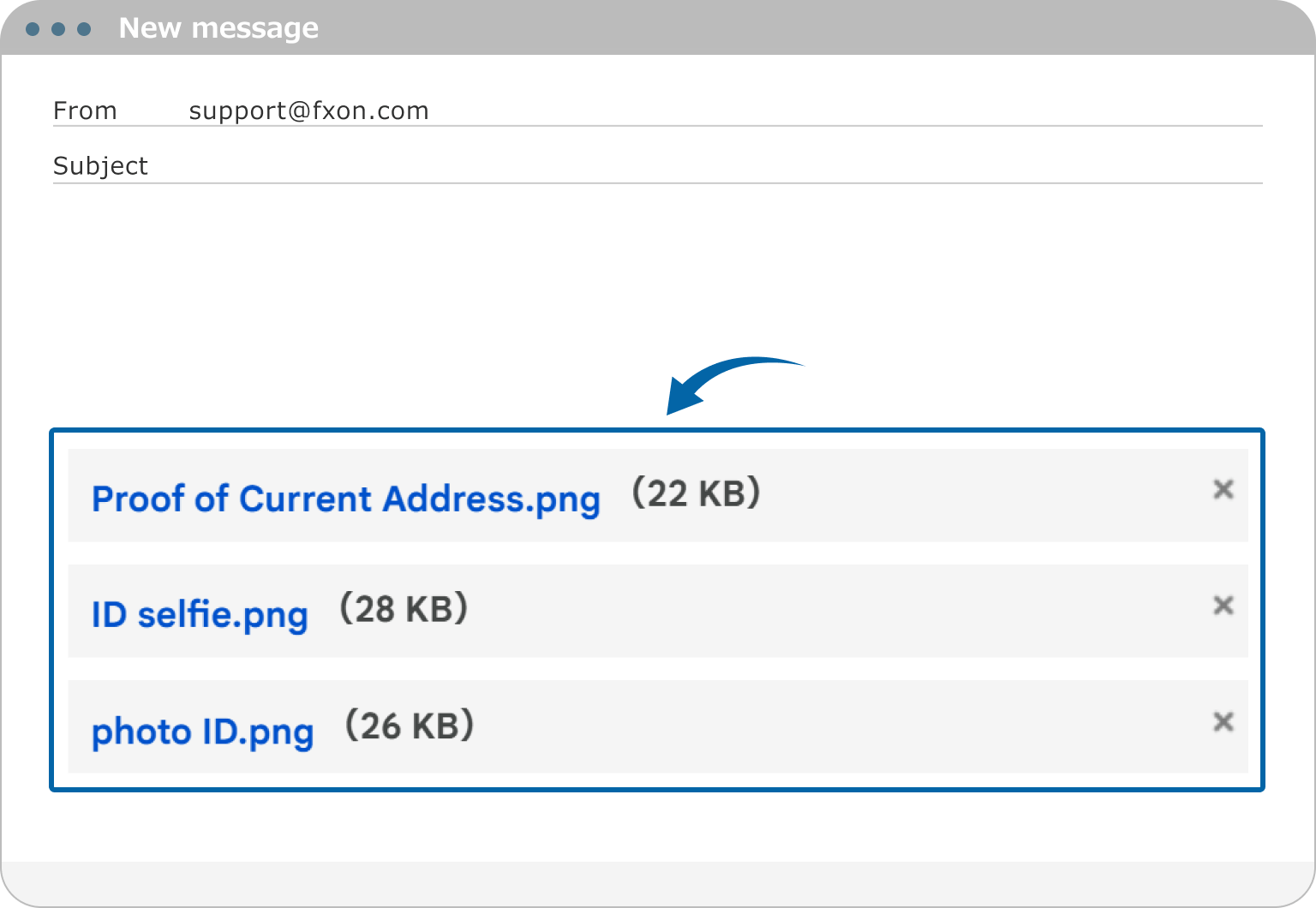
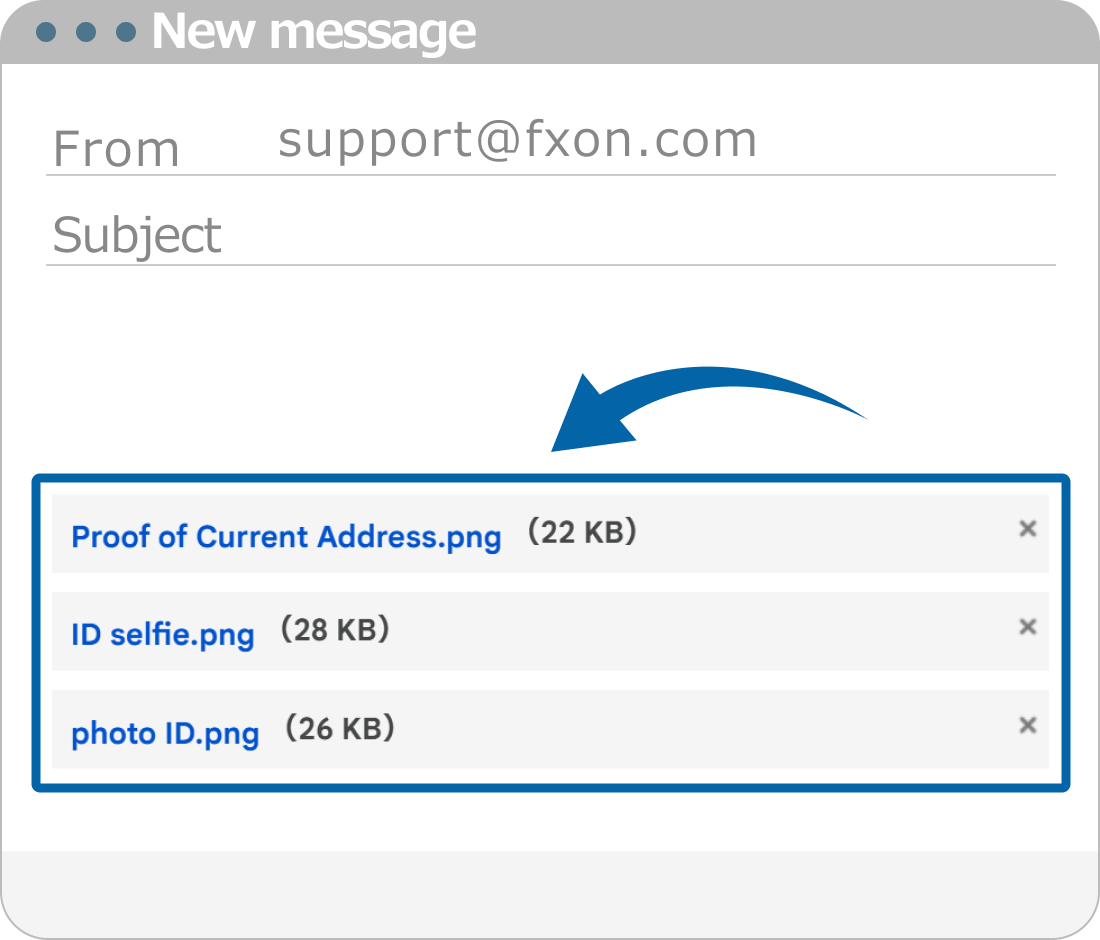
Each verification document will be accepted only if it meets the requirements. Please review the types of acceptable documents and the photo guidelines before submission.
2. Create and Send an Email
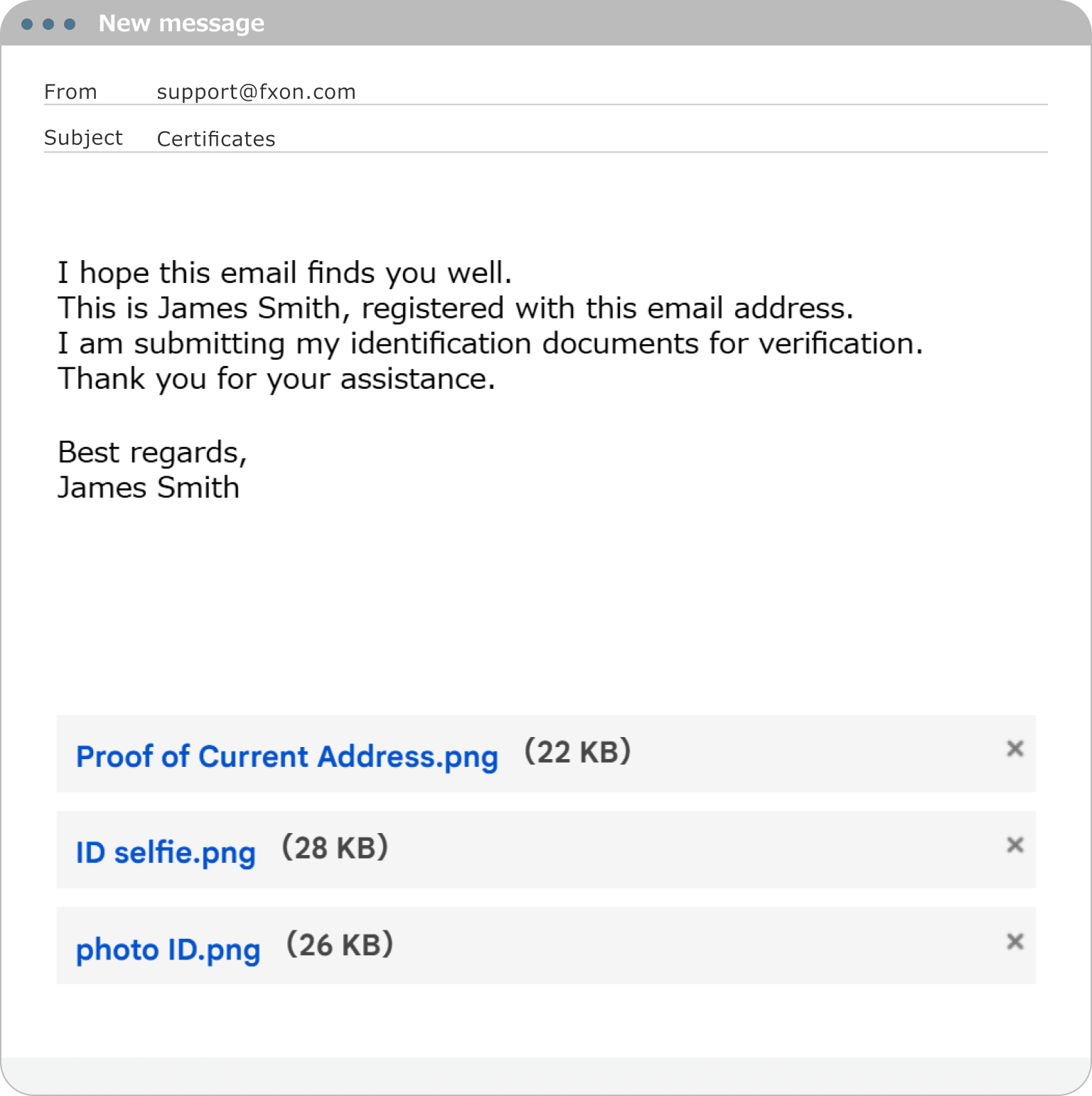
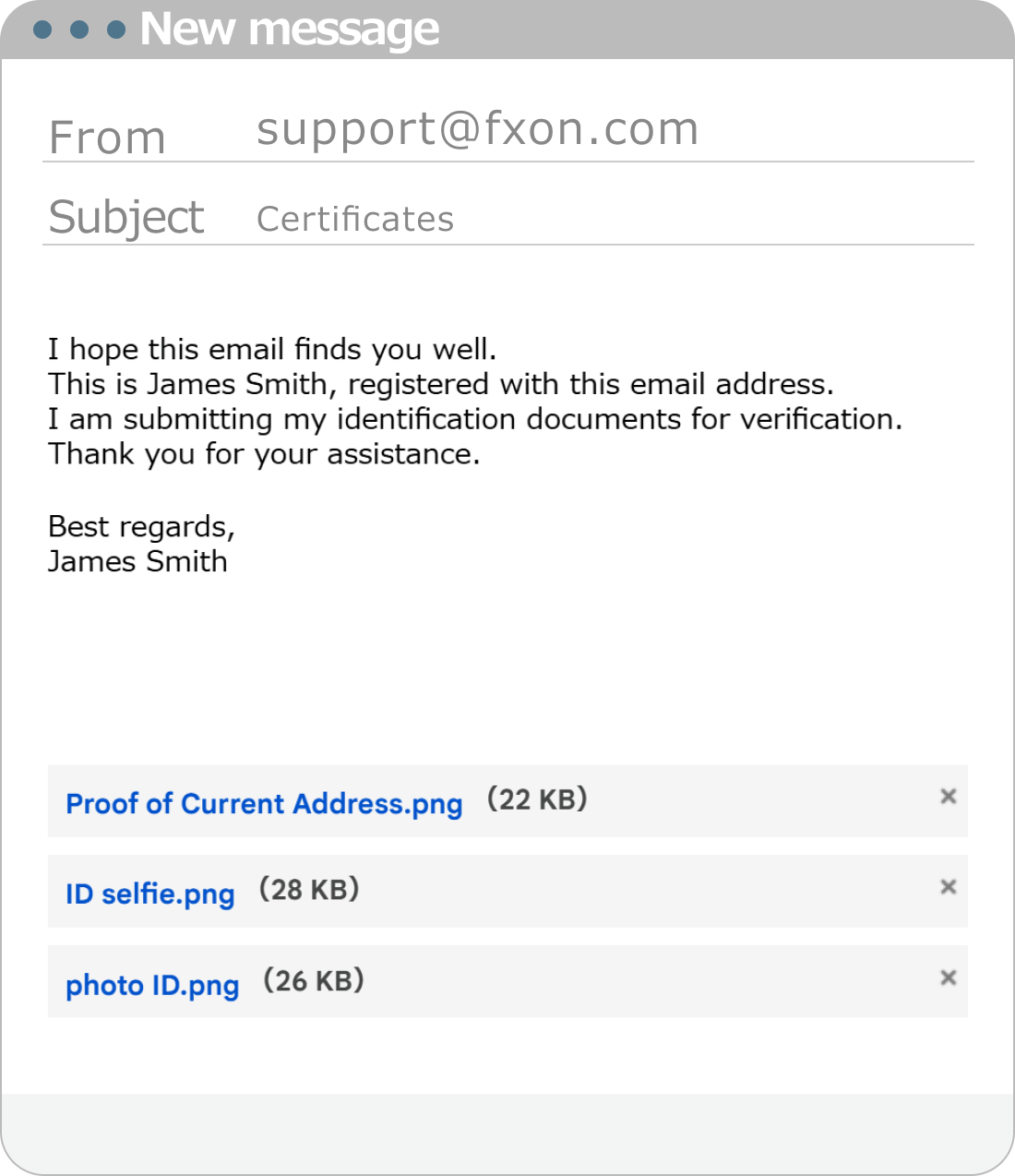
3. Document verified email
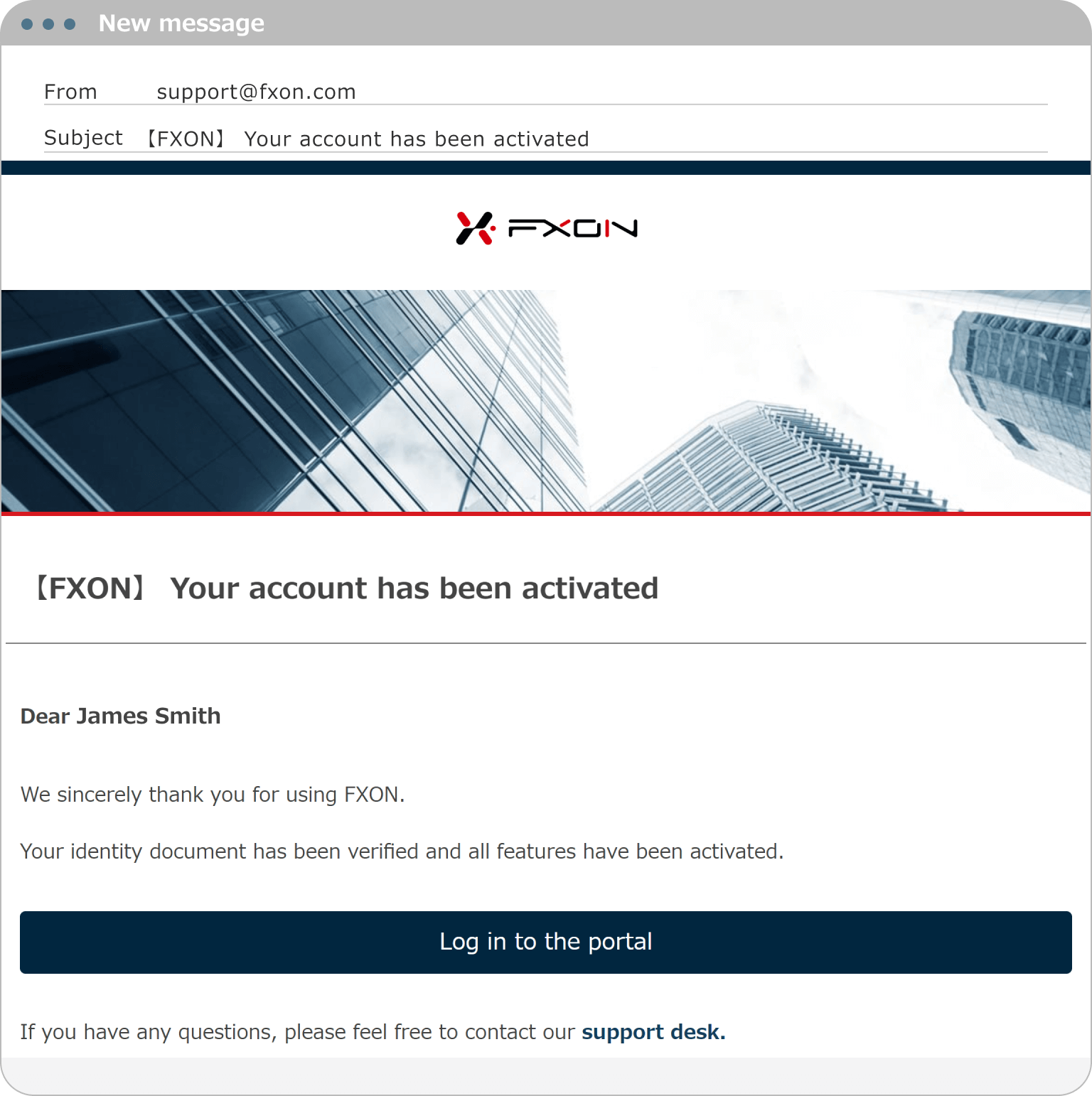
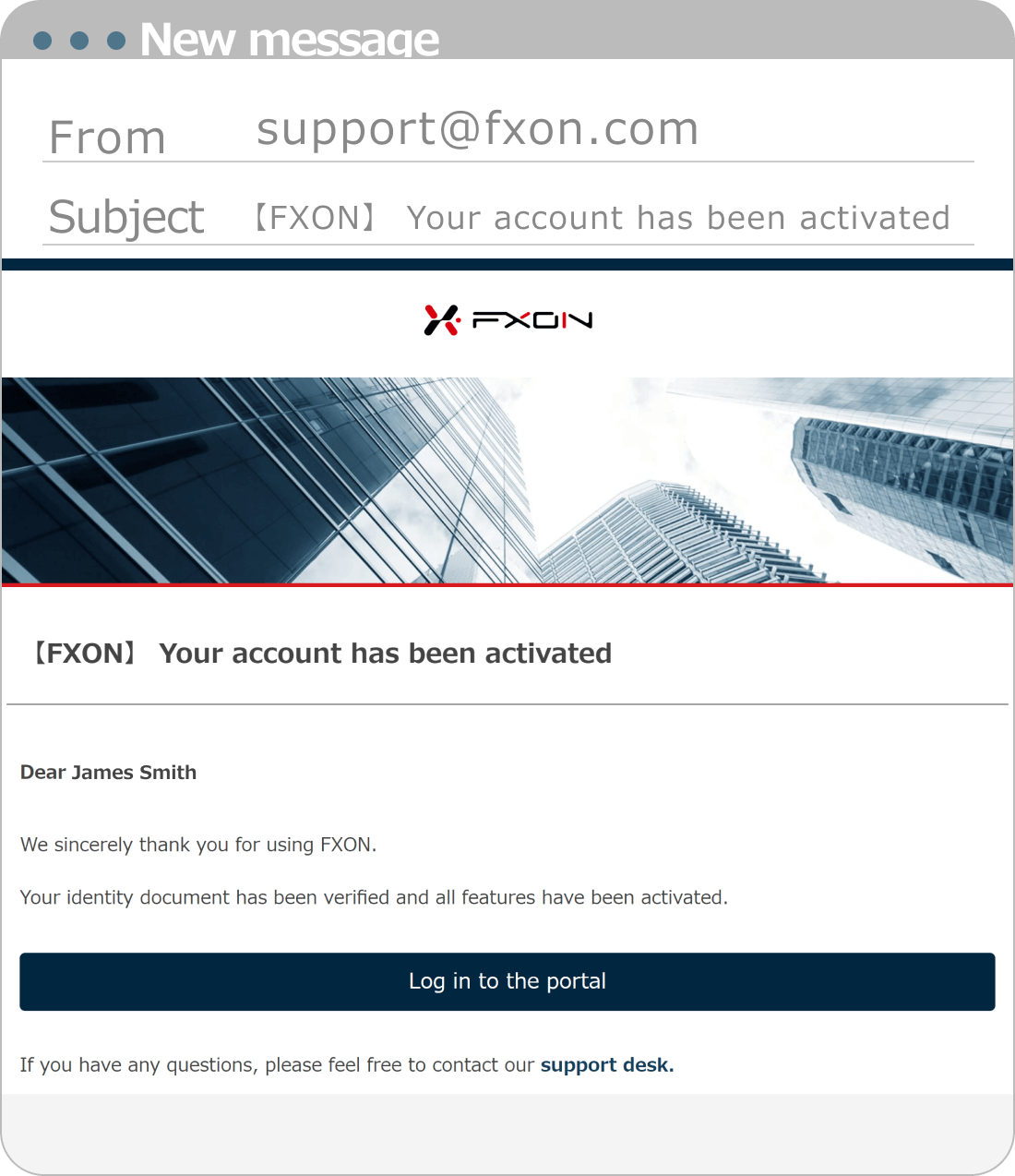
If you have any questions about submitting certification documents, please contact our support desk.
4. Status after completion of approval
After the verification, please make sure the status has been changed to Approved.
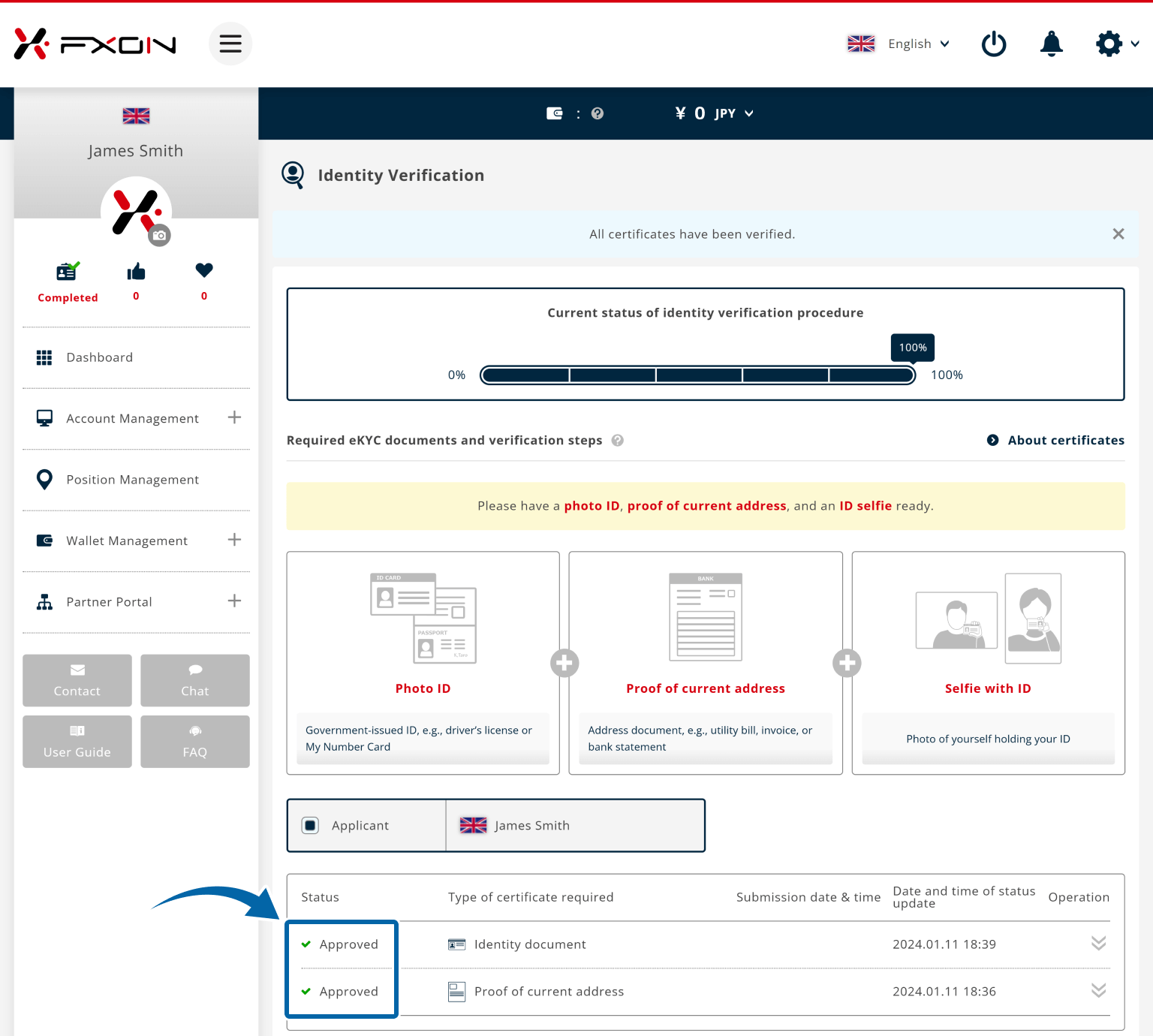
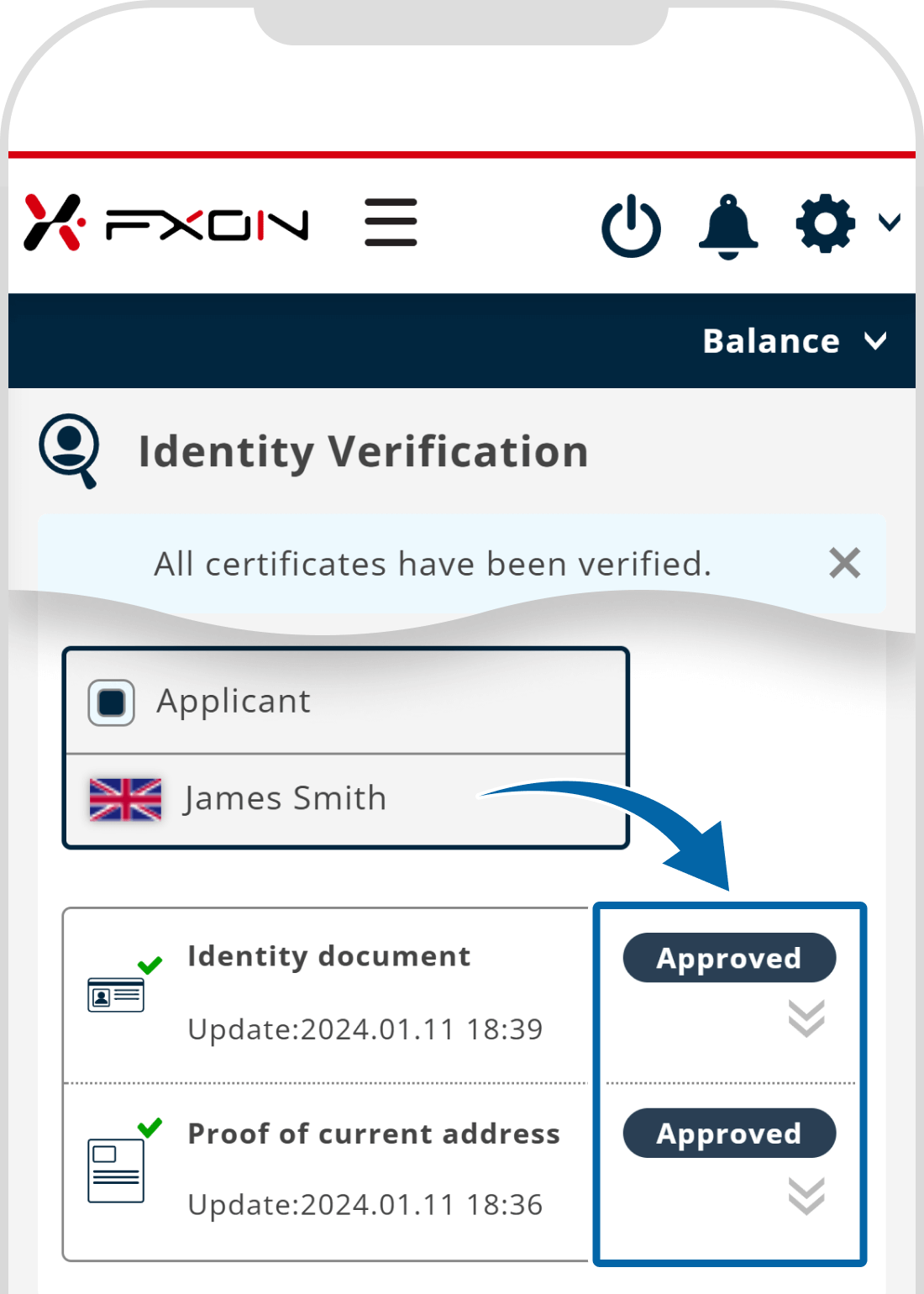
Customers applying for a personal account can open a real account once identity verification is complete. Customers applying for a corporate account can open a real account after both identity and corporate verification have been completed.
Was this article helpful?
That’s Great!
Thank you for your feedback
Sorry! We couldn't be helpful
Thank you for your feedback
Feedback sent
We appreciate your effort and will try to fix the article
0 out of 0 people found this article helpful.
Popular related questions
2024.05.13
I entered the verification code and got an error.
2024.05.13
Can I open a corporate account as a sole proprietor?
2024.05.13
Any documents be sent to my house upon signing up?
2024.05.13
Can I open a corporate account if I already have a personal account?
2024.05.13
What are the US tax obligations?
