Start with FXON
This article was :
Published in 2025.01.06
Updated in 2026.02.04
FXON requires you to submit certification documents to open a real account. To submit the documents, the below four methods are available in English.
Please note that for customers residing in limited service areas, the only available method for submitting documents is via the eKYC process.*1
- eKYC (take photos of documents during the procedure)
- Upload documents
- Chatbot
The below explains each method’s features. In either method, you can complete the procedures quickly and online.
*1Limited service areas are Algeria, Azerbaijan, Bangladesh, Belize, Indonesia, Israel, Kosovo, Myanmar, Nigeria, Oman, Pakistan, Palestinian Territory, Sri Lanka, Tajikistan, Tunisia
Four methods to submit documents

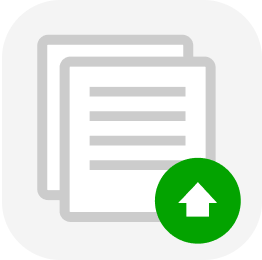

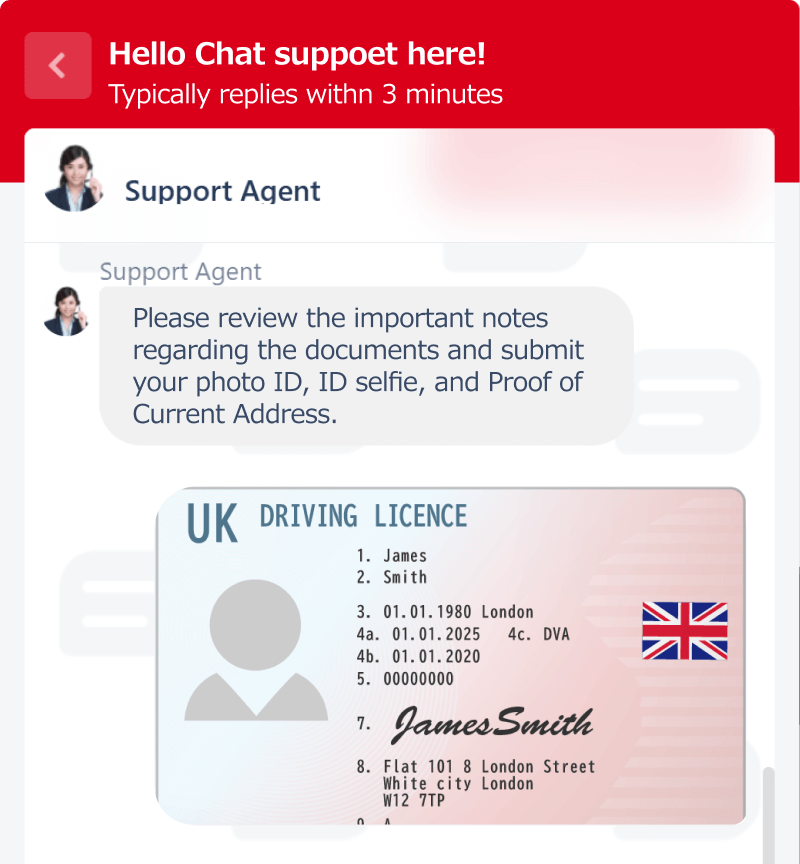
eKYC
Photo ID
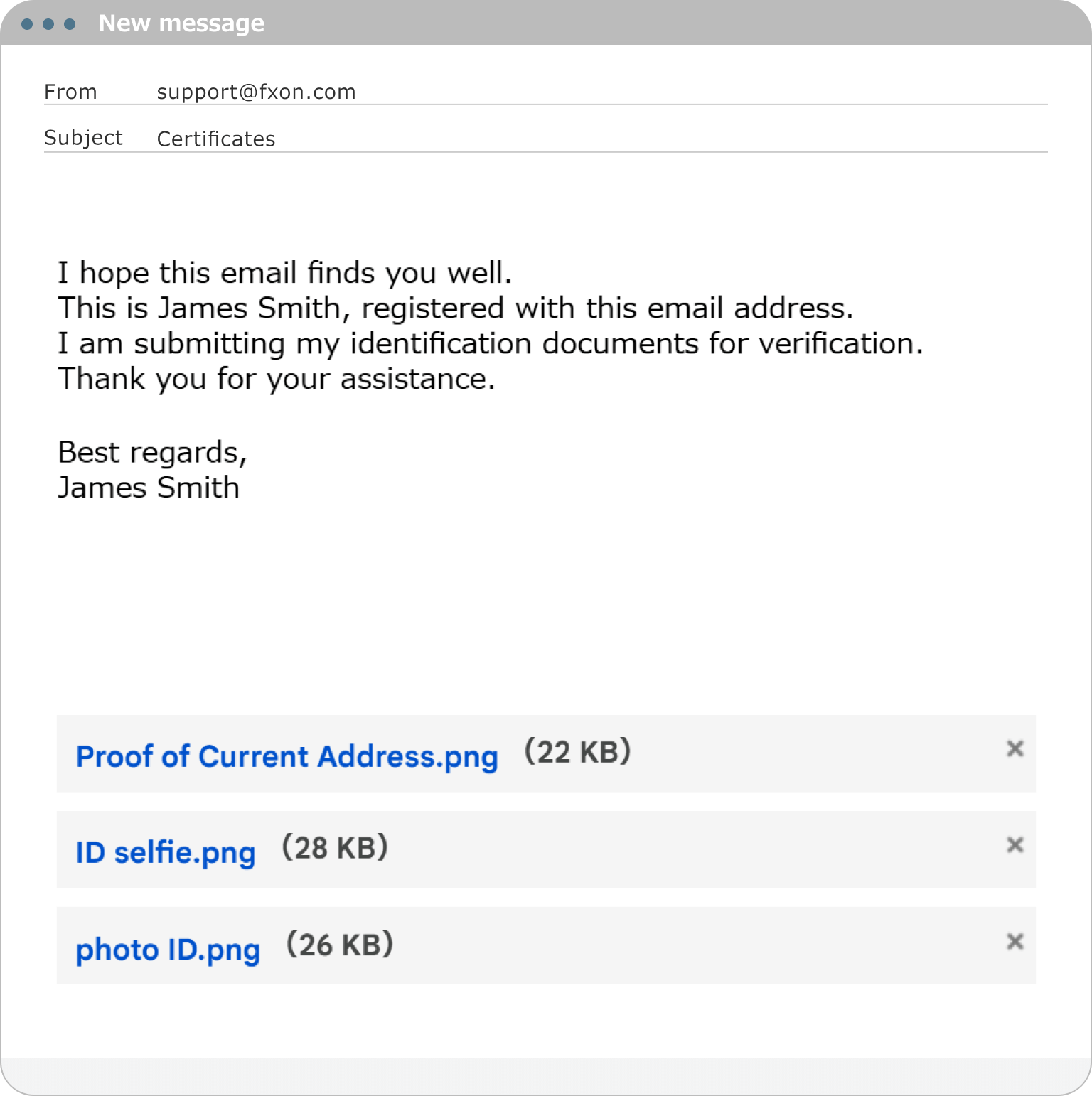
Face Verification
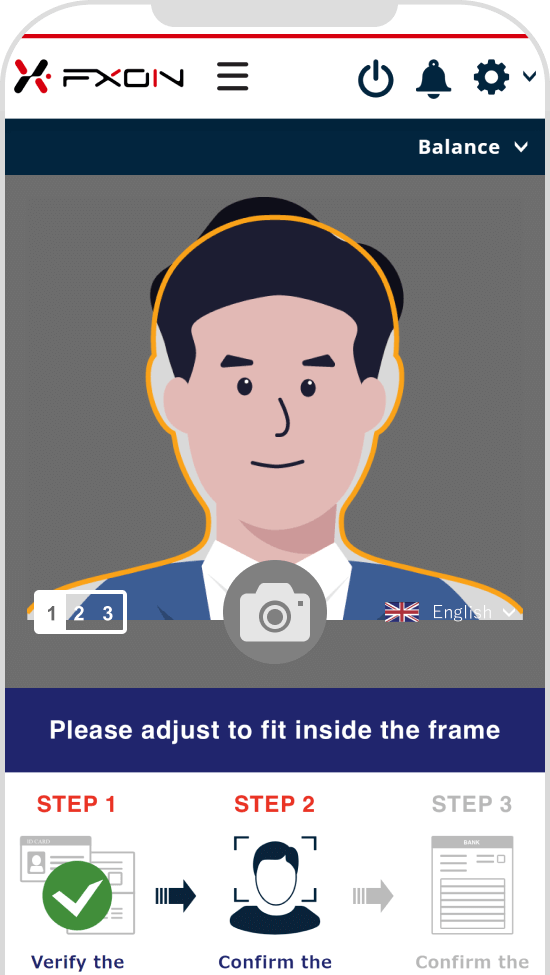
Proof of Current Address
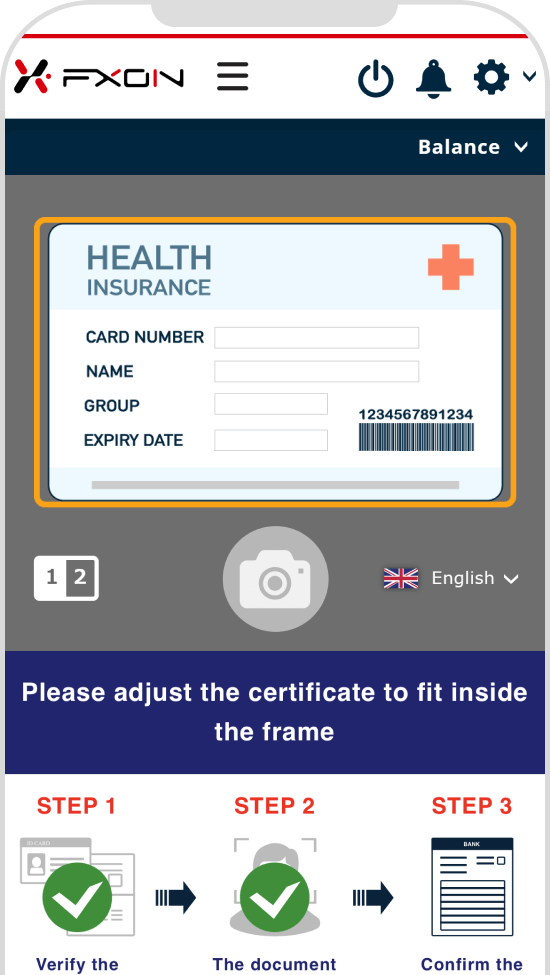
Photo ID
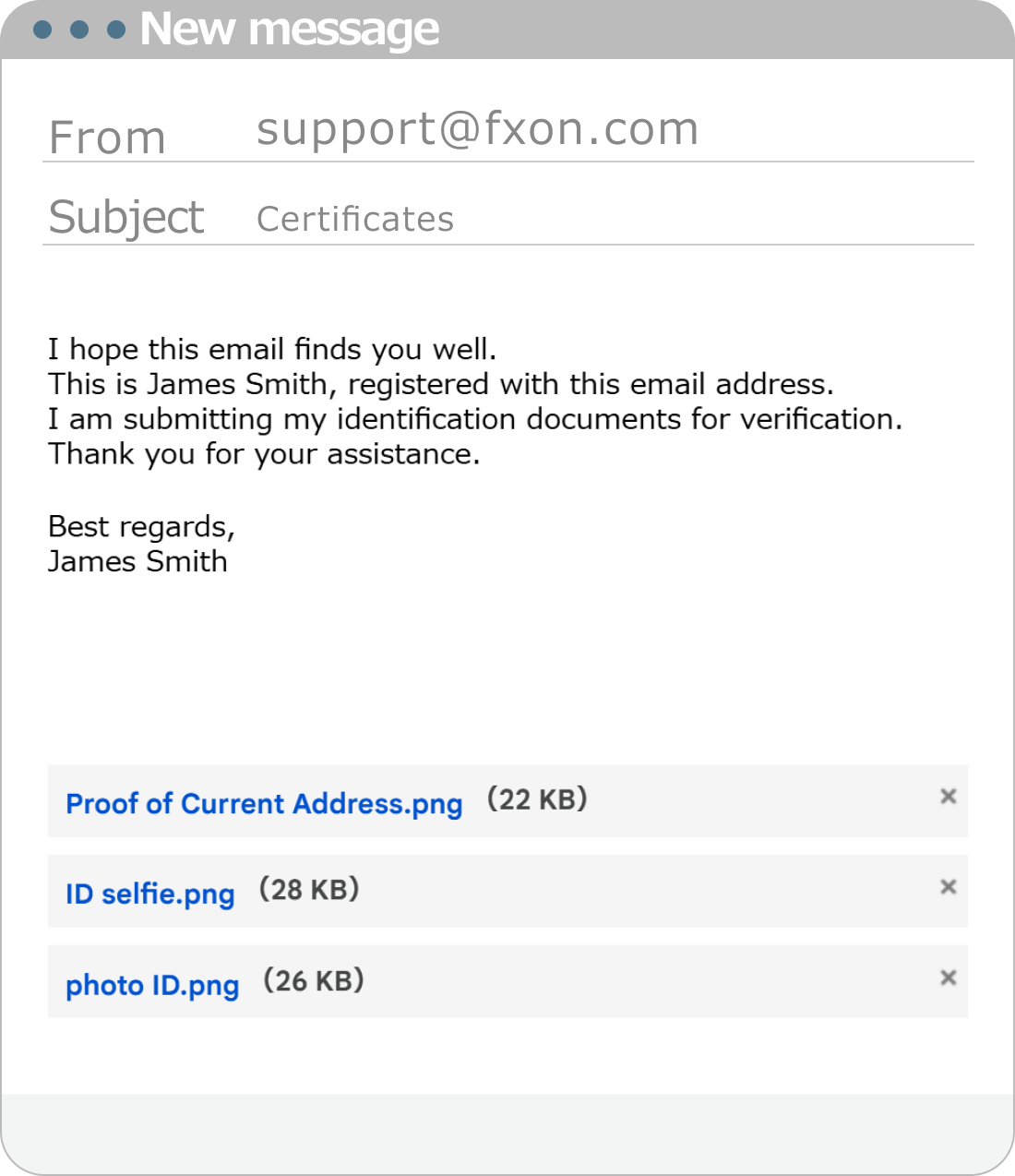
Face Verification
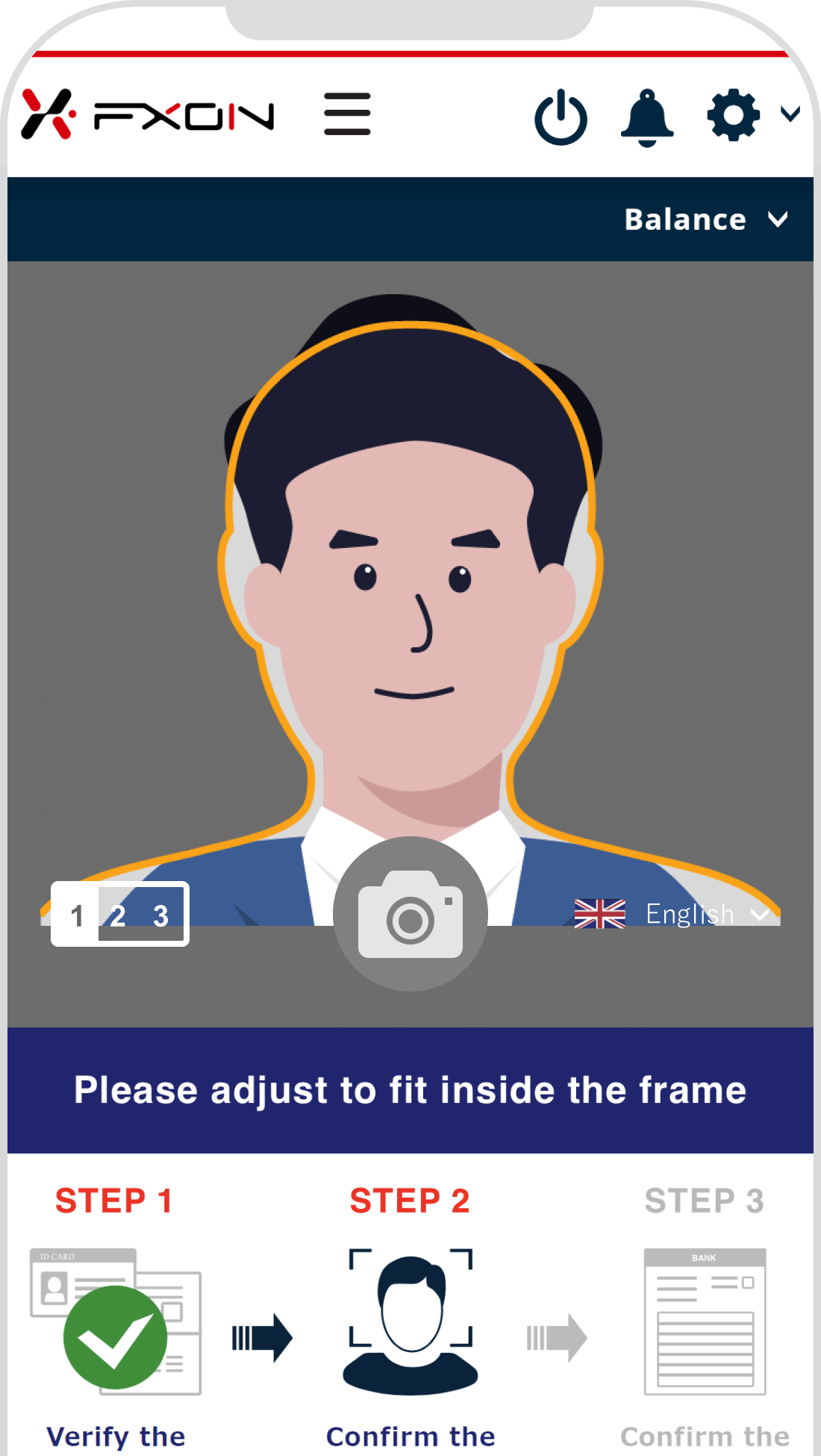
Proof of Current Address
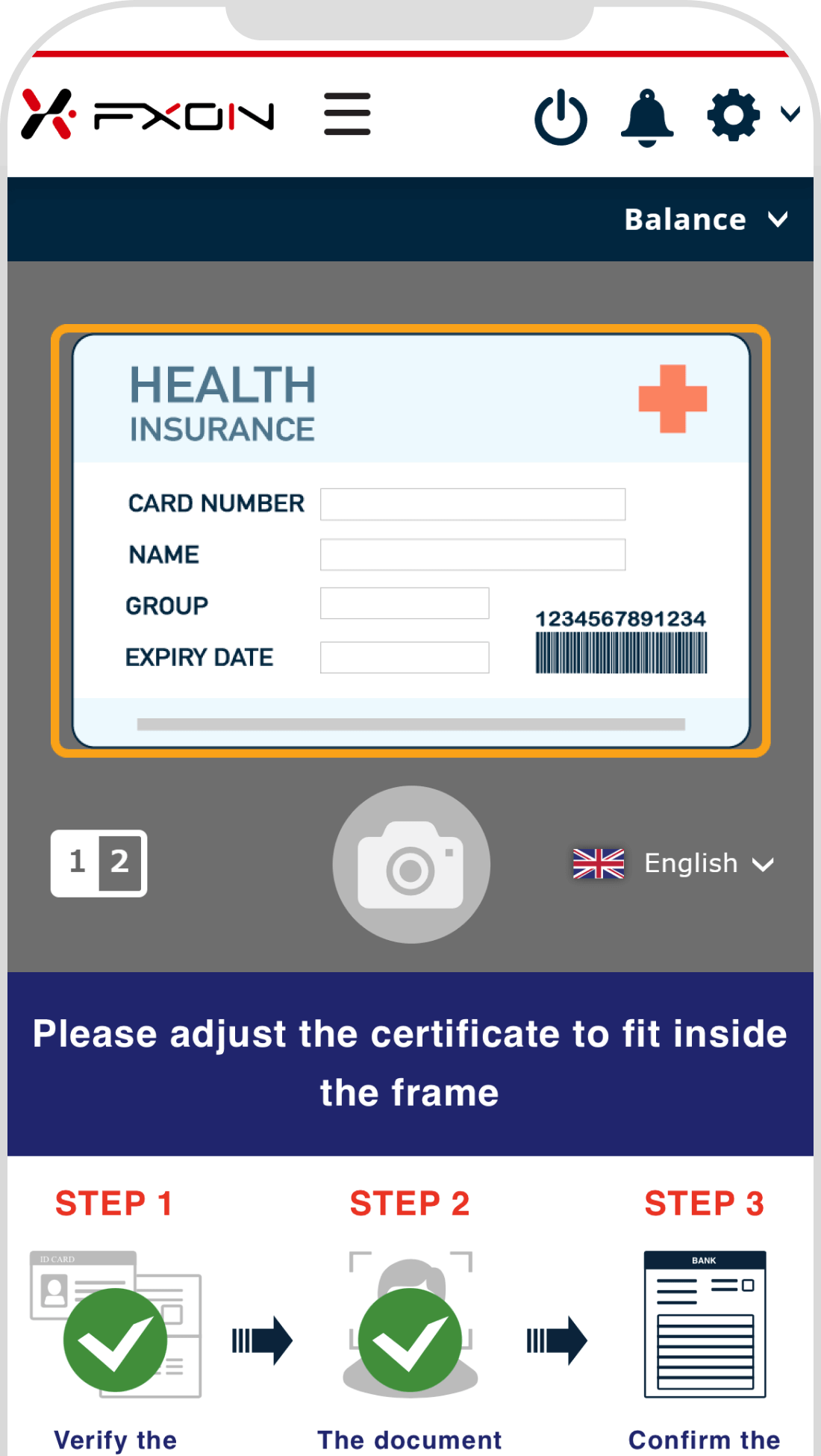
eKYC provides a personal identification process for private and corporate customers. However, to submit corporate certification documents, you need to use other methods.*1
*1In methods other than eKYC, you can submit both personal and corporate certification documents.
Upload documents
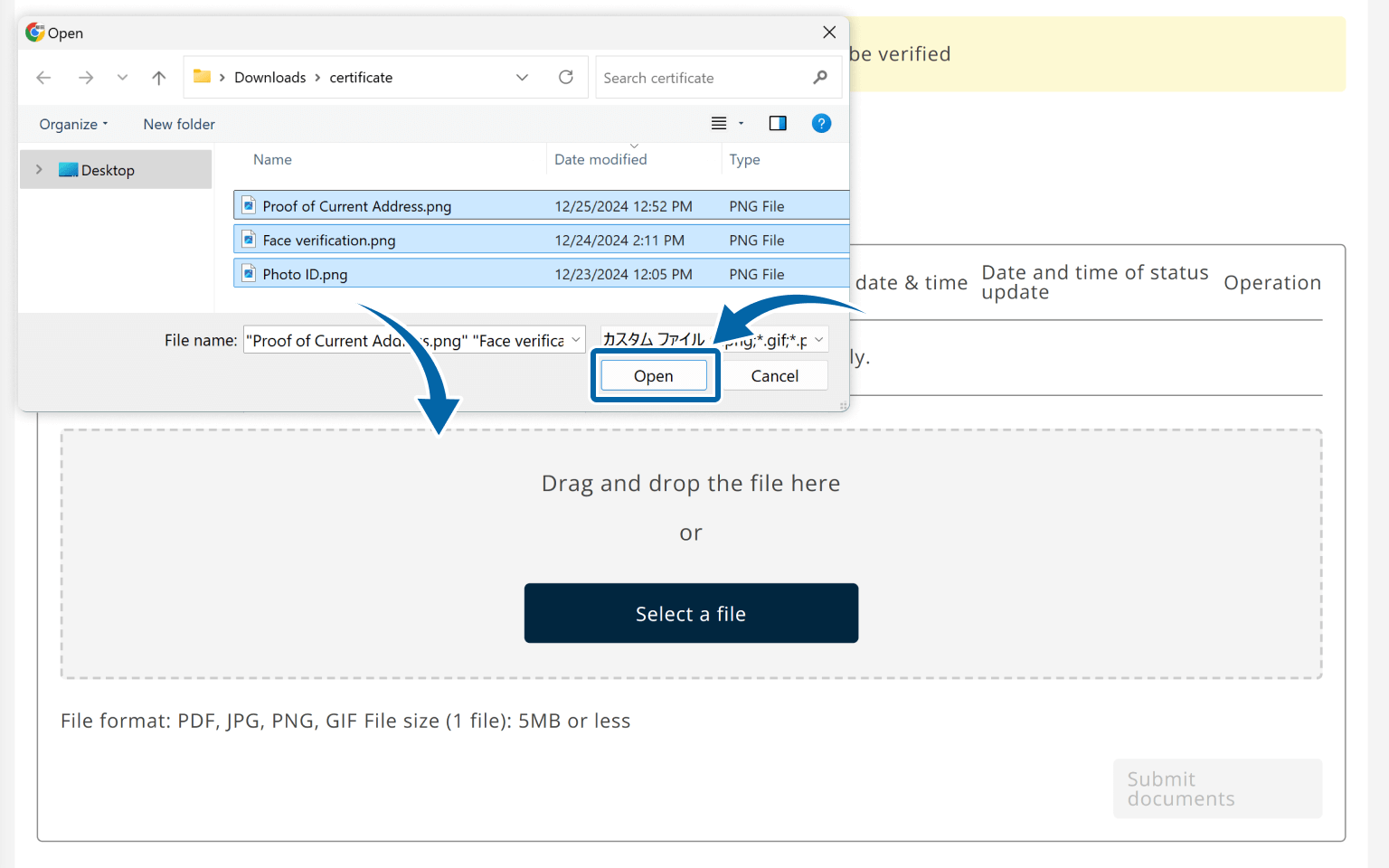
Select a file
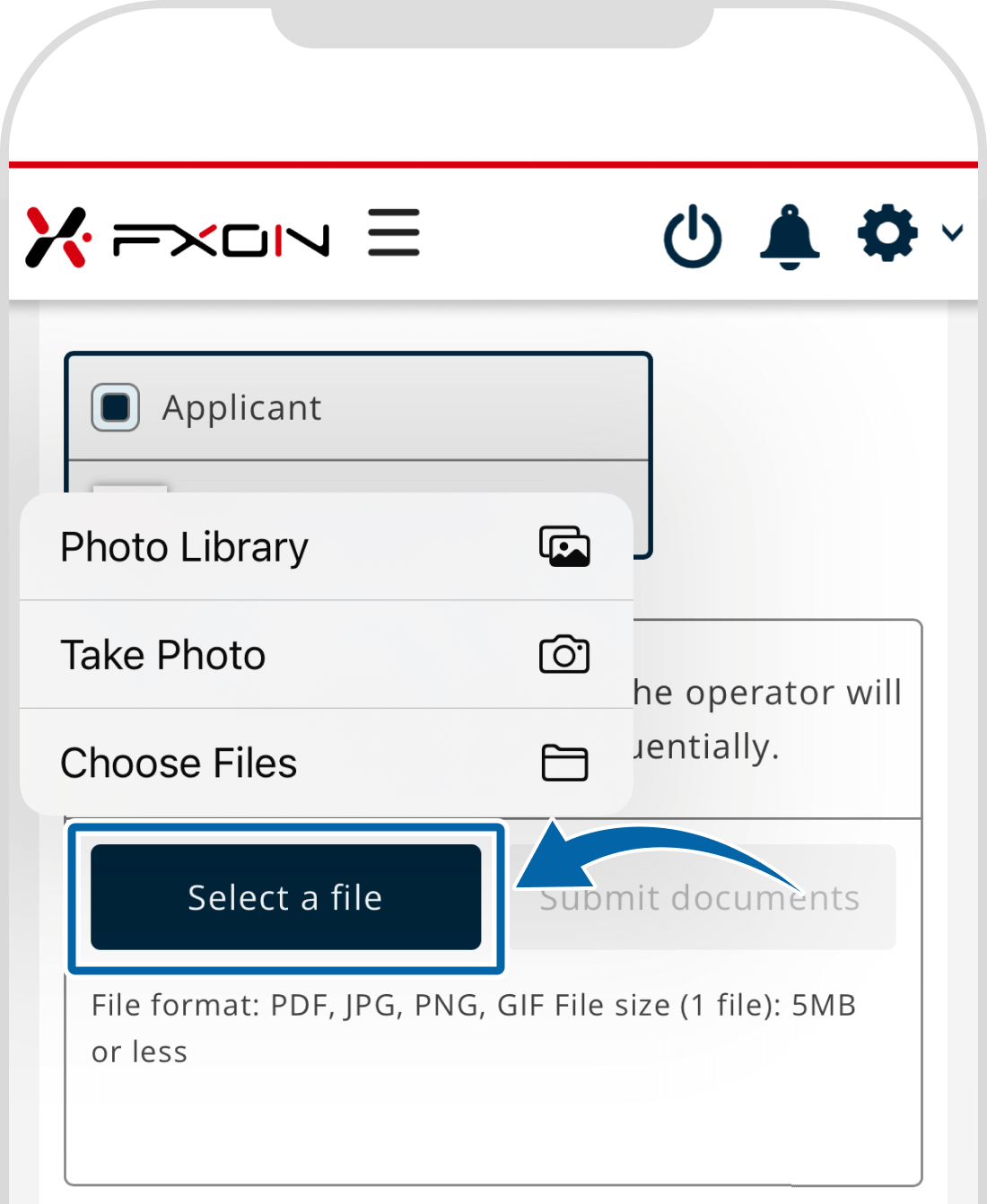
Open selected file and upload
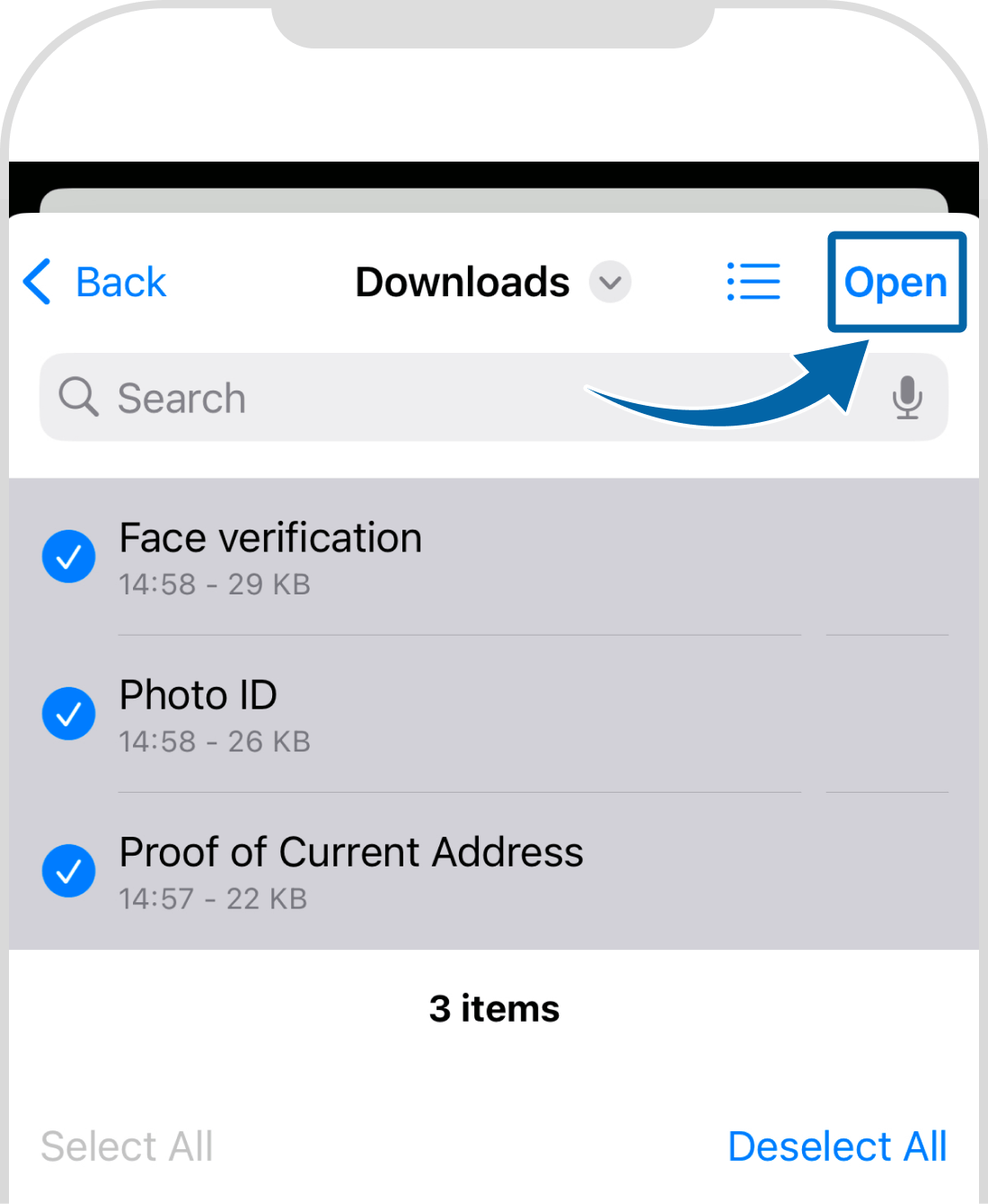
Chatbot
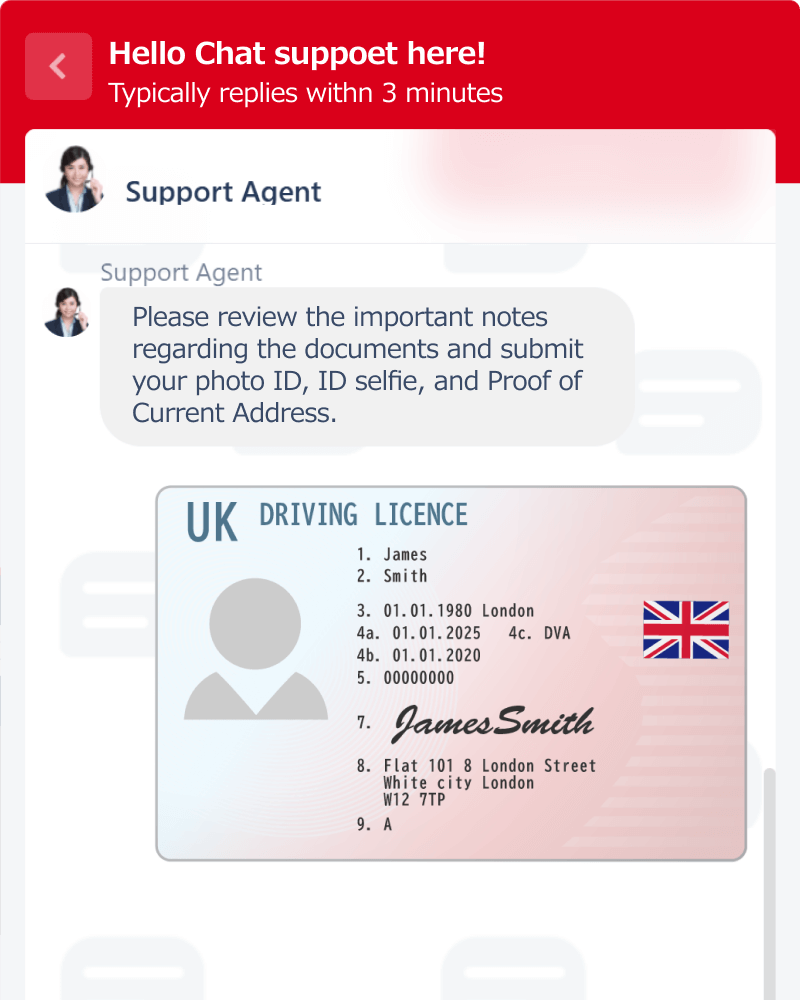
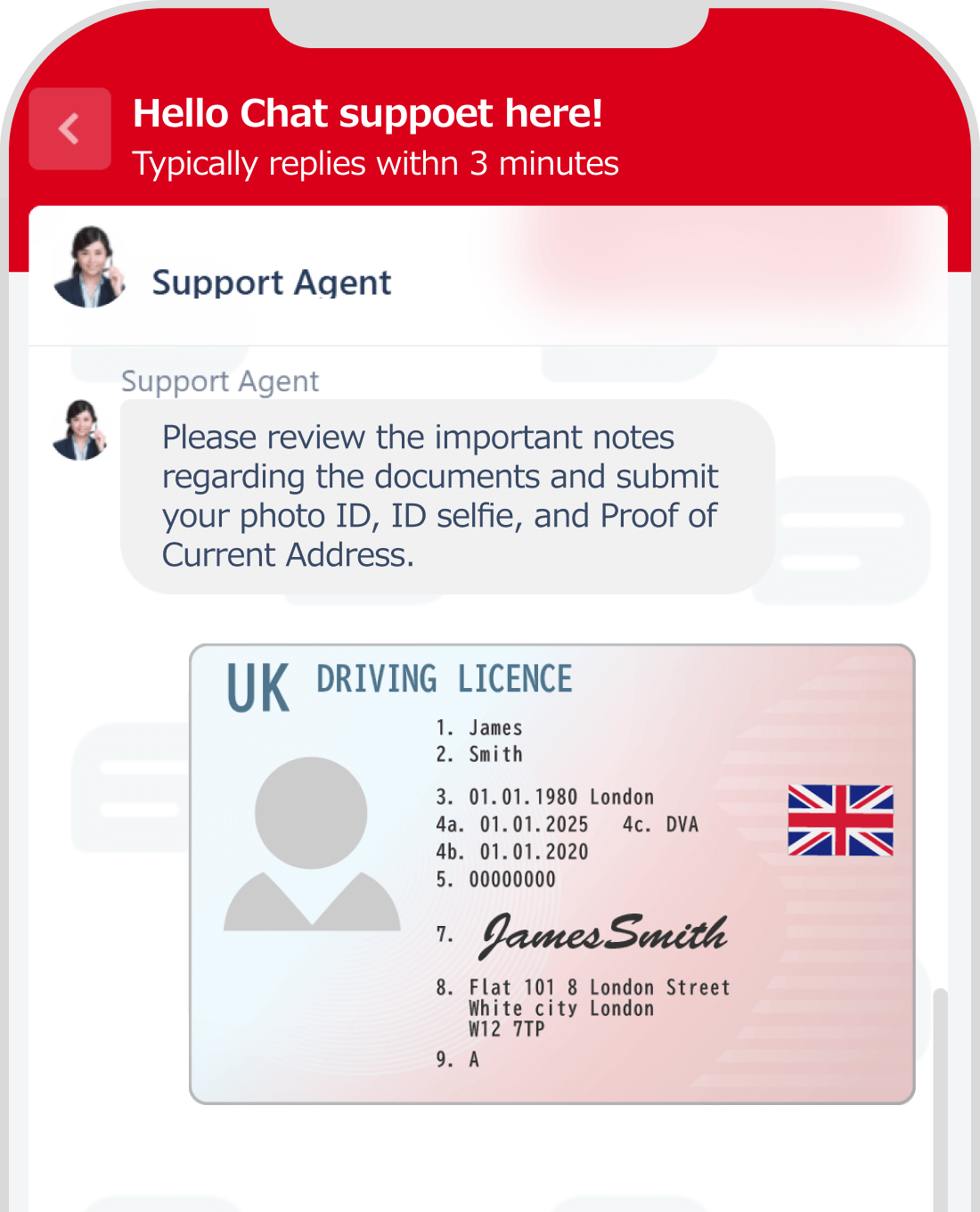
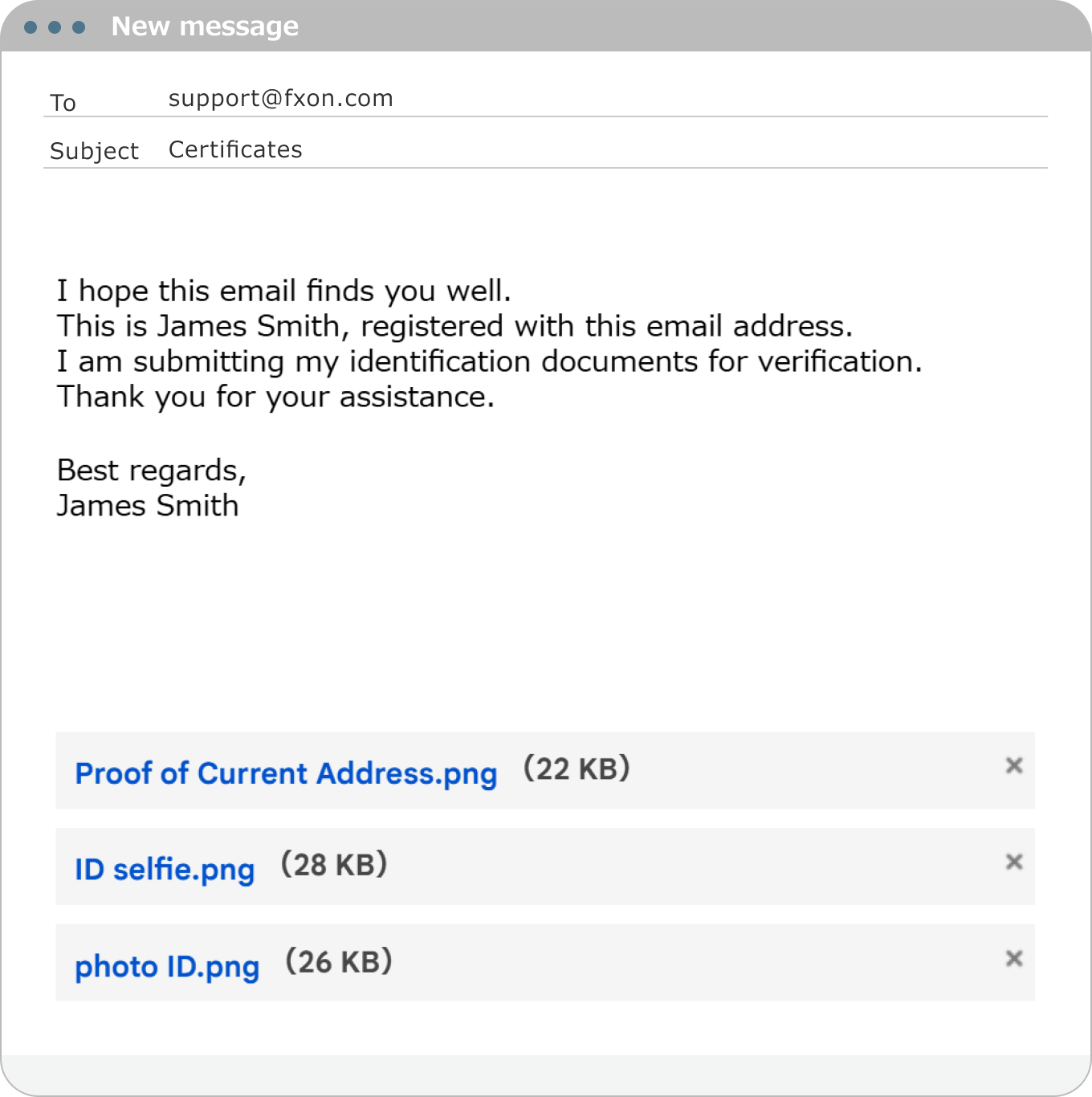
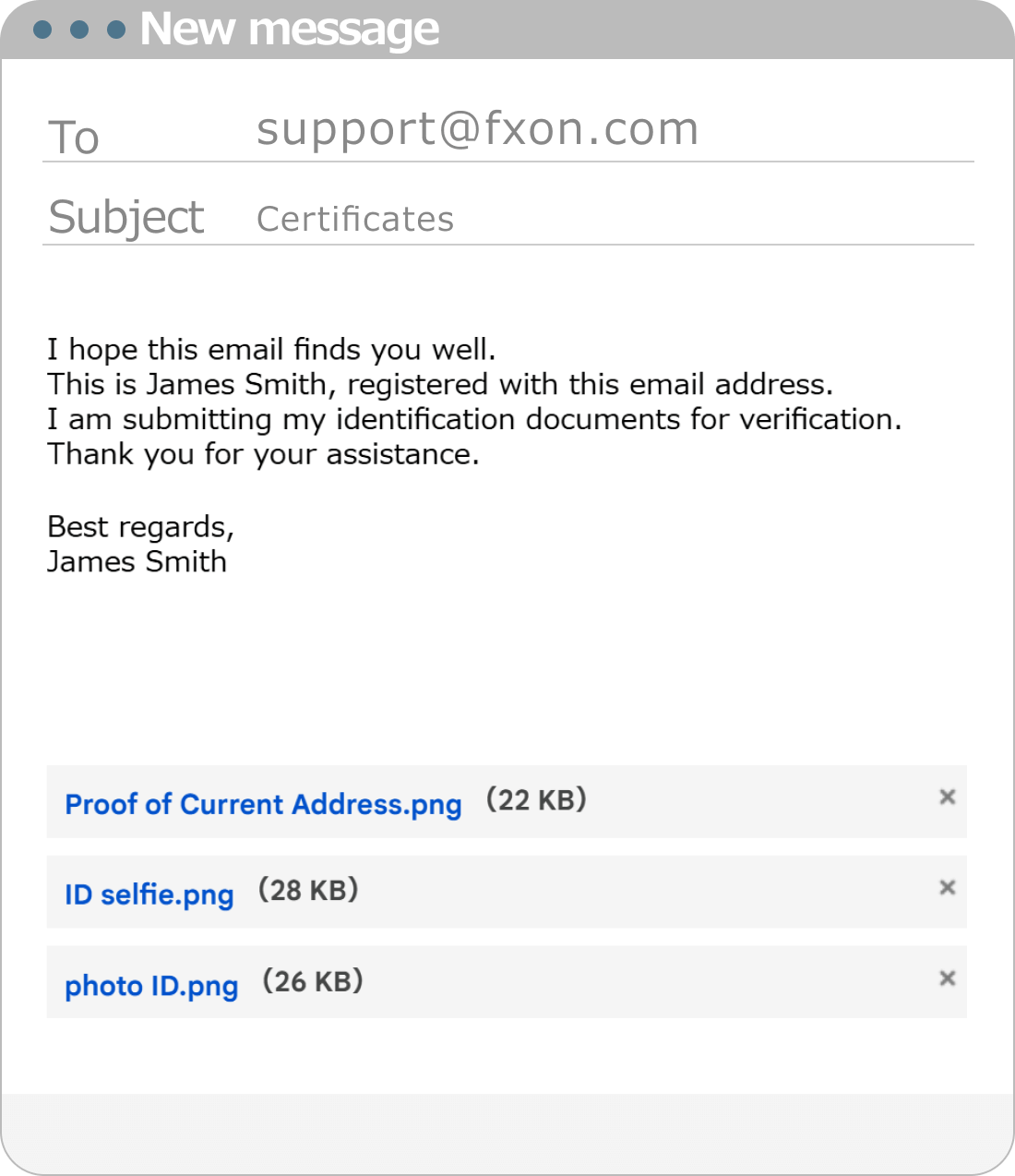
Was this article helpful?
That’s Great!
Thank you for your feedback
Sorry! We couldn't be helpful
Thank you for your feedback
Feedback sent
We appreciate your effort and will try to fix the article
1 out of 1 people found this article helpful.
Popular related questions
2024.05.14
What identity verification documents are required for FXON?
2024.05.15
Do I need to provide any identification documents to use FXON?
2024.06.05
How long does it take to get my identity approved?
2024.06.18
What documents are required for Corporate account verification?
2025.01.06
How to Submit Various Certificate Documents
