Thrive as a Partner
This article was :
Published in 2025.01.14
Updated in 2025.05.02
The referrer code and referral link can be accessed and obtained after logging into the FXON portal. From the left menu, select "Partner Portal" and check the "Summary" page. Please note that the referrer code and referral link are automatically assigned when you open a live account.
1. In the menu bar
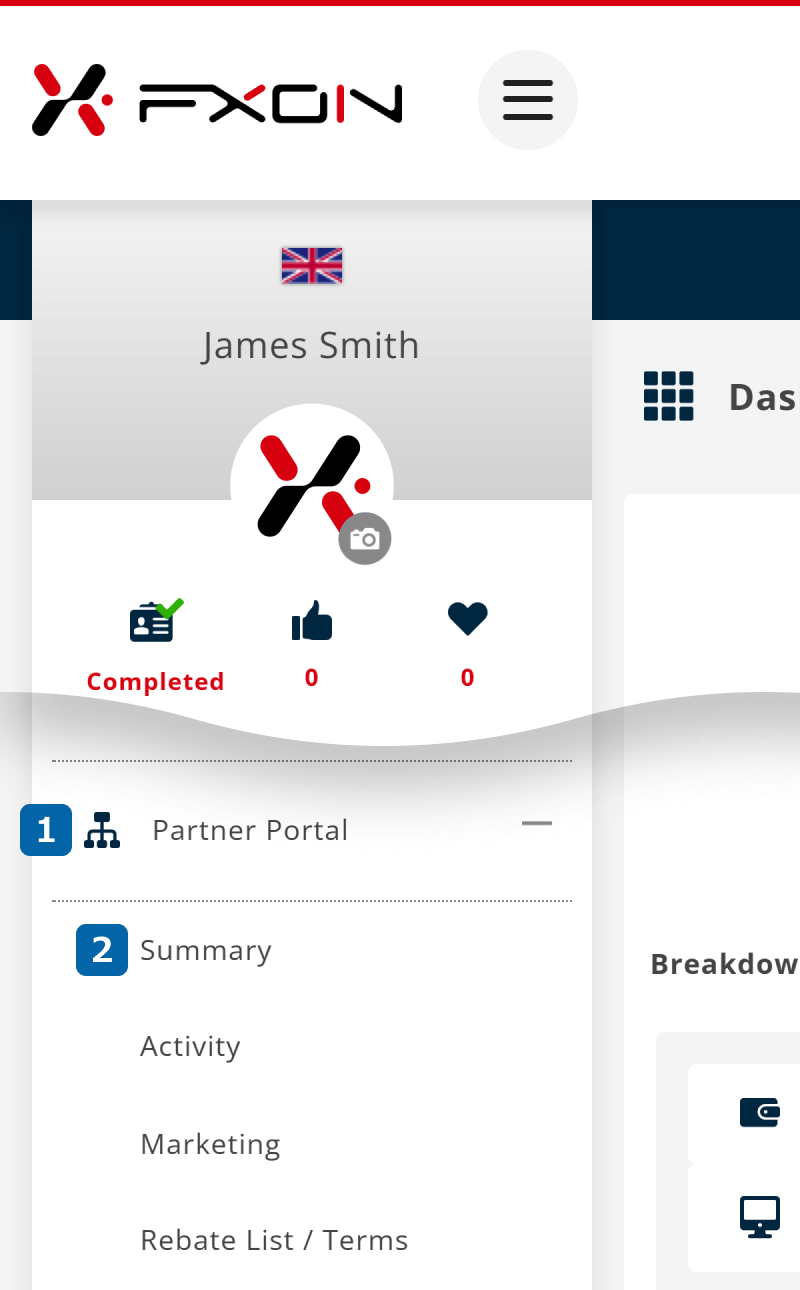
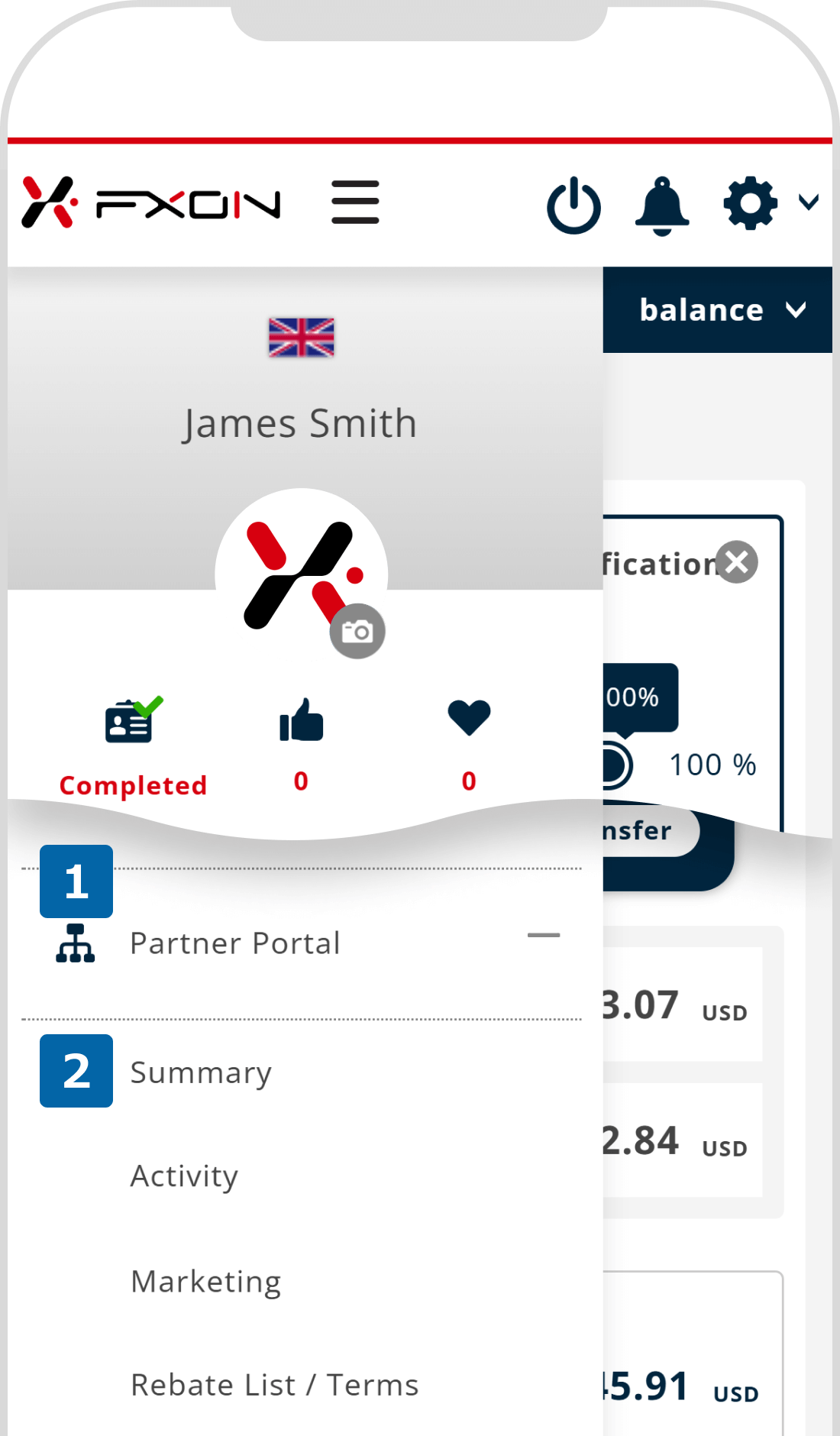
If you do not have a real account, the submenu will not appear when clicking "Partner Portal" in the FXON portal.
If you do not have a real account, the submenu will not appear when tapping "Partner Portal" in the FXON portal.
2. Check Your Referrer Code and Get Your Referral Link
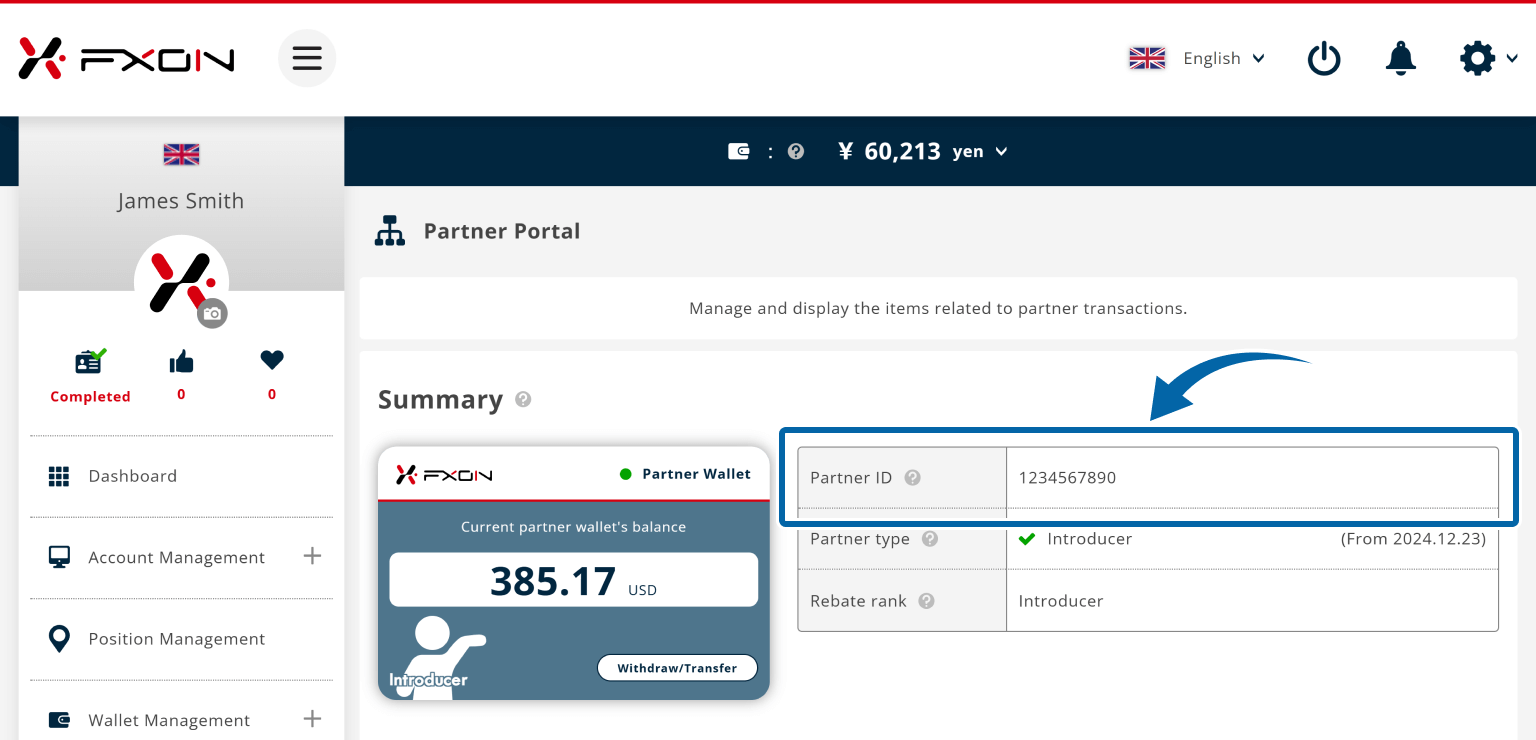
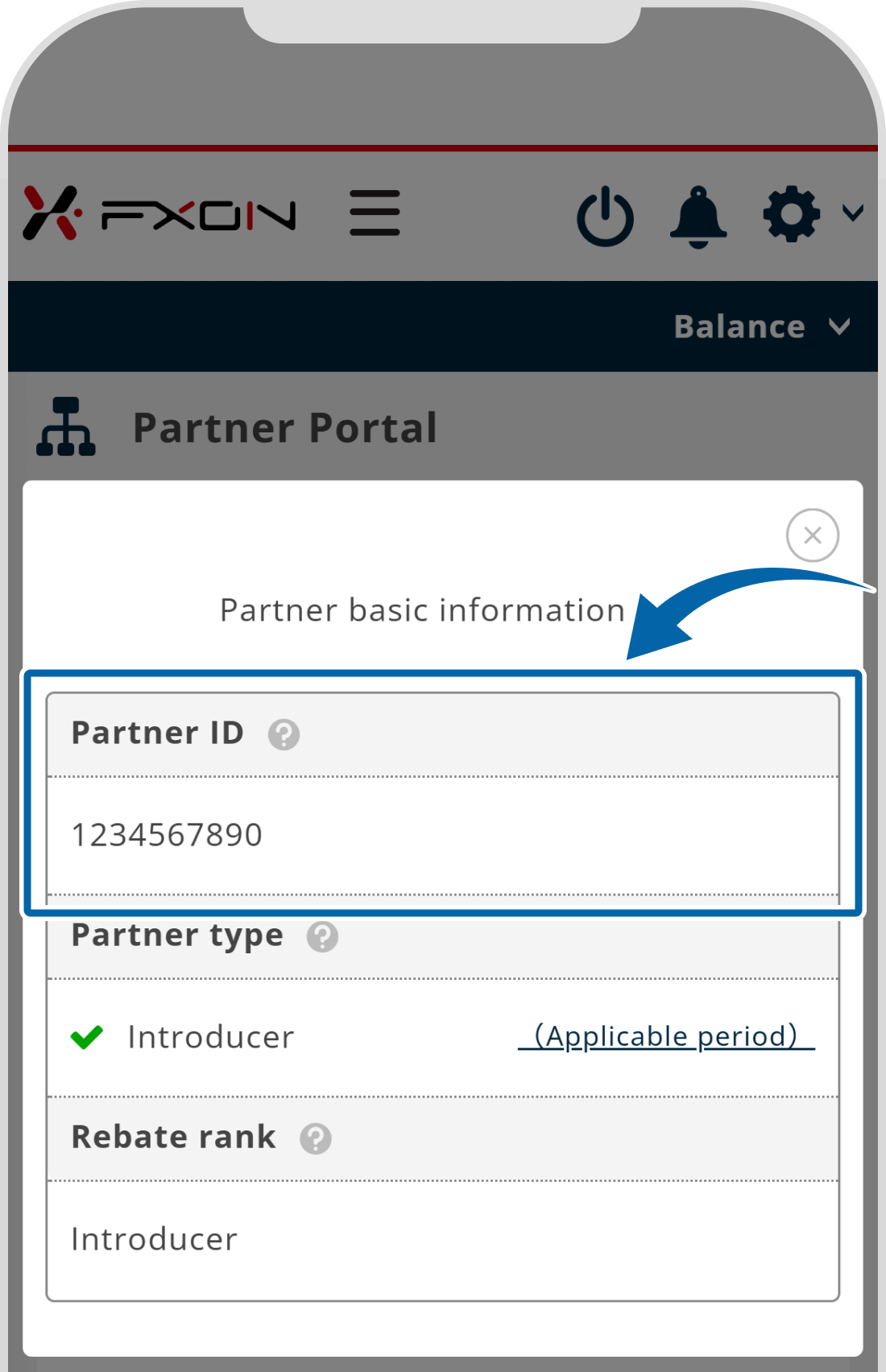
Our referral link can be obtained under "〇〇's referral links" on the Summary page. Copy the URL from the clipboard icon on the right to use it.
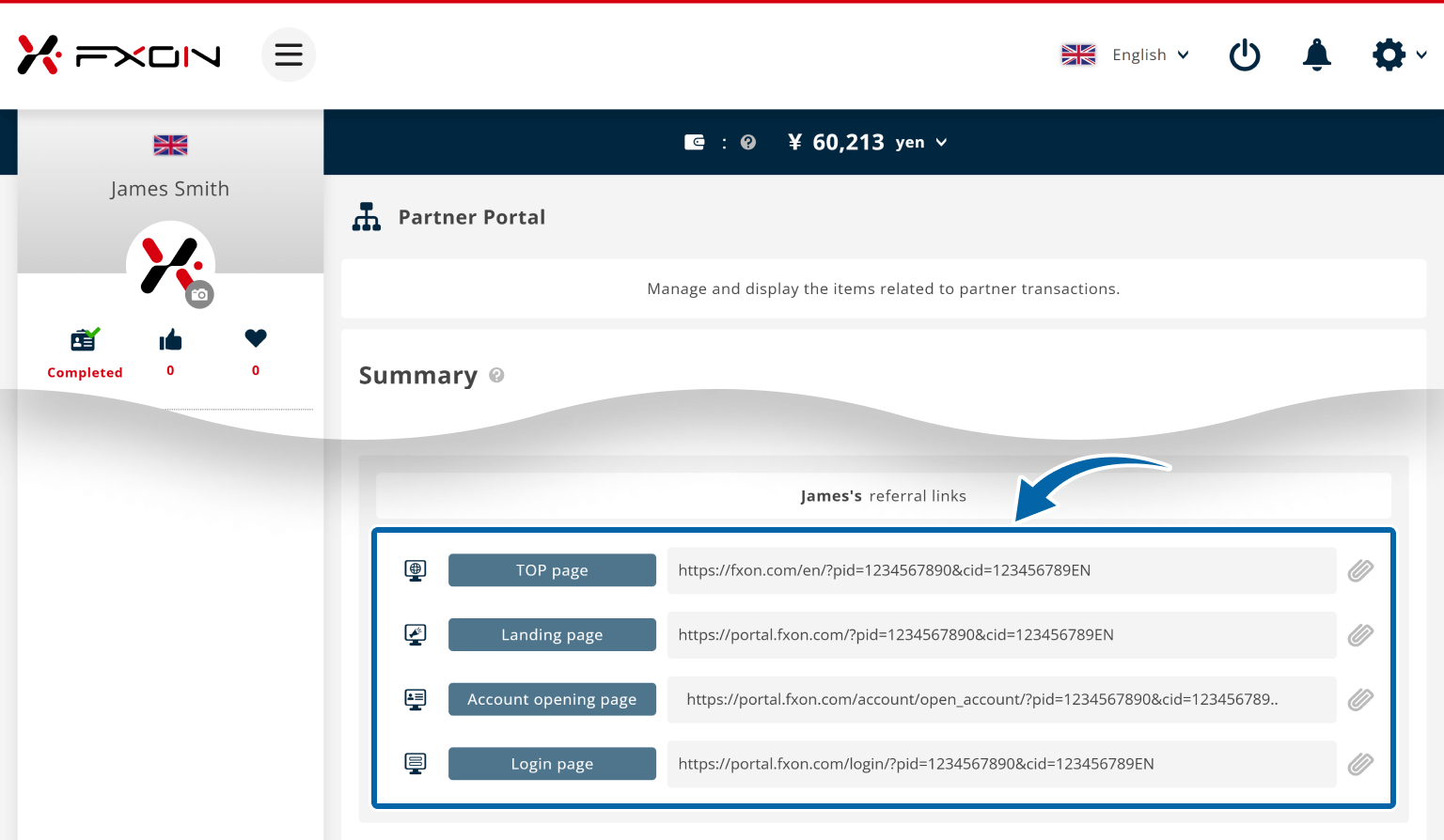
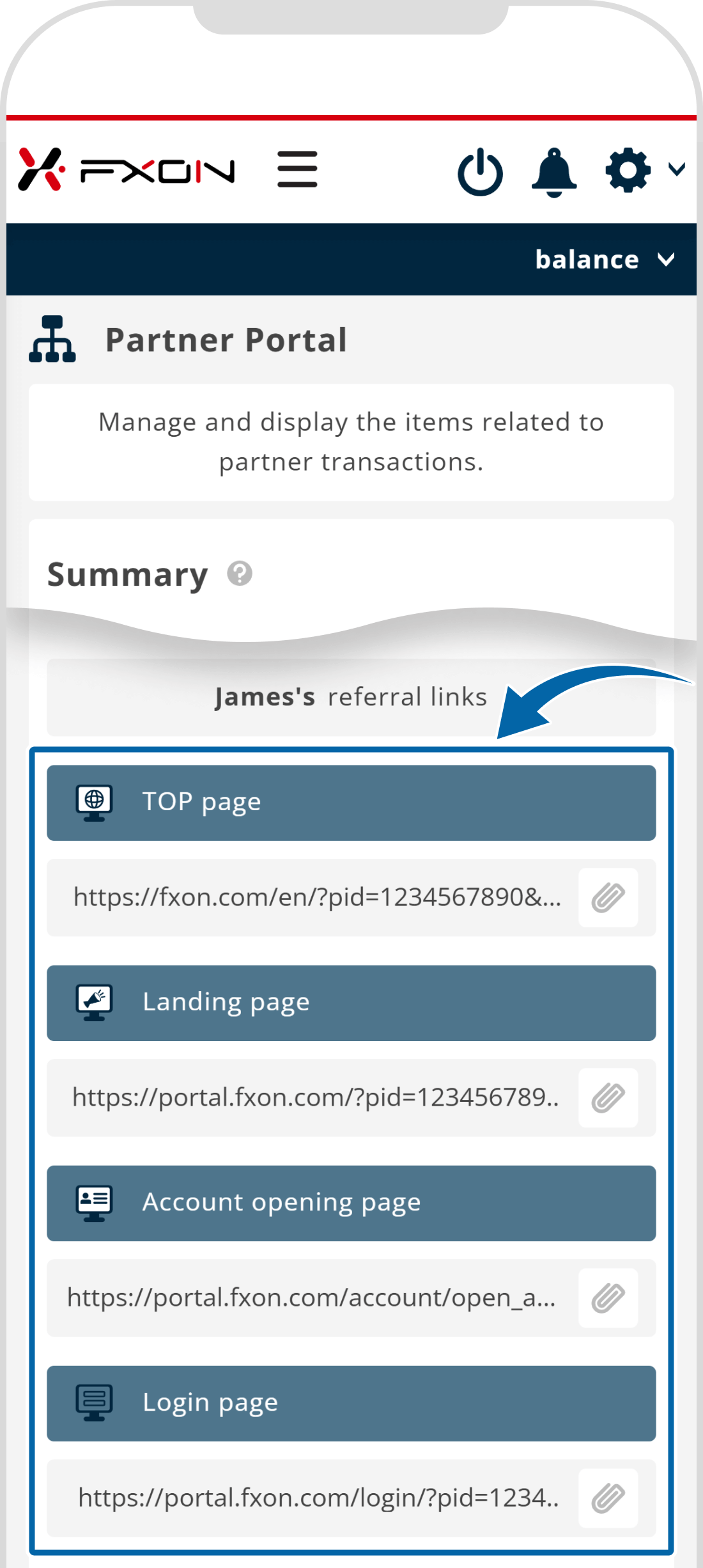
You can register a new partner's referral link as a campaign link using the Link builder. Please refer to the following for instructions on creating your referral link.
Was this article helpful?
That’s Great!
Thank you for your feedback
Sorry! We couldn't be helpful
Thank you for your feedback
Feedback sent
We appreciate your effort and will try to fix the article
0 out of 0 people found this article helpful.
Popular related questions
2025.01.08
How can I check the rebates I have earned?
2025.01.22
How can I use the link builder?
2025.03.18
How can I use the banner?
2025.01.14
Where can I check my referrer code and obtain my referral link?
2025.03.25
What system do you use to track your referred traders?
