Thrive as a Partner
This article was :
Published in 2025.01.08
Updated in 2025.05.08
After logging into the FXON portal, go to the "Partner Portal" > "Activity" , open the "Rebate transactions" tab, and you can check the total rebate amount displayed at the bottom of the screen.
How to check the rebate details
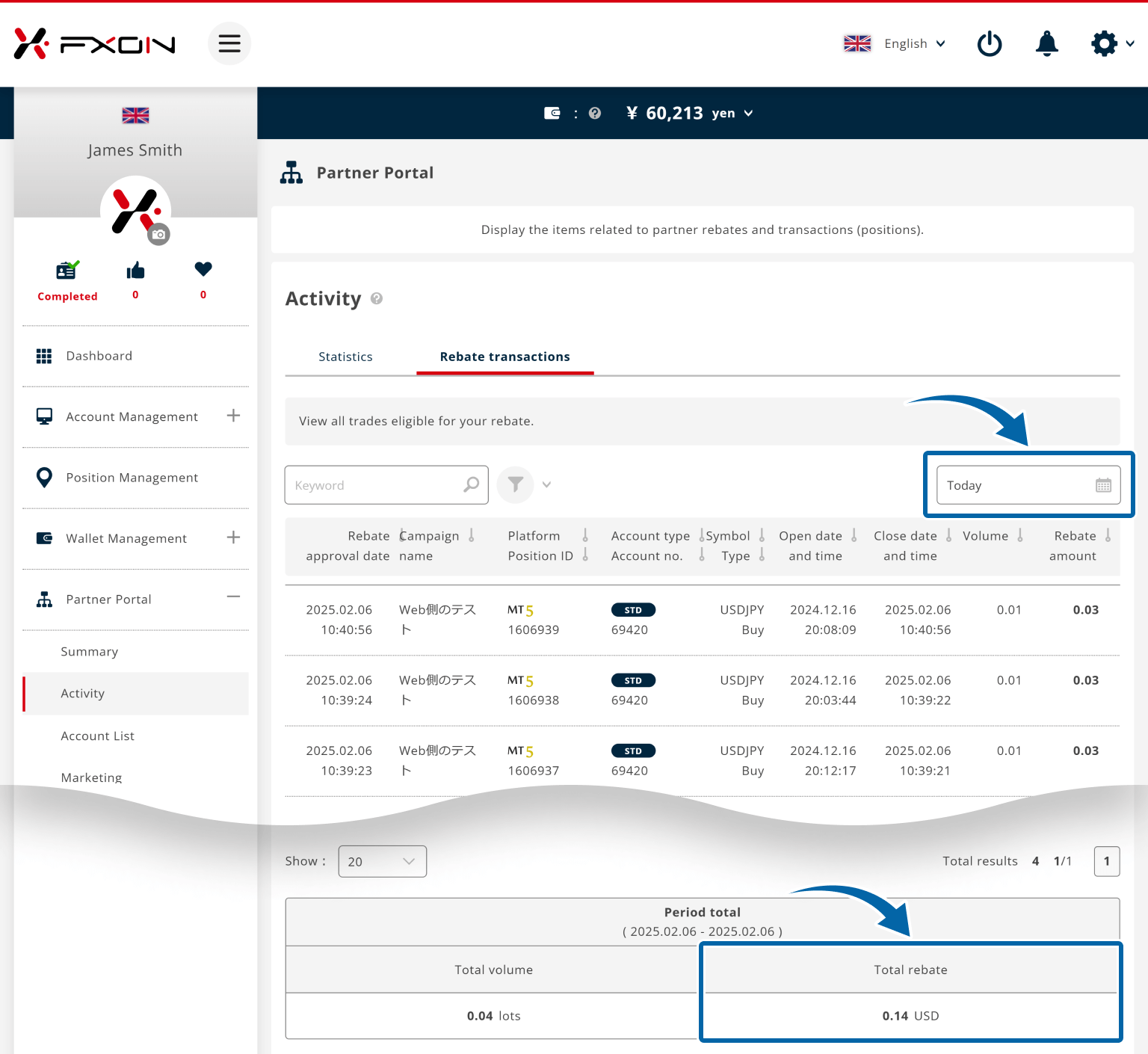
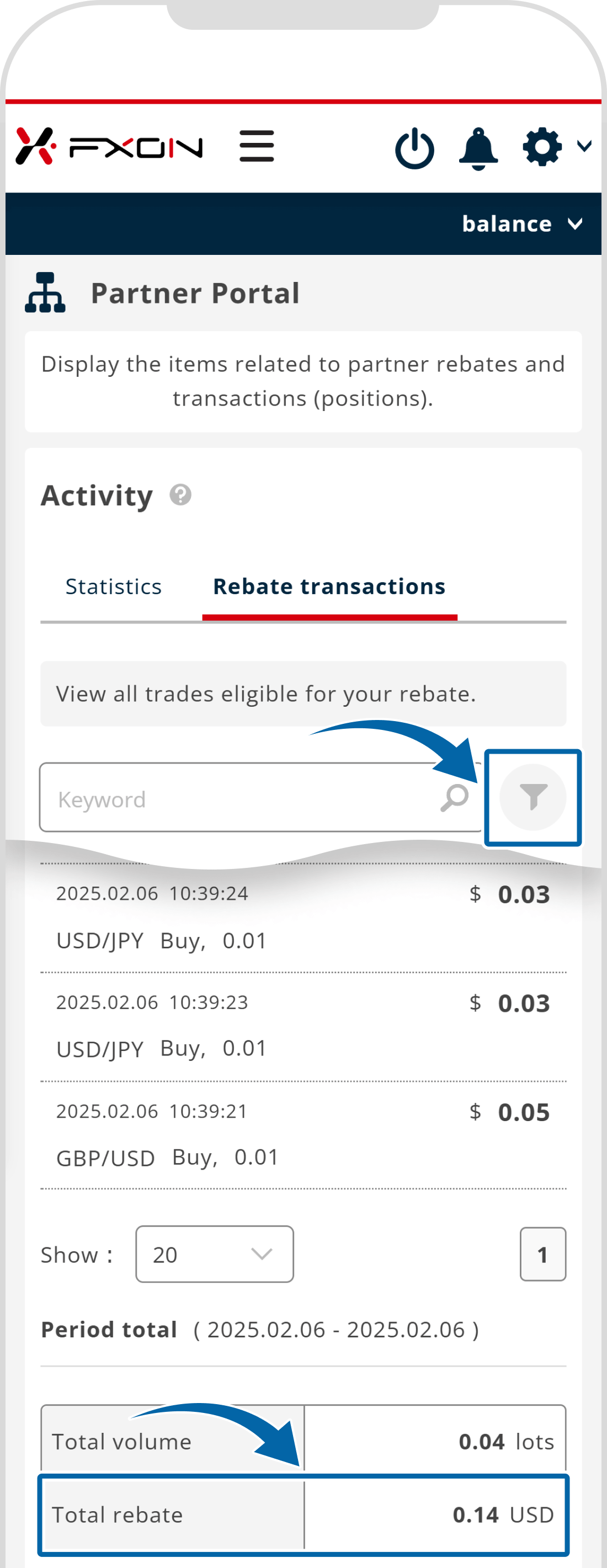
How to check rebate details by specifying the campaign name (Only PC)
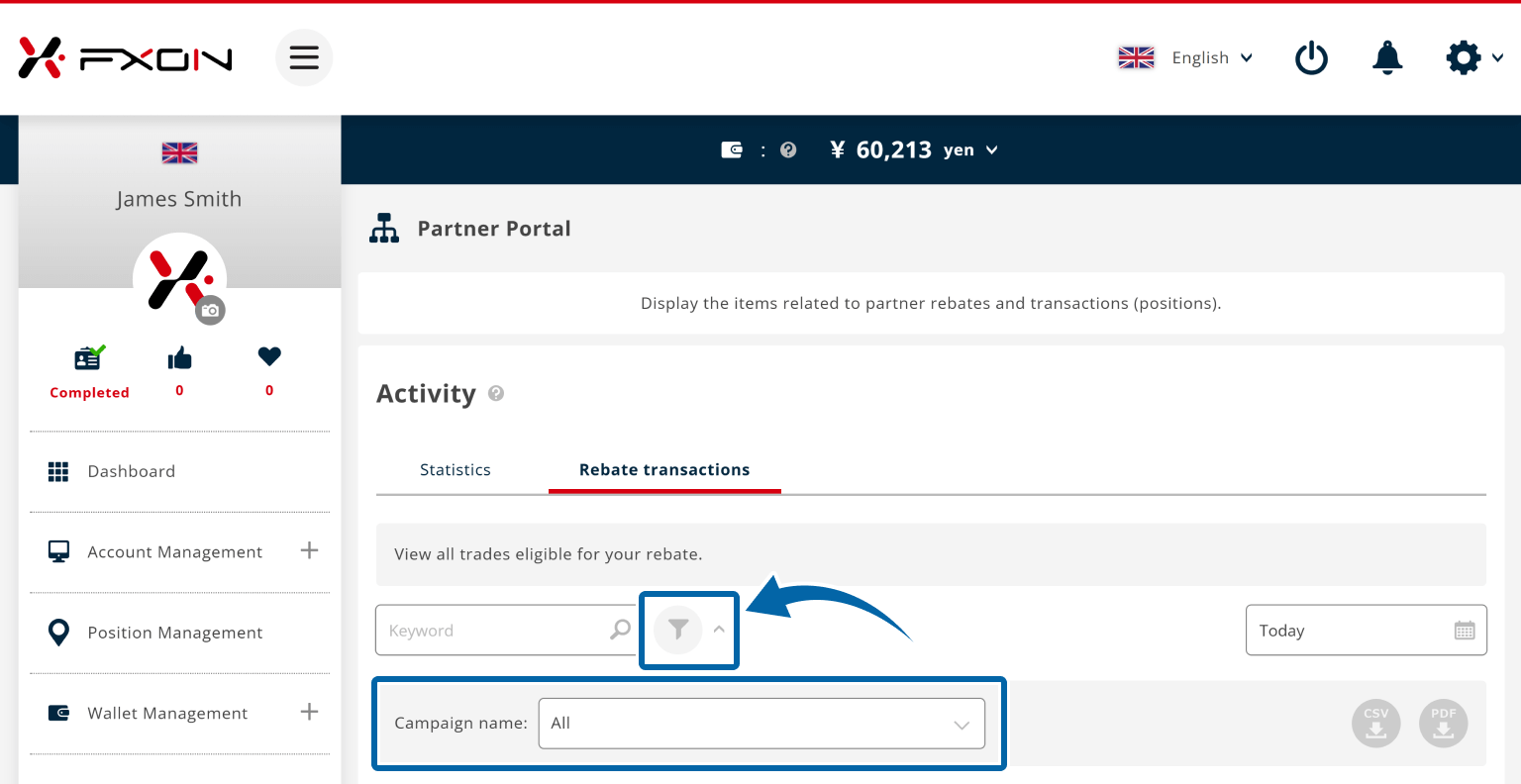
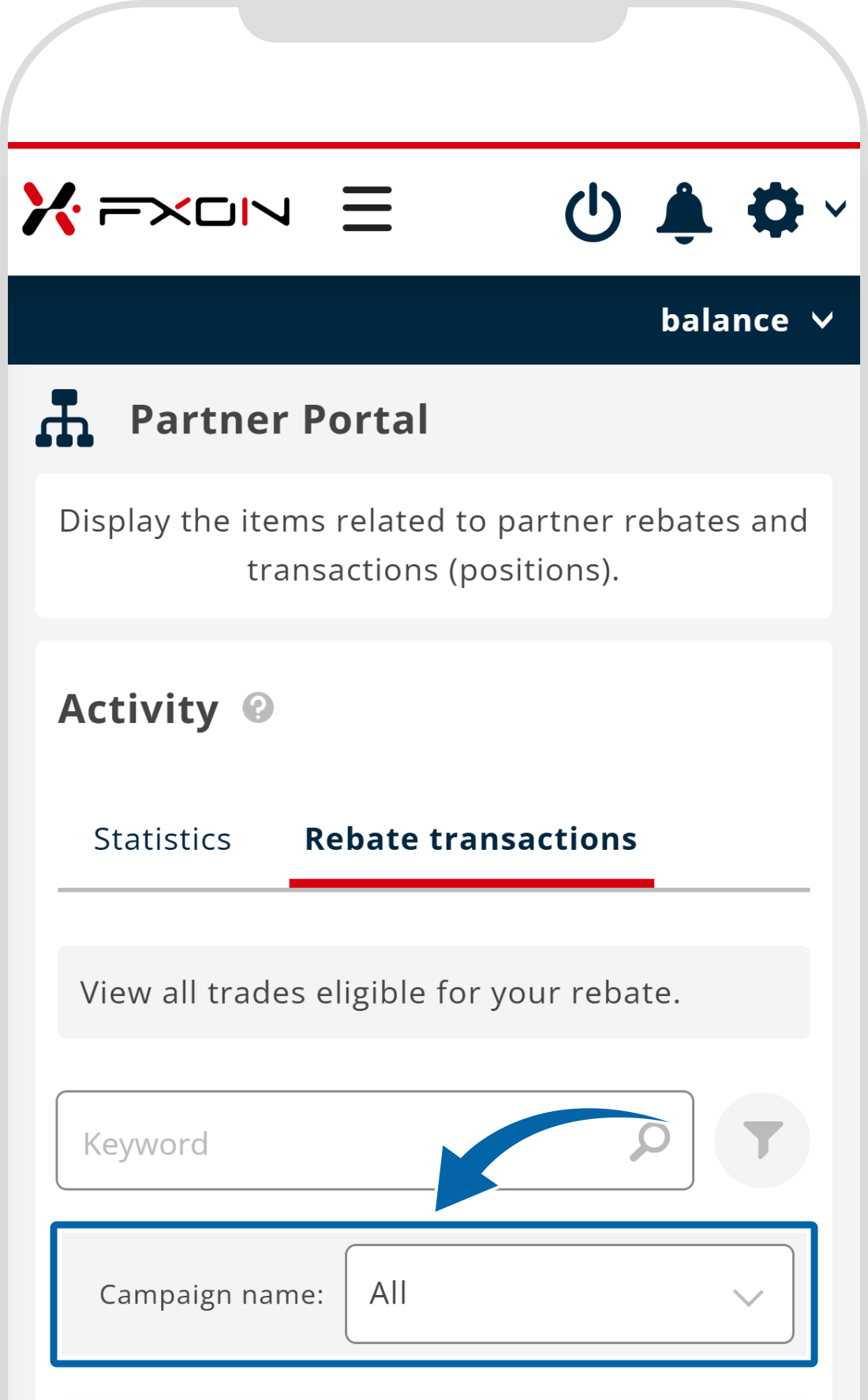
Campaign name filtering is not available on smartphones.
Was this article helpful?
That’s Great!
Thank you for your feedback
Sorry! We couldn't be helpful
Thank you for your feedback
Feedback sent
We appreciate your effort and will try to fix the article
1 out of 1 people found this article helpful.
Popular related questions
2025.01.08
How can I check the rebates I have earned?
2025.01.22
How can I use the link builder?
2025.03.18
How can I use the banner?
2025.01.14
Where can I check my referrer code and obtain my referral link?
2025.03.25
What system do you use to track your referred traders?
