Thrive as a Partner
This article was :
Published in 2025.01.09
Updated in 2025.06.04
At FXON, we offer a wide range of promotional tools optimized for social media to support the marketing activities of Introducer and Business Partners.
We also provide a feature that allows users to share the volatility of specific symbol with a single click. By using links embedded with your partner code, you can promote more effectively and track your performance.
The promotional tools are available in the client portal. After logging in, go to "Partner Portal" > "Marketing" from the left-hand menu.
List
These are links for inclusion on websites operated by our partners and can be used for their websites and blogs.
We have link materials for the homepage, account opening page, and login page.
- Top page
- Account opening page
- Login page
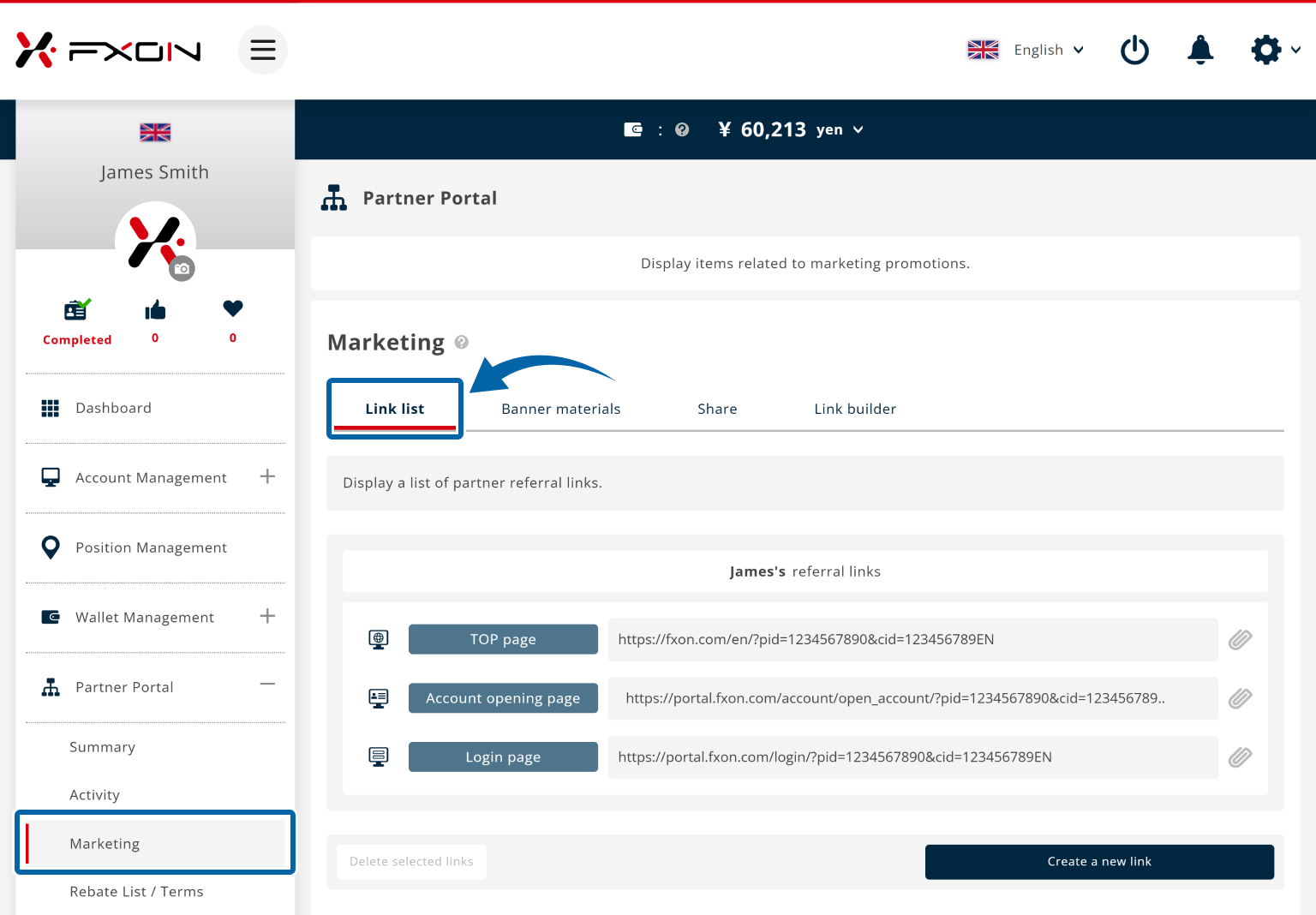
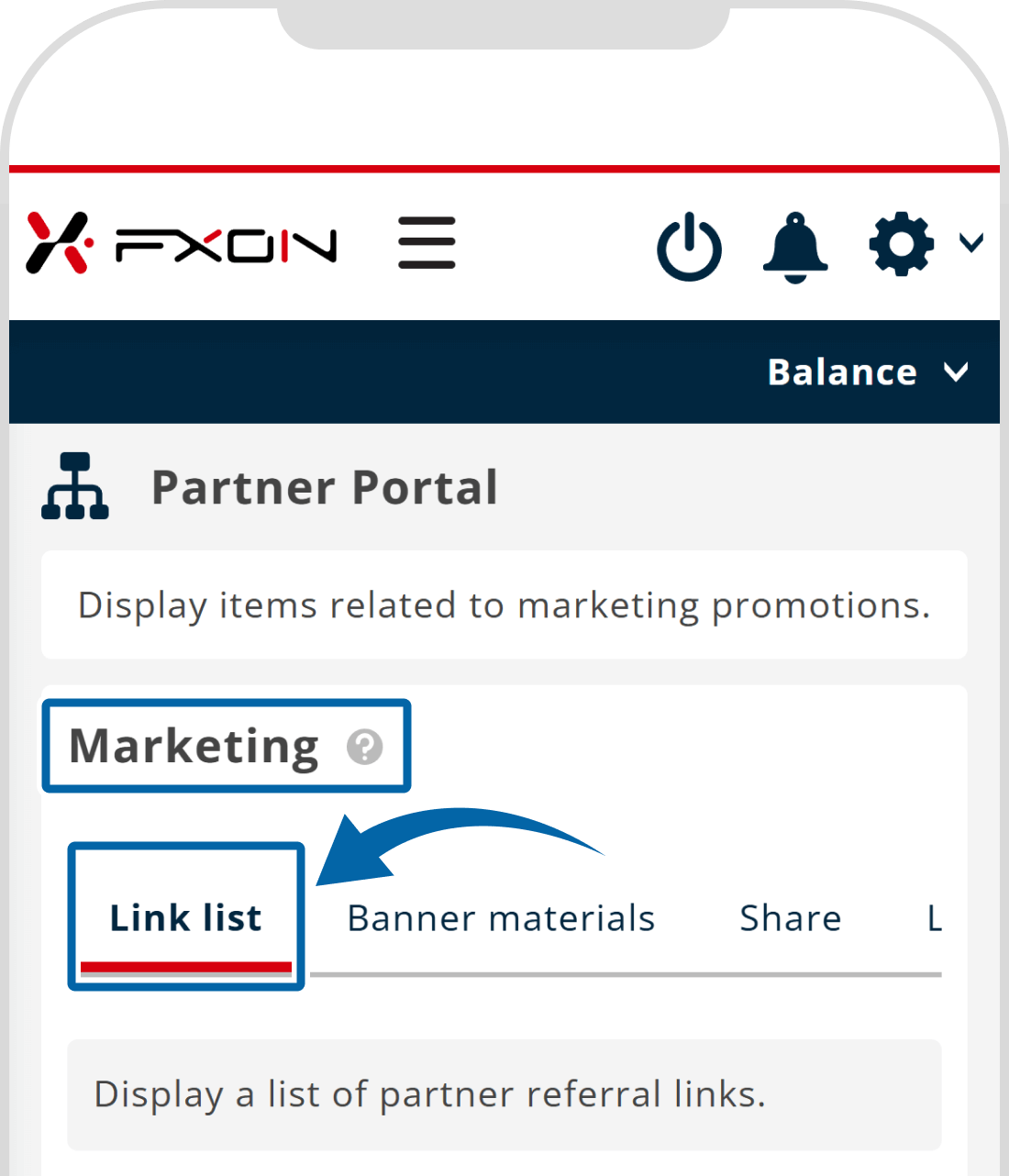
Banner materials
These banners are designed to be posted on the sites operated by our partners and can be used on their websites and blogs.
We have a wide variety of banner materials available for use on the top page, account opening page, login page, promotional page, and more.
The types of banners and their corresponding sizes are as follows.
| banner materials | Size |
| Medium rectangle | 300 × 250 |
| Wide skyscraper | 160 × 600 |
| Half page | 300 × 600 |
| Leaderboard | 728 × 90 |
| Mobile leaderboard | 320 × 50 |
| banner materials | Size |
| Medium rectangle*1 | 300 × 250 |
| Wide skyscraper*2 | 160 × 600 |
| Half page | 300 × 600 |
| Leaderboard | 728 × 90 |
| Mobile leaderboard | 320 × 50 |
*1Medium rectangle
*2Wide skyscraper
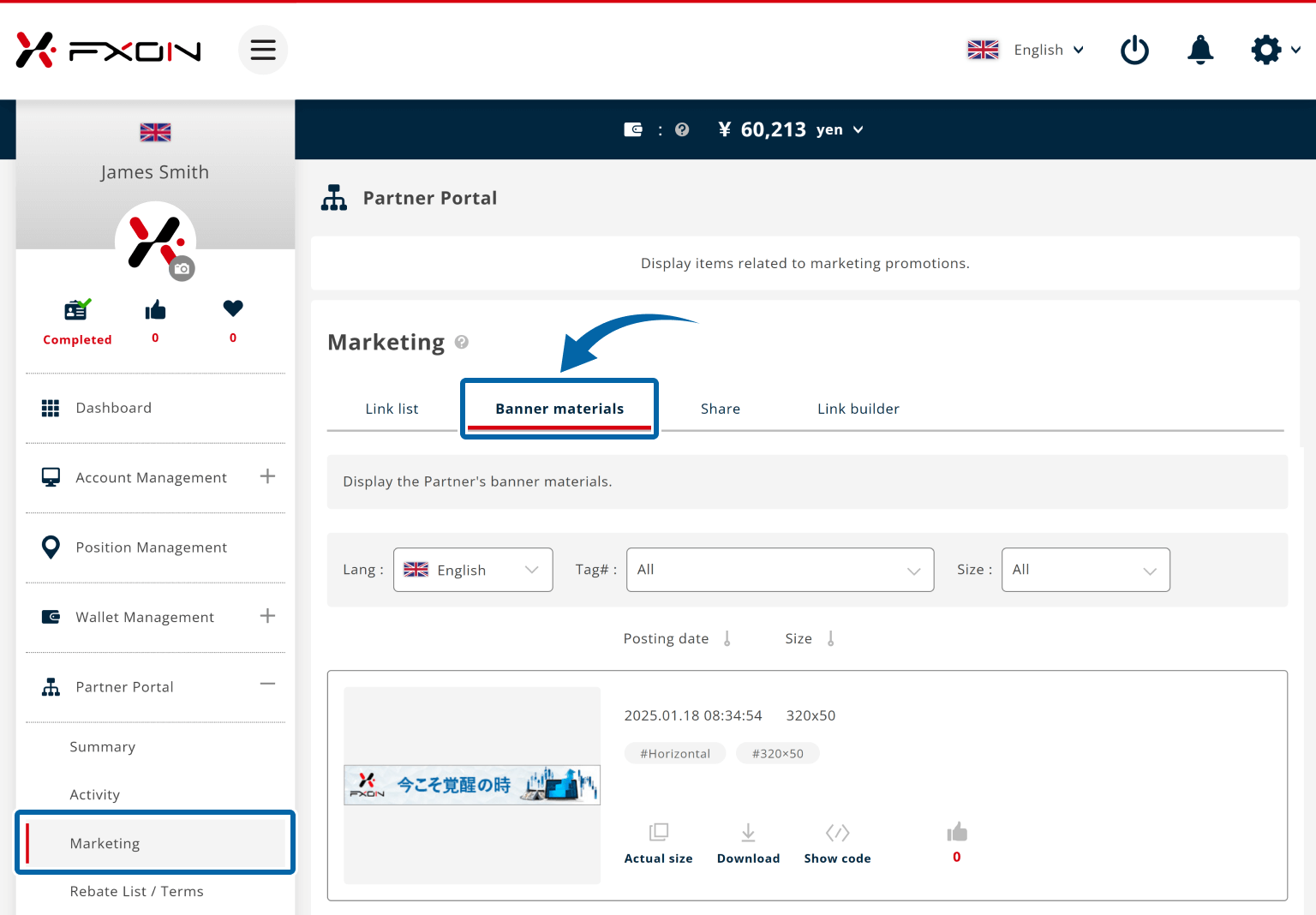
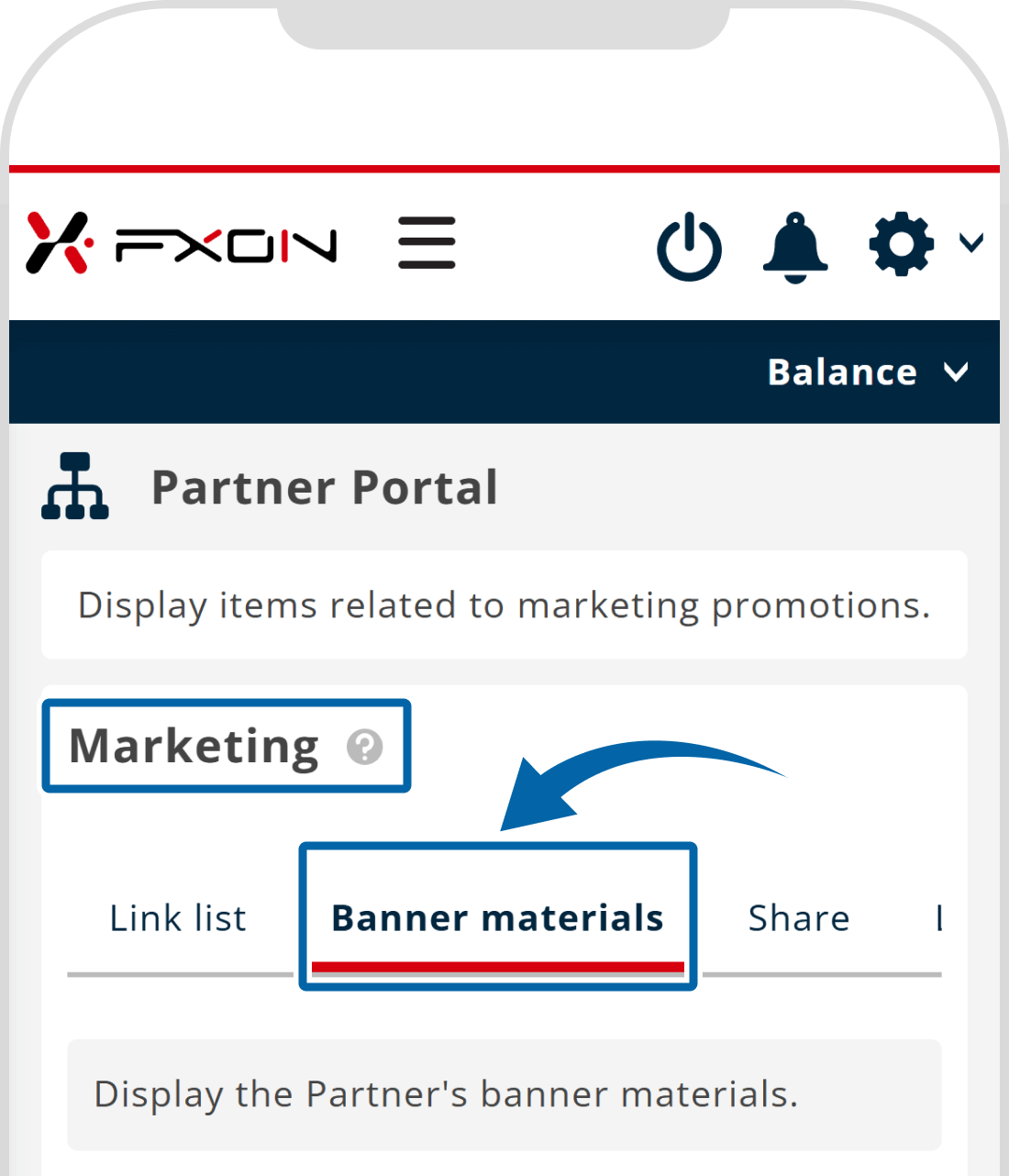
Share
This is a sharing function that allows you to check and share the promotional materials you need in one place.
By using tag filters and selecting the most suitable media materials, you can instantly share it on various social media sites.
Examples of applicable pages include the following.
- Campaigns
- Partner
- Market analysis
- Shared portfolios
- Market rates & charts
- Metatrader4/5 user guide
- Realtime rates
- Advanced client portal
- Features
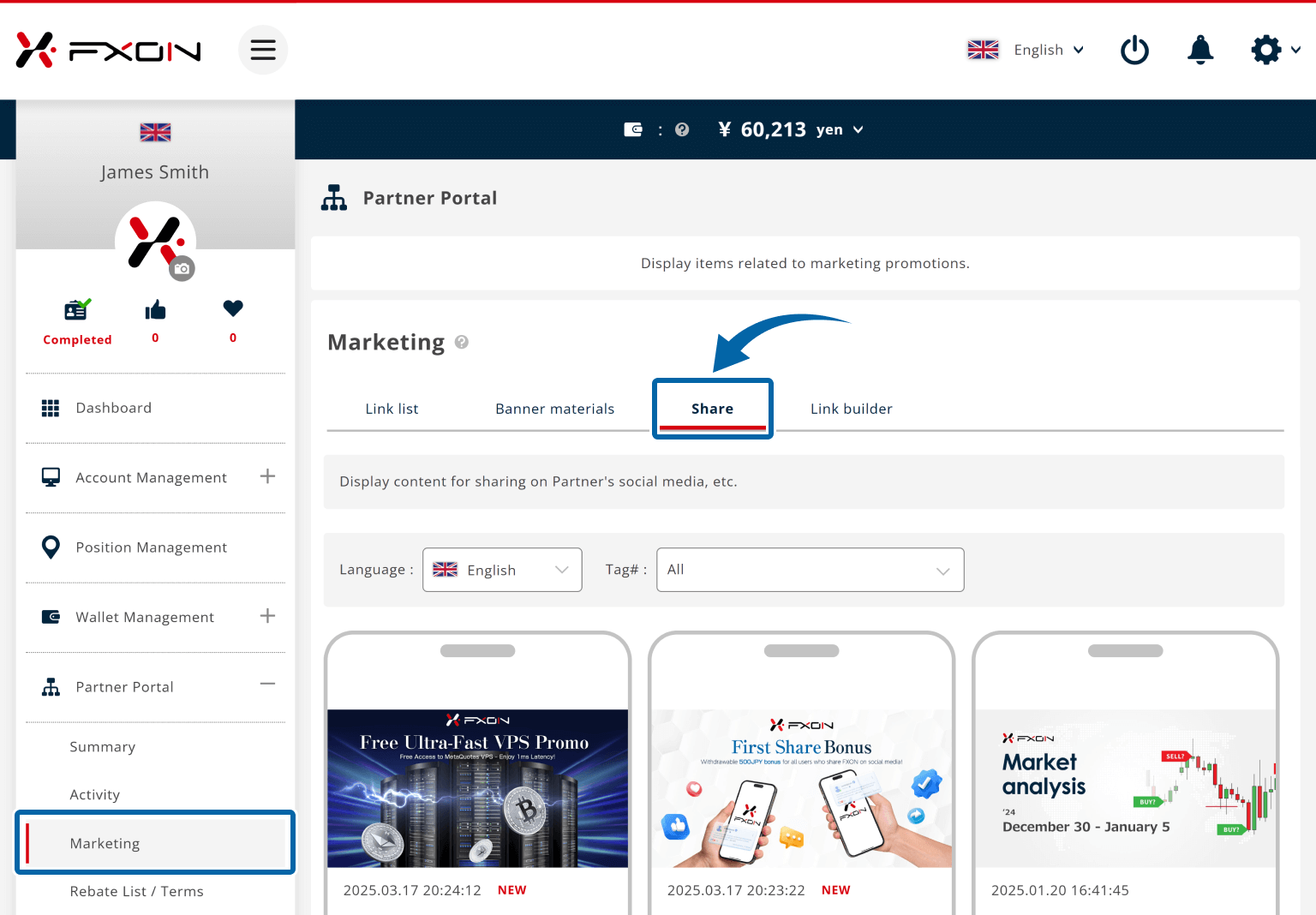
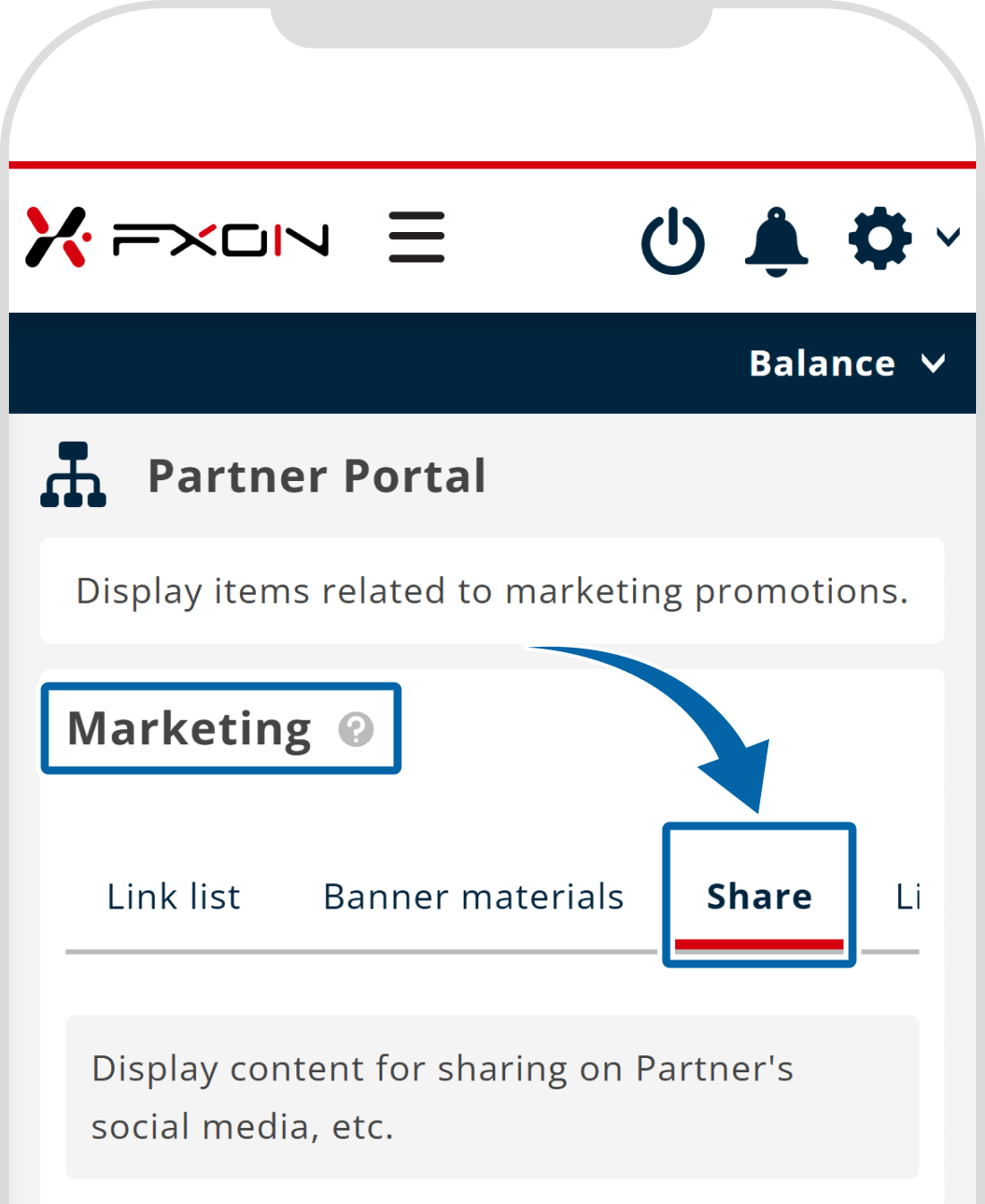
Link builder
This is a referral link generation tool optimized for promotional activities.
You can create referral links specific to campaigns, which is useful for managing marketing activities.
It has features to help maximize IB revenue, such as campaign name assignment, which allows for analysis of results by campaign, and expiration date management.
- Customizable items are as follows.
- Linked page
- Campaign name
- Expiration date (start date and end date)
- Page to display after expiration date
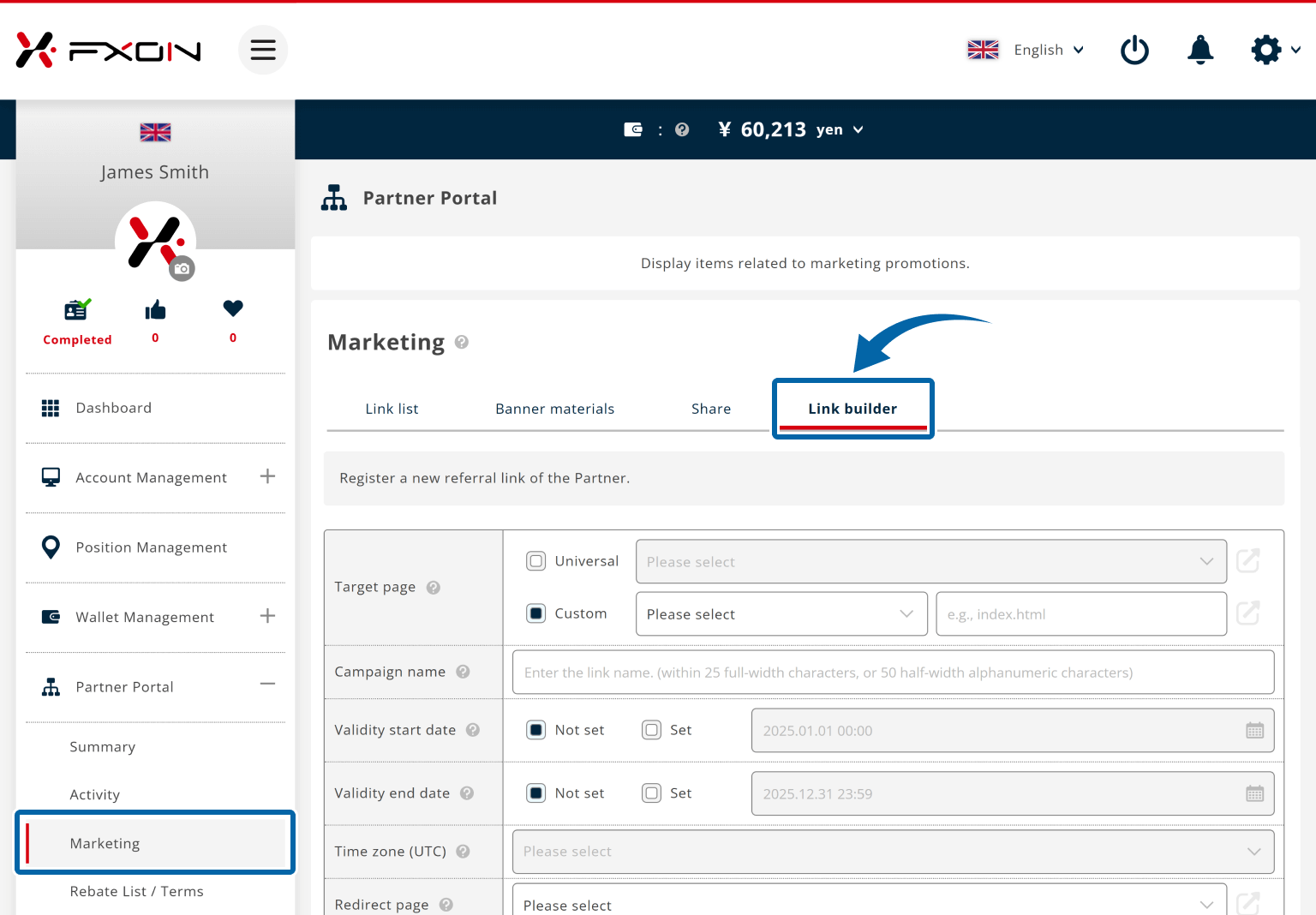
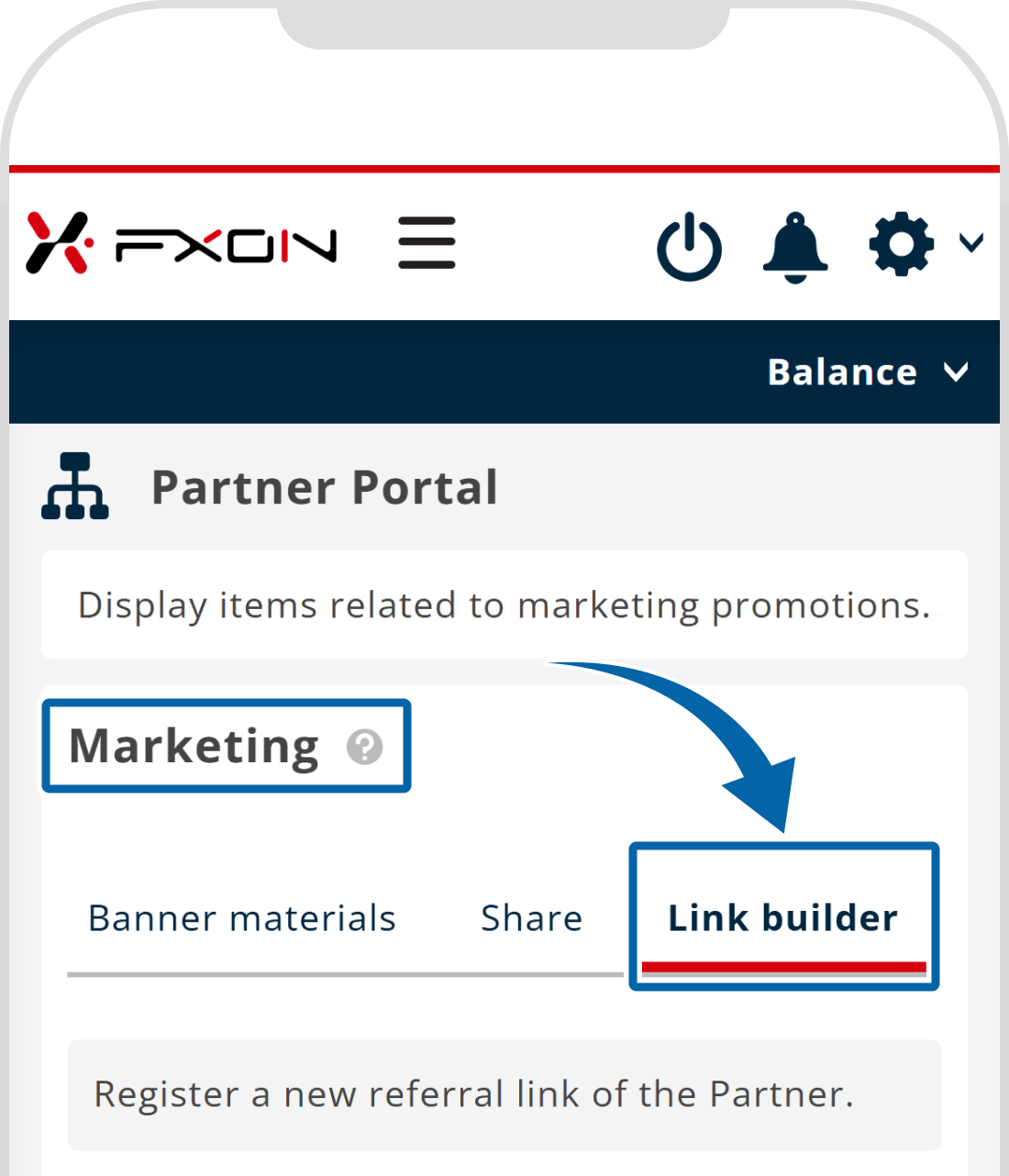
Please refer to the link below for how to use the link builder.
Was this article helpful?
That’s Great!
Thank you for your feedback
Sorry! We couldn't be helpful
Thank you for your feedback
Feedback sent
We appreciate your effort and will try to fix the article
0 out of 0 people found this article helpful.
Popular related questions
2025.01.08
How can I check the rebates I have earned?
2025.01.22
How can I use the link builder?
2025.03.18
How can I use the banner?
2025.01.14
Where can I check my referrer code and obtain my referral link?
2025.03.25
What system do you use to track your referred traders?
