Funding
This article was :
Published in 2025.01.10
Updated in 2025.07.08
A withdrawal request can be canceled by logging into the FXON portal and navigating to the "Transaction History" screen. Cancellation is possible if the withdrawal process has not yet been completed. If the status shows "Required," it means the transaction is still in the pre-processing state.
1. Menu bar
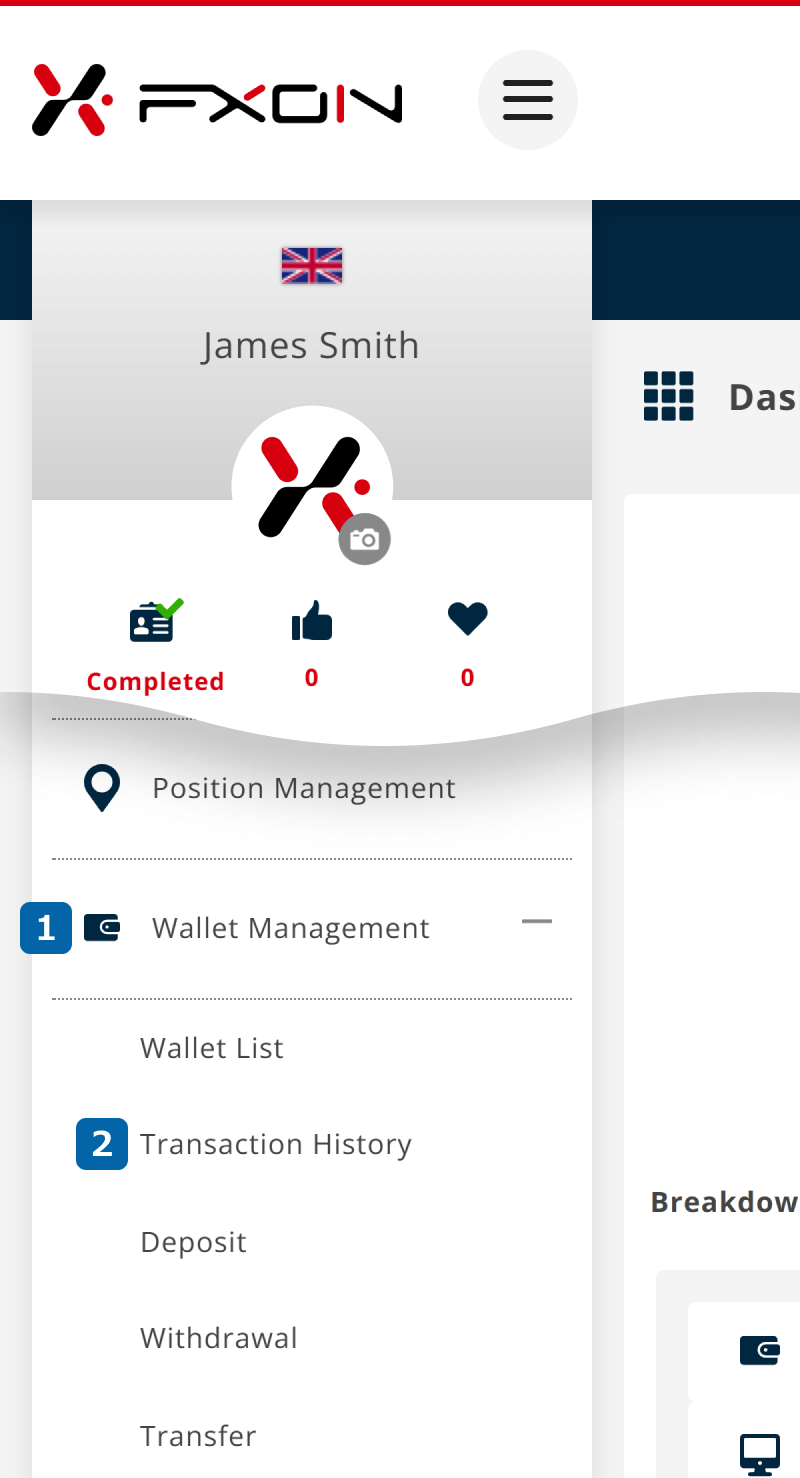
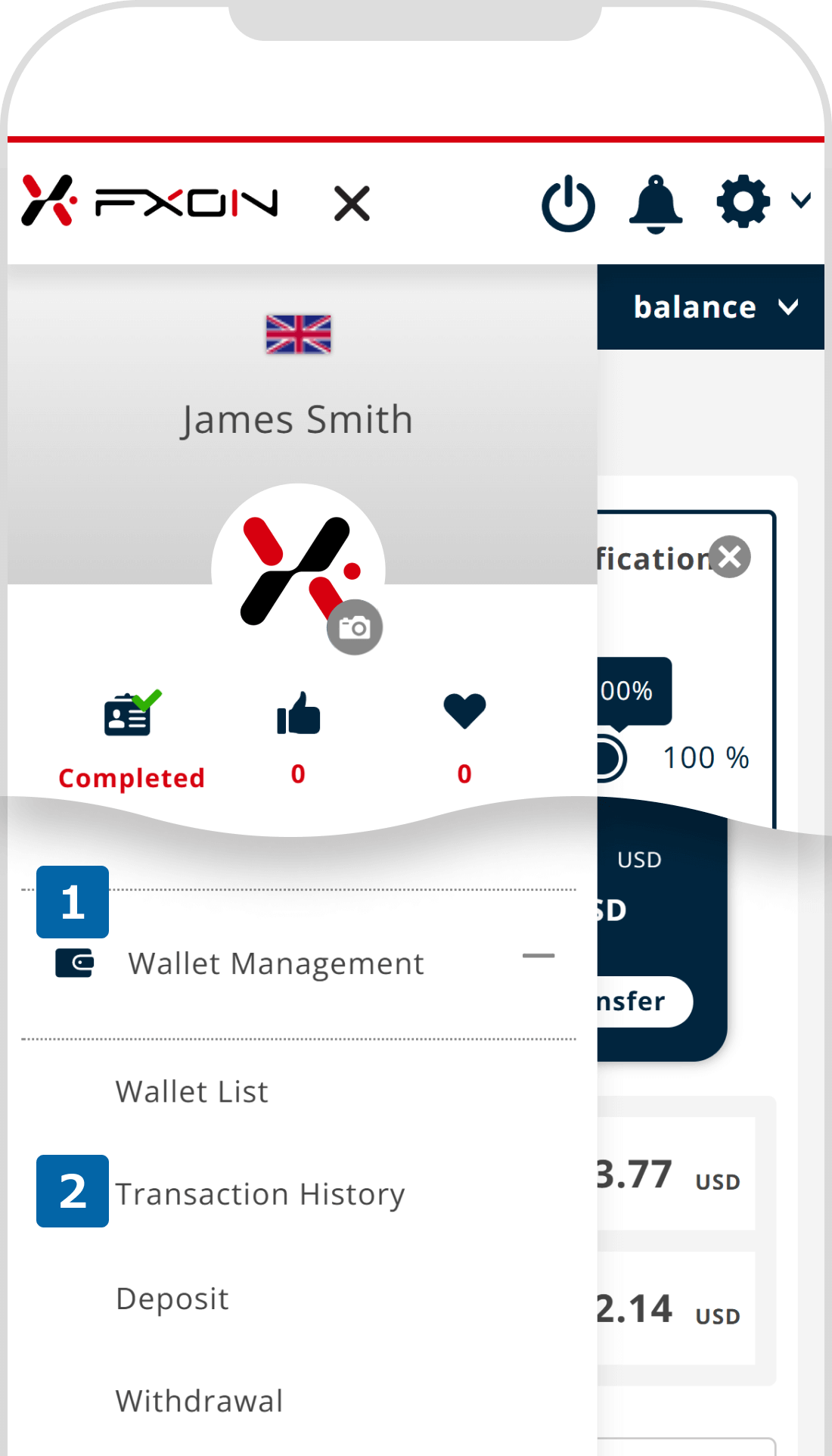
2. Cancel the withdrawal request
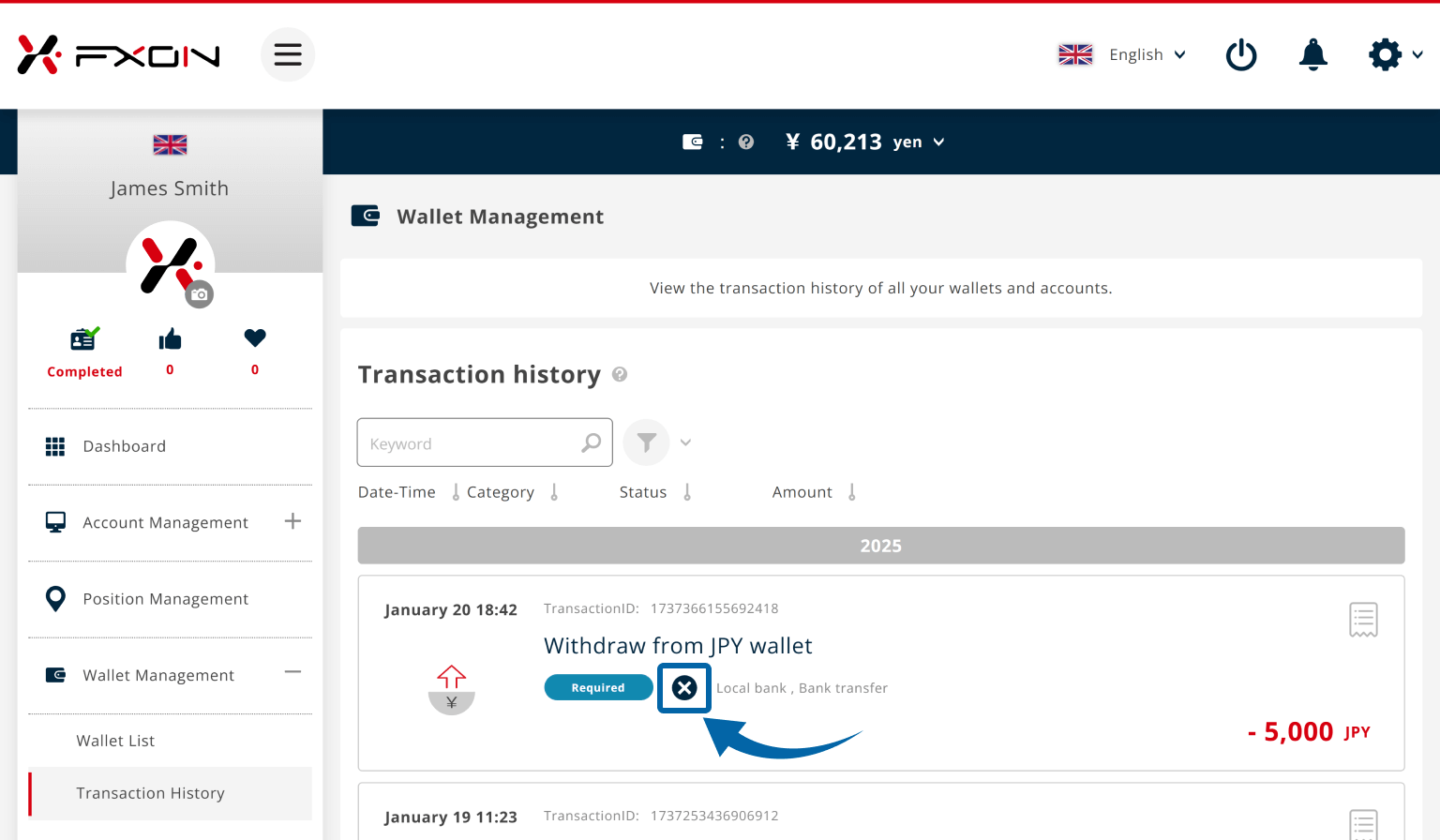
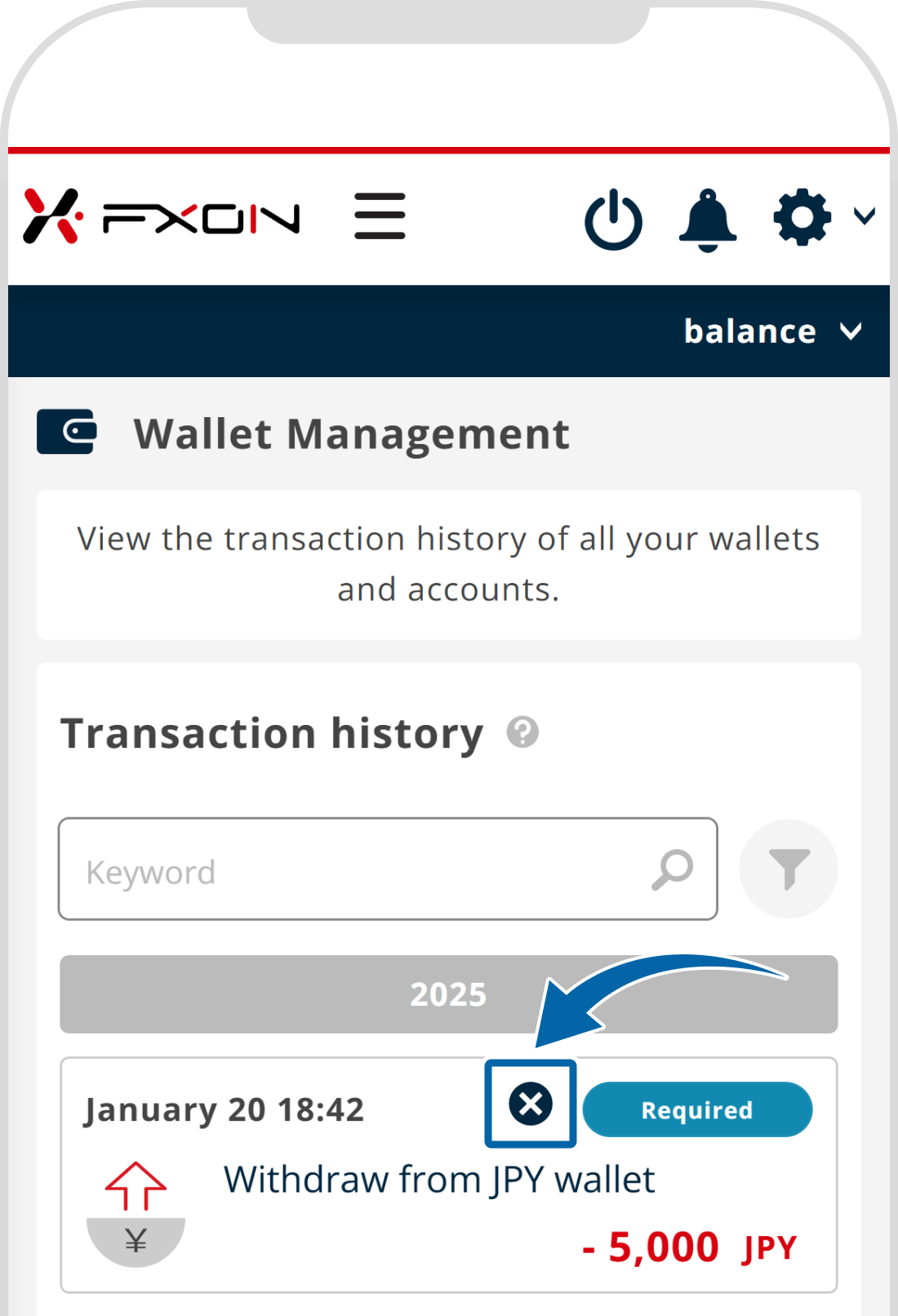
Please note that if there is no "X" next to the transaction and the status shows "Processing" or "Approved," the process is already in progress. Even if the funds have not yet been received in the bank account, cancellation is not possible.
3. Confirm cancellation of the withdrawal process
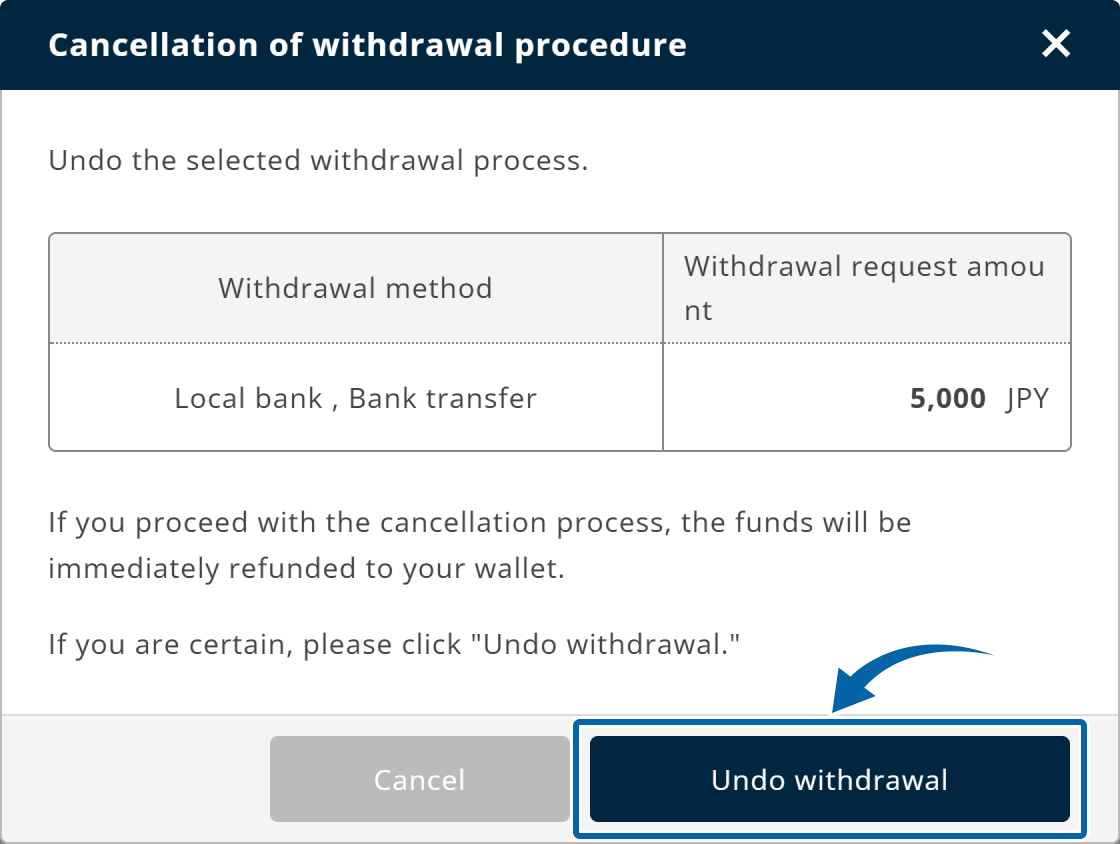
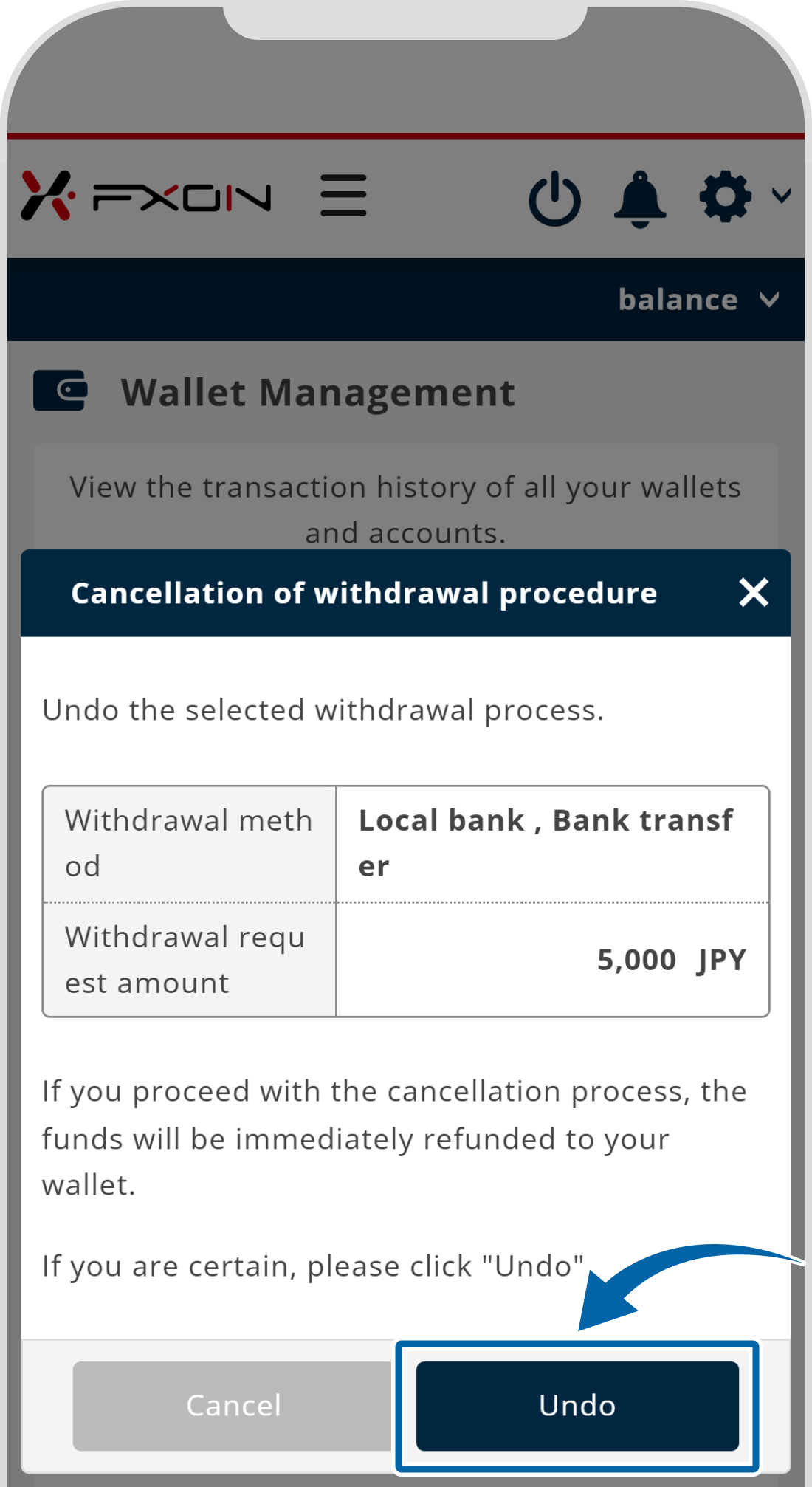
4. Cancellation complete
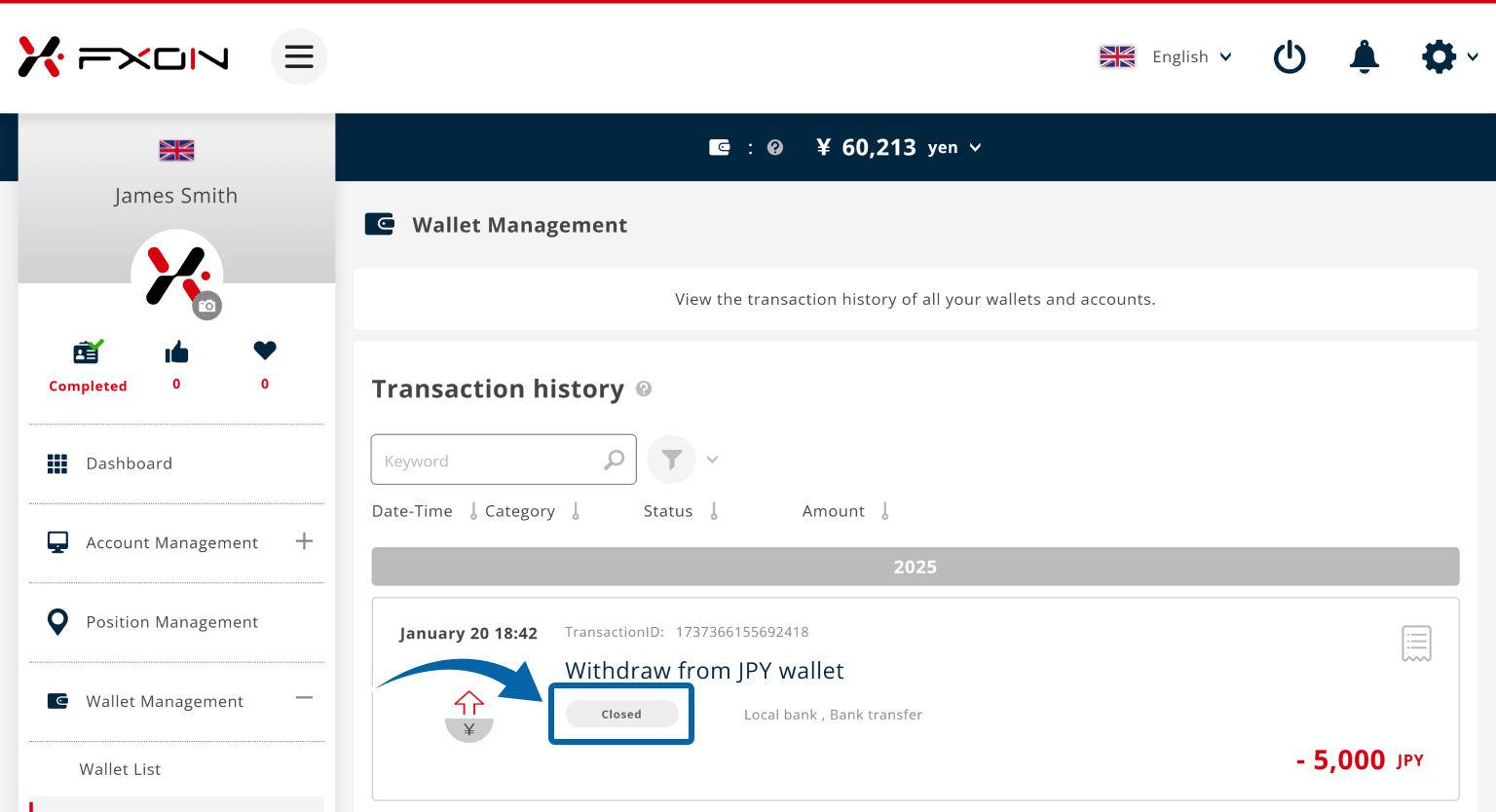
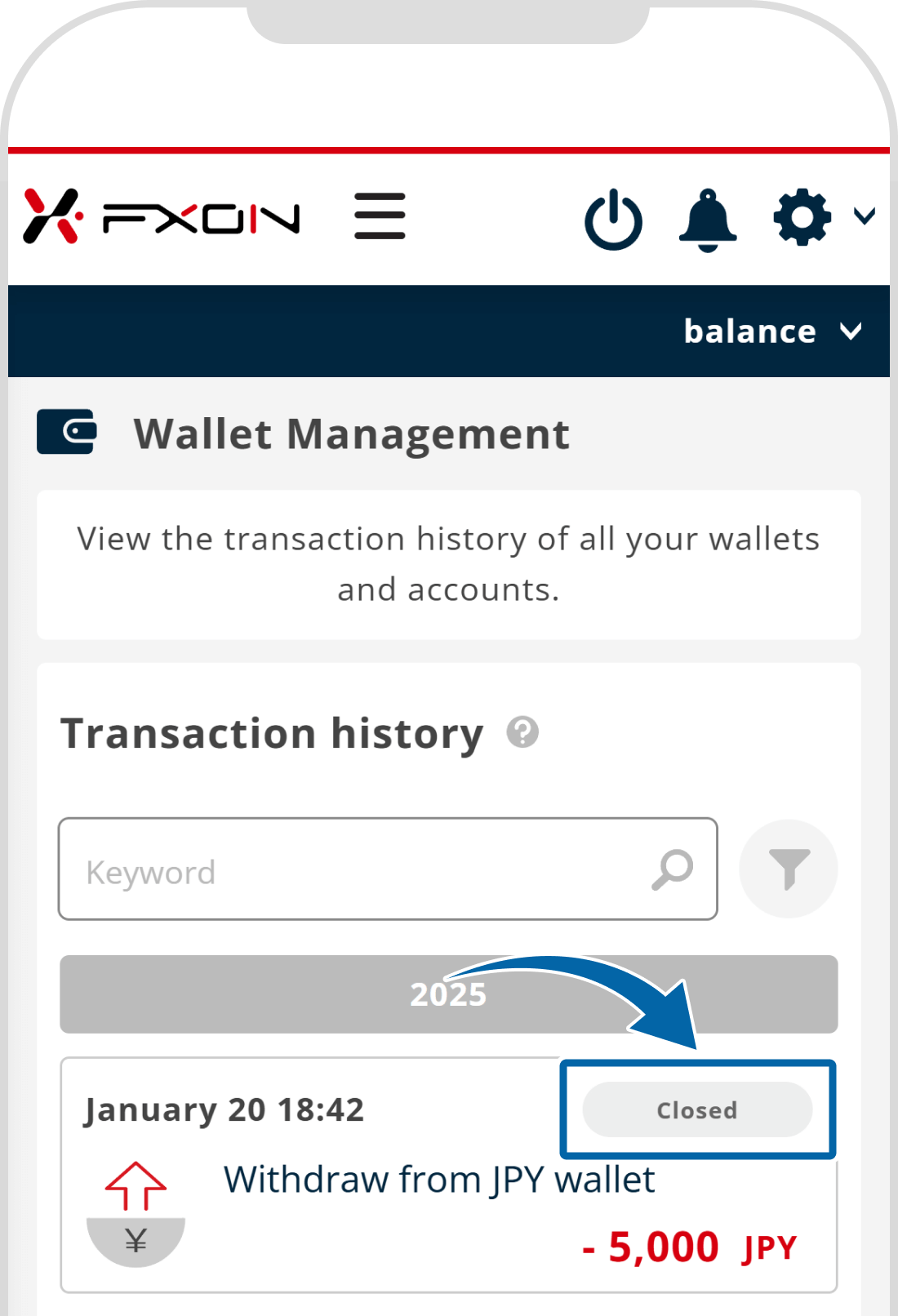
Was this article helpful?
That’s Great!
Thank you for your feedback
Sorry! We couldn't be helpful
Thank you for your feedback
Feedback sent
We appreciate your effort and will try to fix the article
0 out of 0 people found this article helpful.
