Start with FXON
This article was :
Published in 2024.06.11
Updated in 2025.09.08
If you submitted your identification documents to FXON, but they are not approved, please log in to the FXON portal and check your verification status on Identity Verification page under Settings. When it's "Rejected," please resubmit the documents.
1. Identity verification procedure
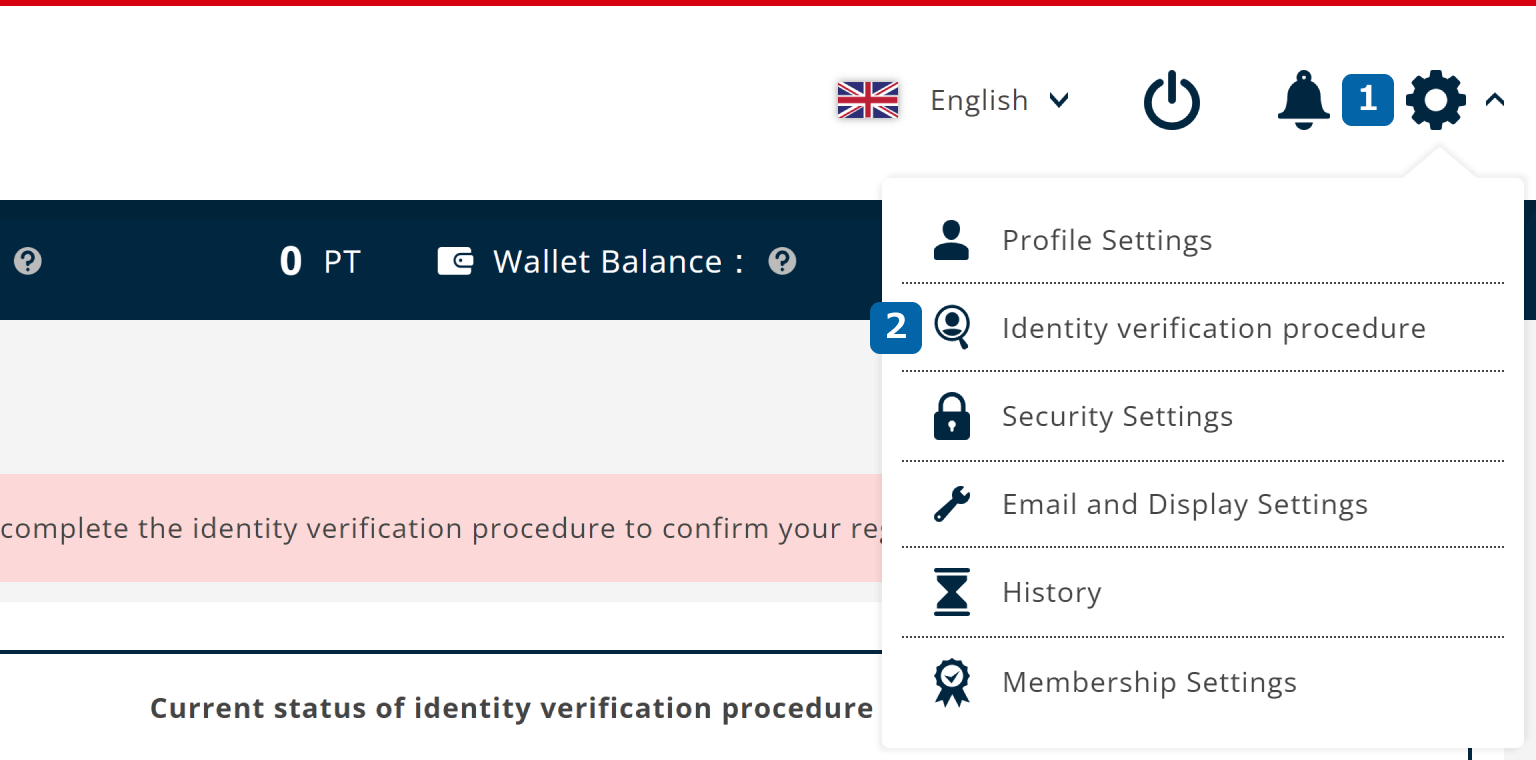
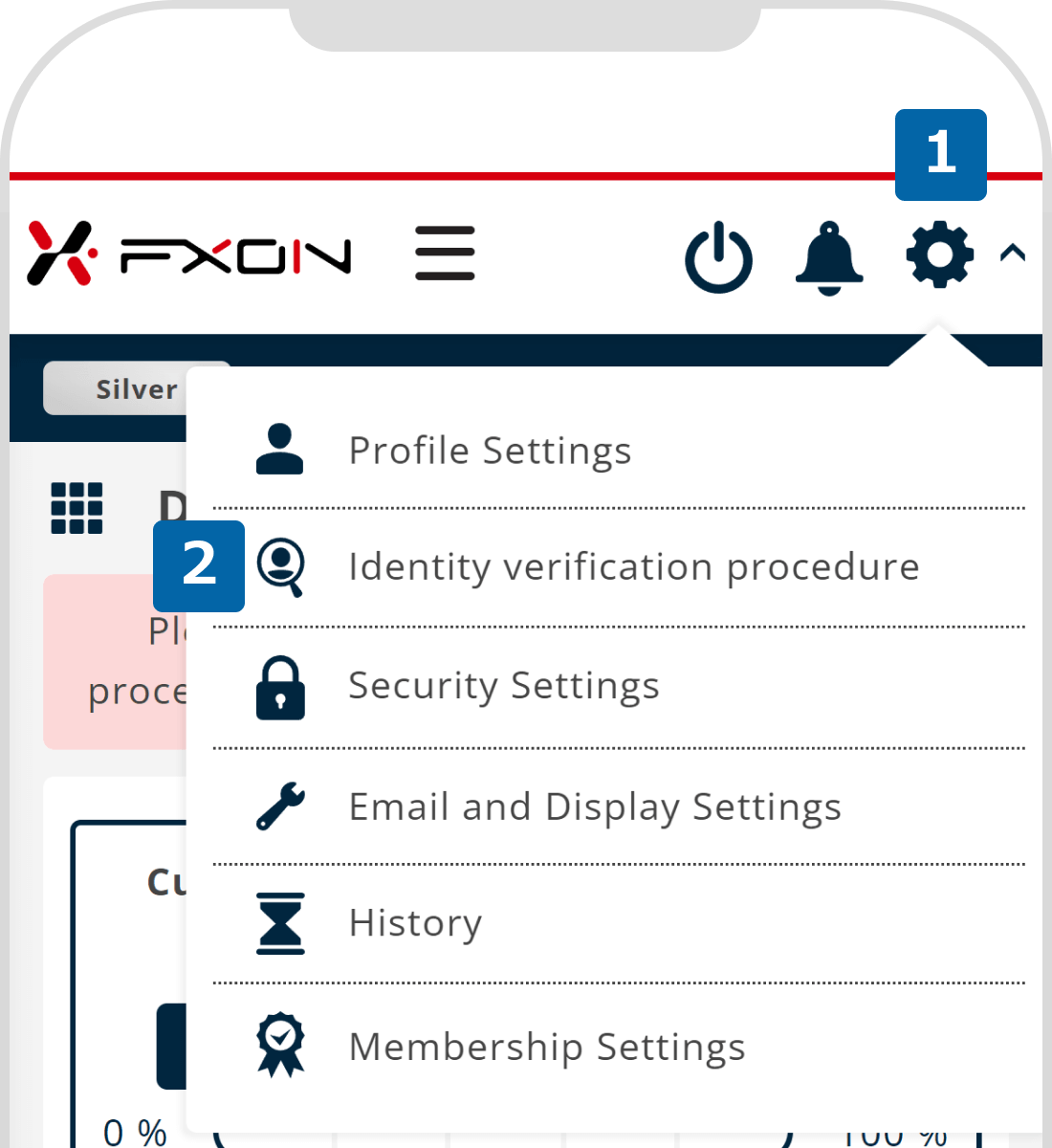
2. Identity verification
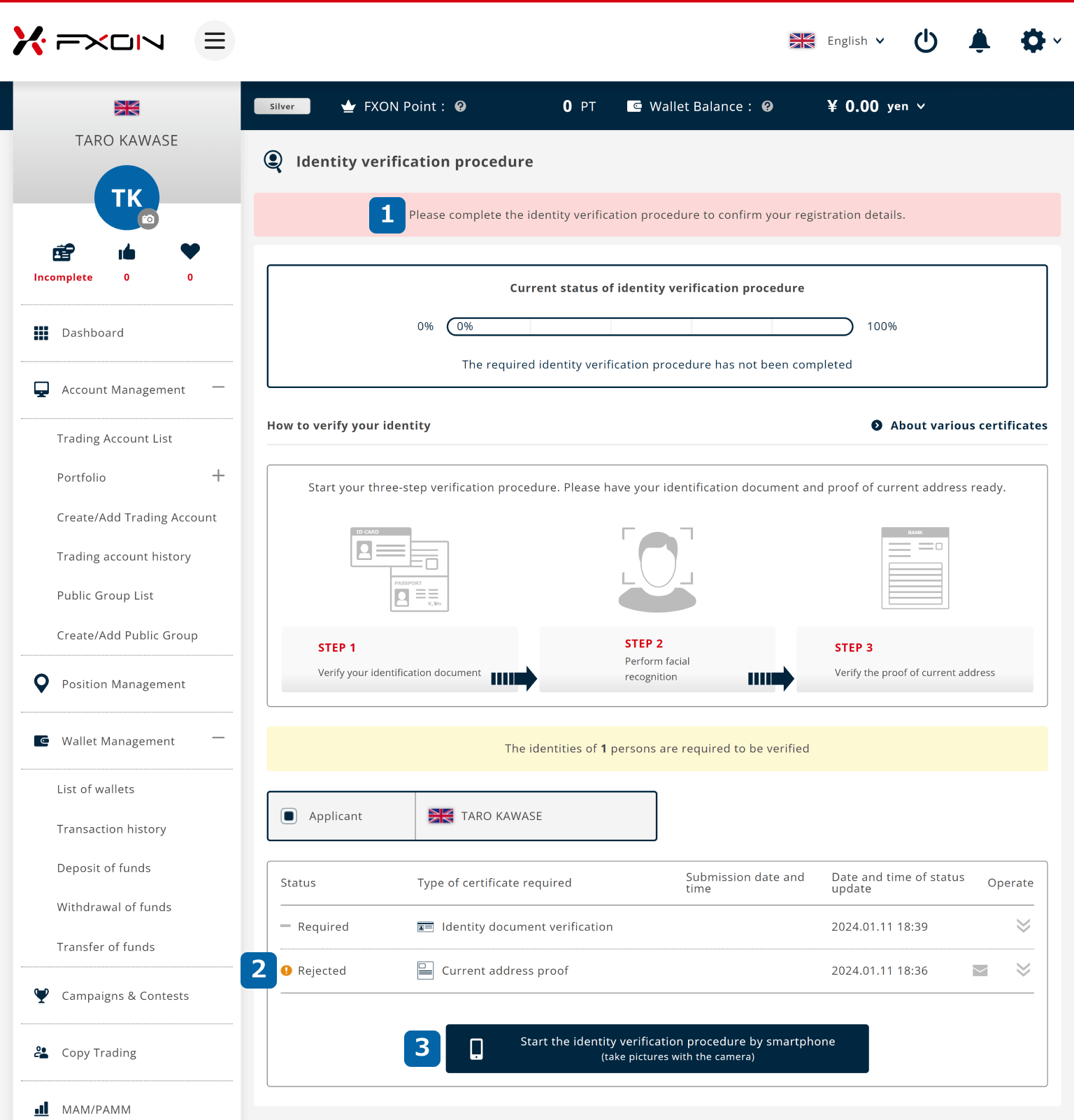
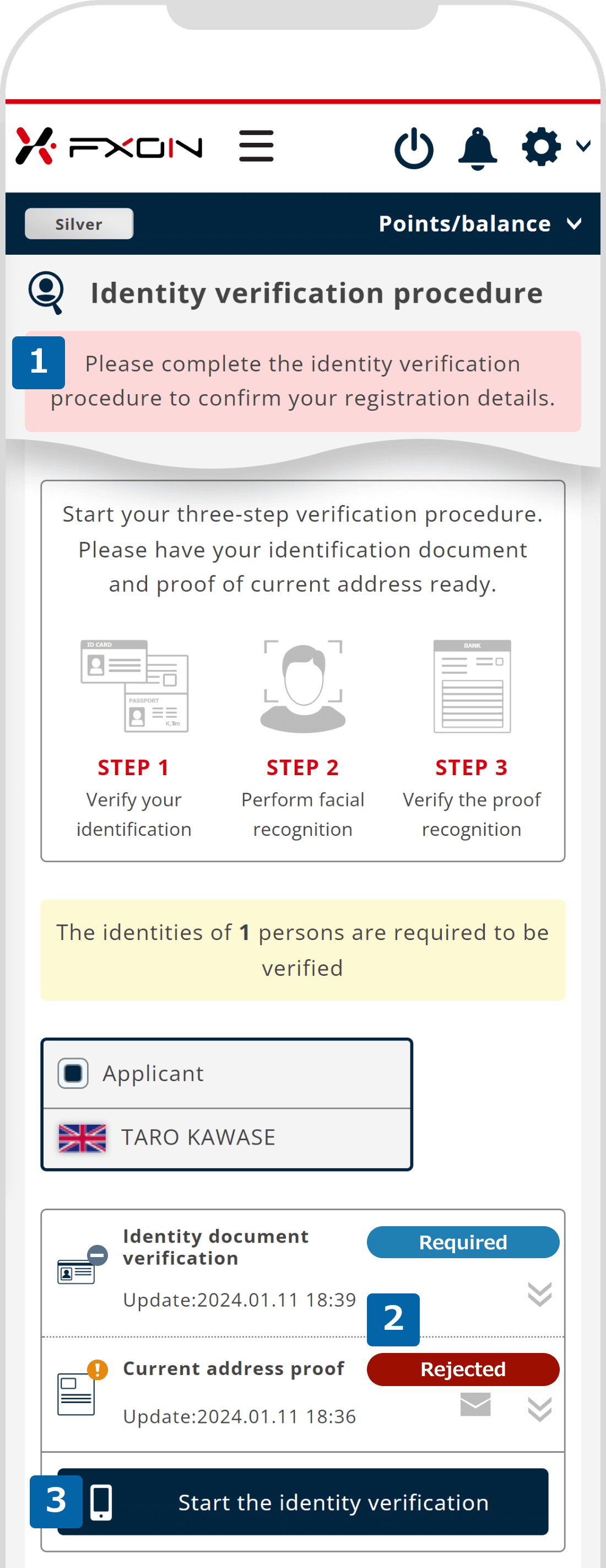
There are five verification statuses.
| Required | Documents have been submitted and are awaiting verification by the support desk. |
| Processing | The support desk is reviewing the submitted documents. |
| Approved | The support desk has approved the submitted documents. |
| Rejected | The submitted documents were found to be incomplete and the support desk couldn't verify your identity. |
| Closed | You have decided to redo eKYC. |
| Required | Documents have been submitted and are awaiting verification by the support desk. |
| Processing | The support desk is reviewing the submitted documents. |
| Approved | The support desk has approved the submitted documents. |
| Rejected | The submitted documents were found to be incomplete and the support desk couldn't verify your identity. |
| Closed | You have decided to redo eKYC. |
Please read the following articles for how to verify your identity.
3. Identity verification completed
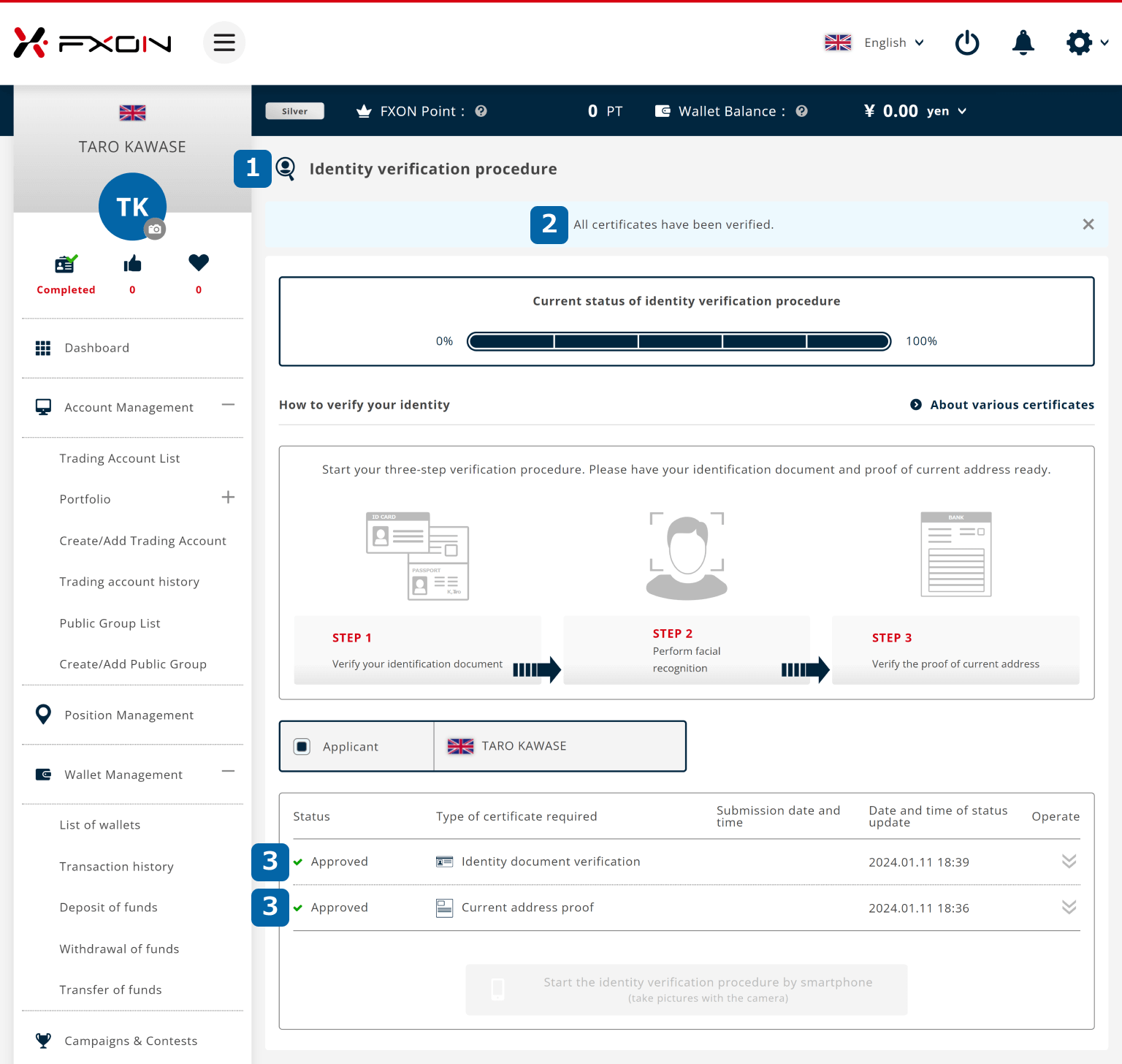
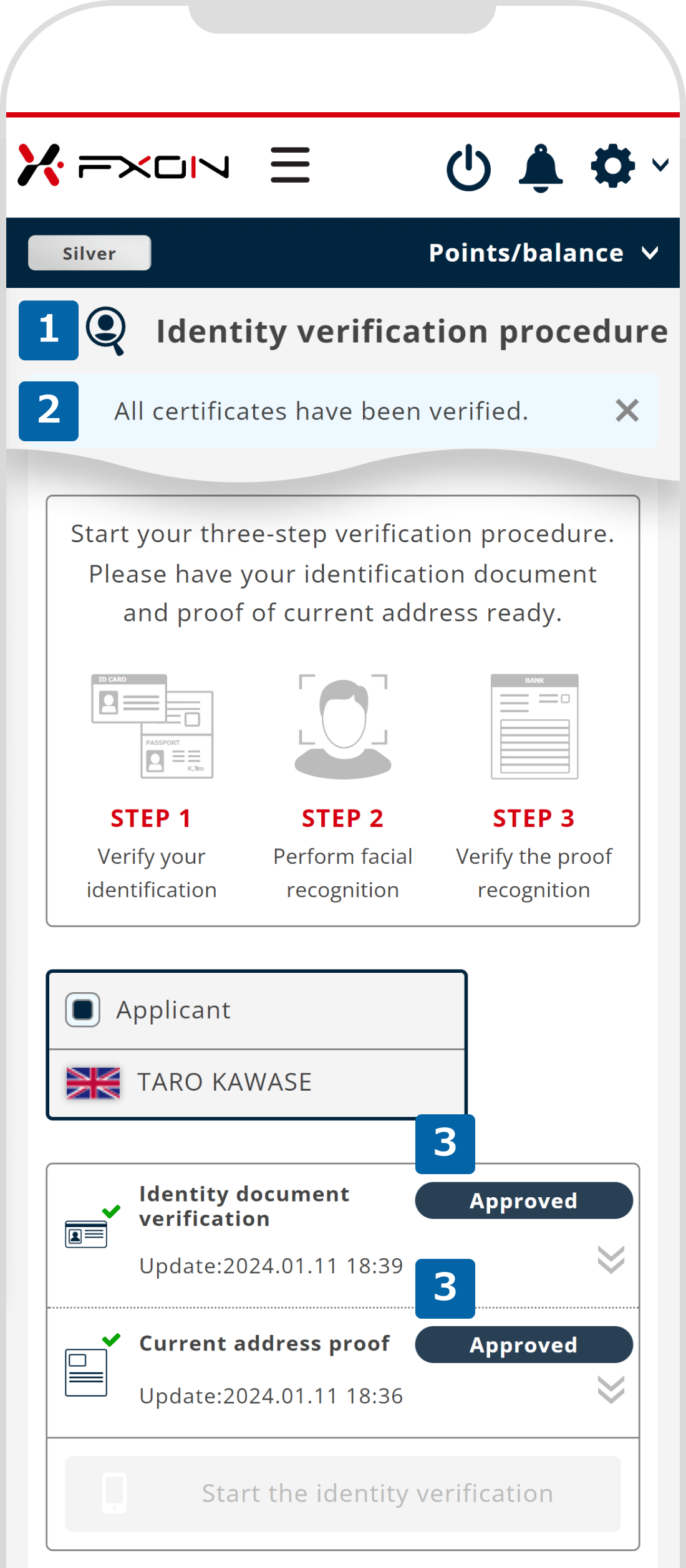
Was this article helpful?
That’s Great!
Thank you for your feedback
Sorry! We couldn't be helpful
Thank you for your feedback
Feedback sent
We appreciate your effort and will try to fix the article
0 out of 0 people found this article helpful.
Popular related questions
2024.05.13
I entered the verification code and got an error.
2024.05.13
Can I open a corporate account as a sole proprietor?
2024.05.13
Any documents be sent to my house upon signing up?
2024.05.13
Can I open a corporate account if I already have a personal account?
2024.05.13
What are the US tax obligations?
