How to Use a Portfolio How to Check Your Positions on FXON Portal
Subject:
individual
corporation
This article was :
Published in 2024.05.14
Updated in 2025.01.27
You can check your positions from the Position Management section. This feature will be helpful for your daily position management.
Here’s how to check your positions on the FXON Portal:
1. Go to menu bar
After logging into the FXON Portal, select "Position Management".
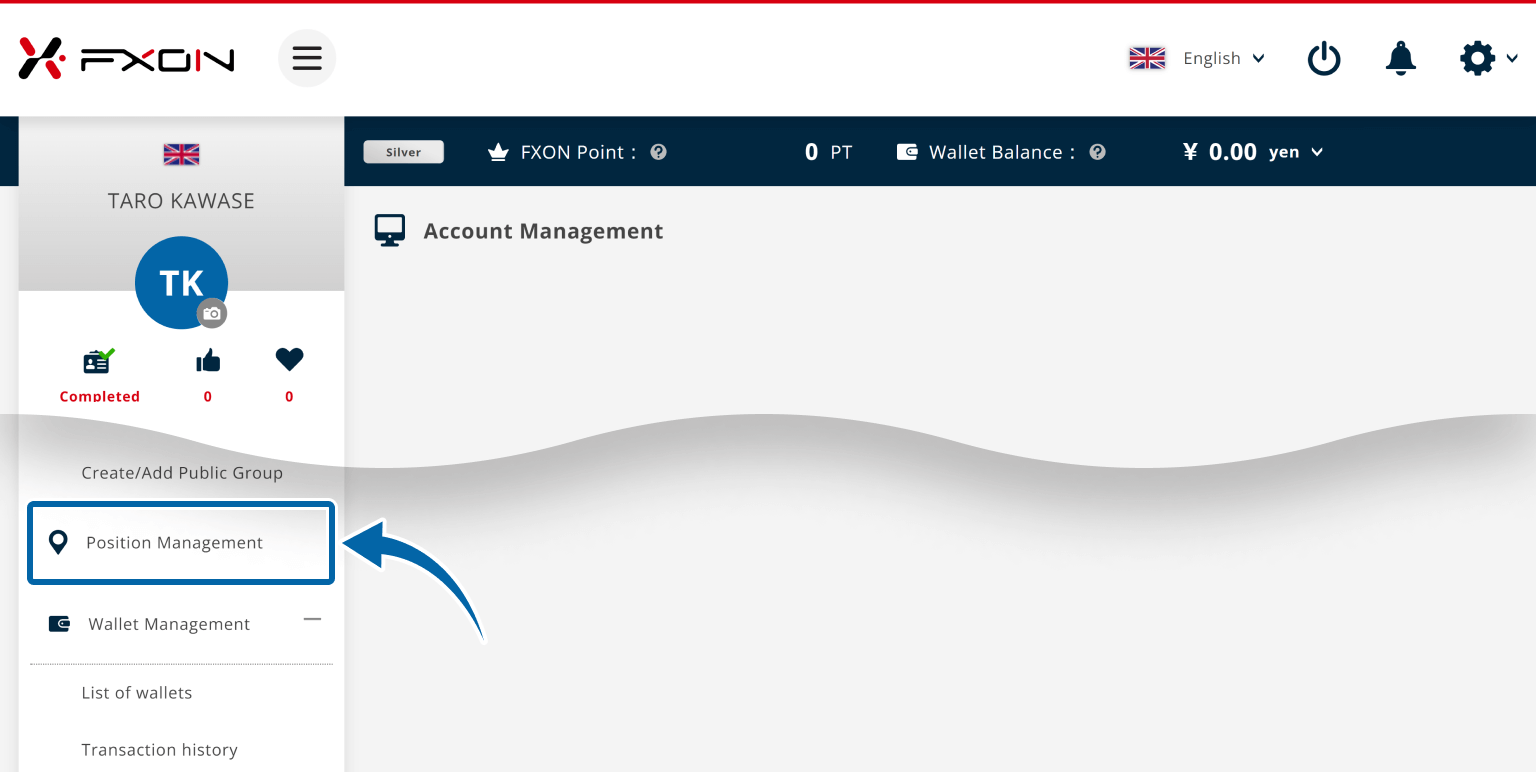
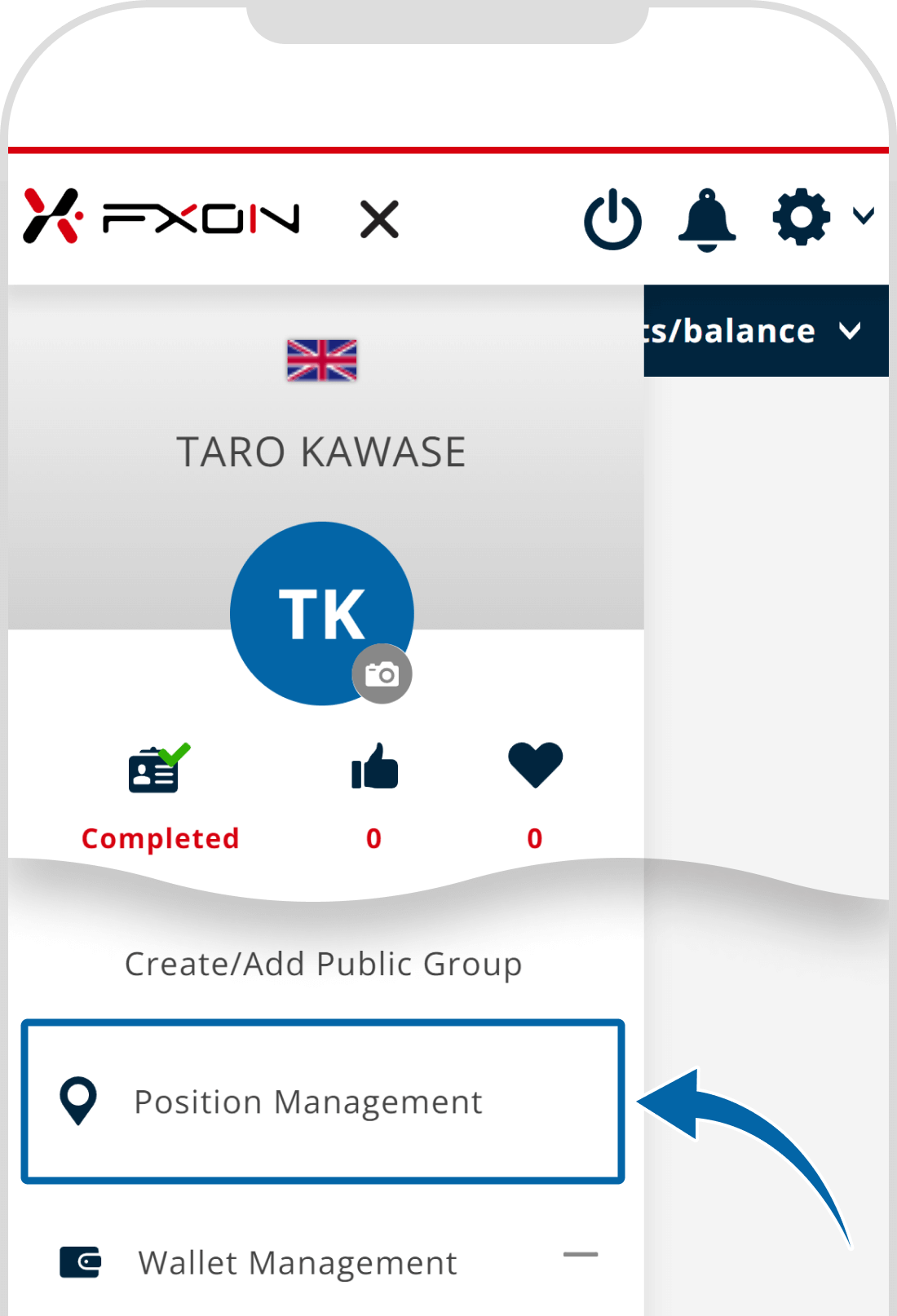
2. Select the account you wish to check your position
Select the account you wish to view your positions. (1) After selecting a real account or demo account, (2) From the pull-down menu (3) Select the corresponding trading account.
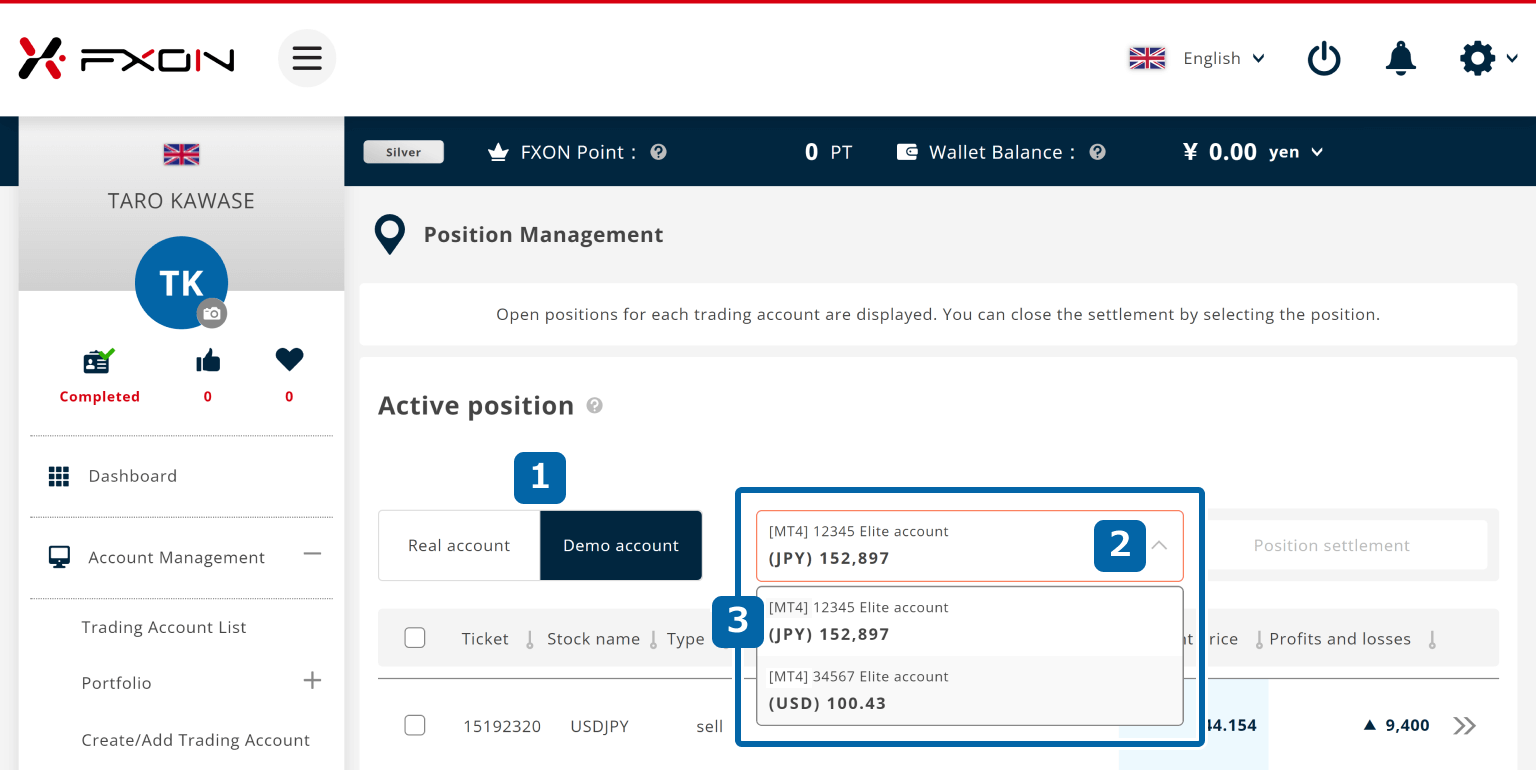
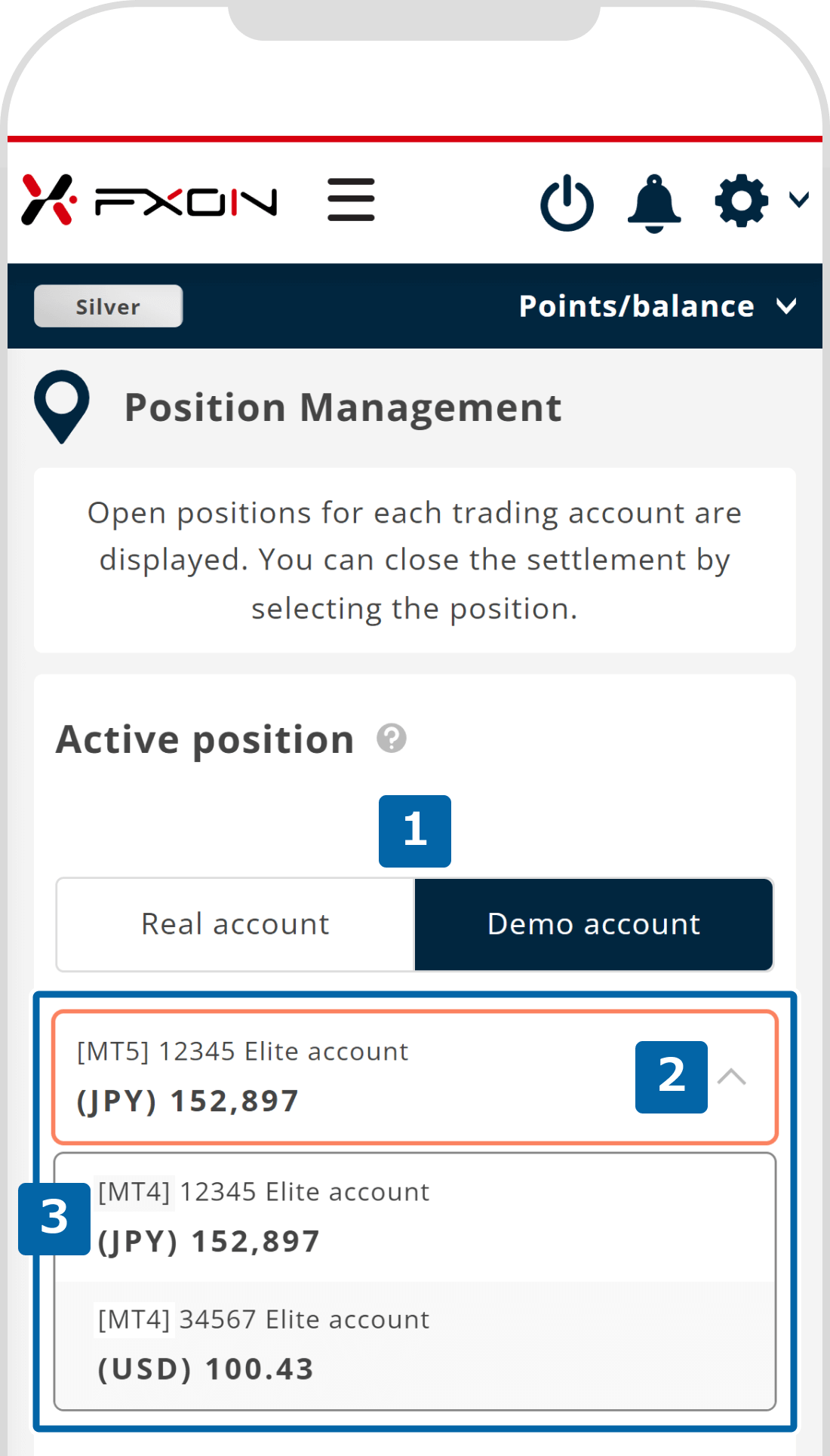
3. Display open positions
The holding positions will be displayed.
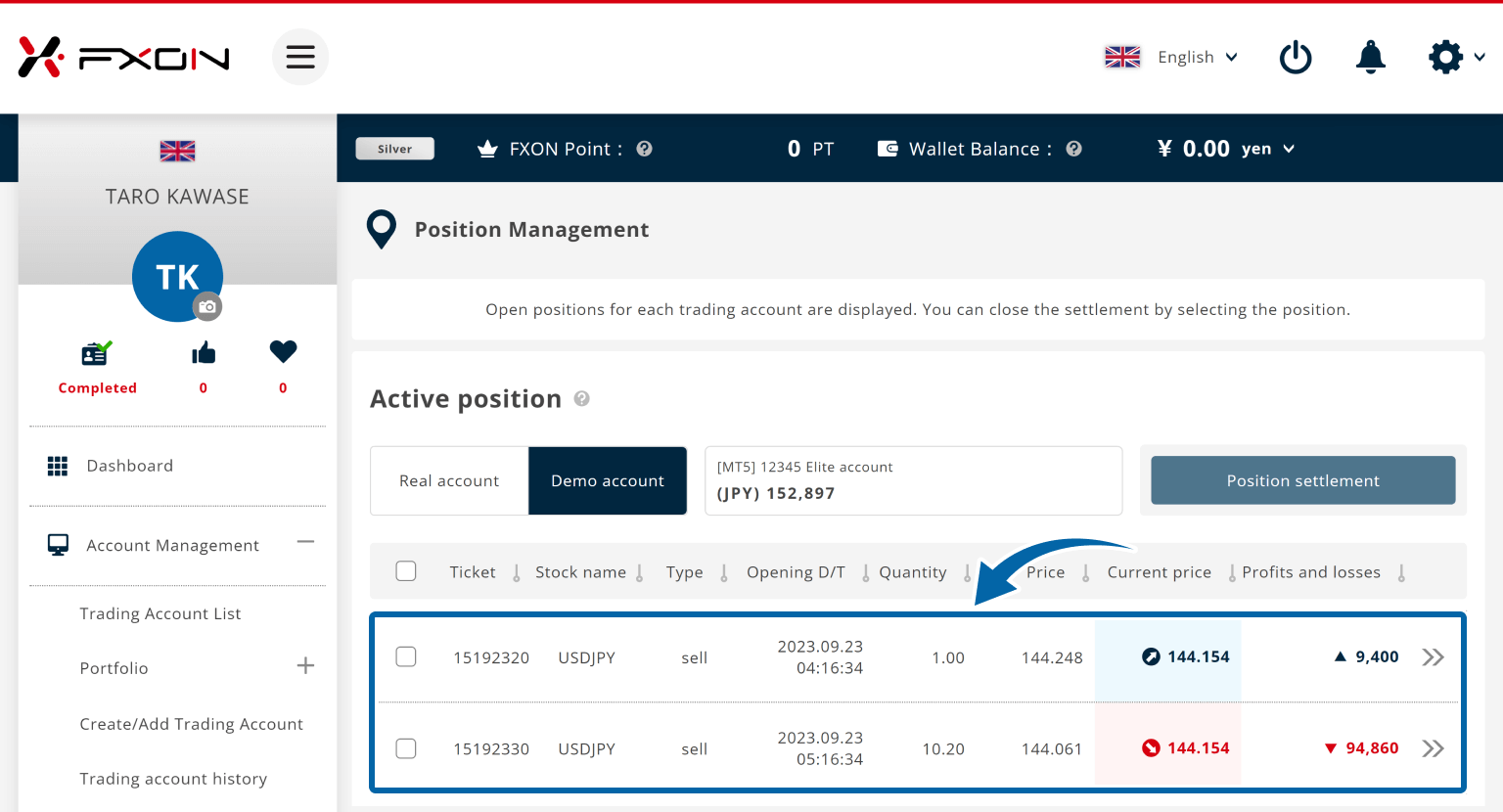
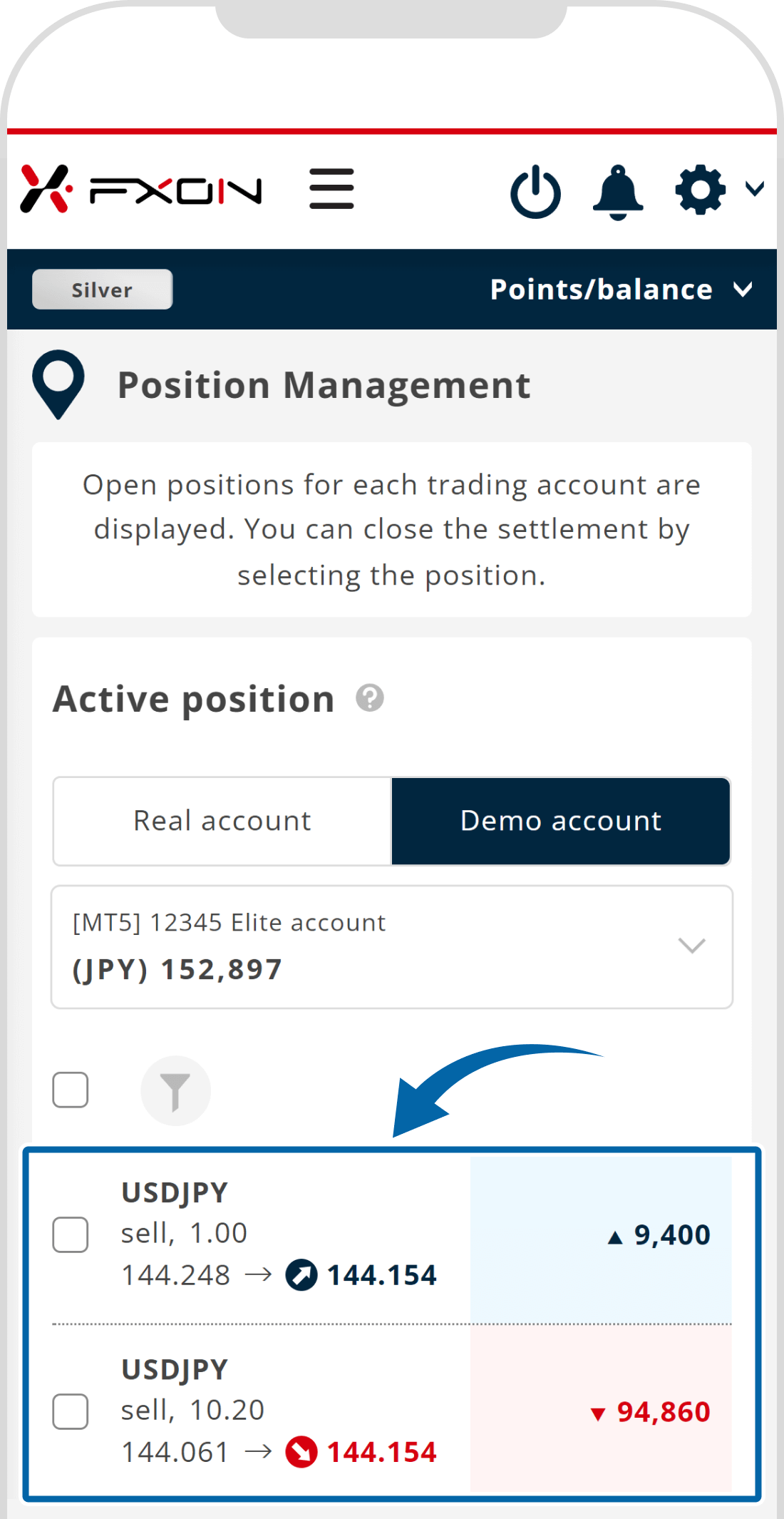
To view position details, click >>(Details) on the Active Position screen.
To view position details, tap >>(Details) on the Active Position screen.
Was this article helpful?
That’s Great!
Thank you for your feedback
Sorry! We couldn't be helpful
Thank you for your feedback
Feedback sent
We appreciate your effort and will try to fix the article
0 out of 0 people found this article helpful.
Popular related questions
How often are portfolios updated?
individual
corporation
Updated in 2024.05.14
I want to change the name of the portfolio.
individual
corporation
Updated in 2024.10.23
I want to download the data from the Transaction history.
individual
corporation
Updated in 2024.05.14
What can be checked in the "Graph" section of the Performance screen?
individual
corporation
Updated in 2024.10.30
What information about trading accounts and trade statistics can be checked on the performance screen?
Updated in 2024.10.30
