FXON Portfolio
This article was :
Published in 2024.05.14
Updated in 2025.04.14
An auto-generated portfolio name consists of the following order "Account number, Real/Demo (account), base currency, MT4/MT5". You can freely set the name of the portfolio. You cannot use a portfolio name already in use.
1. At the menu bar
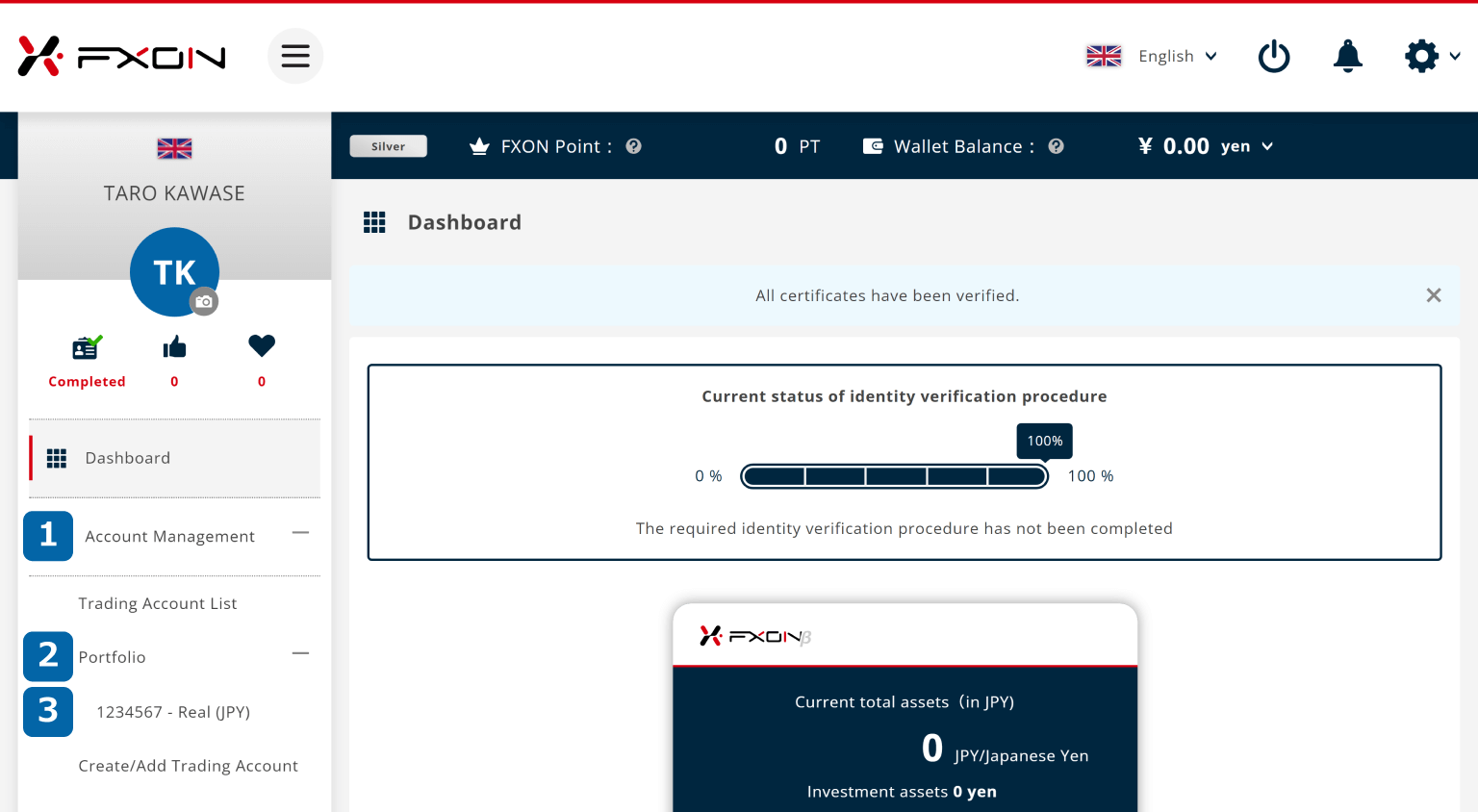
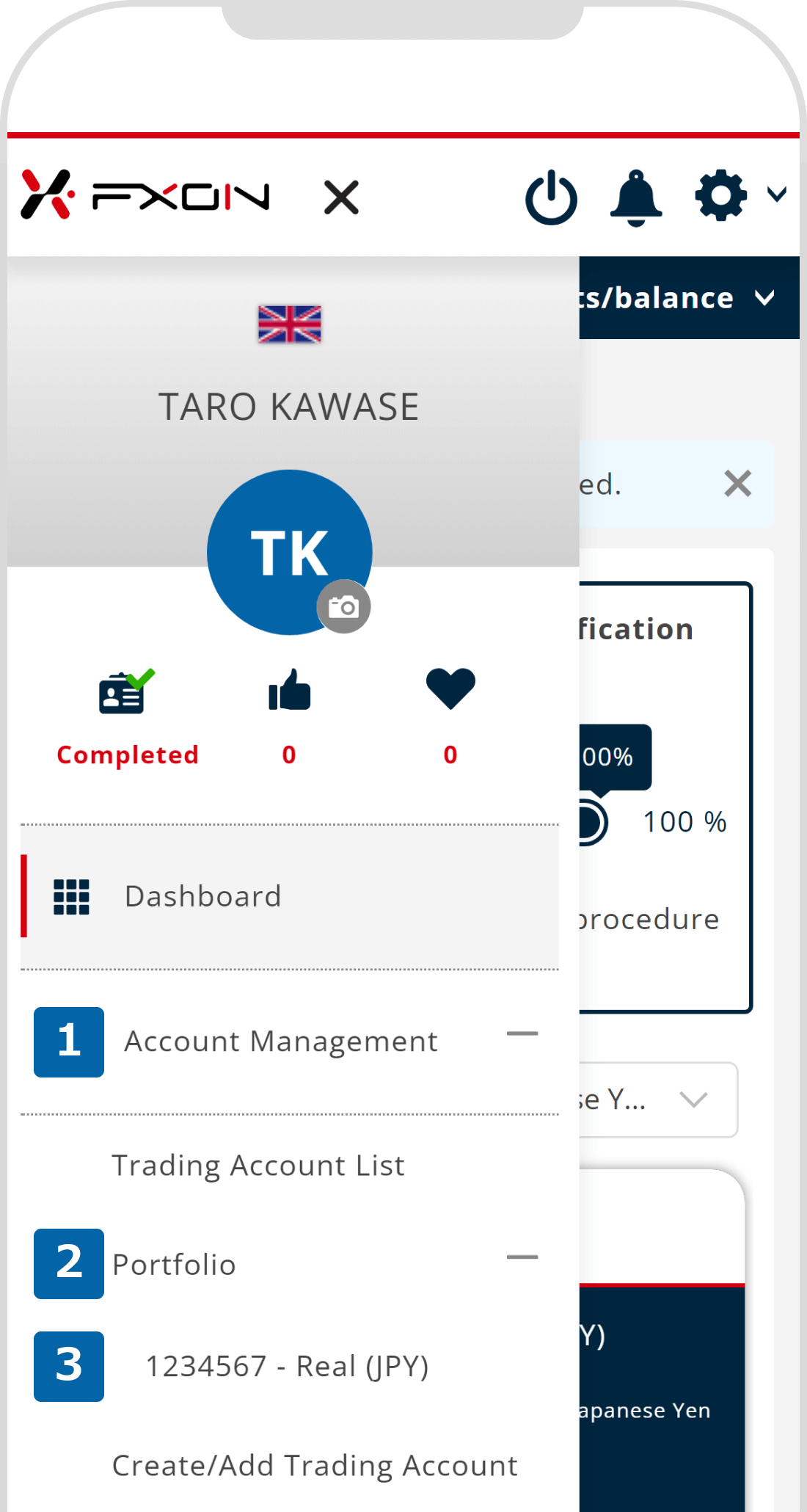
2. Change the portfolio name (i)
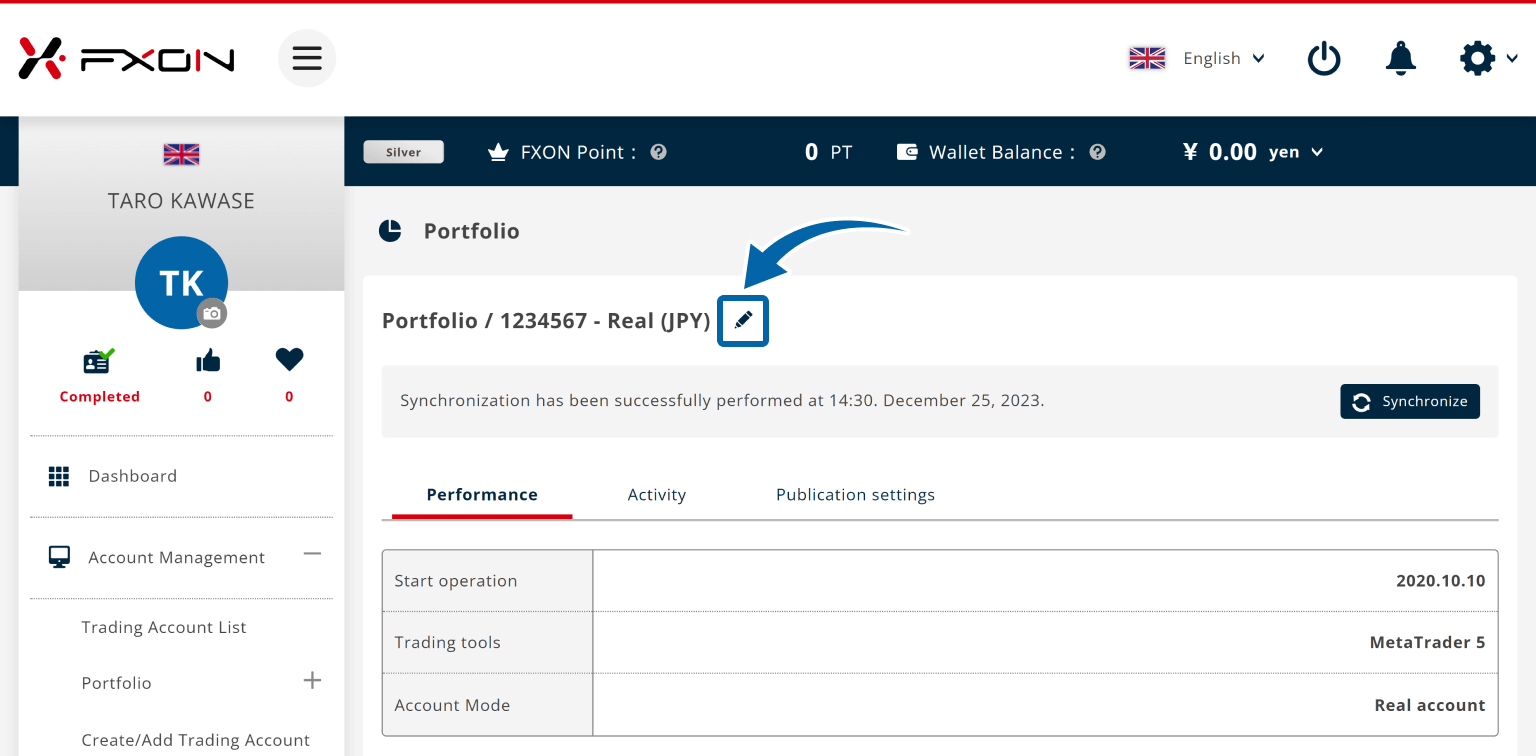
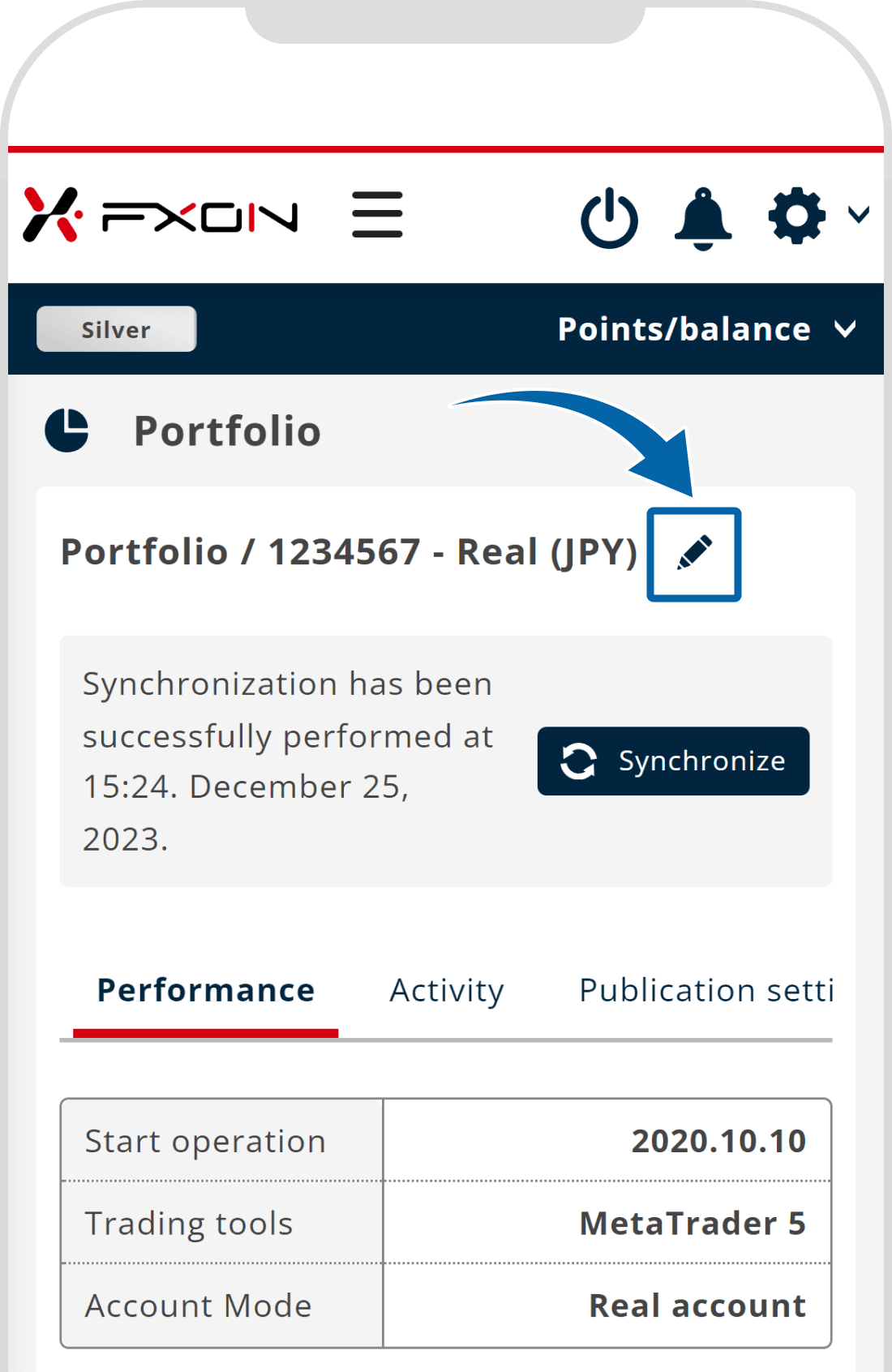
3. Change the portfolio name (ii)
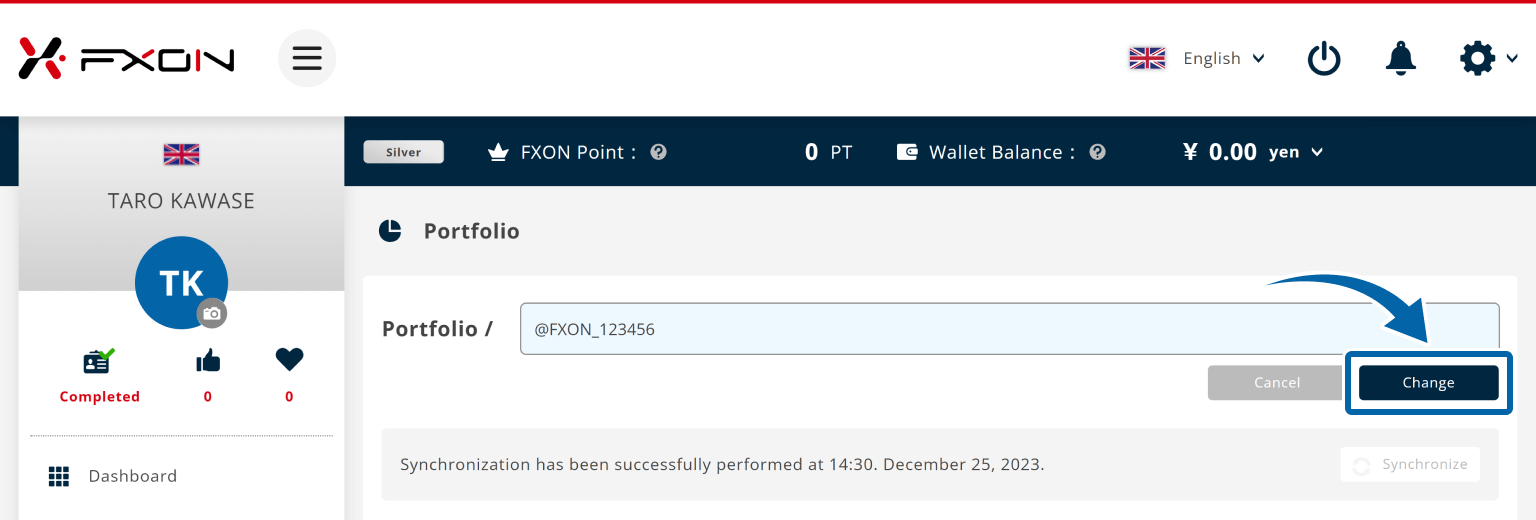
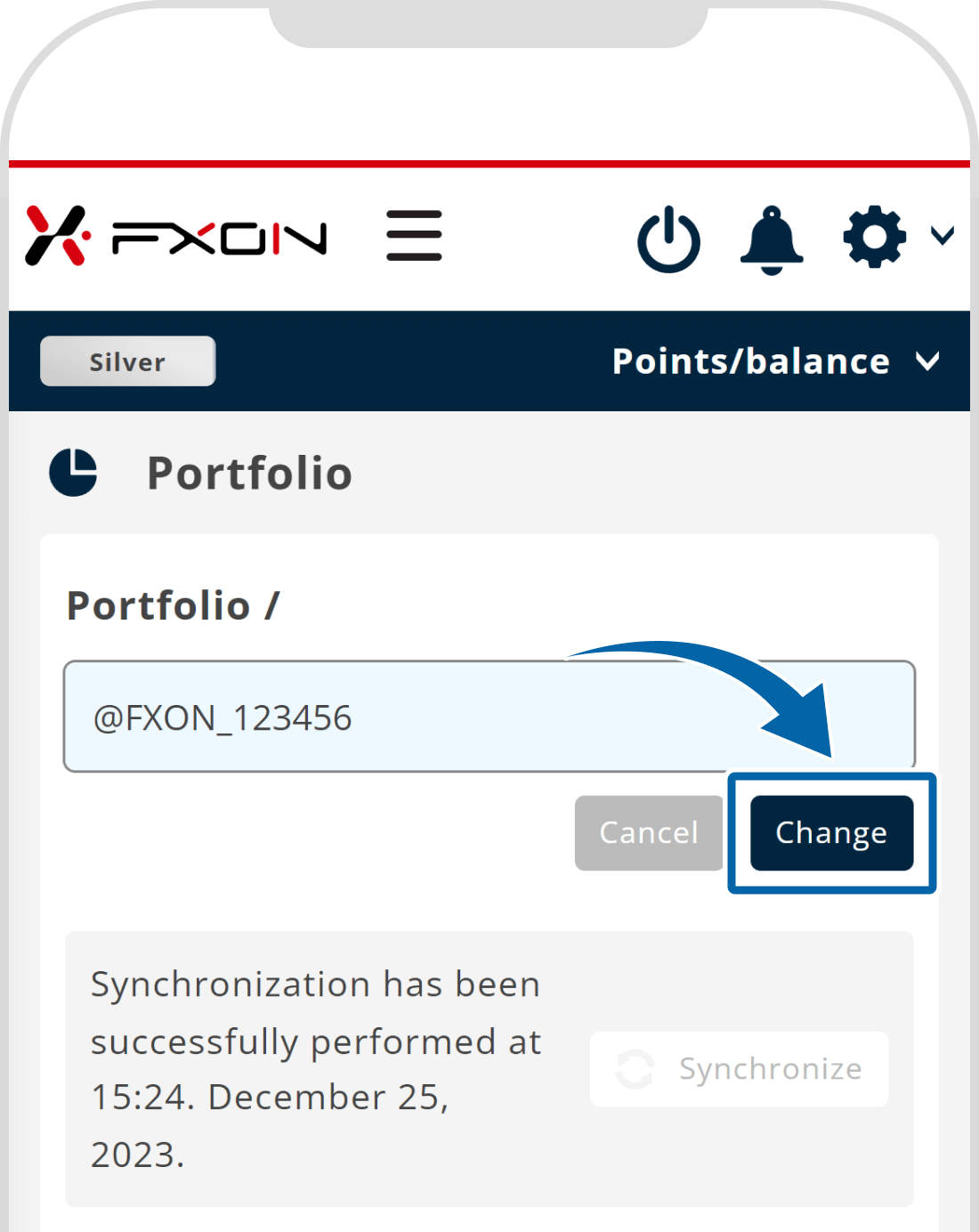
- A portfolio name can be up to 25 half-width characters.
- The following characters can be used, "@ % + \ / ' ! # $ ^ ? : . ( ) { } [ ] ~ - _ ". If you try to enter with other characters, you will get an error.
- You cannot use a portfolio name already in use.
4. Completed portfolio name change
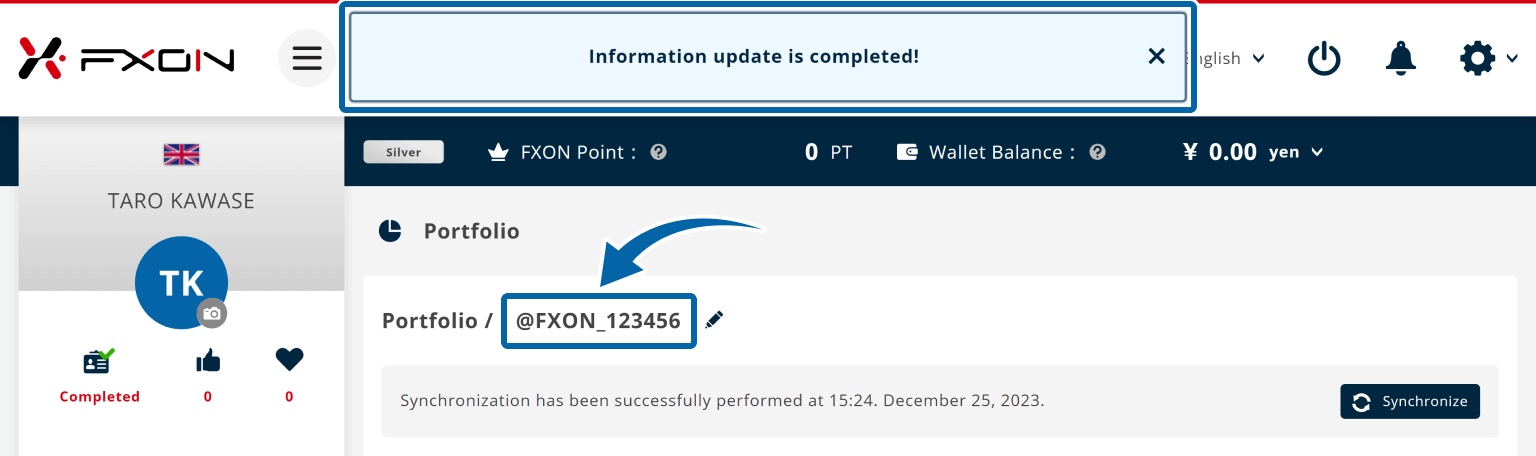
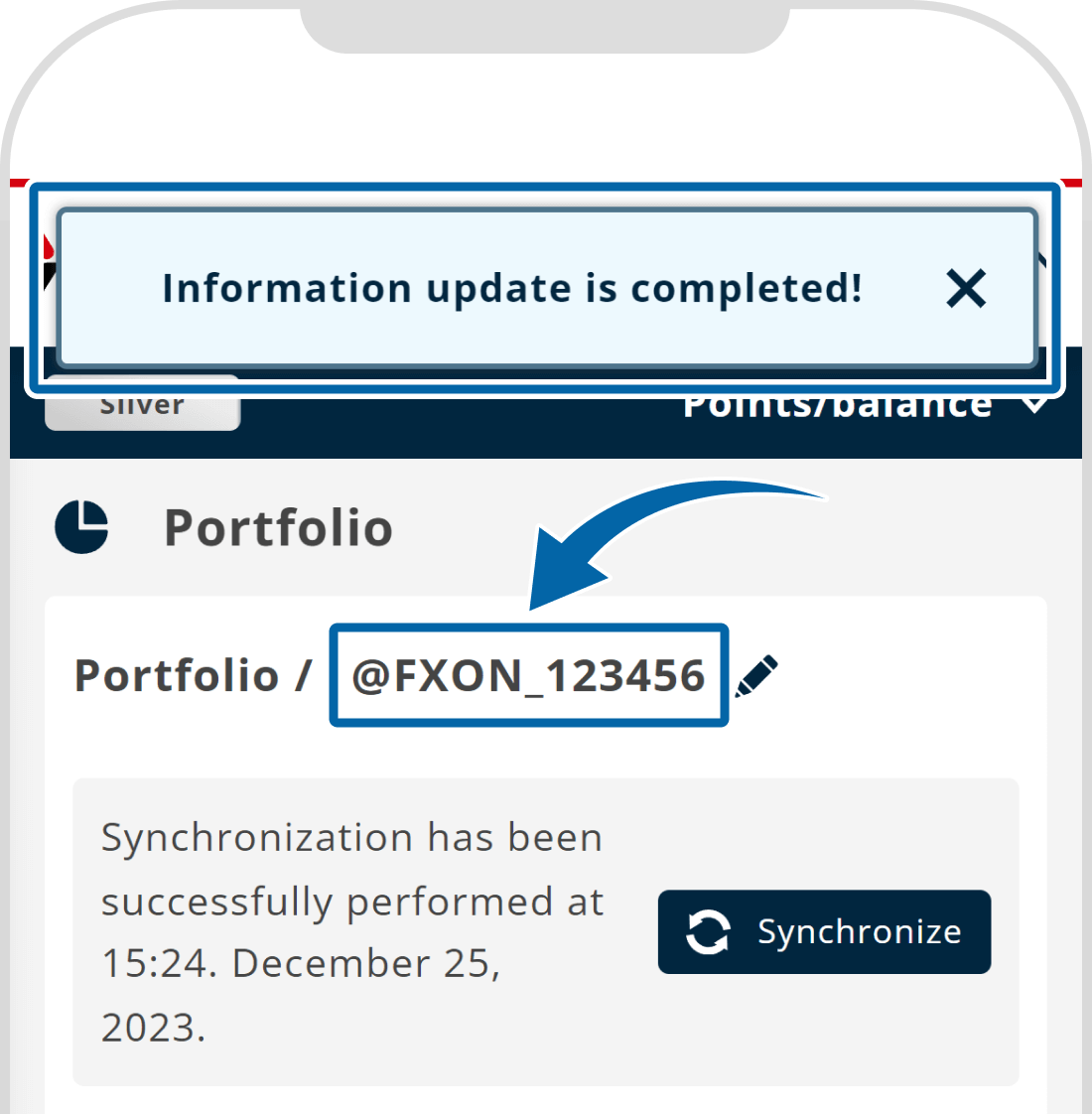
Was this article helpful?
That’s Great!
Thank you for your feedback
Sorry! We couldn't be helpful
Thank you for your feedback
Feedback sent
We appreciate your effort and will try to fix the article
0 out of 0 people found this article helpful.
Popular related questions
2024.05.31
Where do I find public portfolios?
2024.05.14
How often are portfolios updated?
2024.05.14
I want to change the name of the portfolio.
2024.05.14
I want to change the public settings of the portfolio.
2024.11.28
Information is not updated when I sync my portfolio.
