Funding
This article was :
Published in 2025.05.26
Updated in 2025.09.25
To deposit with Tether (USDT), please send USDT from your wallet to the address we provide. You can deposit into your JPY, USD, or EUR wallet. Once the transaction is complete and confirmed on the blockchain, the funds will be credited to your FXON wallet.
Please refer to the following instructions for the Tether (USDT) deposit procedure.
1. Menu bar
After logging into the FXON portal, go to the left menu and click (1) "Wallet Management" > (2) "Deposit".
After logging into the FXON portal, tap the three lines (≡) at the top of the screen, then tap (1) "Wallet Management" > (2) "Deposit".
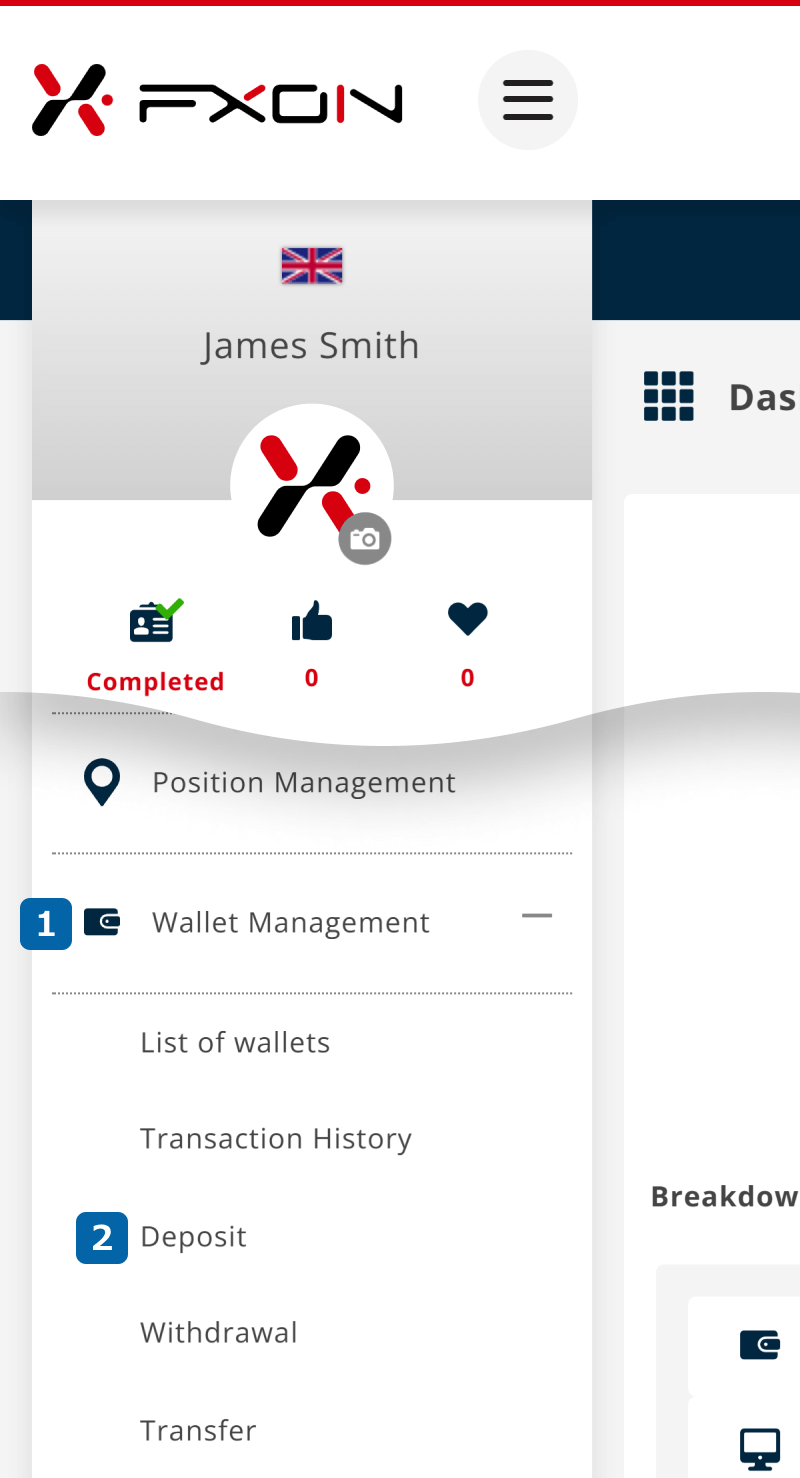
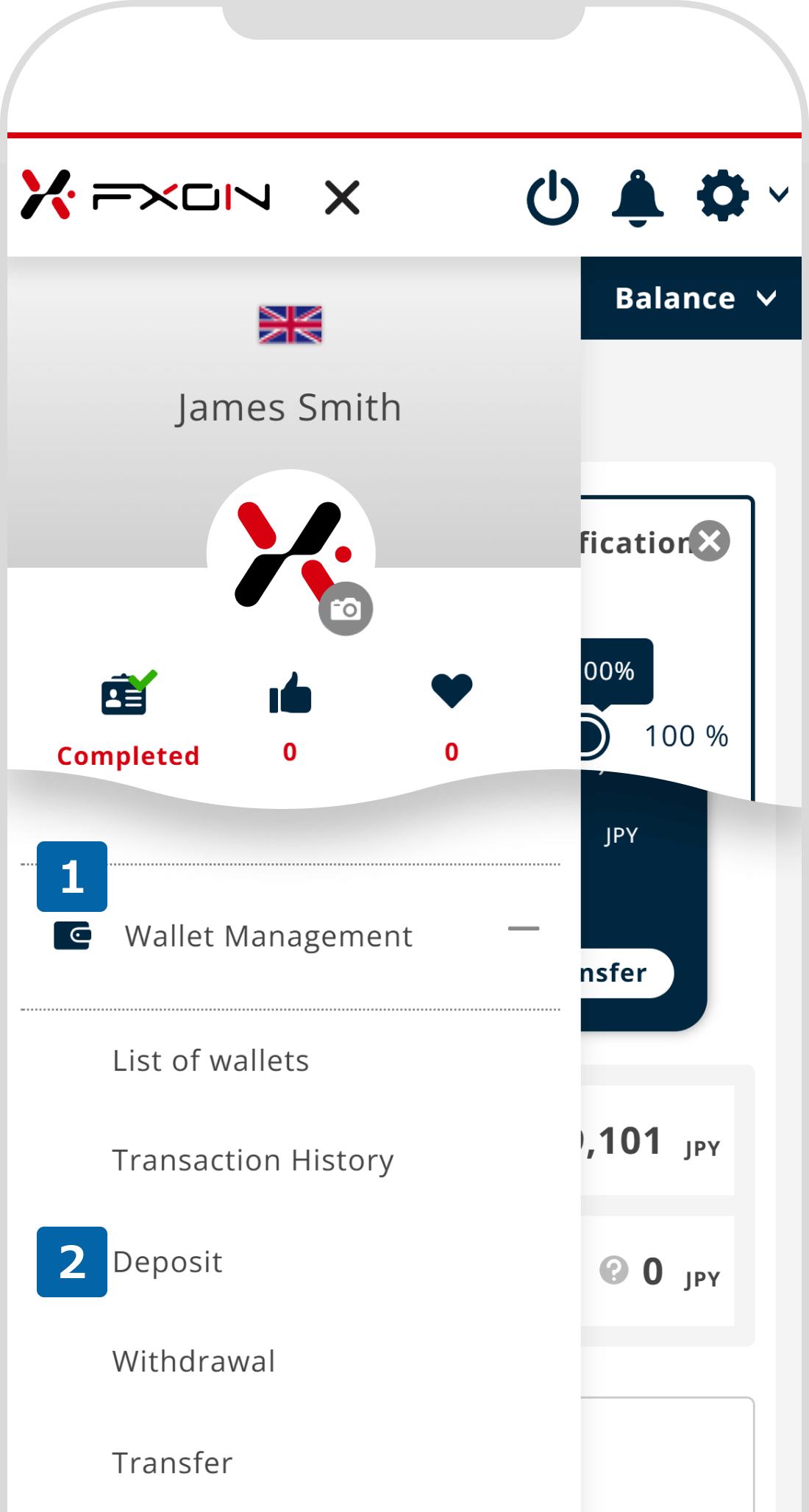
2. Deposit via Tether (USDT) [Step i]
On the deposit page, (1)select a wallet to deposit funds > (2) Select Crypto assets "Tether (Tether)" > (3) Select either "Specify amount" or "Specify quantity" then enter the (expected) deposit amount> (4) click "Next step".
On the deposit page, (1)select a wallet to deposit funds > (2) Select Crypto assets "Tether (Tether)" > (3) Select either "Specify amount" or "Specify quantity" then enter the (expected) deposit amount> (4) tap "Next step".
![Deposit via Tether (USDT) [Step i]](https://fxon.com/common/images/help-center/2025052301_02pc_en.png)
![Deposit via Tether (USDT) [Step i]](https://fxon.com/common/images/help-center/2025052301_02sp_en.png)
3. Deposit via Tether (USDT) [Step ii]
After confirming the settlement information, click "Deposit info" to proceed.
After confirming the settlement information, tap "Deposit info" to proceed.
![Deposit via Tether (USDT) [Step ii]](https://fxon.com/common/images/help-center/2025052301_03pc_en.png)
![Deposit via Tether (USDT) [Step ii]](https://fxon.com/common/images/help-center/2025052301_03sp_en.png)
4. Select the Chain Type
Please select the same chain type as the wallet you are using to send funds, from the available five options.
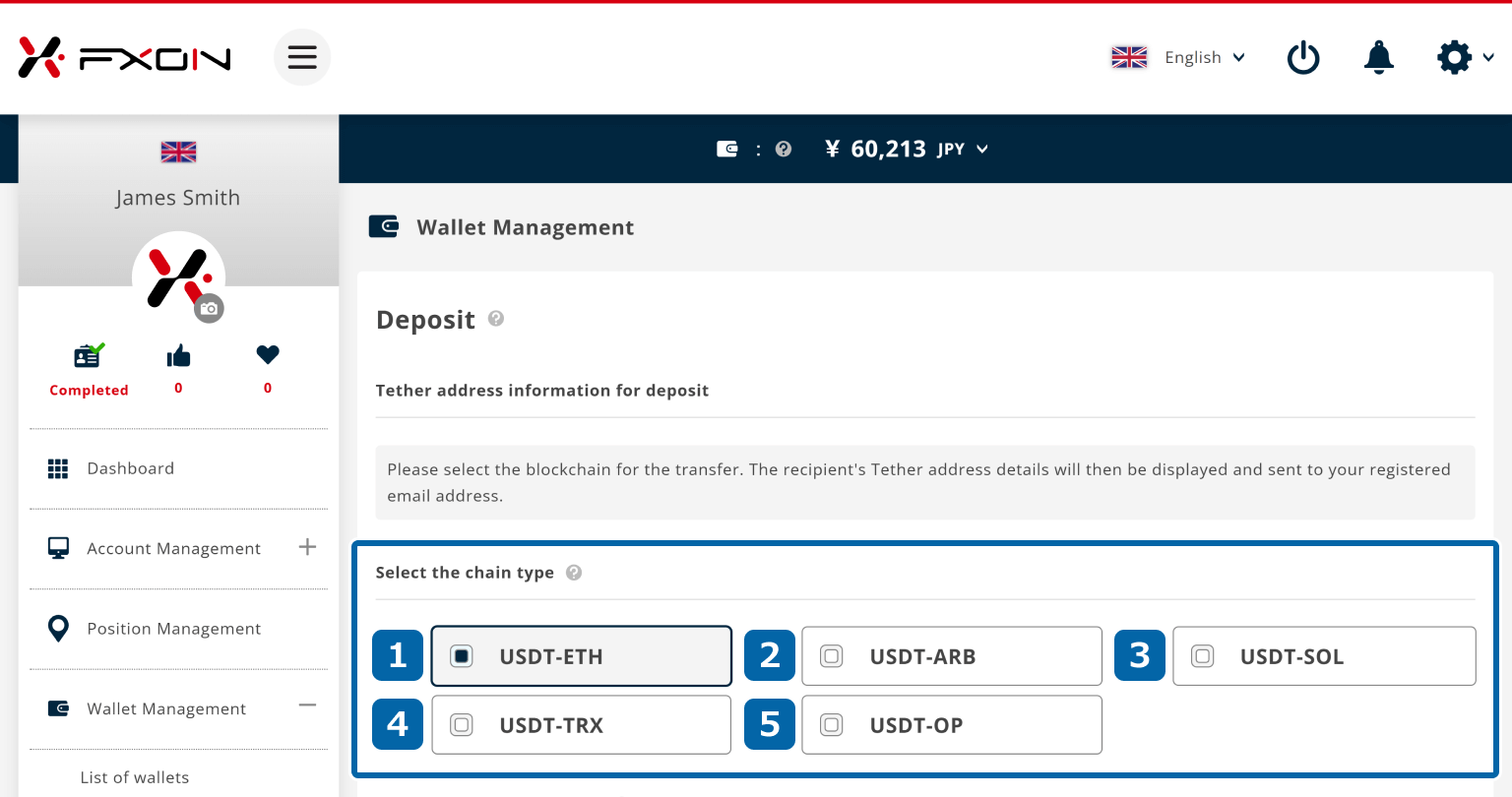
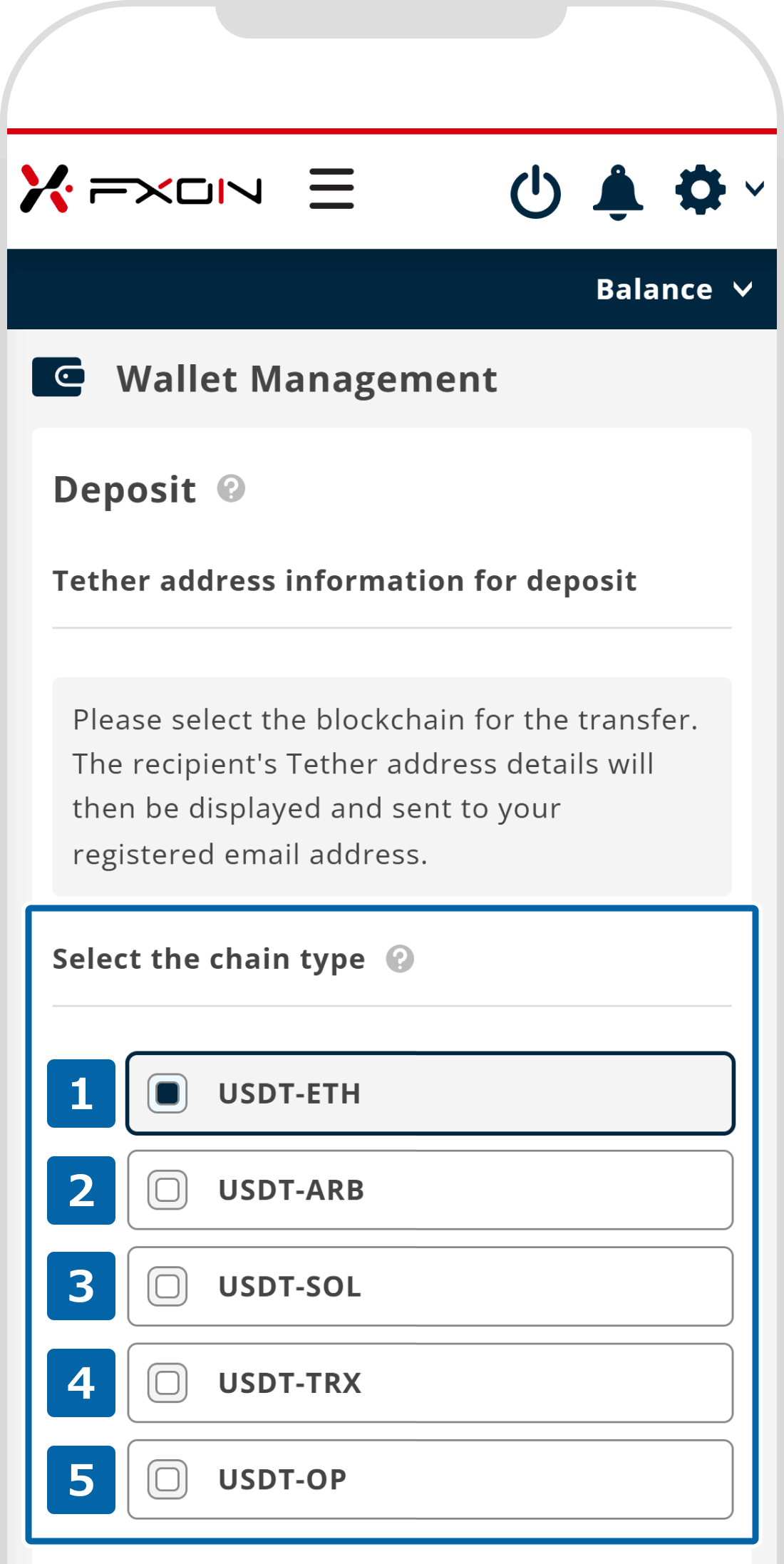
FXON supports the following chain types.
- Ethereum (ERC-20)
- Optimism (ERC-20 / Ethereum L2)
- Arbitrum One (ERC-20 / Ethereum L2)
- Tron (TRC-20)
- Solana (SPL)
For more details about the chain types, please refer to the information below.
The deposit address information can be sent to your registered email address via 'Email this page'. You can also click 'Share' to save the deposit address information as an image.
You can save the deposit destination information by tapping 'Share' and then downloading it to your device or sending it via email.
If you select a different chain type from the wallet you are using to send funds, your funds may be lost. Please make sure to select the same chain type.
5. Display of deposit address
Once you select the chain type, the deposit address information will be displayed. Please verify the transfer amount, then either scan the QR code or copy the address by clicking the clipboard icon at the right end of the address. After that, proceed with the transfer using your online wallet.
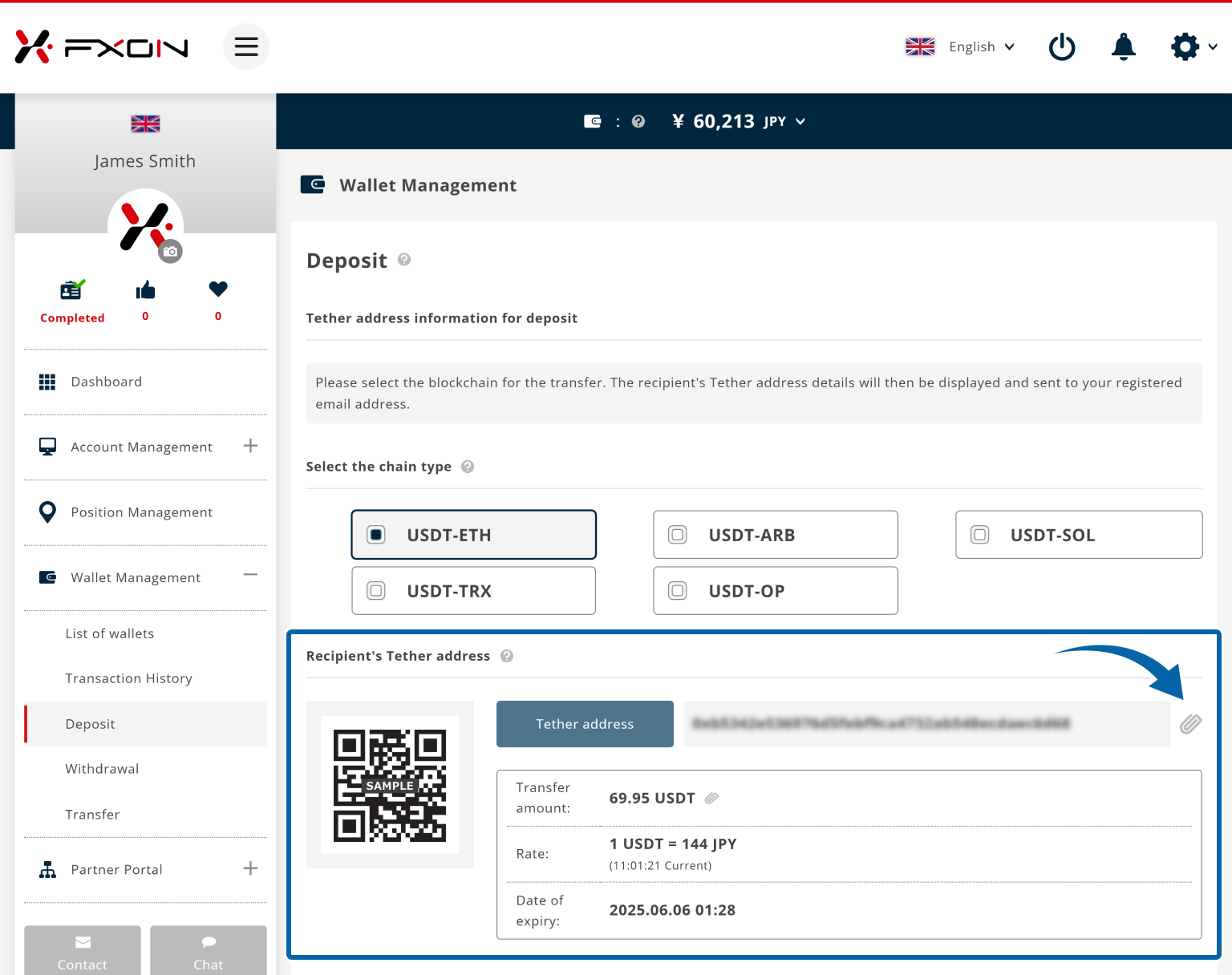
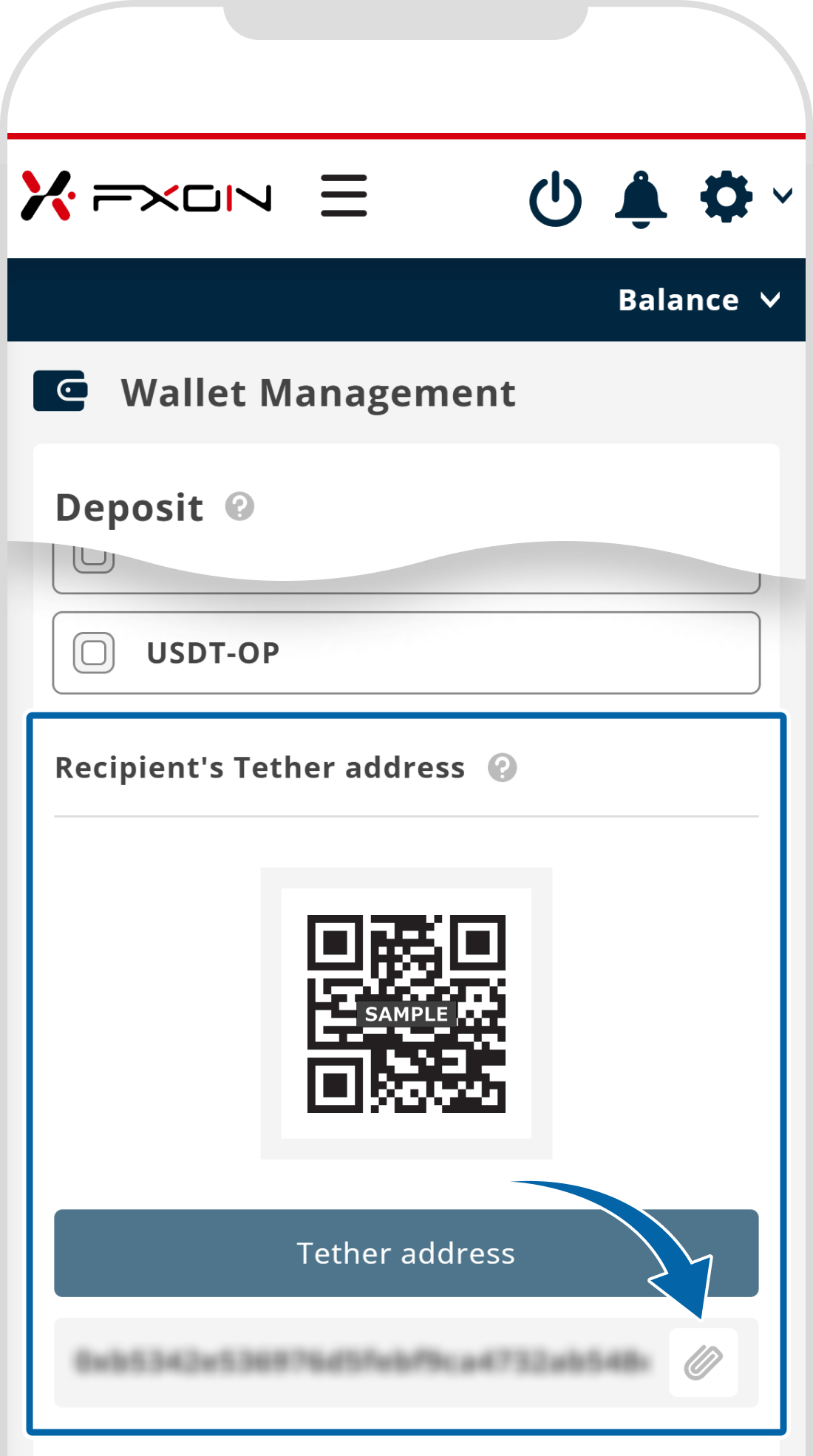
The address information has an expiration time. If it has expired, please start over from Step 1 to obtain new address information.
6. Deposit confirmation Email
Once you complete the deposit procedure, a deposit request confirmation email will be sent to your registered email address. Please check your inbox.
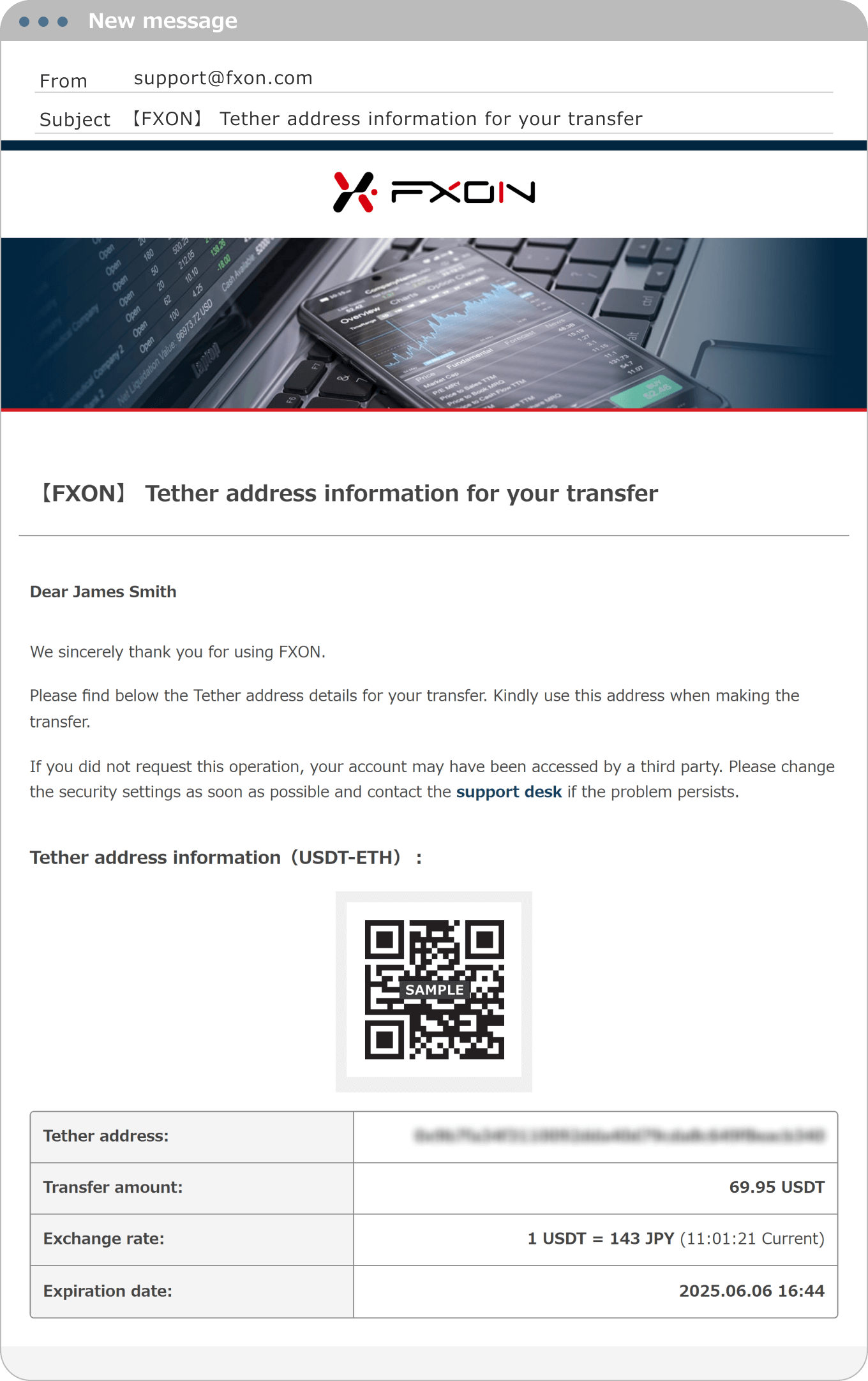
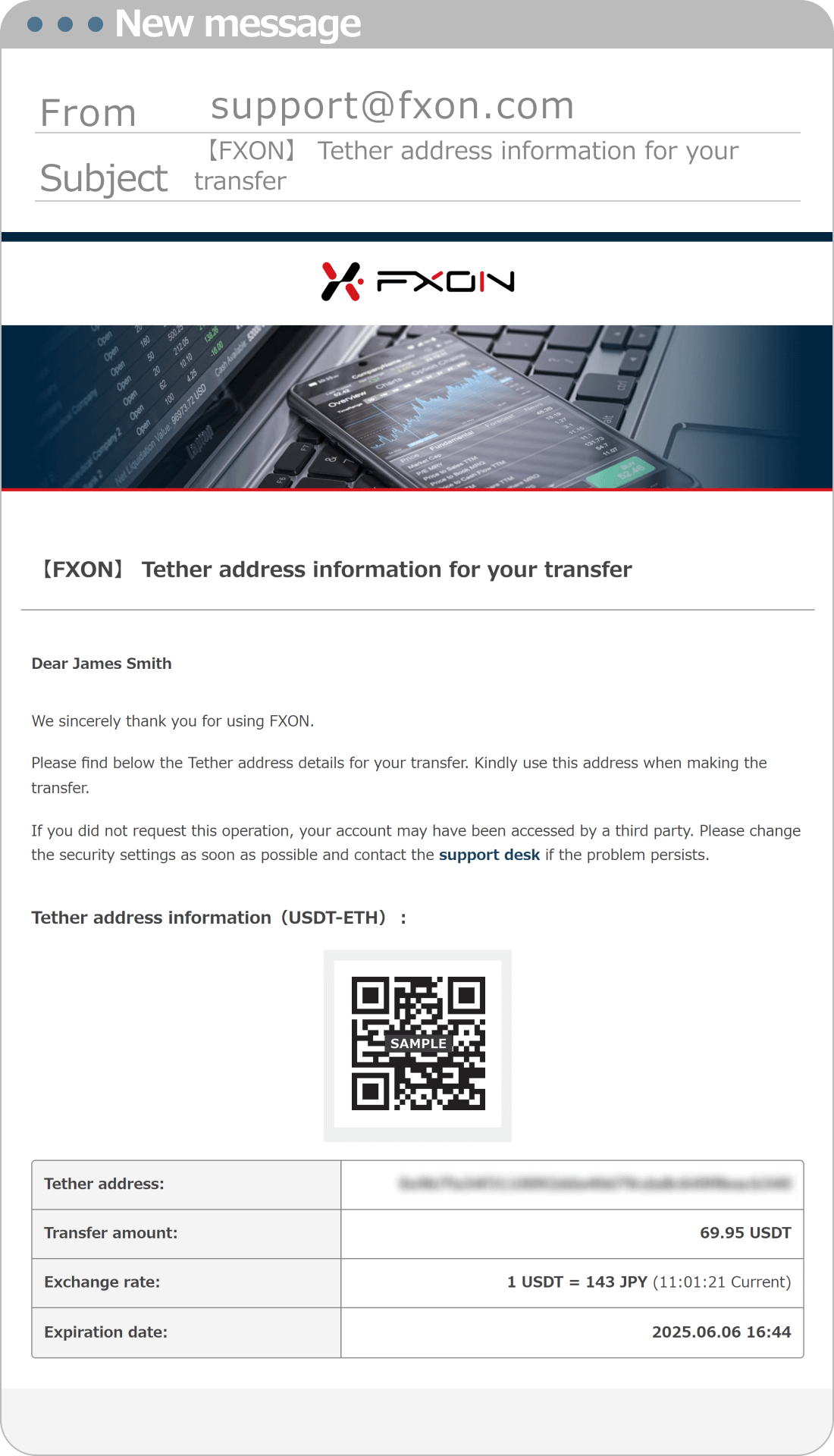
7. Deposit Completion Email
Once we have processed your deposit, a confirmation email will be sent to your registered email address. Please check your inbox.
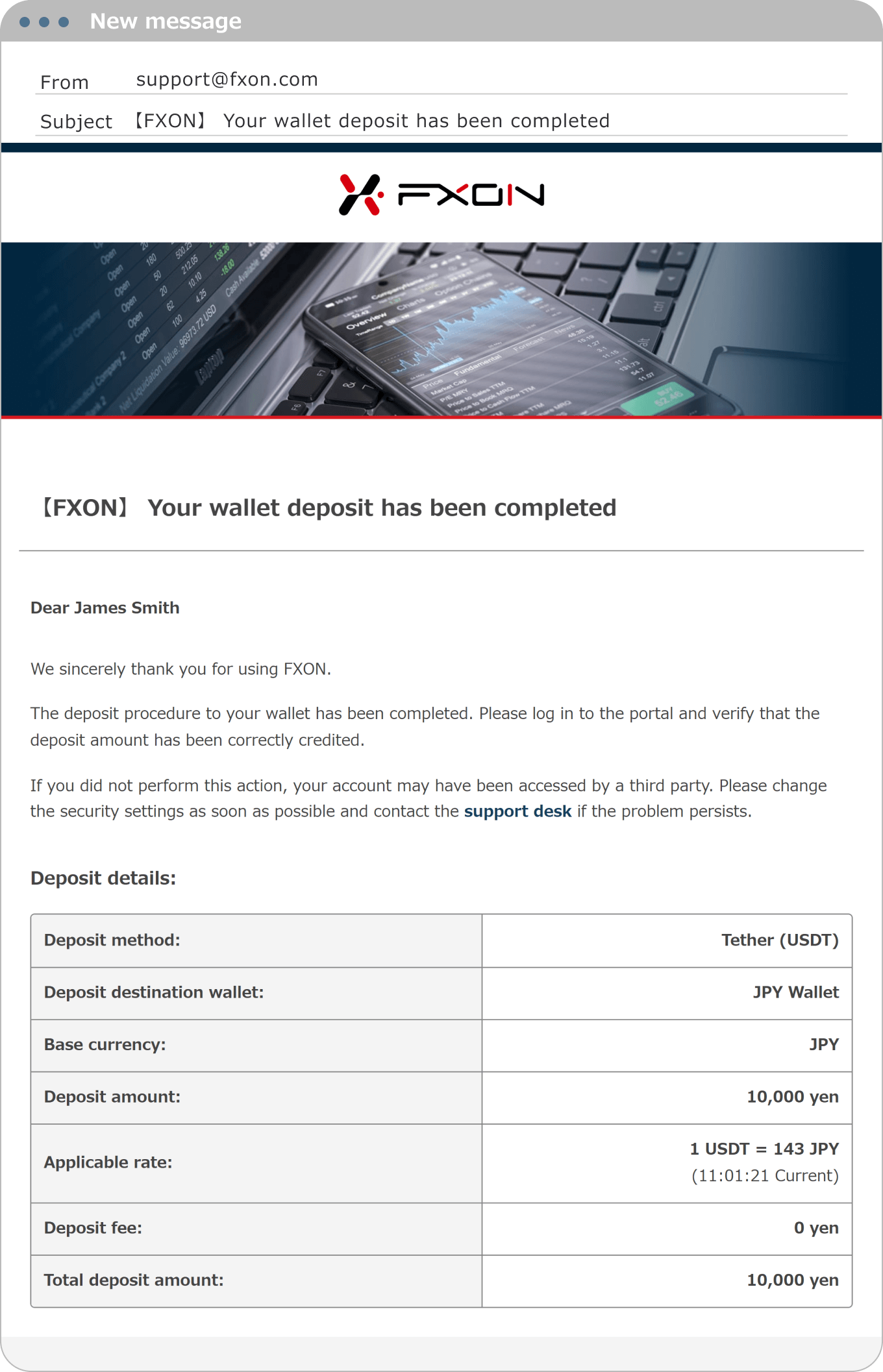
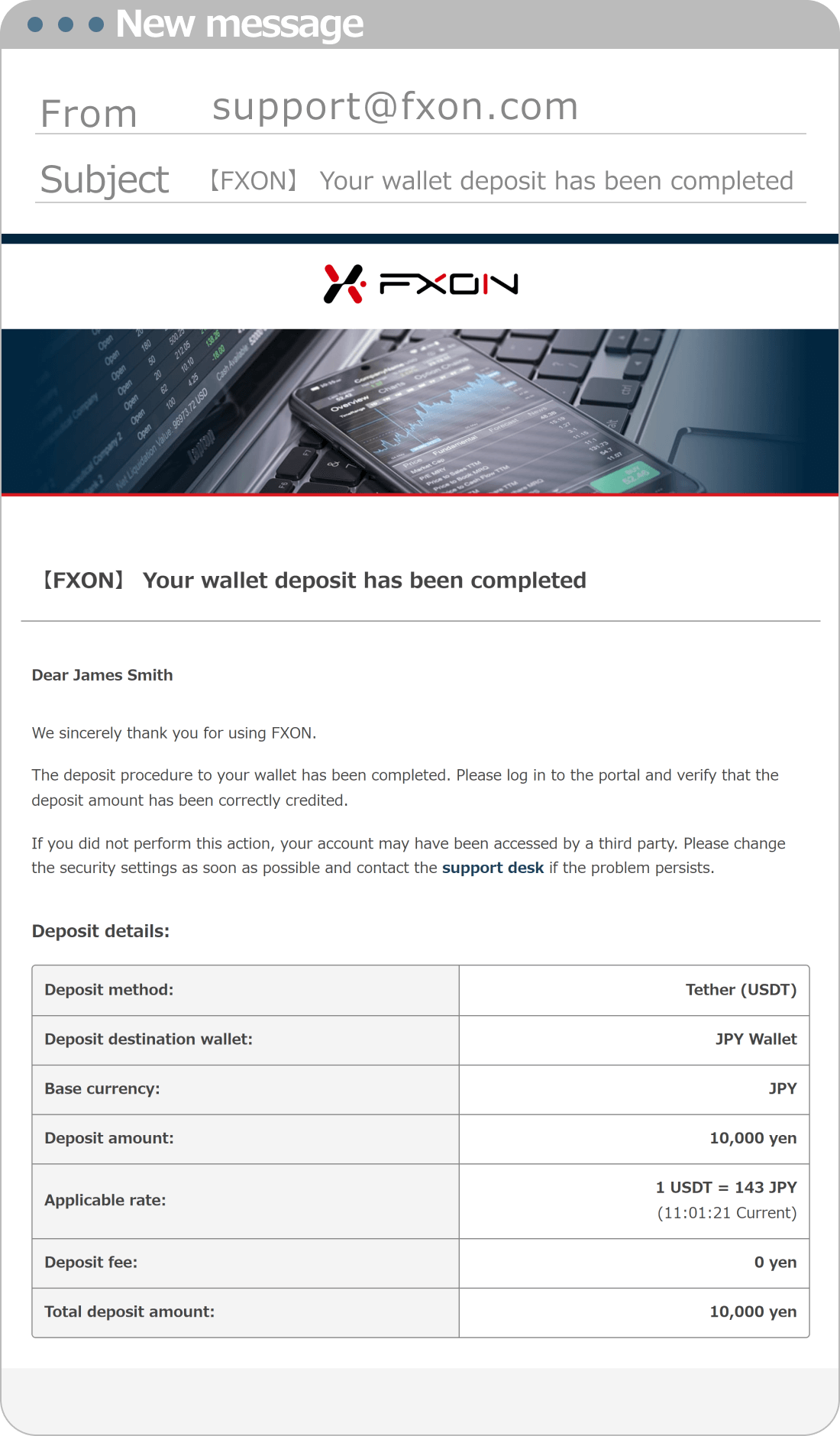
After the payment is completed, the deposit is usually reflected in your wallet within 10 minutes to 1 hour. If, by any chance, the deposit is not confirmed even after one business day has passed since the transaction, please contact our support desk.
Was this article helpful?
That’s Great!
Thank you for your feedback
Sorry! We couldn't be helpful
Thank you for your feedback
Feedback sent
We appreciate your effort and will try to fix the article
0 out of 0 people found this article helpful.
Popular related questions
2025.01.06
How can I deposit by Japan local bank wire transfer?
2025.01.07
How can I deposit by International bank wire transfer?
2025.01.18
How can I withdraw using Japan local bank wire transfer?
2025.01.22
How can I withdraw using inernational bank transfer?
2025.05.22
How do I make a deposit in Bitcoin (BTC)?
