Funding
This article was :
Published in 2025.01.06
Updated in 2025.08.14
To modify the information of your registered international bank account, log in to the FXON portal and select "Withdrawal" from the 'Wallet Management' section to proceed with the changes. Please note that the 'Beneficiary name' cannot be changed.
1. Menu bar
After logging into the FXON portal, click on (1) "Wallet Management" and then (2) "Withdrawal" from the left menu.
After logging into the FXON portal, tap the 3 lines icon at the top and choose (1) "Wallet Management" > (2) "Withdrawal".
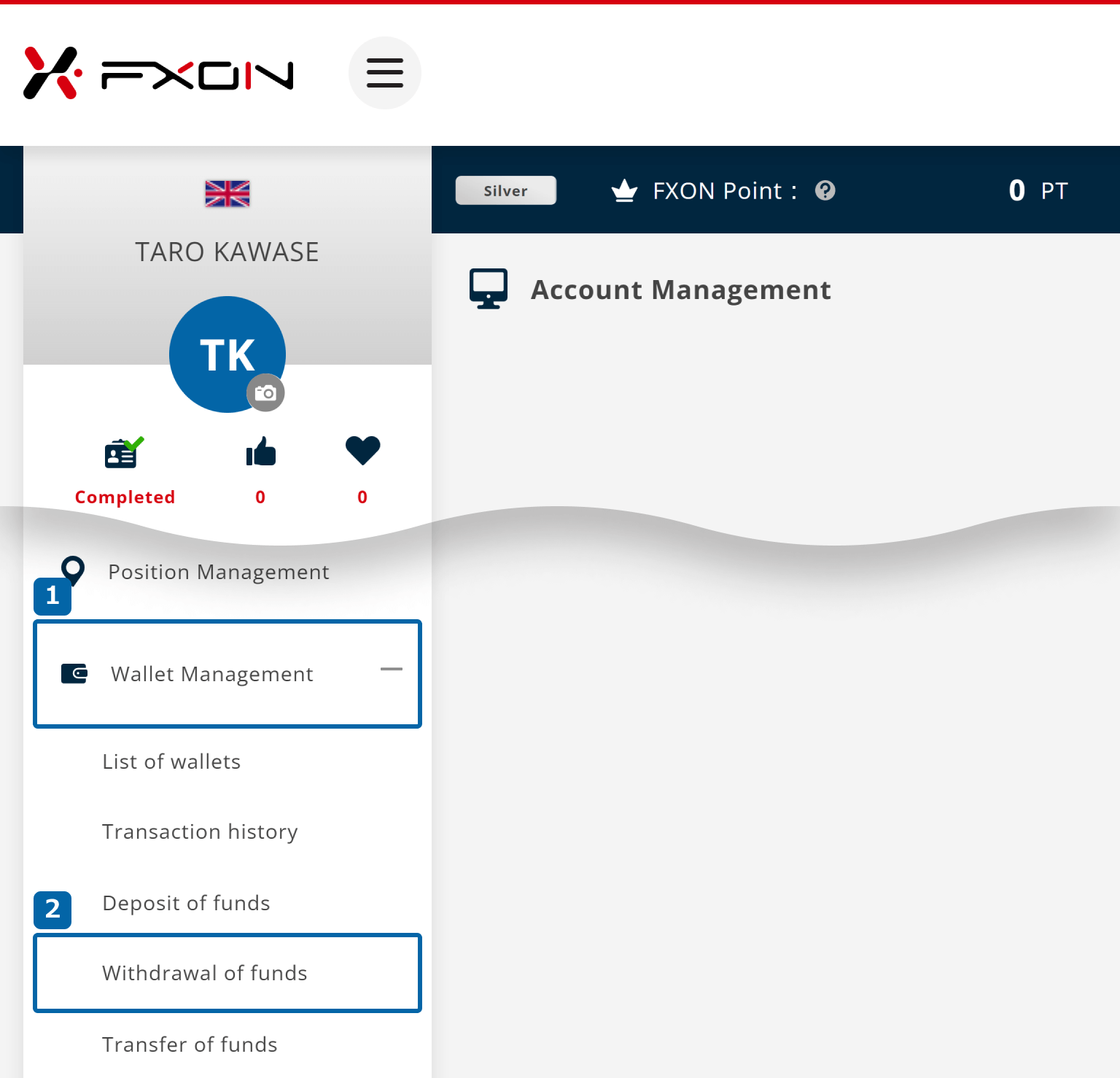
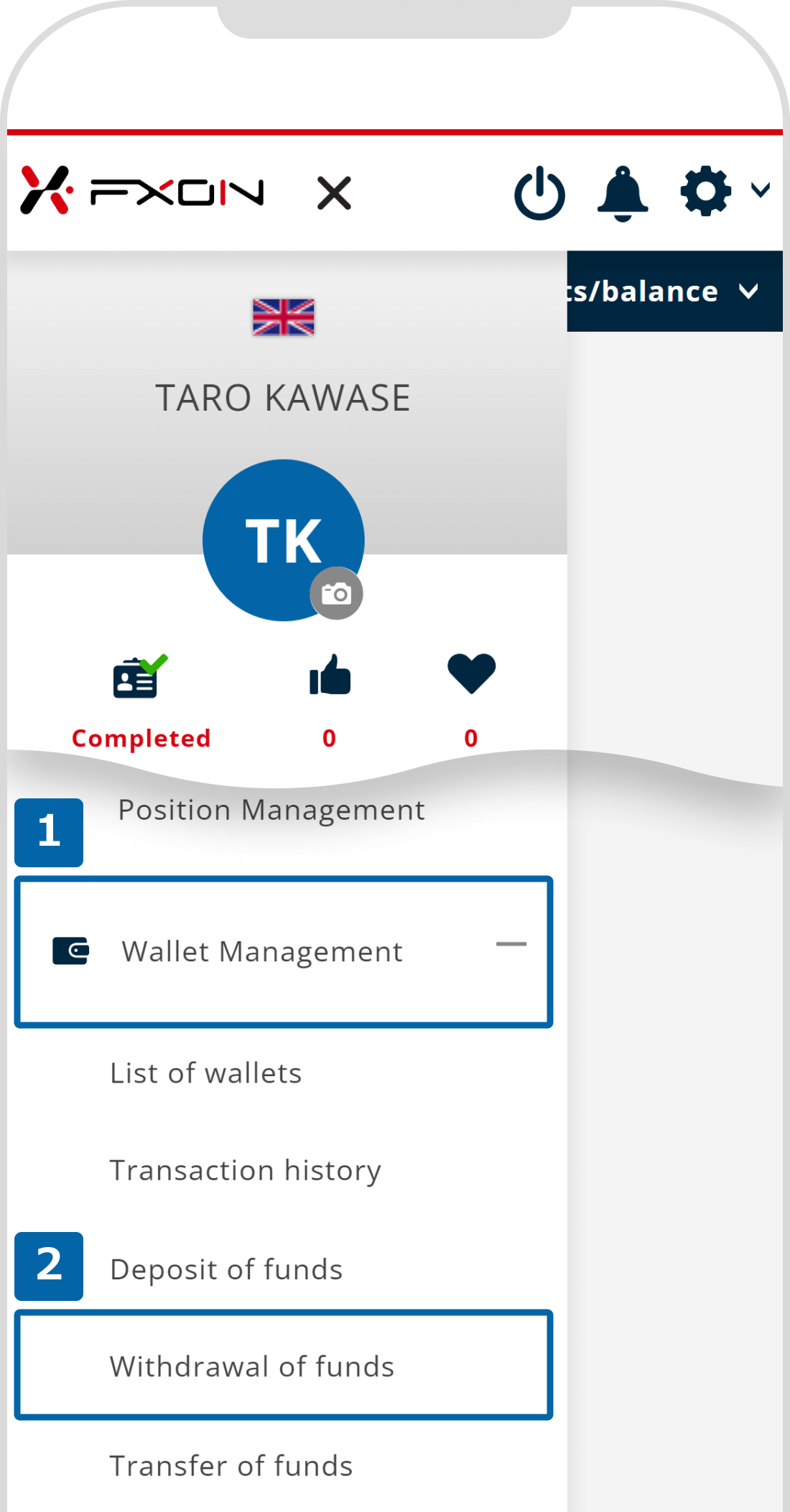
2. Modifying international bank account information for withdrawals (i)
From the registered international bank accounts, (1) select the account information you wish to modify and click (2) "Edit account".
From the registered international bank accounts, (1) select the account information you wish to modify and tap (2) "Edit".
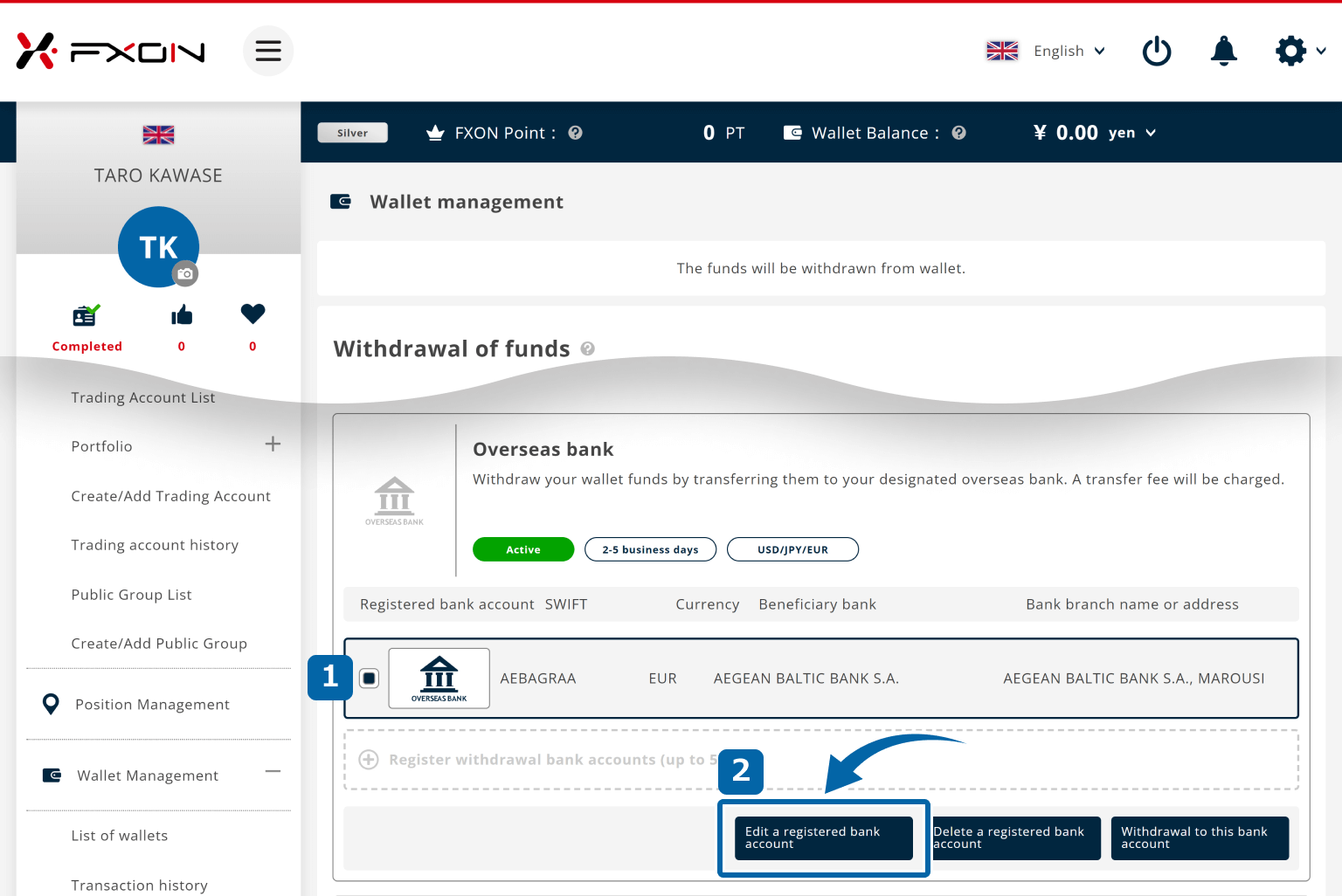
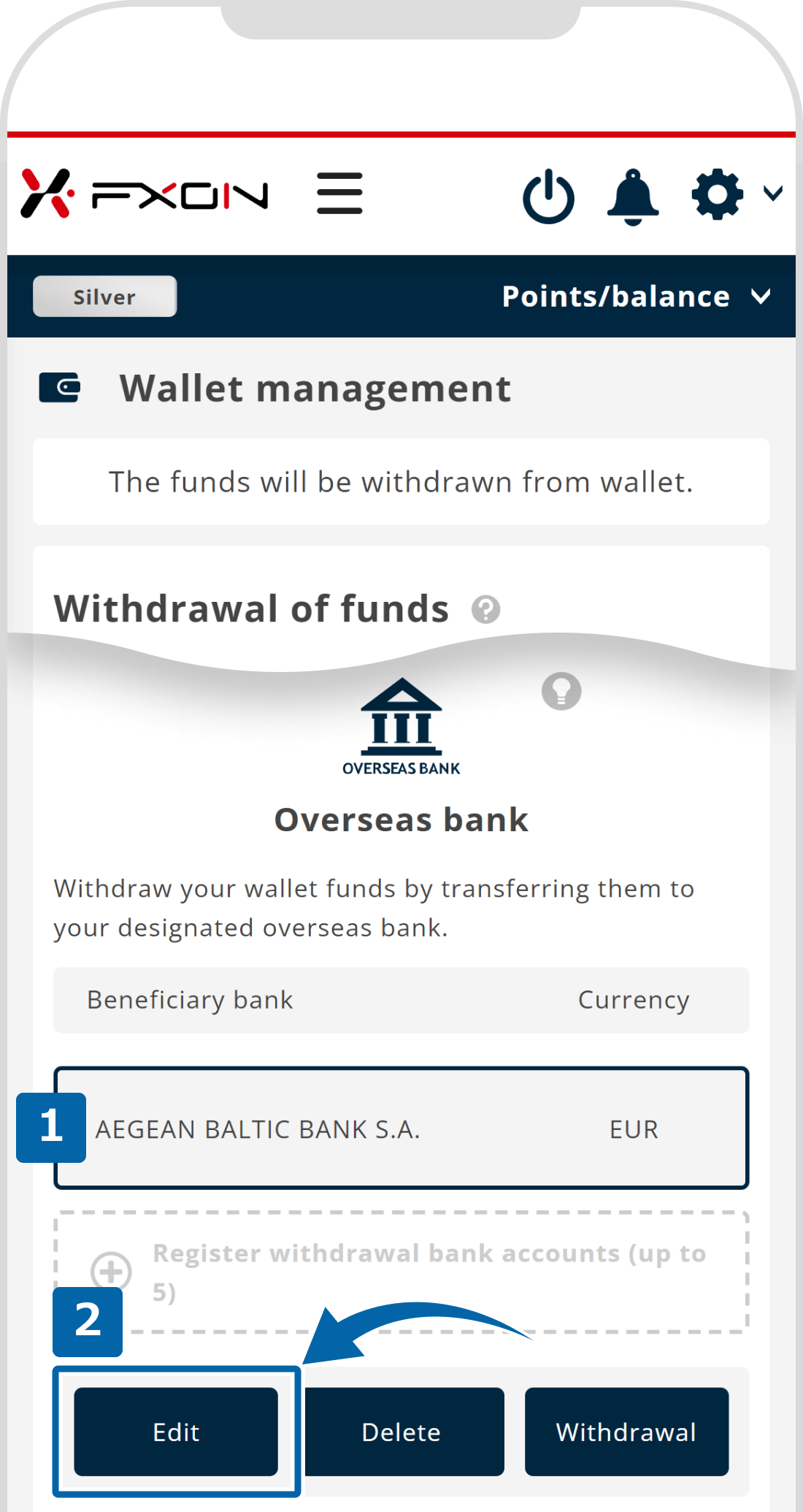
3. Modifying international bank account information for withdrawals (ii)
The International bank account registration change page will appear. You can click "Bank Search" to search for the bank information you wish to update. Alternatively, you can manually enter the updated information without using the search function.
The International bank account registration change page will appear. You can tap "Bank Search" to search for the bank information you wish to update. Alternatively, you can manually enter the updated information without using the search function.
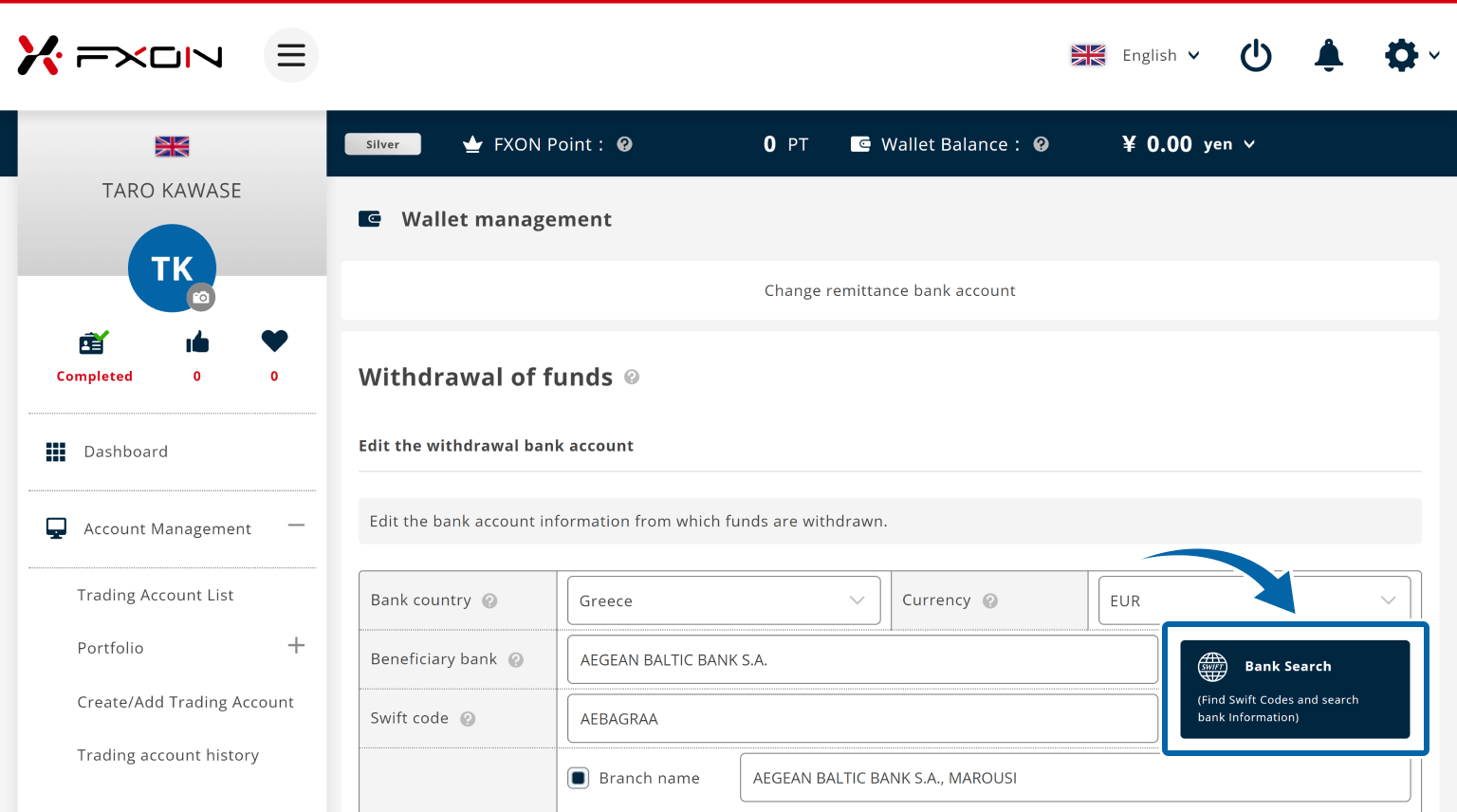
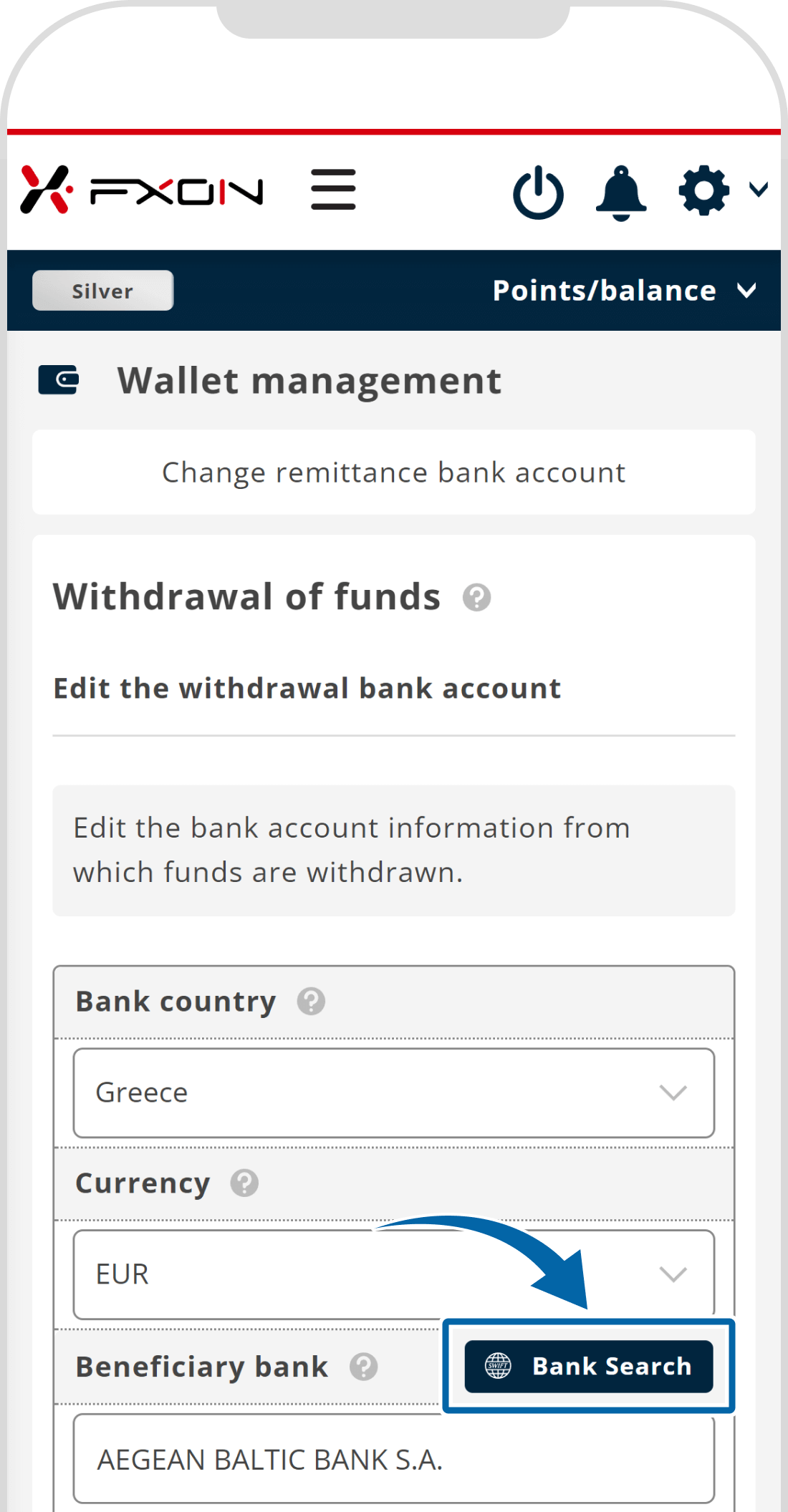
4. Modifying international bank account information for withdrawals (iii)
You can modify all information except for the "Beneficiary name". Edit the bank account information and click "Next step".
You can modify all information except for the "Beneficiary name". Edit the bank account information and tap "Next step".
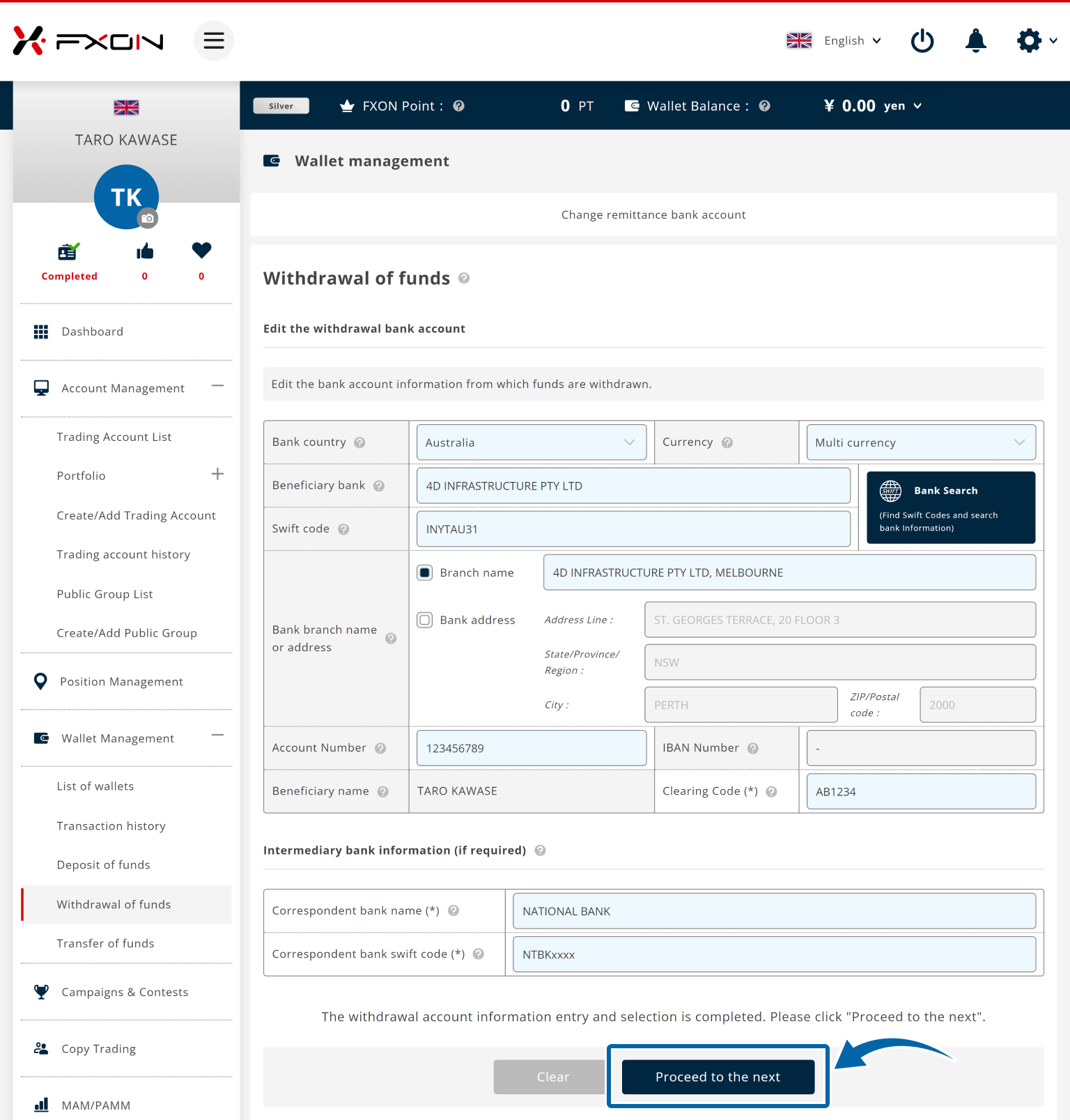
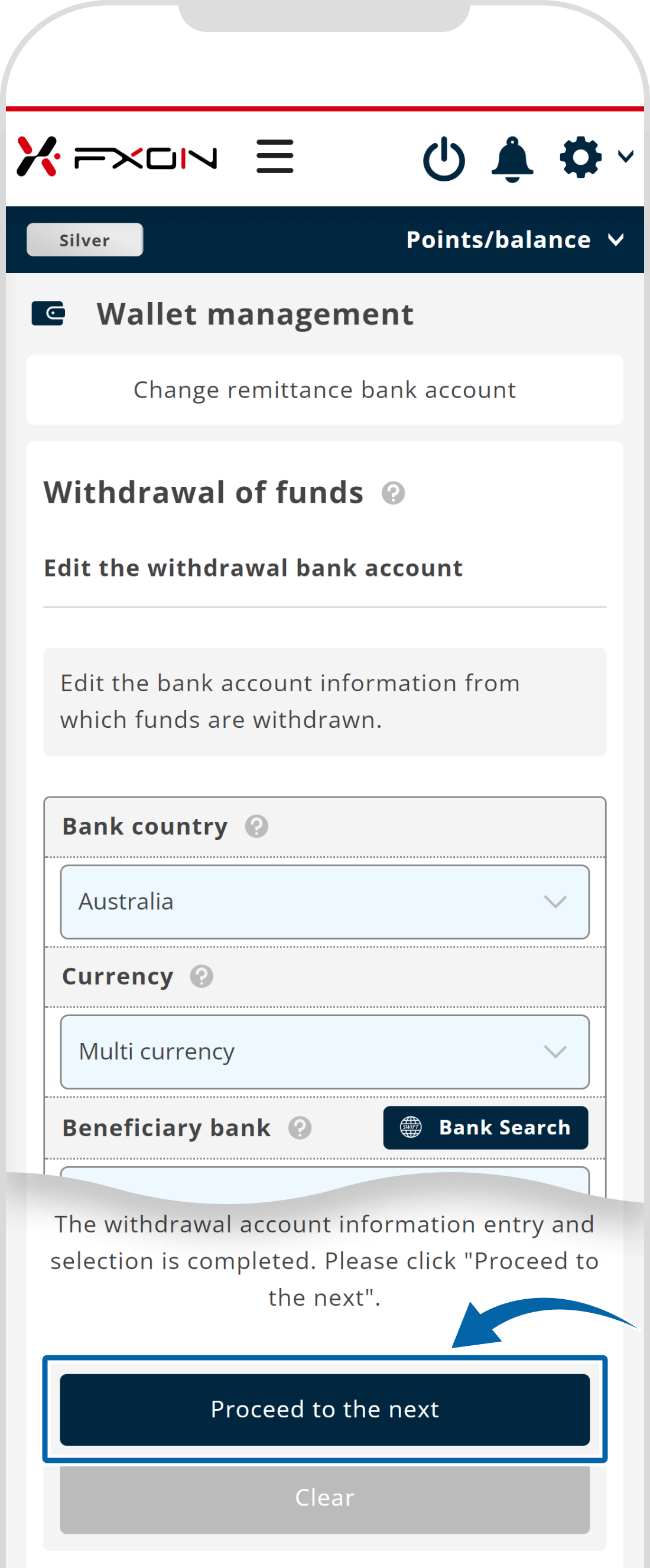
The fields that can be modified will be highlighted in blue.
5. Modifying international bank account information for withdrawals (iv)
The bank account information will be displayed. Please review the details to ensure they are correct, then click "Register account."
The bank account information will be displayed. Please review the details to ensure they are correct, then tap "Register account."
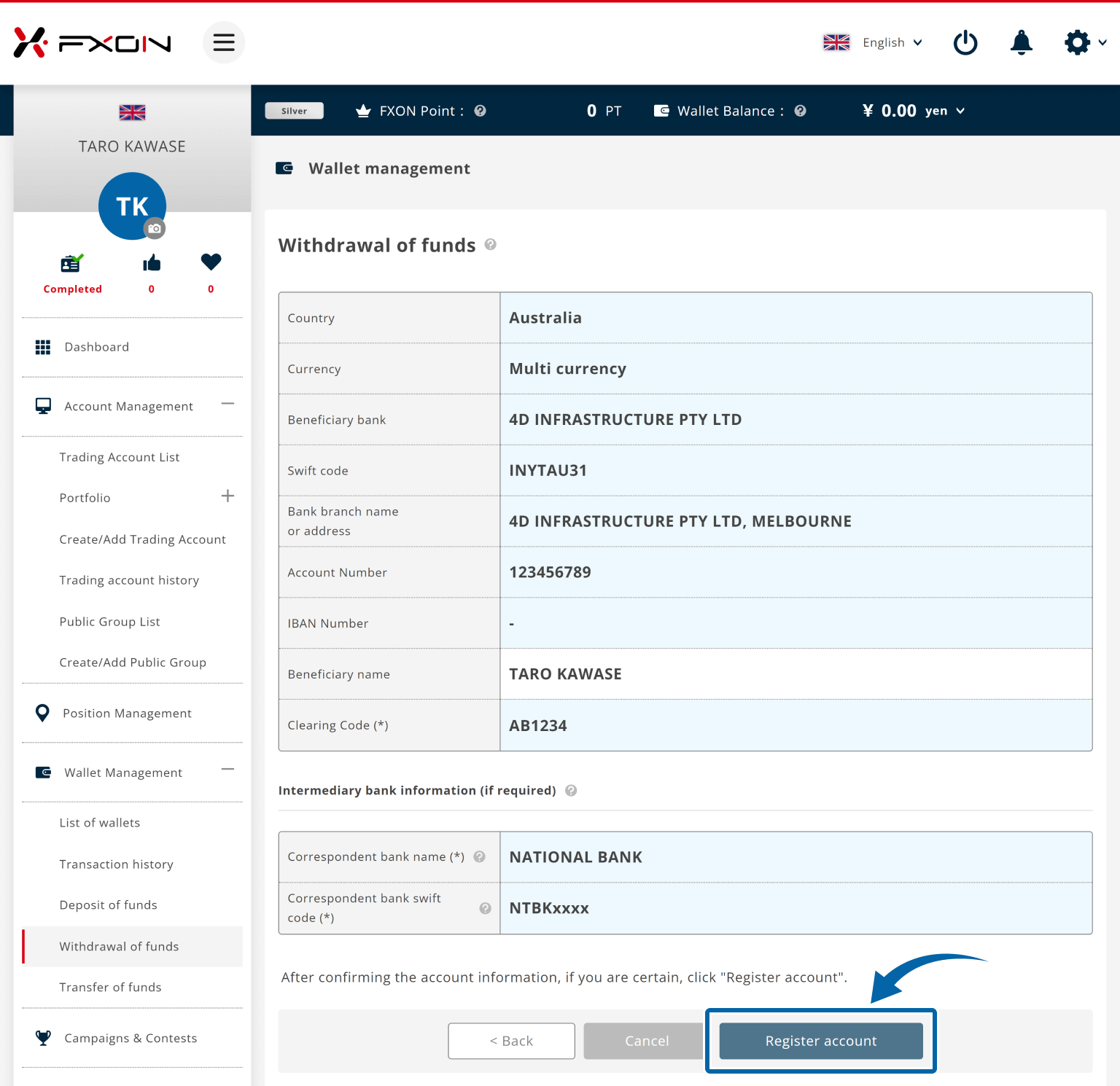
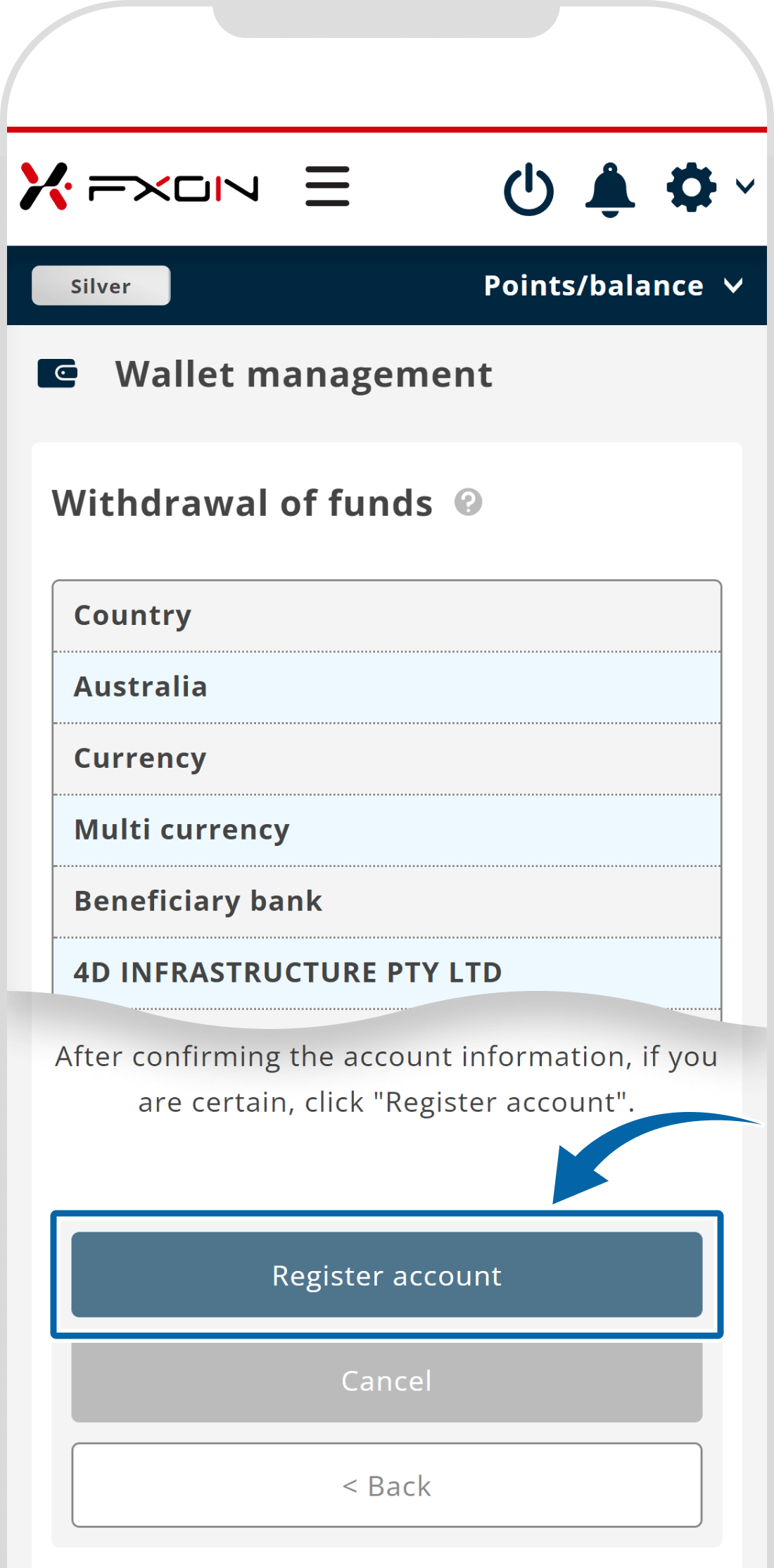
6.Two-Factor Authentication
Please complete the two-factor authentication.
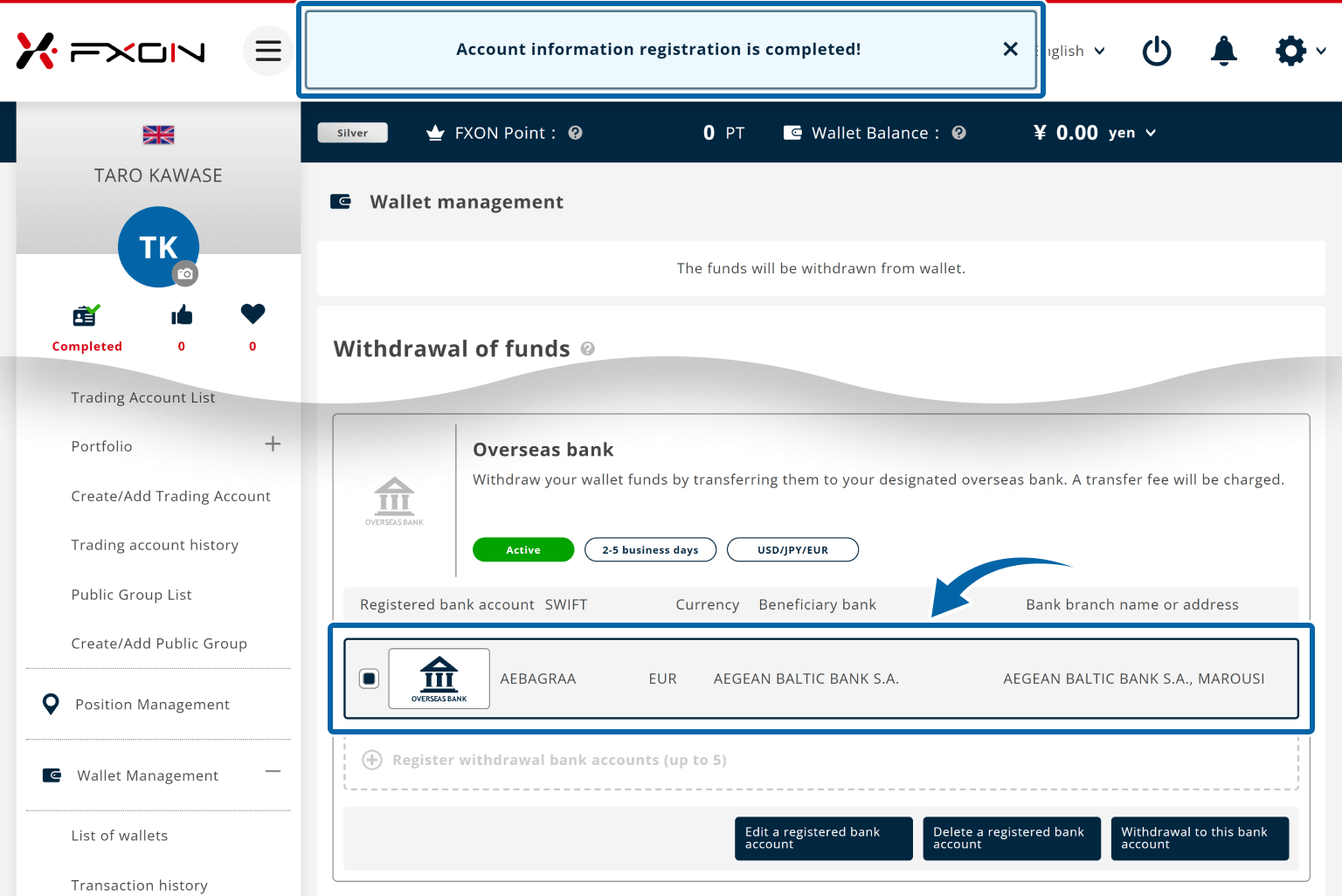
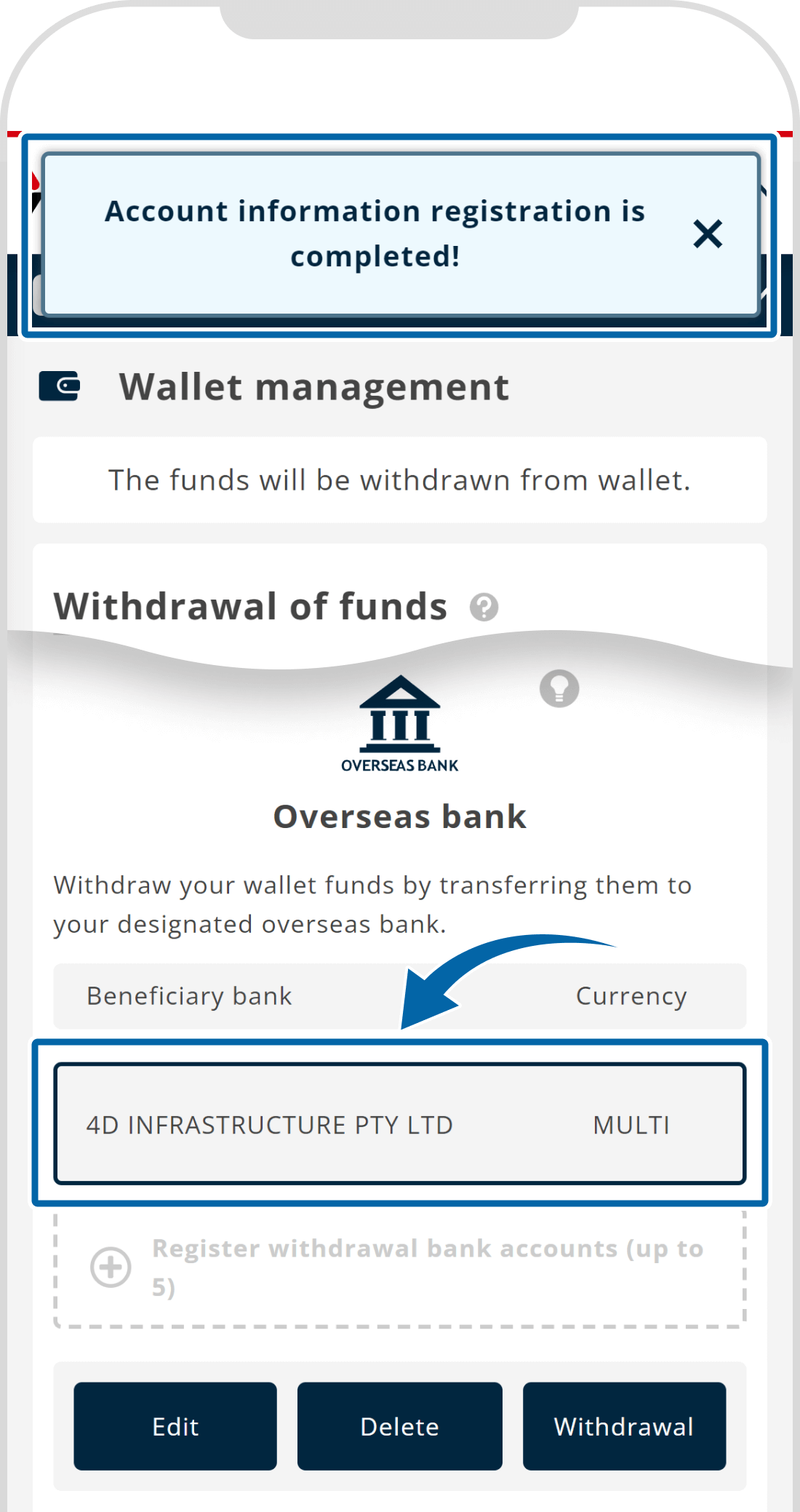
7. Account information registration complete
A confirmation message stating ”Account information registration is completed!” will appear at the top of the screen.
Once the updated bank information is displayed under "Registered bank account" for International bank, the changes will be complete.
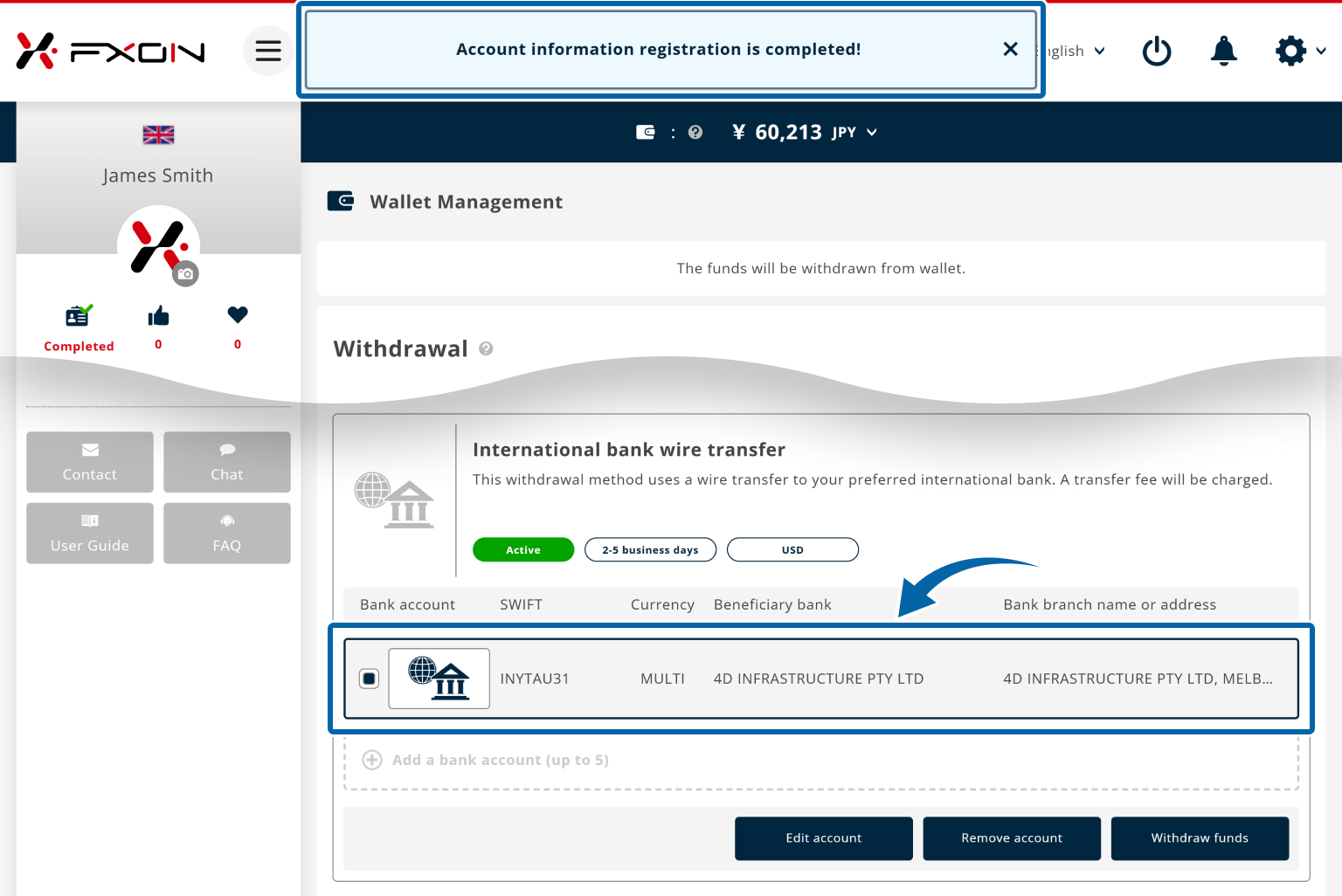
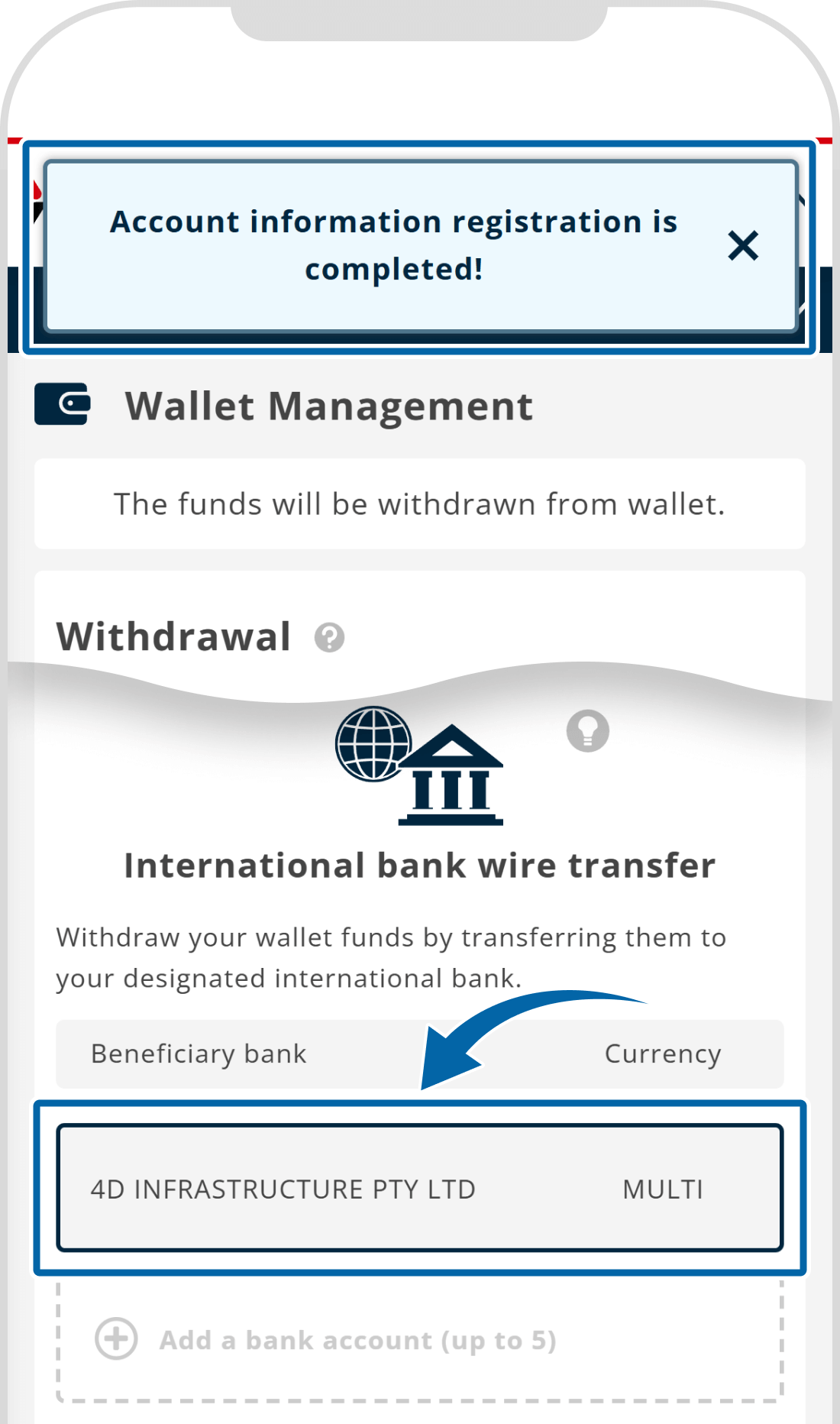
8.Withdrawal Bank Account Information Update Confirmation Email
A confirmation email will be sent to your registered email address once your withdrawal bank details are registered. Please check your inbox.
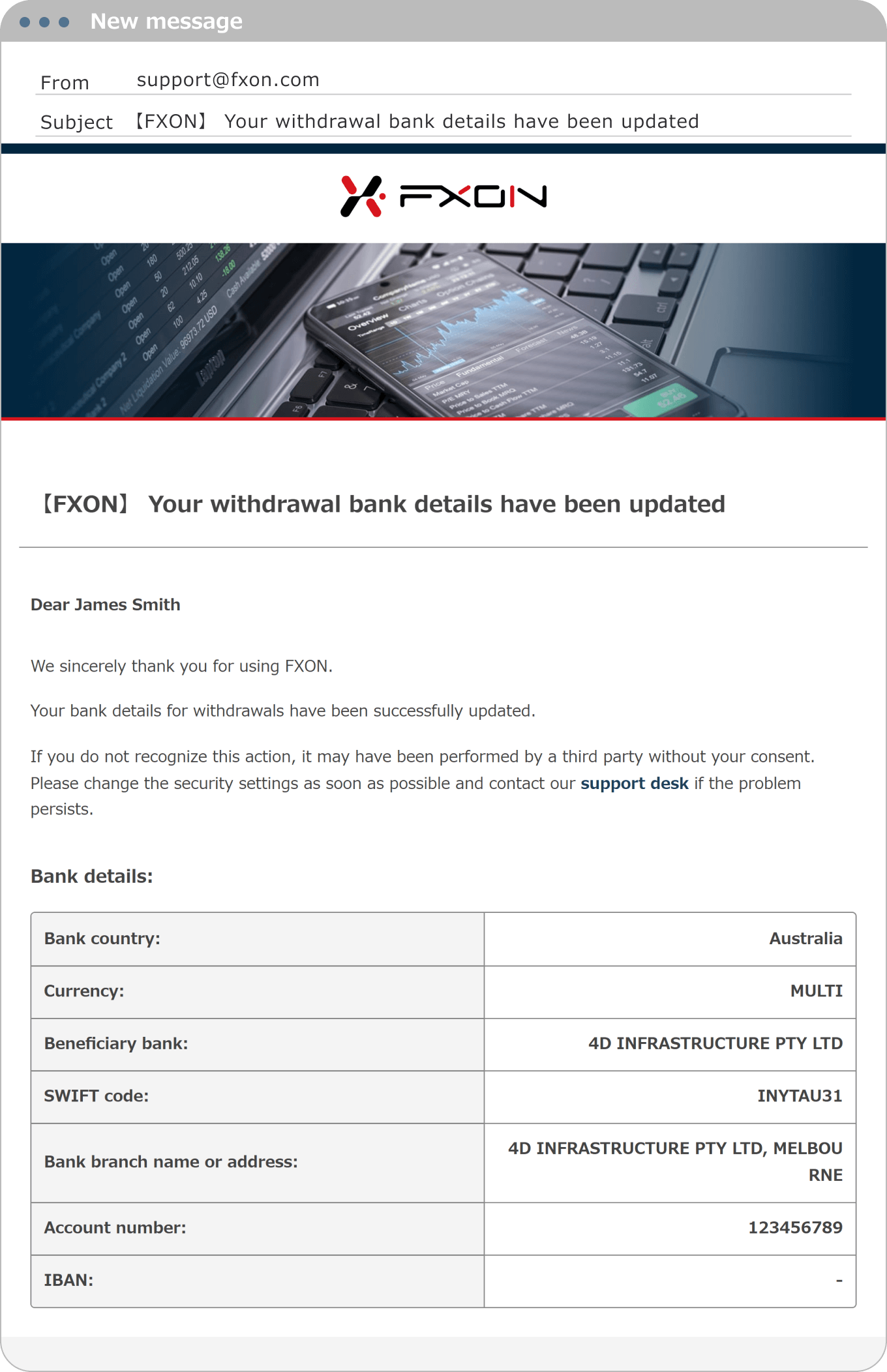
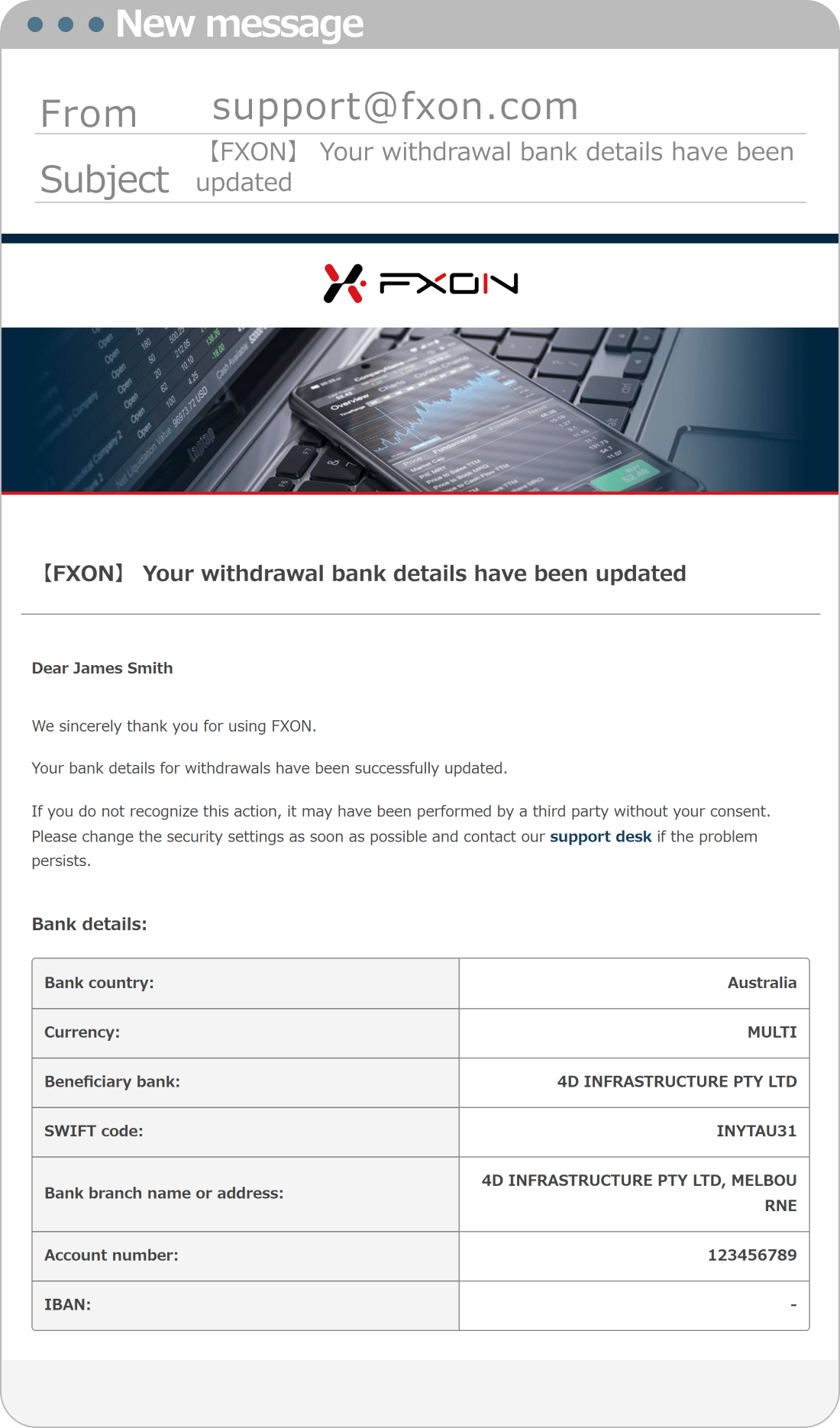
Was this article helpful?
That’s Great!
Thank you for your feedback
Sorry! We couldn't be helpful
Thank you for your feedback
Feedback sent
We appreciate your effort and will try to fix the article
0 out of 0 people found this article helpful.
Popular related questions
2025.03.11
What withdrawal methods are available on FXON?
2024.11.29
What are the withdrawal fees?
2025.03.10
What are the minimum and maximum withdrawal amounts?
2024.12.19
How do I add a Japanese local bank account for withdrawals?
2025.01.07
How do I register an international bank for withdrawal?
