Start with FXON
This article was :
Published in 2024.05.14
Updated in 2025.10.23
For identity verification to open a real account and make a deposit, individual customers, as well as corporate representatives or trading officers, are required to submit the following three documents.
- Photo ID
- ID Selfie*1
- Proof of Residence
This article outlines the required documents and necessary details for verification. Please review and submit the appropriate documents.
For corporate customers, please refer to the following section regarding the required corporate verification documents.
*1An ID selfie is a self-taken photo holding your photo ID, with both your face and the ID clearly visible in the same frame. If you choose eKYC method (Real-Time Identity Verification), submitting an ID selfie will not be necessary.
Required Verification Documents
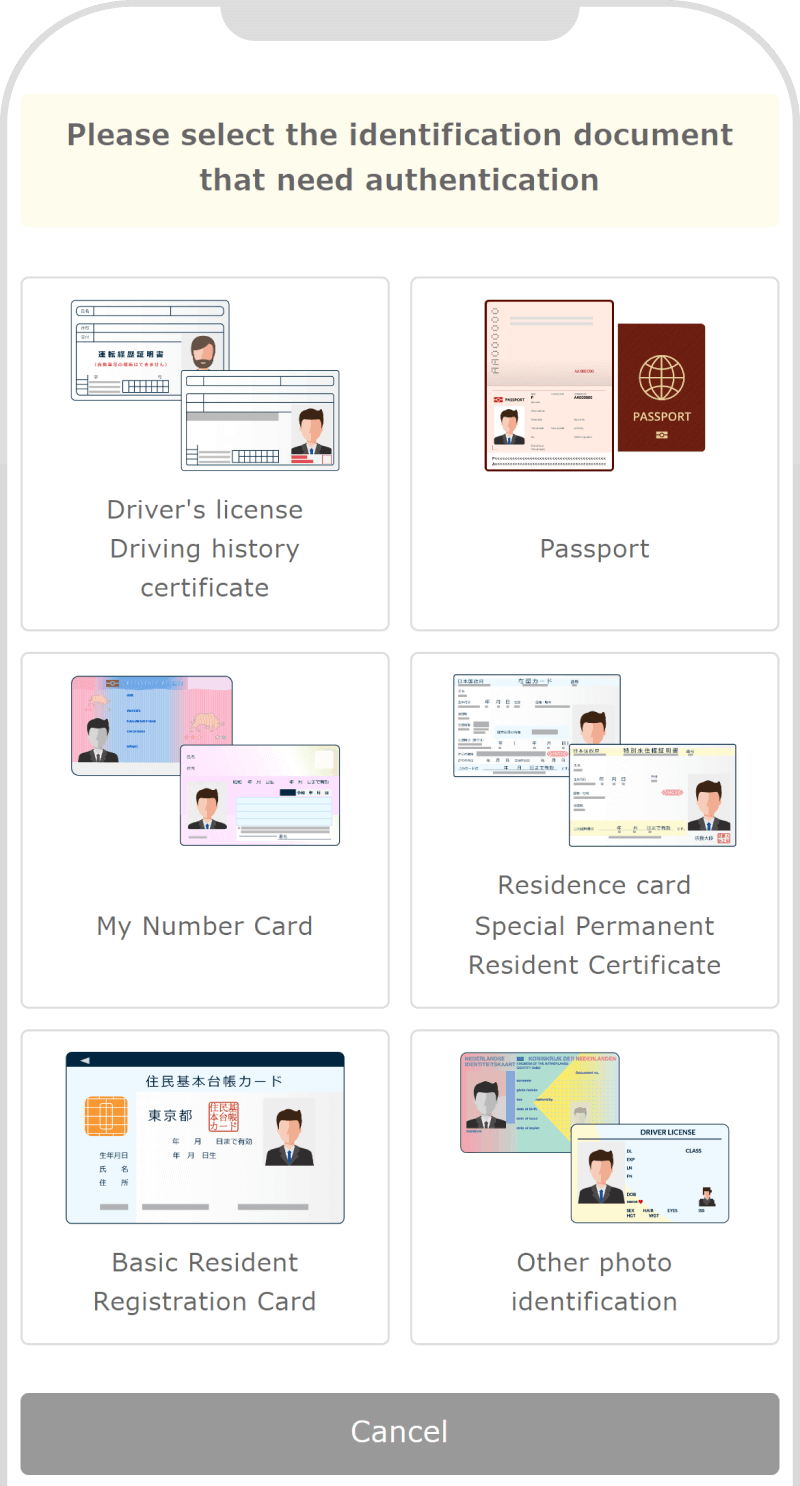
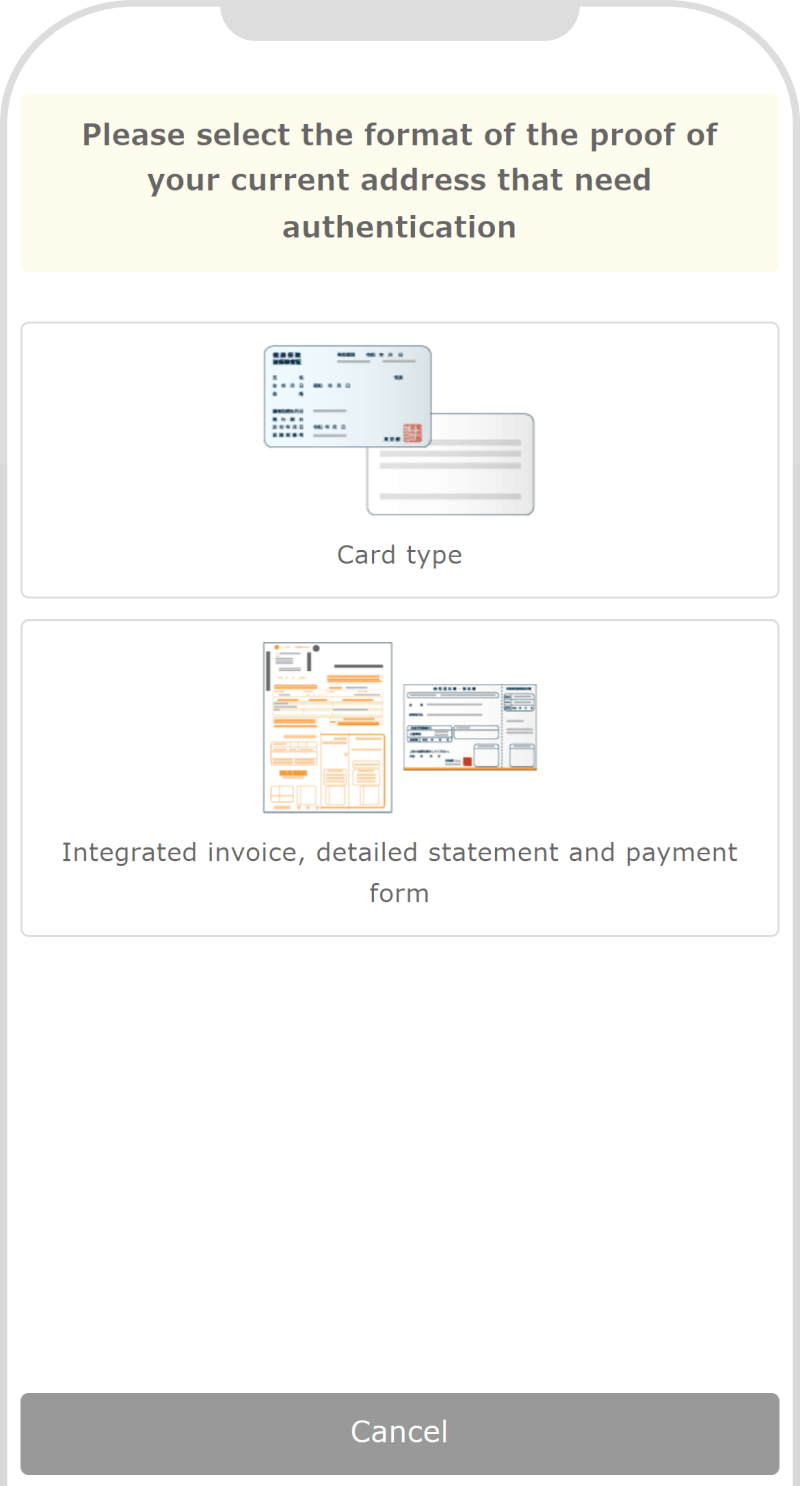
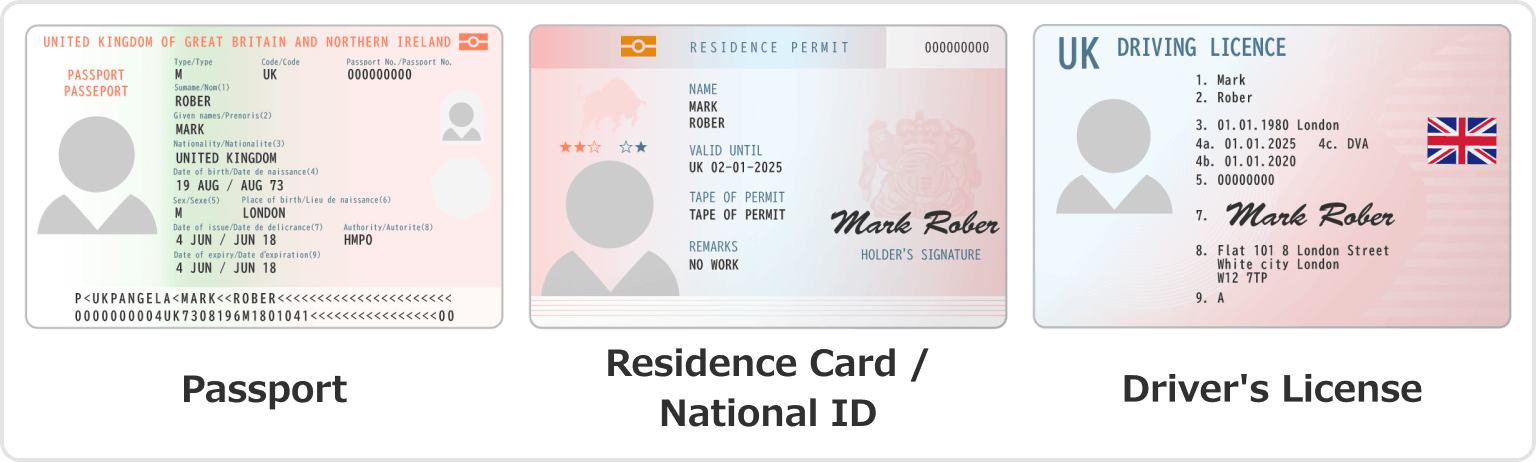
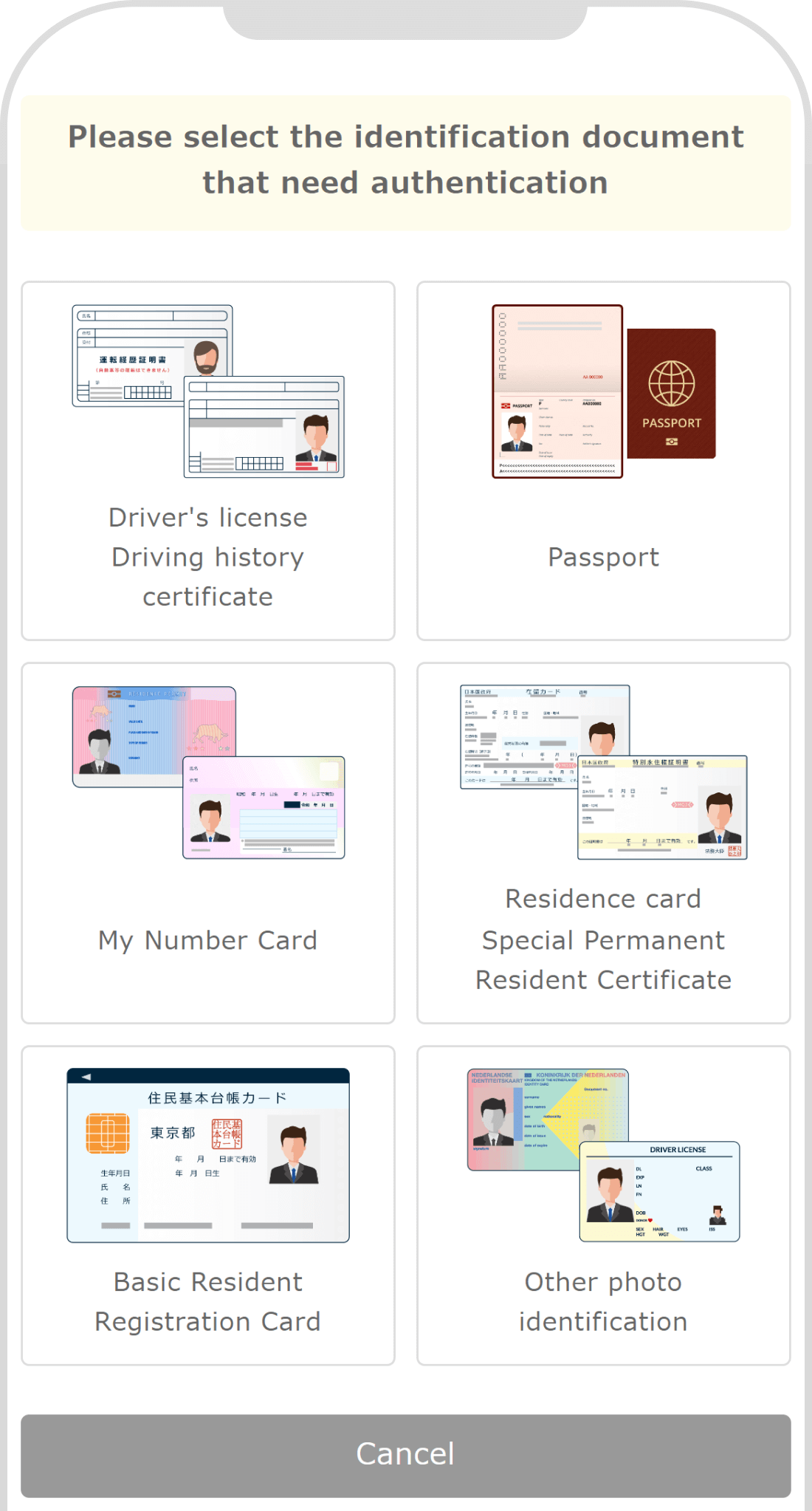
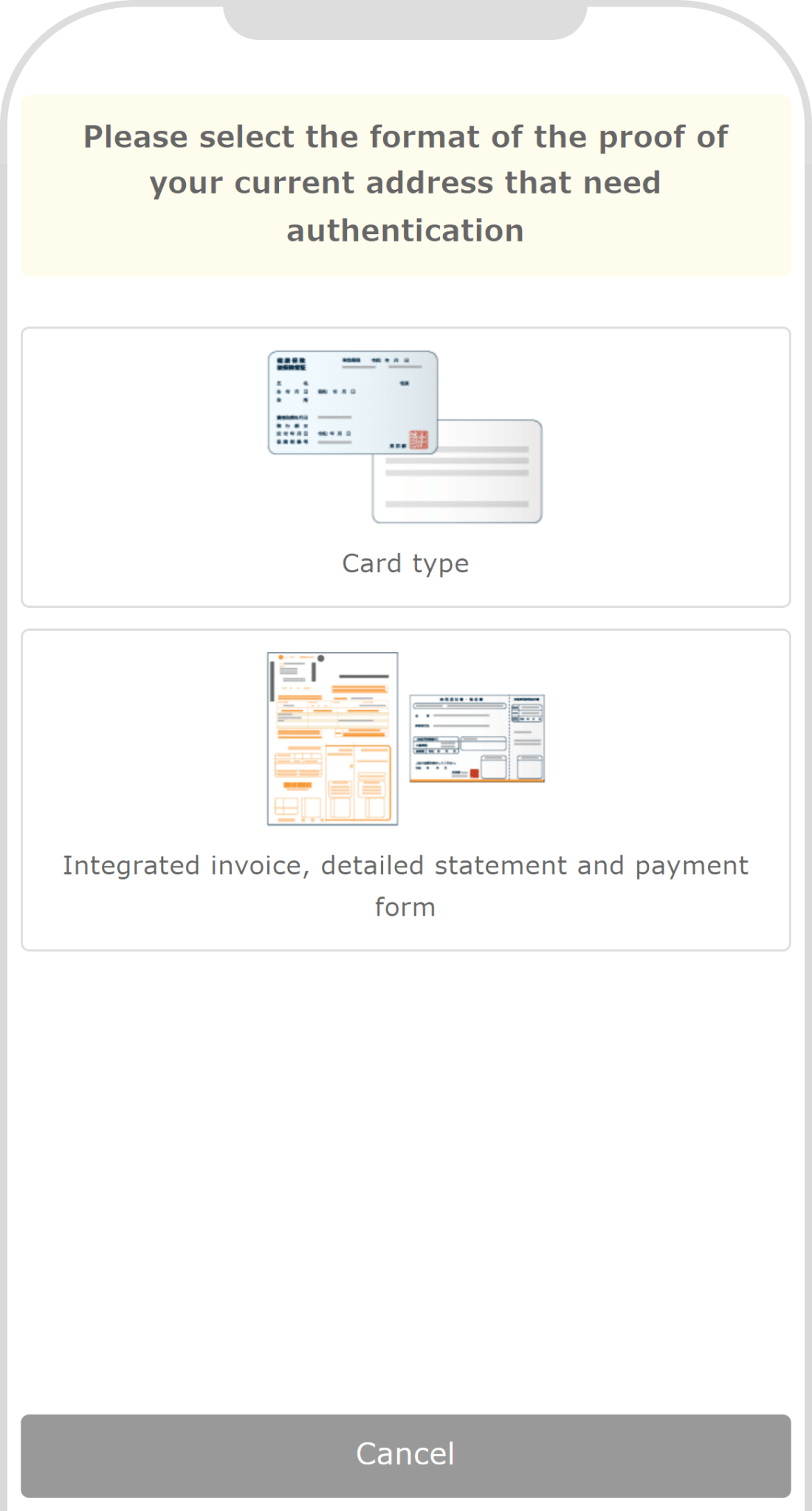
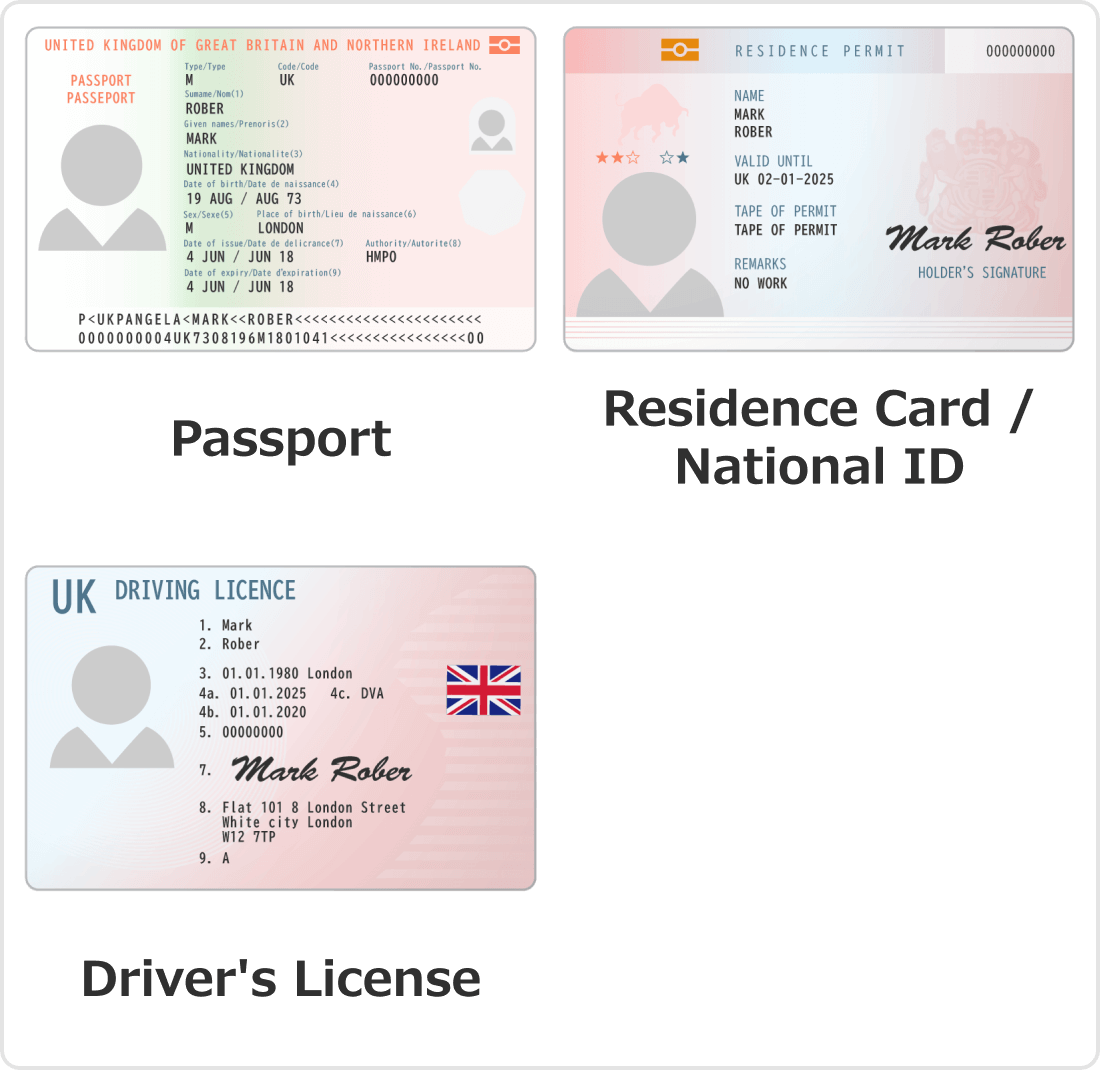
photo ID
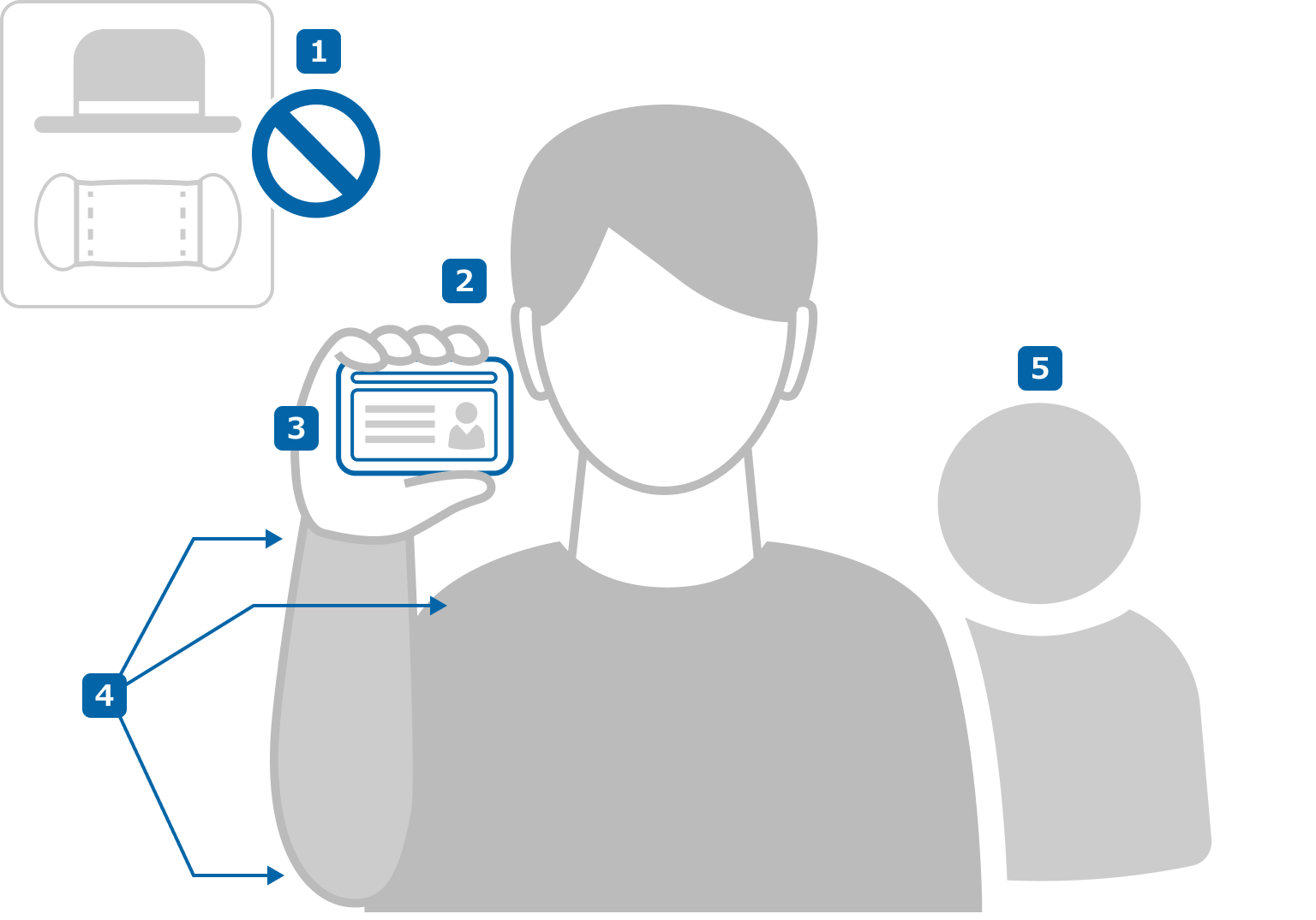
Face verification
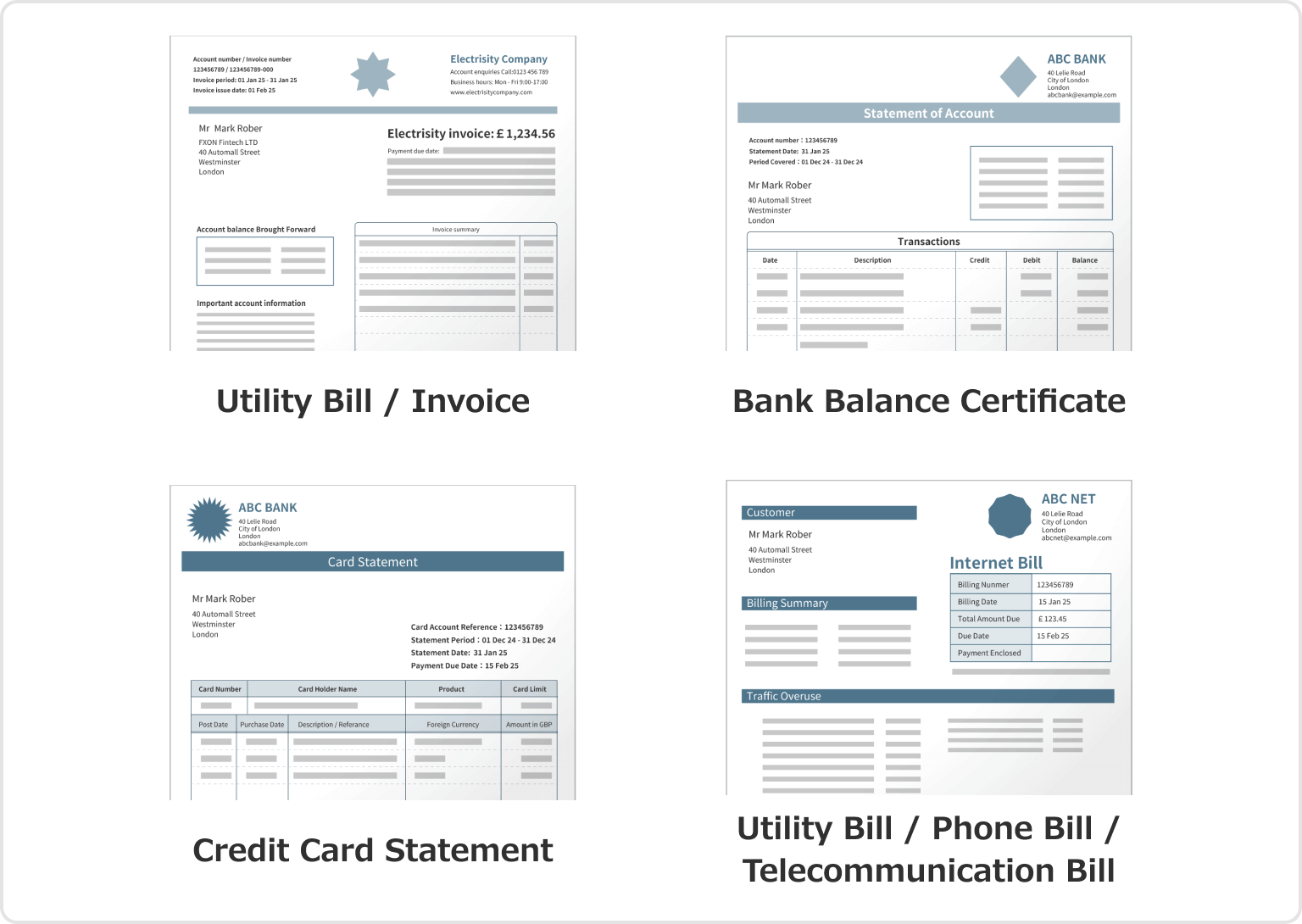
Proof of Residence
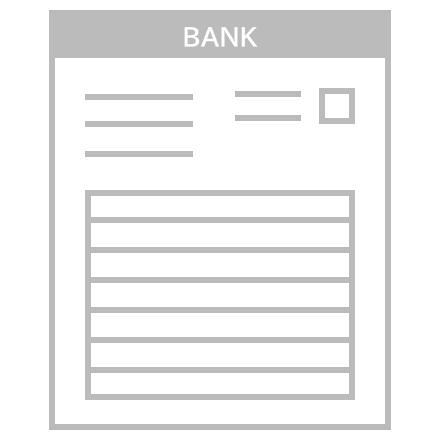
photo ID
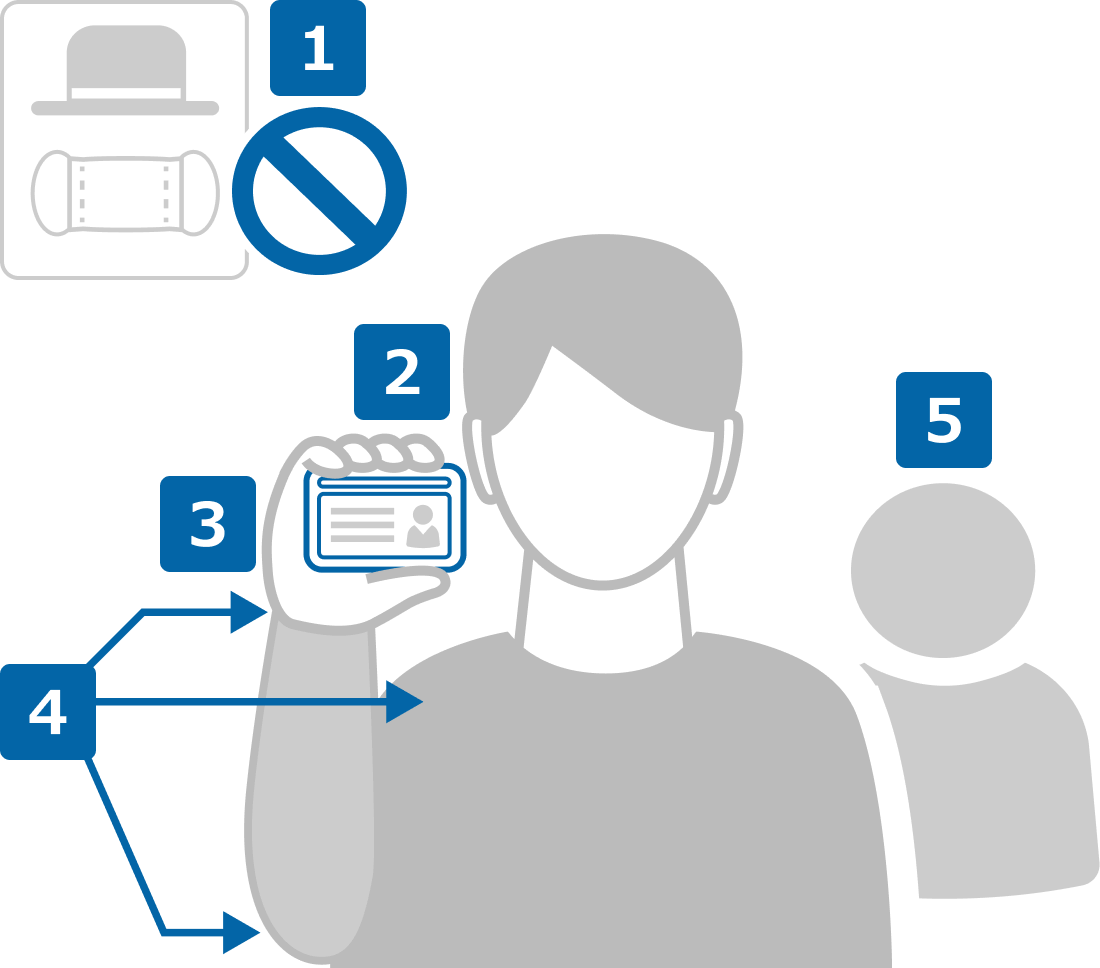
Face verification
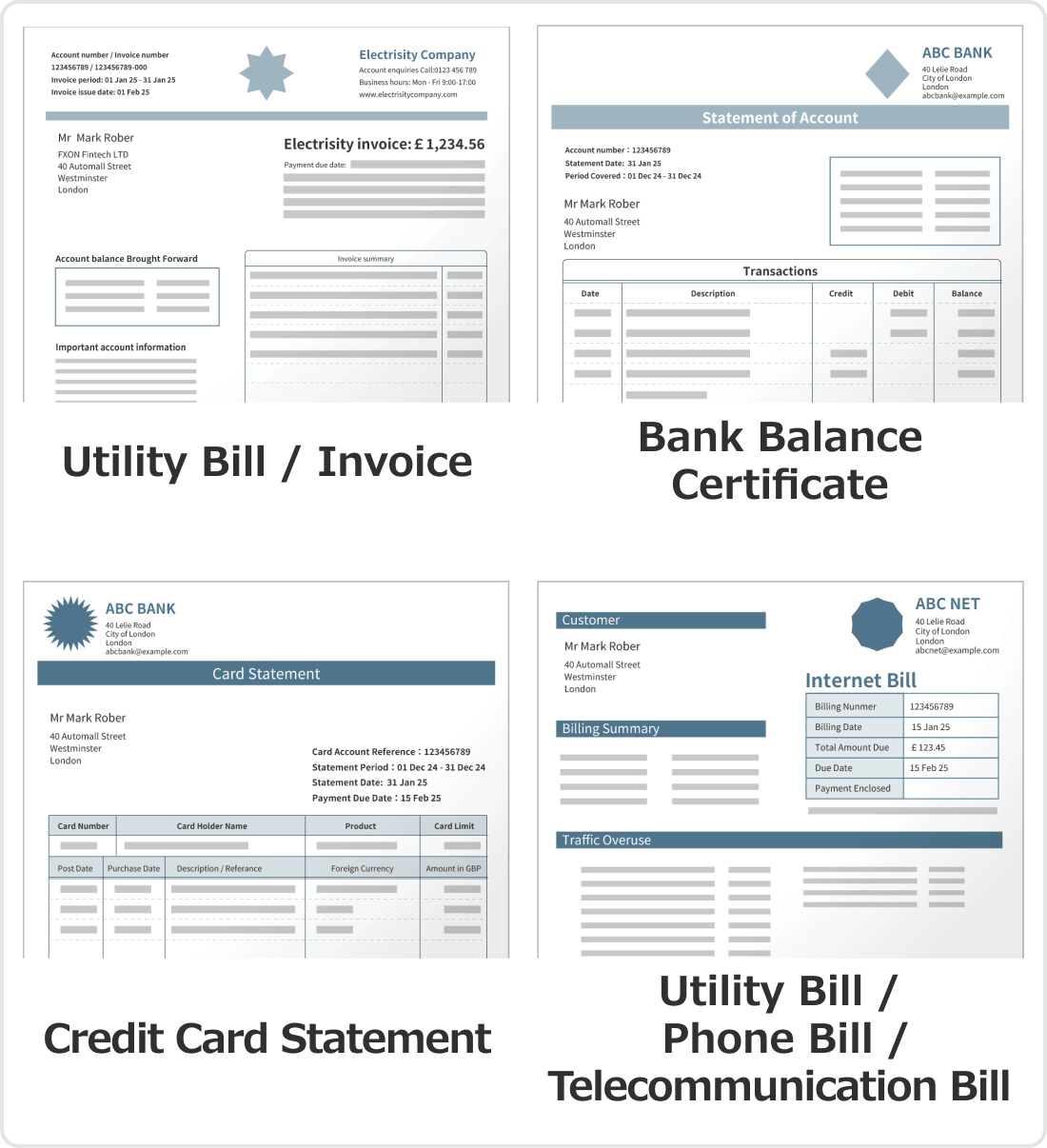
Proof of Residence
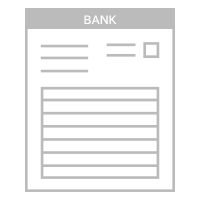
Photo Identification Document
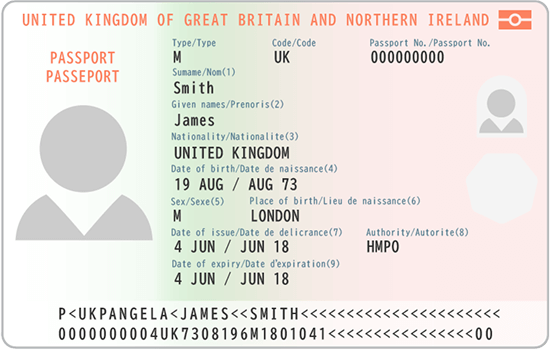
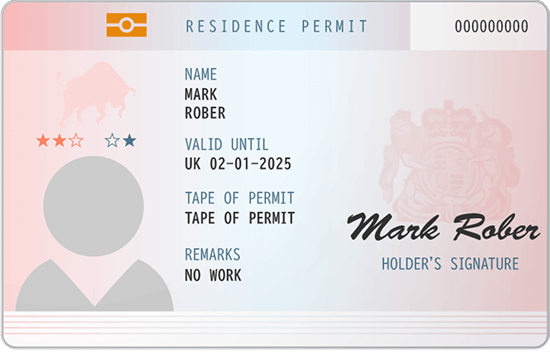
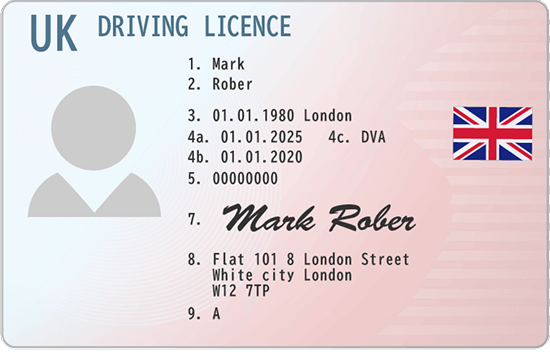
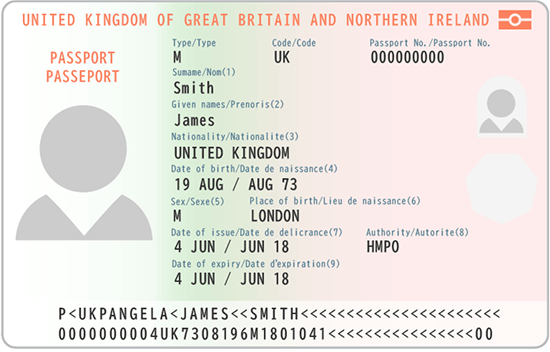
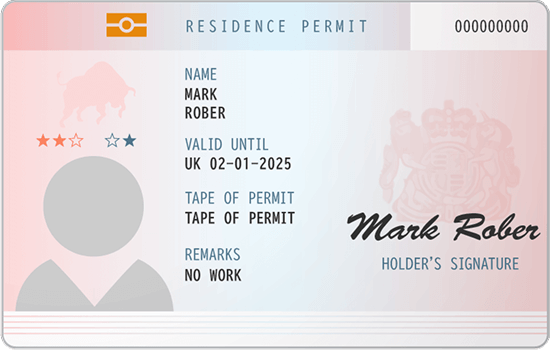
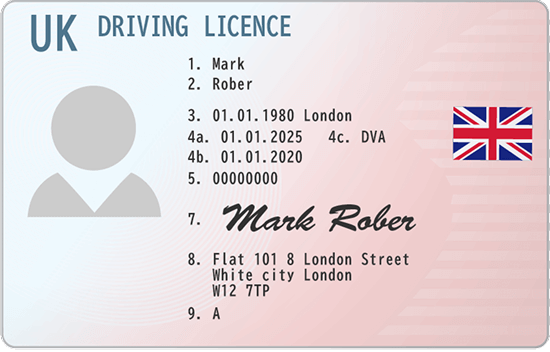
Please note that we cannot accept certain documents as valid photo IDs. These include student cards, employee cards, disability certificates, and international driver's licenses.
- The photo on the ID must be clear and legible.
- The ID must be within its valid expiration date.
- The issuing authority's official seal must be visible.
- Your name and DOB must be aligned with the registered information with FXON
ID Selfie
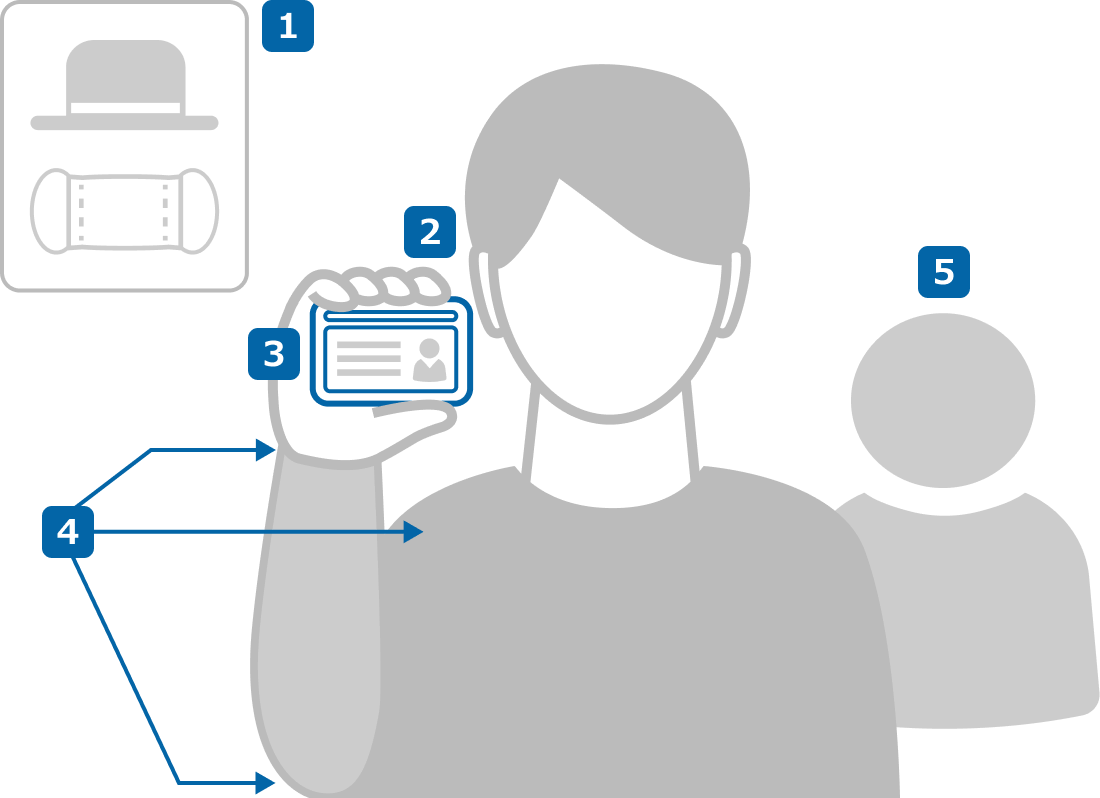
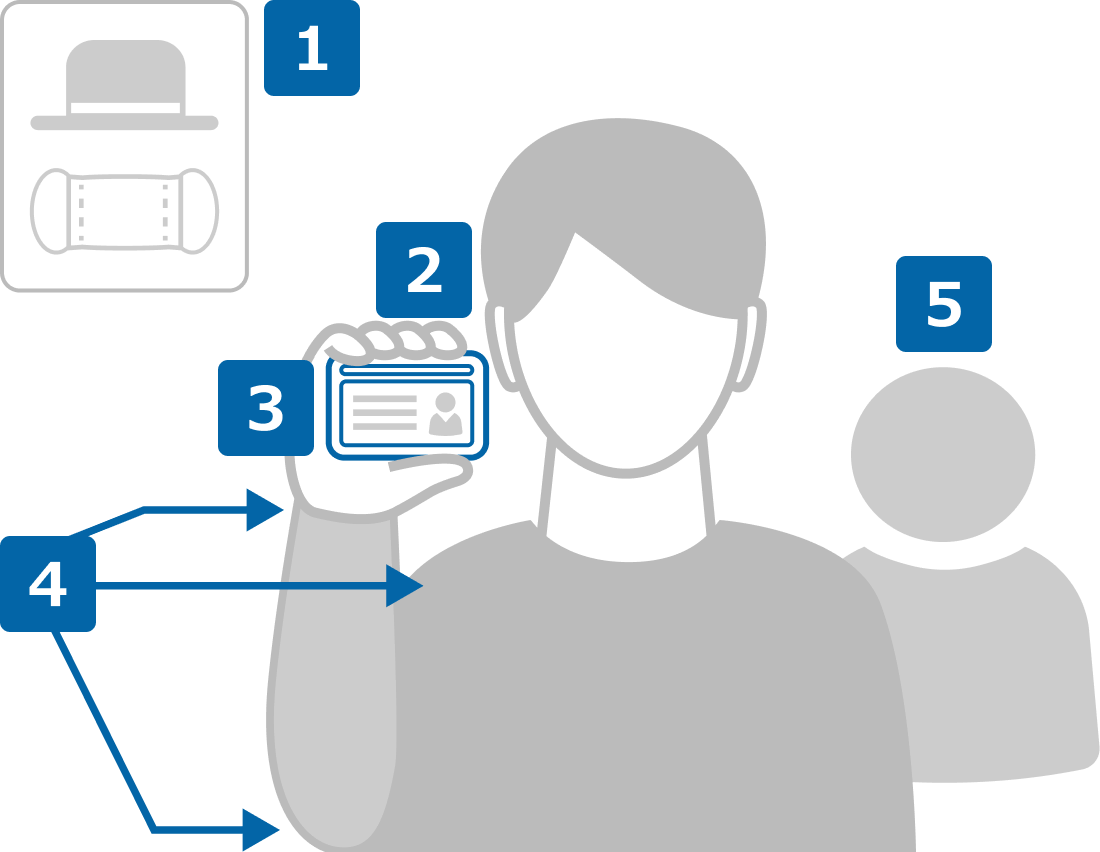
Proof of Residence
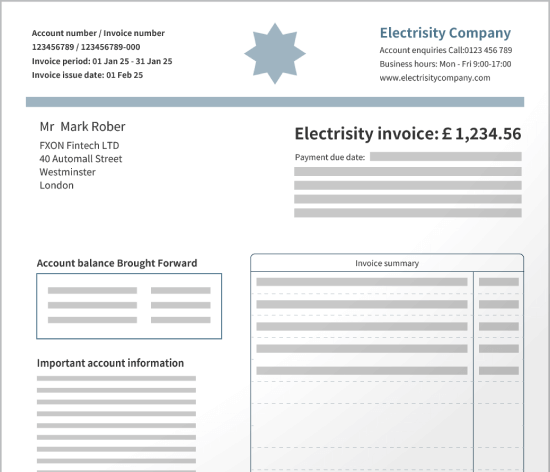
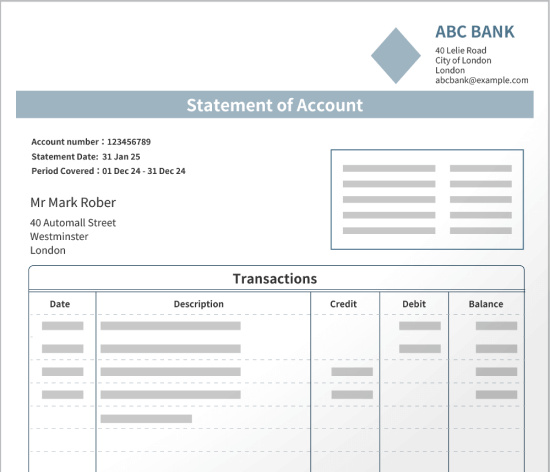
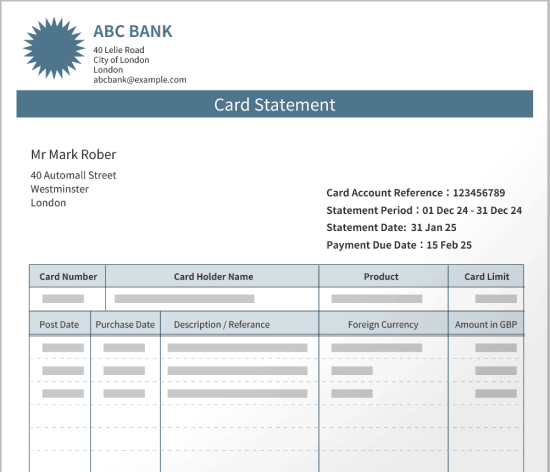
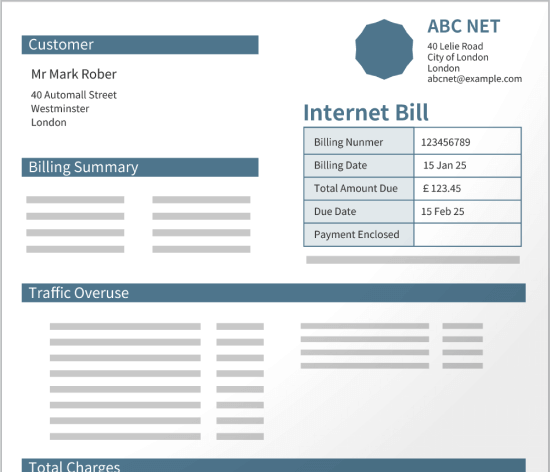
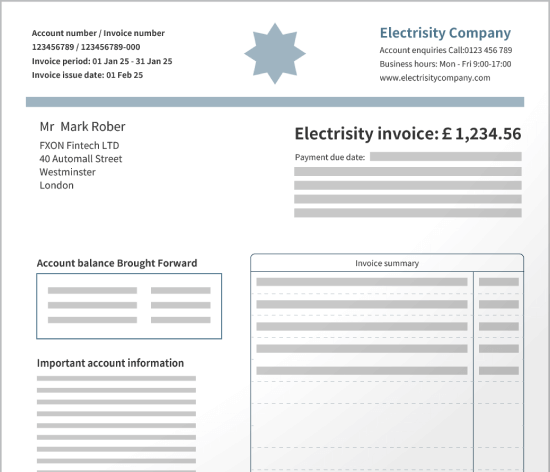
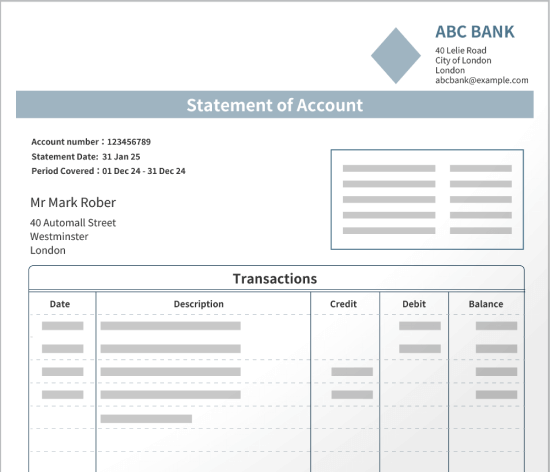
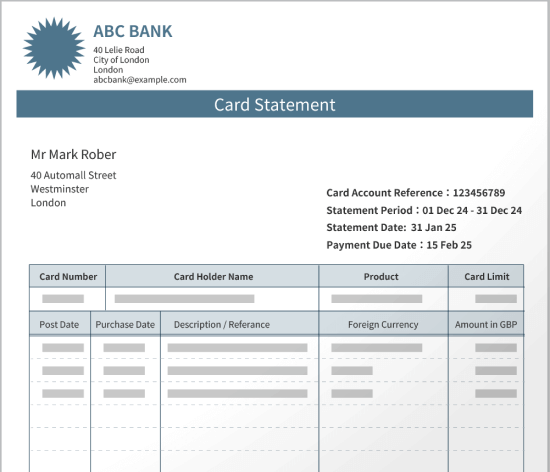
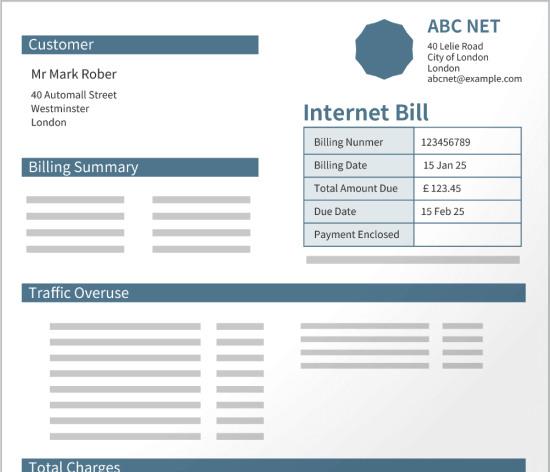
While a passport is accepted as a photo ID, it is not accepted as proof of Residence.
Was this article helpful?
That’s Great!
Thank you for your feedback
Sorry! We couldn't be helpful
Thank you for your feedback
Feedback sent
We appreciate your effort and will try to fix the article
4 out of 2 people found this article helpful.
Popular related questions
2024.05.14
What identity verification documents are required for FXON?
2024.05.15
Do I need to provide any identification documents to use FXON?
2024.06.05
How long does it take to get my identity approved?
2024.06.18
What documents are required for Corporate account verification?
2025.01.06
How to Submit Various Certificate Documents
