The FXON Portal
This article was :
Published in 2024.05.14
Updated in 2025.05.15
On the trading account list, you can show or hide any account at your preference, regardless of its type or status. This is useful, for example, when you want to organize the list by hiding closed or inactive accounts.
1. Trading account list
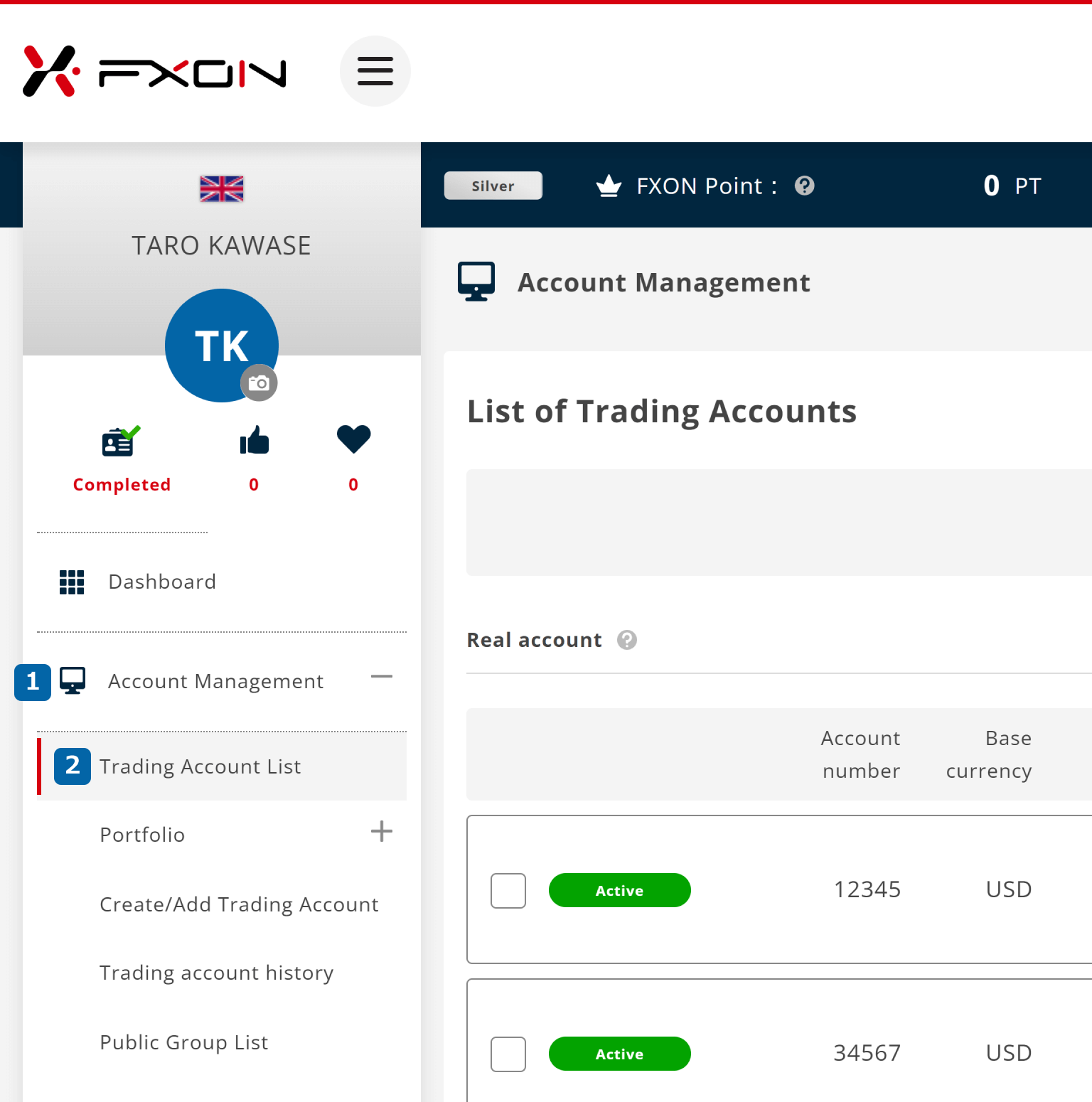
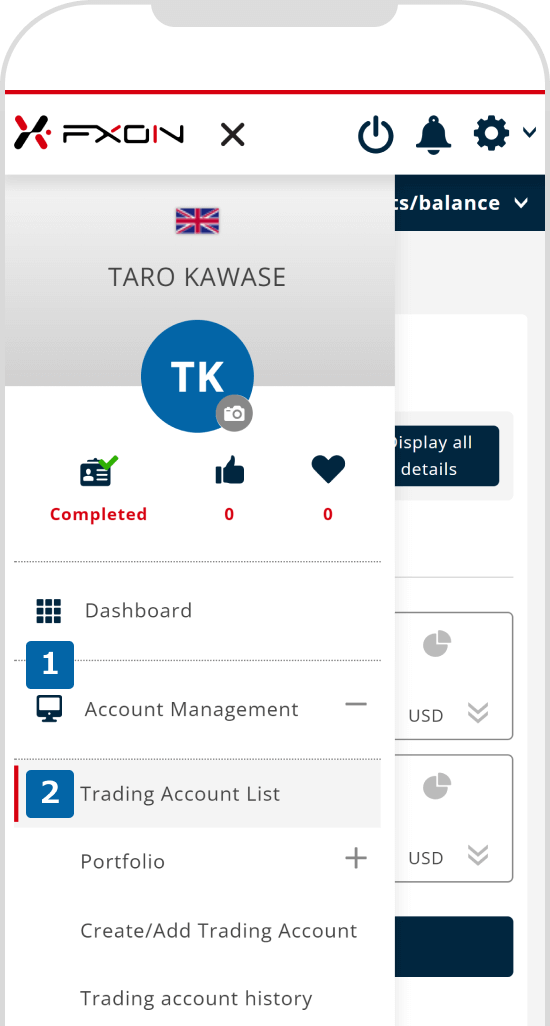
2. Hide accounts (i)
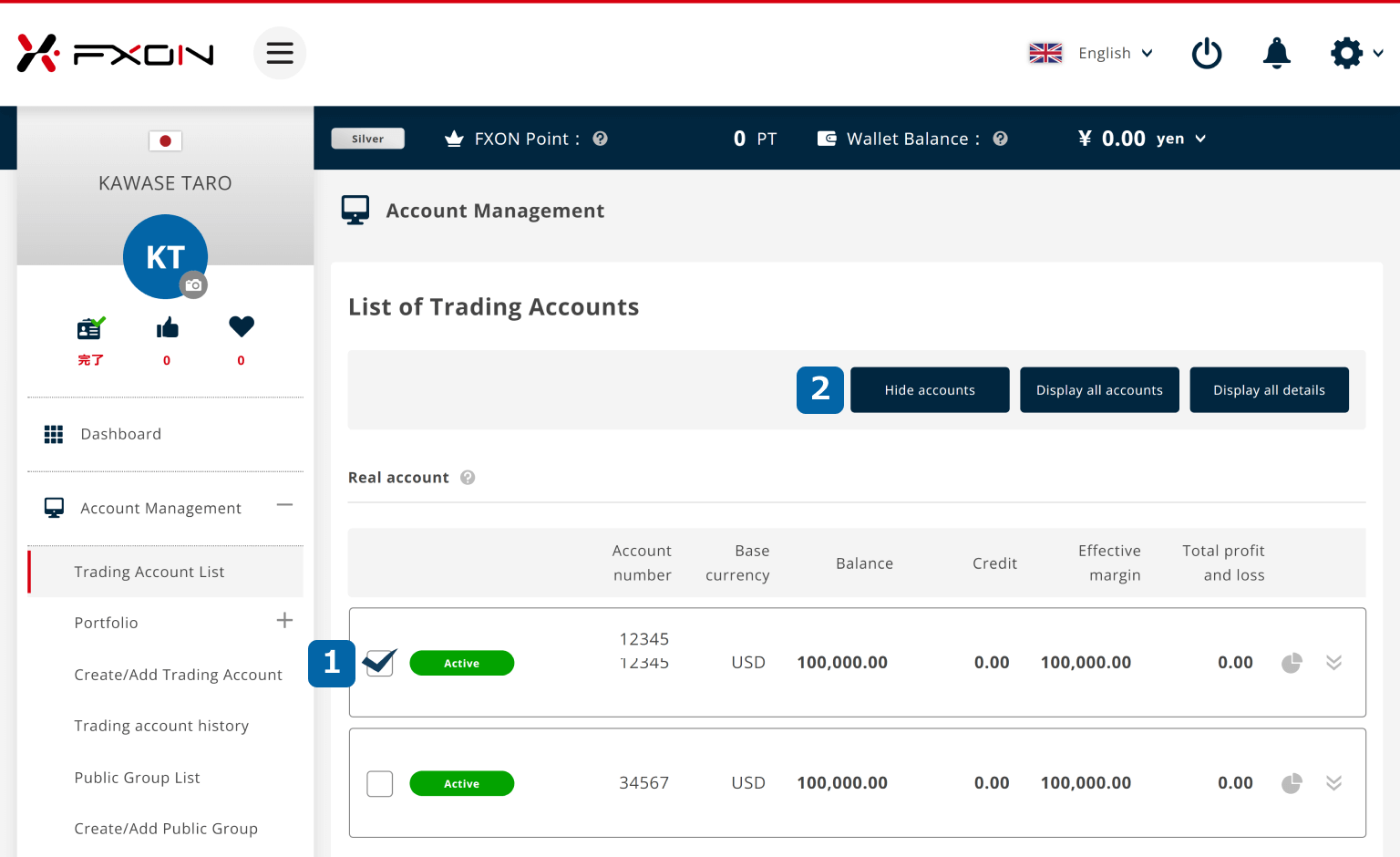
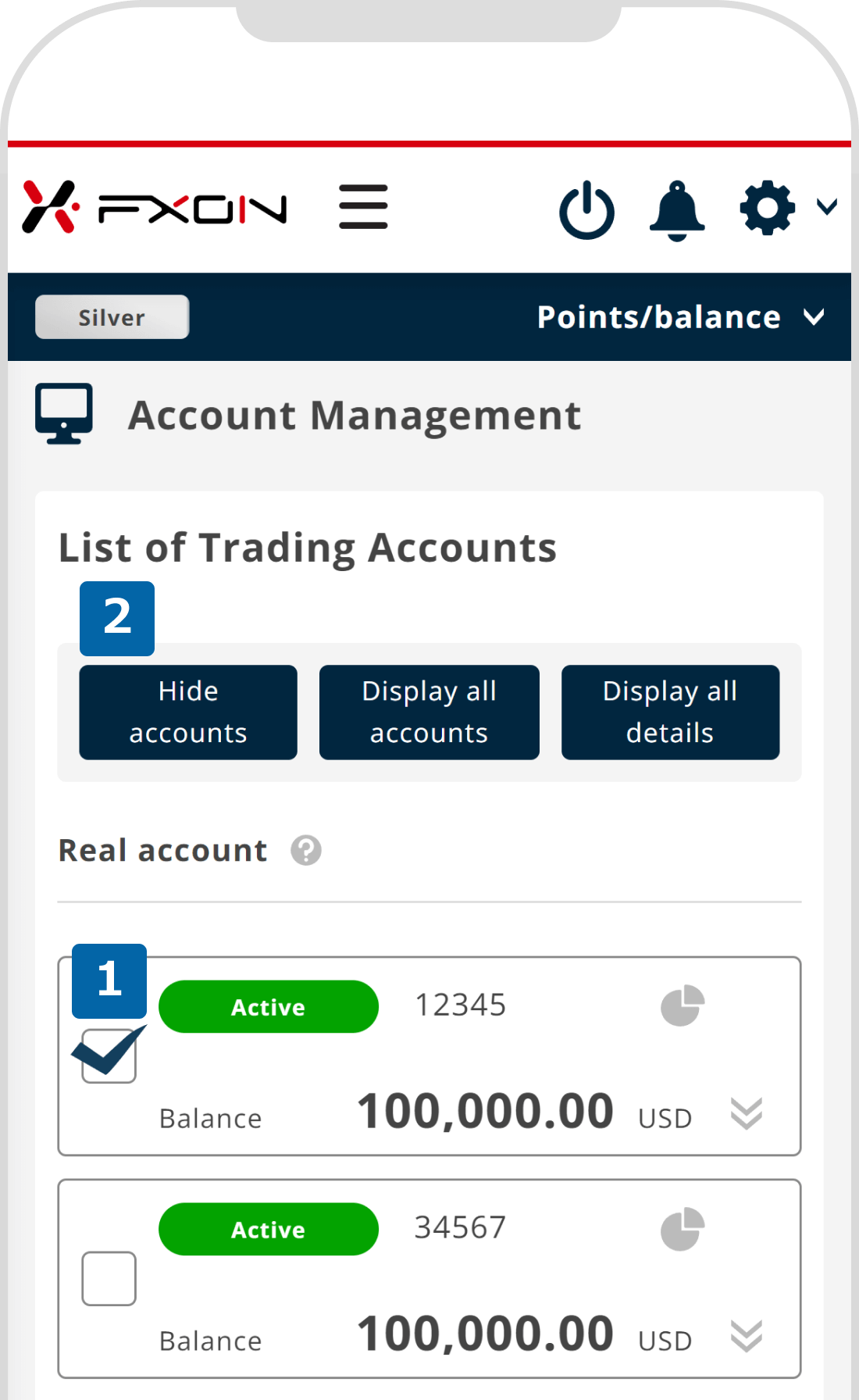
3. Hide accounts (ii)
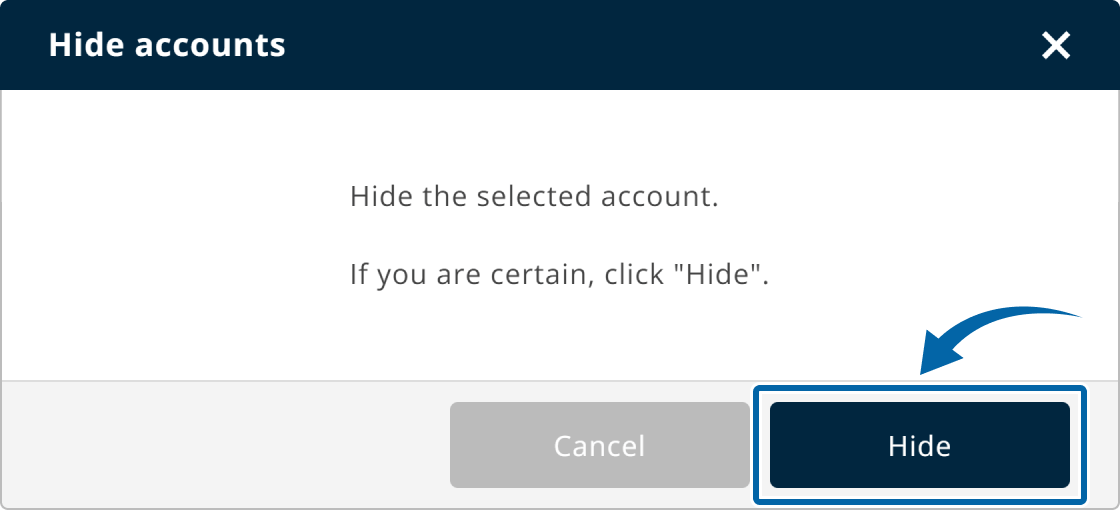
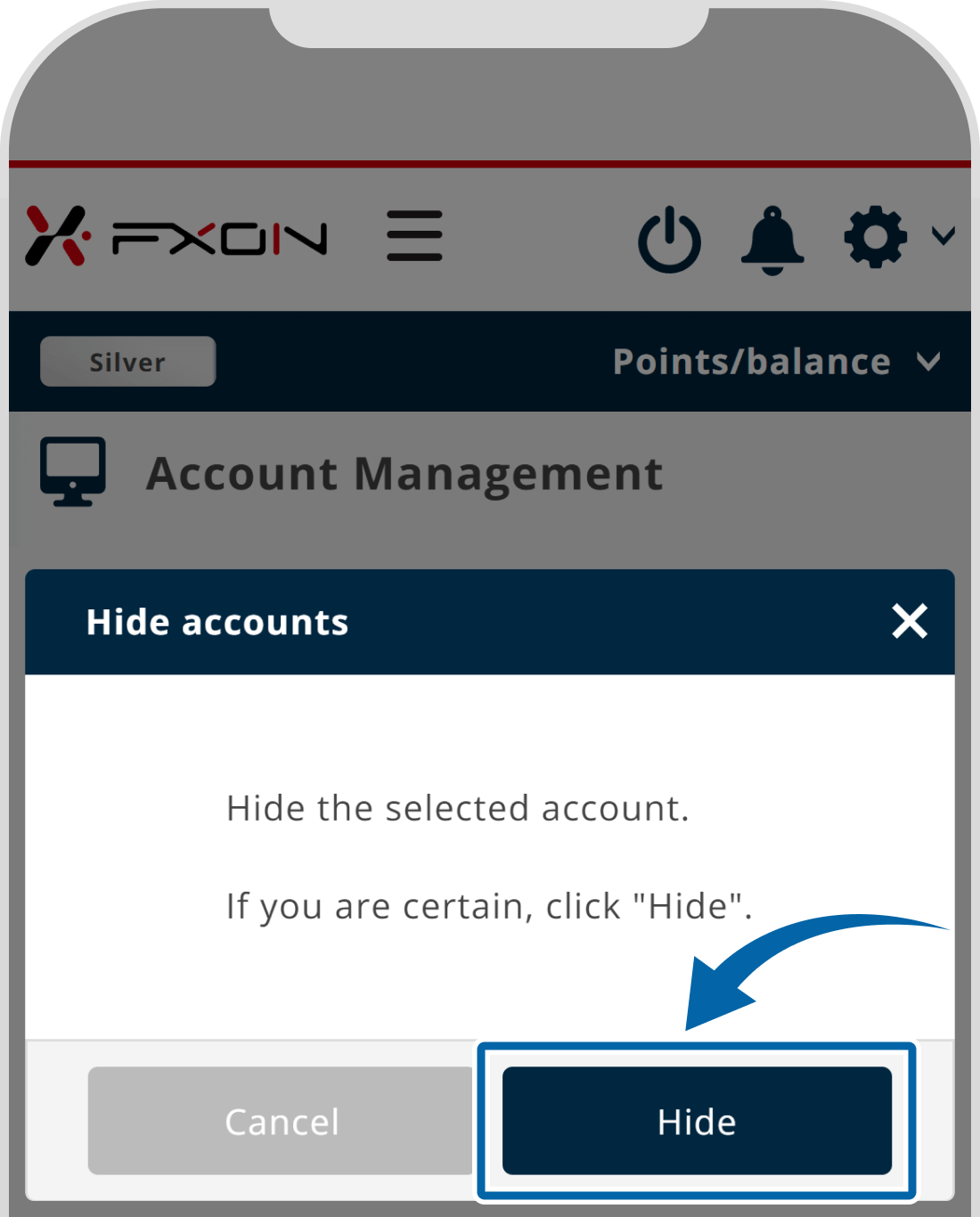
4. Check that the account is hidden
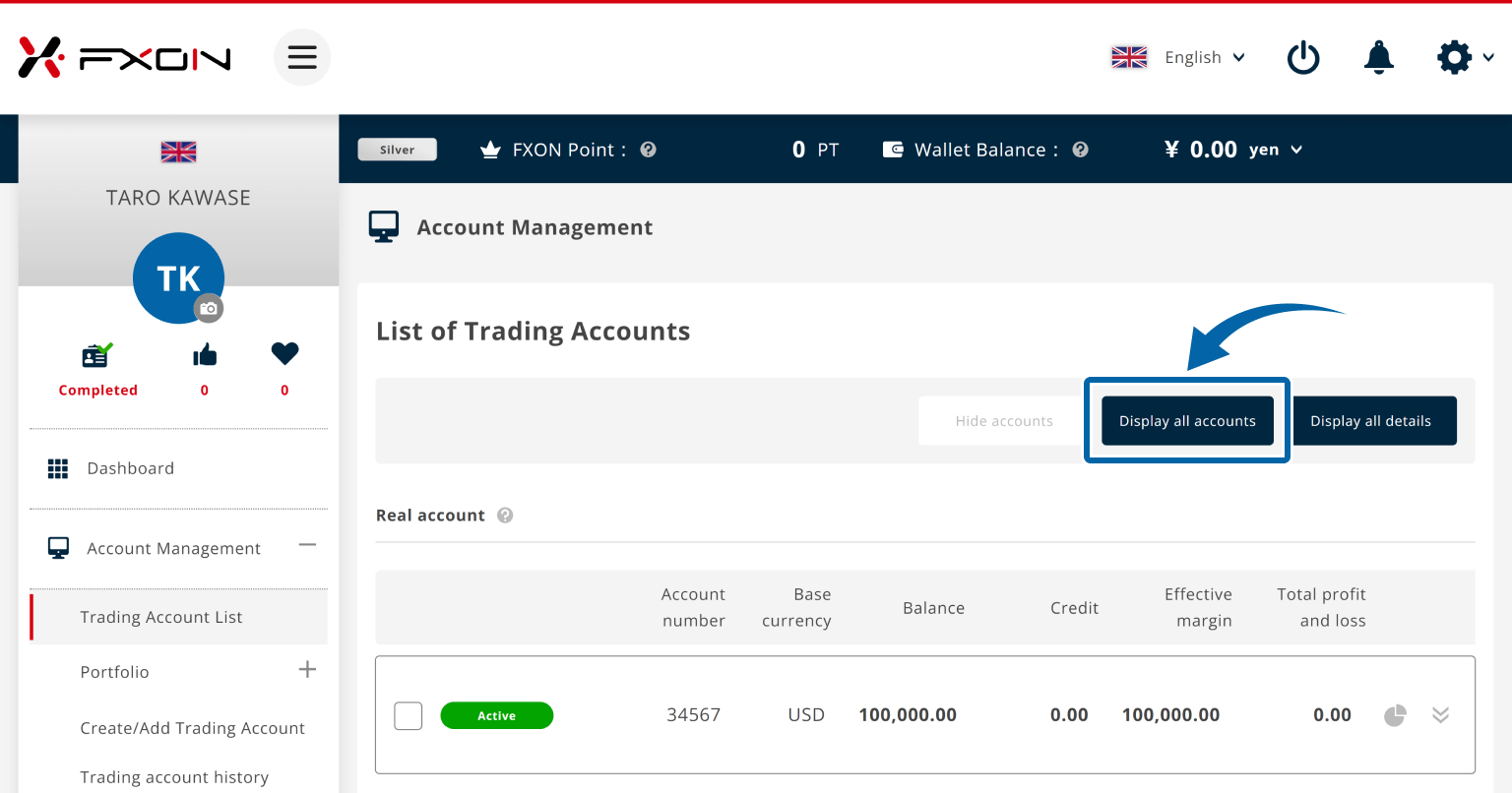
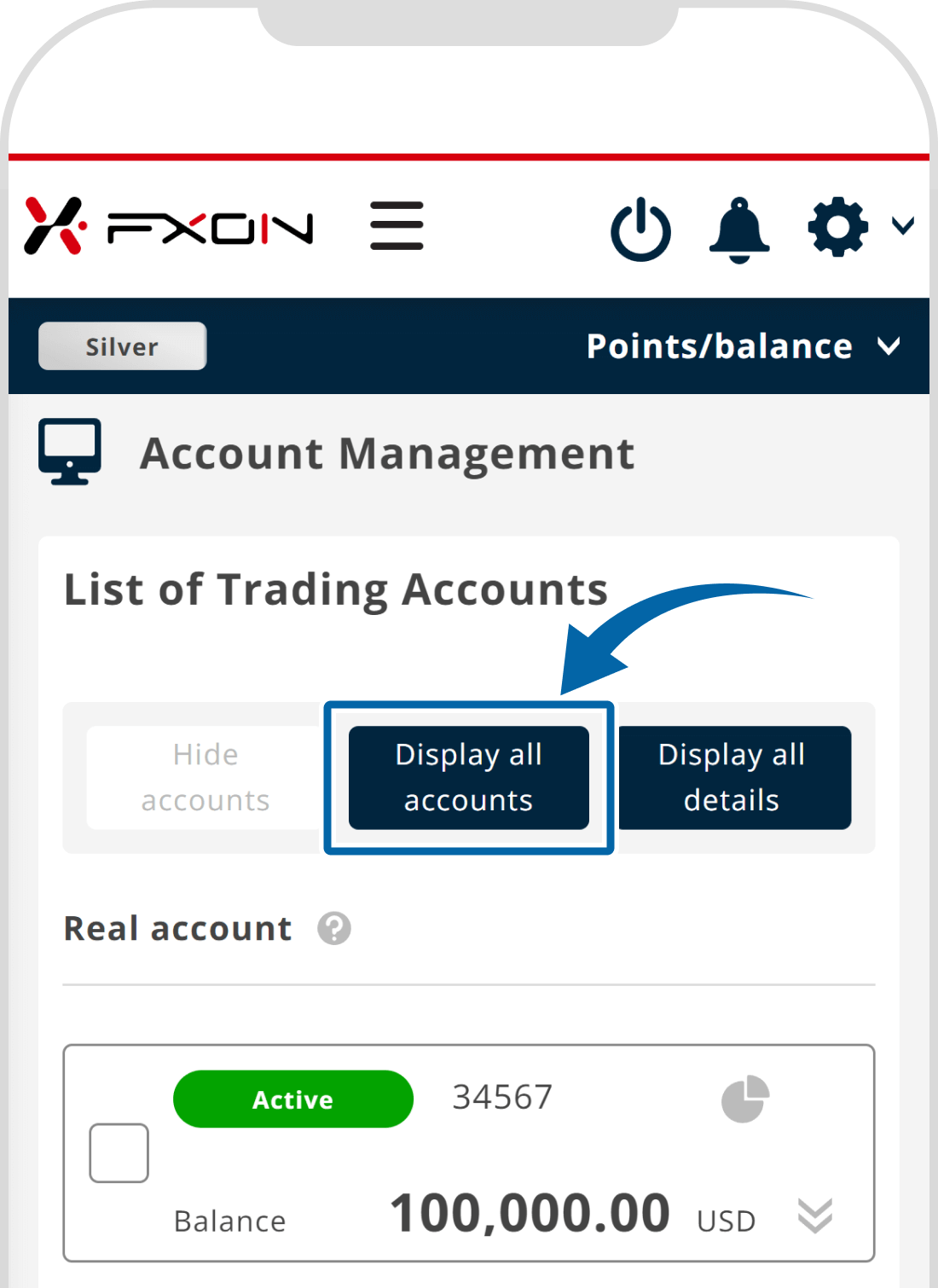
Was this article helpful?
That’s Great!
Thank you for your feedback
Sorry! We couldn't be helpful
Thank you for your feedback
Feedback sent
We appreciate your effort and will try to fix the article
0 out of 0 people found this article helpful.
Popular related questions
2024.05.13
Can I disable Two-Factor authentication?
2024.05.13
How do I log in to the FXON portal using a Google ID?
2024.05.13
I want to use e-mail address for Two-Factor authentication.
2024.05.13
I want to use an authenticator app for Two-Factor authentication.
2024.05.13
How do I delete my FXON profile picture?
