Others Can the timezone on FXON portal be modified?
Subject:
individual
corporation
This article was :
Published in 2024.05.14
Updated in 2025.01.10
The time displayed on the FXON Portal can be changed to the timezone of each country based on Coordinated Universal Time (UTC). Please note that timezone changes are made within the FXON Portal and are not reflected on MT4/MT5. The timezone changes can be made from the Email and Display Settings screen after logging in to the FXON Portal.
1. Go to Email and Display Settings
After logging in to the FXON Portal, click (1) Settings icon > (2) Email and Display Settings in the top right corner.
After logging in to the FXON Portal, tap (1) Settings icon > (2) Email and Display Settings in the top right corner.
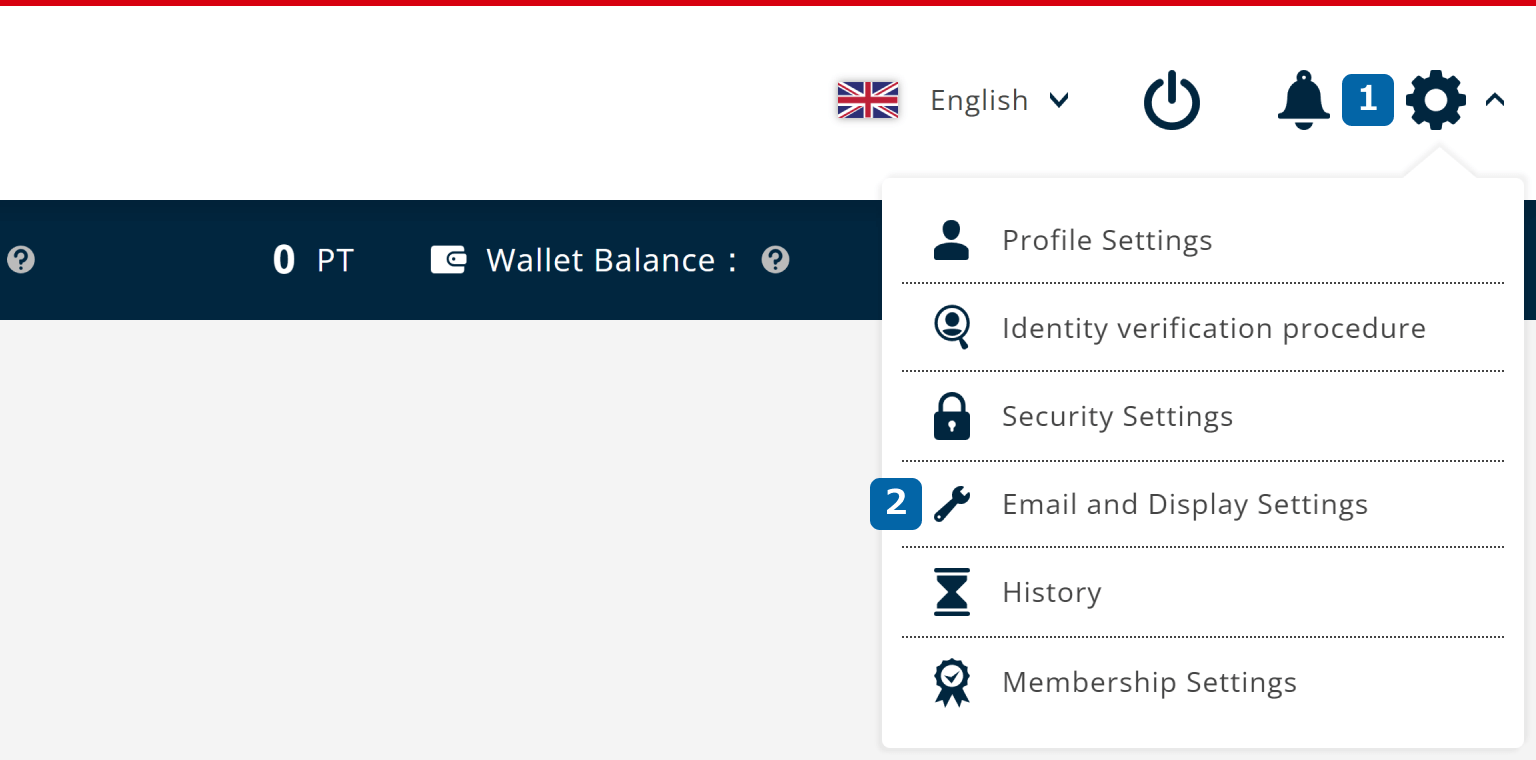
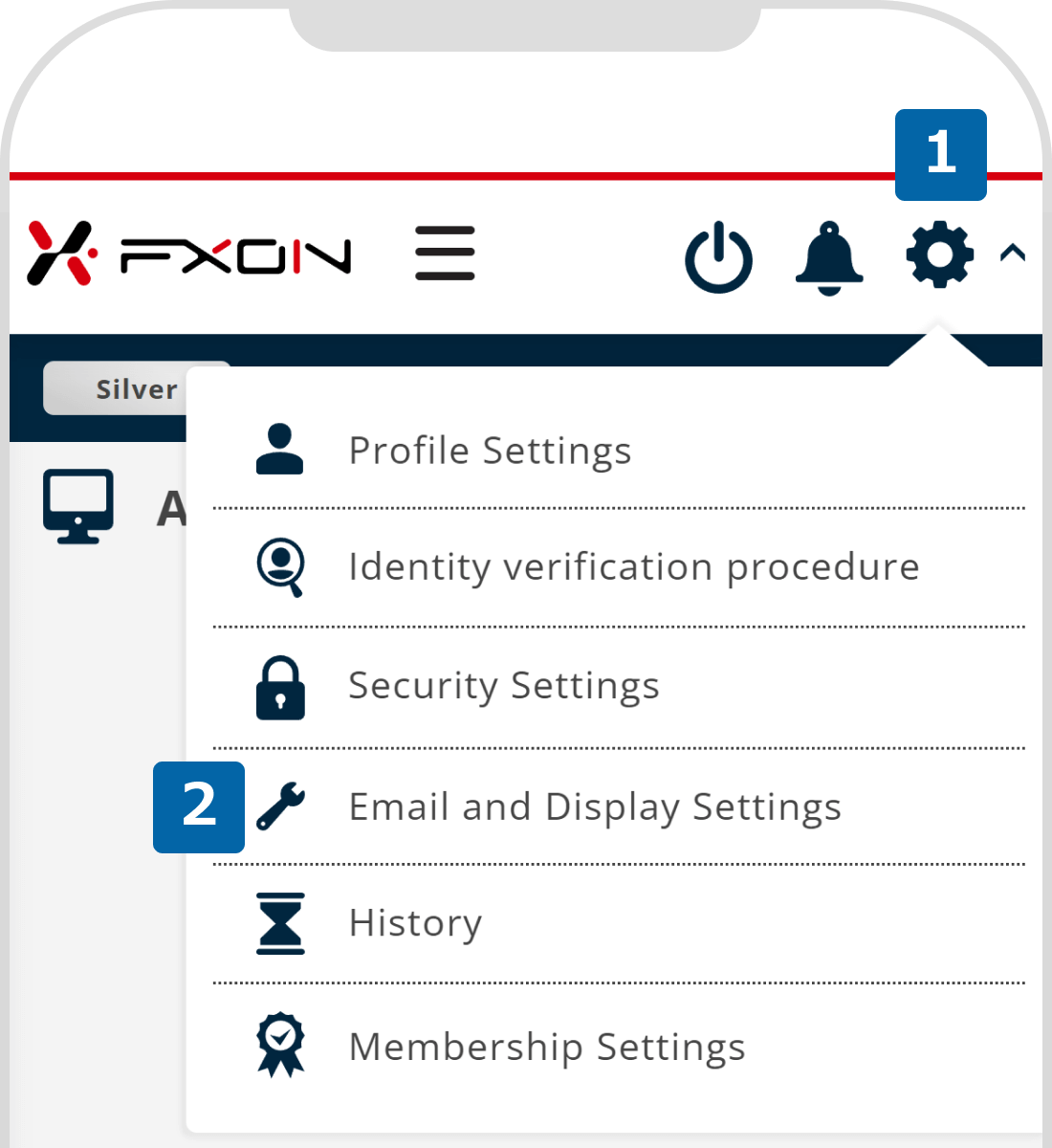
2. Select the Time Setting
Under the Display Settings > Time Setting, select your country or preferred the timezone.
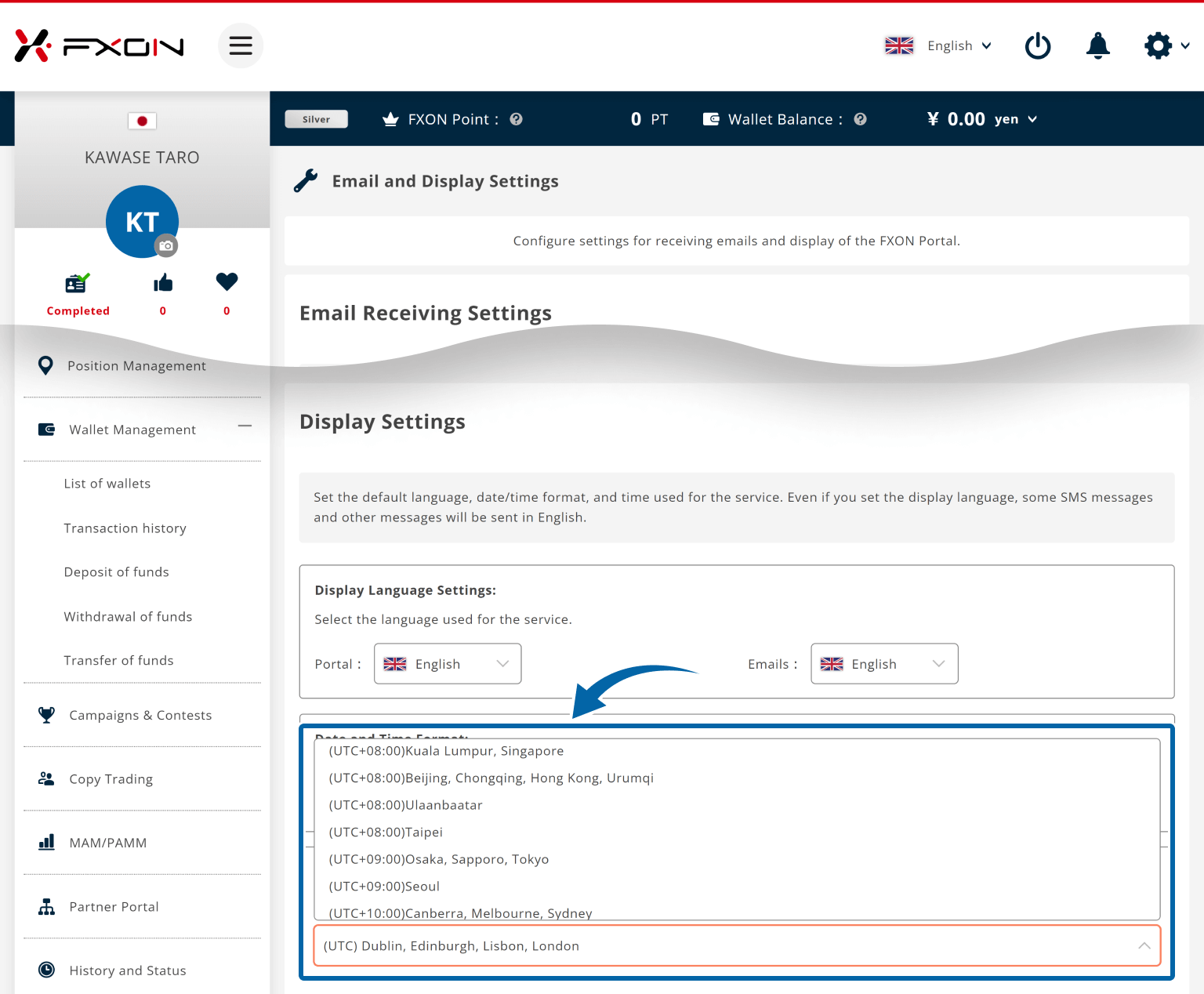
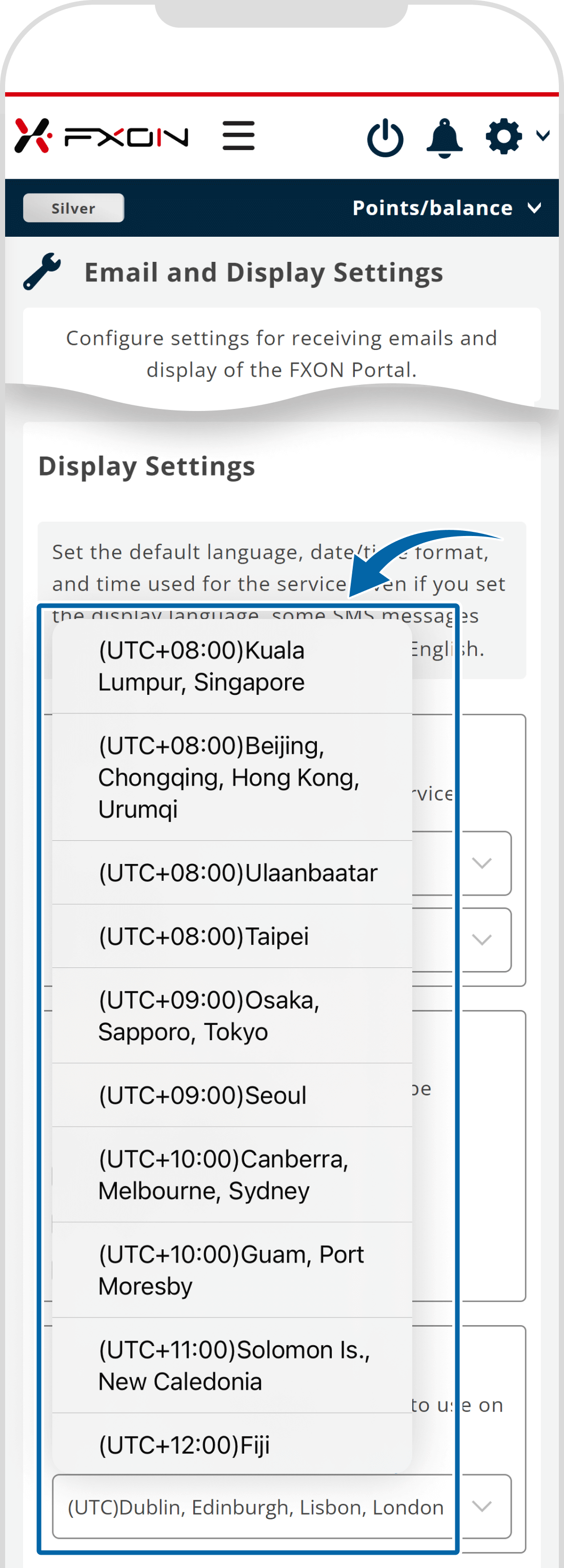
3. Completion message
Once it has been changed, the message "Information updated successfully!" will appear at the top.
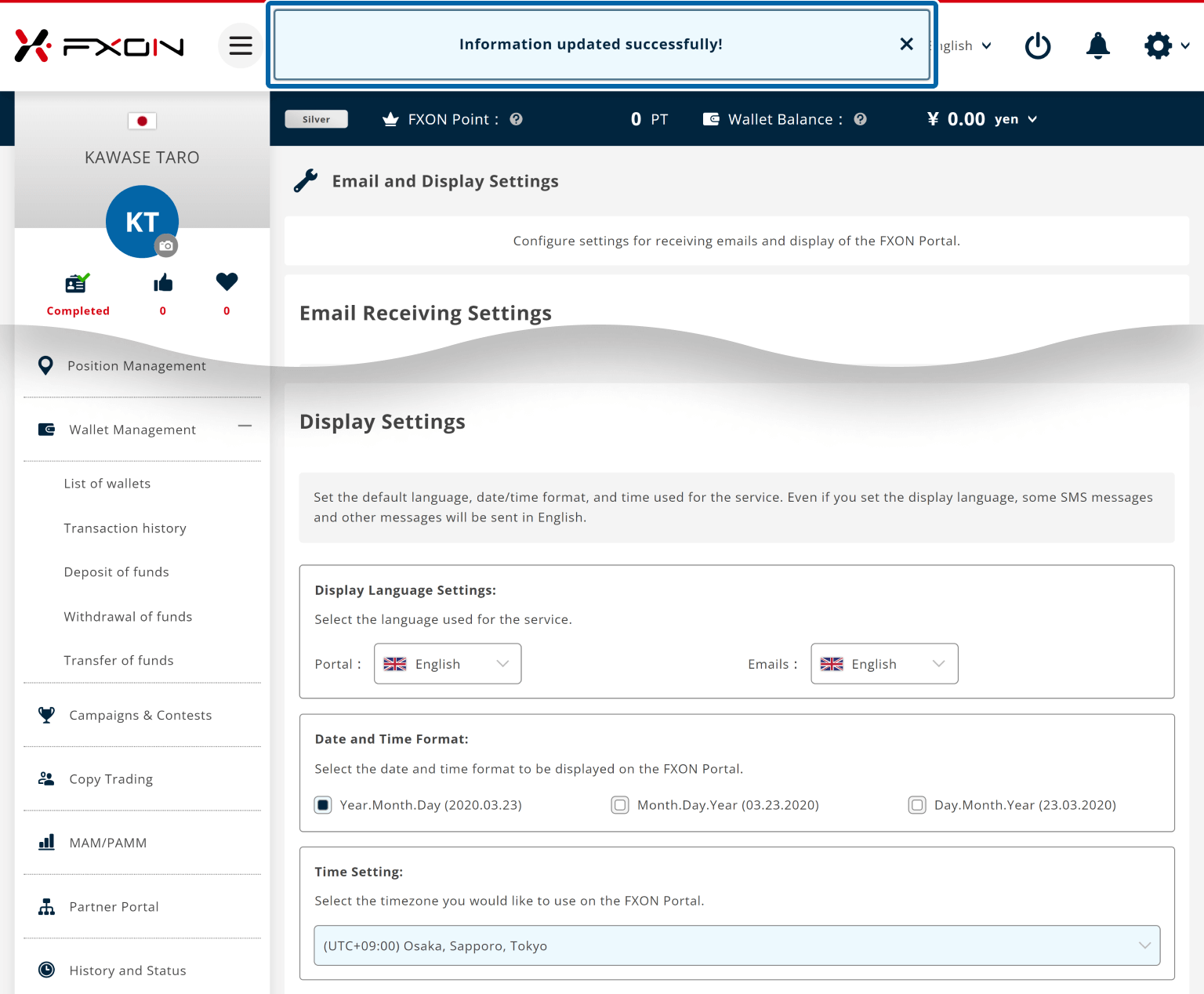
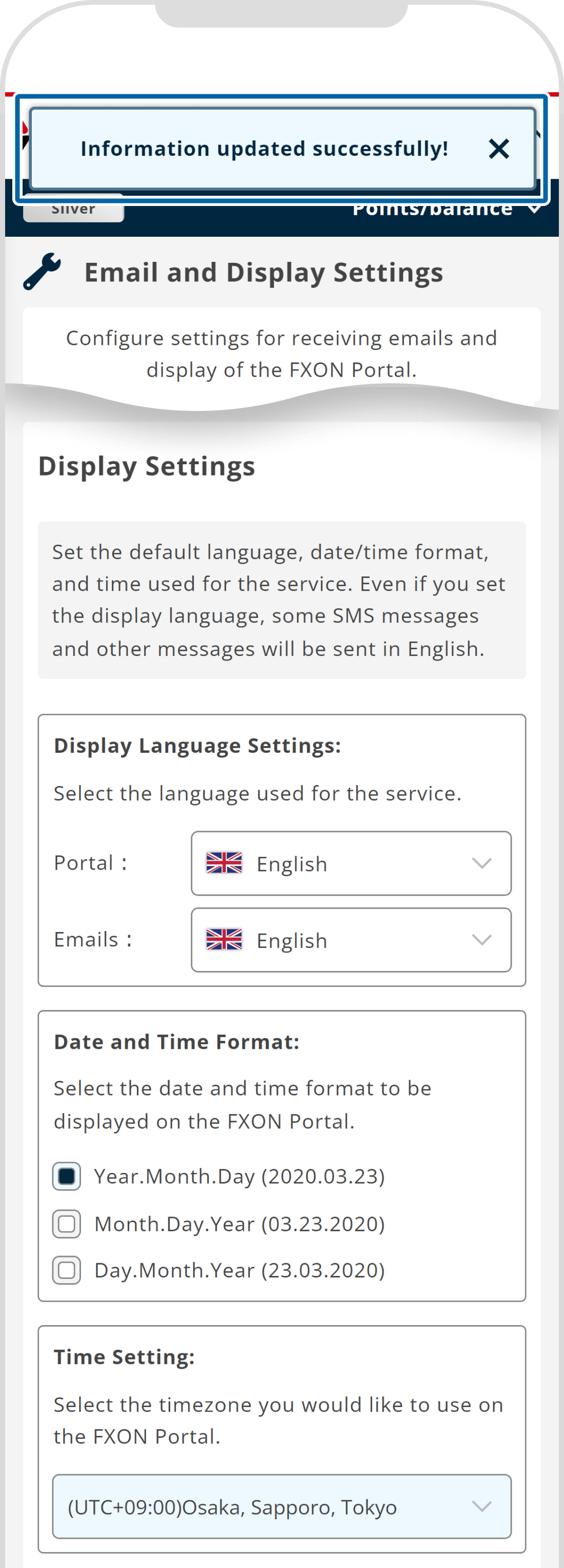
Was this article helpful?
That’s Great!
Thank you for your feedback
Sorry! We couldn't be helpful
Thank you for your feedback
Feedback sent
We appreciate your effort and will try to fix the article
0 out of 0 people found this article helpful.
Popular related questions
I want to change the language of the FXON portal and email.
individual
corporation
Updated in 2025.01.10
Can the date and time format displayed on FXON be changed?
individual
corporation
Updated in 2025.01.10
Can the timezone on FXON portal be modified?
individual
corporation
Updated in 2025.01.10
What is the contact information for FXON?
individual
corporation
Updated in 2025.02.17
I want to subscribe/unsubscribe to the email newsletter sent from FXON.
individual
corporation
Updated in 2025.01.10
