Start with FXON
This article was :
Published in 2024.05.13
Updated in 2025.02.17
To log in to the FXON Portal, use your registered email address and password. You can avoid entering them by linking your Google or Twitter account with your FXON account.
1. FXON official website

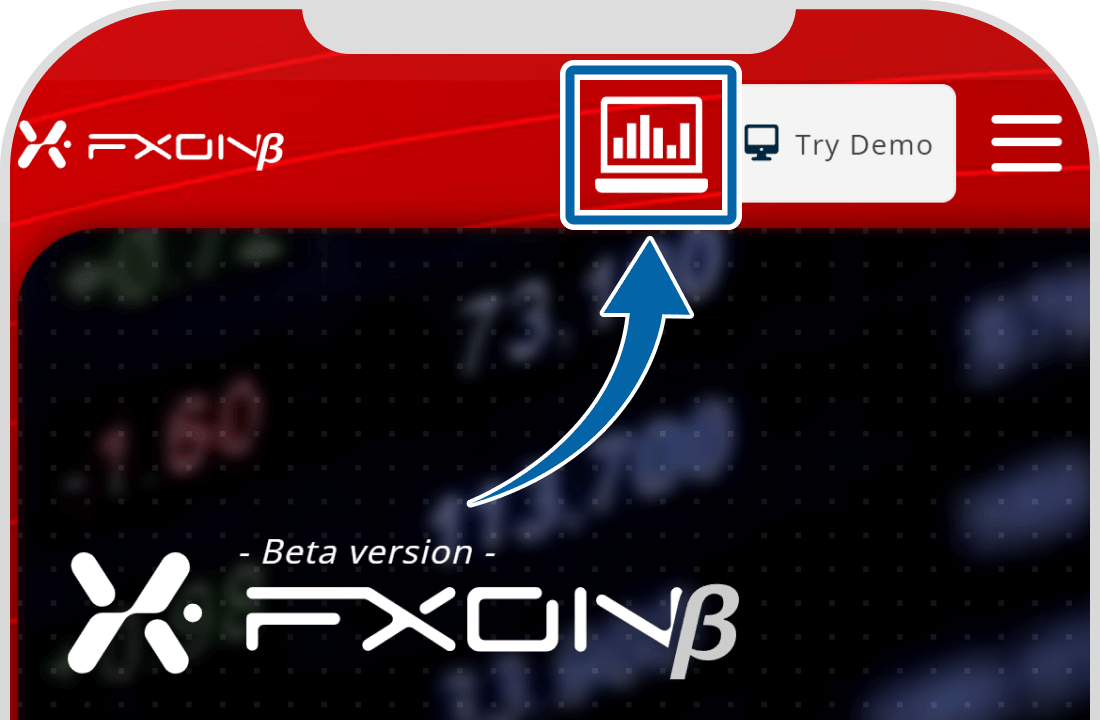
2. FXON Portal login page
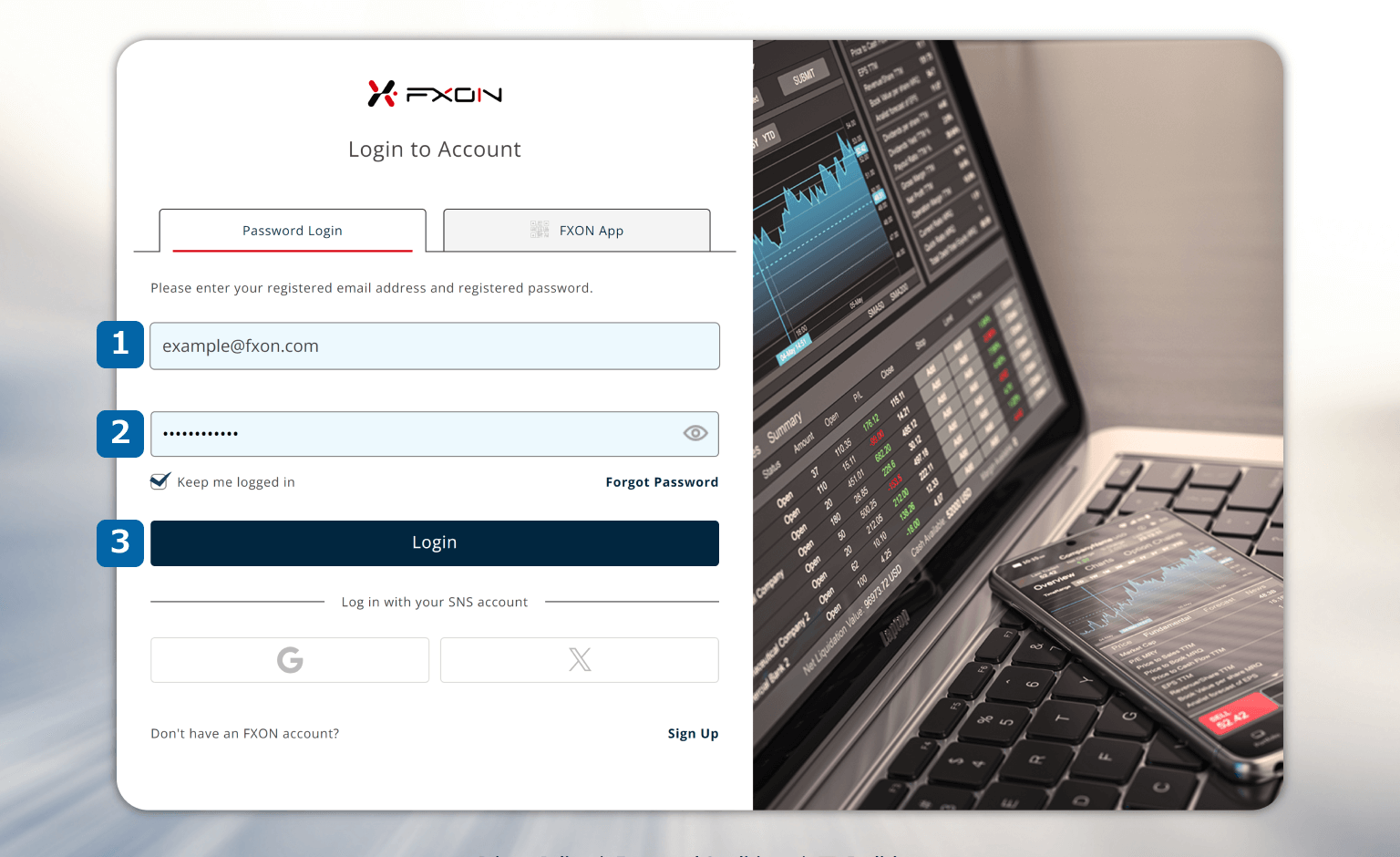
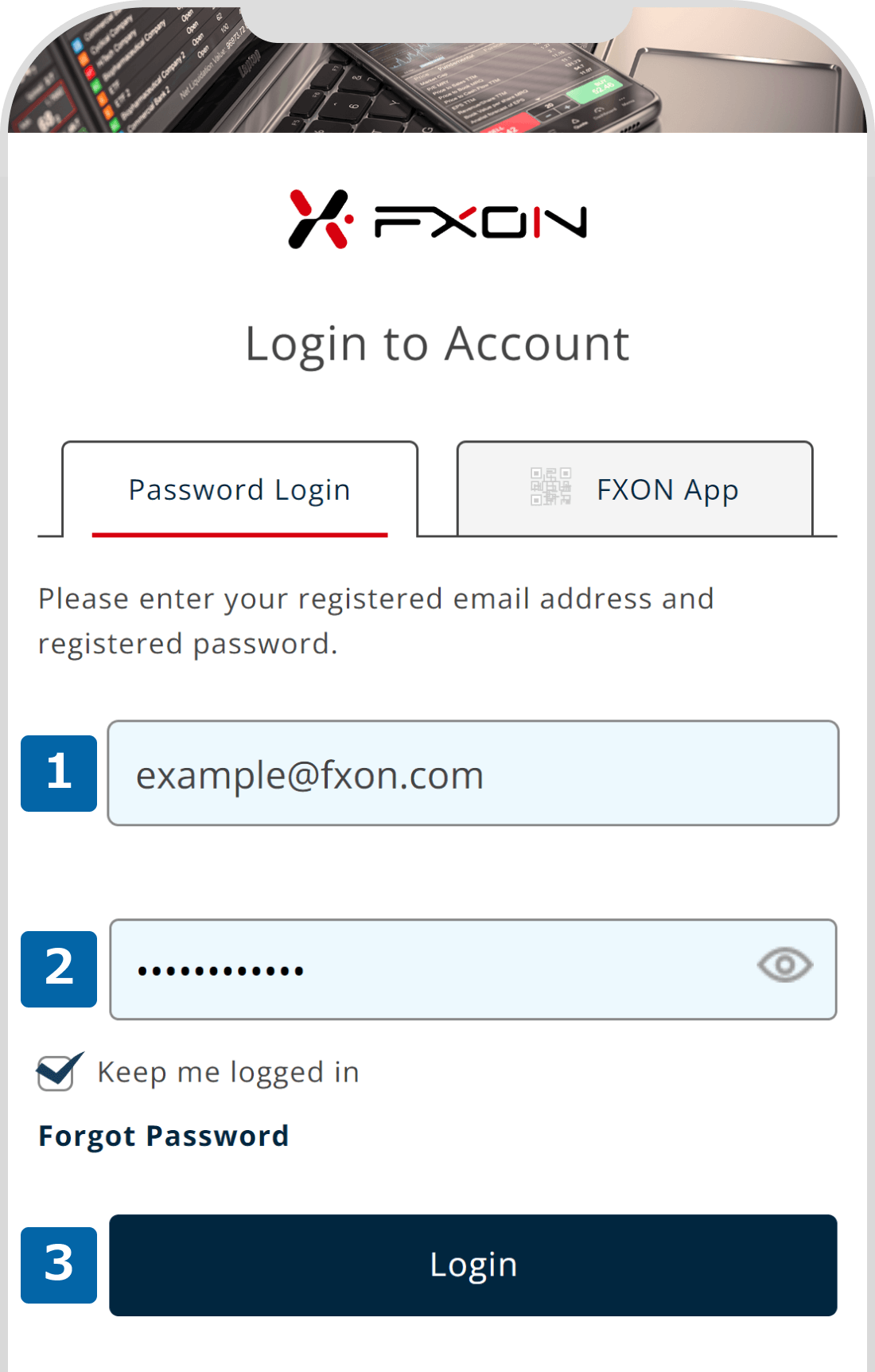
If you don't know your password, click "Forgot Password" to reset it. Please refer to the following article for information on how to reset your password.
If you don't know your password, tap "Forgot Password" to reset it. Please refer to the following article for information on how to reset your password.
3. FXON Portal top page
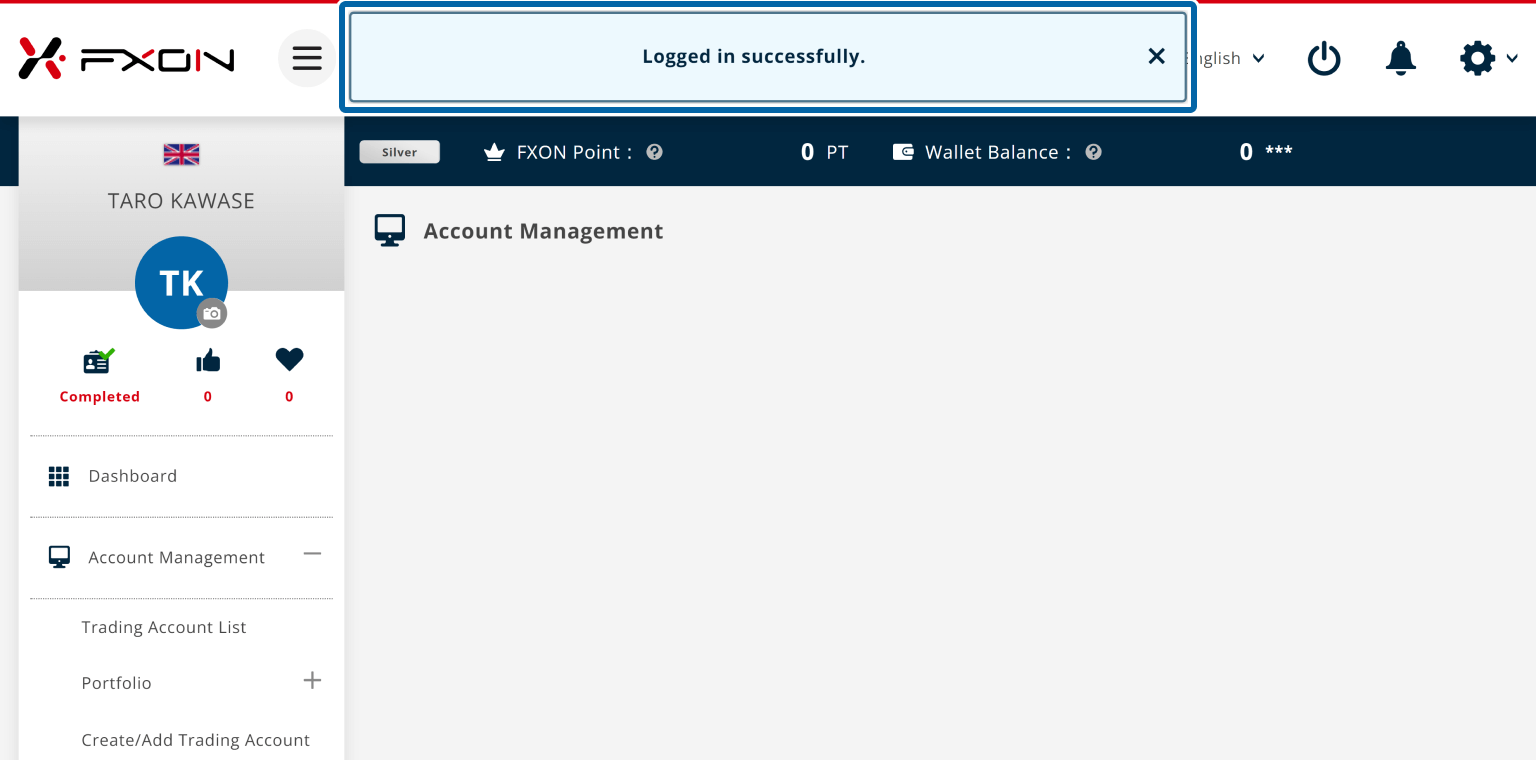
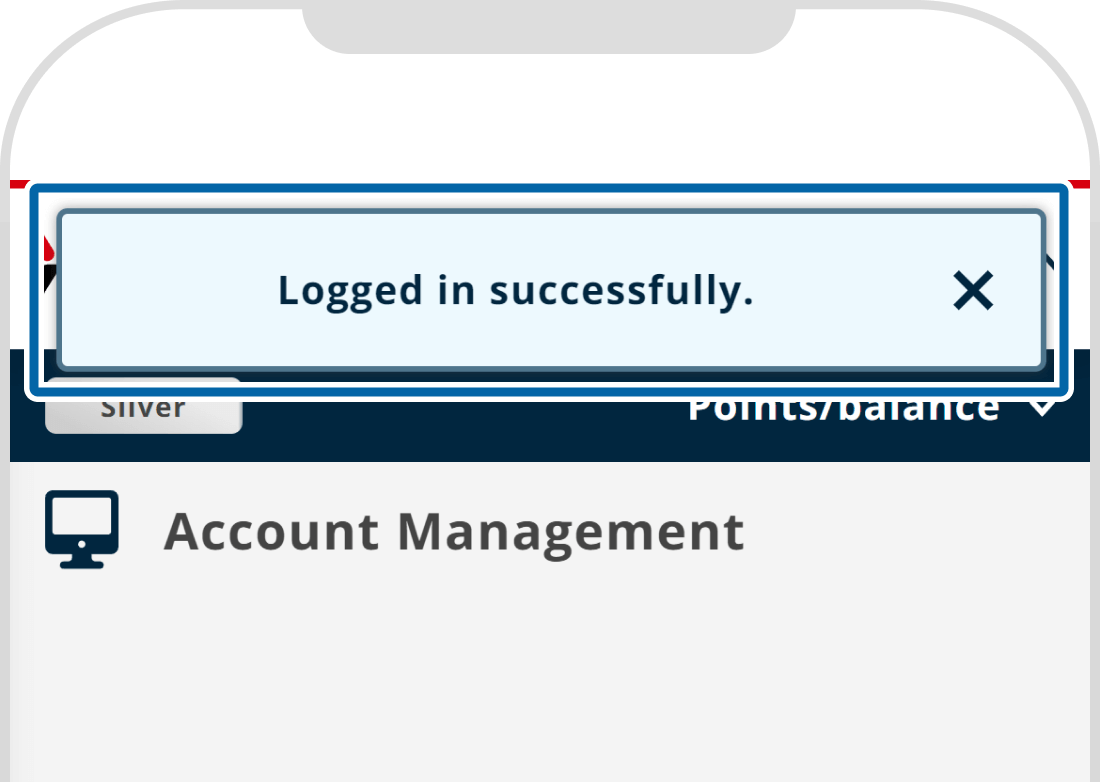
Was this article helpful?
That’s Great!
Thank you for your feedback
Sorry! We couldn't be helpful
Thank you for your feedback
Feedback sent
We appreciate your effort and will try to fix the article
0 out of 0 people found this article helpful.
Popular related questions
2024.05.13
How do I log in to FXON Portal?
2024.05.14
When I try to log in, I get a message stating "Email or password is incorrect."
2024.05.14
I forgot my FXON password.
2024.05.13
Can I log in to the FXON Portal from multiple devices at the same time?
2024.05.13
I cannot pass the image selection quiz when logging in.
