Start with FXON
This article was :
Published in 2024.05.14
Updated in 2025.07.29
If you cannot remember your password, reset it from the login page. A password reset email will be sent to your registered email address.
You can reset your password as follows.
1. FXON Portal login page
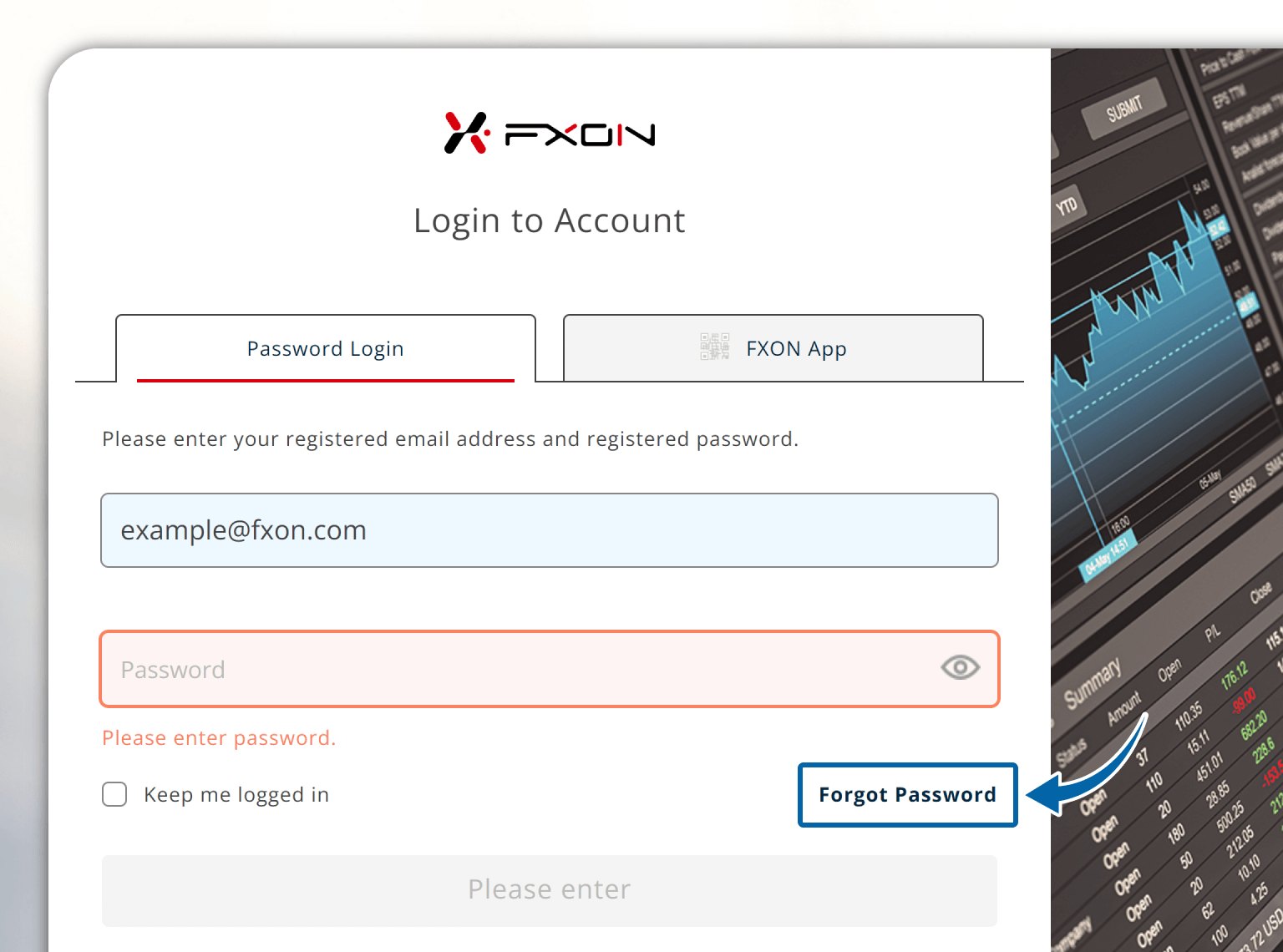
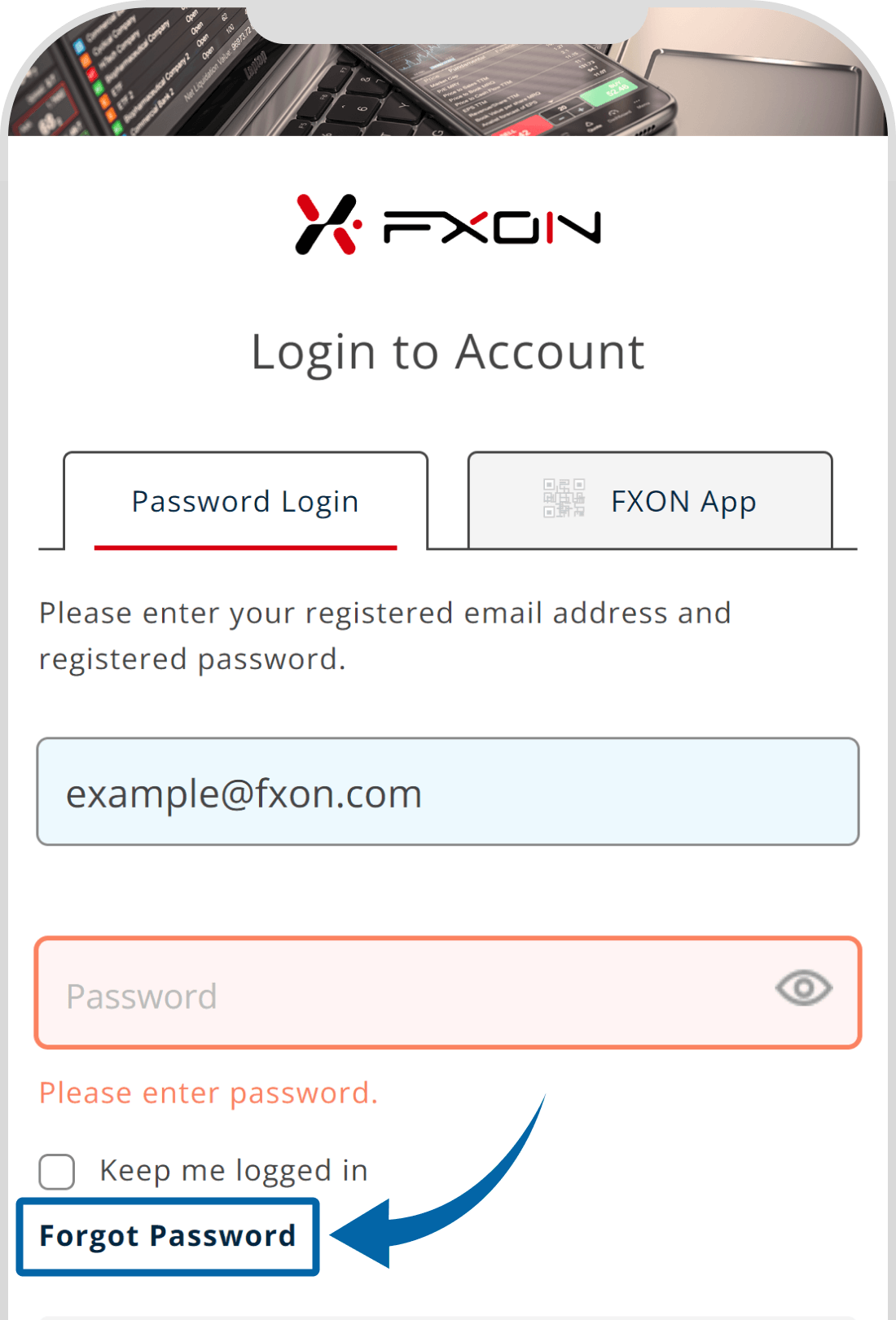
2. Enter your email address
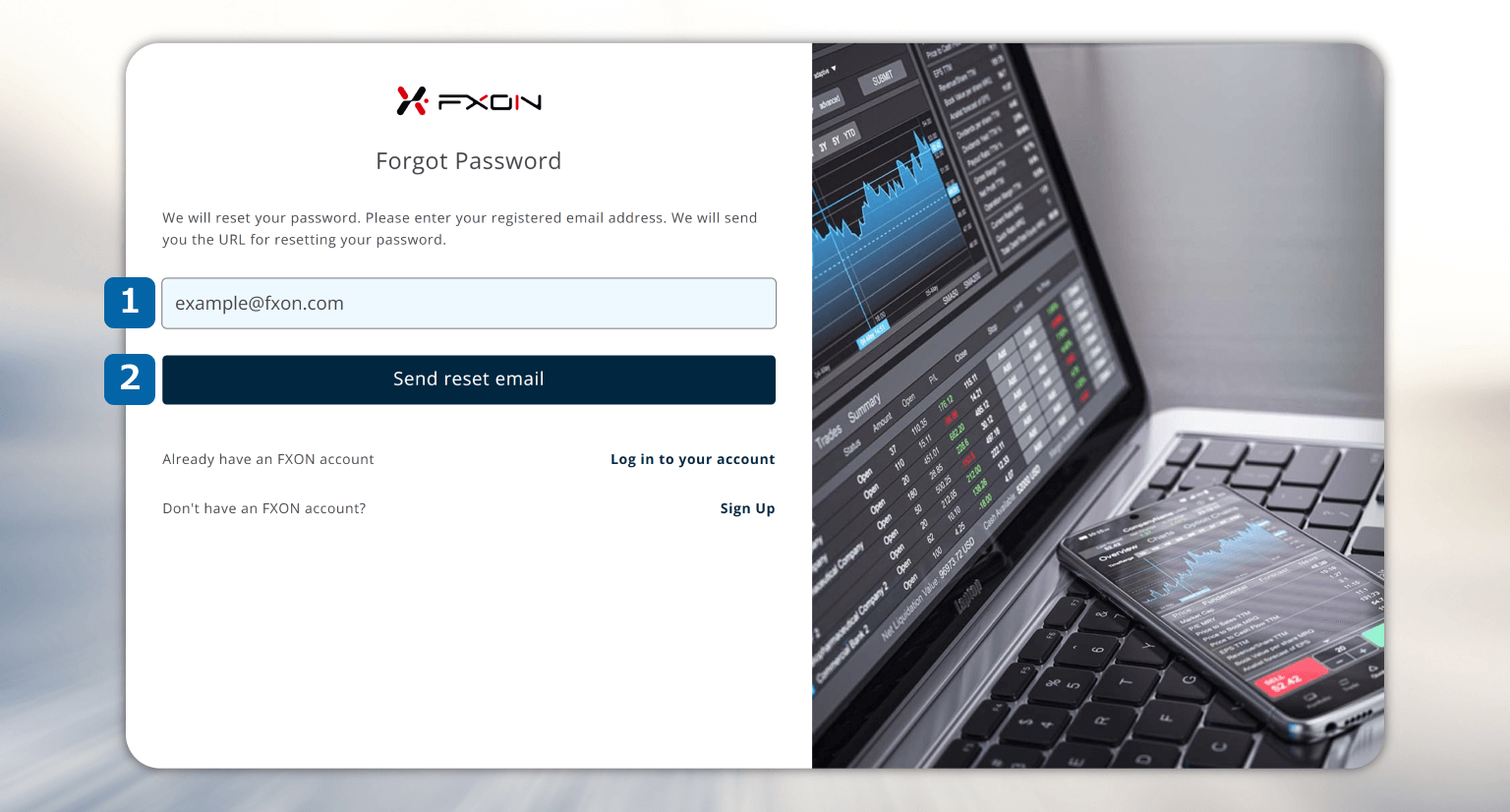
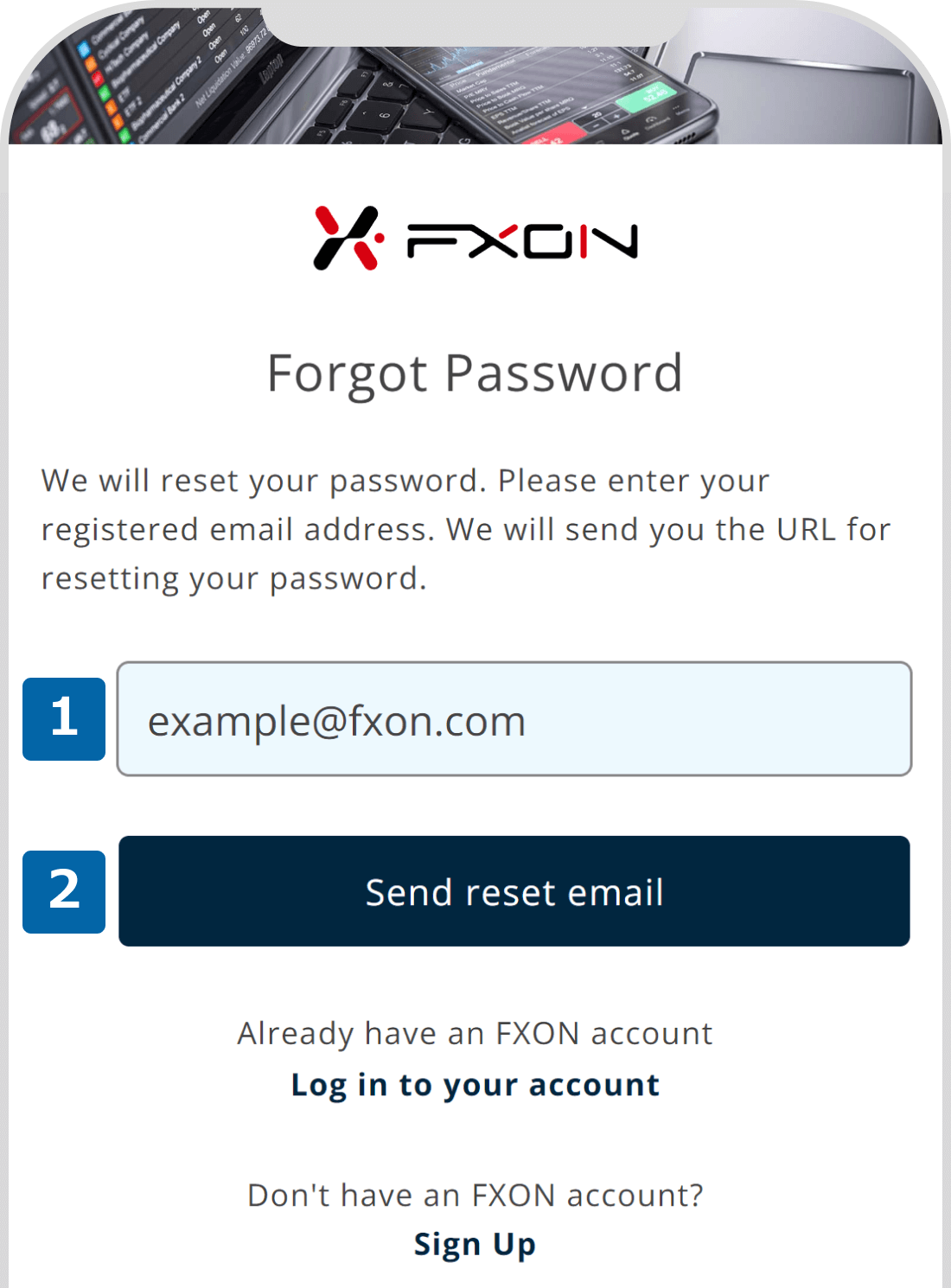
3. The password reset email
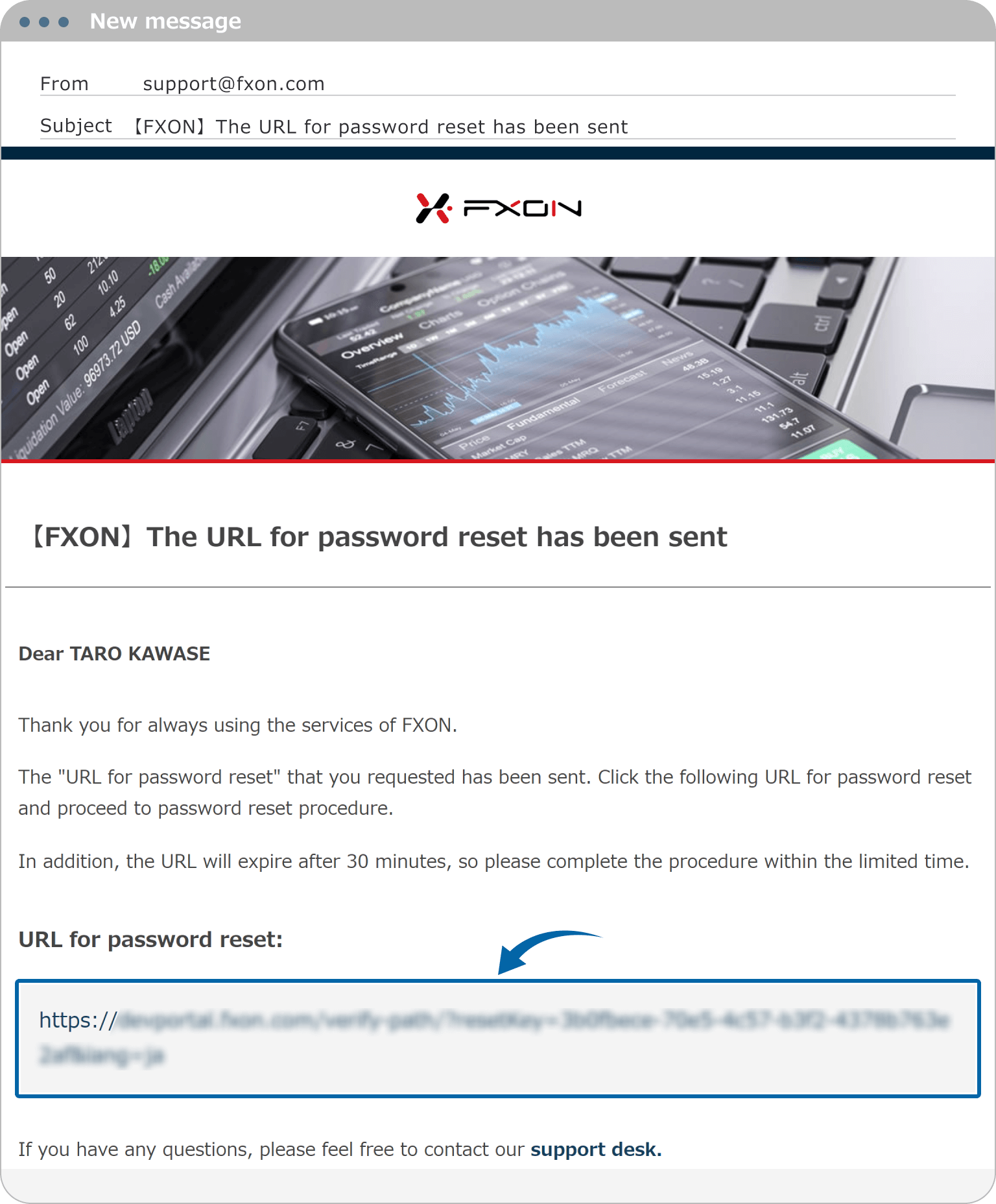
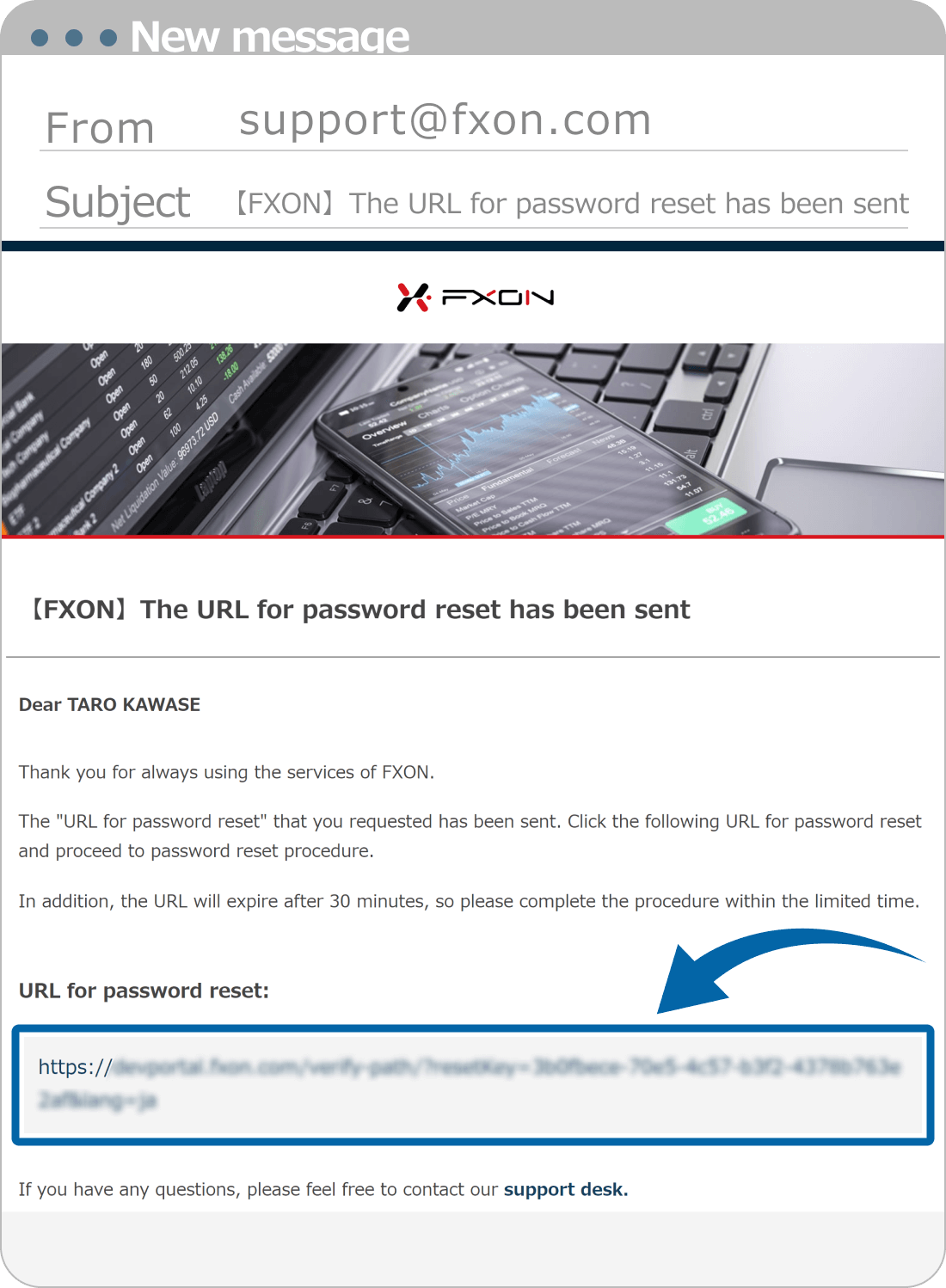
The password reset URL is valid for 30 minutes after the email is sent. If more than 30 minutes have passed since you received the email, the URL will expire. Please go through the password reset process again from the beginning.
4. Reset your password
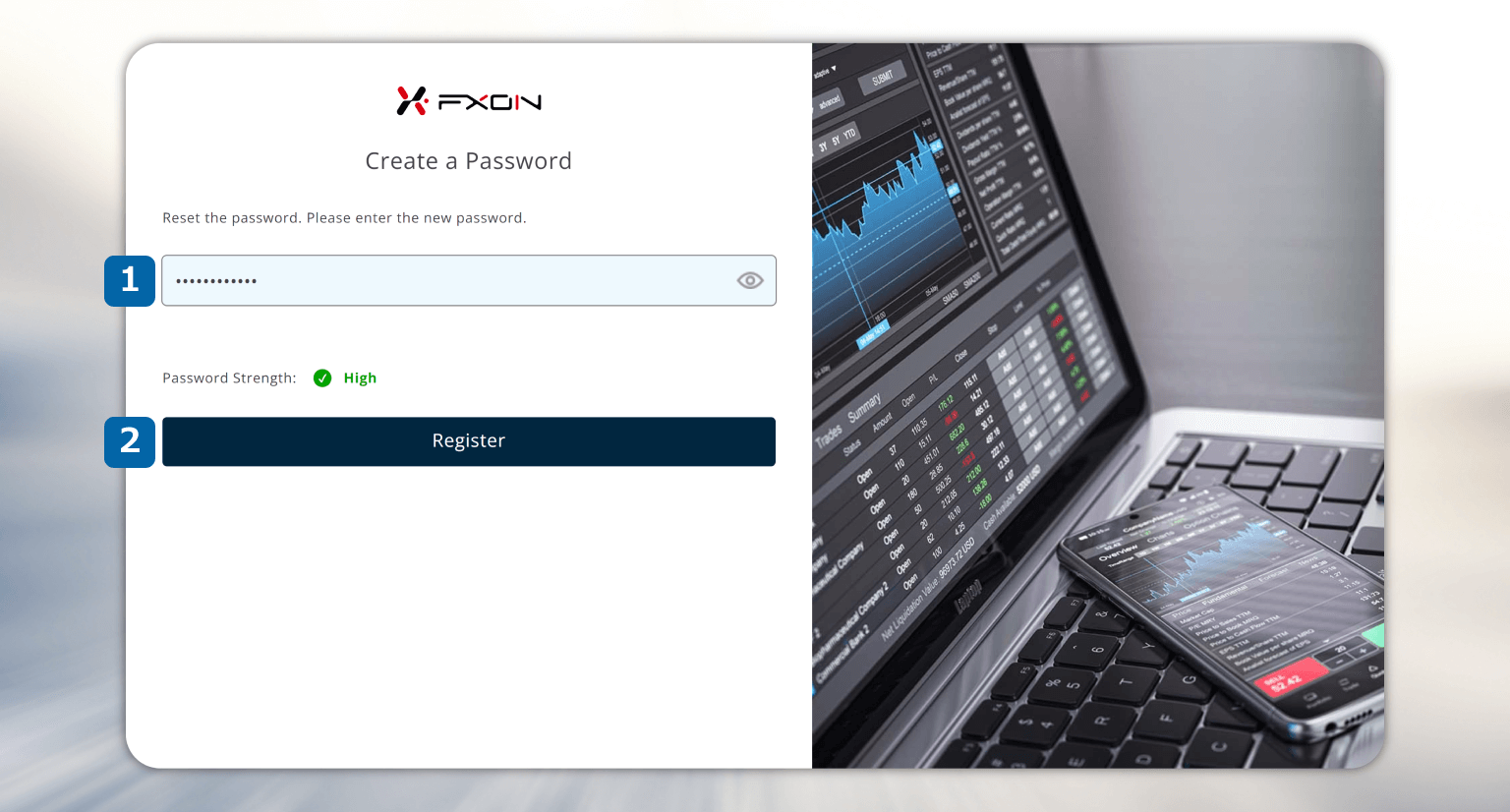
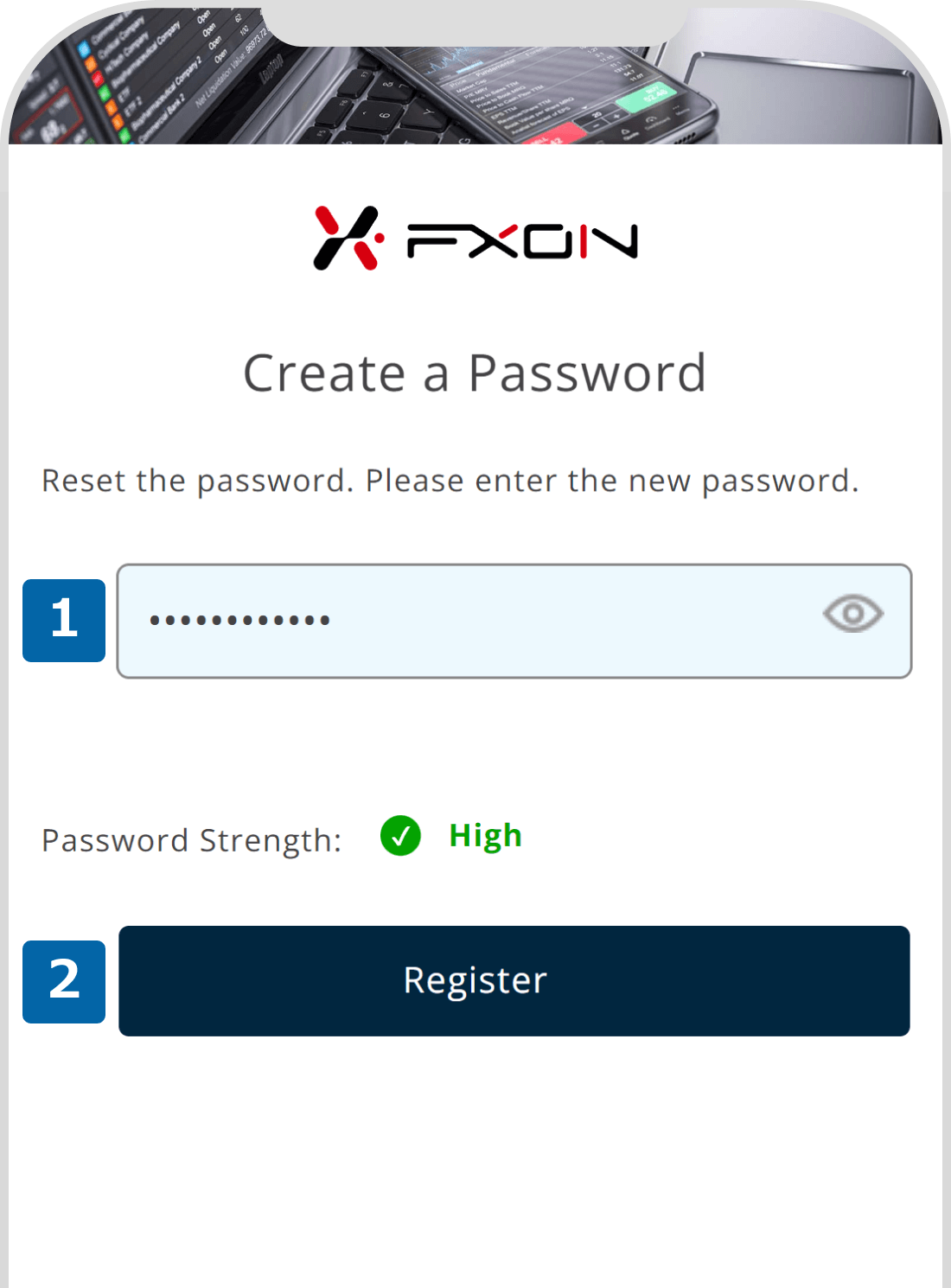
See the article below for the password requirements.
5. Redirected to the Dashboard
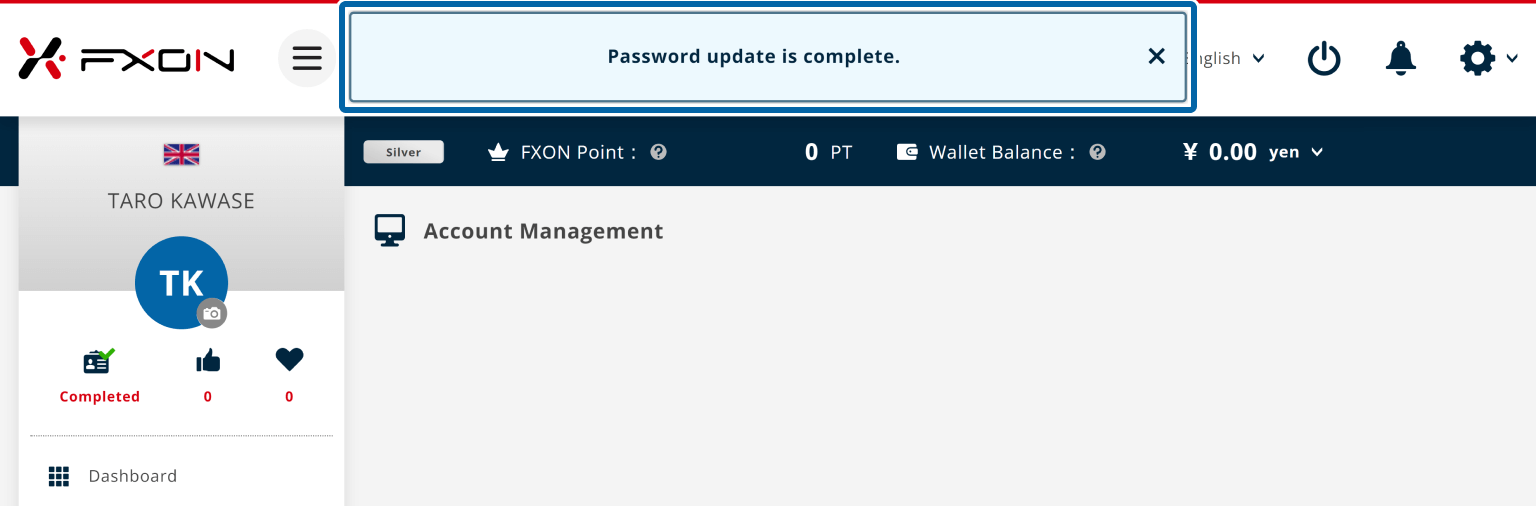
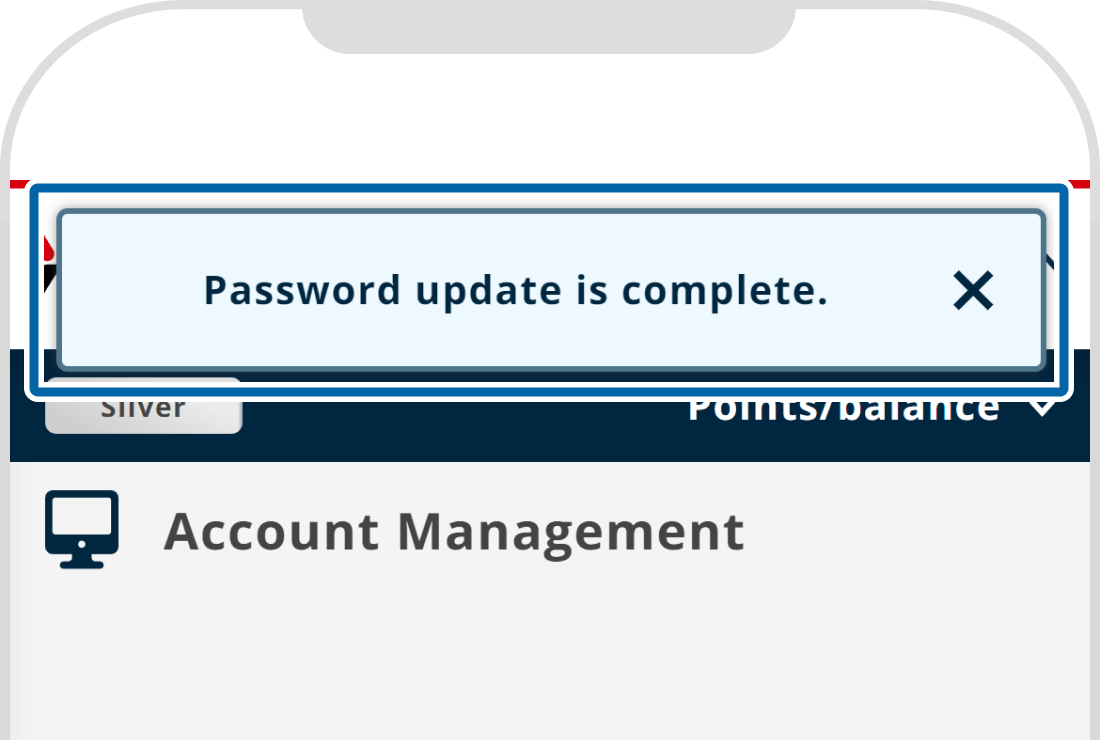
6. Password change notification
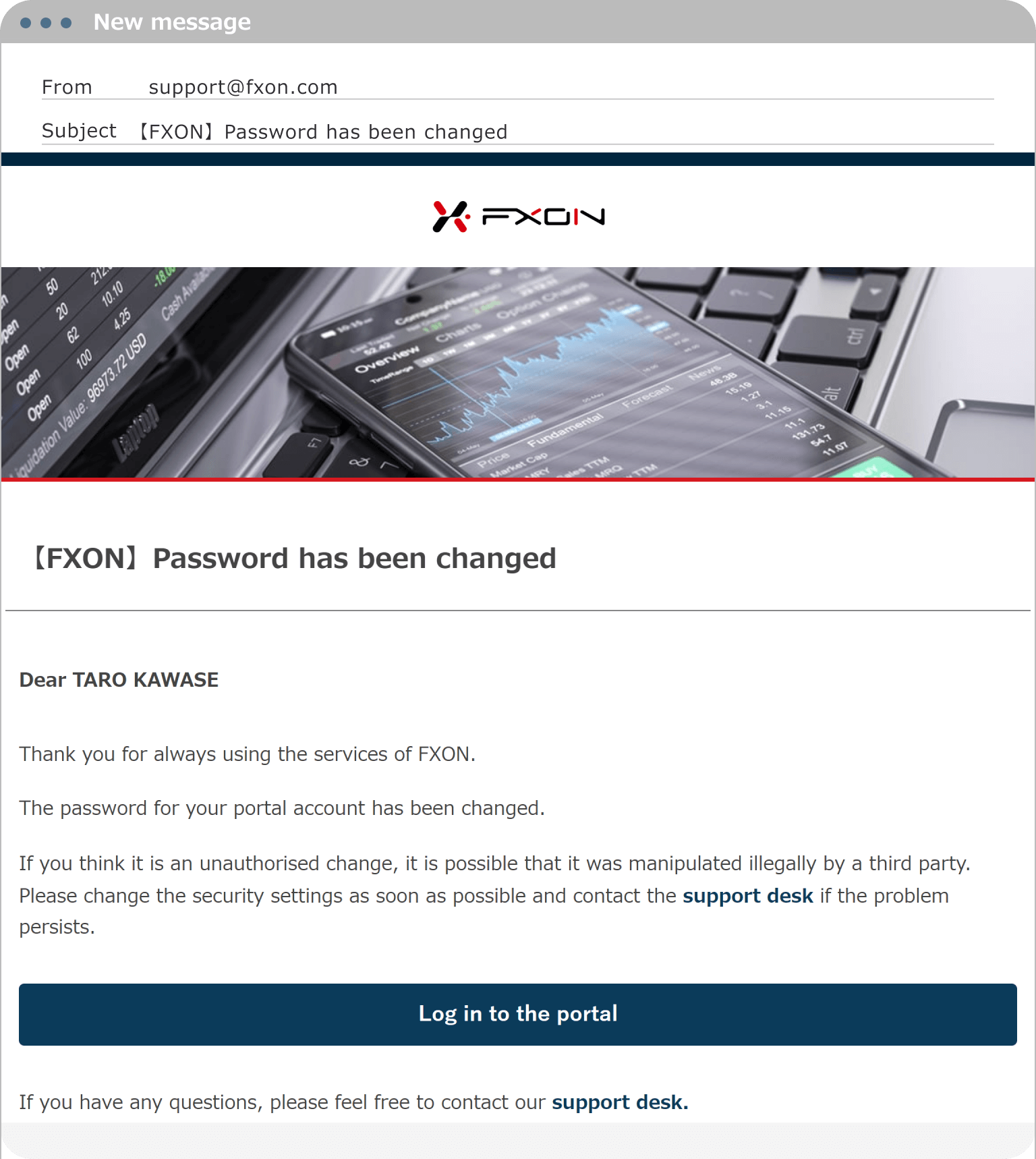
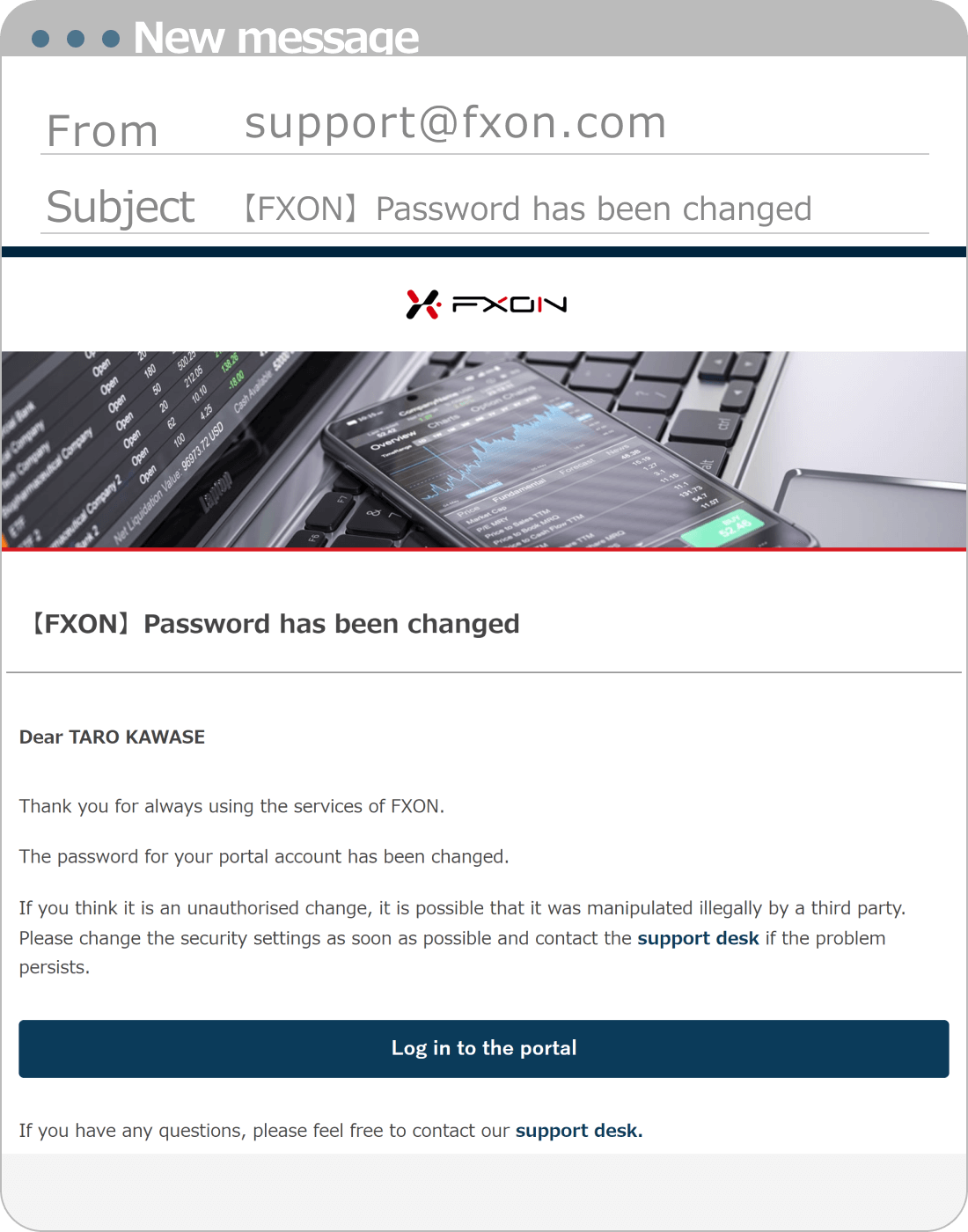
Was this article helpful?
That’s Great!
Thank you for your feedback
Sorry! We couldn't be helpful
Thank you for your feedback
Feedback sent
We appreciate your effort and will try to fix the article
0 out of 0 people found this article helpful.
Popular related questions
2024.05.13
How do I log in to FXON Portal?
2024.05.14
When I try to log in, I get a message stating "Email or password is incorrect."
2024.05.14
I forgot my FXON password.
2024.05.13
Can I log in to the FXON Portal from multiple devices at the same time?
2024.05.13
I cannot pass the image selection quiz when logging in.
