Funding
This article was :
Published in 2025.10.07
Updated in 2025.10.10
If you wish to withdraw via Peska, you can transfer funds from your FXON JPY, USD, or EUR wallet to your registered Peska wallet. Once processed, the funds will be credited to your Peska account within 10 minutes to 1 hour.*1
Please follow the steps below for the withdrawal procedure.
*1 If there is no wallet in the same currency on your Peska account, the funds will be automatically converted to your main wallet currency using Peska's own exchange rate, which includes a currency conversion fee. To avoid currency conversion, please make sure to add a wallet in the relevant currency on Peska in advance.
1. Menu bar
After logging into the FXON portal, click (1) "Wallet Management" > (2) "Withdrawal" from the left menu.
After logging into the FXON portal, tap (1) "Wallet Management" > (2) "Withdrawal" from the left menu.
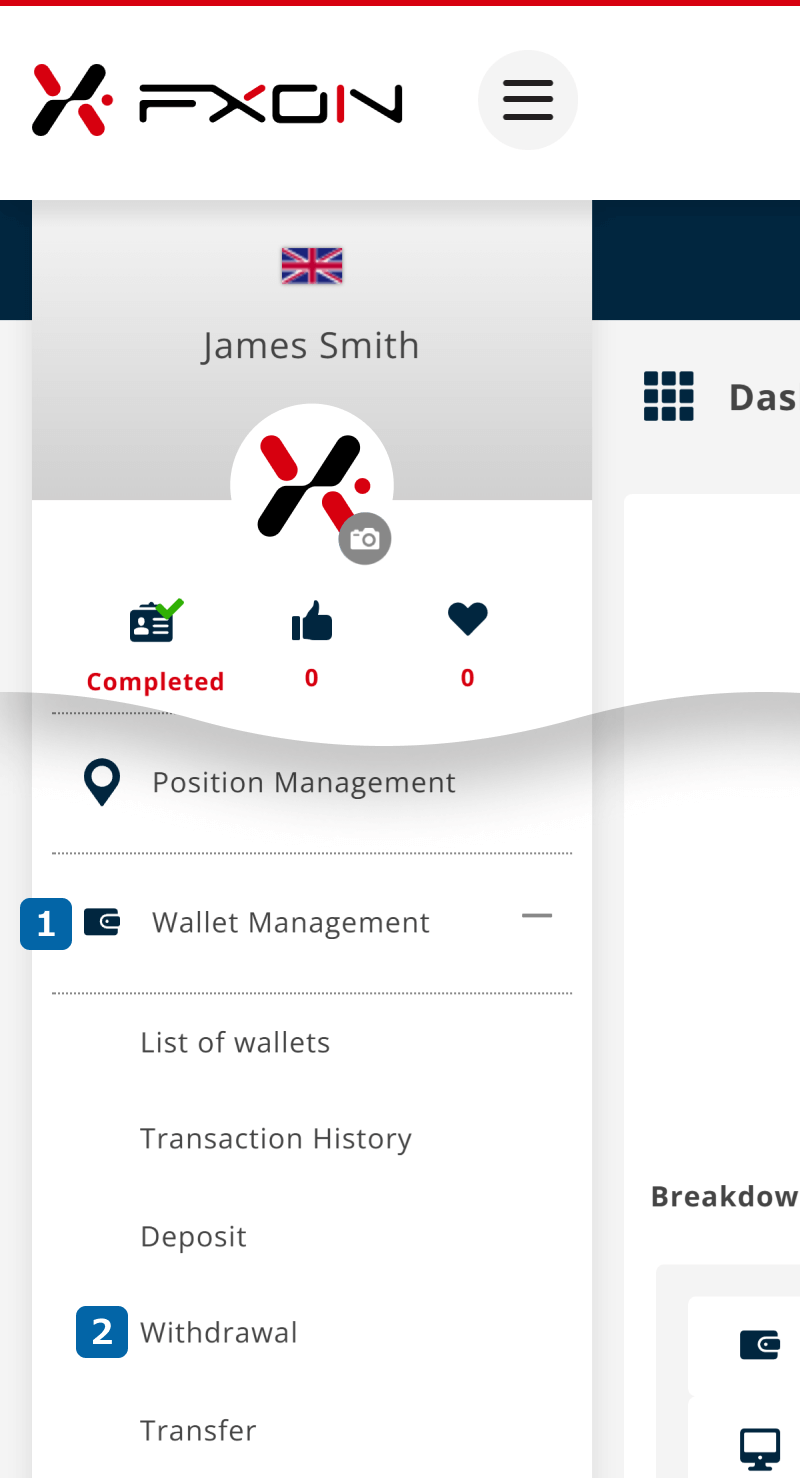
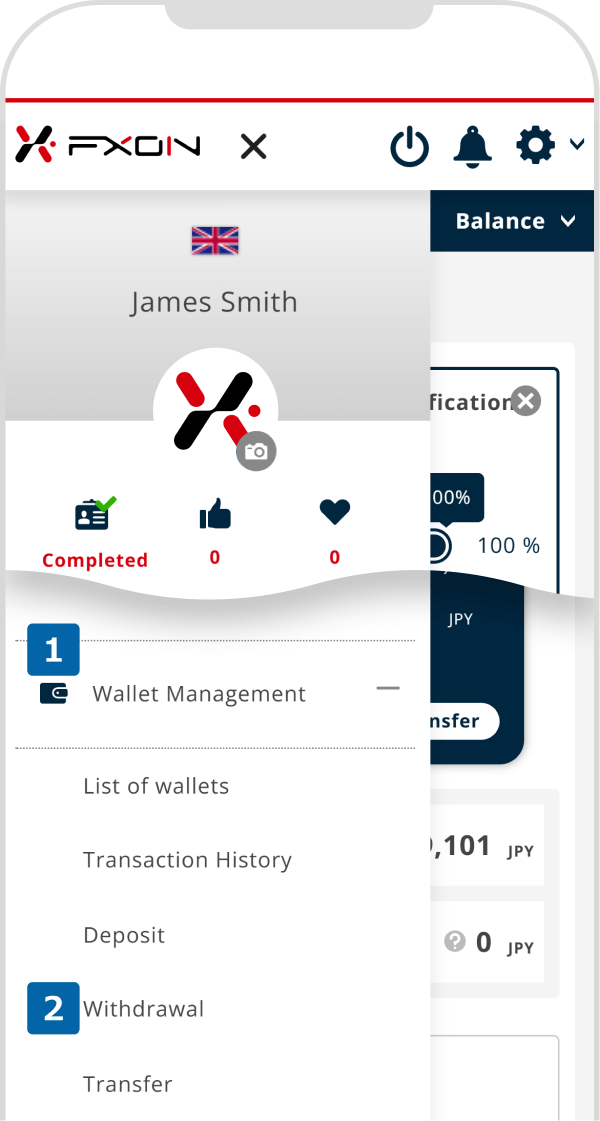
Withdrawals via Peska are free of charge, but additional fees may apply if the withdrawal amount is below the minimum or if there is no trading activity.
Please refer to the following page for details on fees.
2. Withdrawal via Peska (i)
From the withdrawal screen, (1) select the source wallet > (2) choose "Peska" as the withdrawal method > (3) confirm that the email address matches your Peska registered address, then click "Withdraw".
From the withdrawal screen, (1) select the source wallet > (2) choose "Peska" as the withdrawal method > (3) confirm that the email address matches your Peska registered address, then tap "Withdraw".
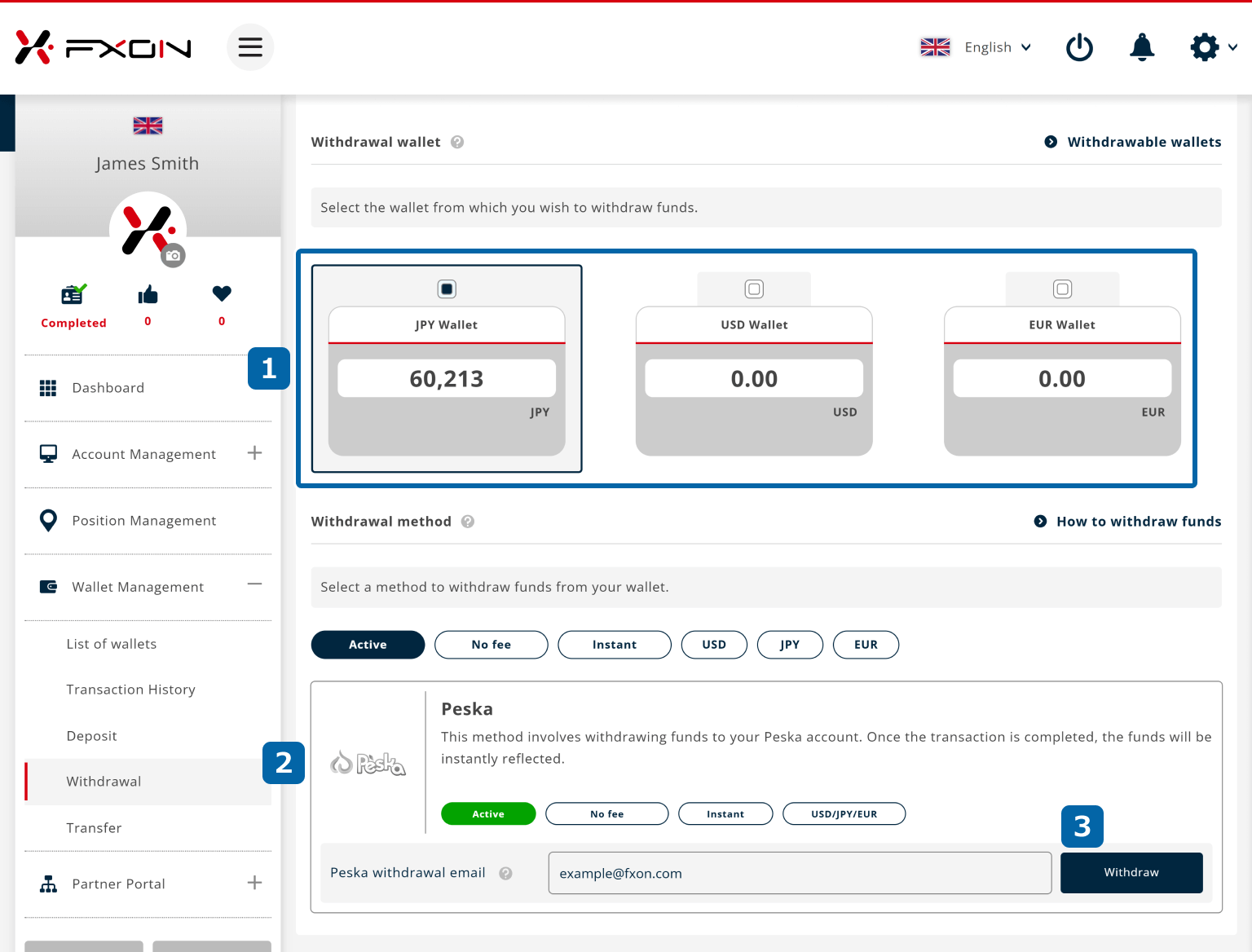
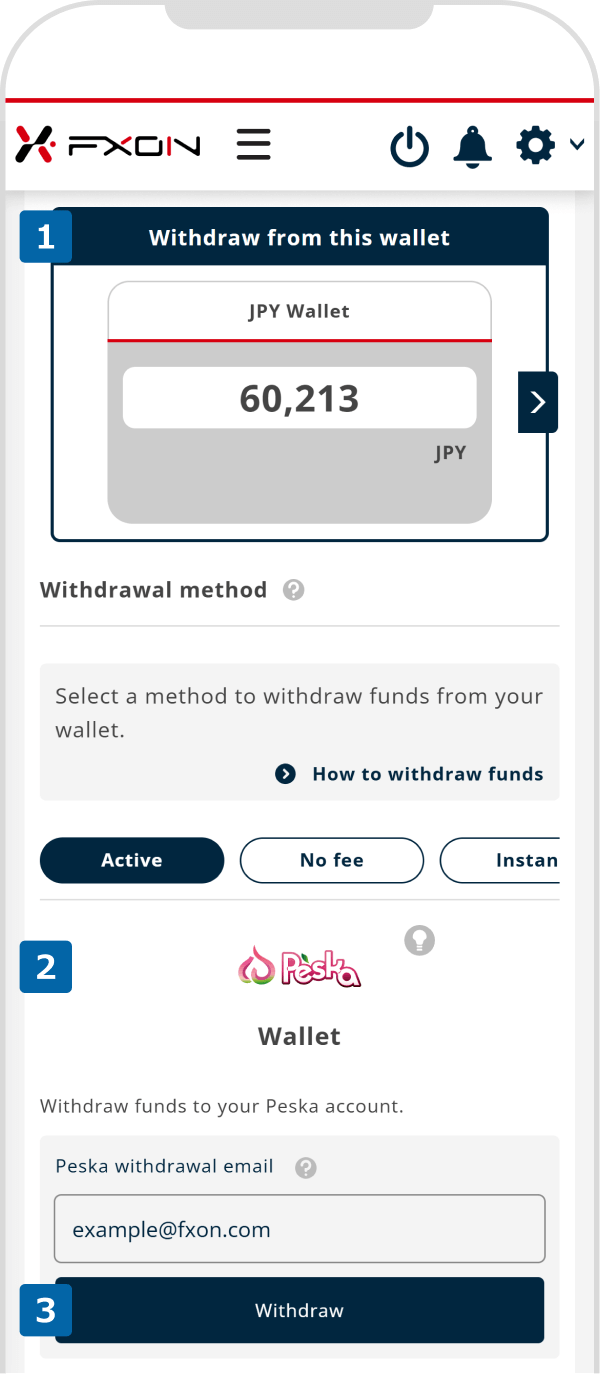
To withdraw via Peska, the email address must be the same as the one used when you made a deposit to FXON via Peska.
Also, please note that up to the deposited amount made via Peska must be withdrawn through Peska.
3. Withdrawal via Peska (ii)
(1) Select "Withdraw all" or "Specify amount" and enter your desired withdrawal amount, then (2) click "Next step".
(1) Select "Withdraw all" or "Specify amount" and enter your desired withdrawal amount, then (2) tap "Next step".
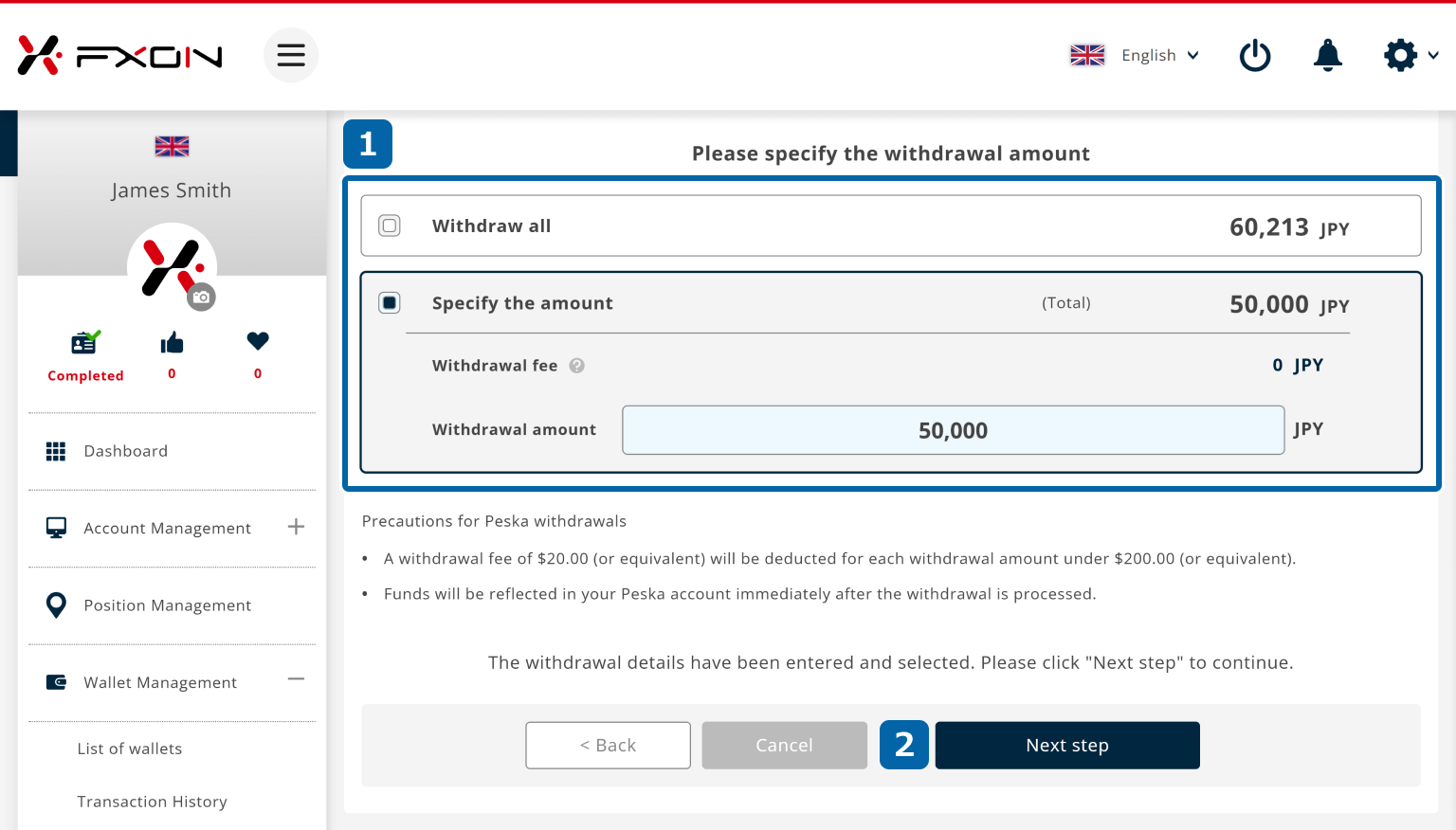
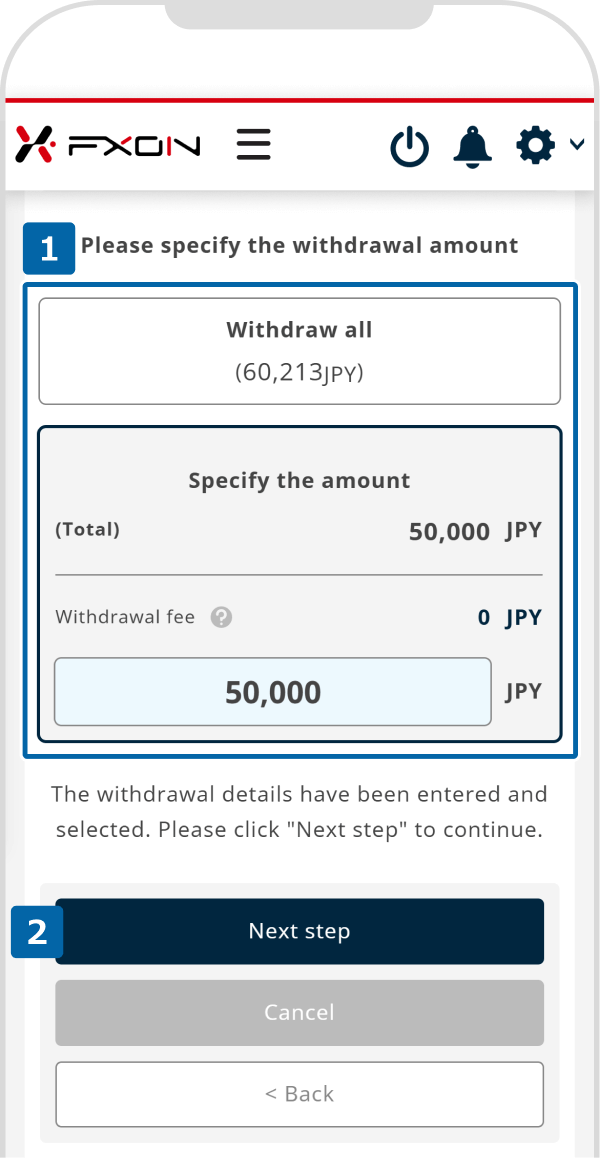
4. Withdrawal via Peska (ⅲ)
Review the payment details, and if everything is correct, (1) check the box for "I have confirmed the precautions for remittance", then (2) click "Withdraw".
Review the payment details, and if everything is correct, (1) check the box for "I have confirmed the precautions for remittance", then (2) tap "Withdraw".
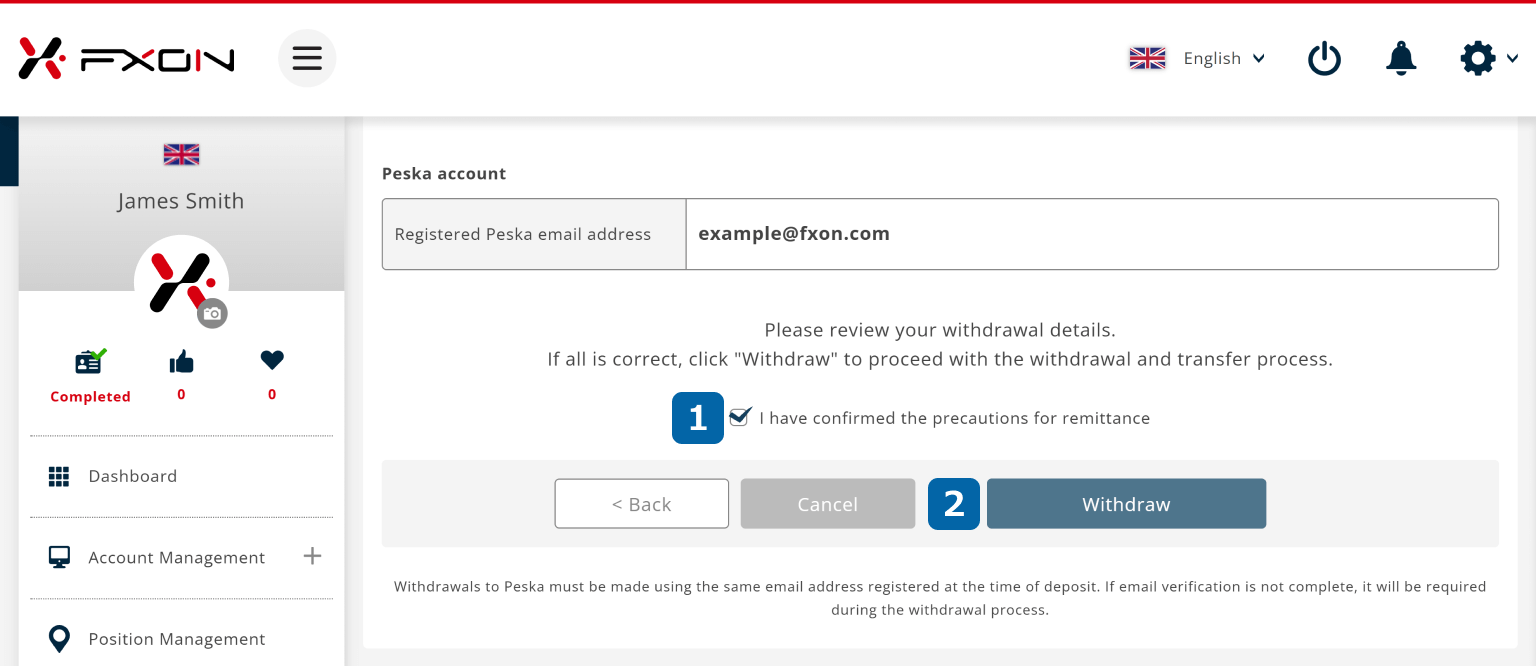
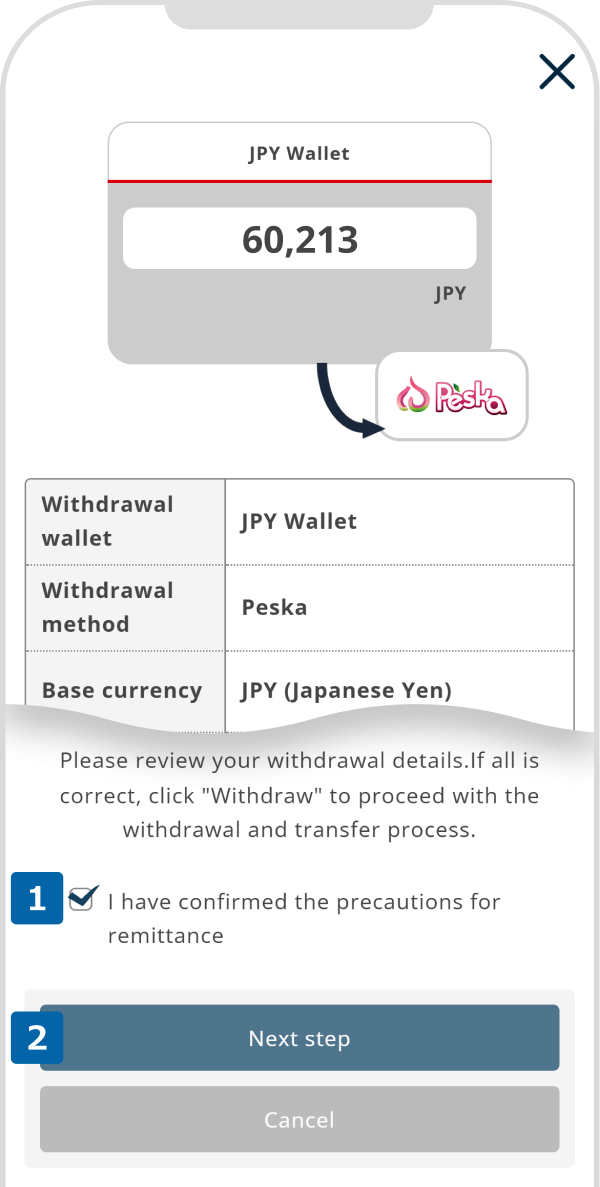
5. Two-Factor Authentication Screen
Two-factor authentication will be performed.
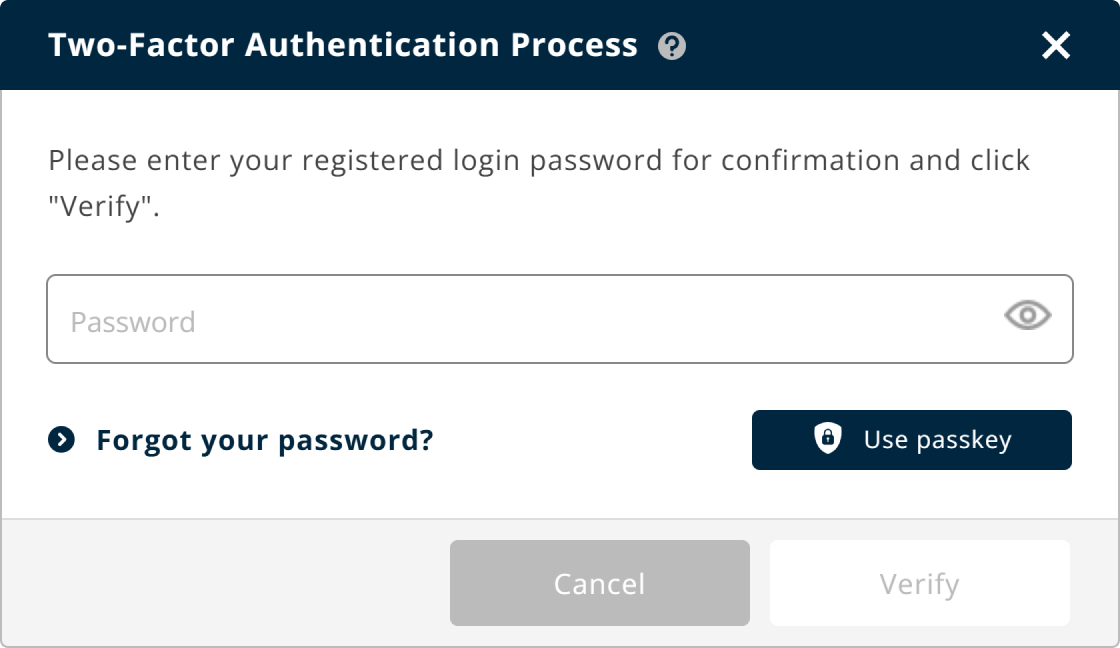
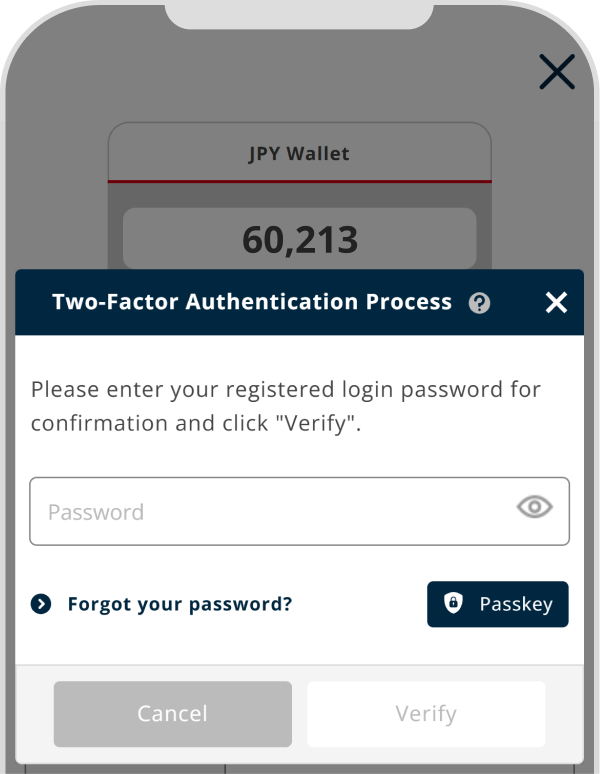
6. Withdrawal Request Completed
Once the message "Your withdrawal has been accepted." is displayed, the process is complete.
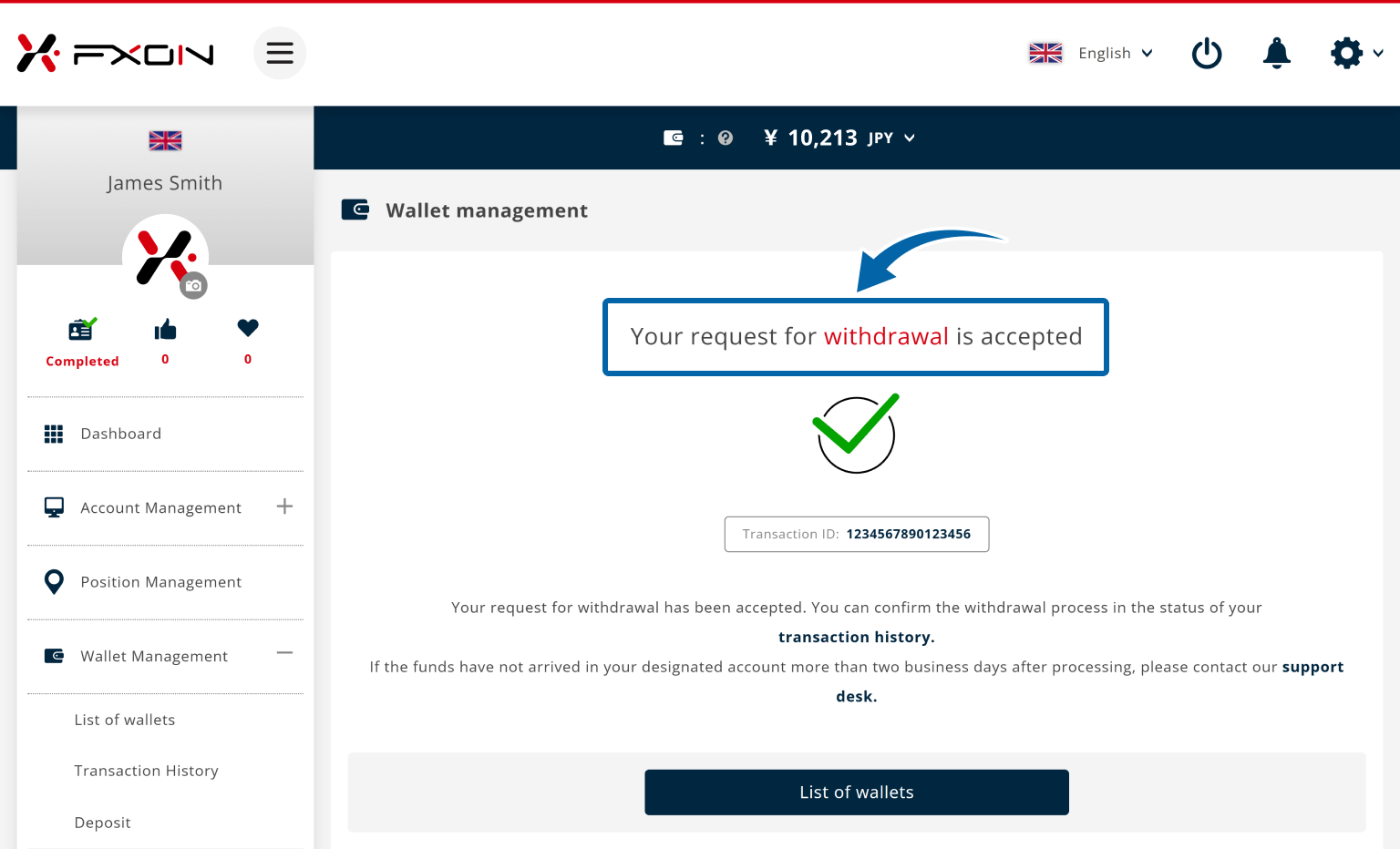
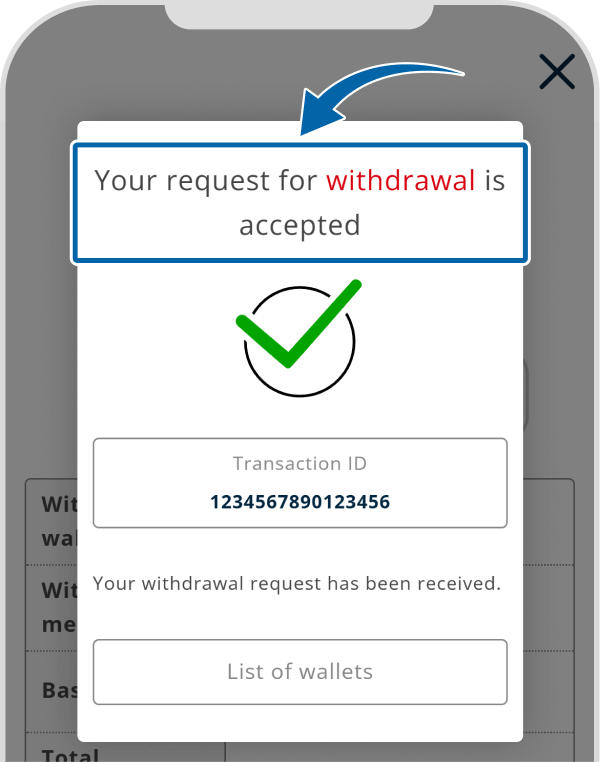
7. Withdrawal Request Email
A confirmation email regarding your withdrawal request will be sent to your registered email address. Please check your inbox.
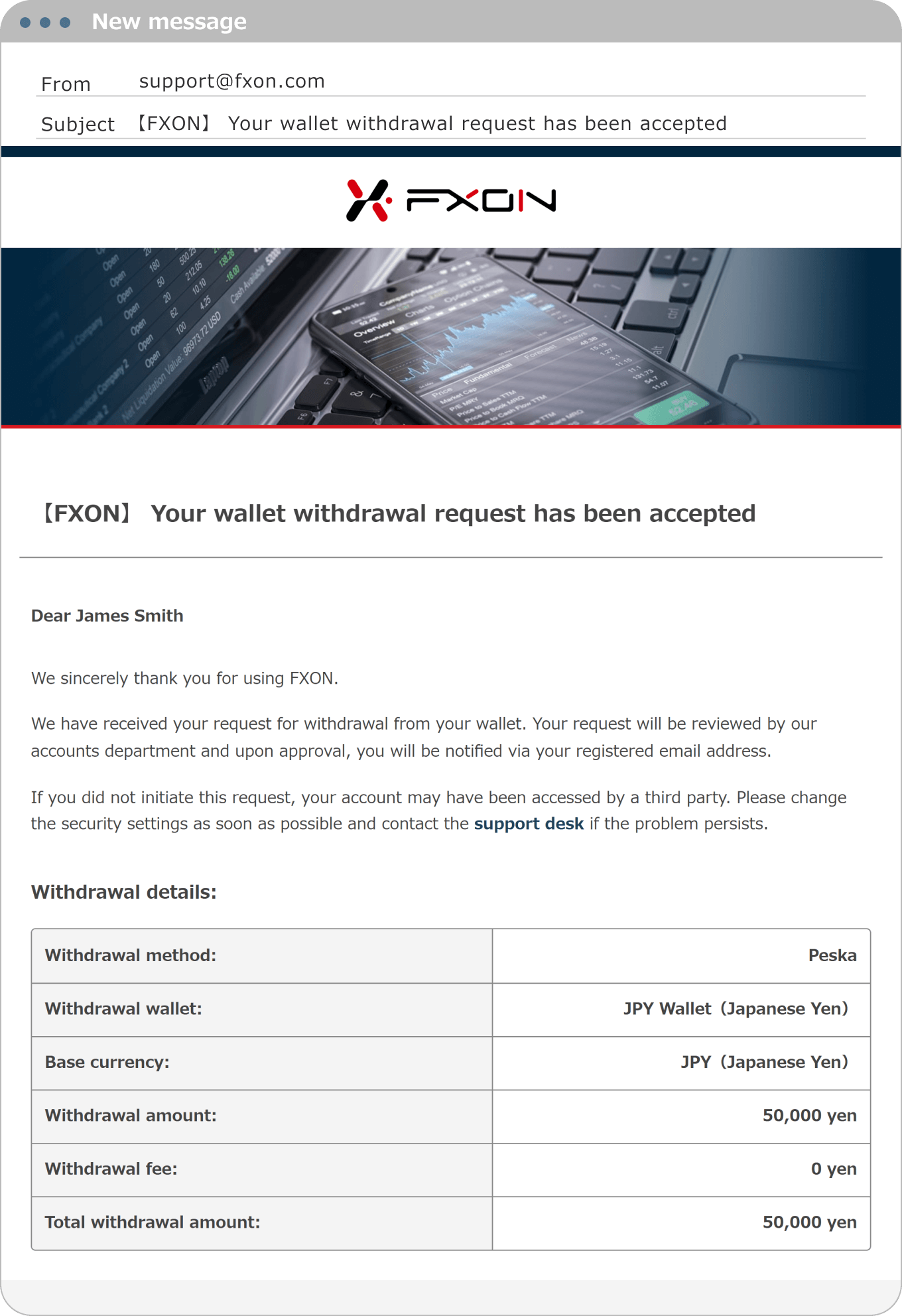
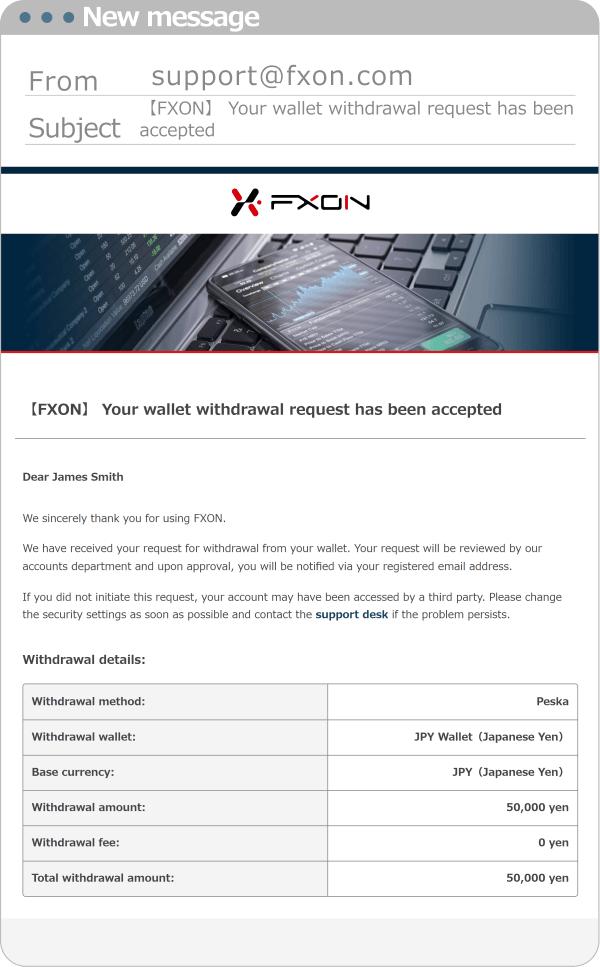
8. Withdrawal Completion Email
Once FXON has processed your withdrawal, a confirmation email will be sent to your registered email address. Please check your inbox.
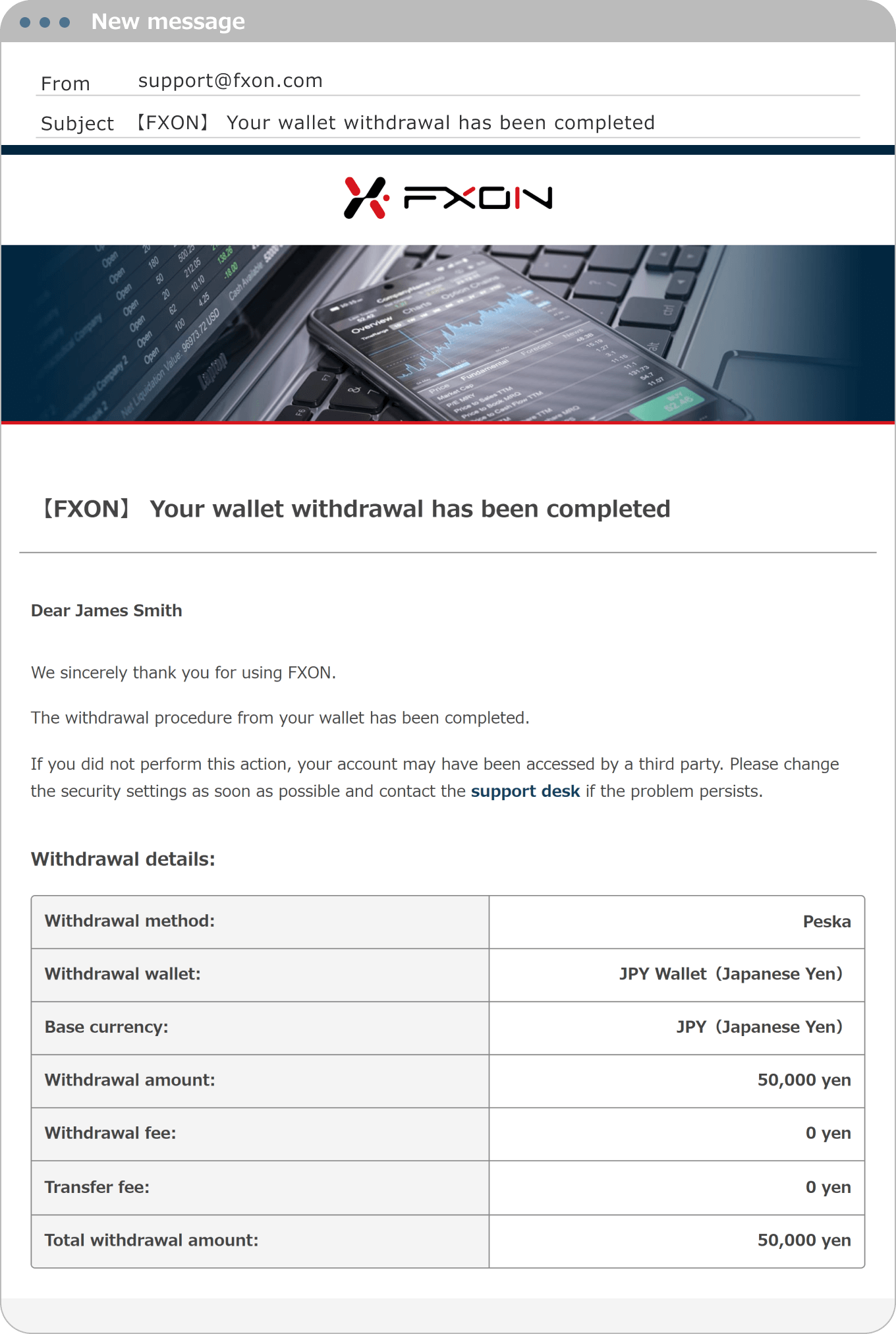
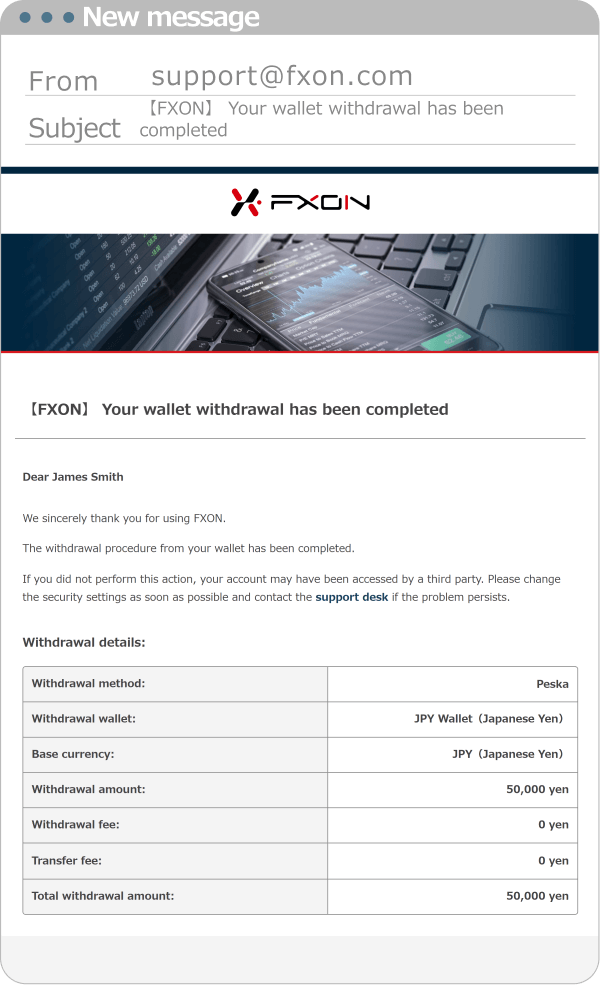
Funds will be credited to your Peska wallet within 10 minutes to 1 hour after the withdrawal process is completed.
If the funds do not appear in your Peska wallet after 1 business day, please contact our support desk.
Was this article helpful?
That’s Great!
Thank you for your feedback
Sorry! We couldn't be helpful
Thank you for your feedback
Feedback sent
We appreciate your effort and will try to fix the article
0 out of 0 people found this article helpful.
Popular related questions
2025.01.06
How can I deposit by Japan local bank wire transfer?
2025.01.07
How can I deposit by International bank wire transfer?
2025.01.18
How can I withdraw using Japan local bank wire transfer?
2025.01.22
How can I withdraw using inernational bank transfer?
2025.05.22
How do I make a deposit in Bitcoin (BTC)?
