Funding
This article was :
Published in 2025.10.07
Updated in 2025.10.20
Yes, deposits and withdrawals are possible even if the registered email addresses for FXON and Peska are different.
However, if you use a different email address, you will be required to submit two screenshots showing your Peska account information for identity verification. Details of the required documents are provided below. If this applies to you, we will contact you by email, so please submit the necessary documents at that time.
Required Document (i): Peska Account Information Page
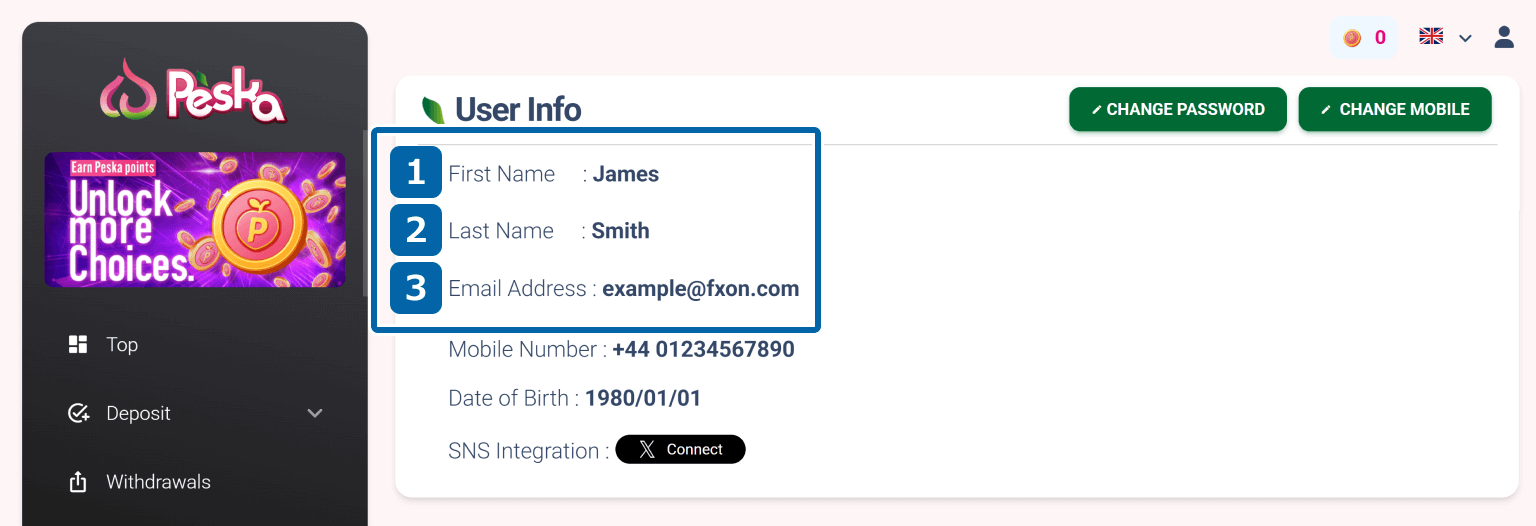
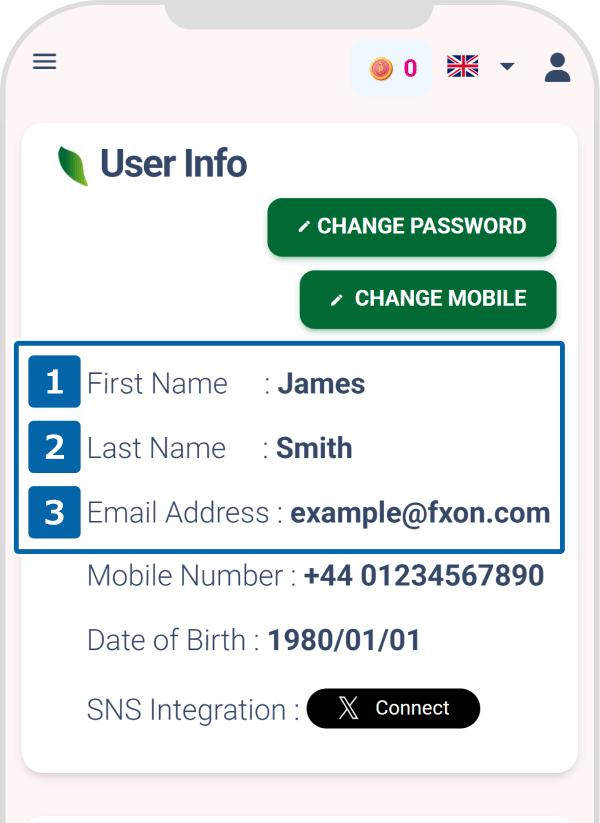
Required Document (ii): Peska Account Transaction History Details Page
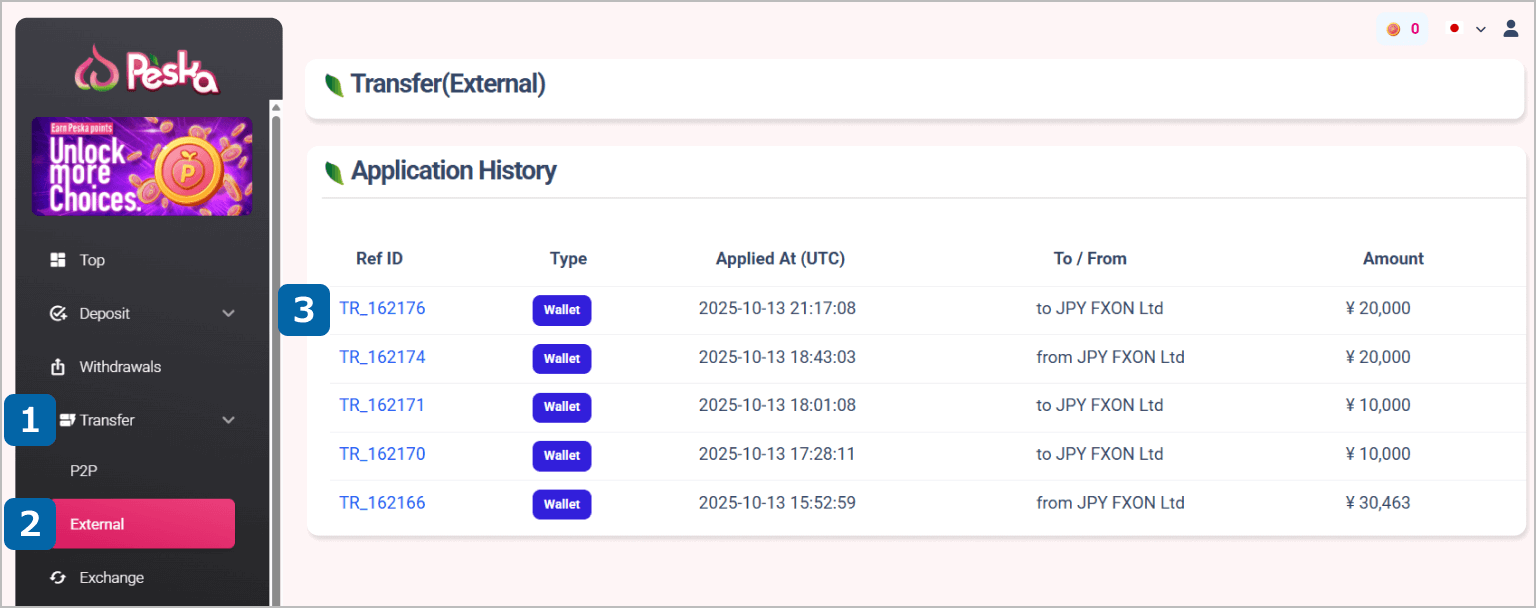
Select External
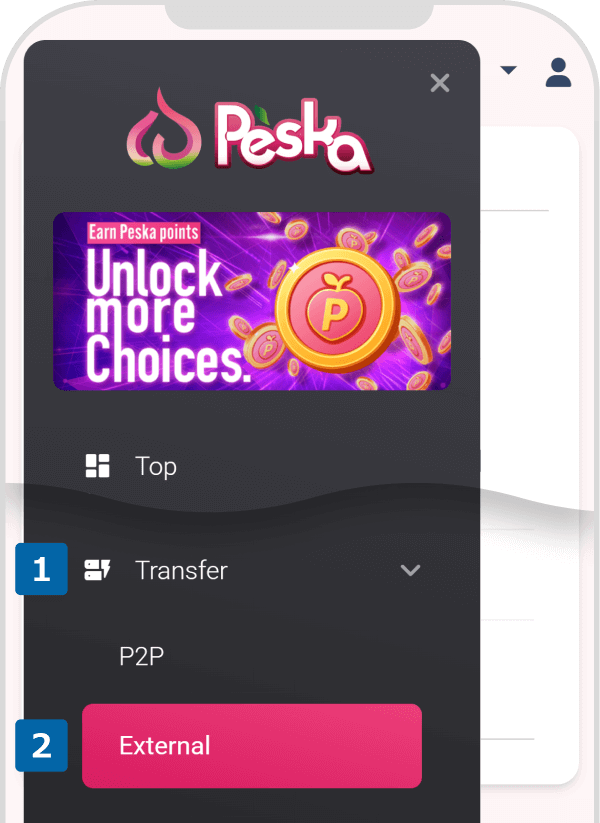
tap on the relevant Transaction ID
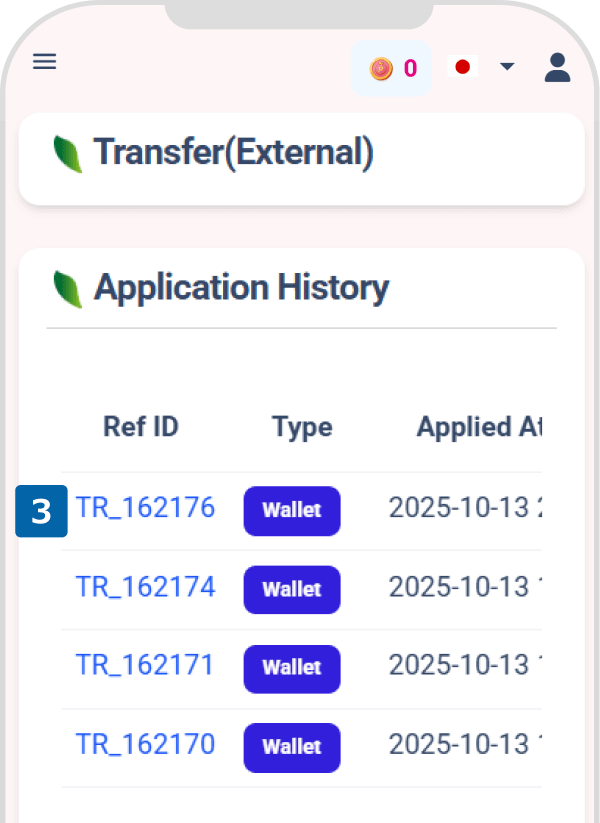
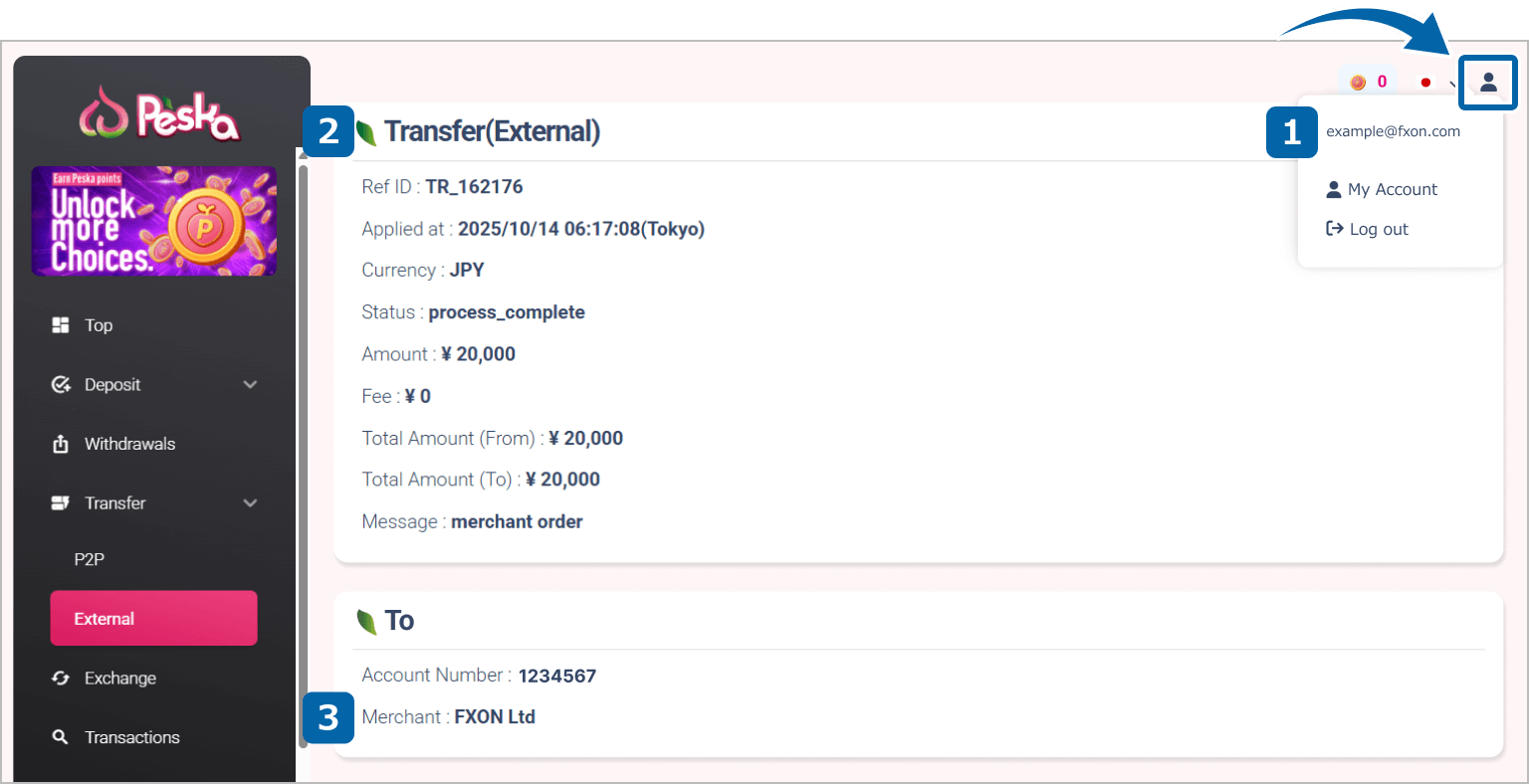
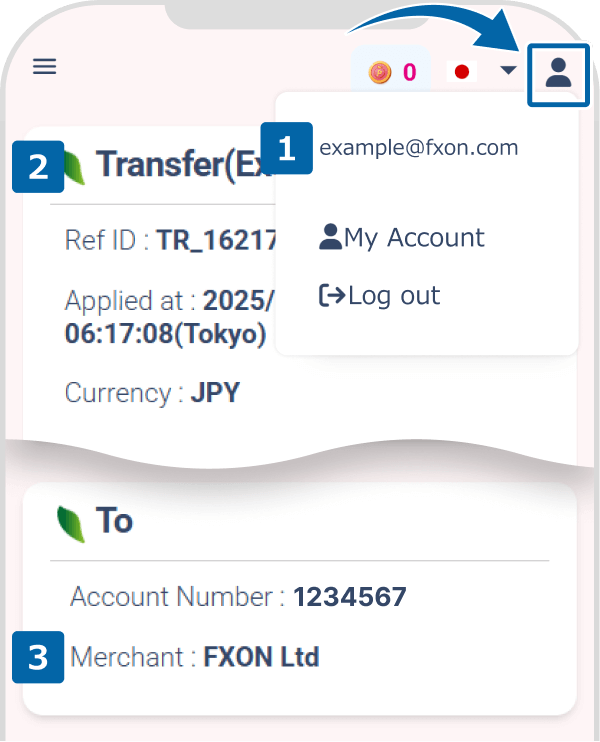
To ensure smooth verification, all required information must be clearly visible within a single screenshot.
Please note that on smartphones, due to screen size and layout limitations, all necessary details may not appear on one screen. Therefore, we kindly ask that you capture the screenshots using a PC.
Was this article helpful?
That’s Great!
Thank you for your feedback
Sorry! We couldn't be helpful
Thank you for your feedback
Feedback sent
We appreciate your effort and will try to fix the article
0 out of 0 people found this article helpful.
Popular related questions
2025.01.06
How can I deposit by Japan local bank wire transfer?
2025.01.07
How can I deposit by International bank wire transfer?
2025.01.18
How can I withdraw using Japan local bank wire transfer?
2025.01.22
How can I withdraw using inernational bank transfer?
2025.05.22
How do I make a deposit in Bitcoin (BTC)?
