Funding
This article was :
Published in 2025.10.07
Updated in 2026.01.28
At FXON, you can deposit and withdraw funds in USD, JPY, and EUR wallets using Peska.
Peska is a globally trusted online payment service, and creating an account is quick and easy by simply entering your email address and password.
Registration for Peska can be completed via the link below.
Please refer to the steps below for instructions on how to register a Peska account. *1*2
*1Please note that the content displayed on the Peska website may differ from the actual screen due to country-specific pages or specification changes.
*2This FAQ provides guidance on how to register an account for individual customers.
1. Select an account type
On the Peska account registration page, select your preferred account type.
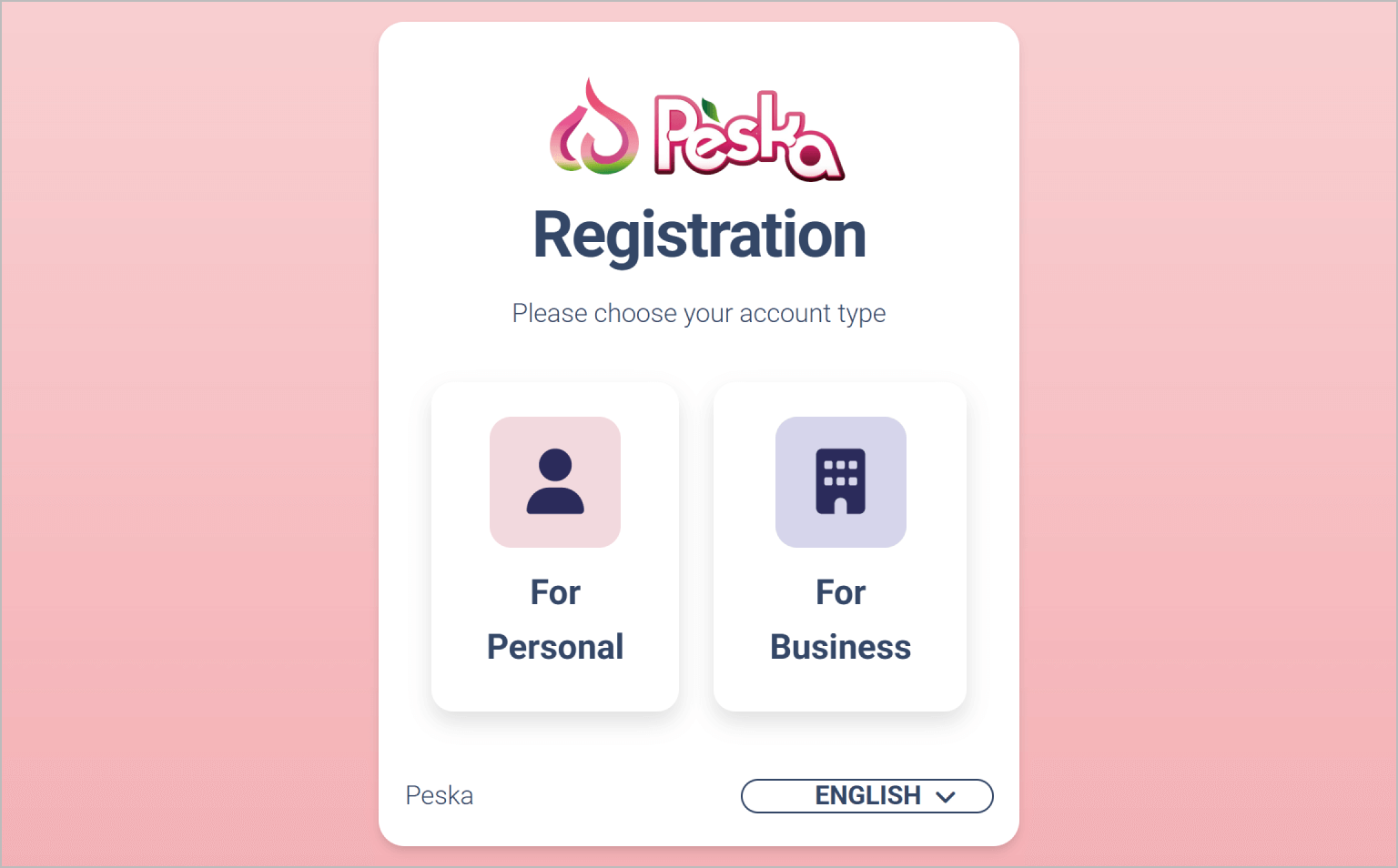
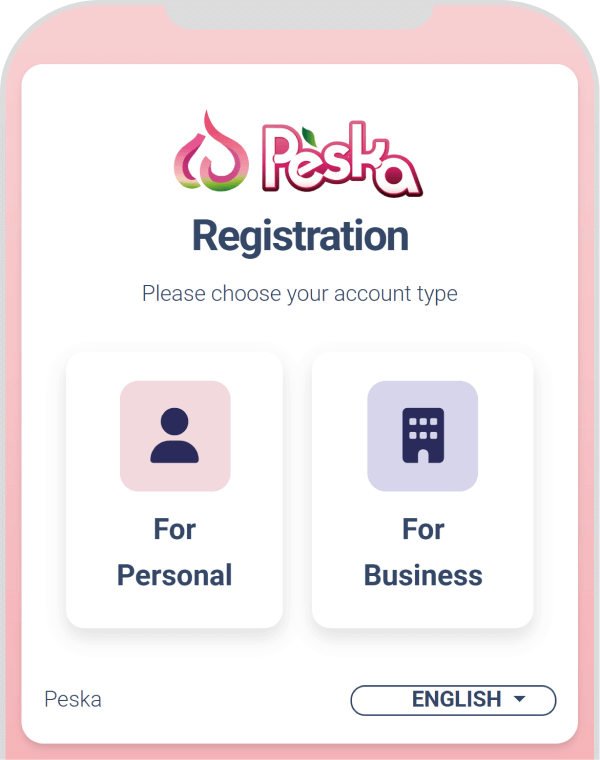
2. Enter Basic Information (i)
Please select your (1) nationality, (2) current location, and (3) choose to ”SIGN UP WITH EMAIL” or "SIGN UP WITH GOOGLE".
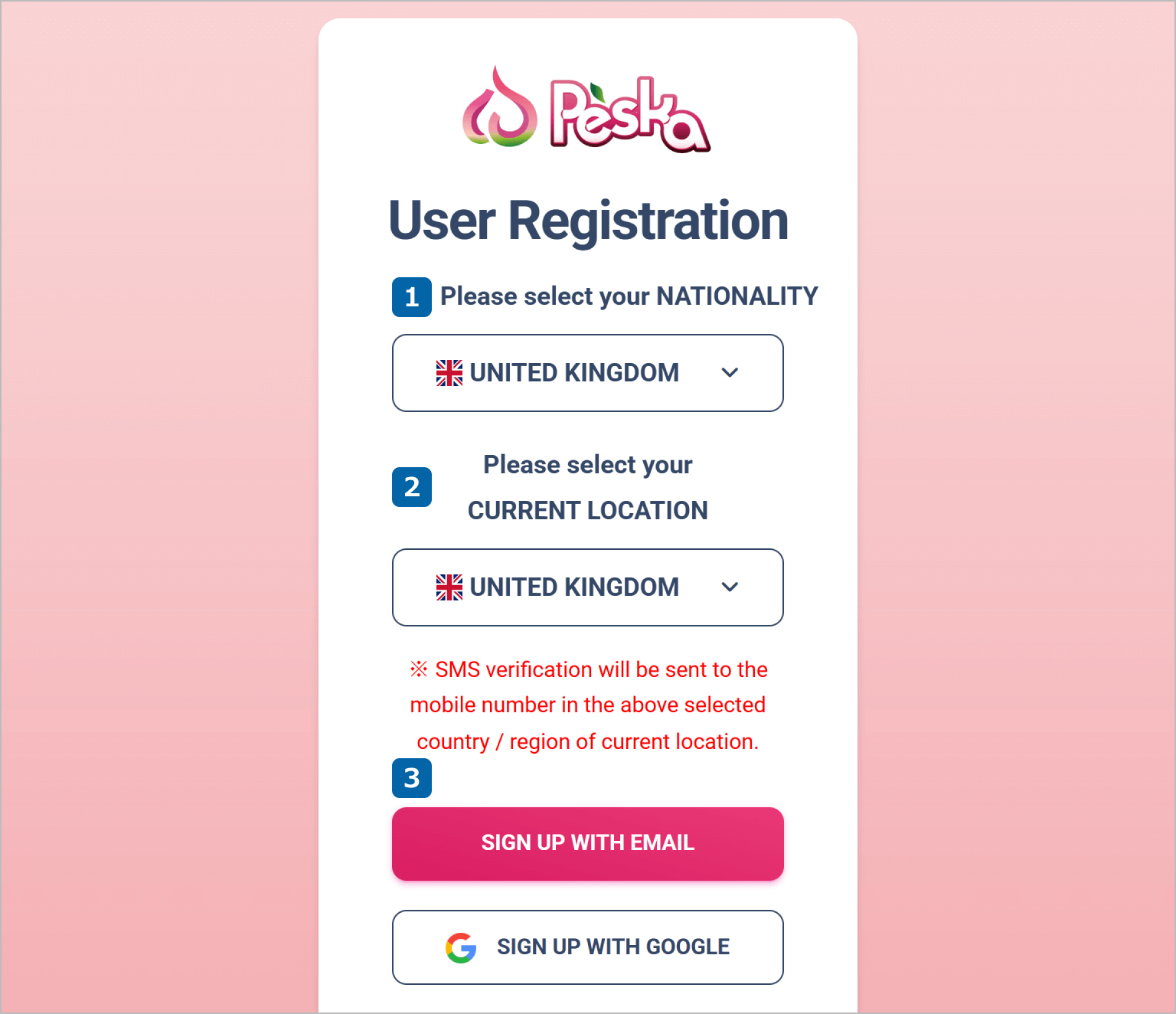
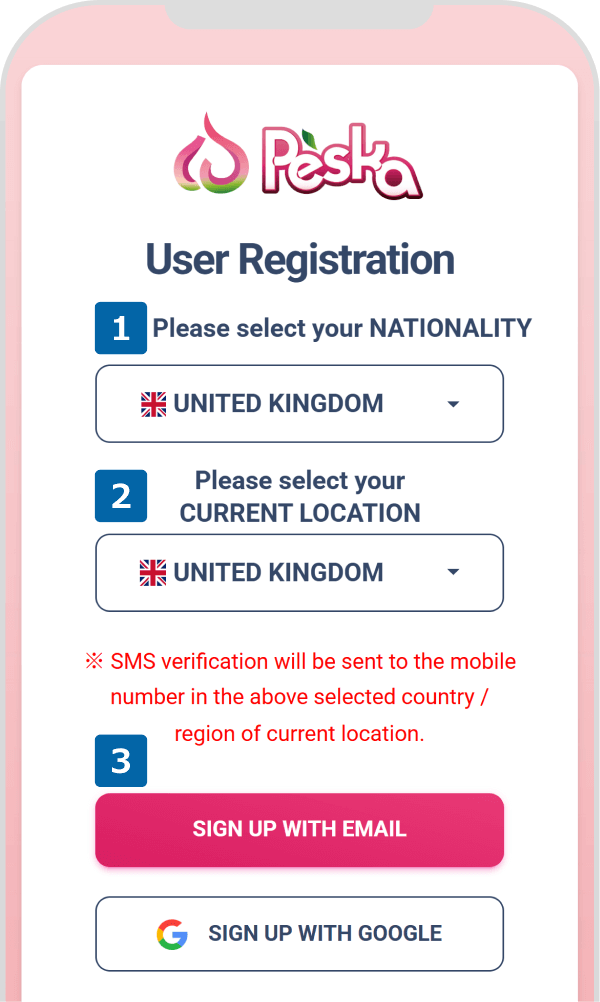
3. Enter Basic Information (i)
Next, please enter your (1) first name, (2) last name, (3) date of birth, (4) email address, and (5) password.
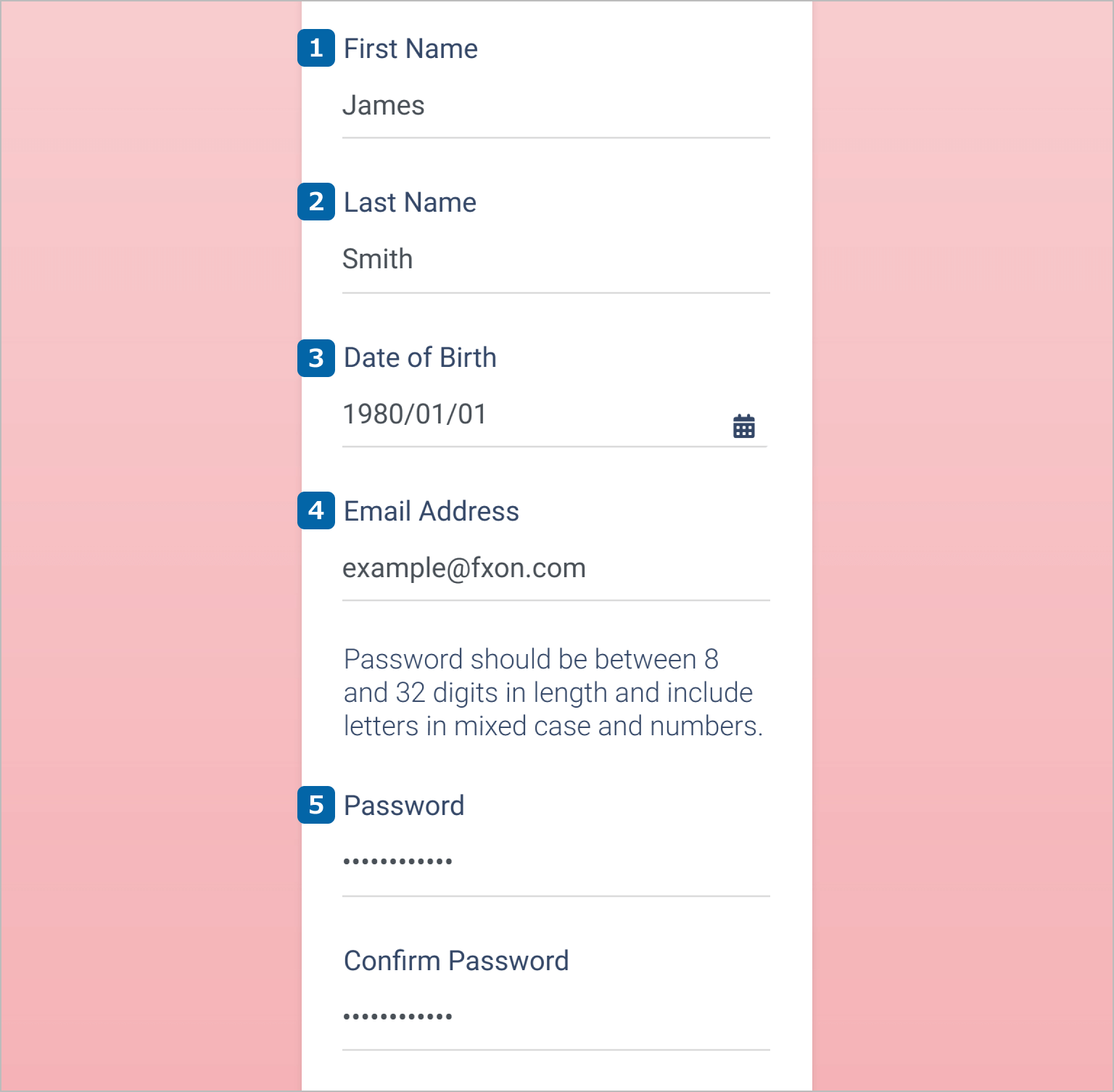
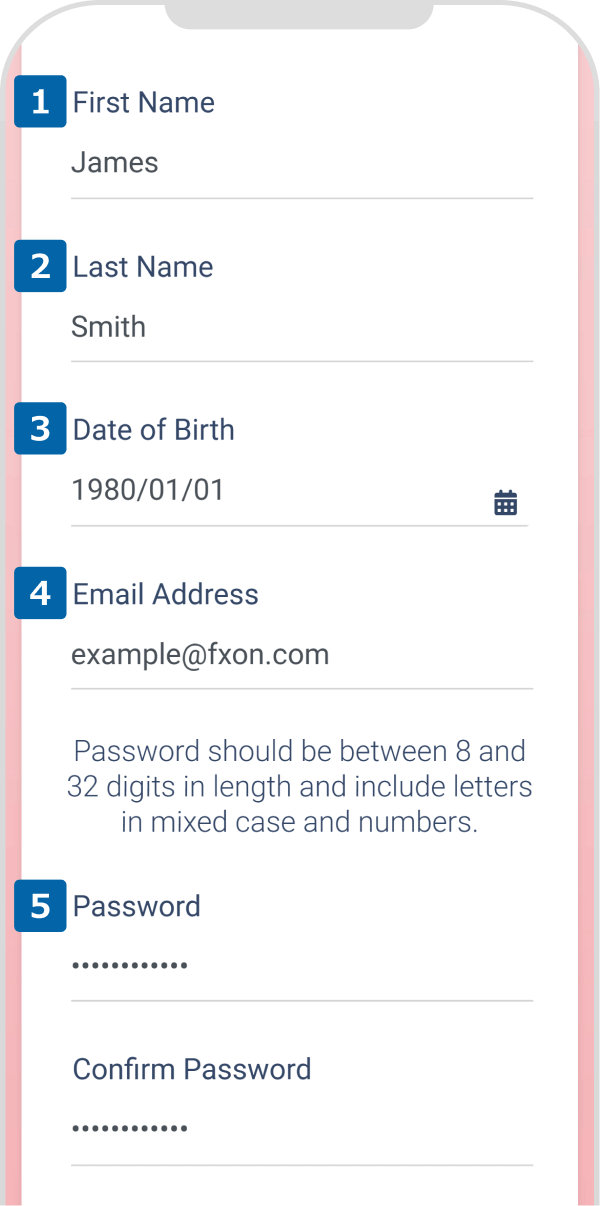
4. Review Terms and Conditions
(1) Check each box after reviewing the Terms and Conditions, AML Policy, and Privacy Policy, and then (2) click “REGISTER”.
(1) Check each box after reviewing the Terms and Conditions, AML Policy, and Privacy Policy, and then (2) tap “REGISTER”.
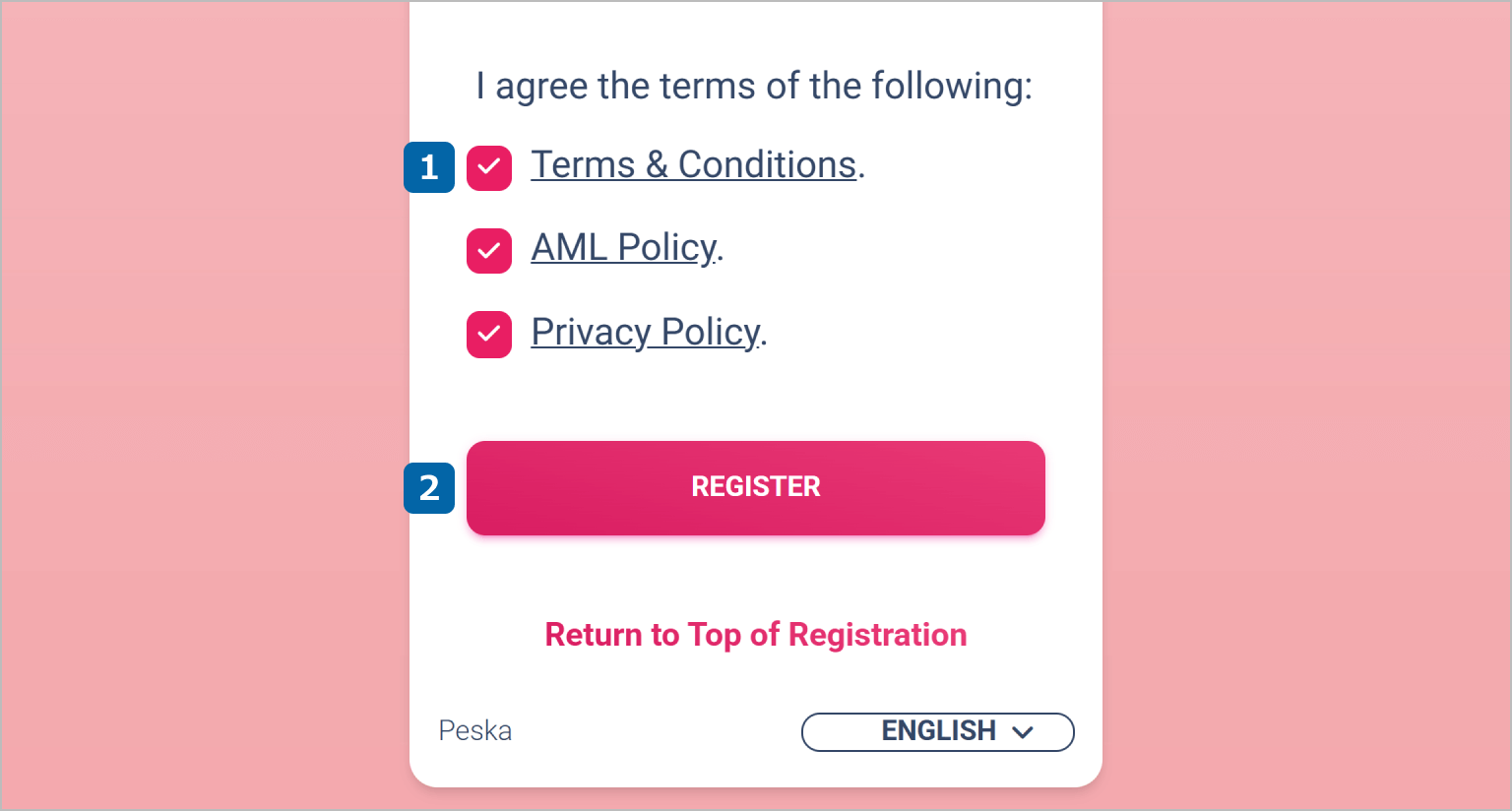
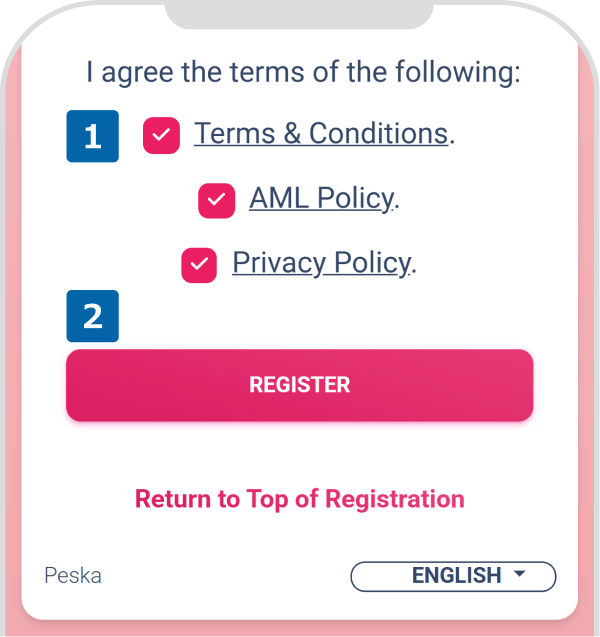
5. Email Verification
An email verification screen will appear, and an email will be sent to your registered email address from Peska.
Please follow the on-screen instructions to complete the verification process.
If you selected to register with your Google account, email verification is not required. Please proceed to Step 6.
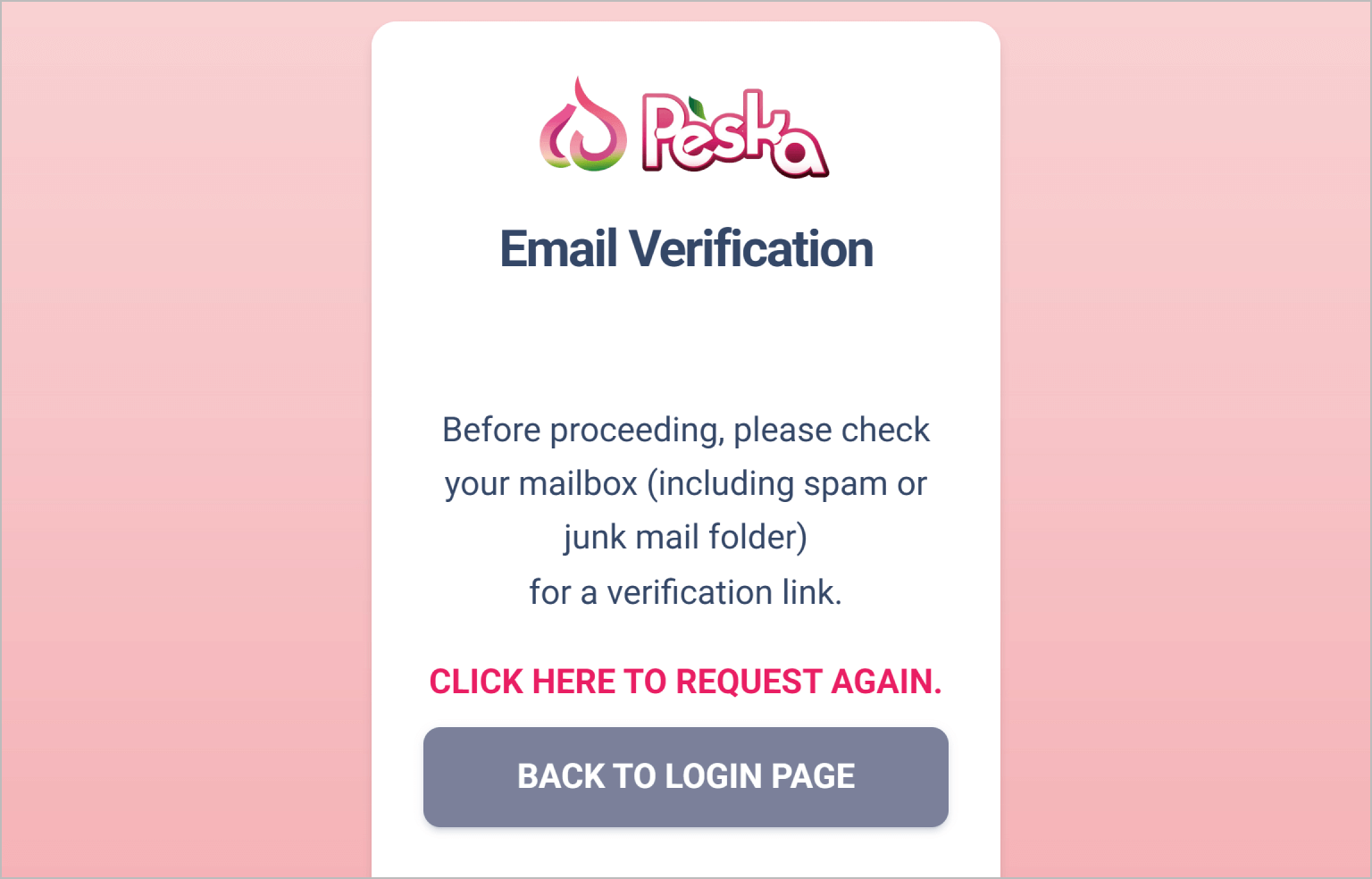
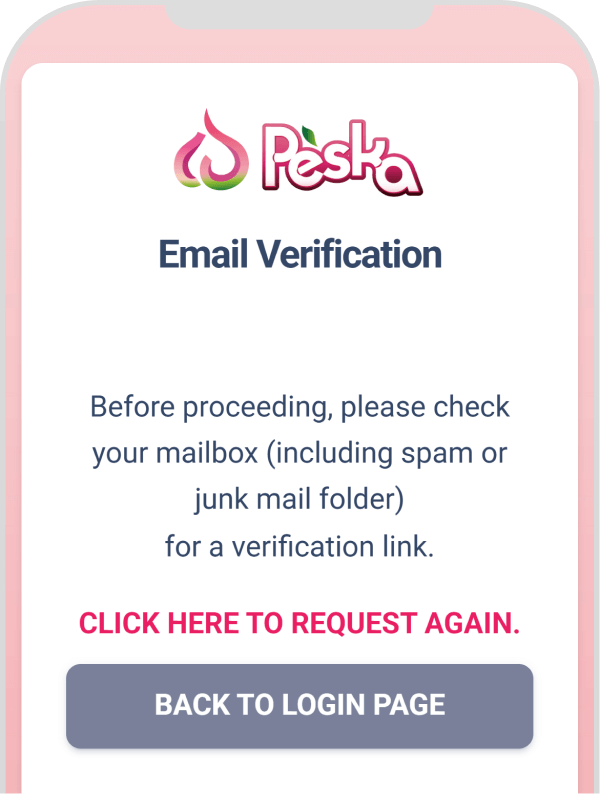
You will receive an email from Peska with the following subject line. Click the “Email Verification” button in the email to complete the process.
You will receive an email from Peska with the following subject line. Tap the “Email Verification” button in the email to complete the process.
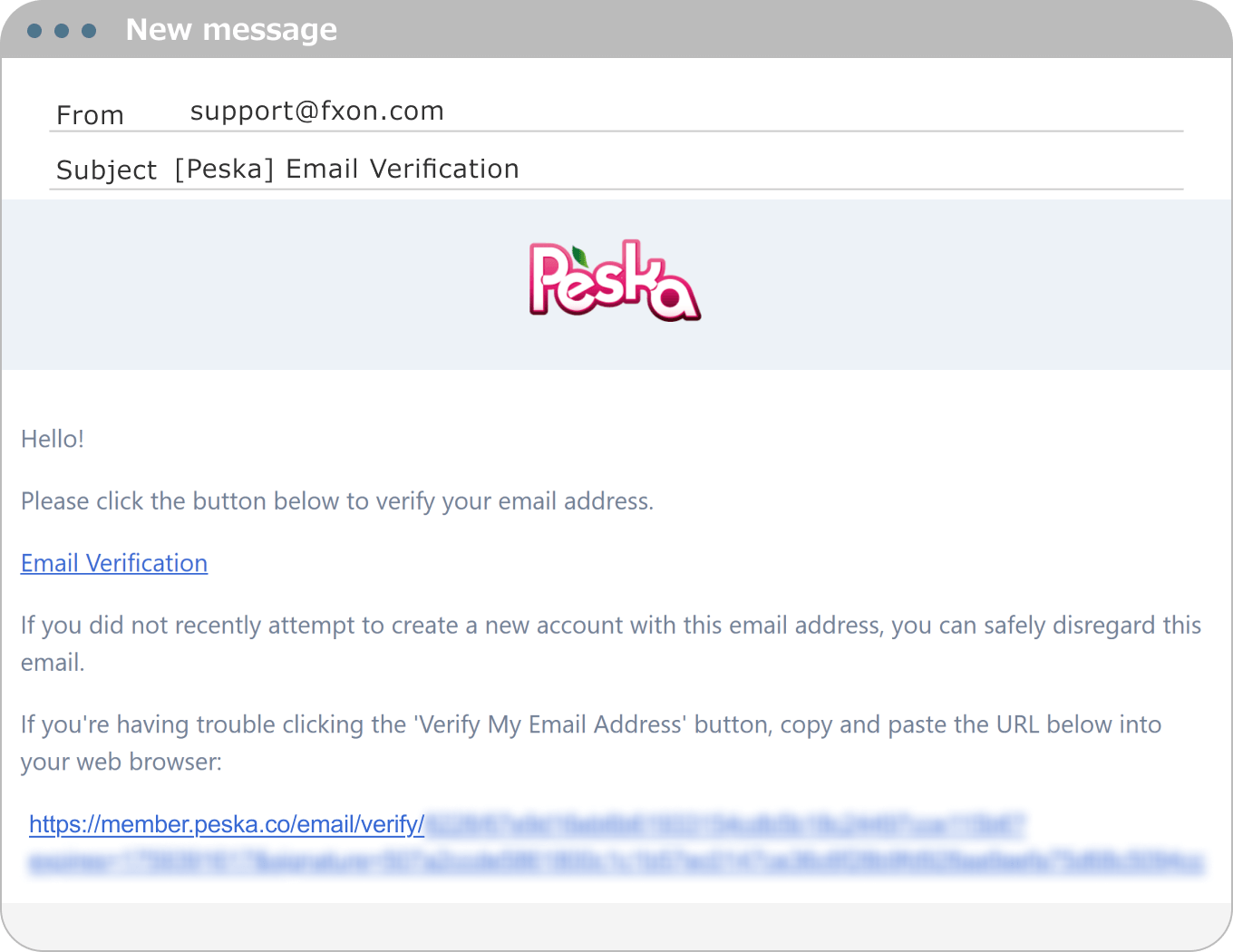
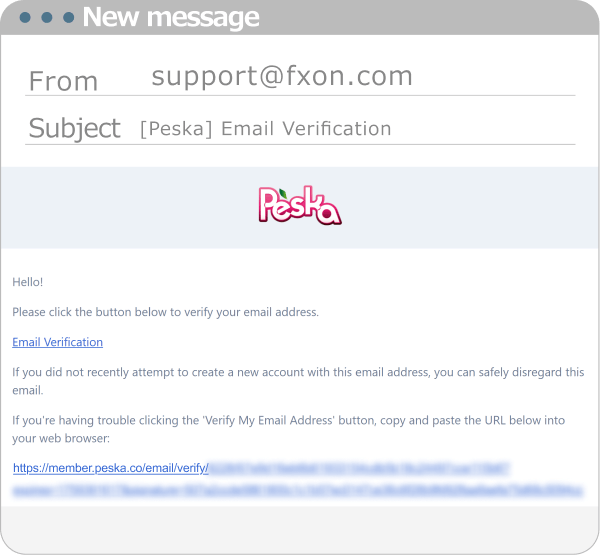
6. Account Registration Complete
Once you are redirected to the My Account page, your Peska registration is complete.
Please note that to access all features of Peska, you will need to register your phone number and submit identity verification documents.
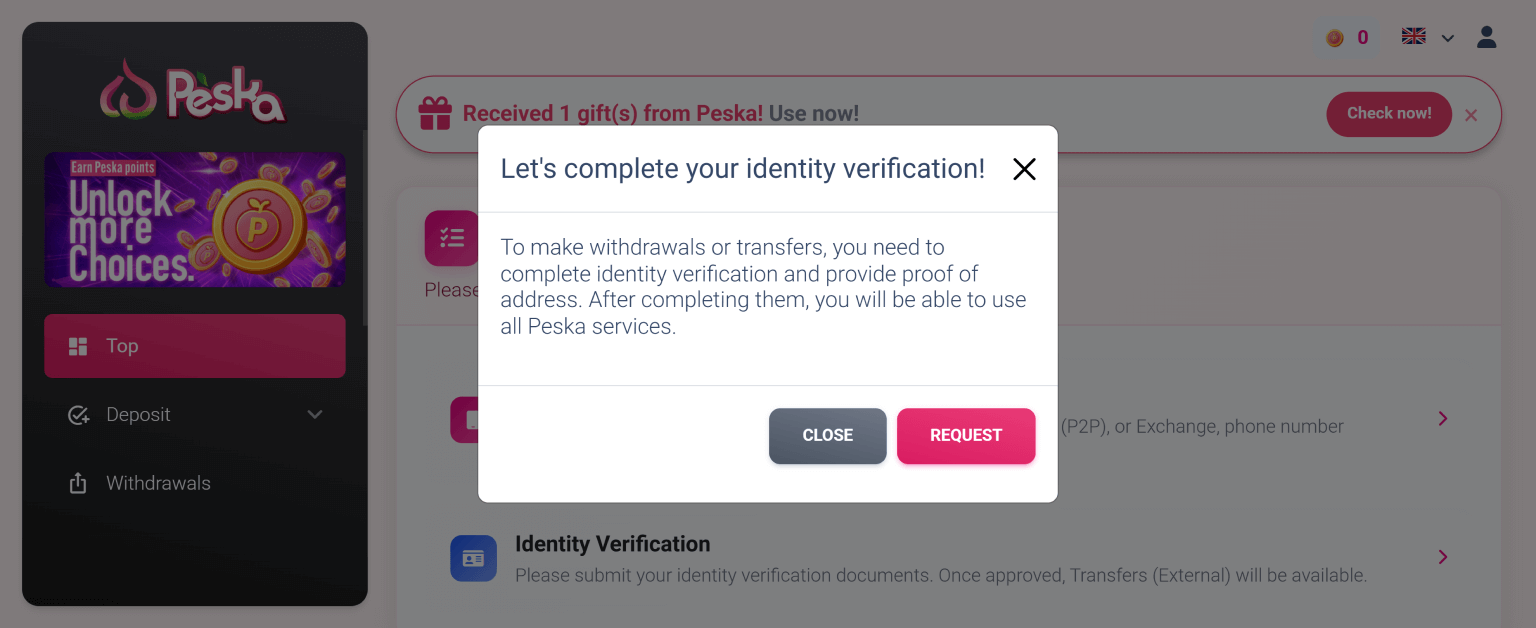
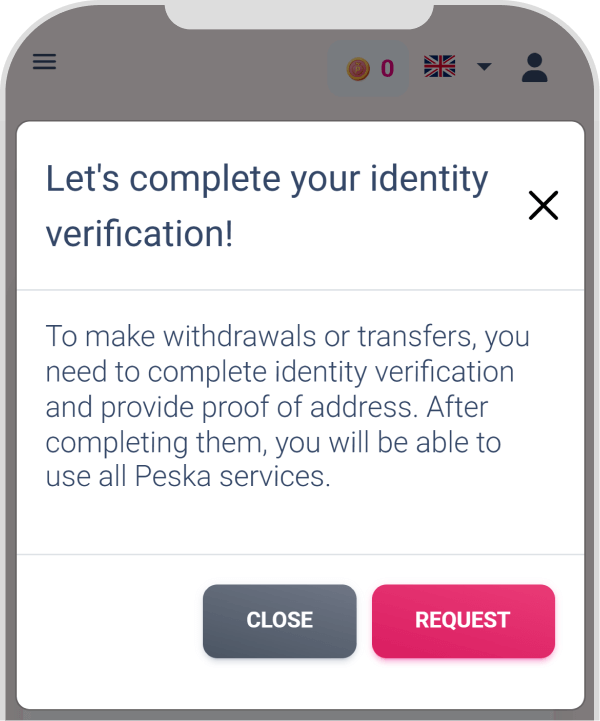
Was this article helpful?
That’s Great!
Thank you for your feedback
Sorry! We couldn't be helpful
Thank you for your feedback
Feedback sent
We appreciate your effort and will try to fix the article
0 out of 0 people found this article helpful.
Popular related questions
2025.01.06
How can I deposit by Japan local bank wire transfer?
2025.01.07
How can I deposit by International bank wire transfer?
2025.01.18
How can I withdraw using Japan local bank wire transfer?
2025.01.22
How can I withdraw using inernational bank transfer?
2025.05.22
How do I make a deposit in Bitcoin (BTC)?
