Trading Platforms
This article was :
Published in 2025.03.27
Updated in 2025.05.27
In MetaTrader 4 (MT4), historical data can be deleted from the "History Center". In MetaTrader 5 (MT5), since you can import historical data into custom symbols, the following steps show how to delete the data imported into a custom symbol.
【MT4】 How to Delete Historical Data from the History Center
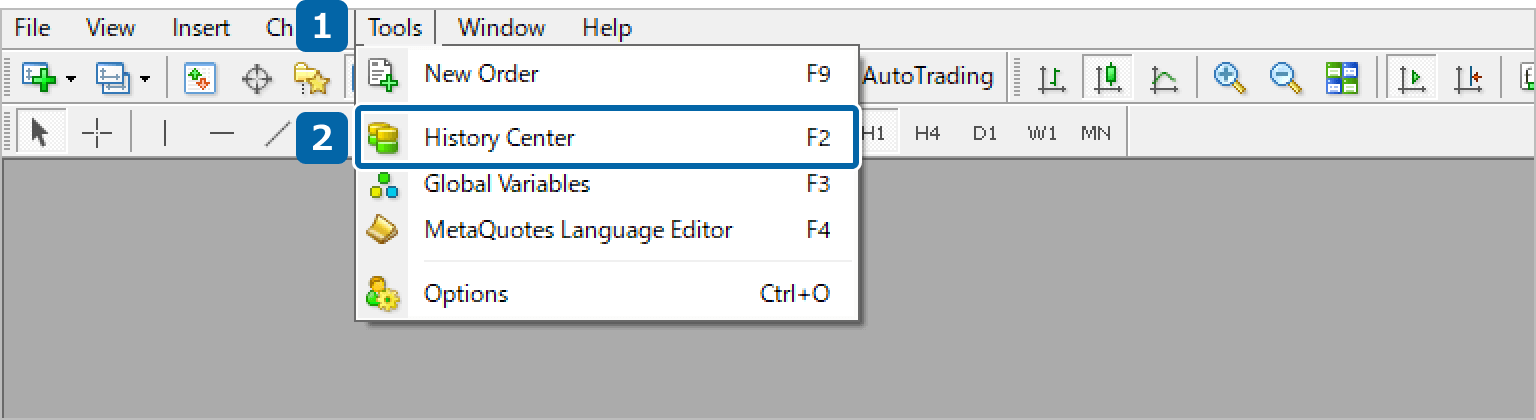
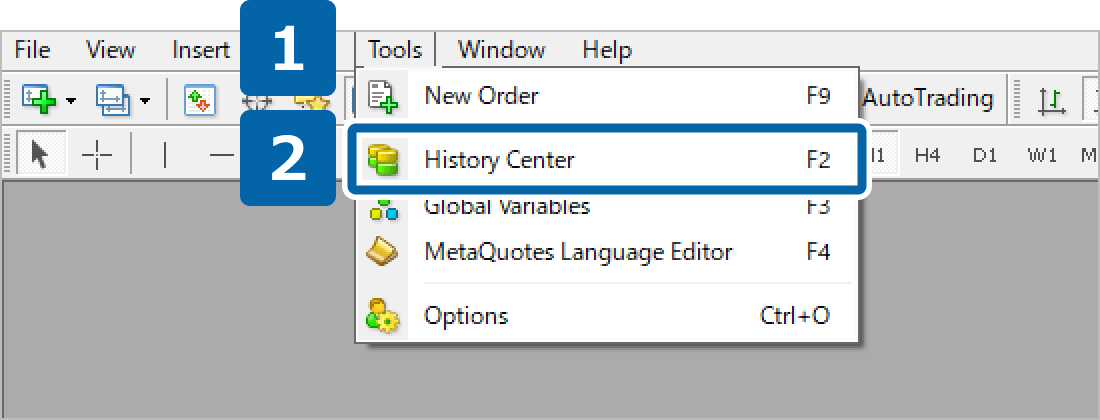
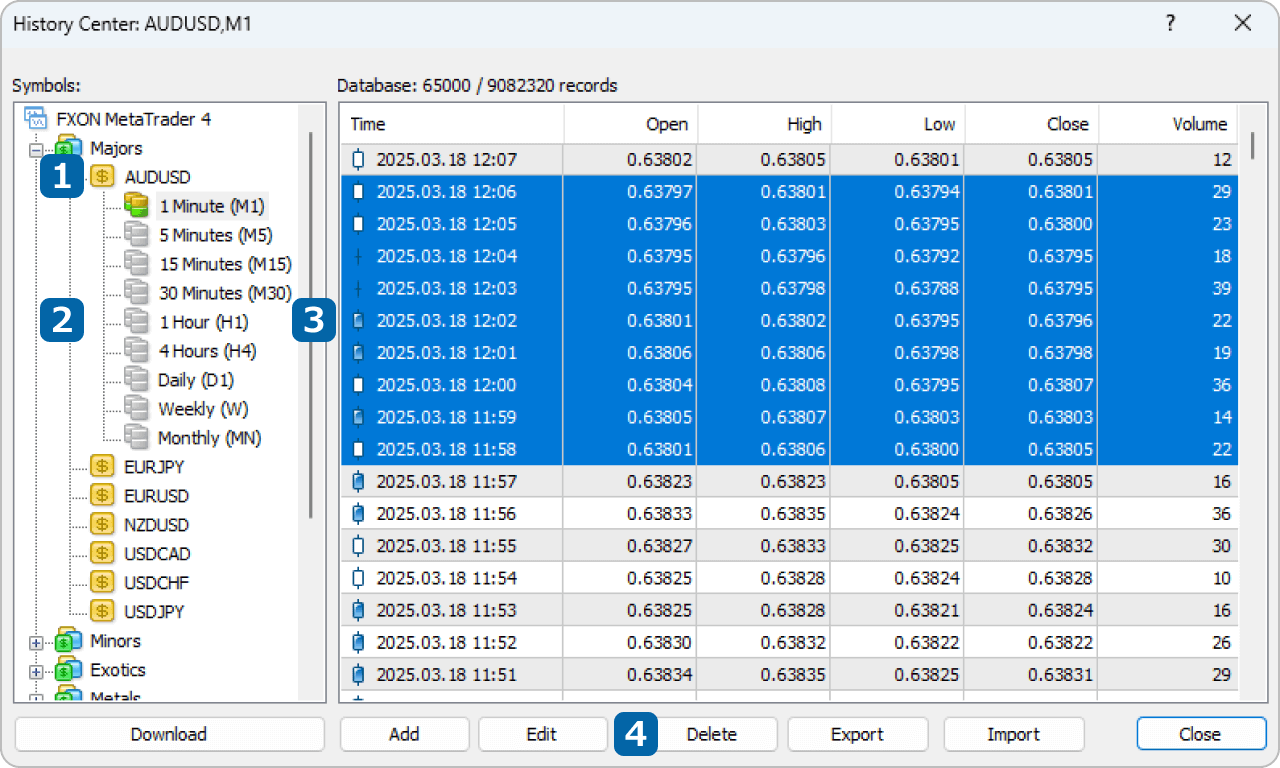
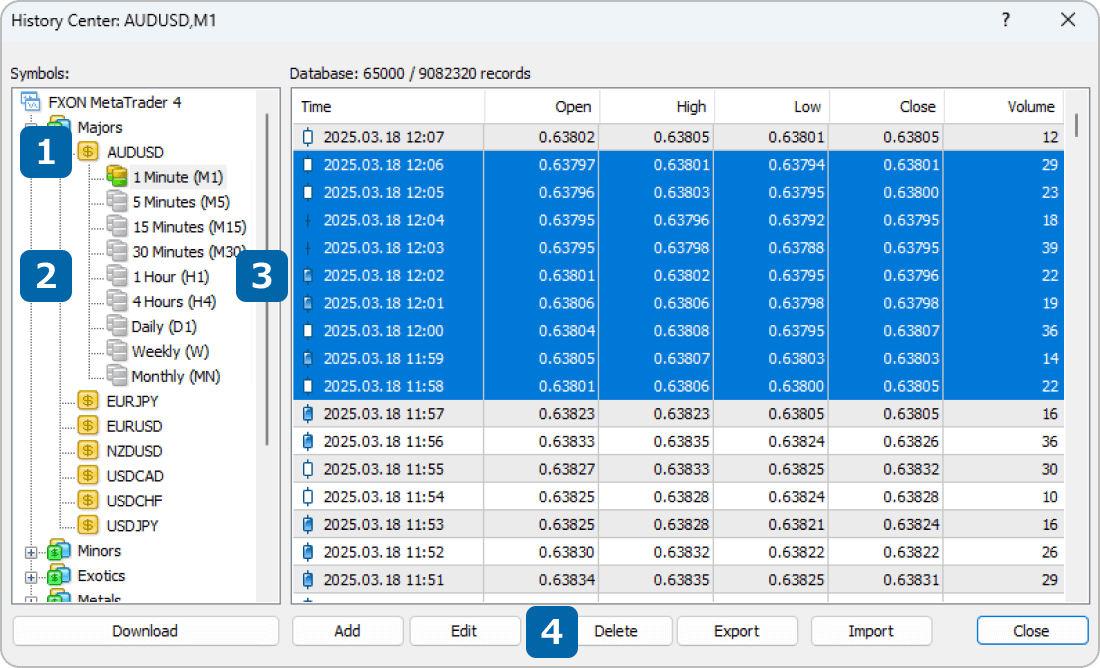
【MT5】 How to Delete Historical Data Imported into Custom Symbols
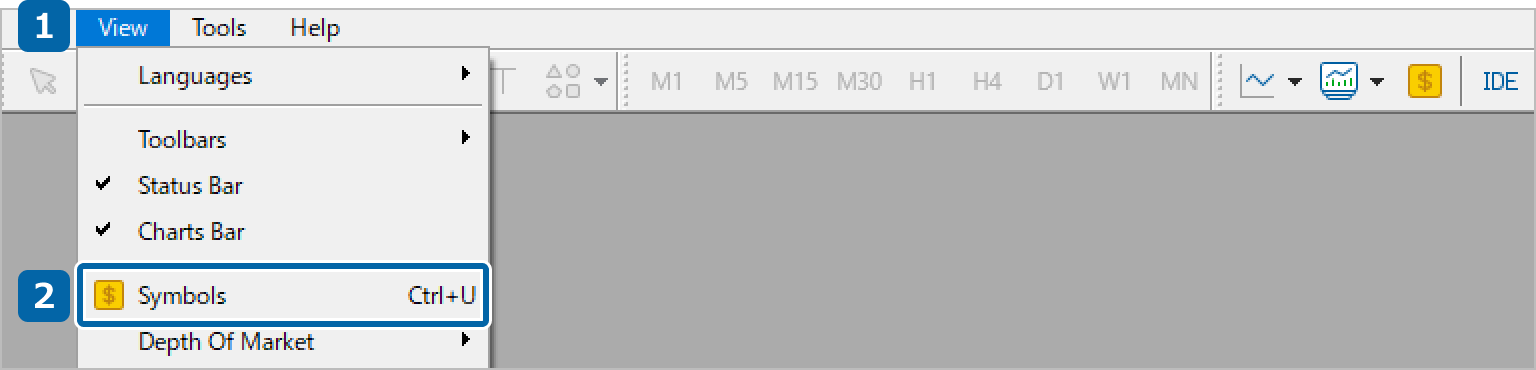
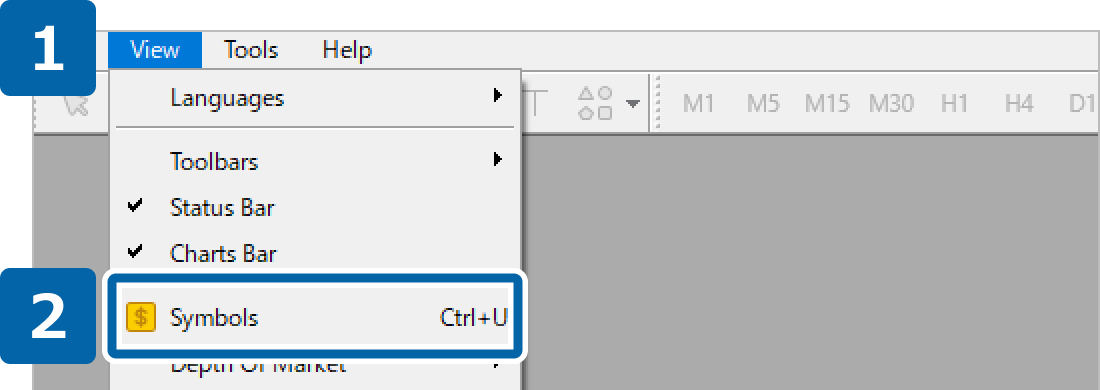
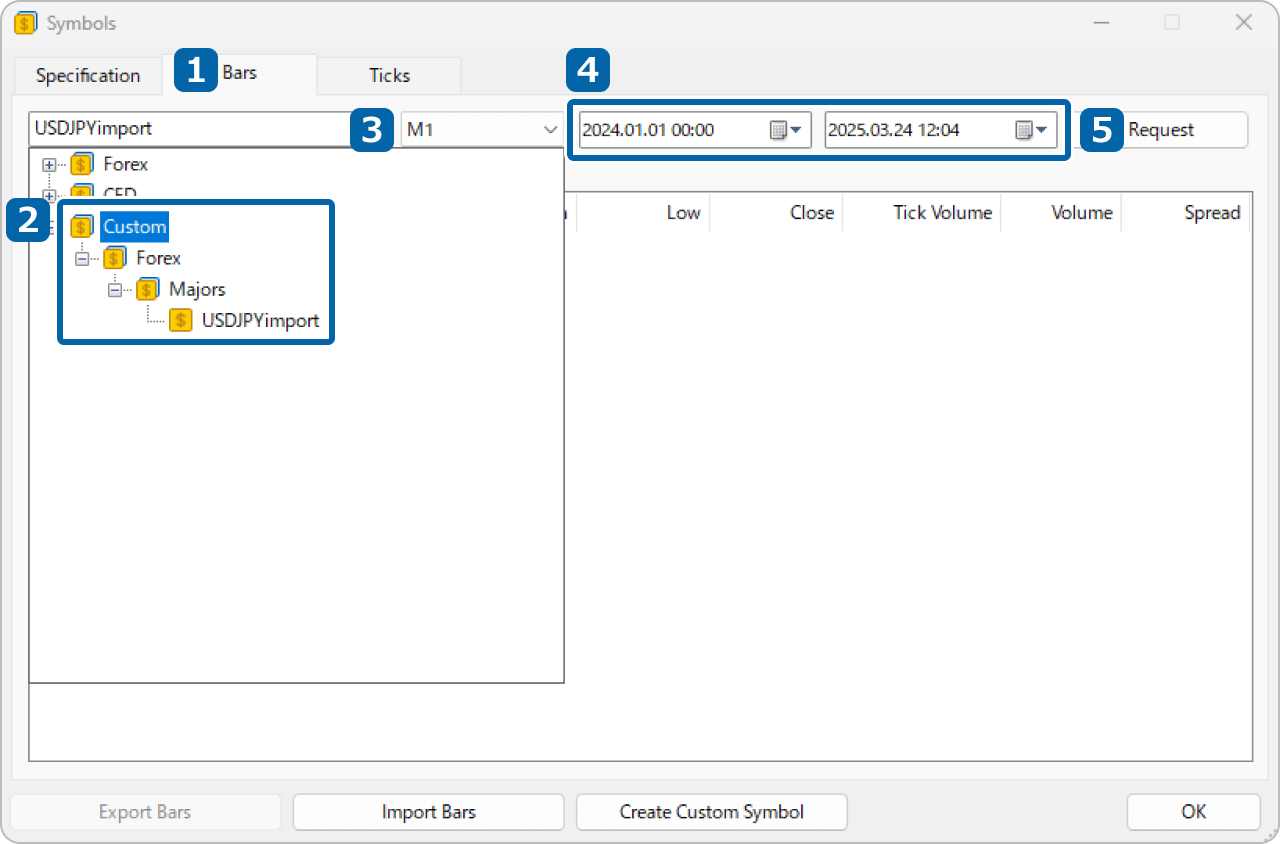
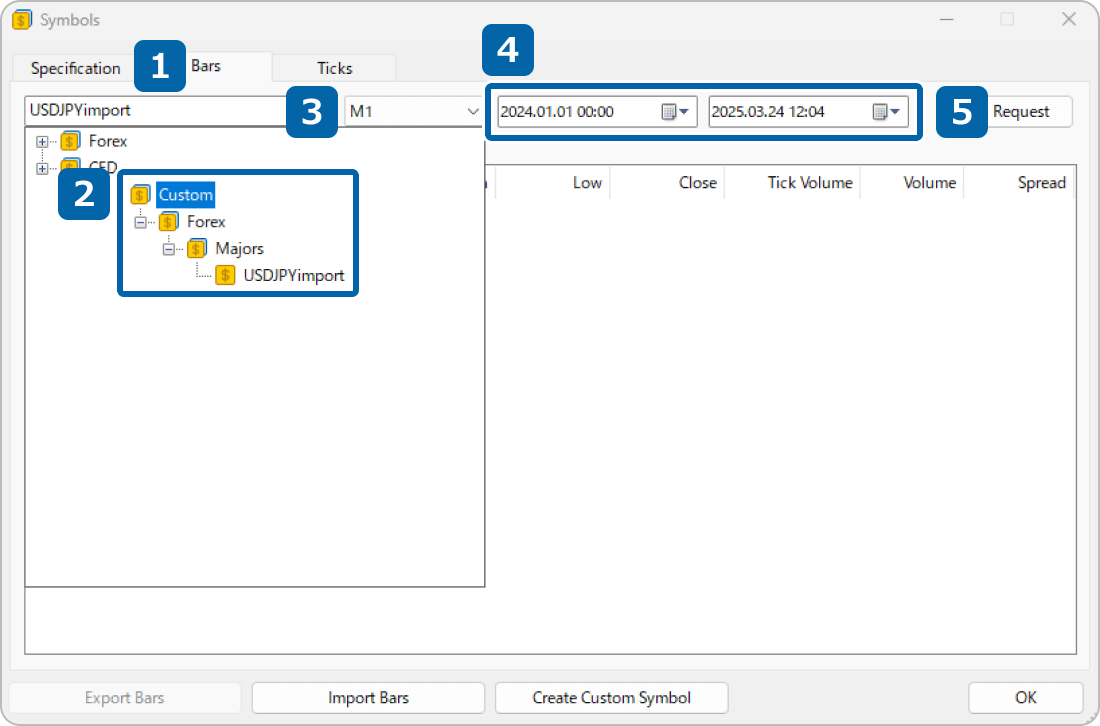
Custom symbols will appear under the "Custom" category in the symbols list.
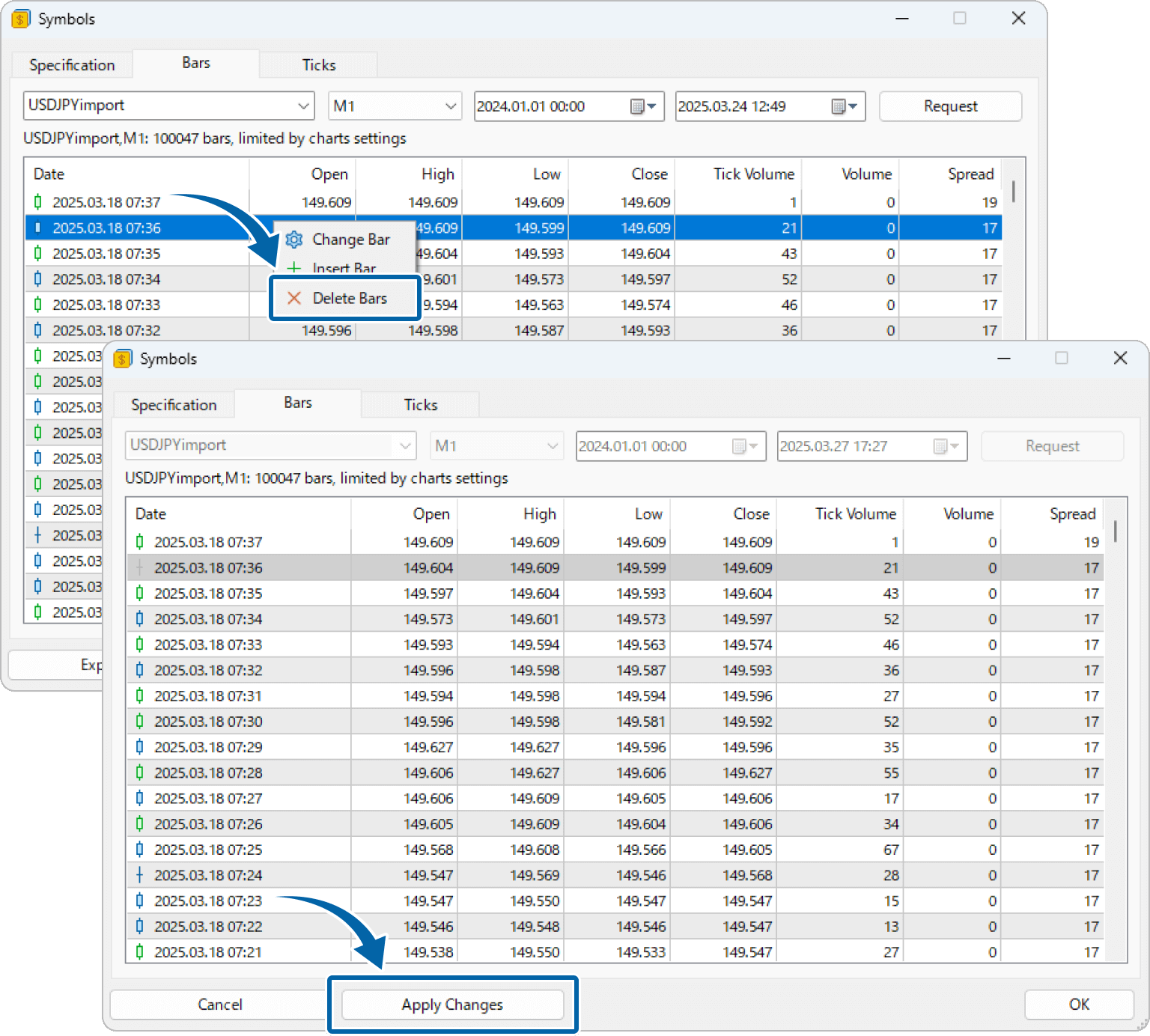
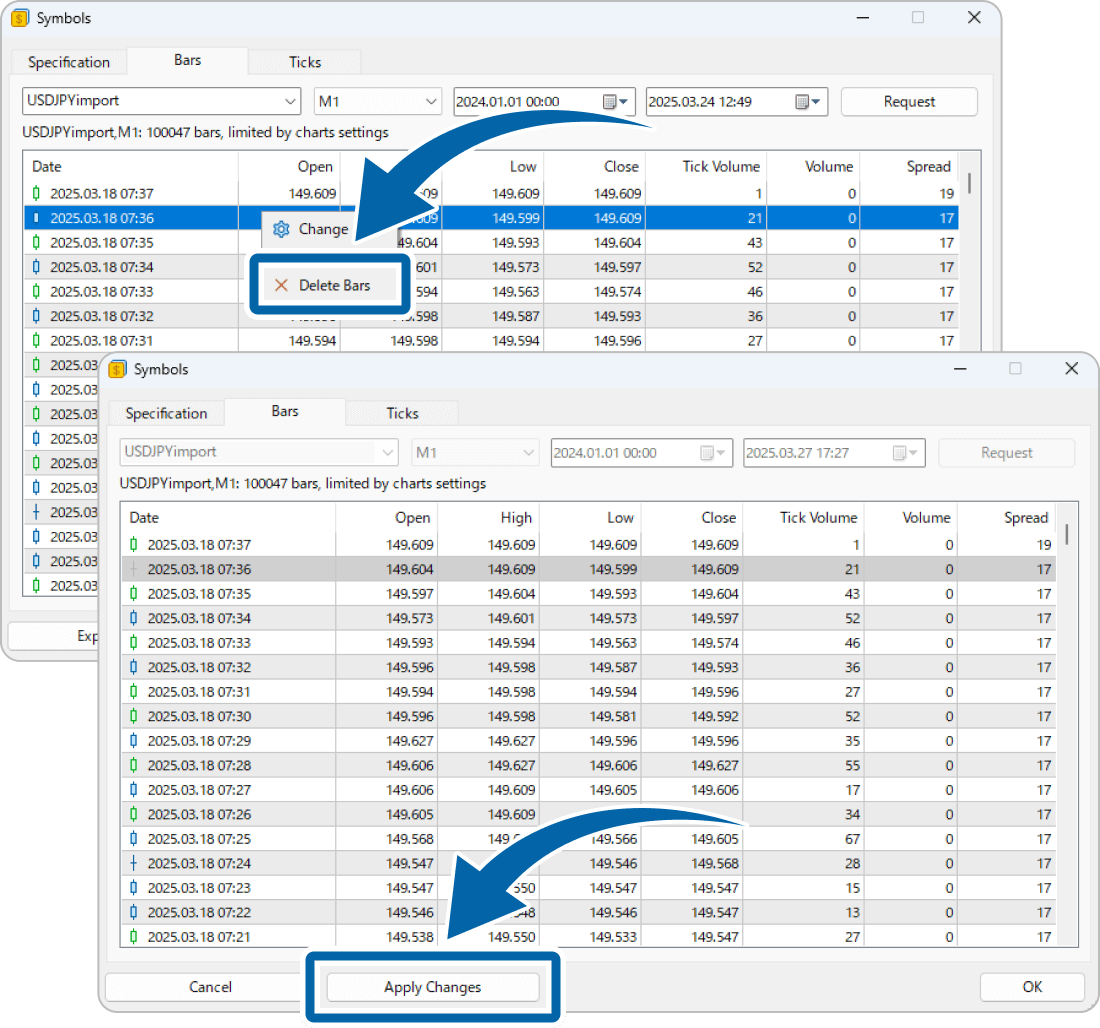
To delete multiple historical data entries at once, you can use the "Ctrl" or "Shift" key to select multiple records.
In MetaTrader 5 (MT5), the platform does not allow the deletion of standard historical data. Therefore, only historical data that has been manually imported into custom symbols can be deleted.
Please refer to the following page for instructions on how to import historical data.
Was this article helpful?
That’s Great!
Thank you for your feedback
Sorry! We couldn't be helpful
Thank you for your feedback
Feedback sent
We appreciate your effort and will try to fix the article
0 out of 0 people found this article helpful.
