The FXON Portal
This article was :
Published in 2025.01.13
Updated in 2025.07.23
You can easily and securely log in to the FXON portal using fingerprint or facial recognition with the passkey you have registered. This method allows for quick login without a password, making it a convenient and secure option.
Please refer to the instructions below for passkey registration and setup.
1. Display the Security Settings screen
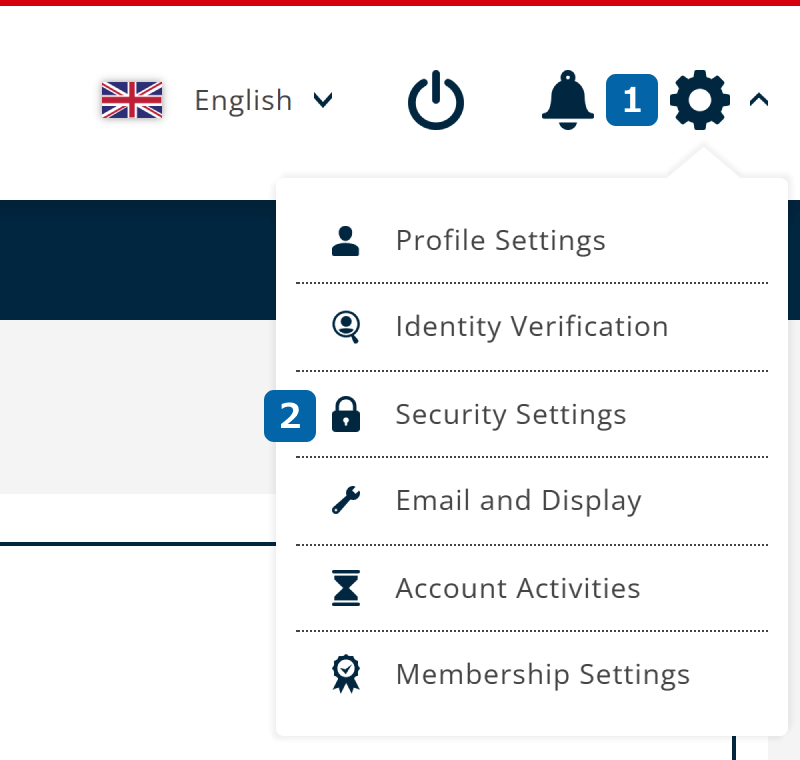
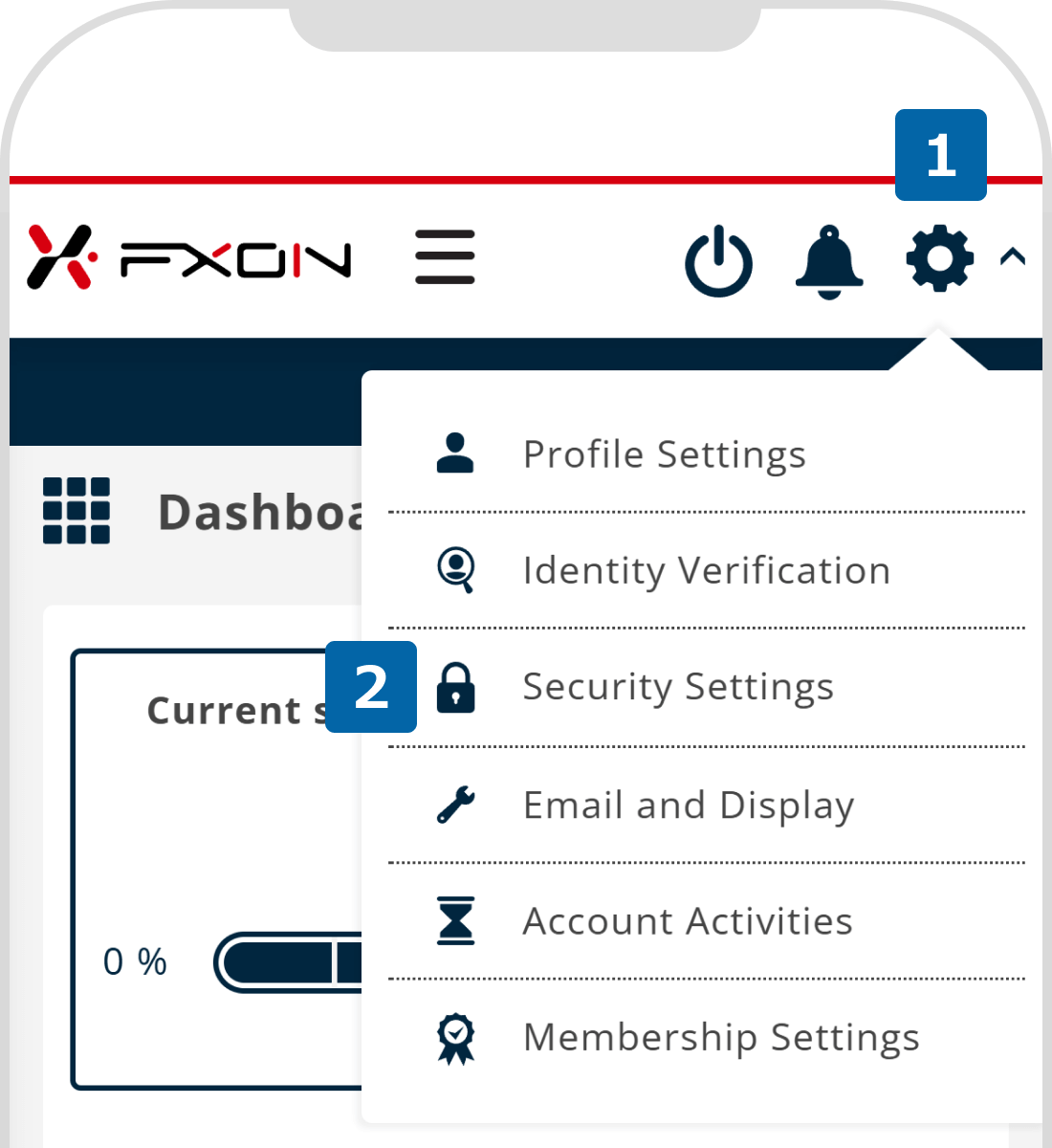
2. Passkey setup
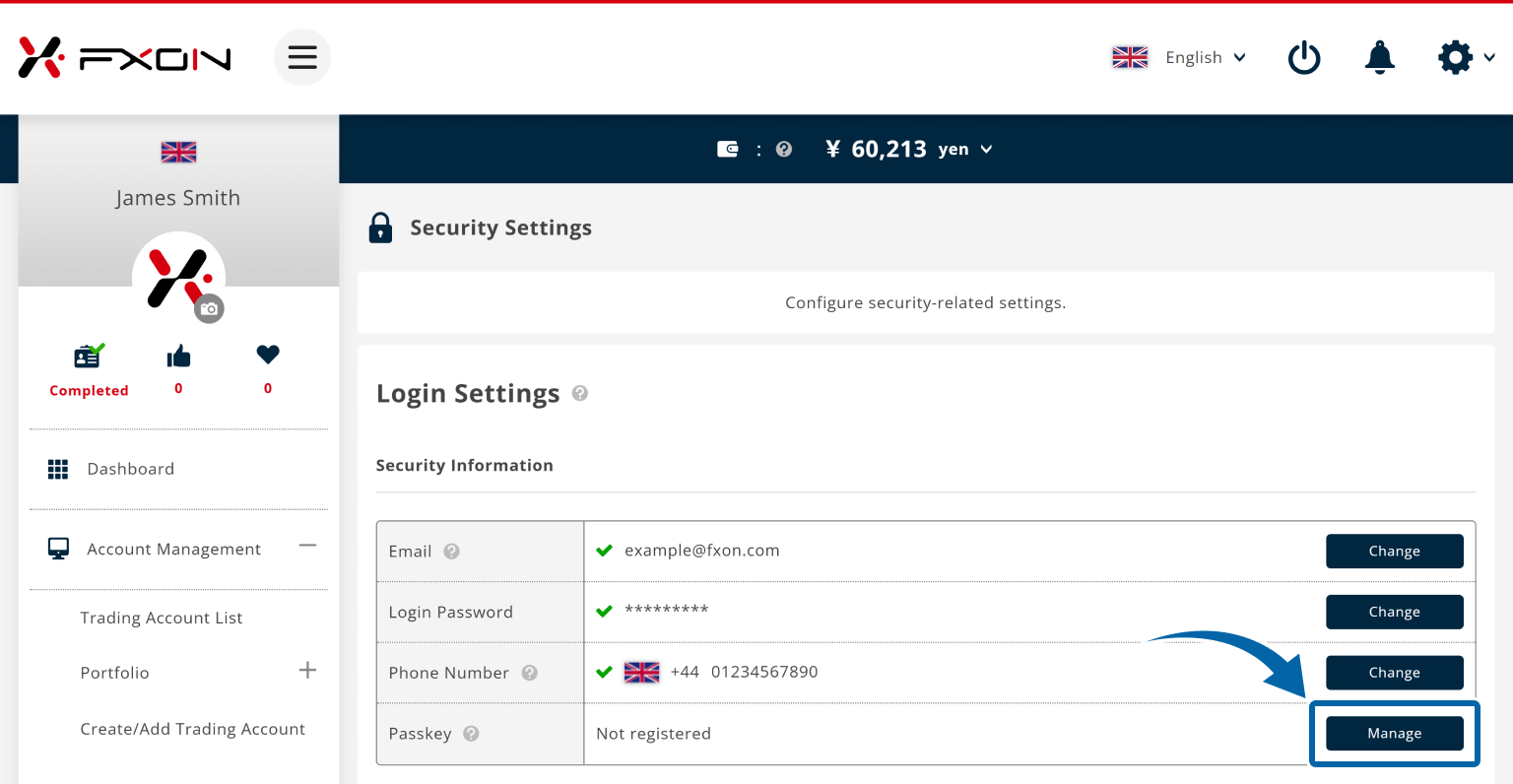
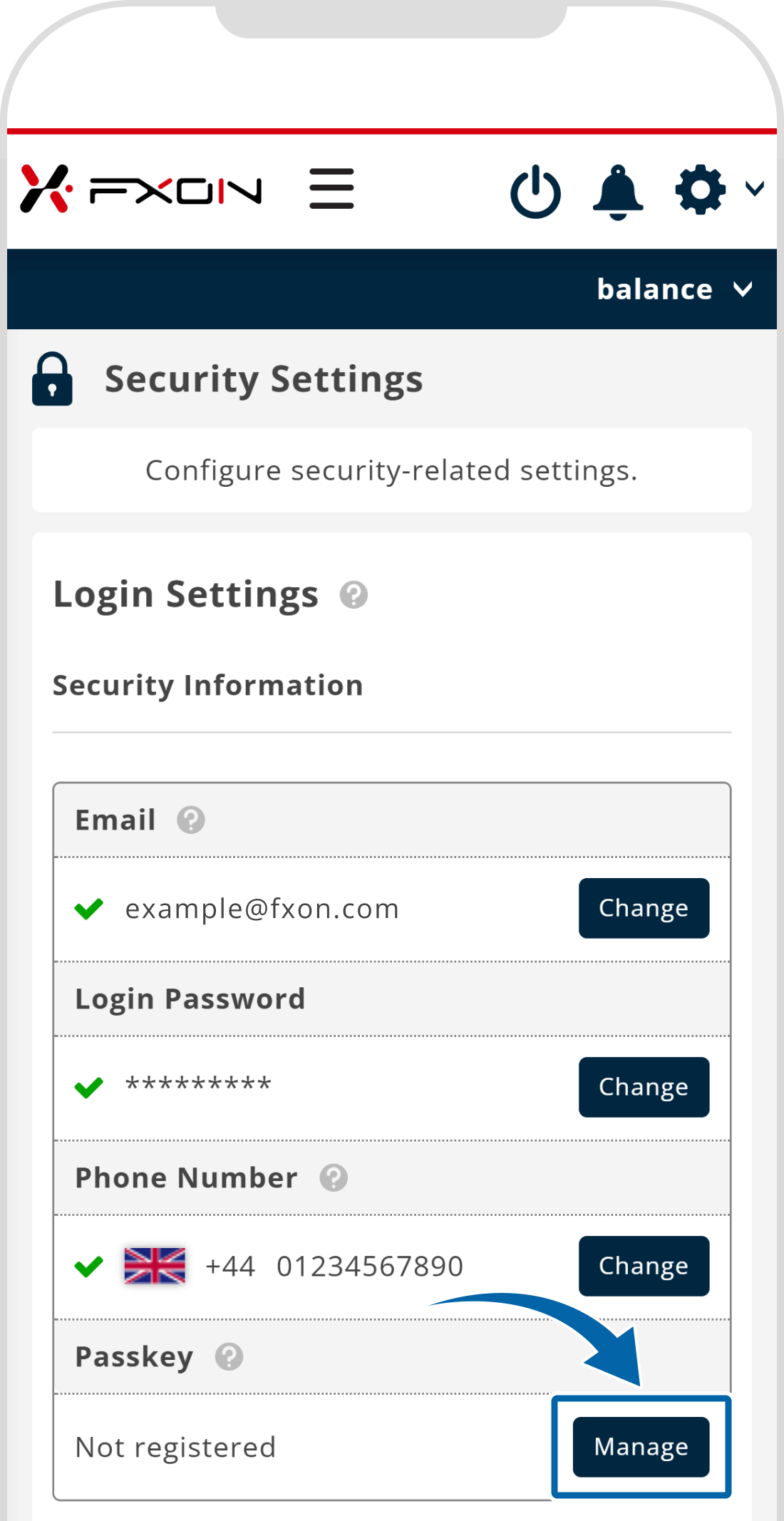
3. Create passkey
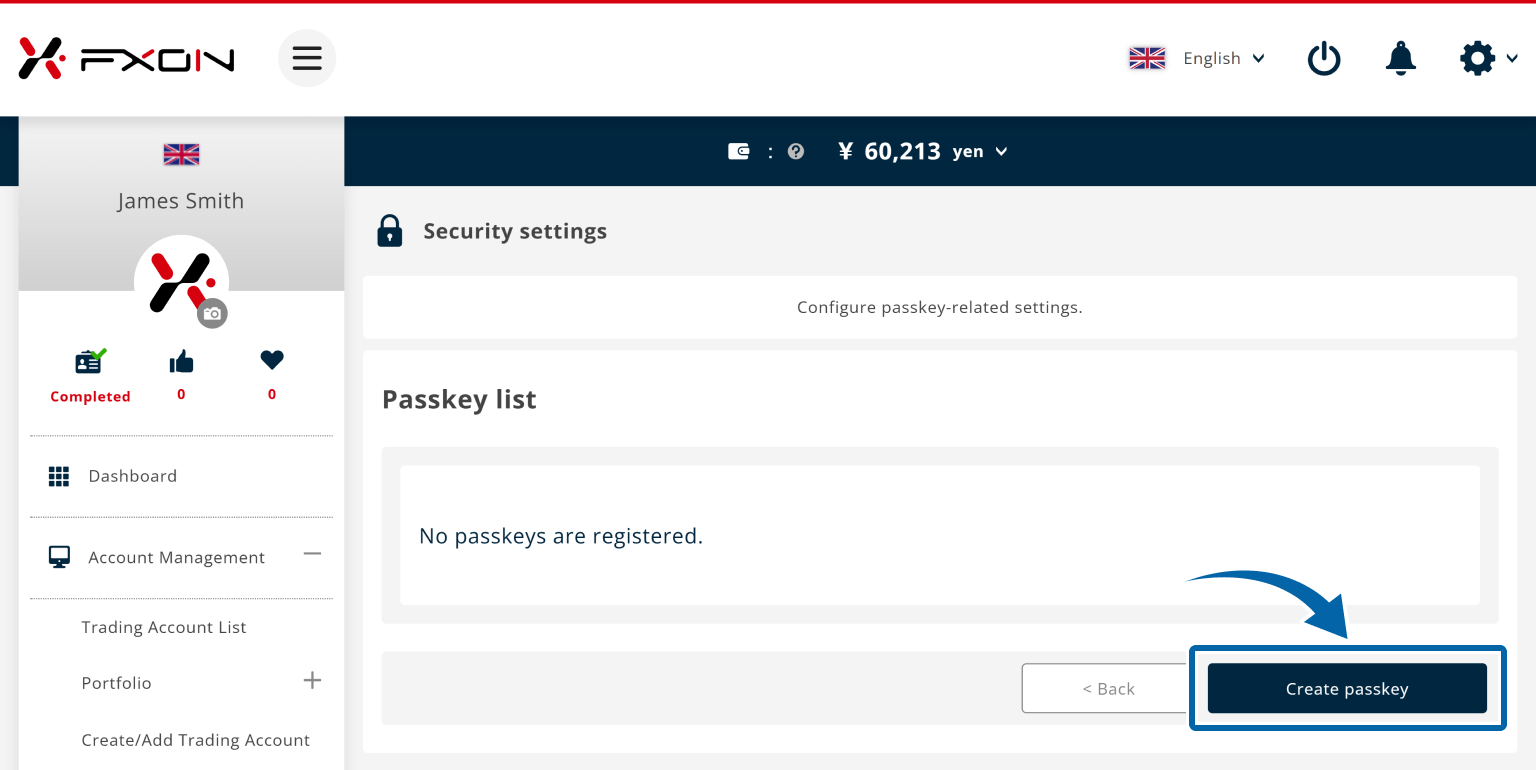
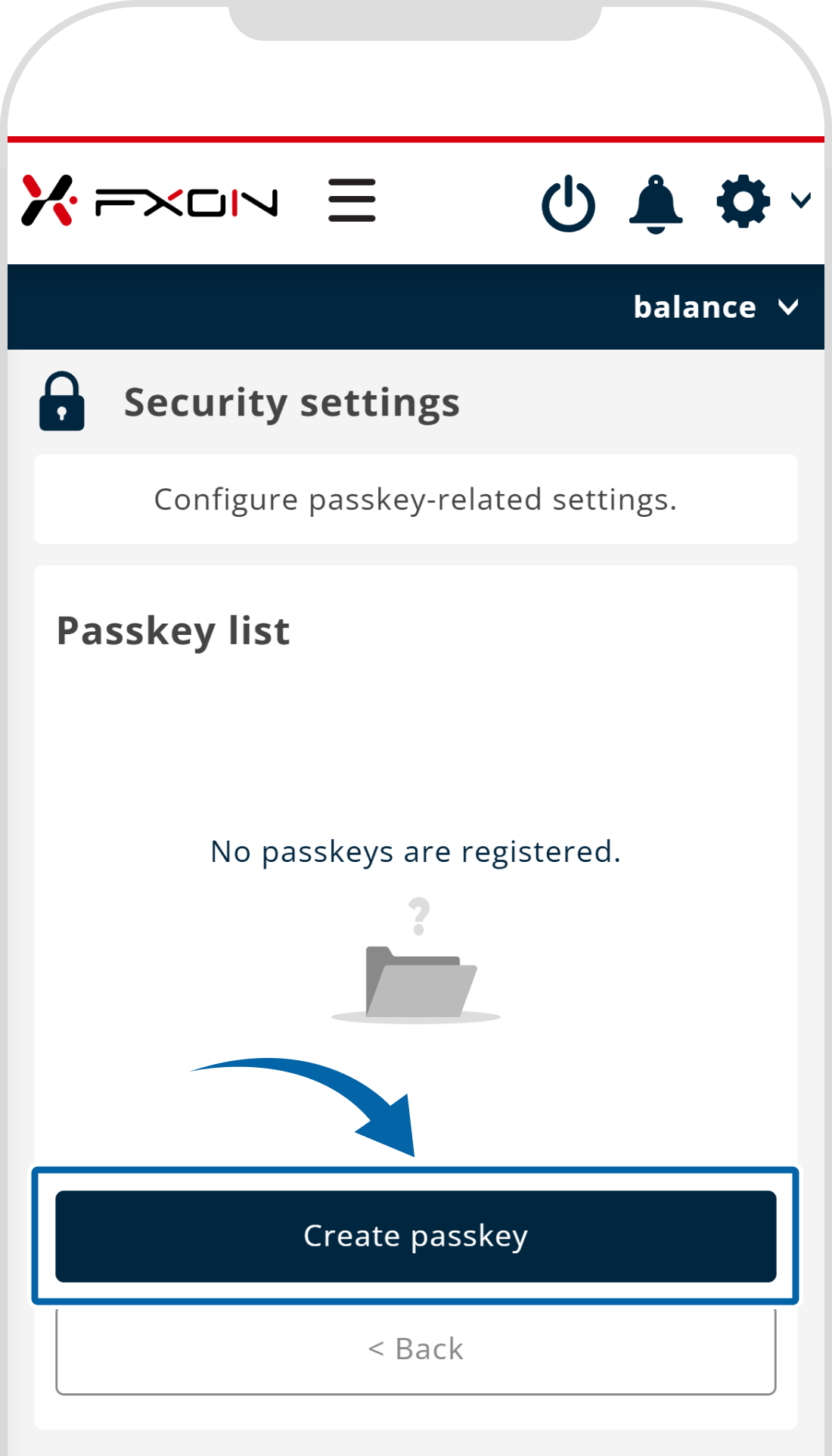
The method of saving the passkey may vary depending on the device you are using. You can register it using biometric authentication (fingerprint, facial recognition) or screen lock authentication (password, pattern, etc.) set on your device. Please check the passkey settings and usage instructions for each device before registering the passkey.
4. Passkey registration complete
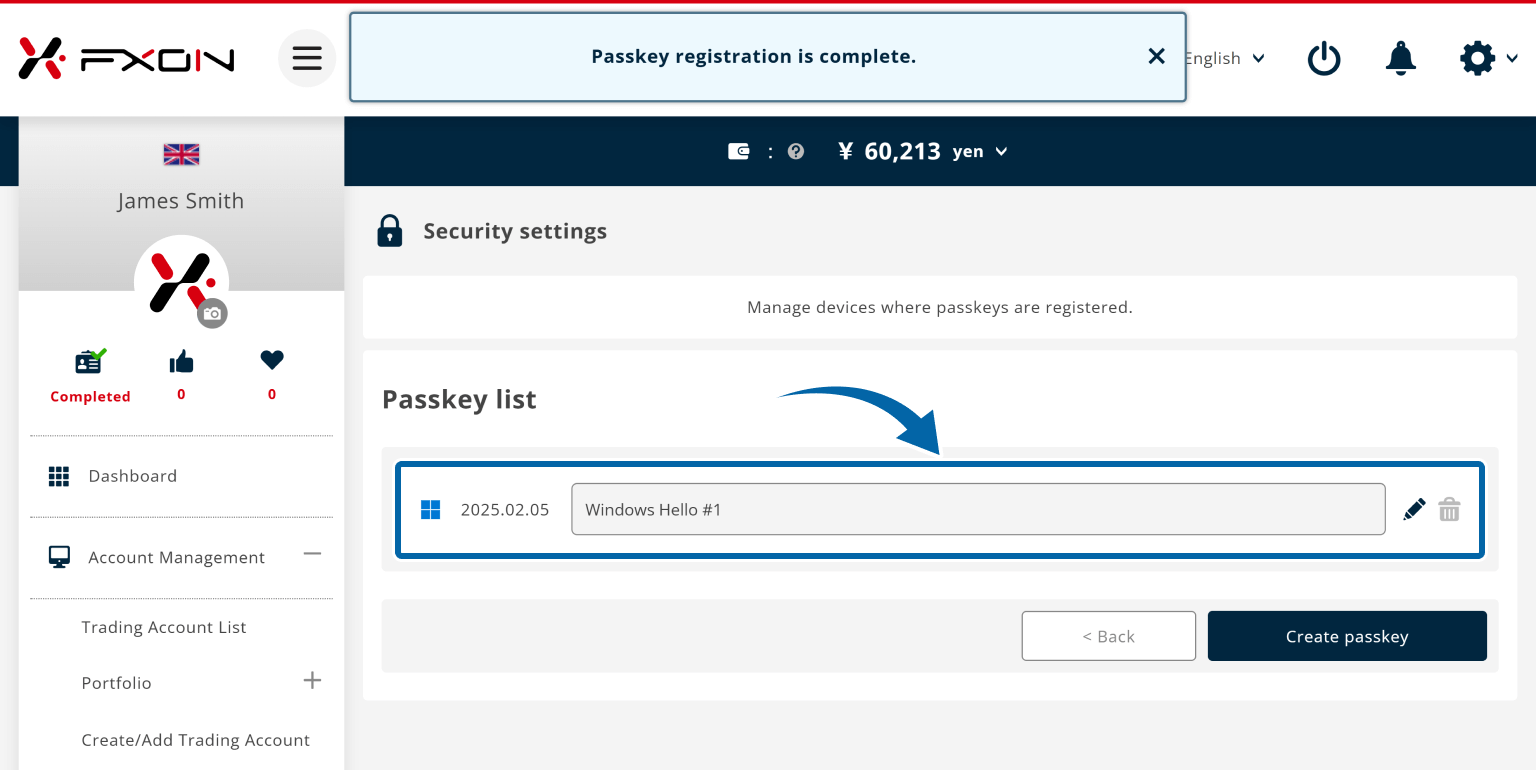
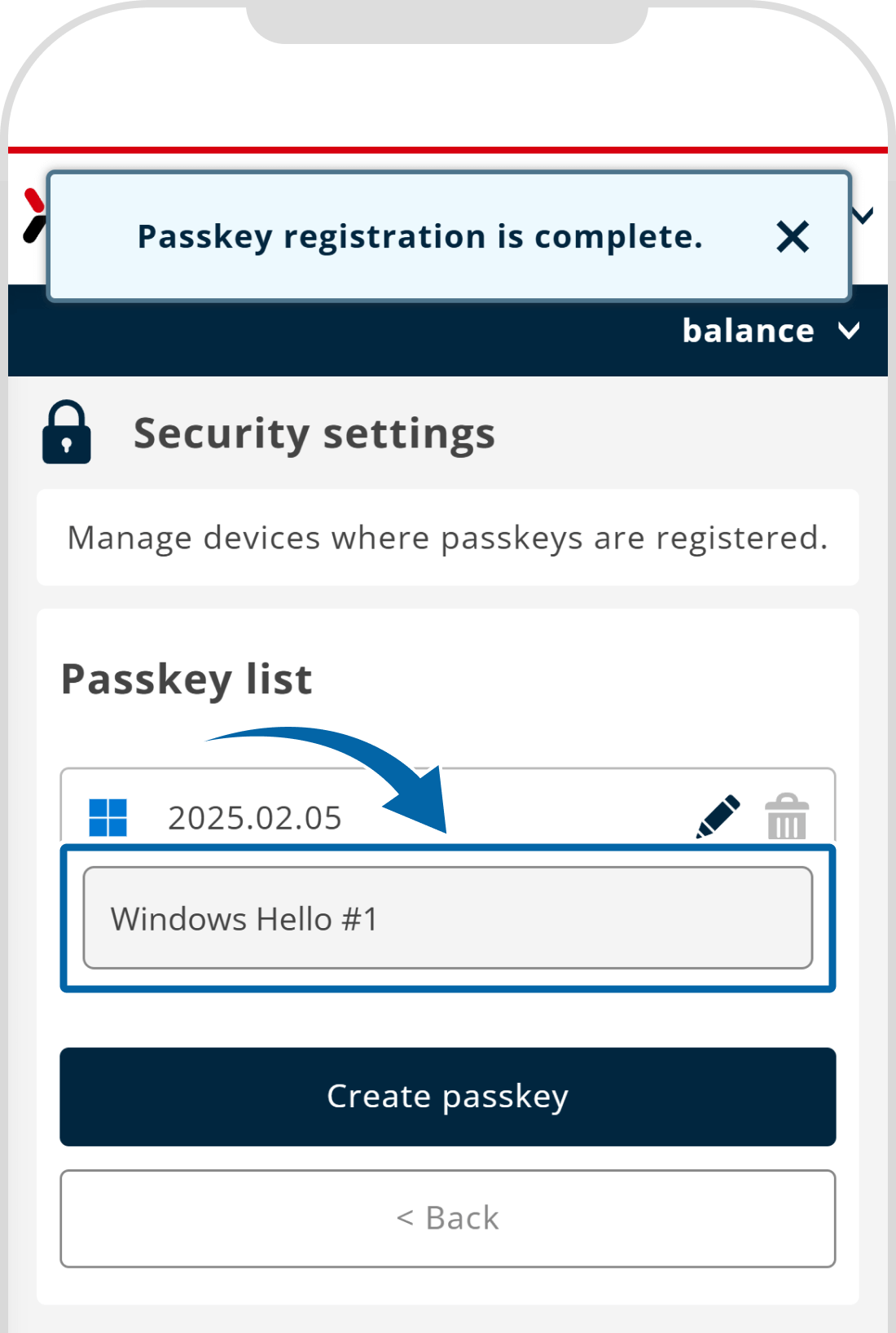
5. Passkey login setup
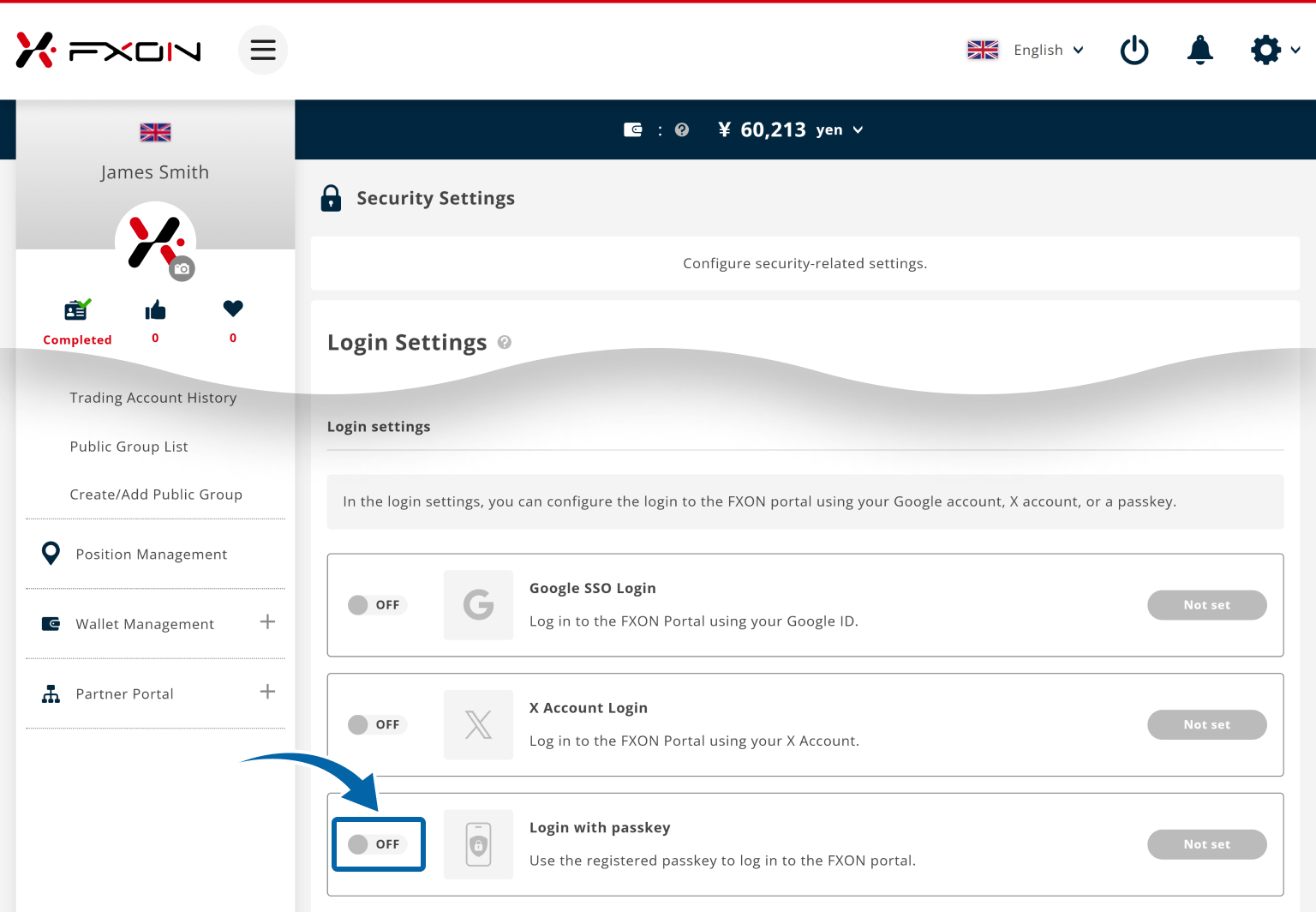
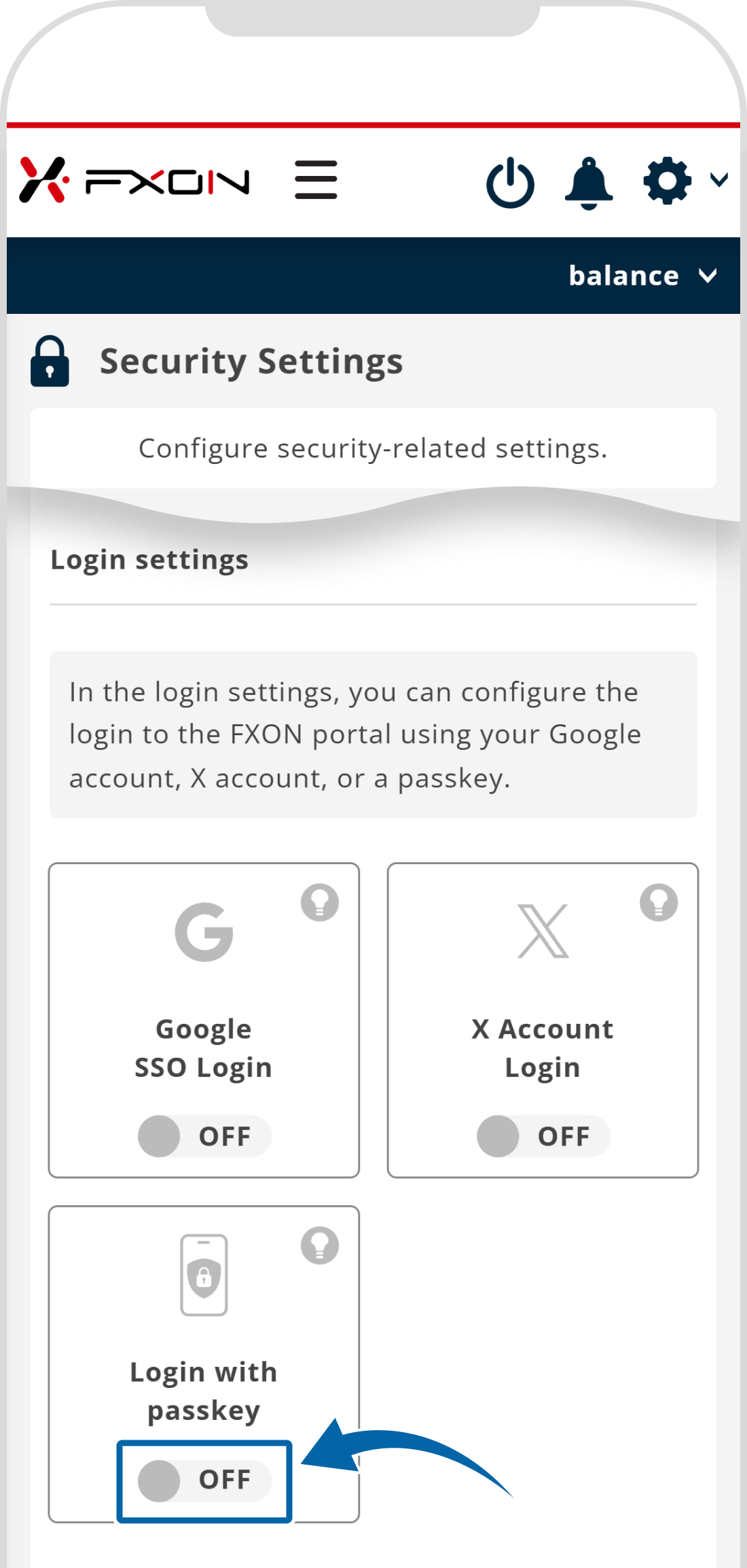
6. Passkey login authentication
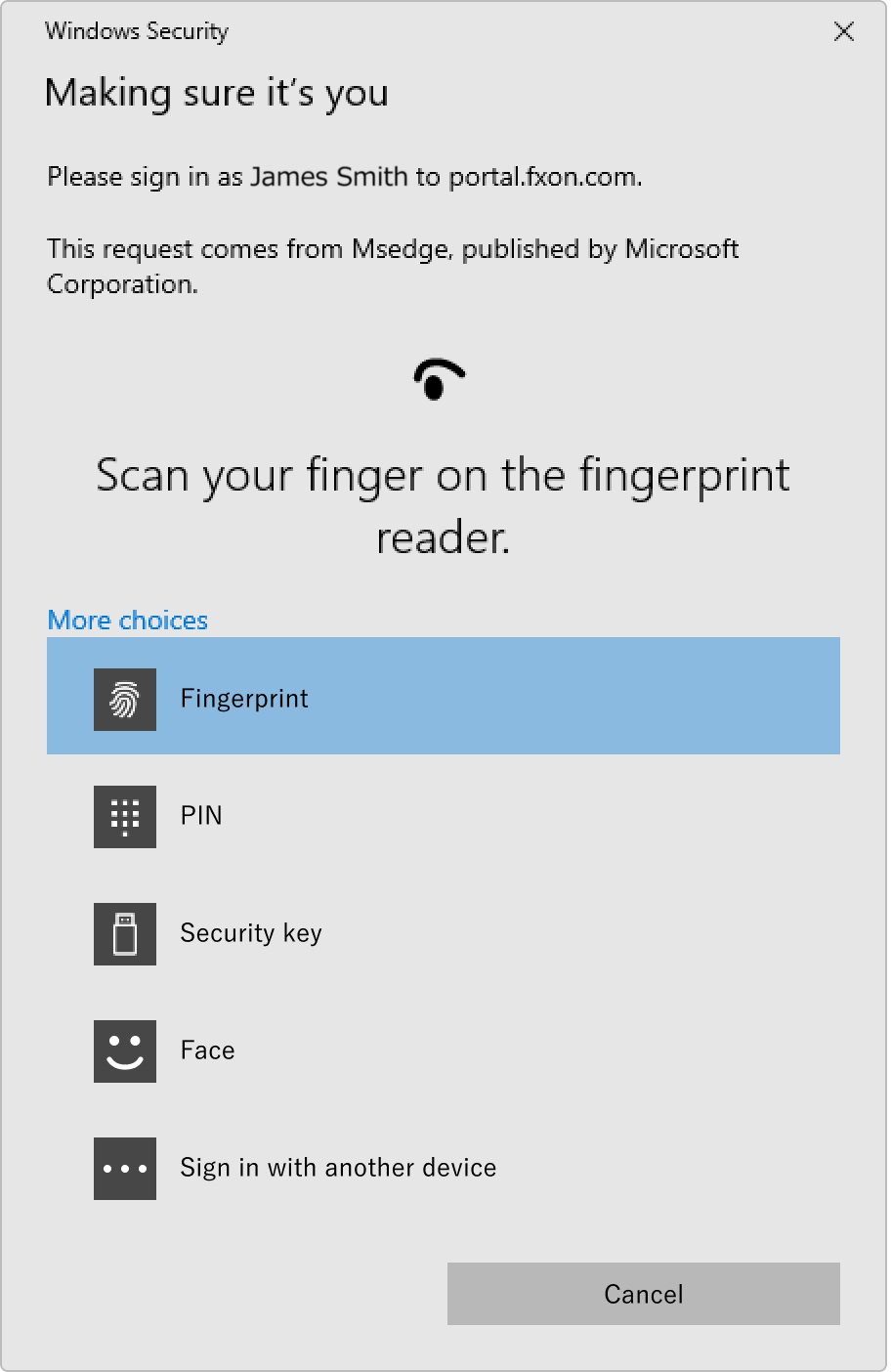
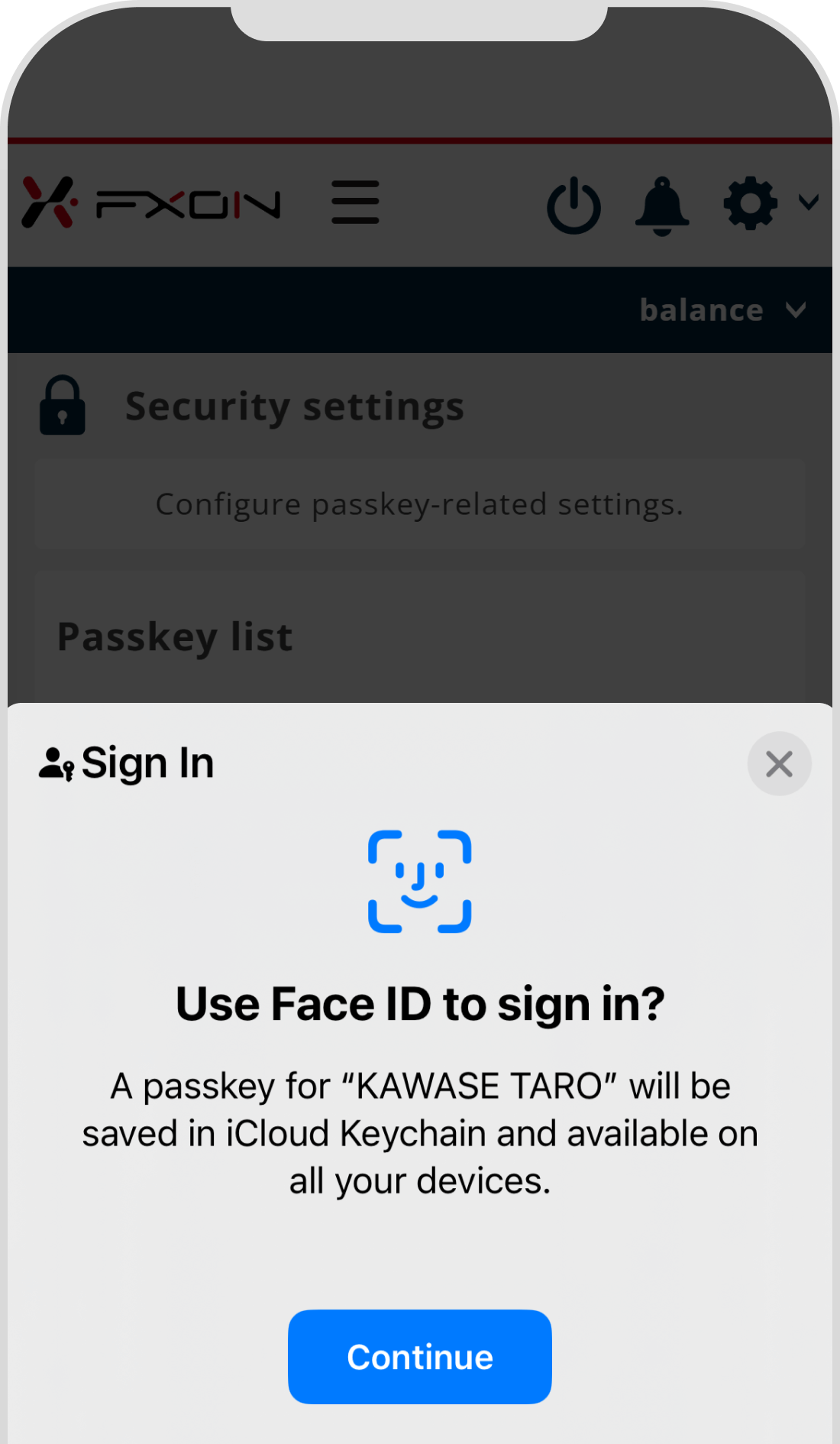
If you encounter issues with the setup or login, please check whether your device's OS and browser version support passkeys and update to the latest version if necessary. Additionally, if you are using iOS, biometric authentication (fingerprint or facial recognition) must be set up in advance. It cannot be used with only a passcode.
7. Passkey login setup complete
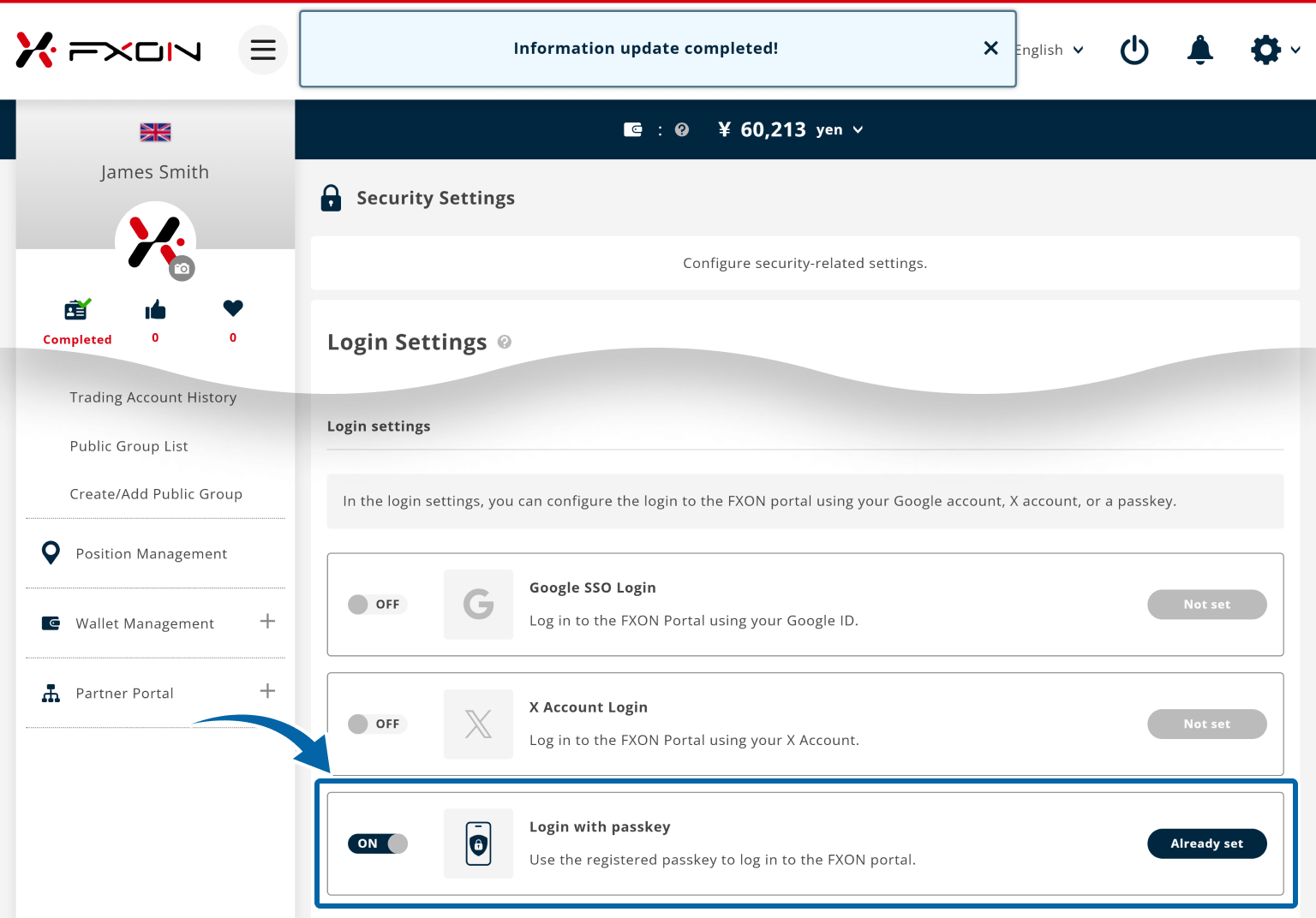
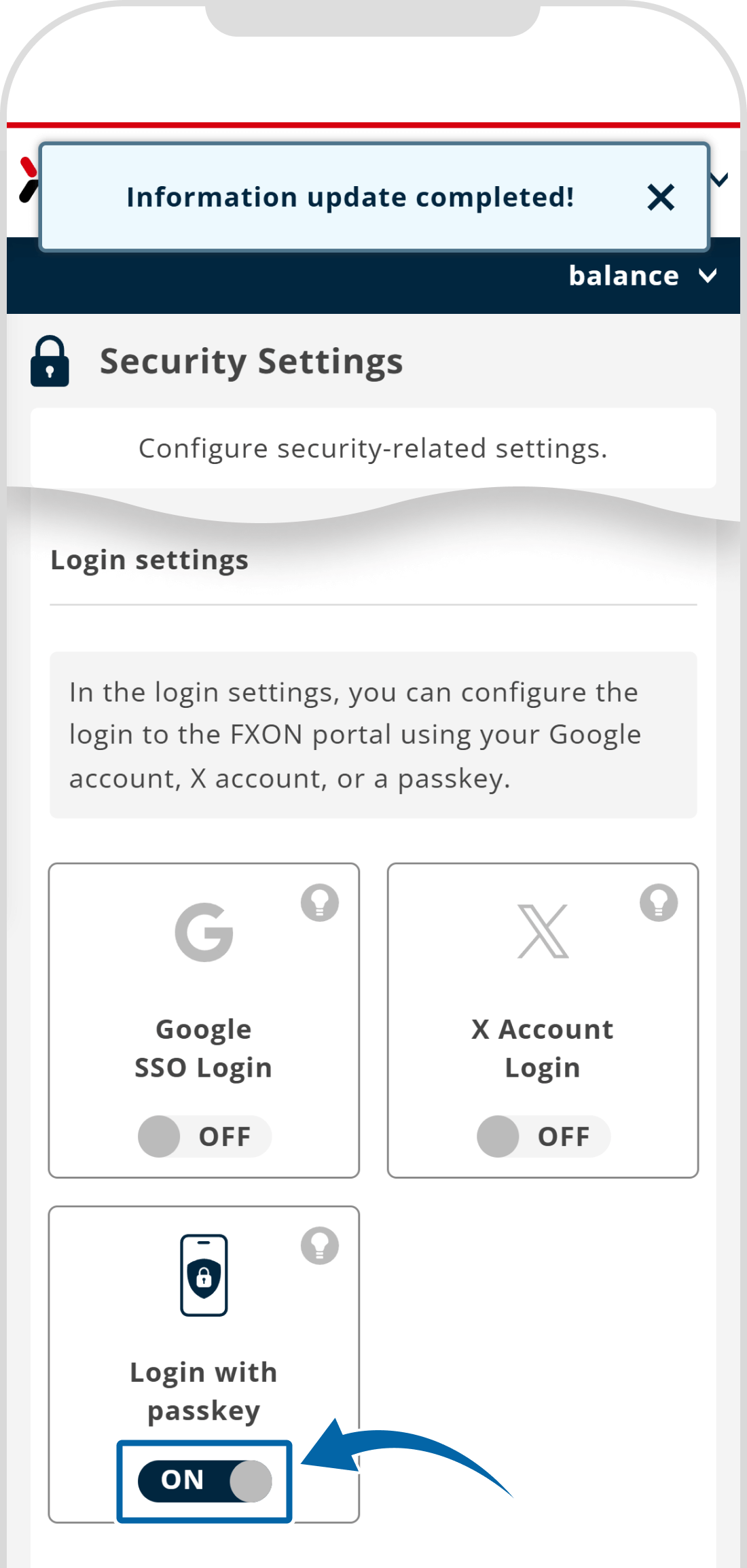
8. How to log in with a passkey
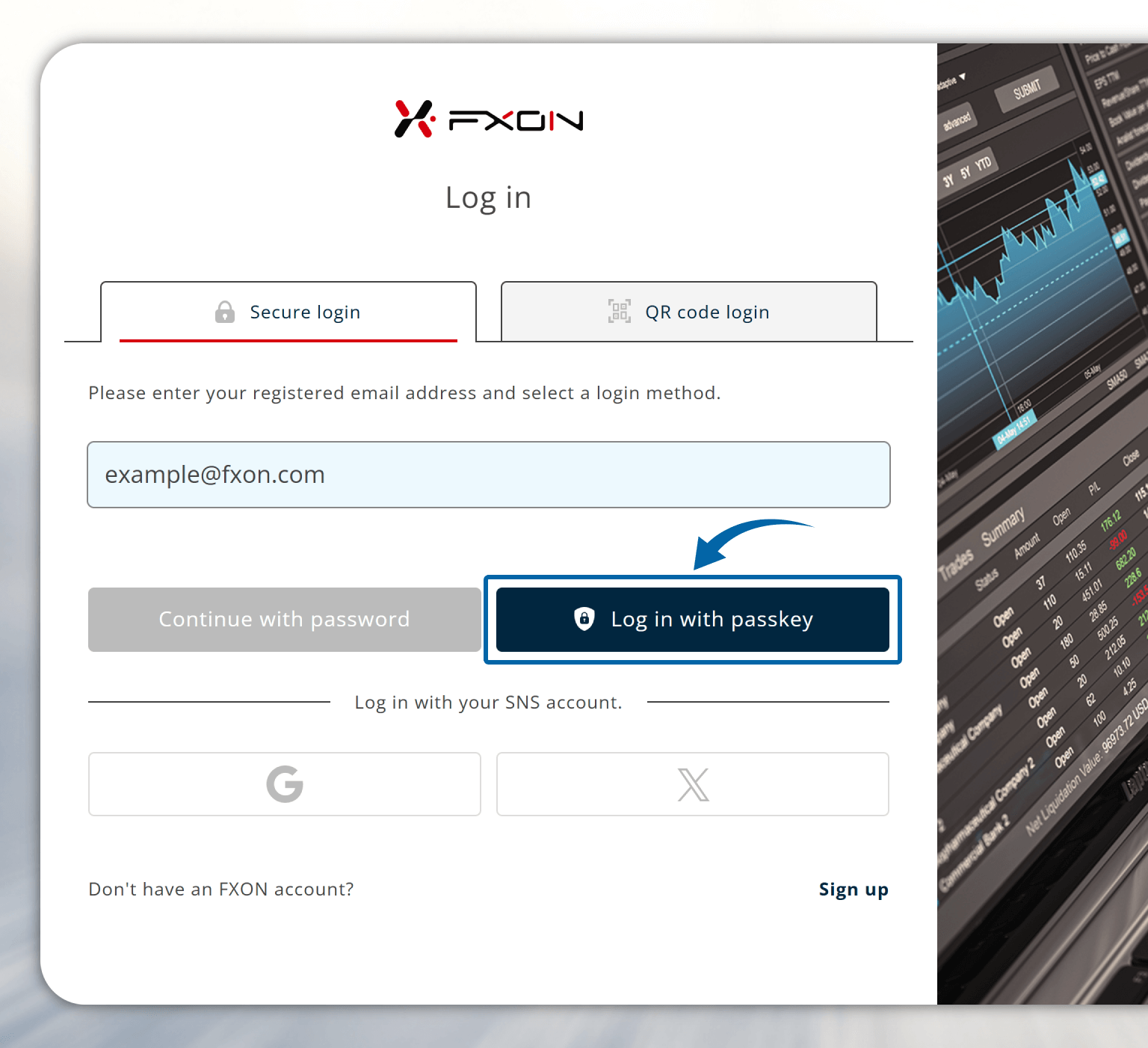
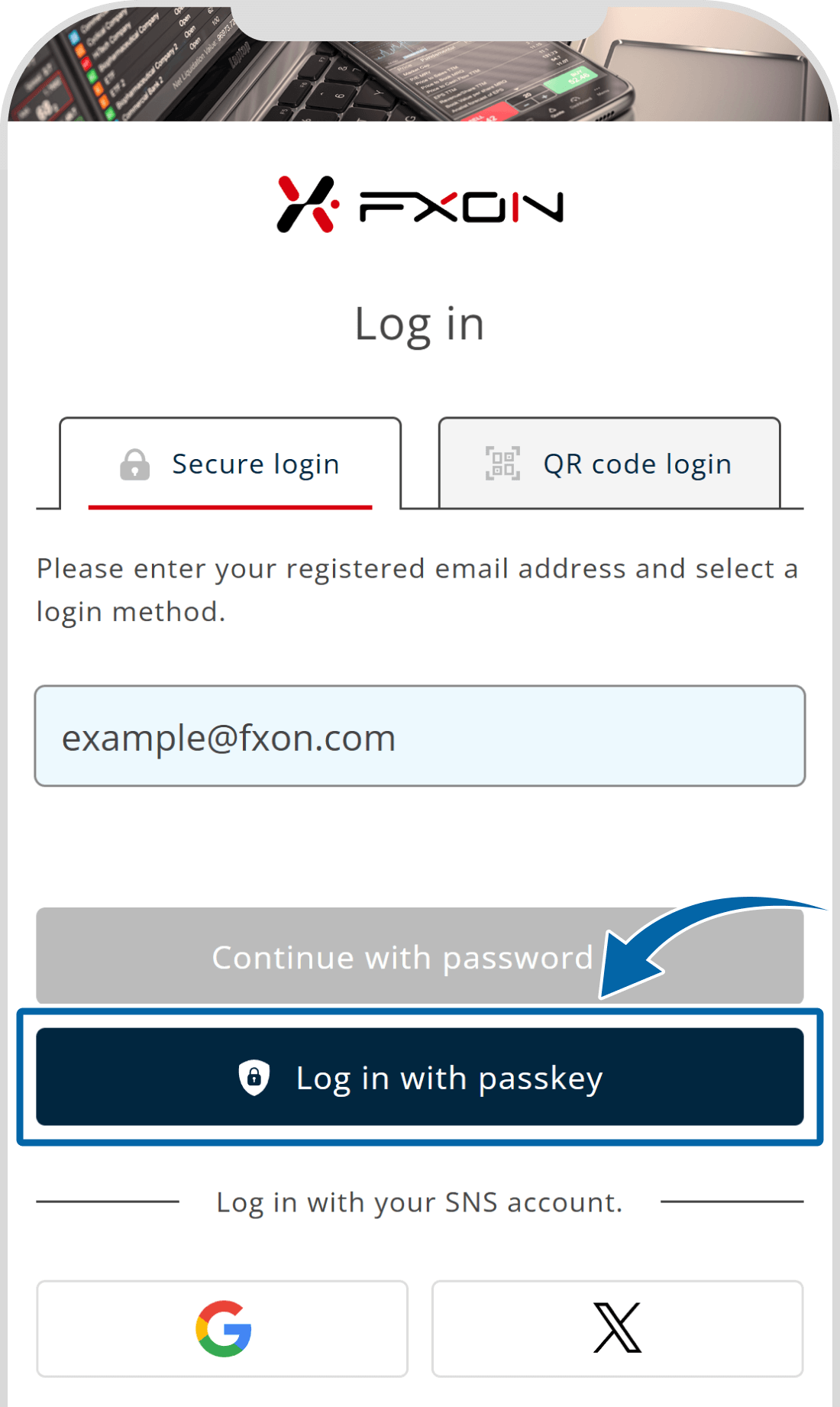
Was this article helpful?
That’s Great!
Thank you for your feedback
Sorry! We couldn't be helpful
Thank you for your feedback
Feedback sent
We appreciate your effort and will try to fix the article
0 out of 0 people found this article helpful.
Popular related questions
2024.05.13
Can I disable Two-Factor authentication?
2024.05.13
How do I log in to the FXON portal using a Google ID?
2024.05.13
I want to use e-mail address for Two-Factor authentication.
2024.05.13
I want to use an authenticator app for Two-Factor authentication.
2024.05.13
How do I delete my FXON profile picture?
