Funding
This article was :
Published in 2025.01.08
Updated in 2025.06.06
When making a deposit, please first deposit funds into your wallet and then transfer the funds from the wallet to your trading account. The fund transfer is processed in real-time. Please refer to the information below for instructions on how to transfer funds from your wallet to your trading account.
1. Menu bar
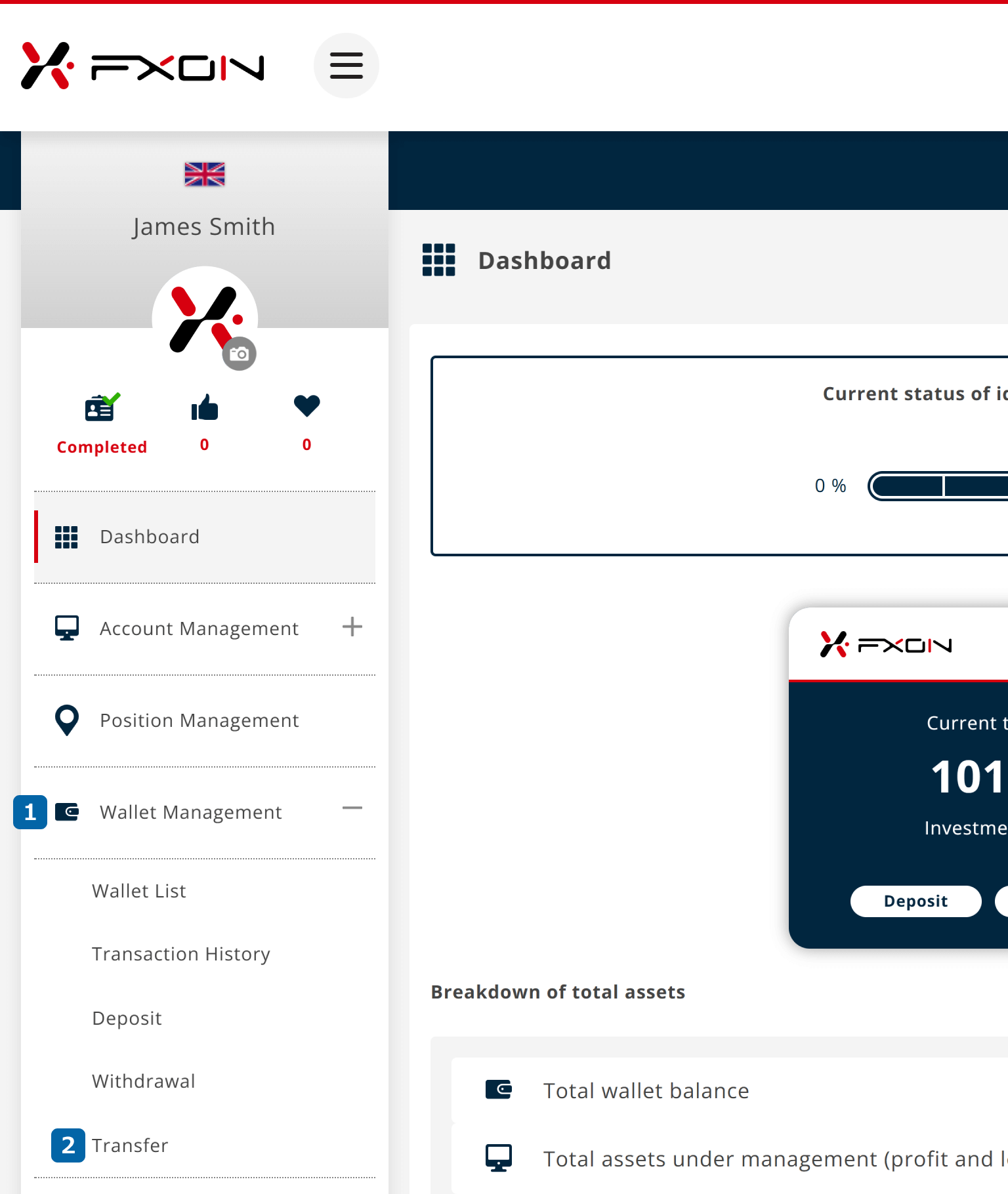
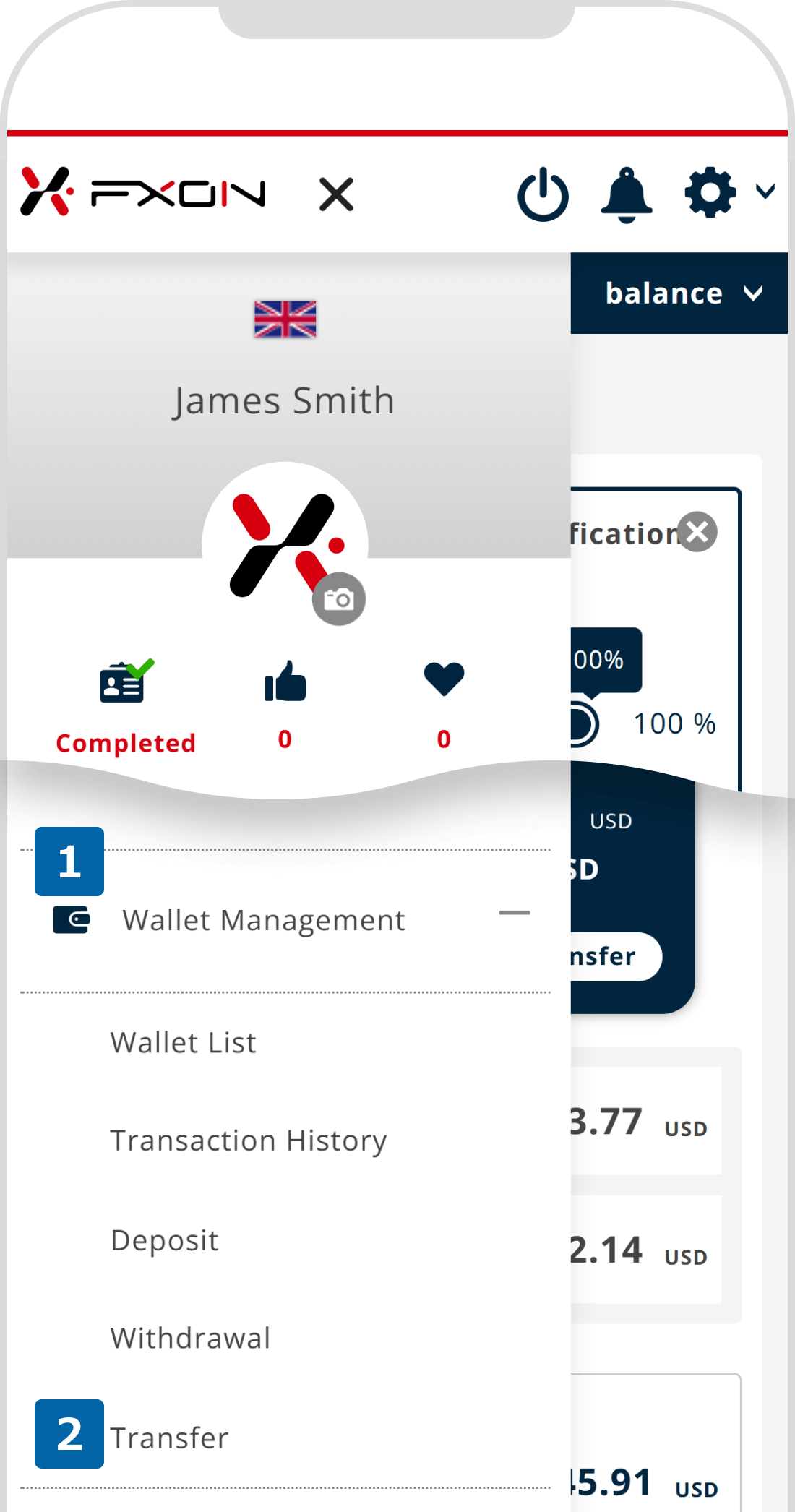
2. Fund Transfer Operation
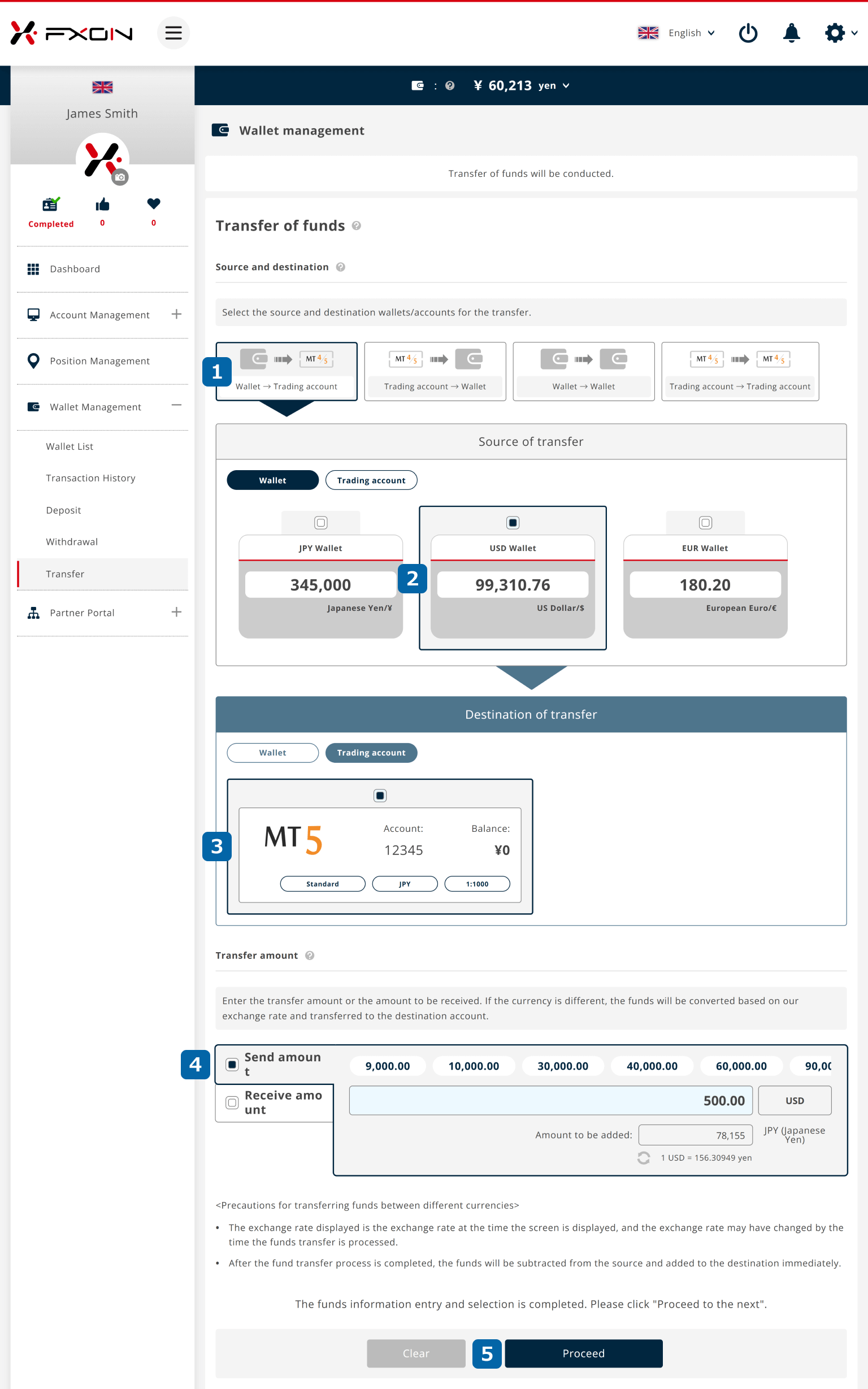
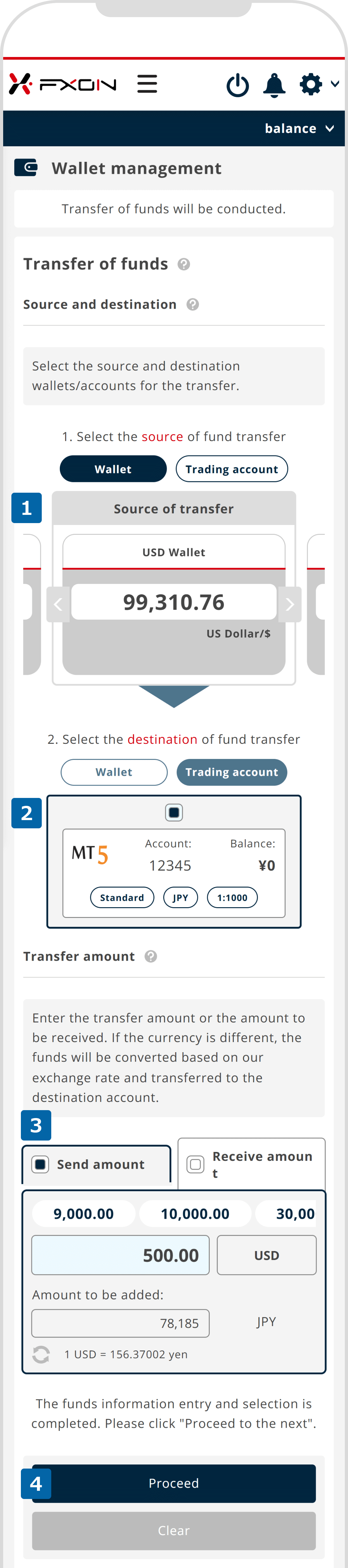
You can specify the send or receive amount if transferring between different currencies.
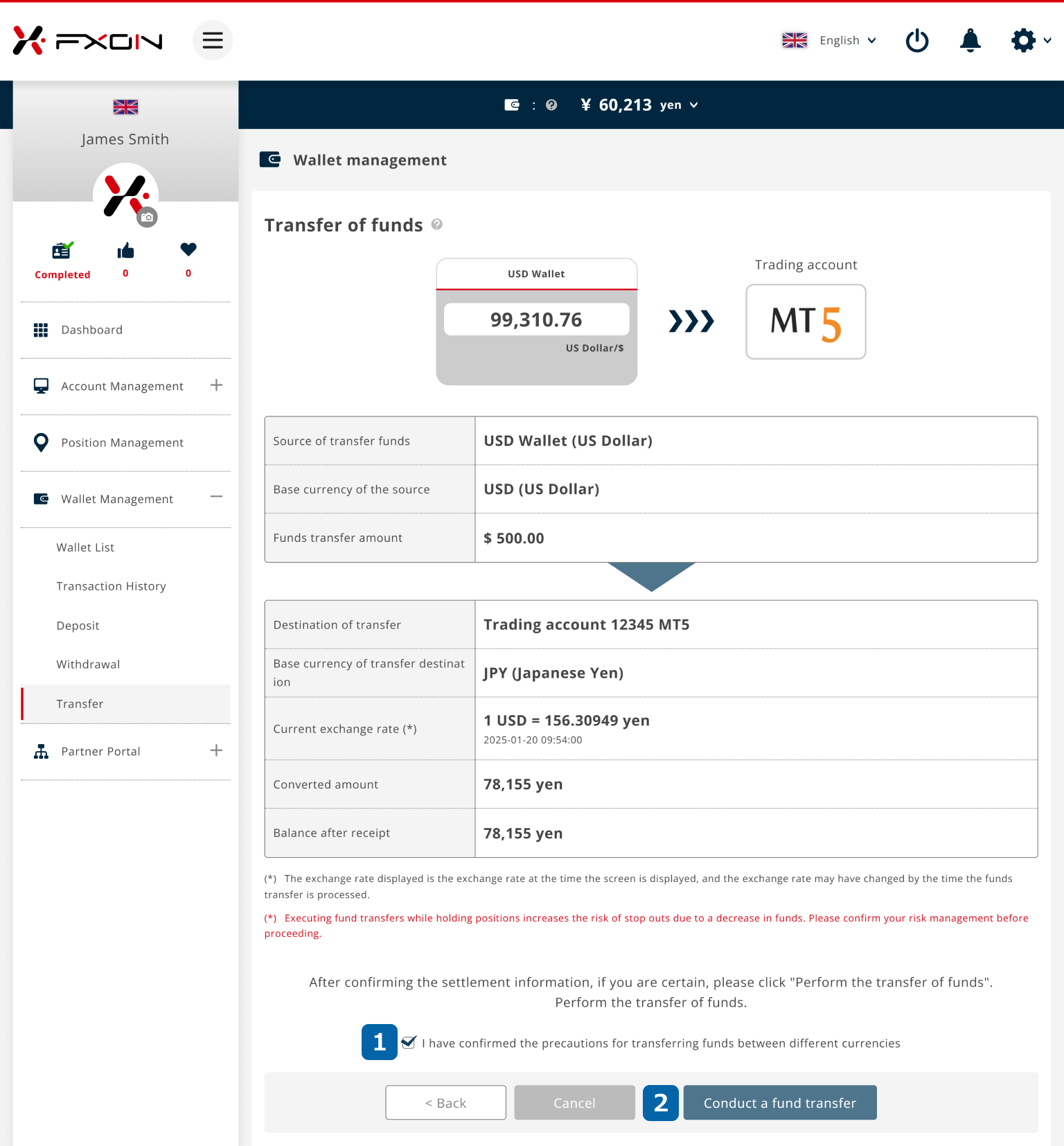
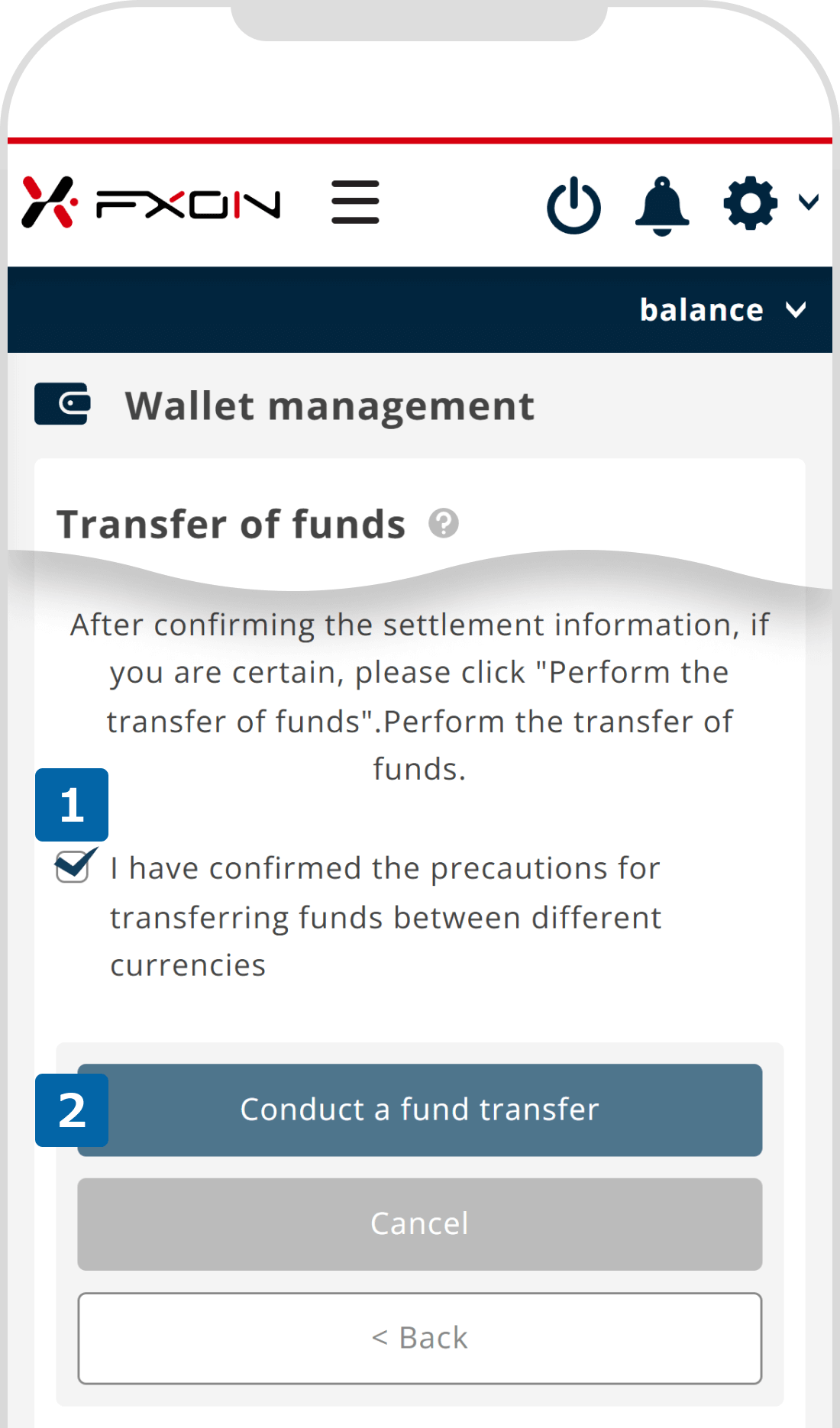
When transferring between different currencies, the funds are converted into the destination currency before processing the transfer. The exchange rate shown on the confirmation screen reflects the rate at the display time and may fluctuate by the time the transfer is executed.*1
*1The exchange rate on FXON is based on the Standard Account rate.
3. Two-Factor Authentication
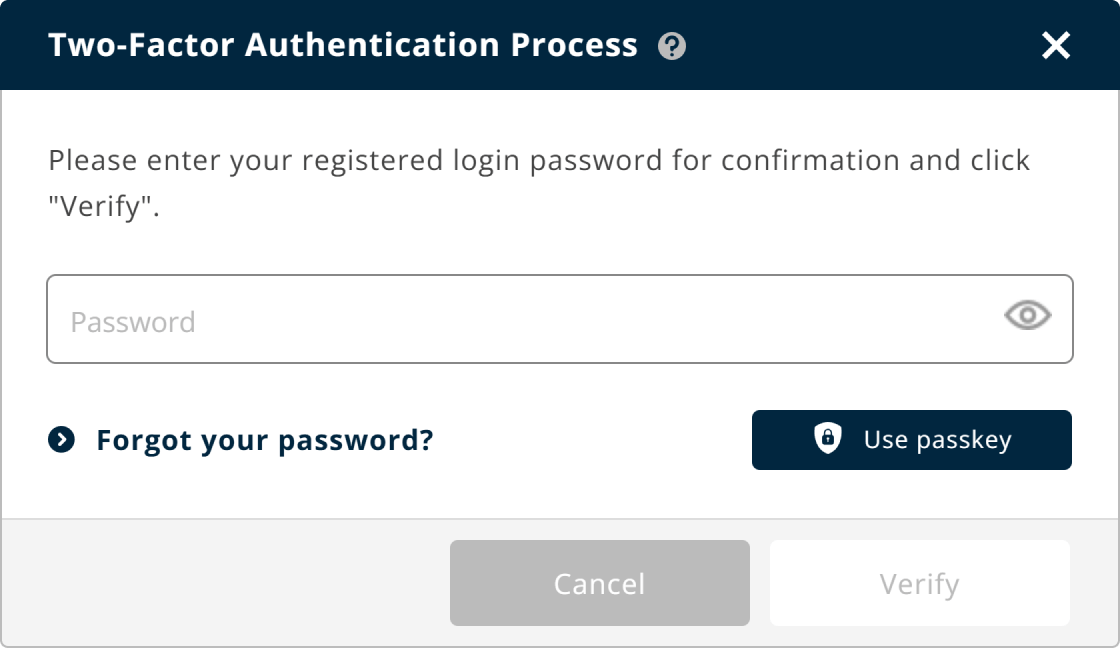
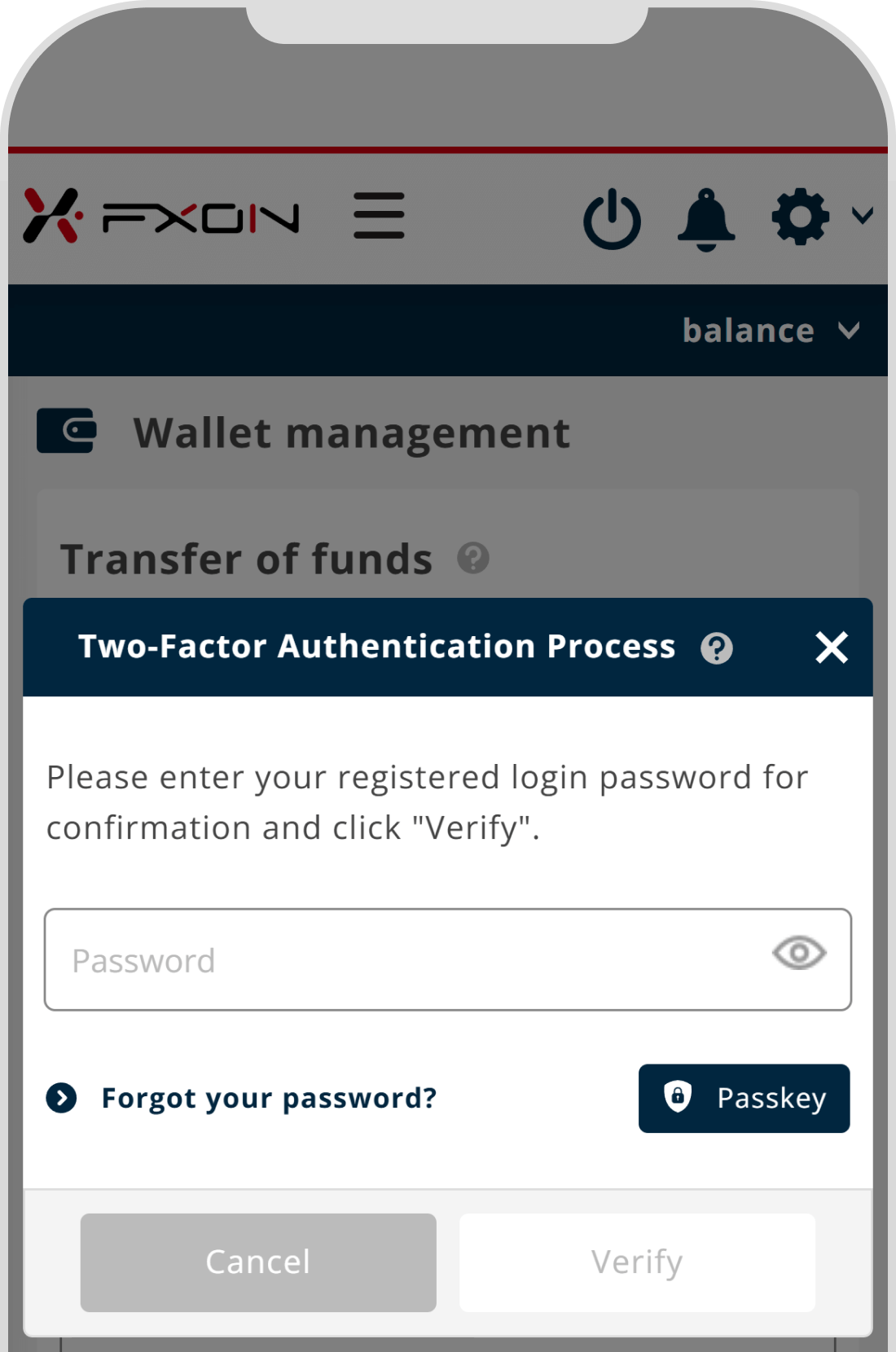
4. Fund Transfer Completed
Once "A funds transfer is completed" is shown, the process is complete.
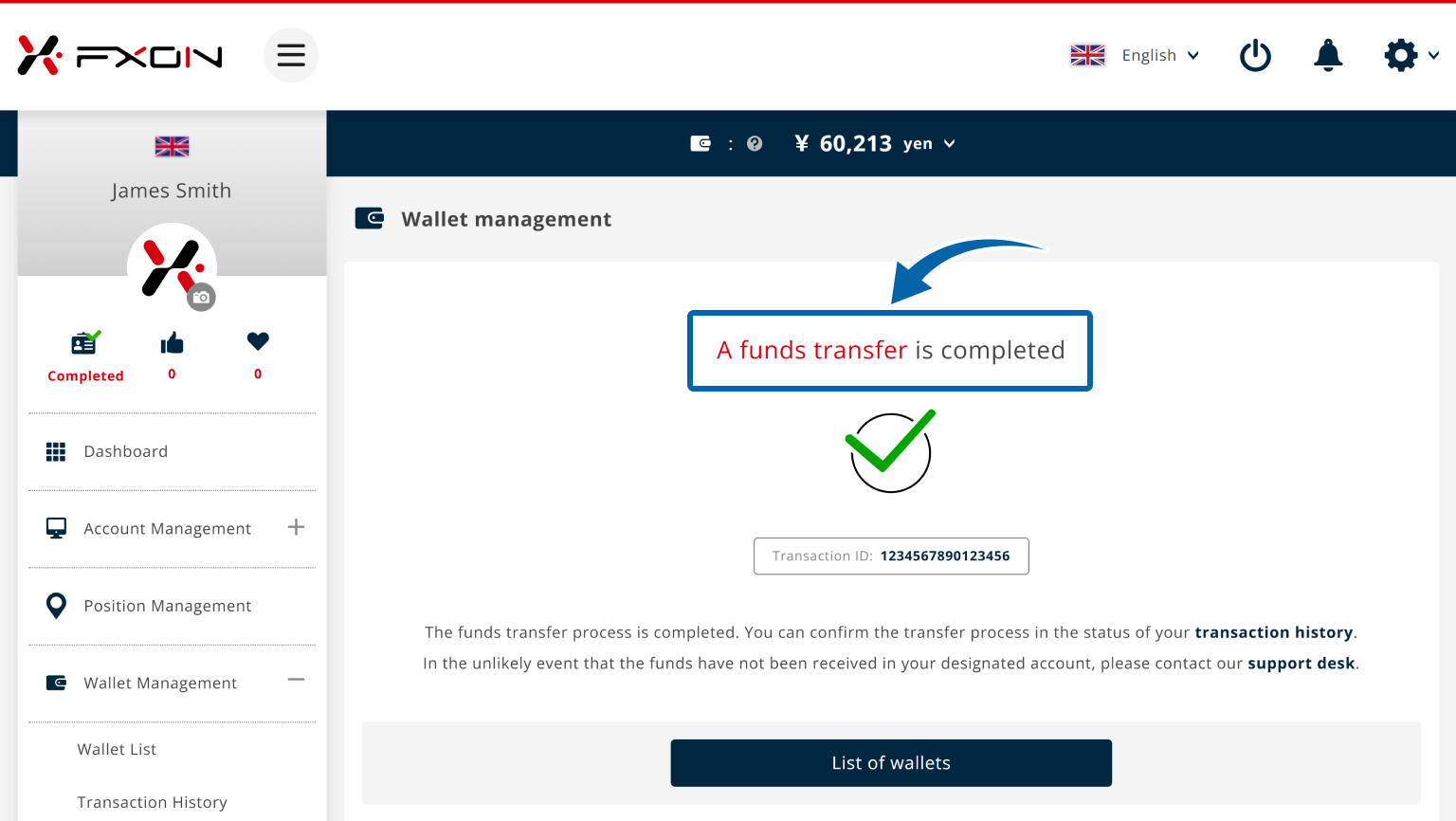
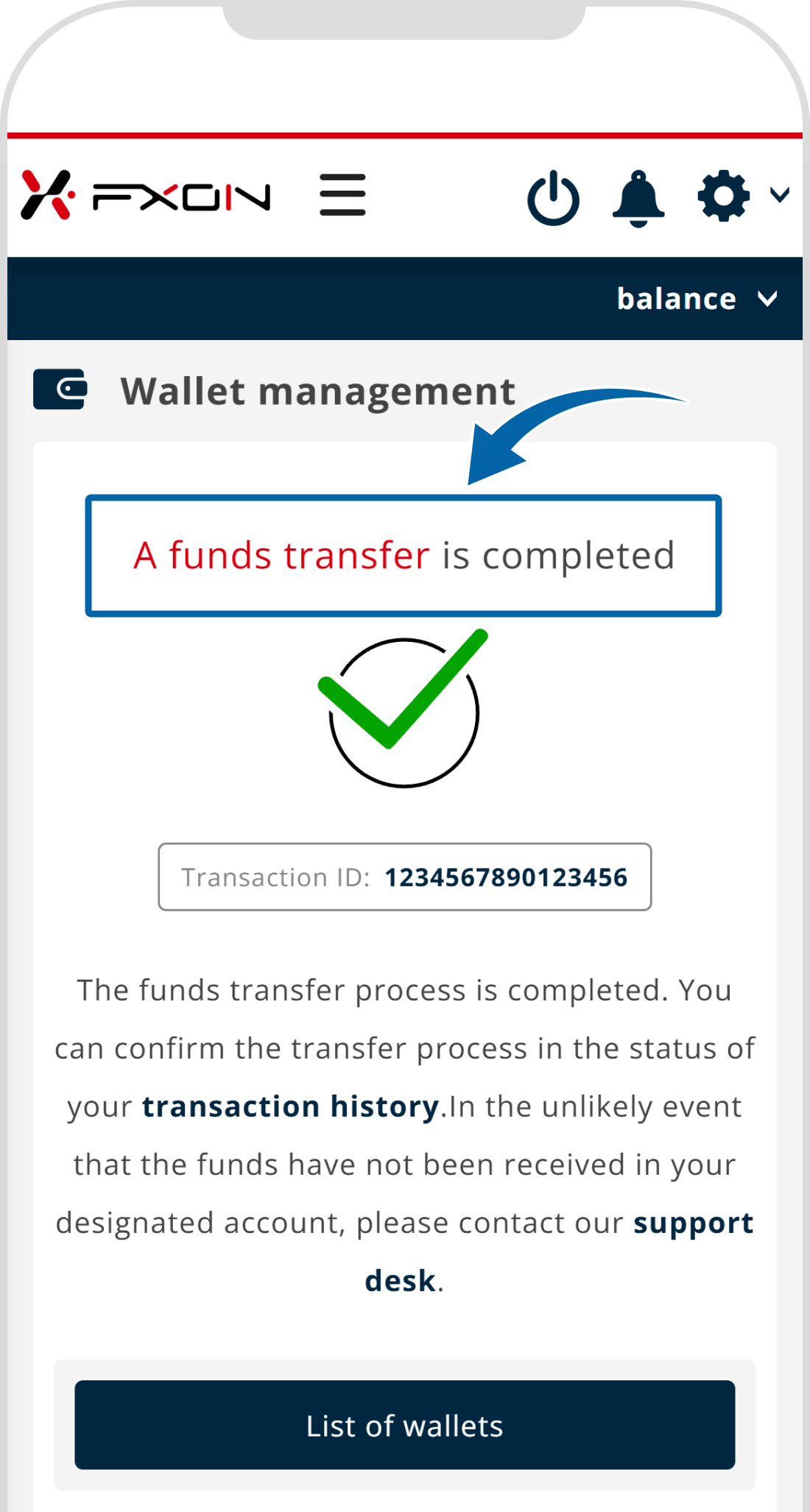
5. Fund Transfer Completion Email
Once the deposit process is completed on our end, a fund transfer completion email will be sent to your registered email address. Please check your inbox.
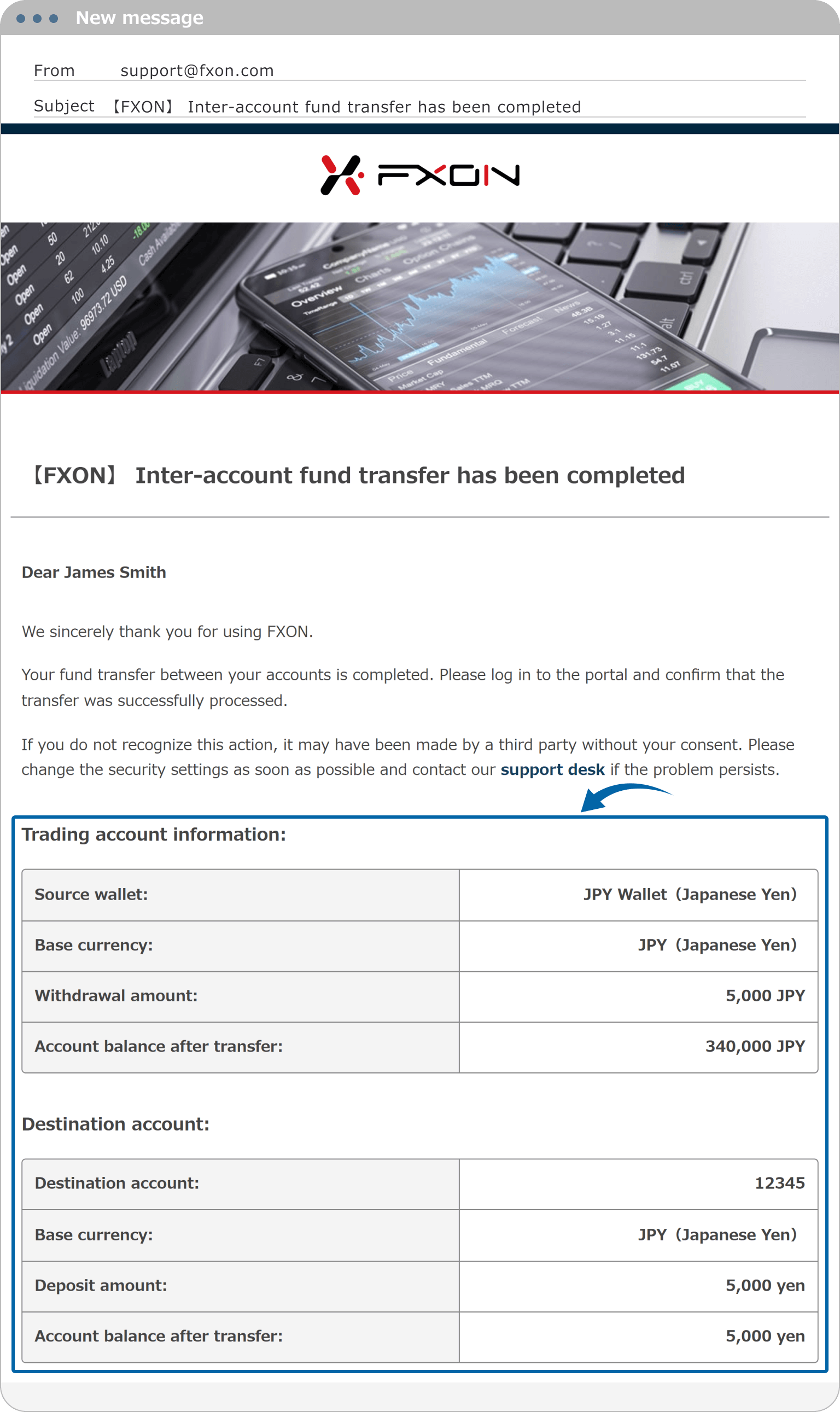
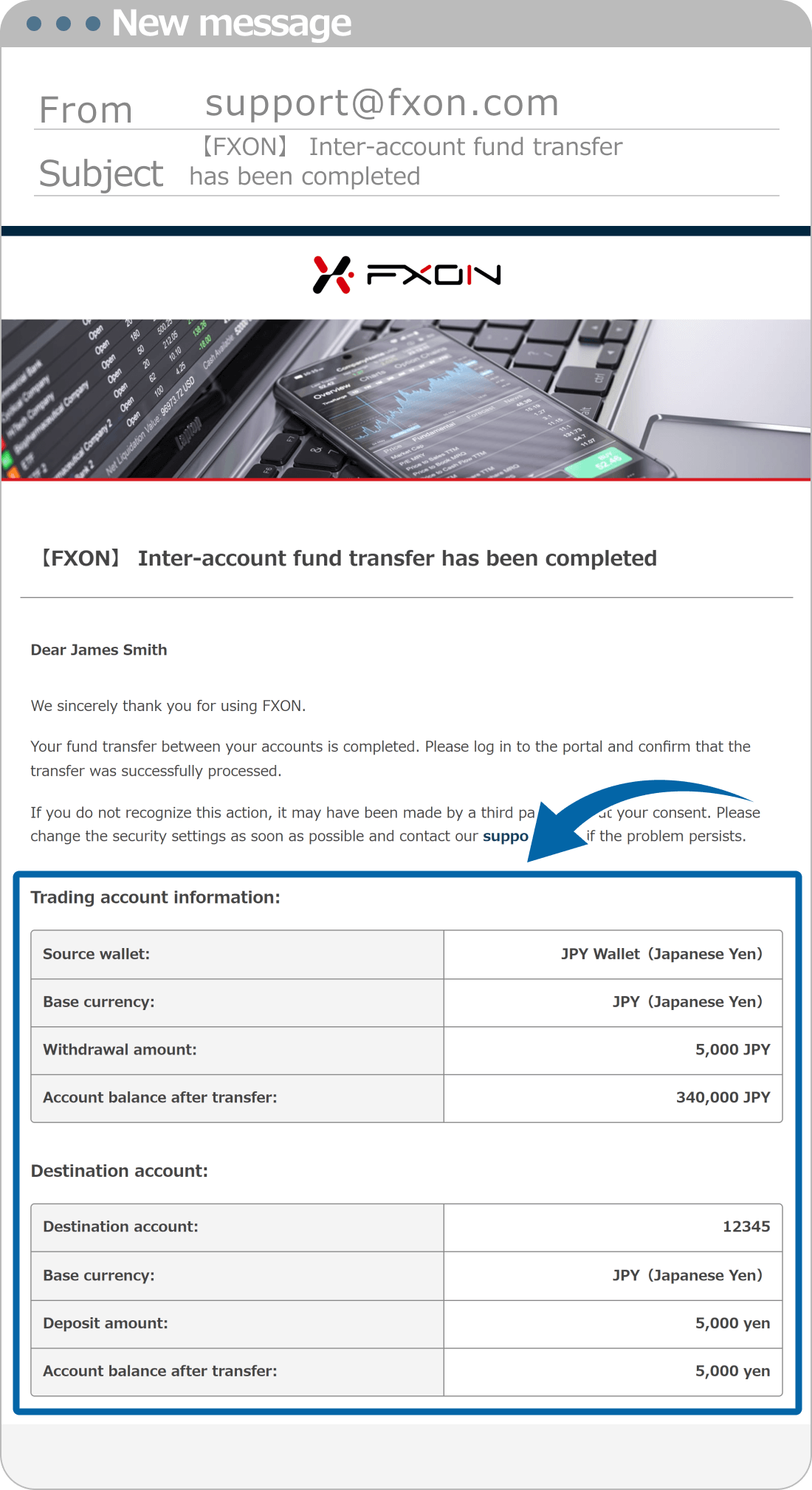
Was this article helpful?
That’s Great!
Thank you for your feedback
Sorry! We couldn't be helpful
Thank you for your feedback
Feedback sent
We appreciate your effort and will try to fix the article
0 out of 0 people found this article helpful.
Popular related questions
2025.01.06
How do I transfer funds from the trading account to the wallet?
2025.01.08
How do I transfer funds from the wallet to the trading account?
2025.01.07
How do I transfer funds between wallets?
2025.01.07
How do I transfer funds between trading accounts?
2025.04.02
What is the basis for the exchange rate used by FXON?
