The FXON Portal
FXON services will be temporarily suspended due to phased system upgrades and a platform redesign. (Details here)
FXON services will be temporarily suspended due to a full platform redesign. (Details here)
This article was :
Published in 2024.05.15
Updated in 2025.07.24
On the FXON portal's list of trading accounts page, you can view details for all your accounts such as balance and status, including those under review or closed. Use this feature to manage your accounts easily.
Trading account list
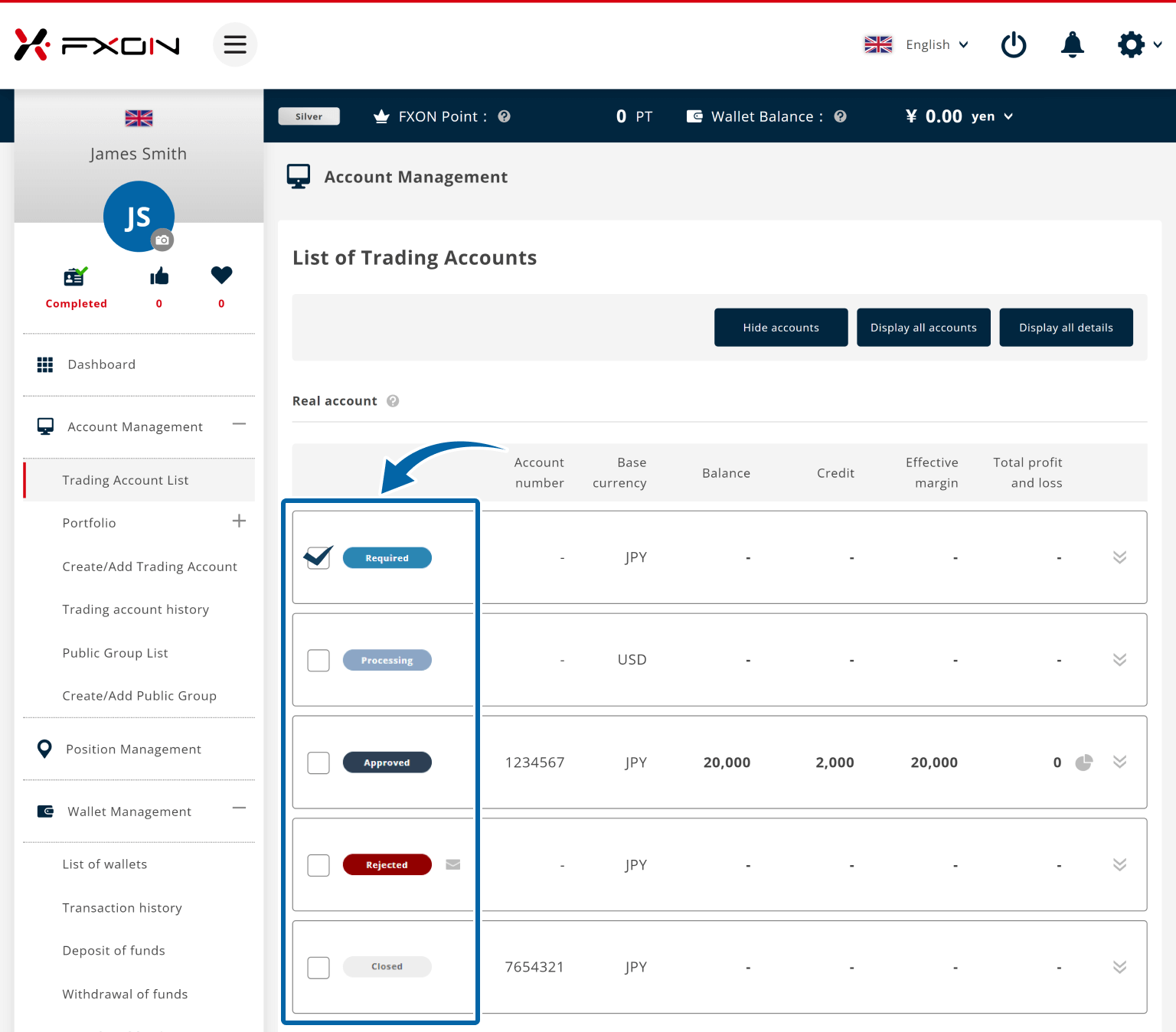
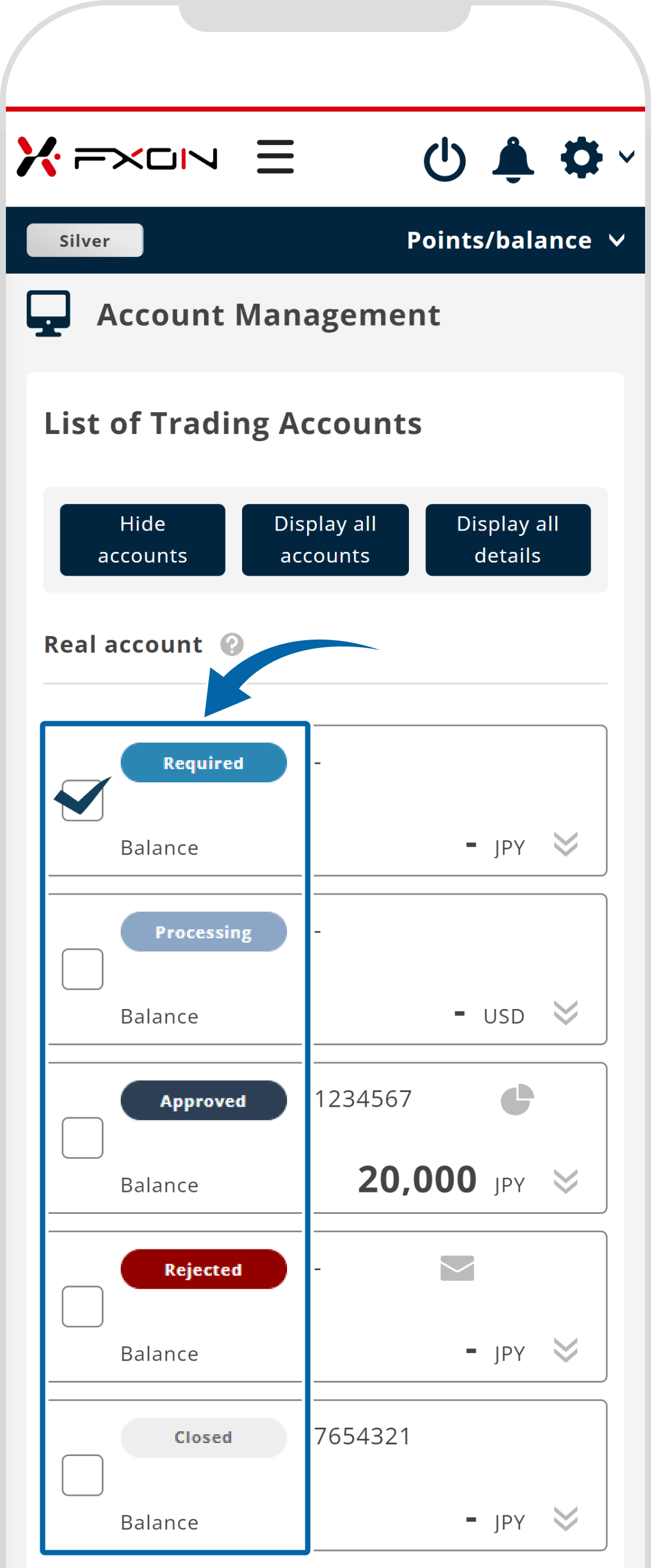
| Status | Definition |
| Required | Account application has been submitted successfully. |
| Processing | Account is under review. Please wait until the review is complete. |
| Approved | Account is ready for use. |
| Rejected | Account application was rejected for some reason. |
| Closed | Account has been closed. |
| Status | Definition |
| Required | Account application has been submitted successfully. |
| Processing | Account is under review. Please wait until the review is complete. |
| Approved | Account is ready for use. |
| Rejected | Account application was rejected for some reason. |
| Closed | Account has been closed. |
Please refer to the link below for information on how to hide the account from your account list.
Was this article helpful?
That’s Great!
Thank you for your feedback
Sorry! We couldn't be helpful
Thank you for your feedback
Feedback sent
We appreciate your effort and will try to fix the article
0 out of 0 people found this article helpful.
Popular related questions
2024.05.15
How do I open a trading account?
2024.05.14
What is the difference between demo and real accounts?
2024.05.15
How long does it take to open a real account?
2024.05.15
Is there a limit on the number of real accounts I can open?
2025.03.10
I would like my demo account balance to be adjusted.
