The FXON Portal
This article was :
Published in 2024.05.14
Updated in 2025.07.29
If you don't have any open positions on your trading account, you can change its leverage in the trading account list on the FXON Portal. Higher leverage allows you to trade with smaller funds, but also means a greater potential for loss. Please consider the risks involved before making a decision.
1. Trading account list
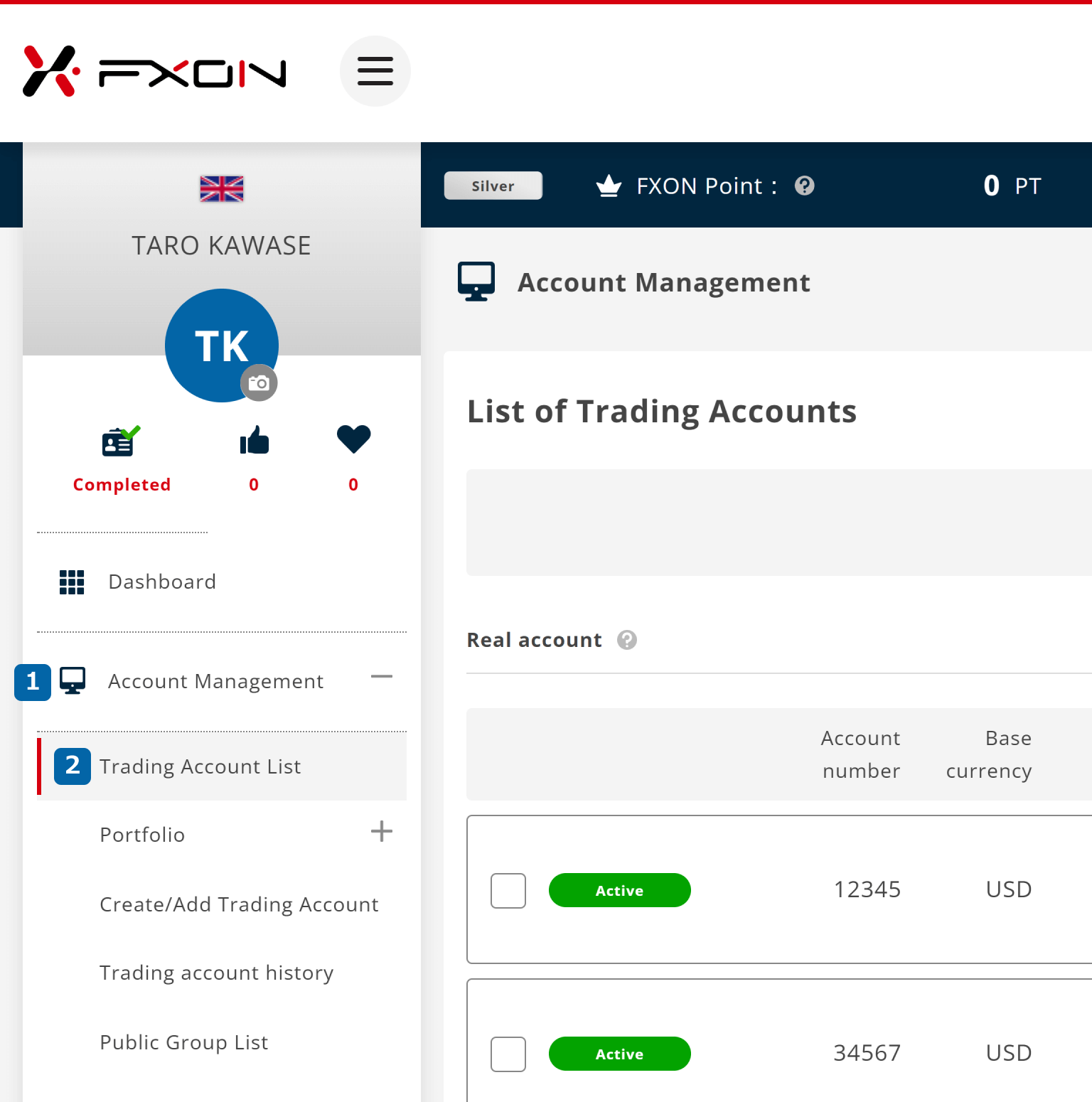
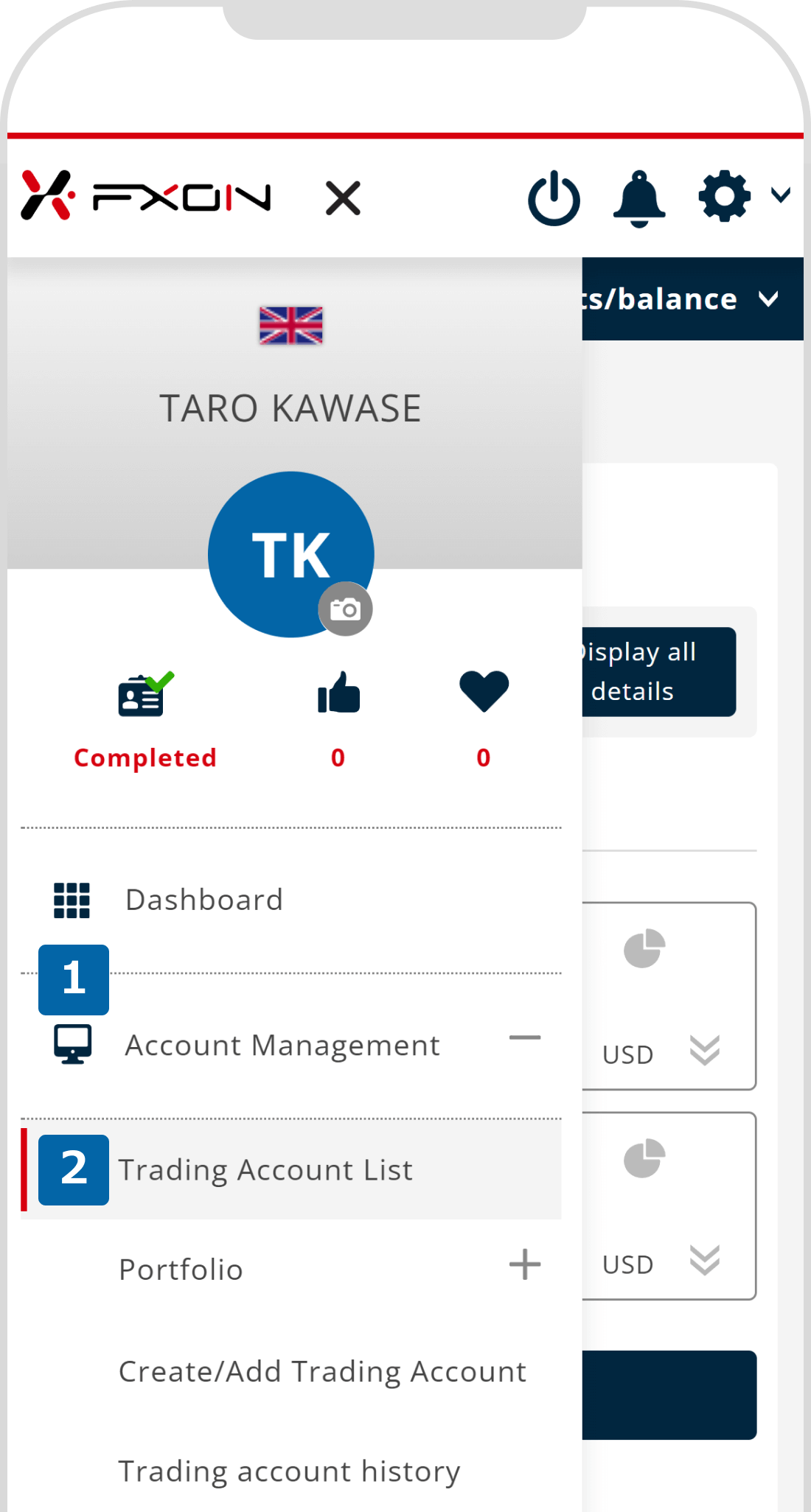
2. Change leverage (i)
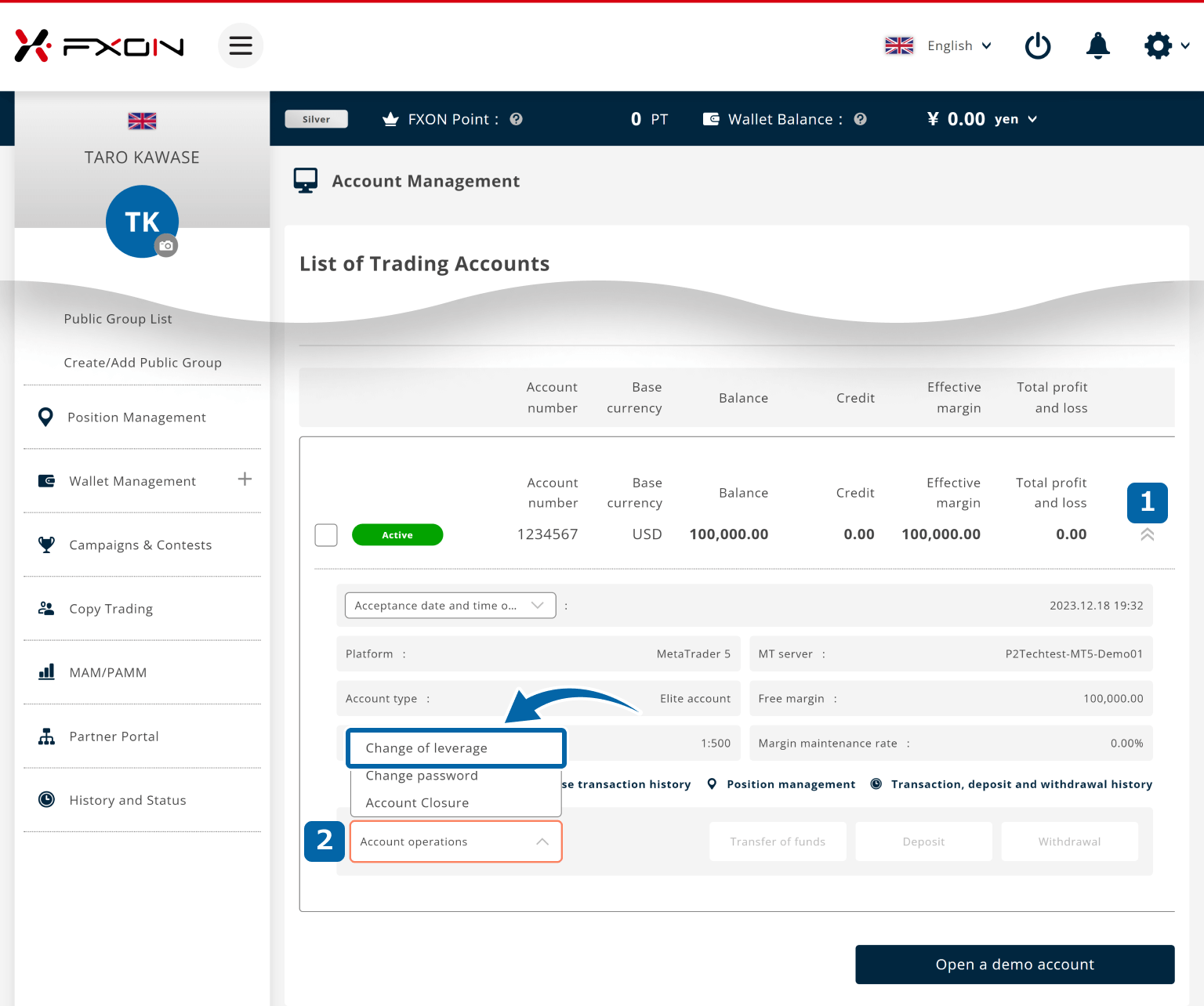
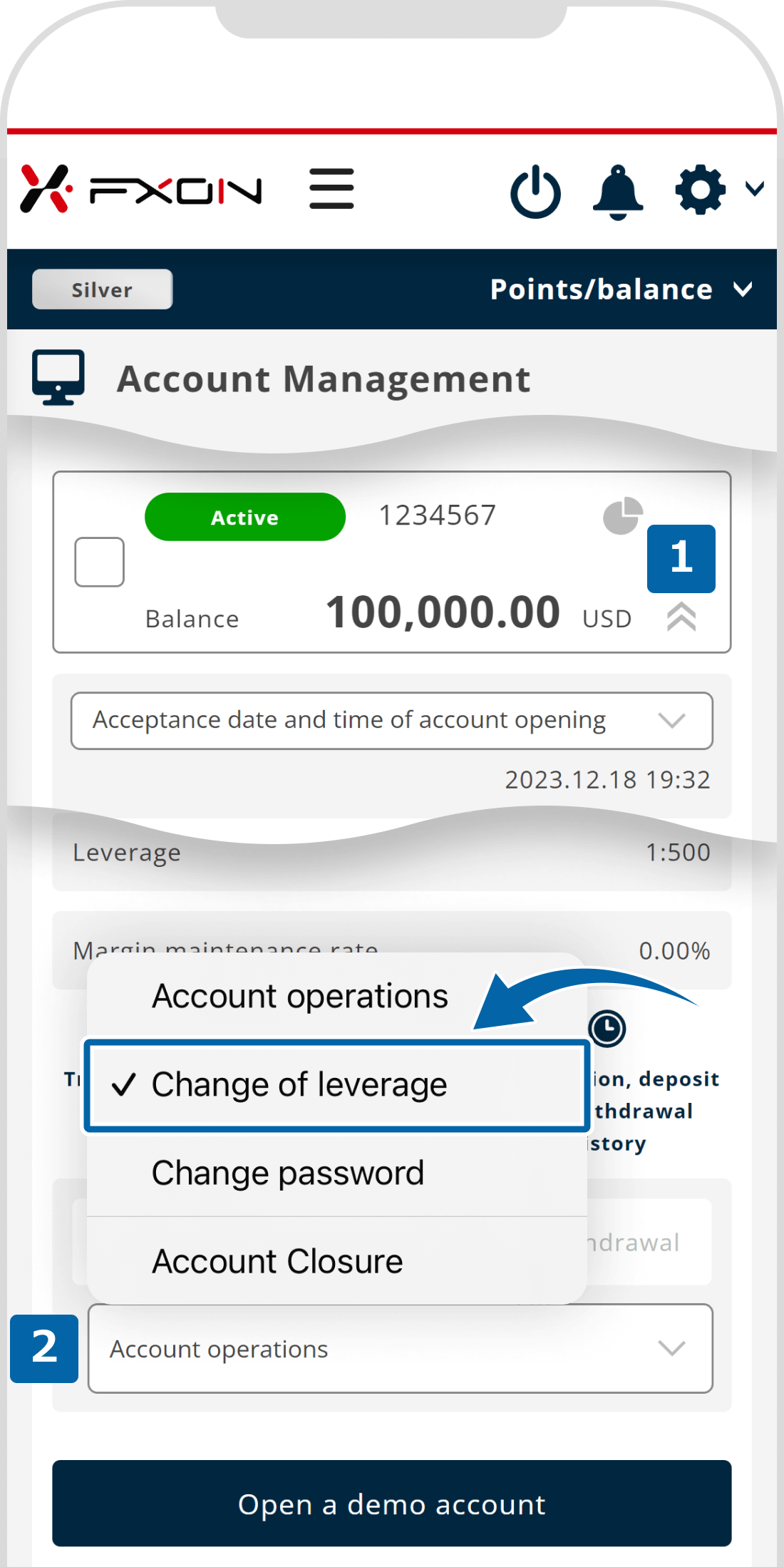
3. Change leverage (ii)
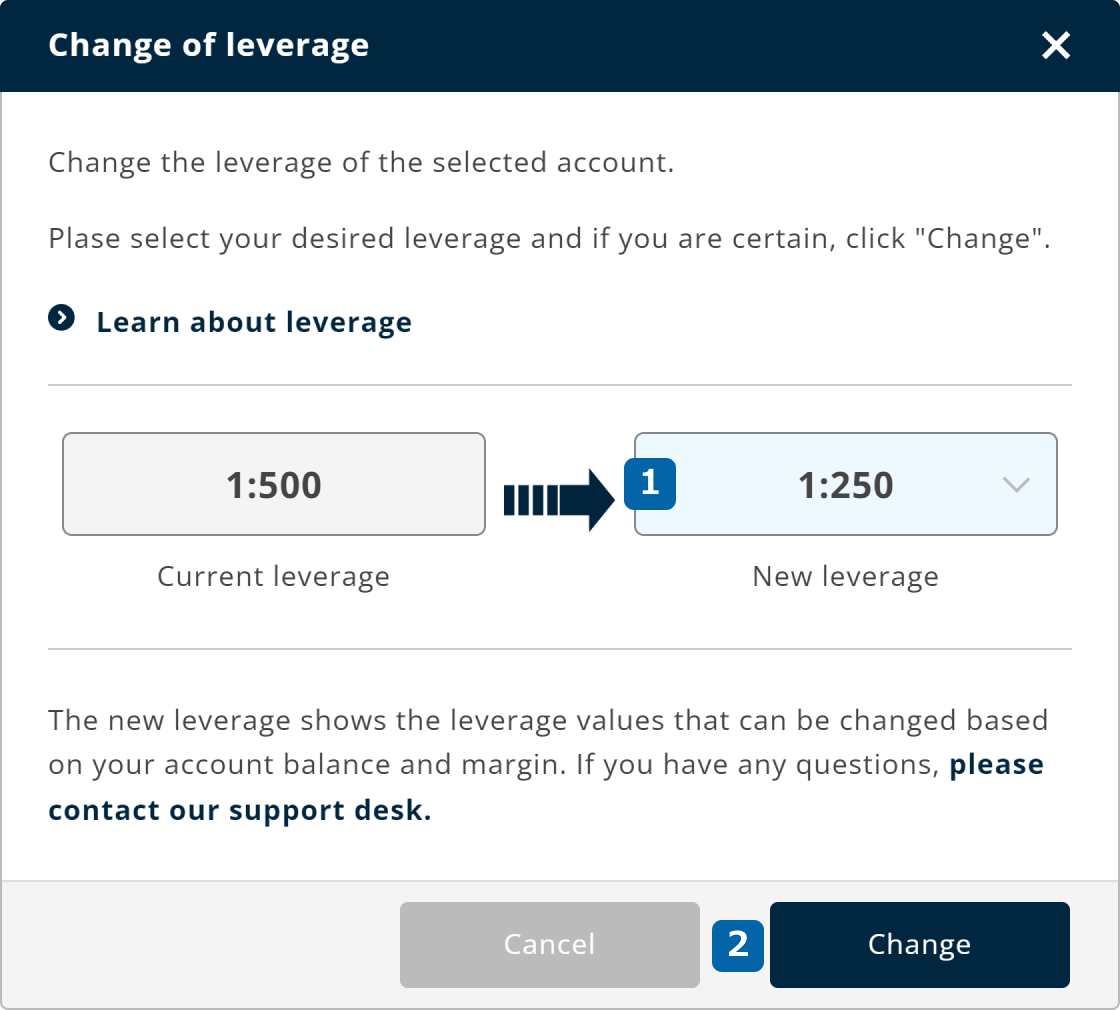
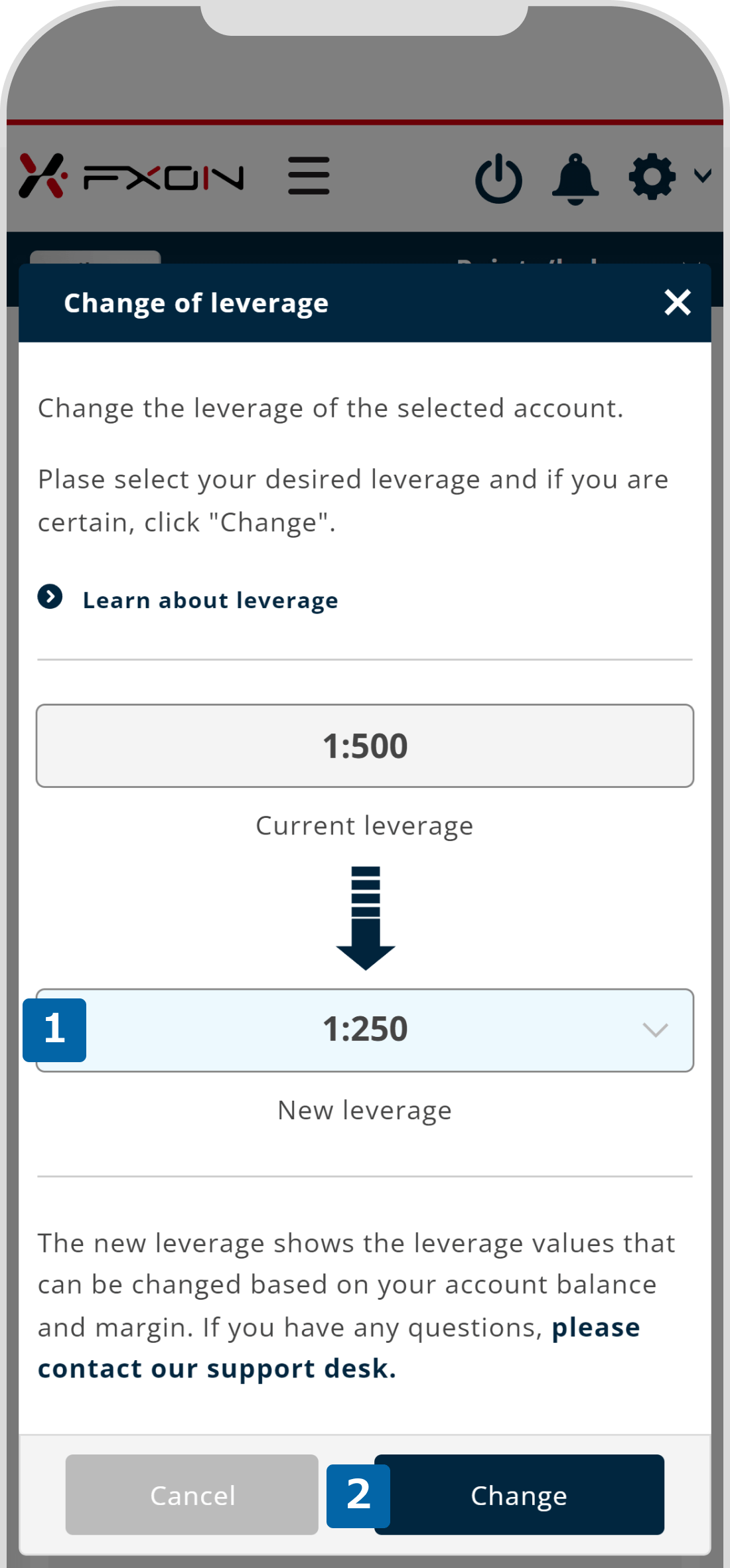
The new leverage drop-down lists available leverage levels based on your balance and margin. The new leverage will be applied next time you log in to MT4/MT5.
4. Confirmation window
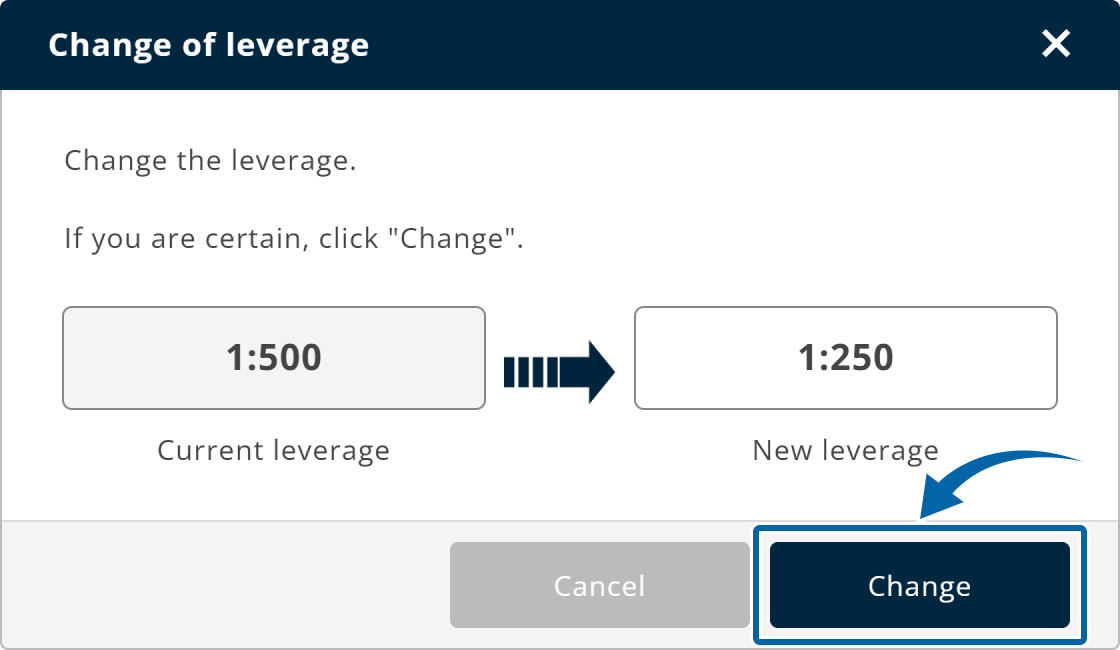
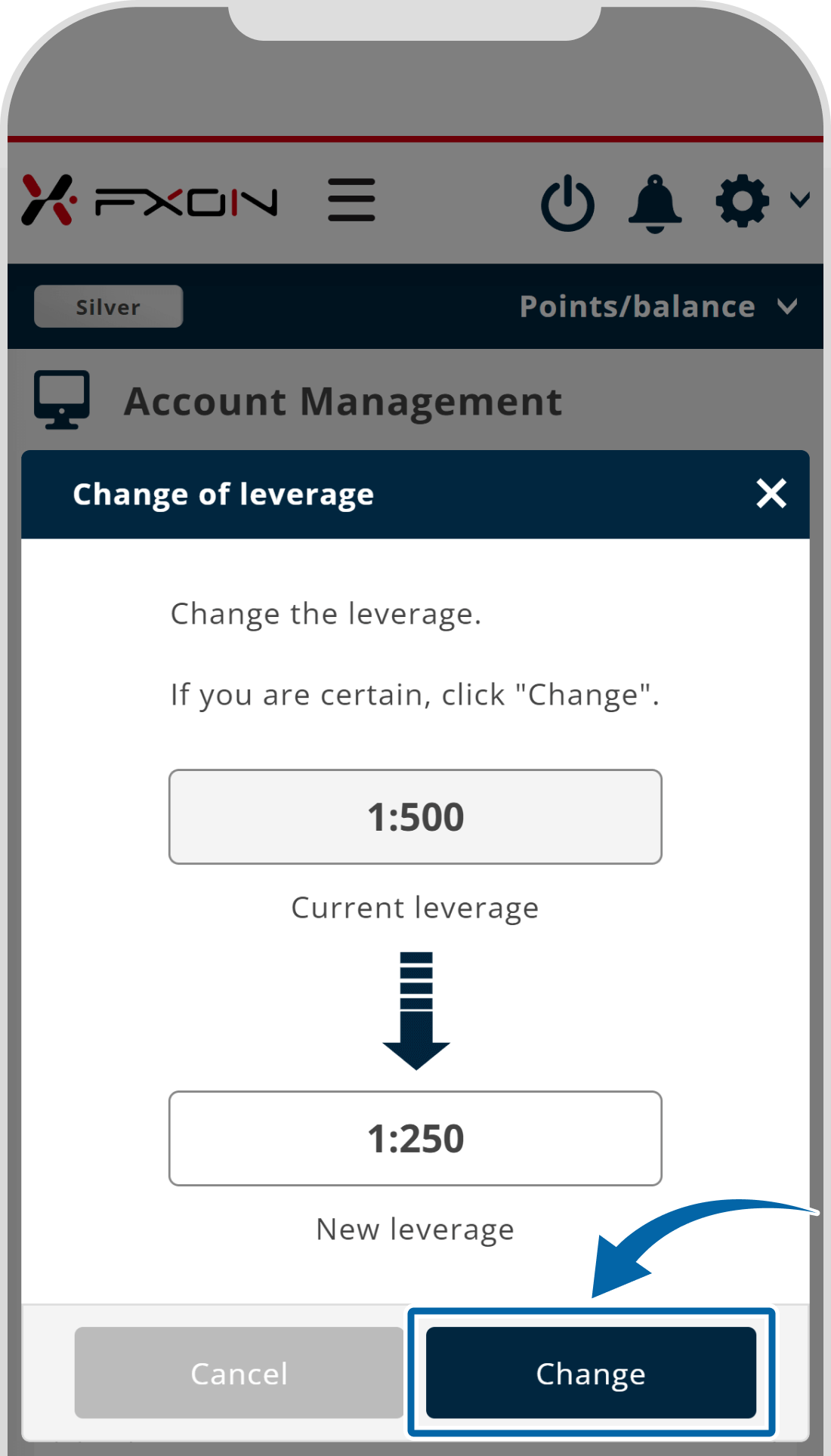
5. Leverage has been changed
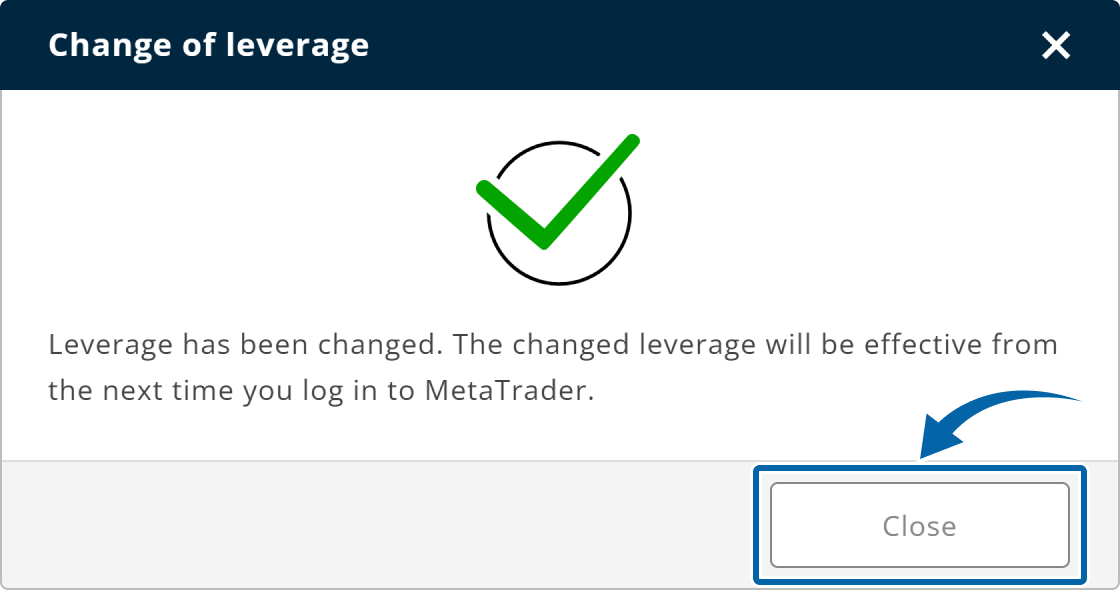
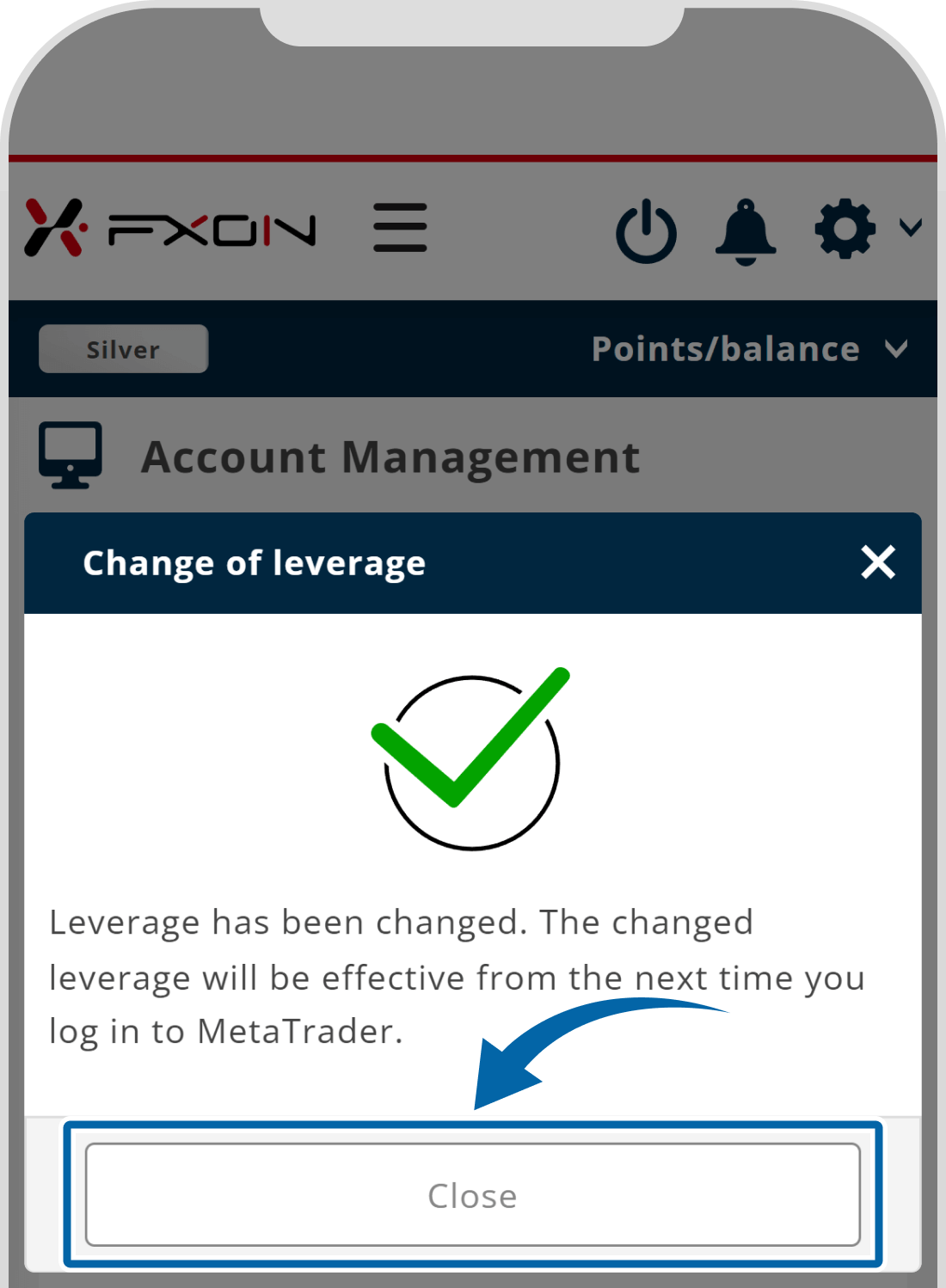
6. Leverage change notification
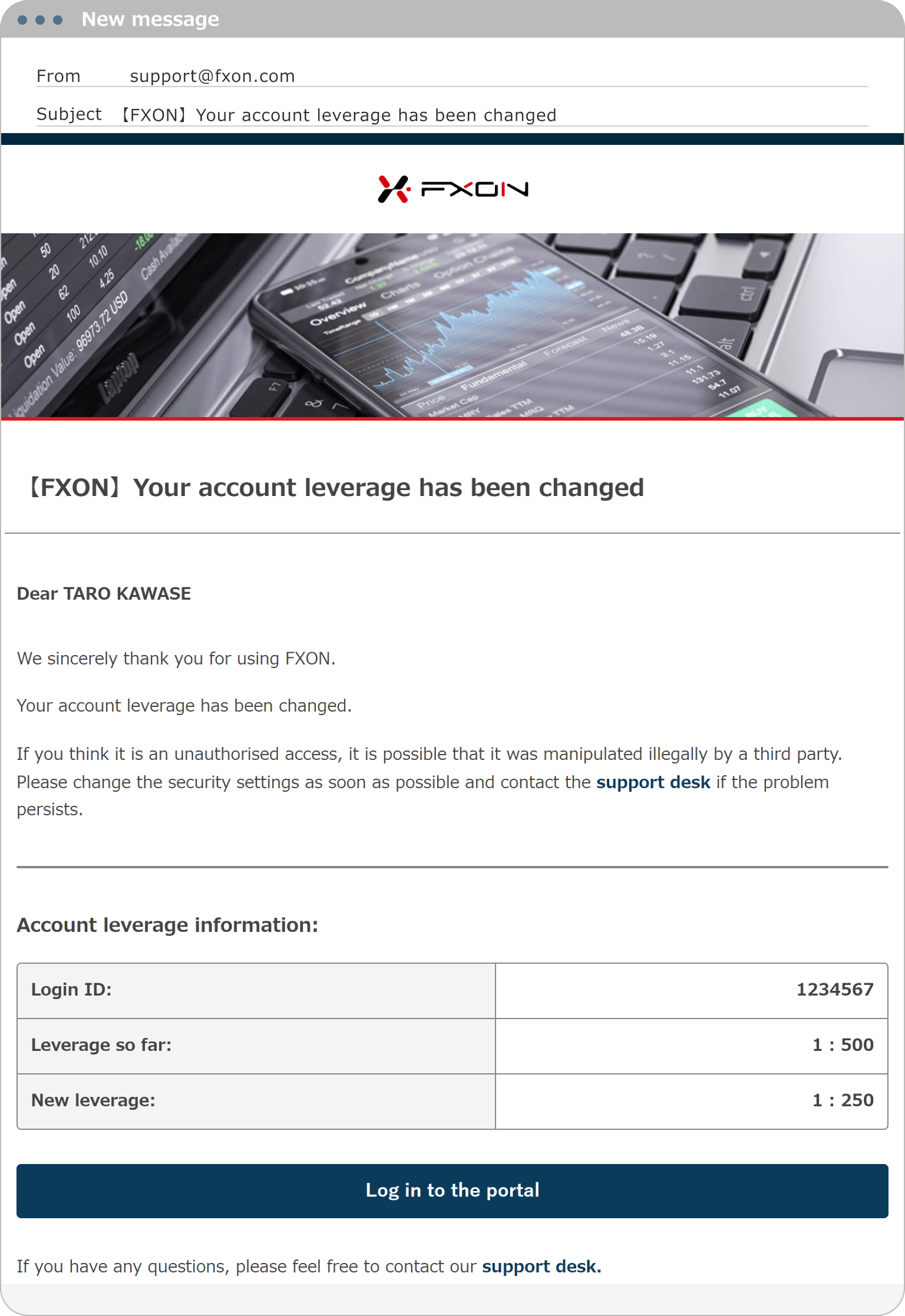
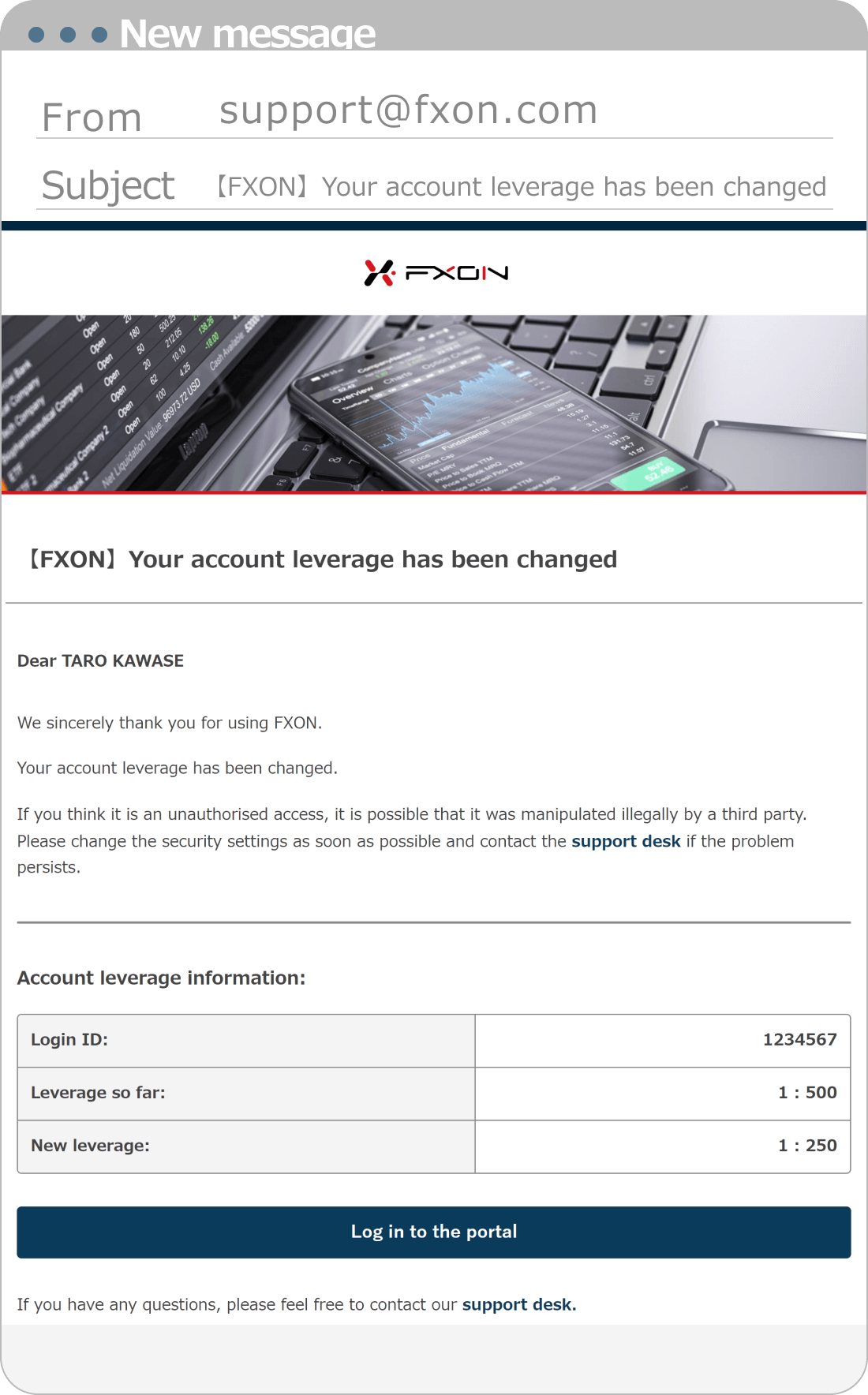
Was this article helpful?
That’s Great!
Thank you for your feedback
Sorry! We couldn't be helpful
Thank you for your feedback
Feedback sent
We appreciate your effort and will try to fix the article
0 out of 0 people found this article helpful.
Popular related questions
2024.05.13
Can I disable Two-Factor authentication?
2024.05.13
How do I log in to the FXON portal using a Google ID?
2024.05.13
I want to use e-mail address for Two-Factor authentication.
2024.05.13
I want to use an authenticator app for Two-Factor authentication.
2024.05.13
How do I delete my FXON profile picture?
