The FXON Portal
This article was :
Published in 2024.05.14
Updated in 2025.05.22
FXON sends out email newsletters with periodic events, contests, and new information. You can opt-out of receiving the newsletter by logging in to the FXON Portal and clicking on the "Email and Display Settings" link. Please note that important updates and notices requiring your consent will be sent to you even if you have set your email address to opt-out of receiving them.
FXON also sends out information other than e-mail newsletters.
For instructions on how to set up an information distribution service provided by analysts, please refer to the link below.
For instructions on how to stop receiving Daily Confirmation emails, please refer to the link below.
1. Go to Email and Display Settings
After logging in to the FXON Portal, click (1) Settings icon > (2) Email and Display Settings in the top right corner.
After logging in to the FXON Portal, tap (1) Settings icon > (2) Email and Display Settings in the top right corner.
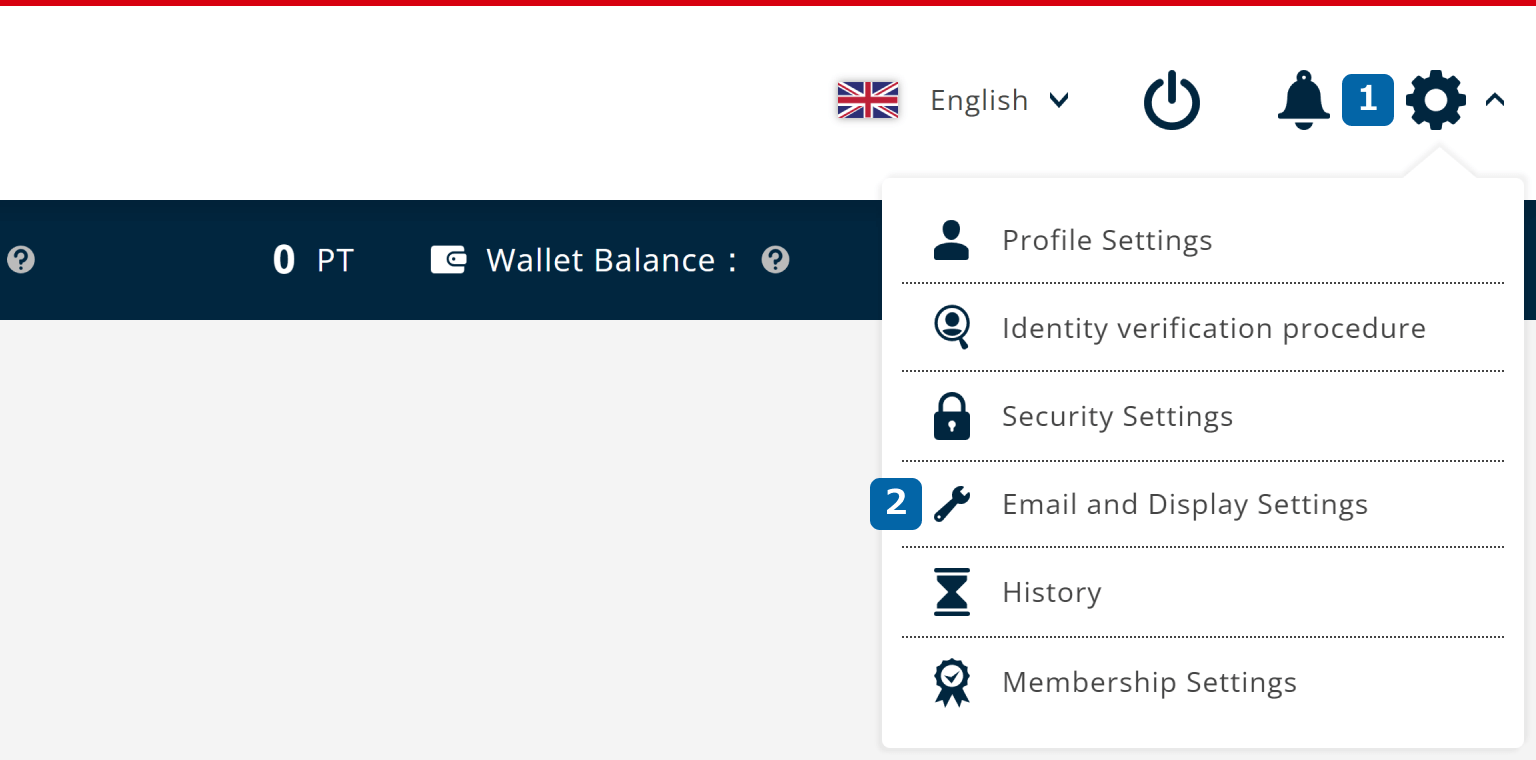
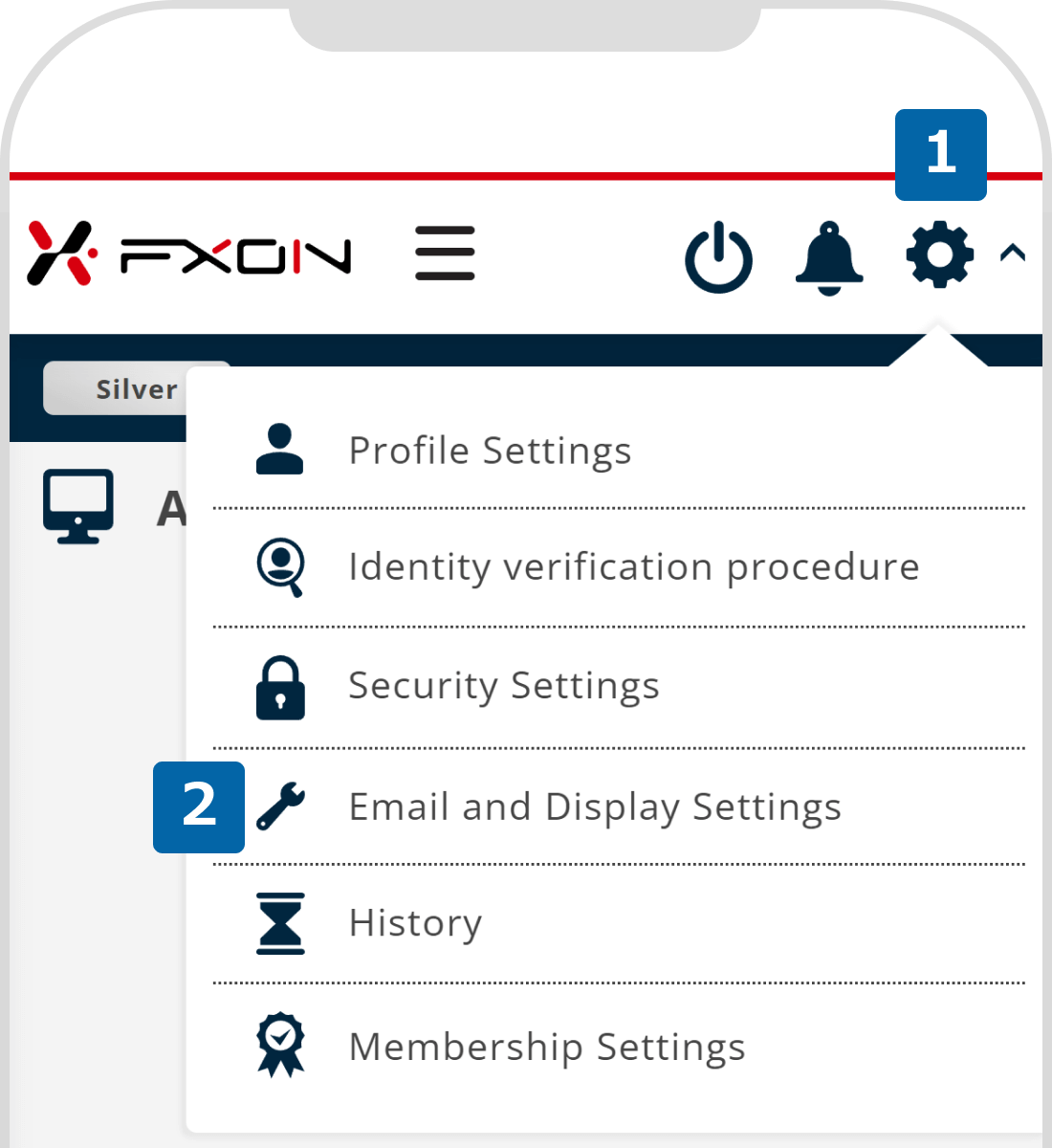
2. Change the Email Receiving Settings
Under the Email Receiving Settings, click the Receiving button to the left side of "Site Notifications". Emails will be sent if it's ON, and will not be sent if it's OFF.
Under the Email Receiving Settings, tap the Receiving button of "Site Notifications". Emails will be sent if it's ON, and will not be sent if it's OFF.
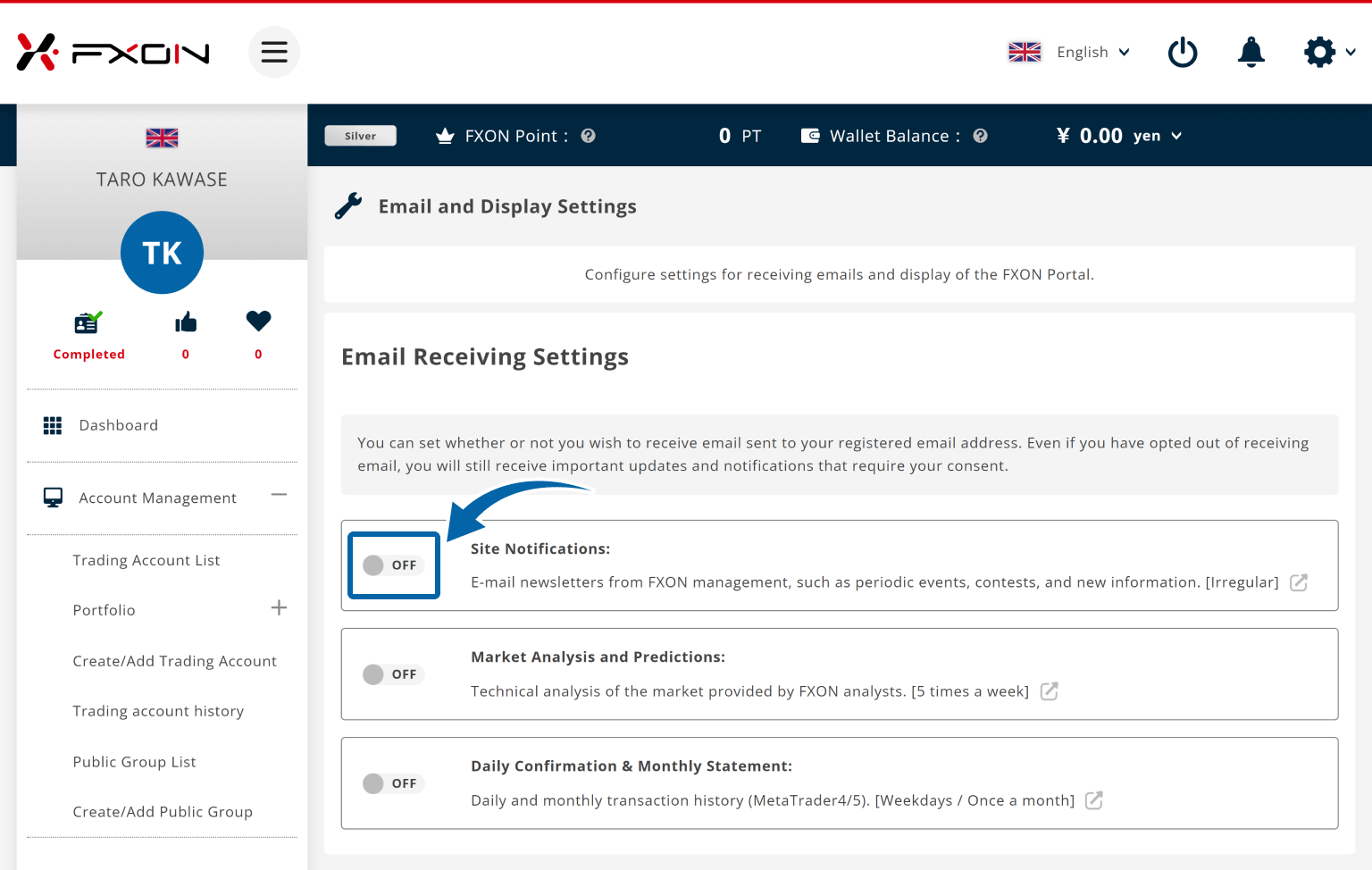
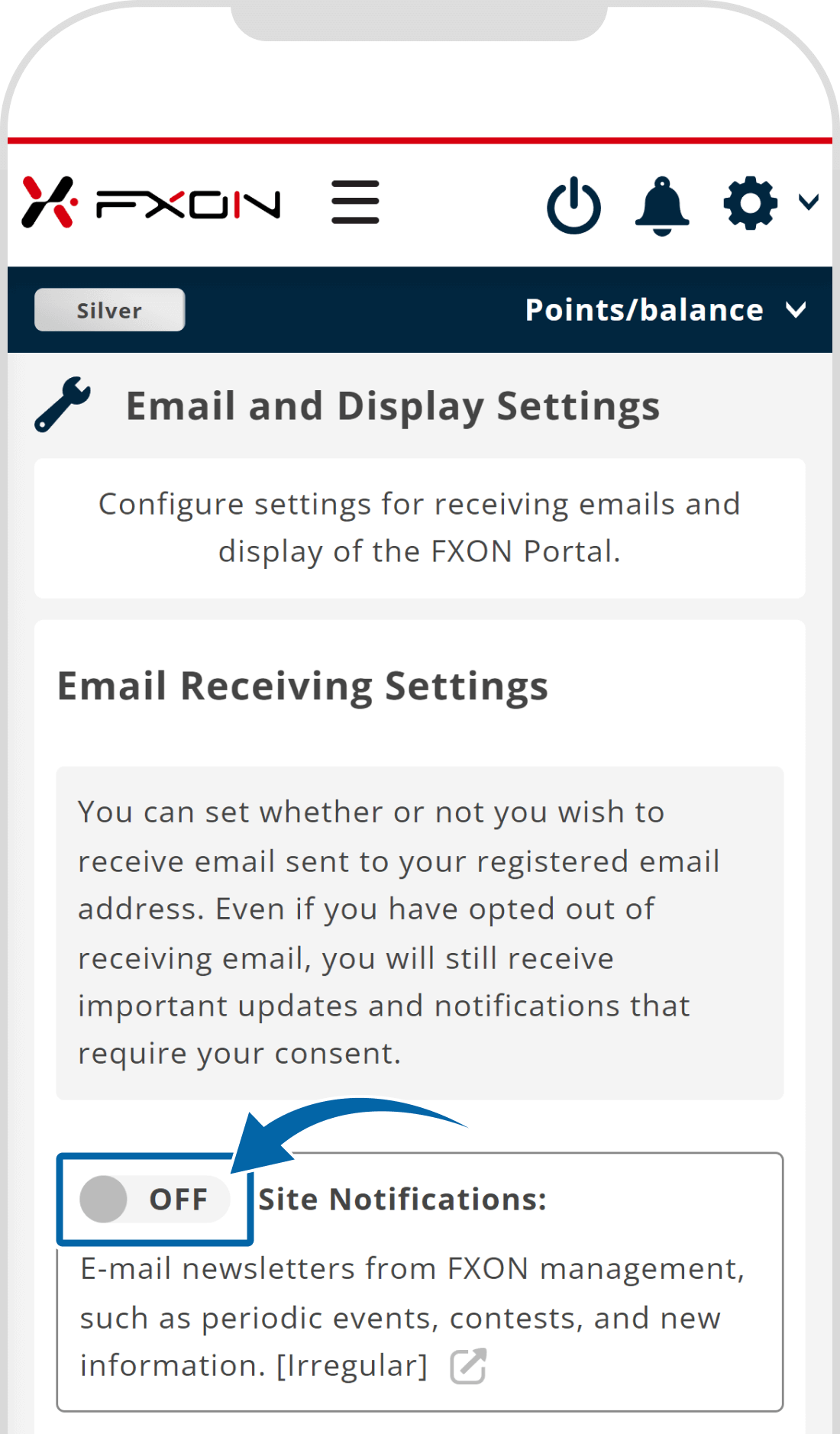
3. Completion message
Once it has been changed, the message "Information updated successfully!" will appear at the top.
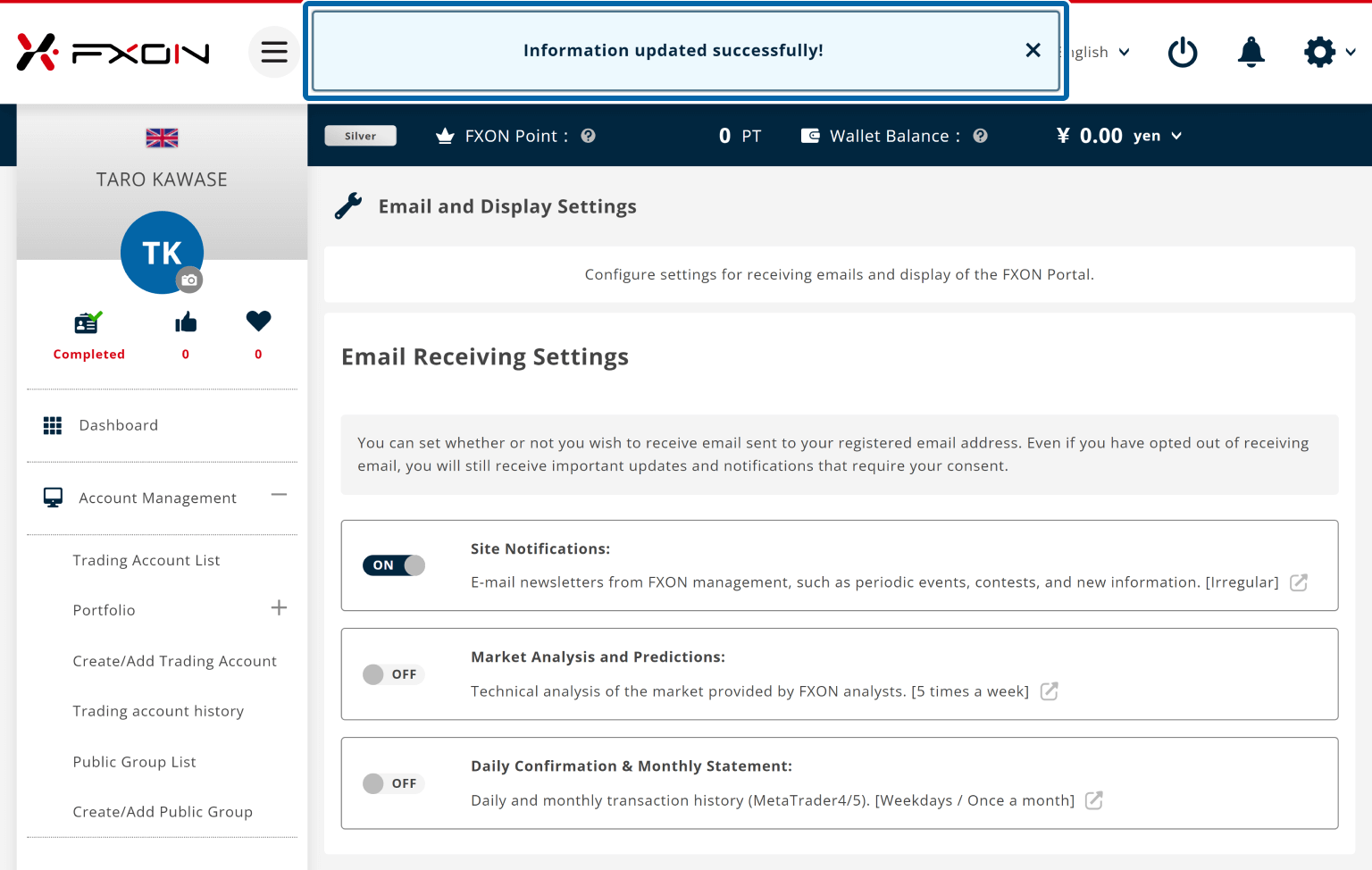
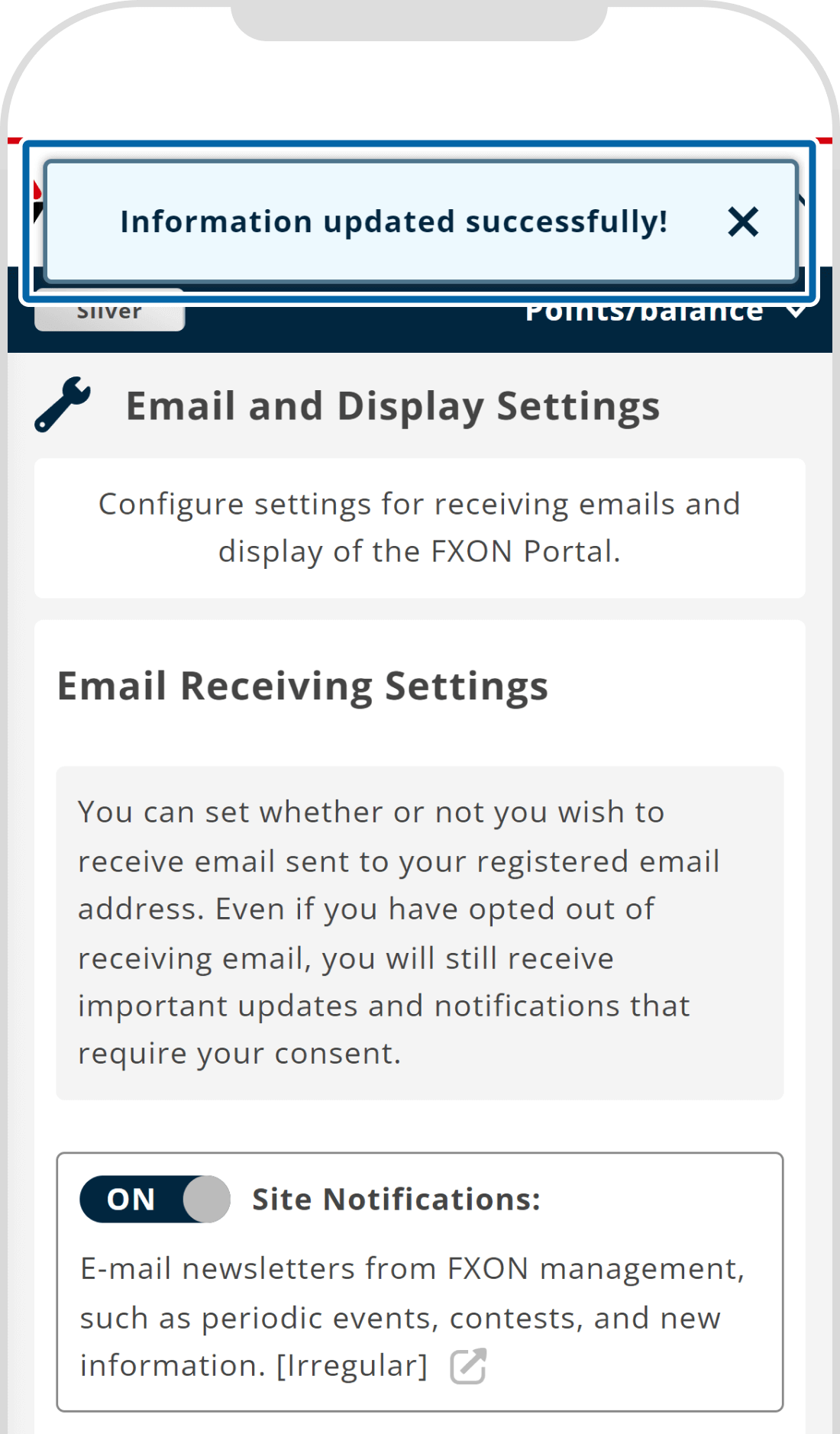
If you have already configured your email settings but are still not receiving emails, possible reasons include a full inbox, the email being marked as spam, or email blocking settings.
If the issue persists after checking the above, please ensure that your domain settings allow emails from '@fxon.com'.
For the timing of receiving the Daily Confirmation and Monthly Statement, please refer to the link below.
Was this article helpful?
That’s Great!
Thank you for your feedback
Sorry! We couldn't be helpful
Thank you for your feedback
Feedback sent
We appreciate your effort and will try to fix the article
0 out of 0 people found this article helpful.
Popular related questions
2025.03.11
How do I set up the security settings?
2024.05.13
What is login authentication for?
2024.05.14
What is two-factor authentication?
2024.05.14
How can I update the registered name?
2025.03.14
How do I change the registered information for the corporate account?
