The FXON Portal
This article was :
Published in 2024.05.13
Updated in 2025.07.29
You can view the history of changes you have made on FXON Portal at the History page. There are "History of Information Registered and Setting Changes" and "Login History", where you can check the time and details of each change.
1. Go to History
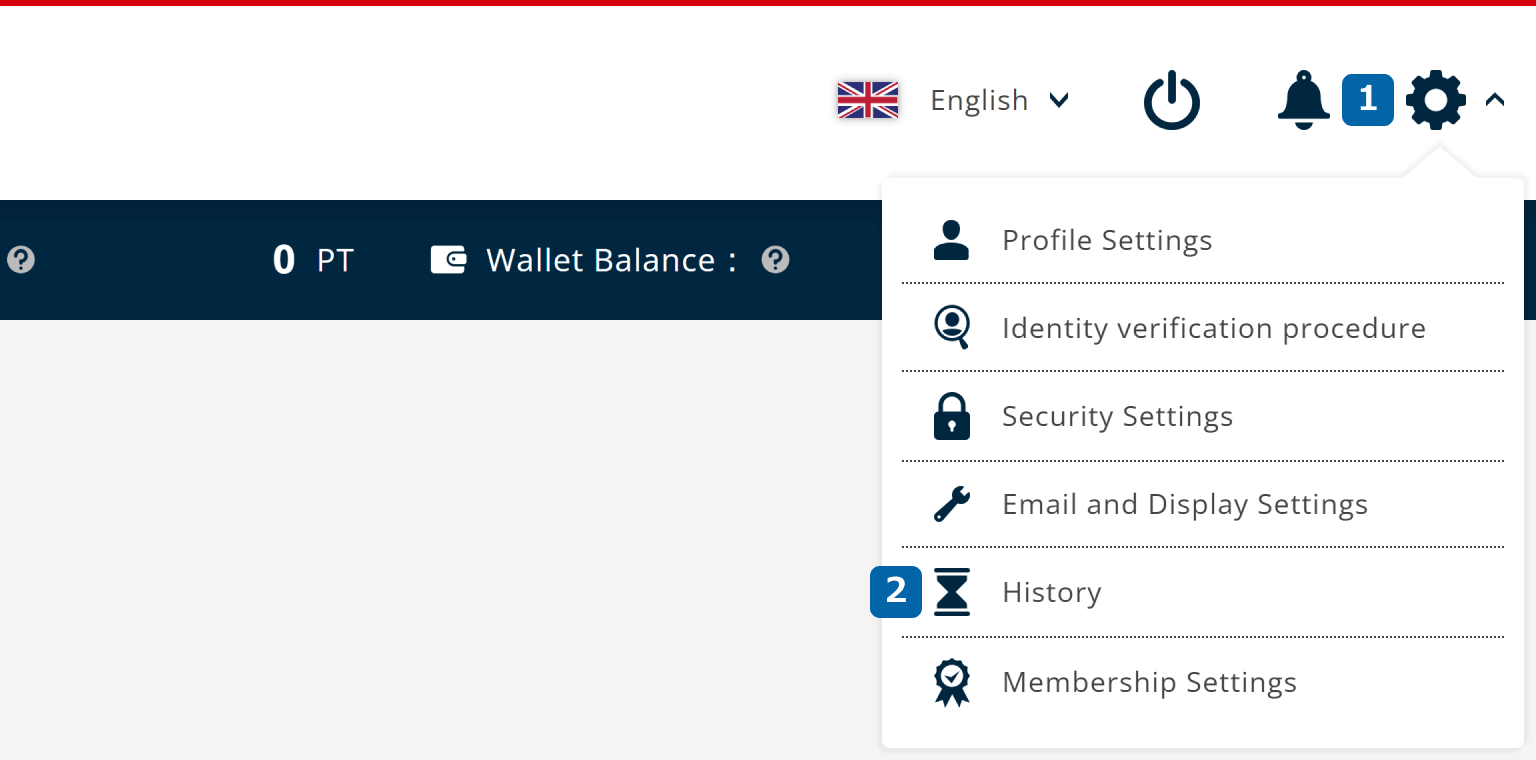
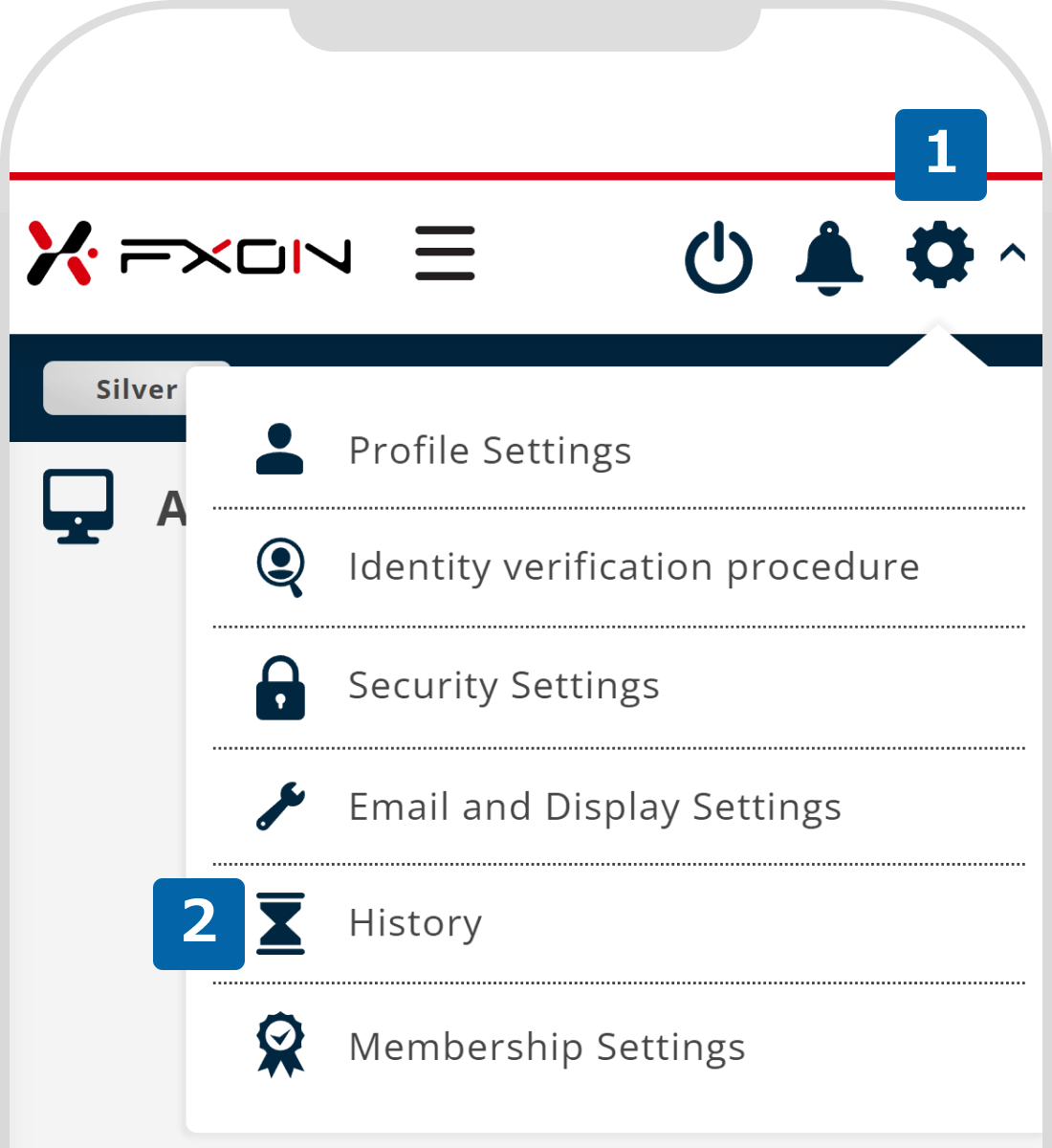
2. Check your history
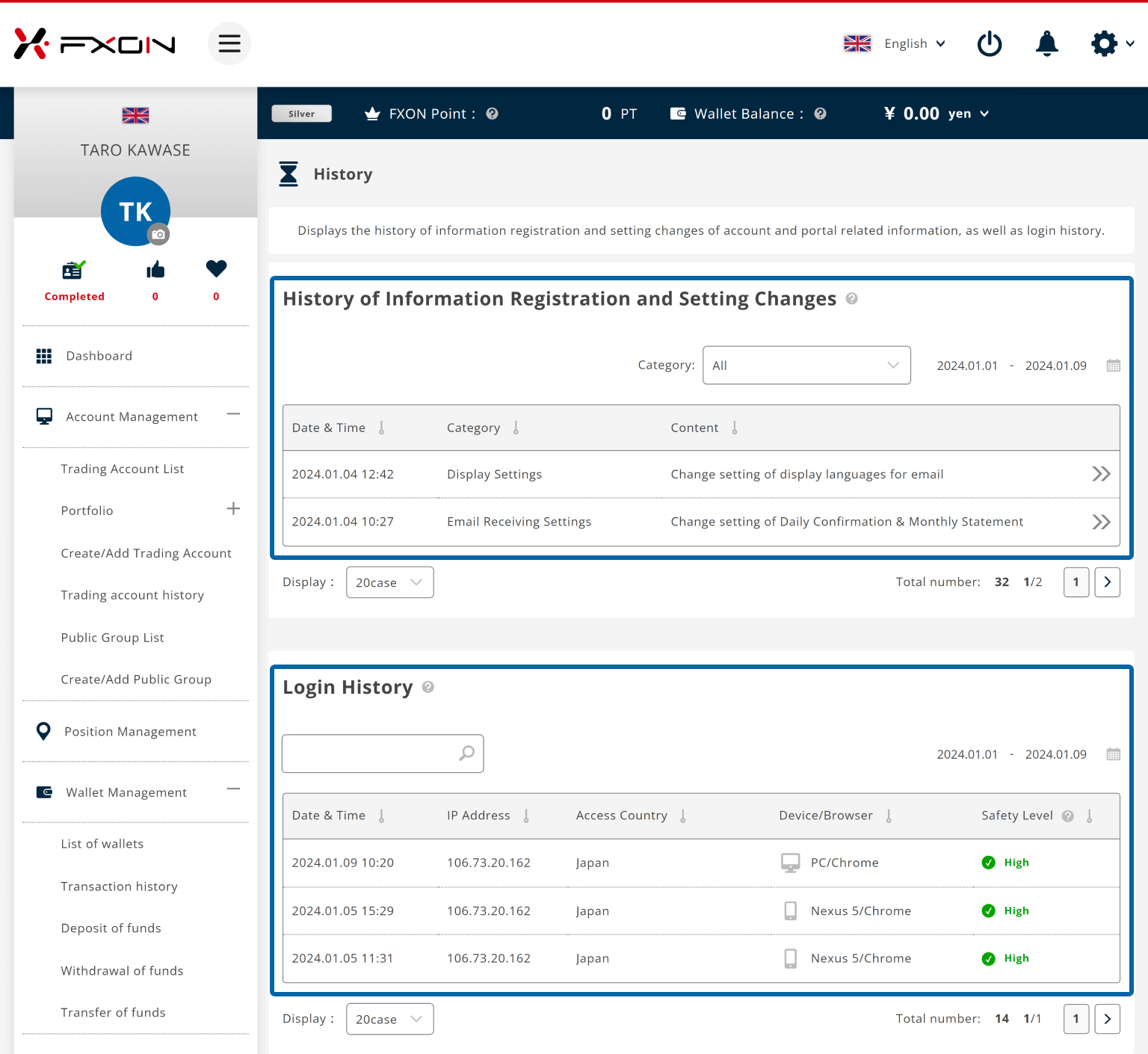
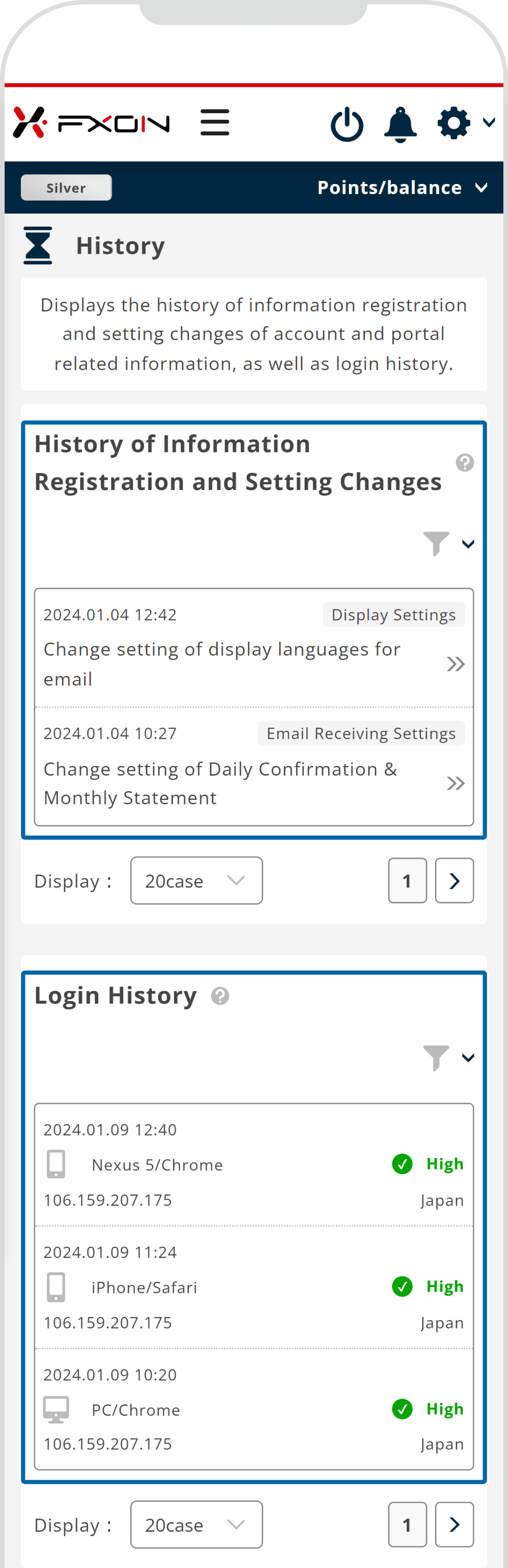
3. Check details
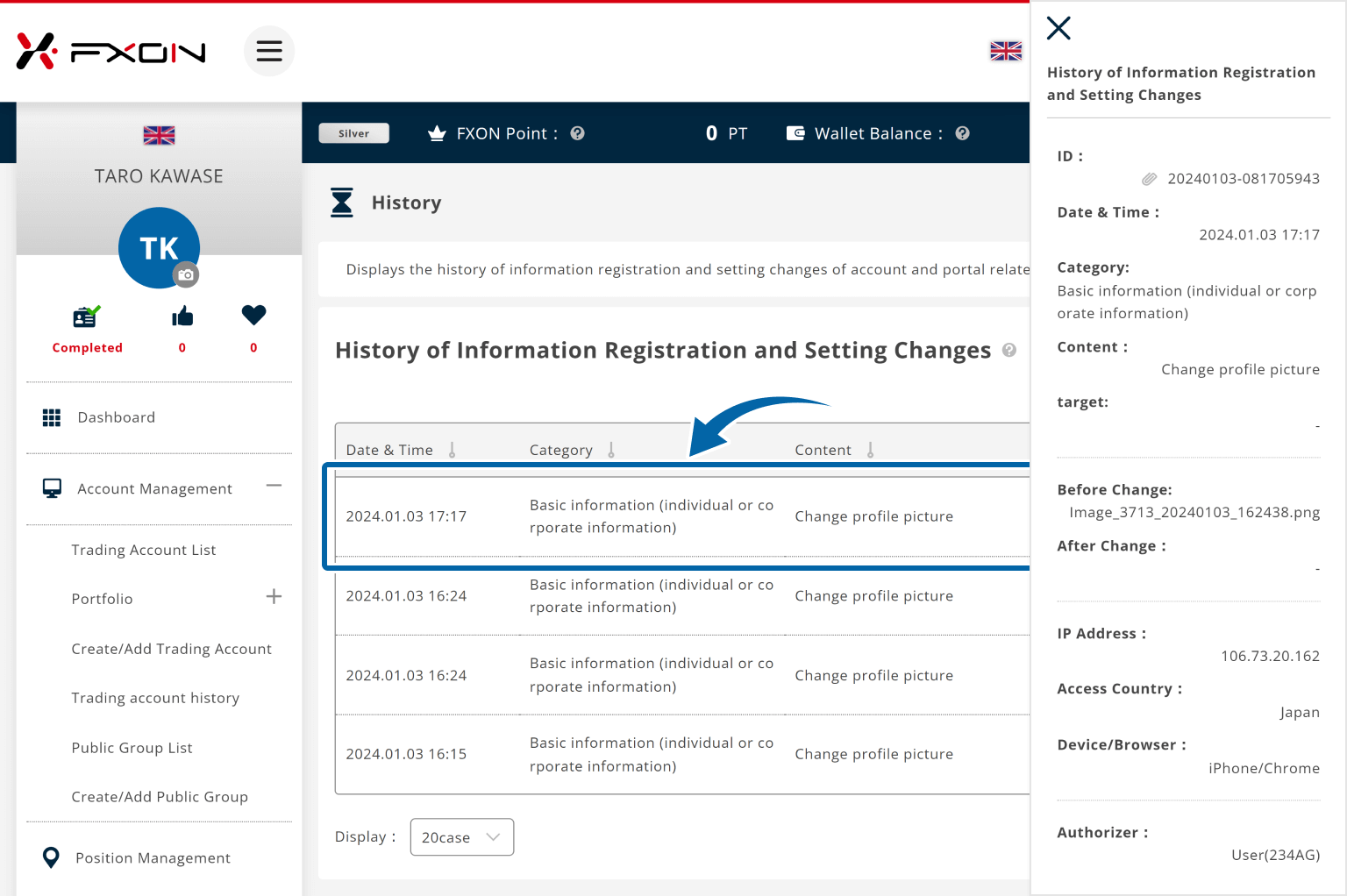
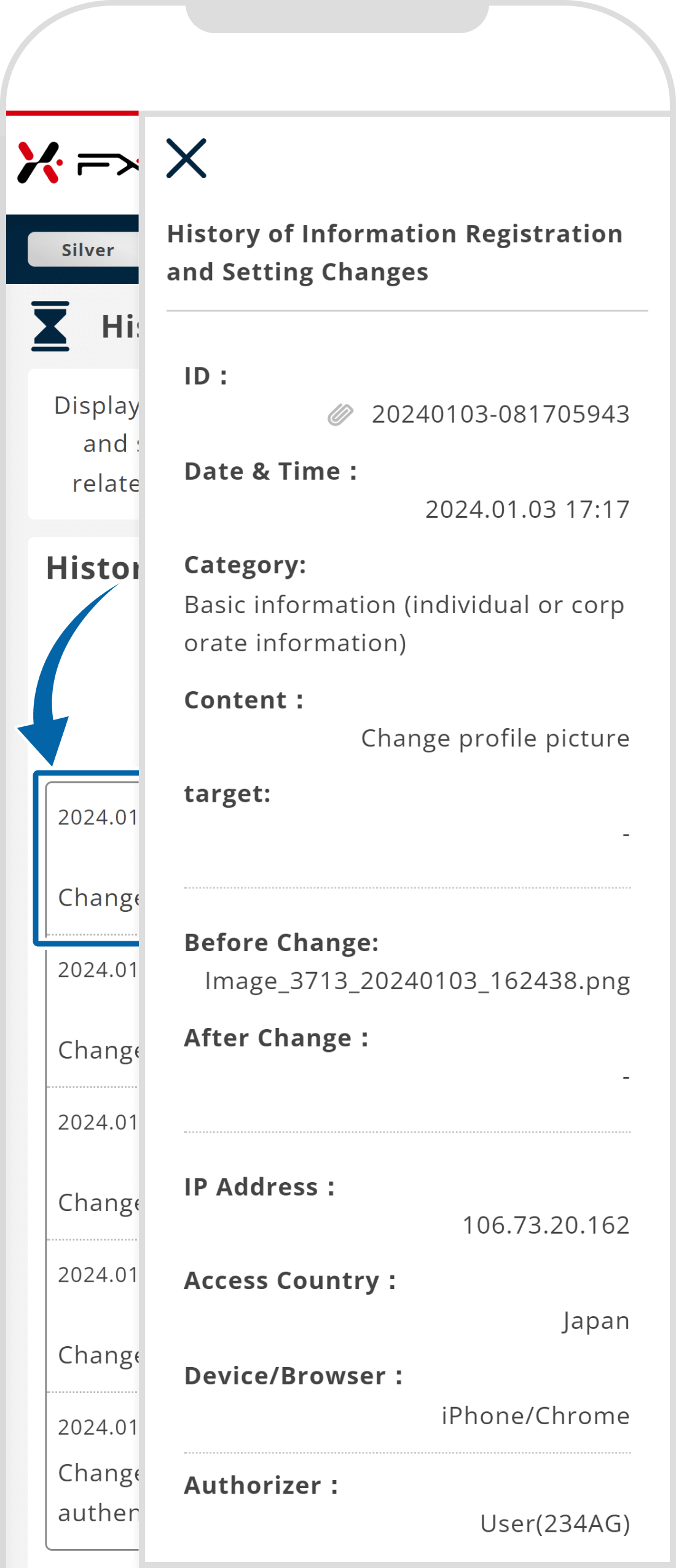
4. Filter data
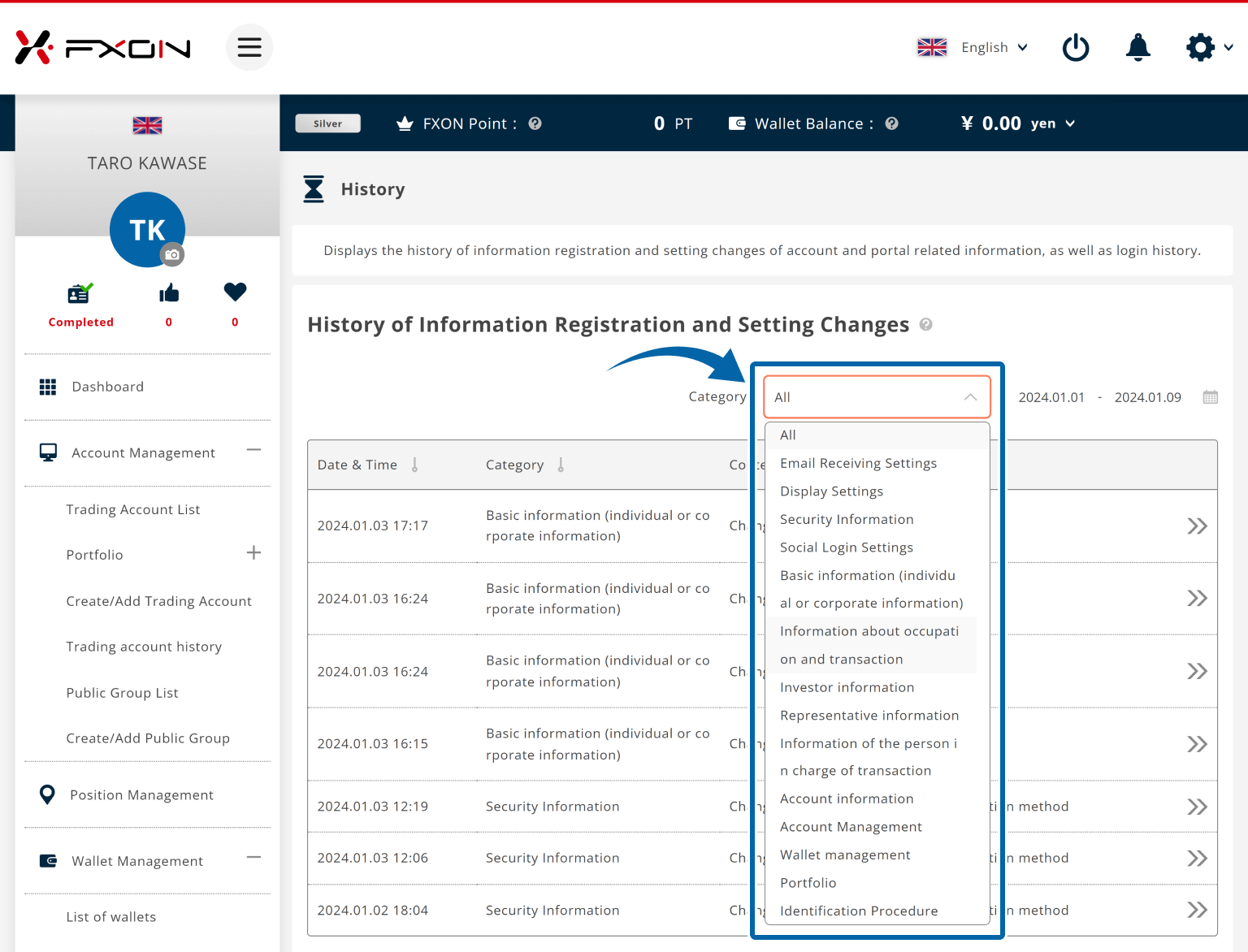
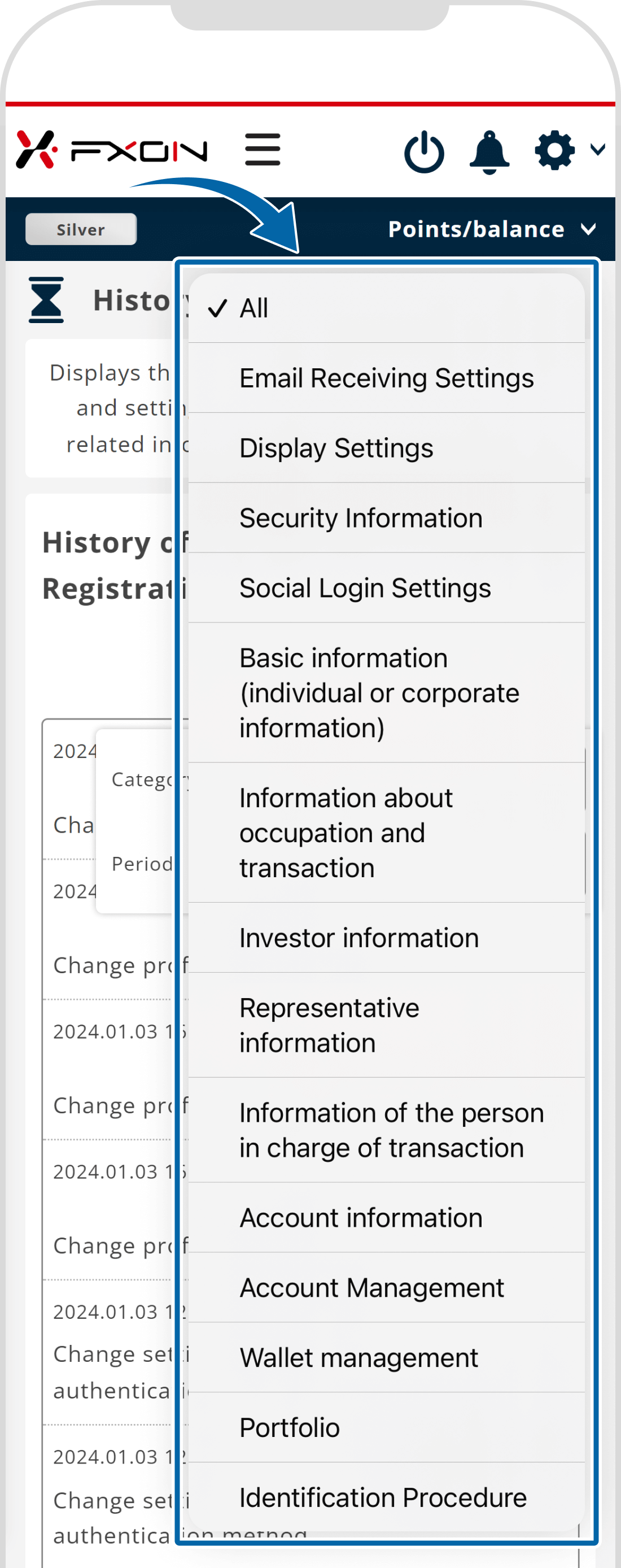
Was this article helpful?
That’s Great!
Thank you for your feedback
Sorry! We couldn't be helpful
Thank you for your feedback
Feedback sent
We appreciate your effort and will try to fix the article
0 out of 0 people found this article helpful.
Popular related questions
2025.03.11
How do I set up the security settings?
2024.05.13
What is login authentication for?
2024.05.14
What is two-factor authentication?
2024.05.14
How can I update the registered name?
2025.03.14
How do I change the registered information for the corporate account?
