Introduction for Using What is voice verification?
This article was :
Published in 2024.05.13
Updated in 2024.09.04
Voice verification is a feature that sends you a security code by calling to your phone number. If you don't receive an SMS message in 5 minutes or if you can't receive it for some reason, you can get a code via voice call.
1. On the SMS verification screen
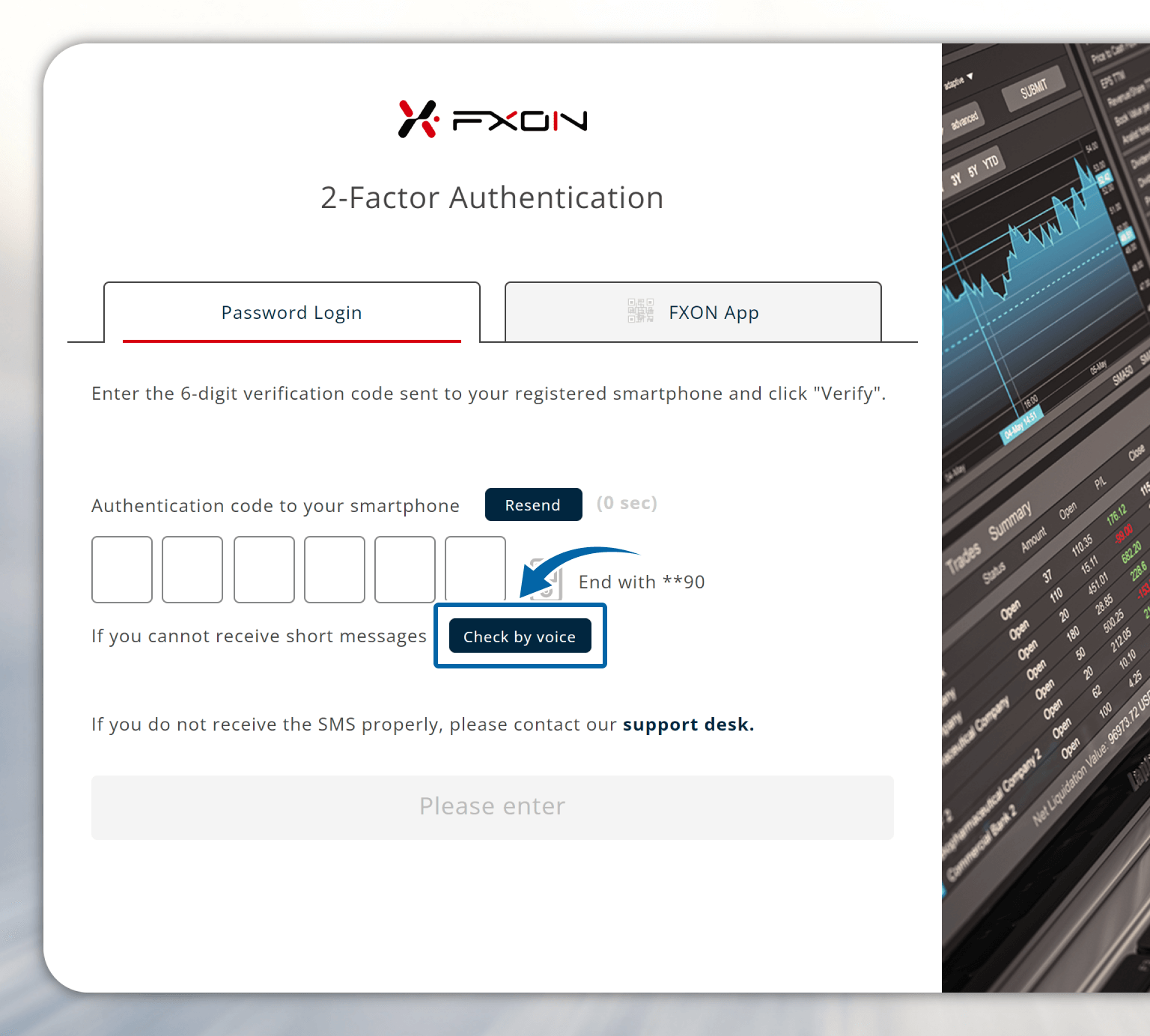
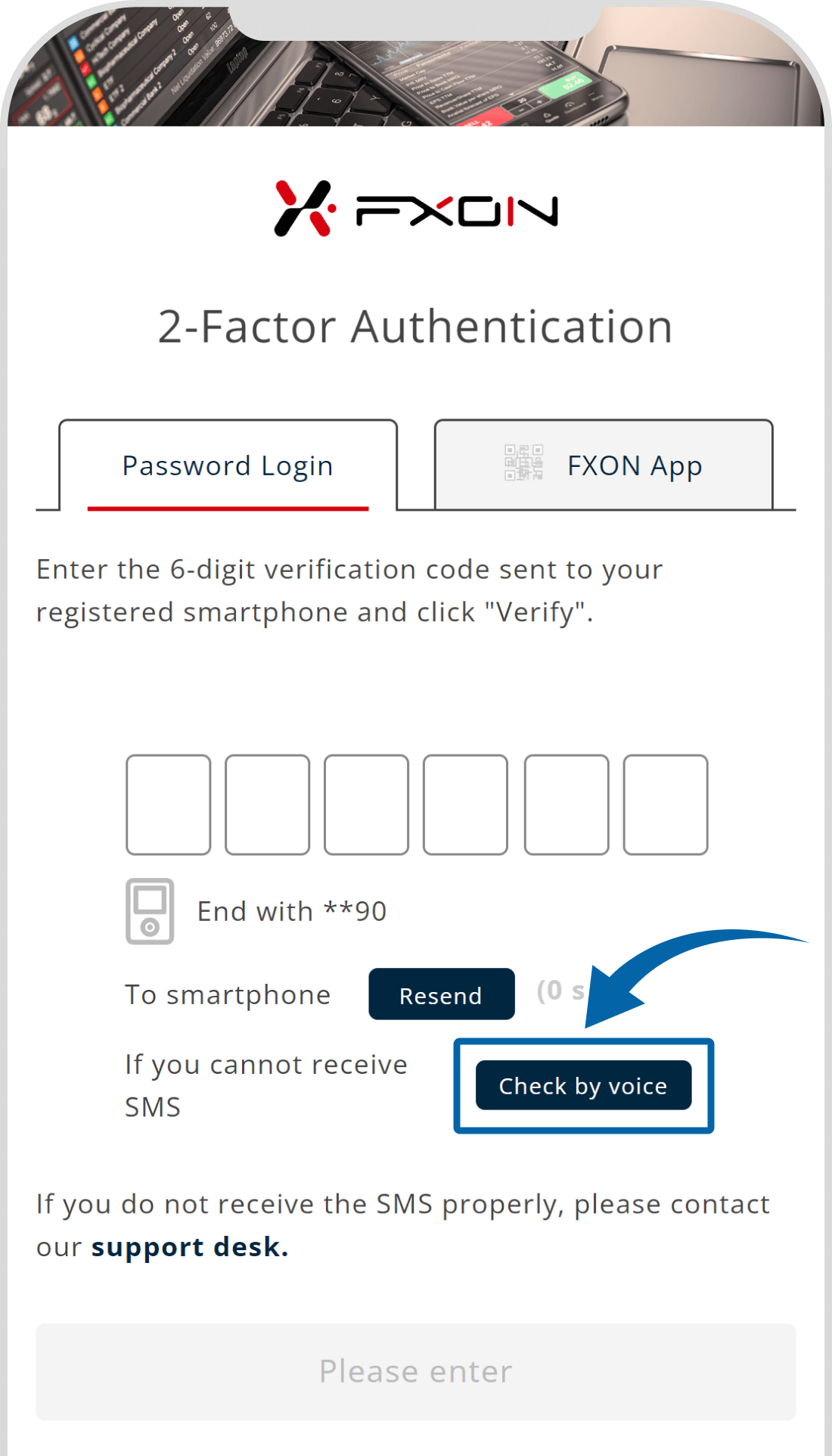
2. Start voice verification procedure
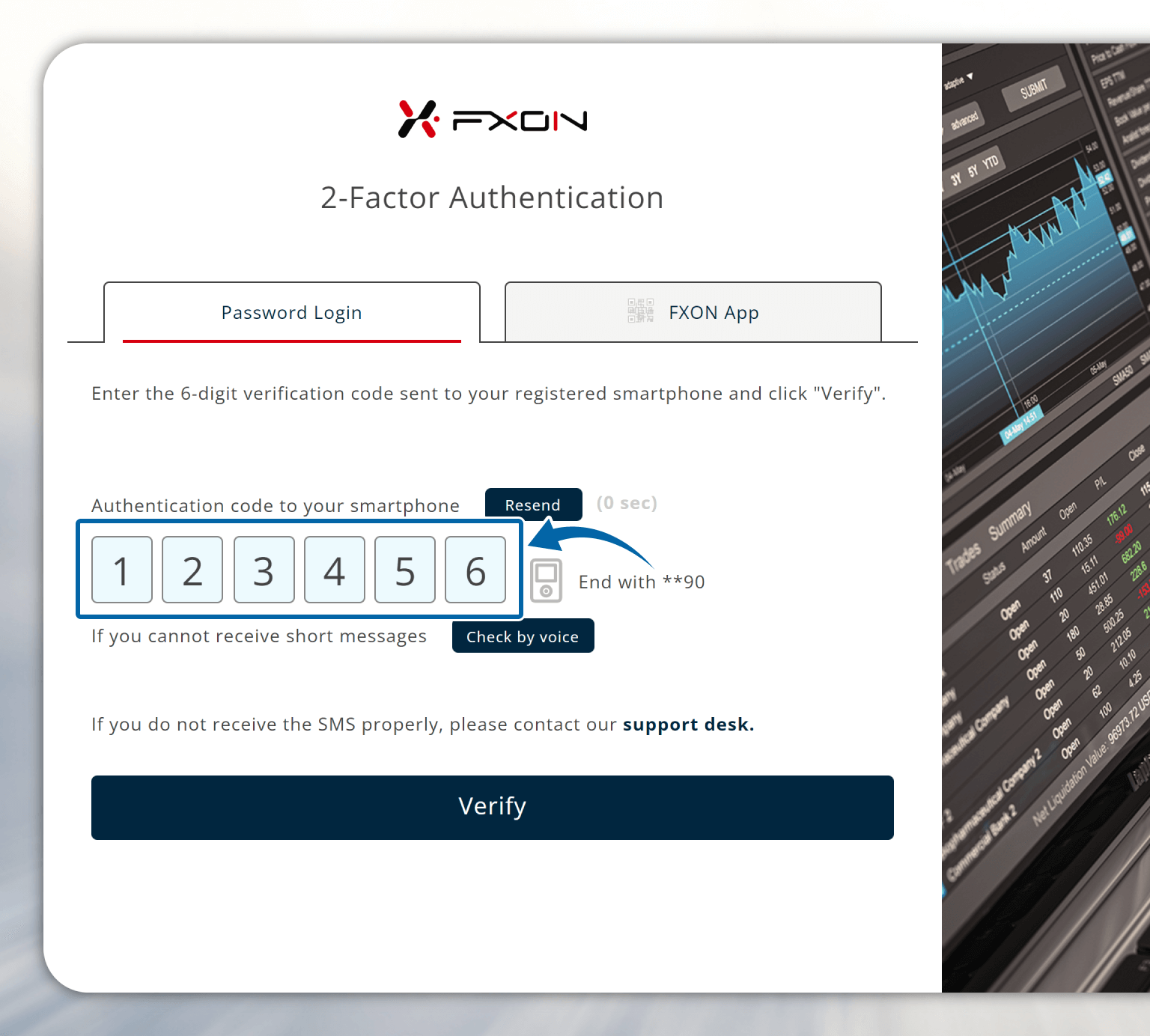
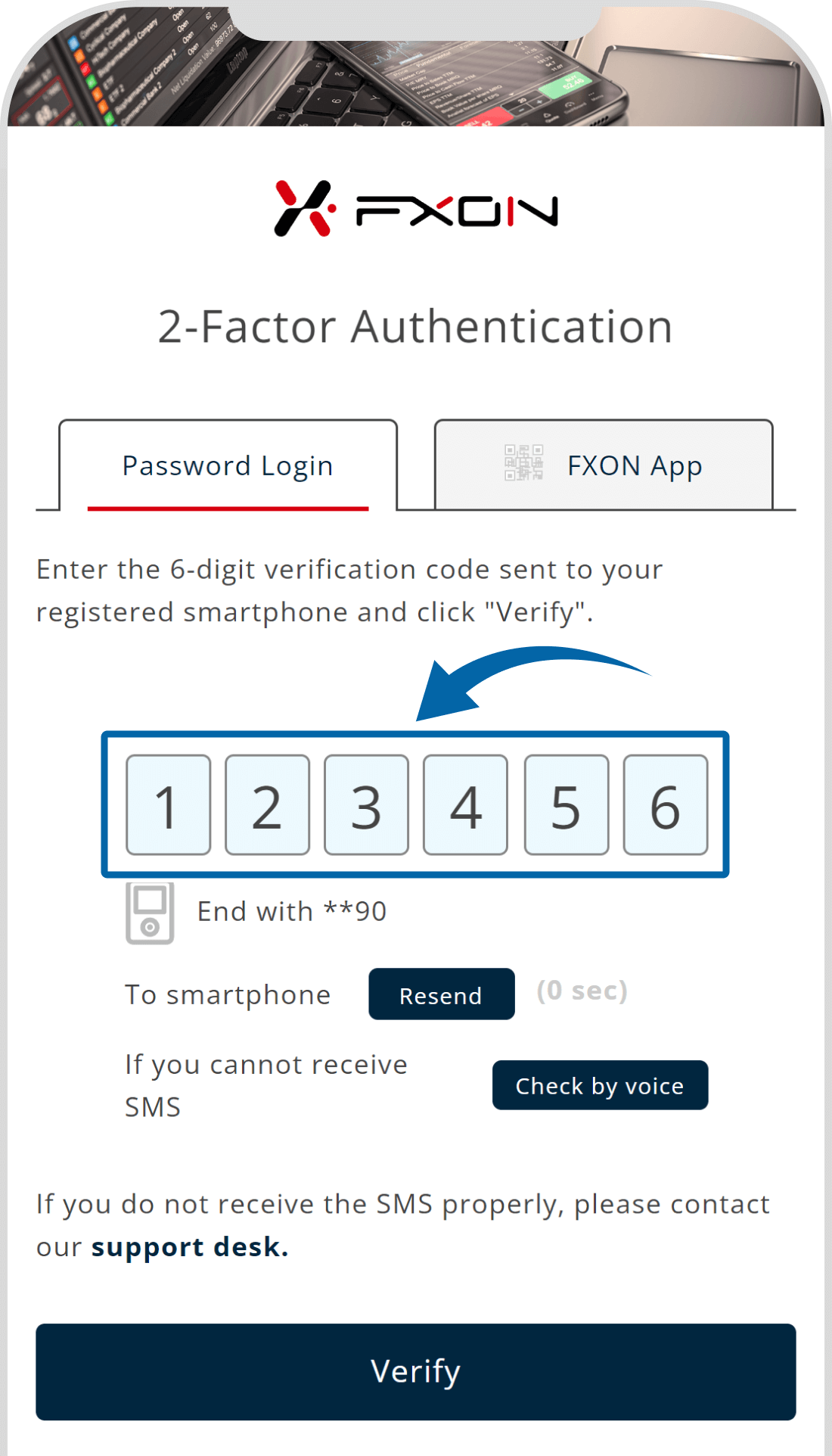
If you don't receive a code, click the "Resend" or "Check by voice" button to try again. Please note that if you send the security code a certain number of times within a certain period of time, SMS will be blocked for 24 hours for security purposes.
Was this article helpful?
That’s Great!
Thank you for your feedback
Sorry! We couldn't be helpful
Thank you for your feedback
Feedback sent
We appreciate your effort and will try to fix the article
0 out of 0 people found this article helpful.