The FXON Portal
This article was :
Published in 2025.03.17
Updated in 2025.05.15
The FXON Partner Portal is a dedicated tool designed to support partner activities. In addition to providing promotional tools such as banner materials and a link builder, it also enables you to analyze and review your performance. The portal is equipped with convenient features to help you effectively manage your partner program.
Please refer to the following for the main features of the Partner Portal
- Summary
- Activity
- Marketing
- Rebate List / Terms
Summary
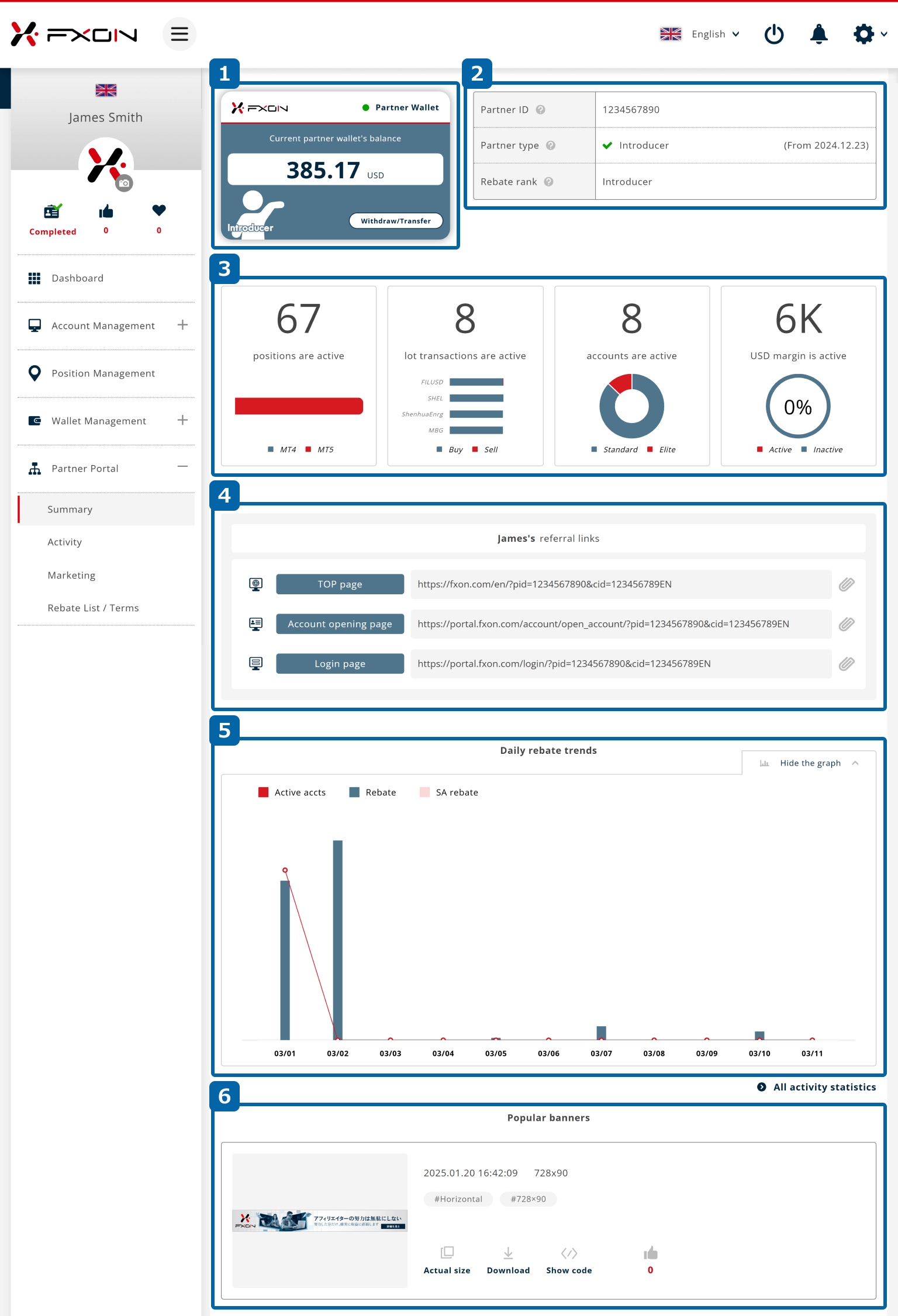
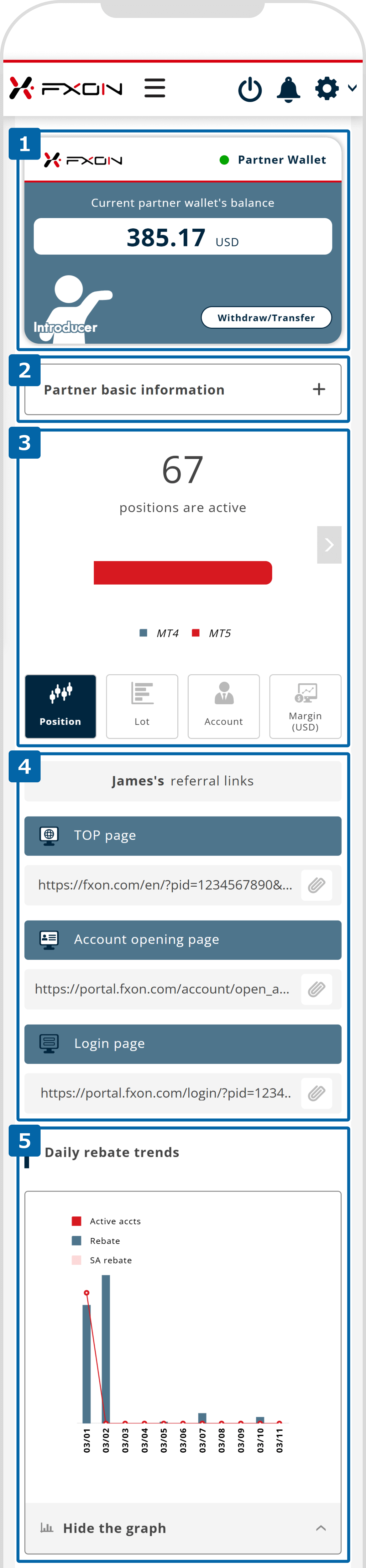
The current Partner Wallet balance is displayed.
You can switch to the fund transfer screen from "Withdrawal / Fund Transfer" and transfer funds.
Your Partner ID, Partner Type (Introducer / Business Partner), and Rebate Rank are displayed.
The number of open positions and trading volume from real accounts opened via your referral are displayed.
A list of referral links is displayed. By using the Link Builder, customers can easily create their own unique promotional links.
The trends of active account numbers and rebate amounts are displayed in graph form. The graph can also be hidden.
Popular banner materials are displayed.
The current Partner Wallet balance is displayed.
You can switch to the fund transfer screen from "Withdrawal / Fund Transfer" and transfer funds.
Your Partner ID, Partner Type (Introducer / Business Partner), and Rebate Rank are displayed.
The number of open positions and trading volume from real accounts opened via your referral are displayed.
A list of referral links is displayed. By using the Link Builder, customers can easily create their own unique promotional links.
The trends of active account numbers and rebate amounts are displayed in graph form. The graph can also be hidden.
Activity
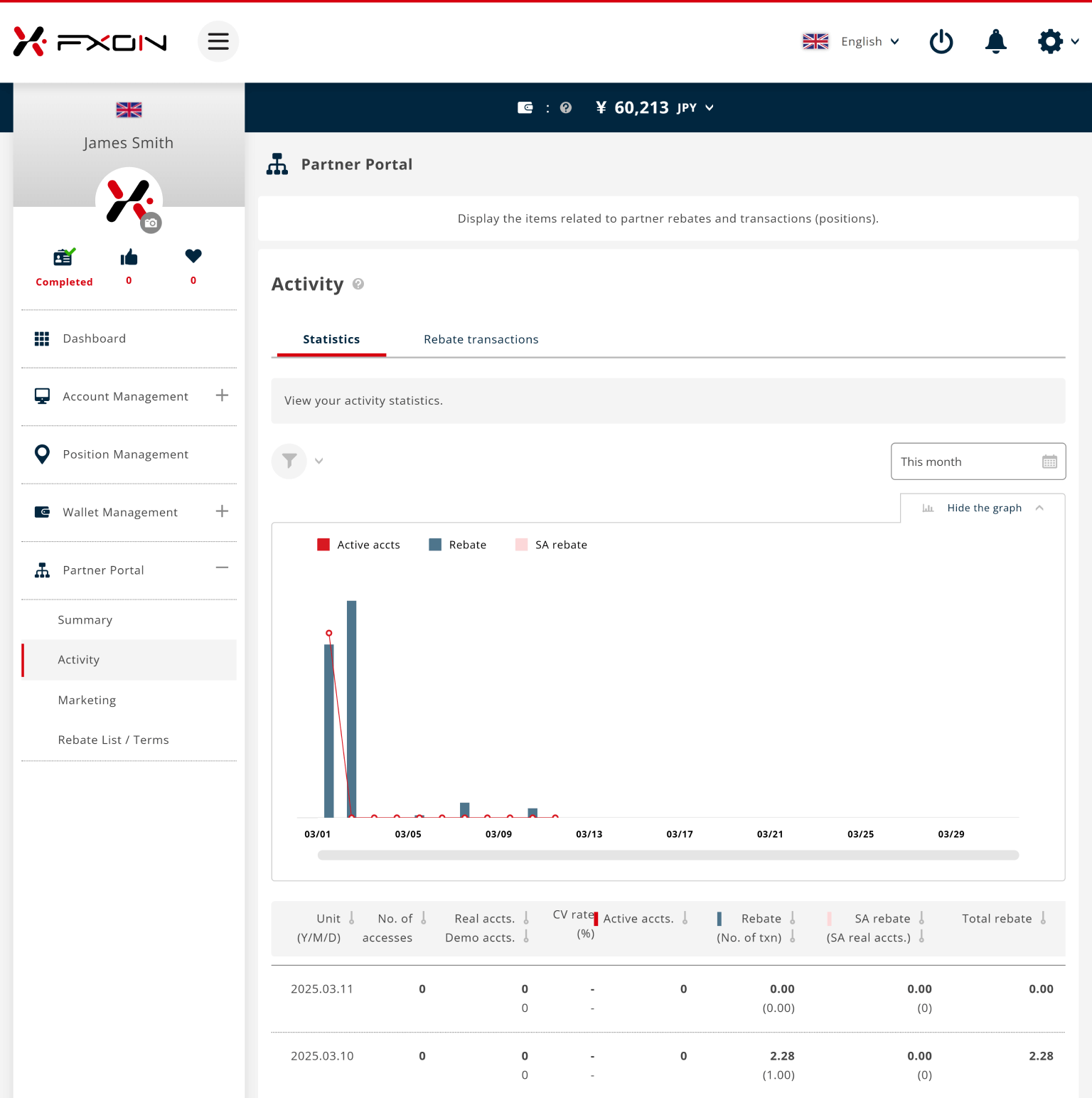
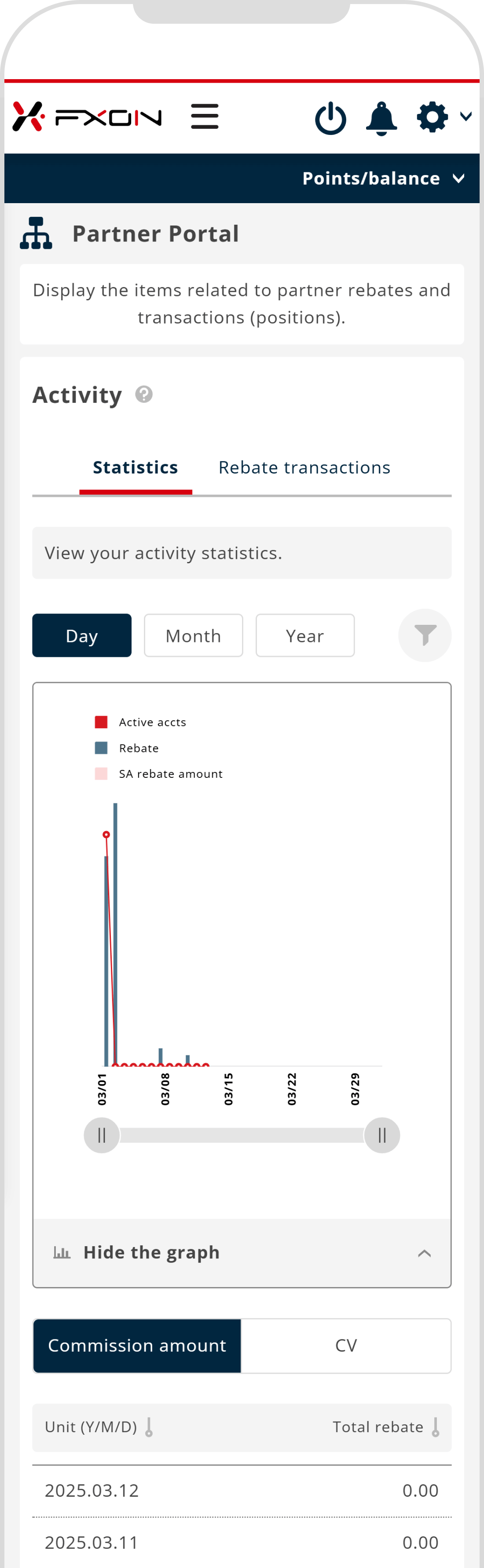
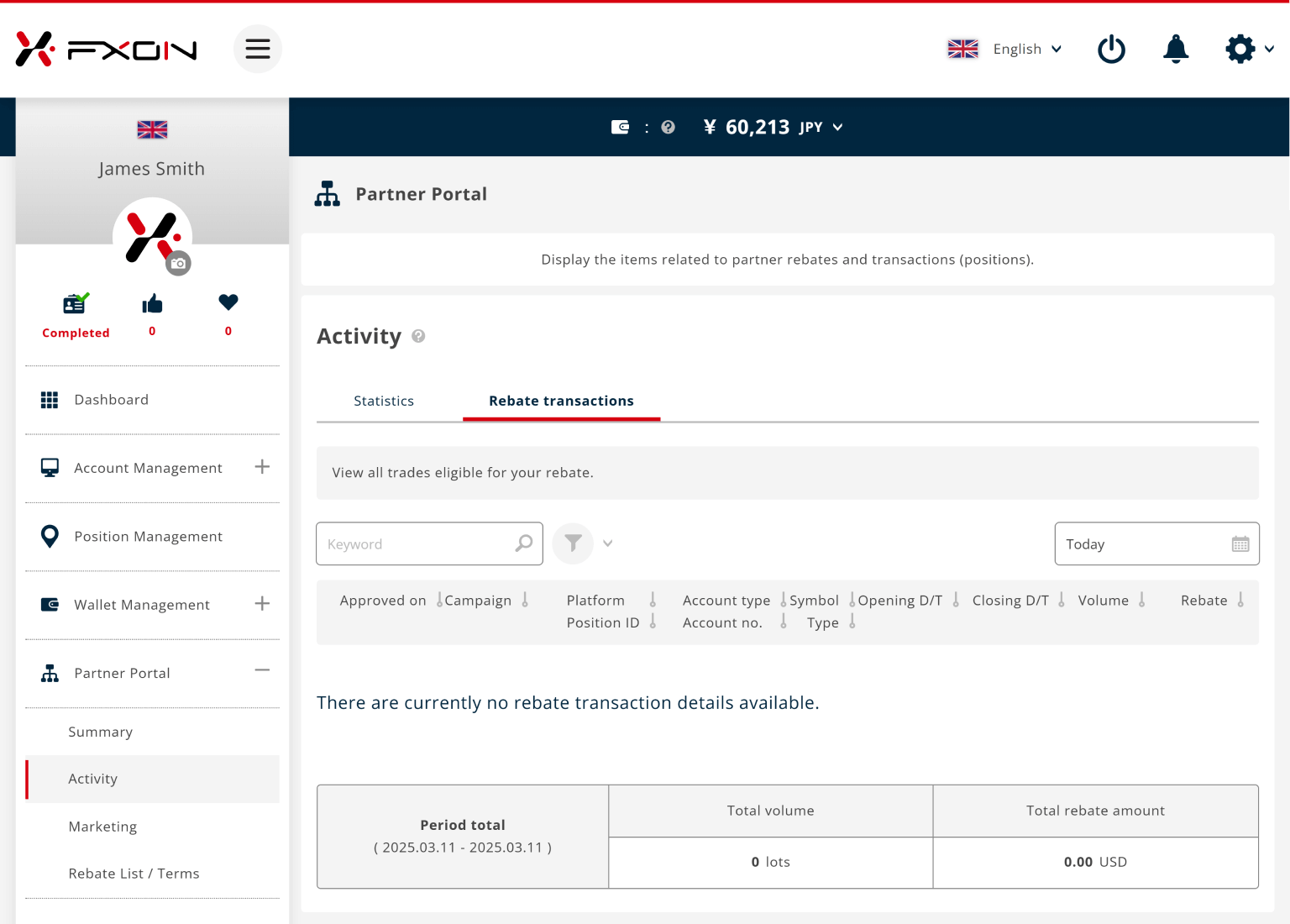
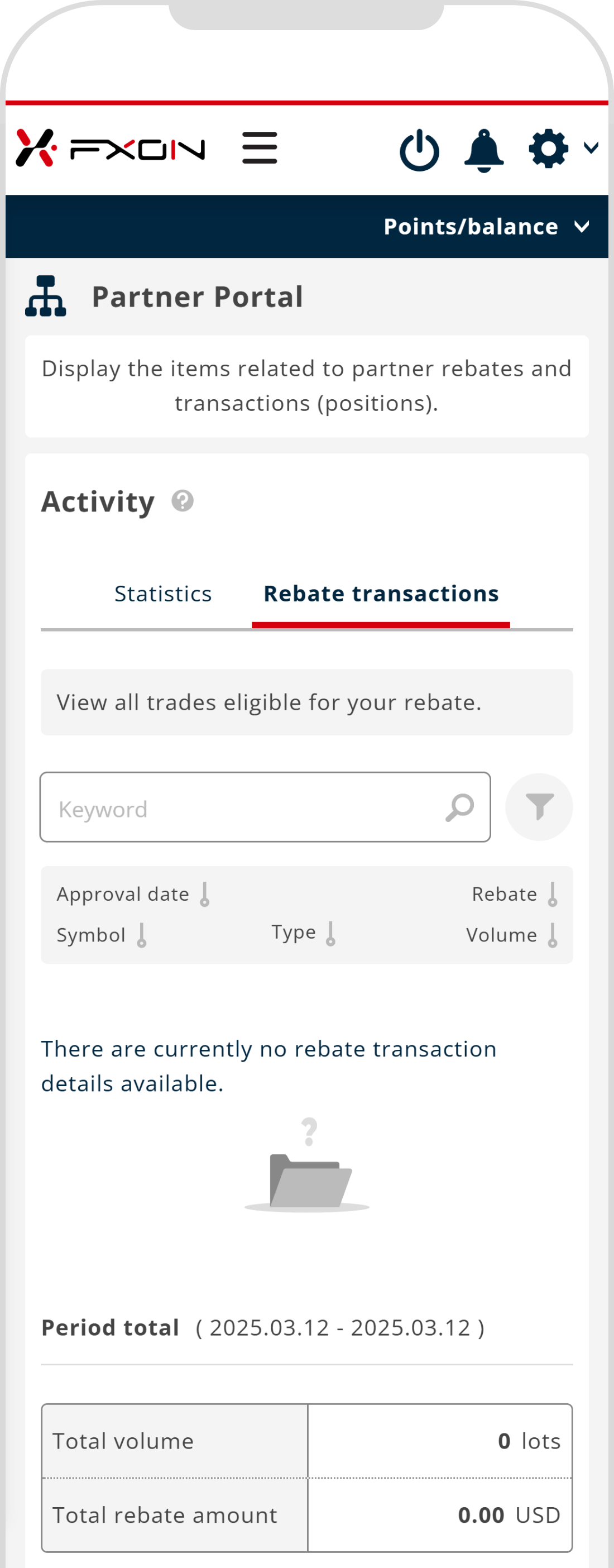
Marketing
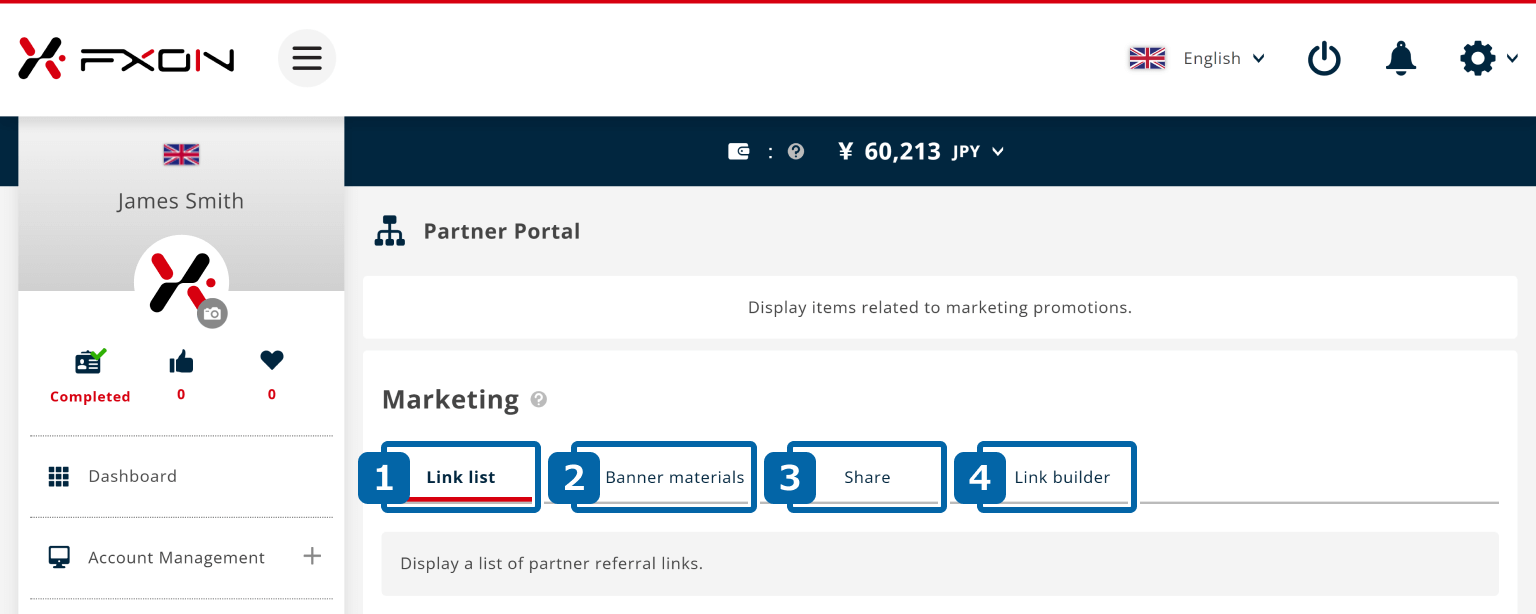
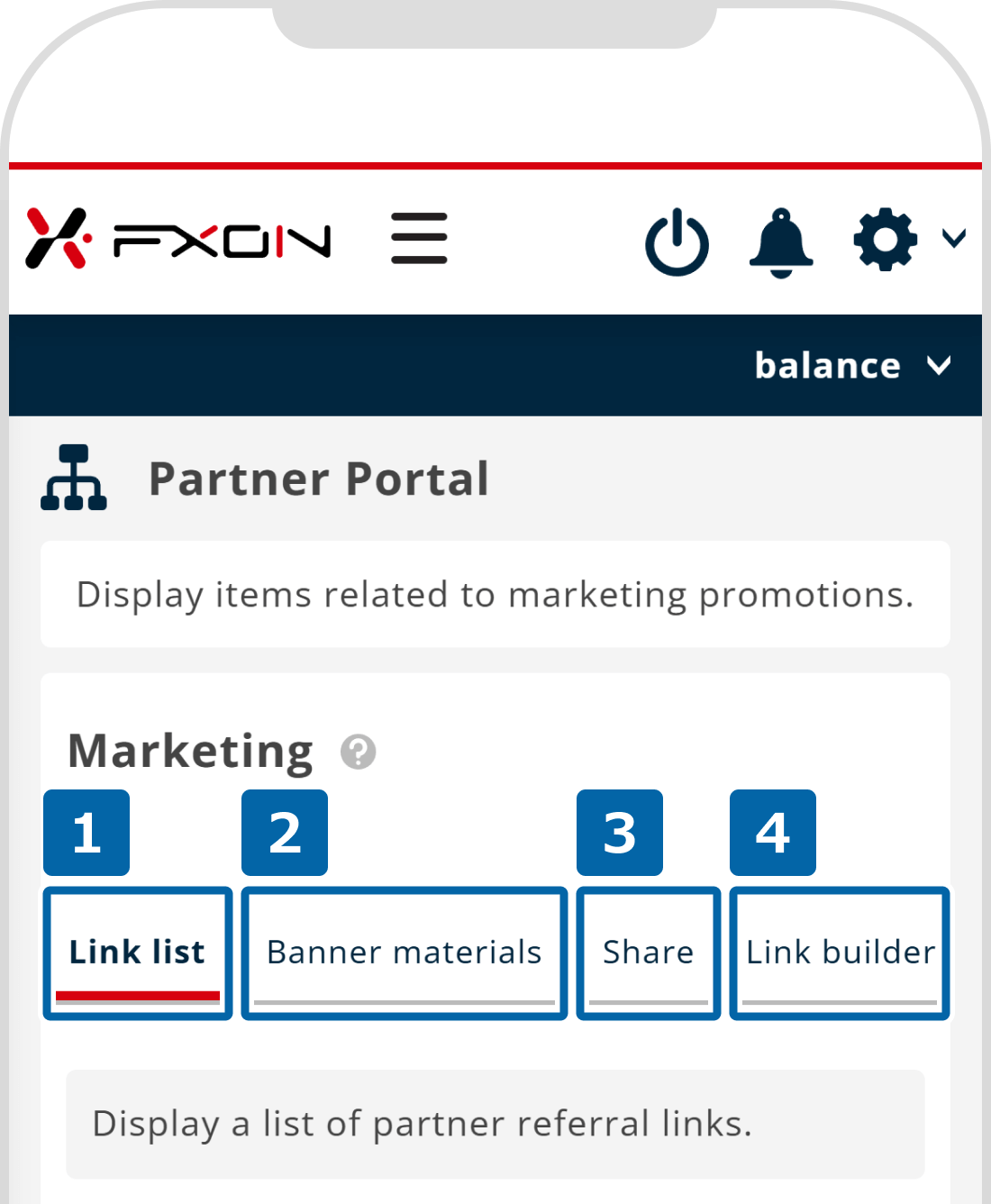
Provides functions to modify or delete referral links and campaign links for introducing users.
Provides banner ad materials for promotional use.
Allows you to easily share representative FXON pages across multiple social media platforms.
Enables you to create custom campaigns and generate referrer URLs as a partner.
New referral links for partners can be registered as campaign links via the Link Builder.
Rebate List / Terms
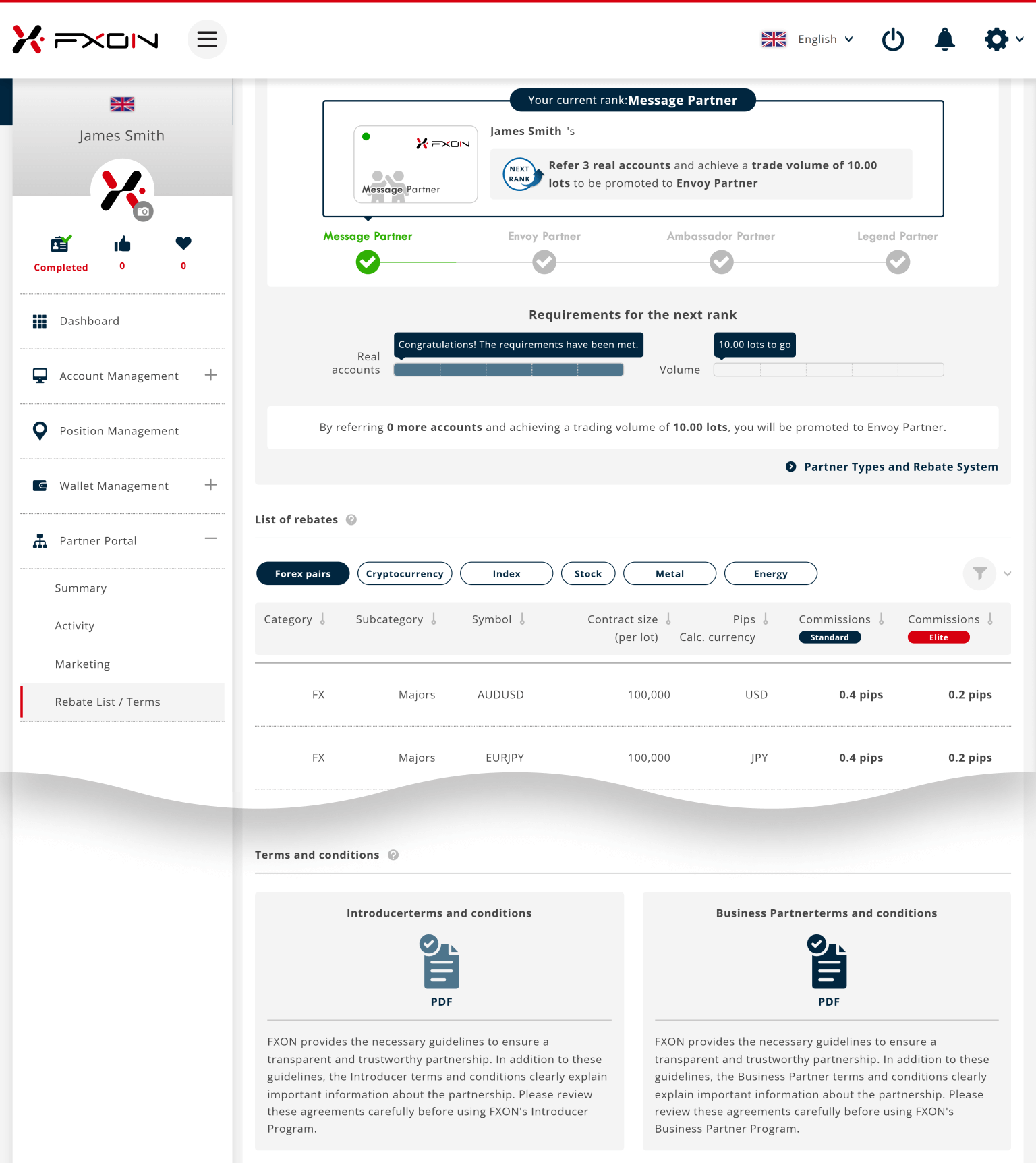
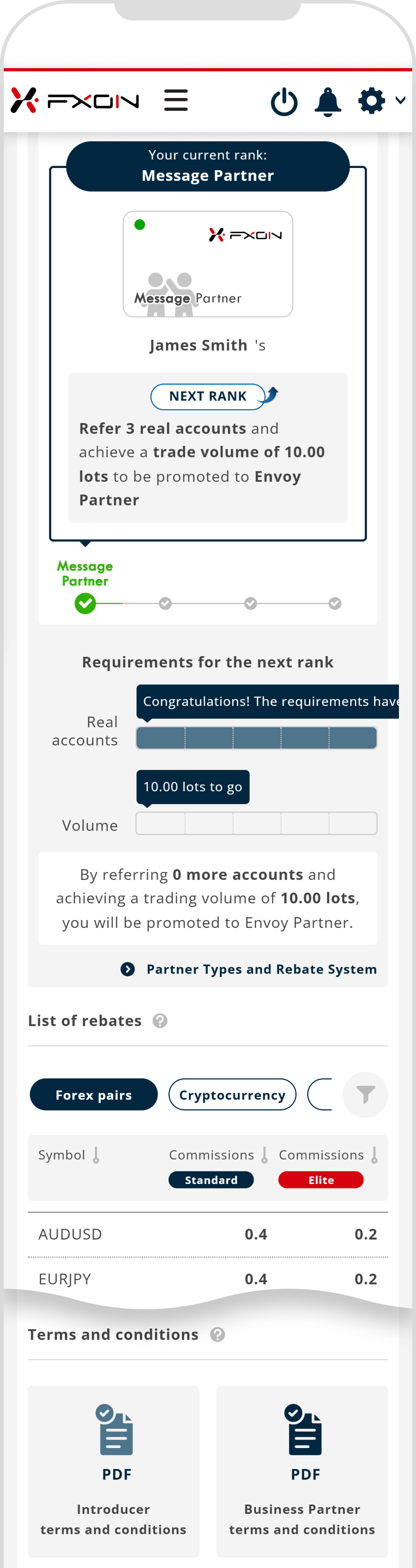
Was this article helpful?
That’s Great!
Thank you for your feedback
Sorry! We couldn't be helpful
Thank you for your feedback
Feedback sent
We appreciate your effort and will try to fix the article
0 out of 0 people found this article helpful.
