Thrive as a Partner
This article was :
Published in 2025.01.17
Updated in 2025.10.01
Introducers with more than five referrals will receive an invitation to the Business Partner Program from FXON. Once you receive the invitation, you can easily apply via the application form on the Merchant Settings page. Registration is typically completed within two business days after submission.
Please refer to the instructions below for details on how to register.
1. Go to the menu bar
After logging into the FXON portal, click (1) "Settings" (gear icon) in the top-right corner of the screen > (2) "Merchant Settings."
After logging into the FXON portal, tap (1) "Settings" (gear icon) in the top-right corner of the screen > (2) "Merchant Settings."
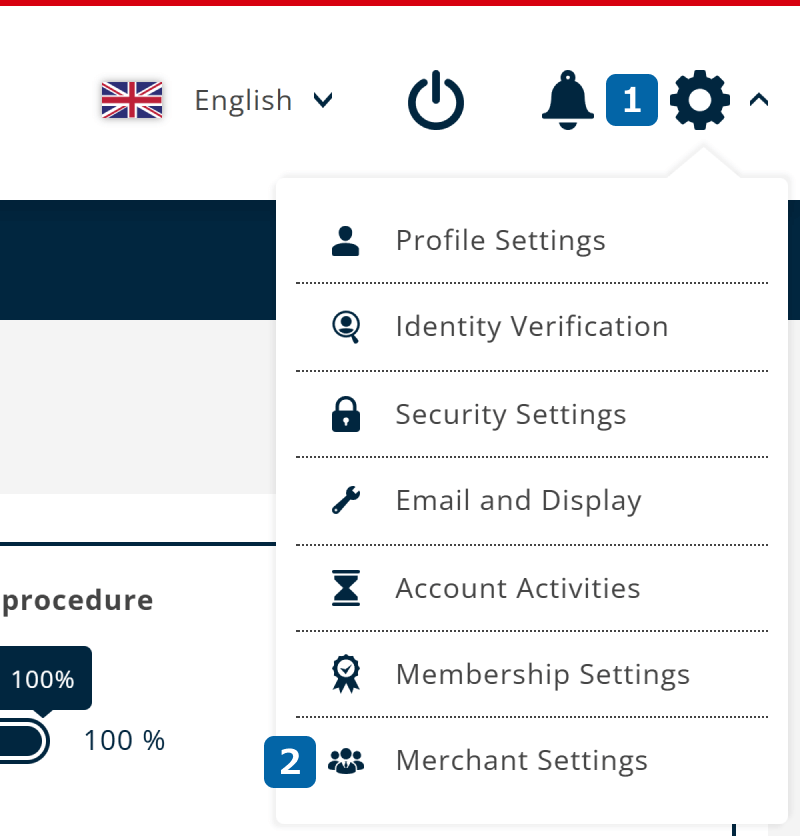
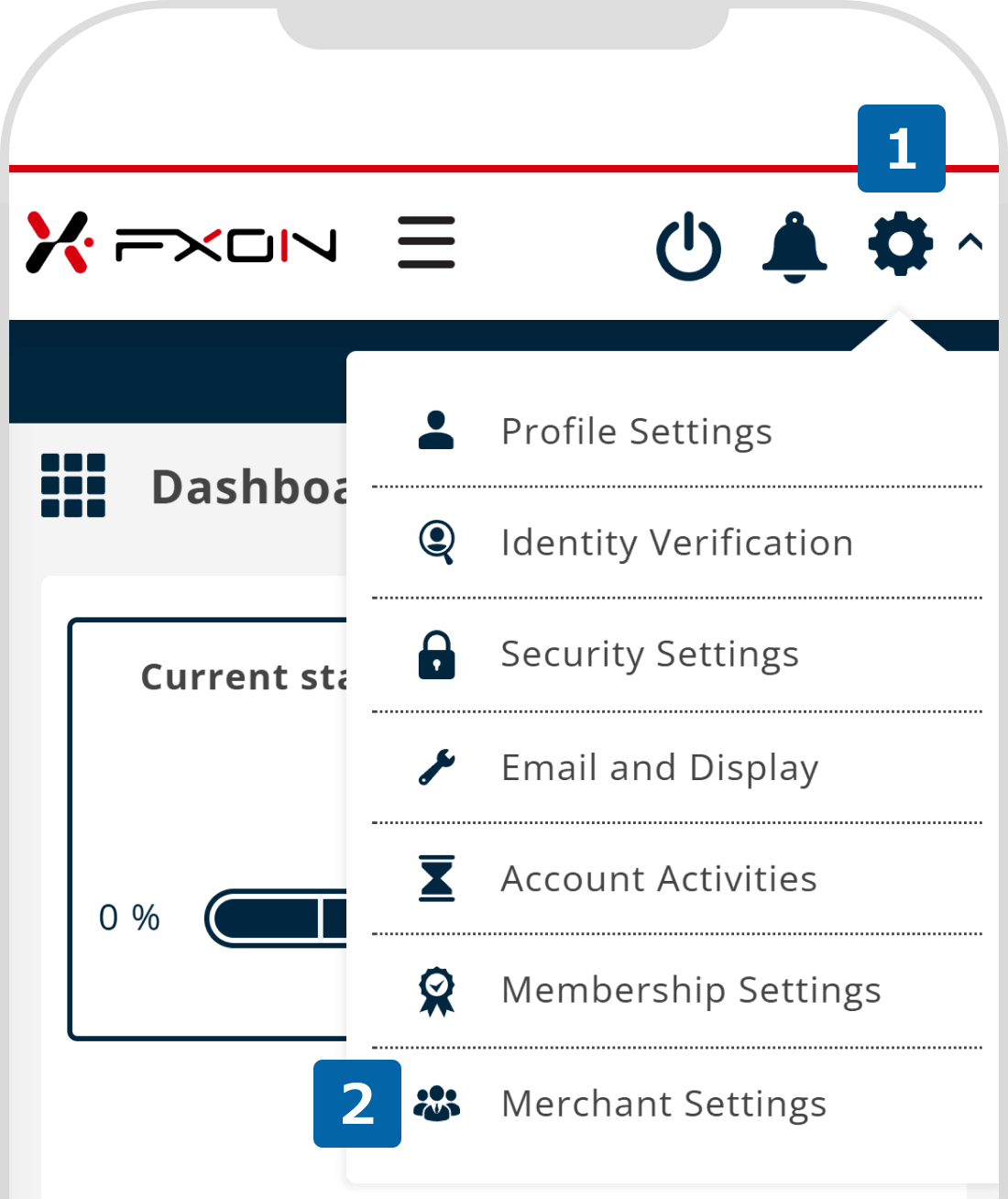
2. Registering for the Business Partner Program
Click "Proceed to registration" at the bottom of the Merchant Settings page.
Tap "Proceed to registration" at the bottom of the Merchant Settings page.
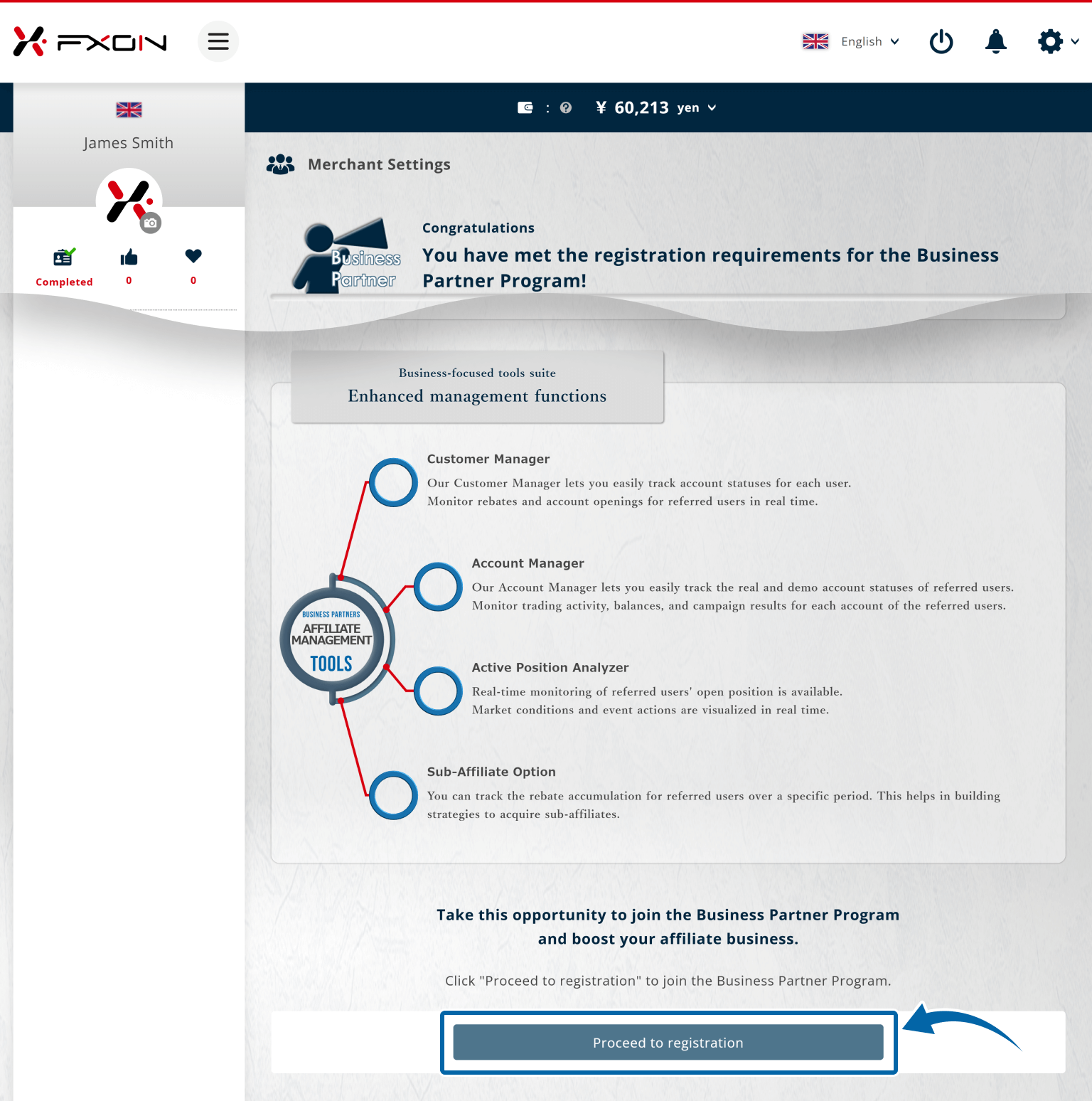

You don't need to provide us any identification documents to register for the Business Partner Program.
Please refer to the FAQ below for how to register for the Business Partner Program.
3. Agreeing to the Partner Program Agreement For Business partner
The Partner Program Agreement For Business partner will be displayed. After reviewing the content, if you agree, check (1) "I agree to the Business Partner Program Terms and Conditions" and then click (2) "Next step."
The Partner Program Agreement For Business partner will be displayed. After reviewing the content, if you agree, check (1) "I agree to the Business Partner Program Terms and Conditions" and then tap (2) "Next step."
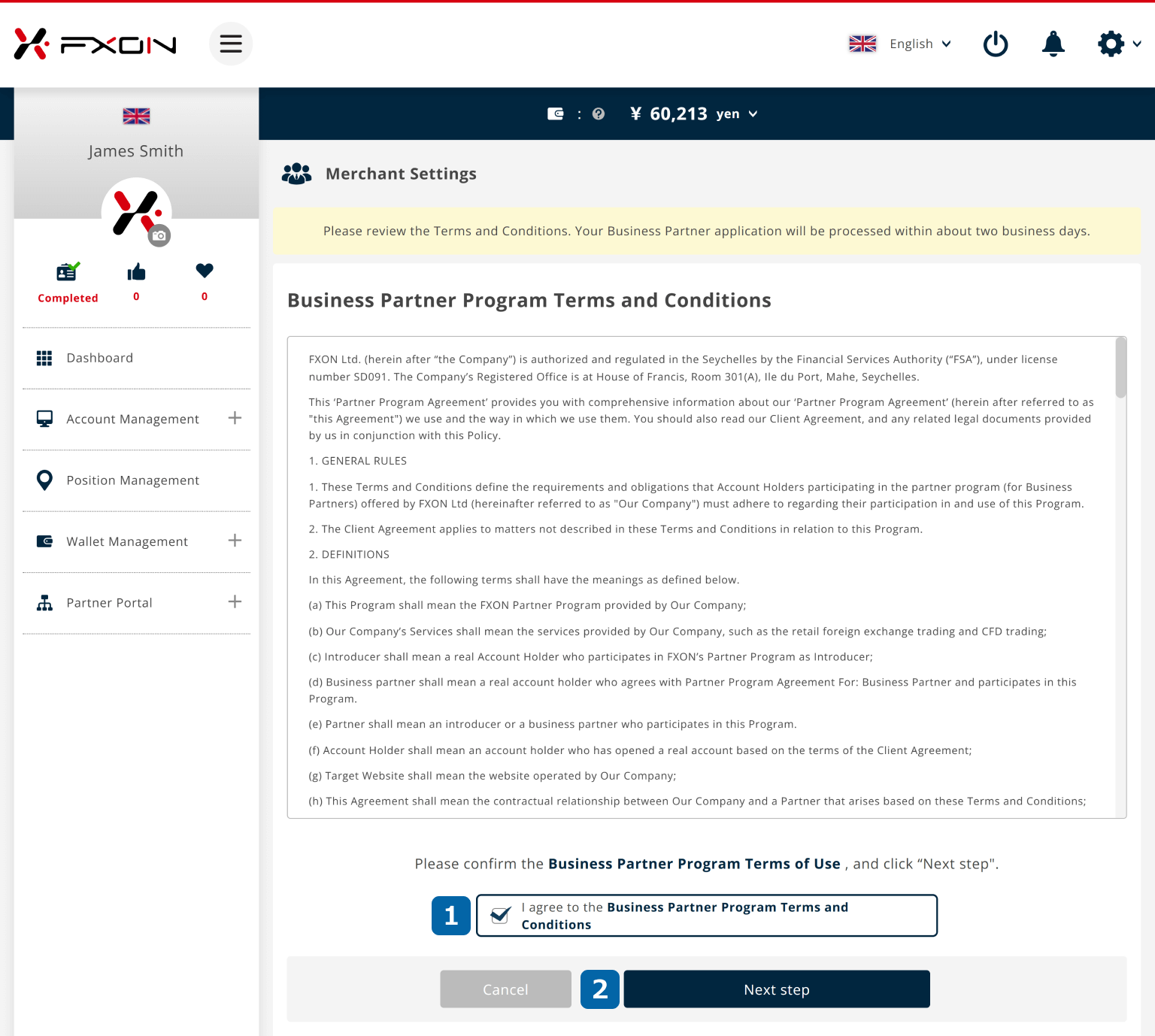
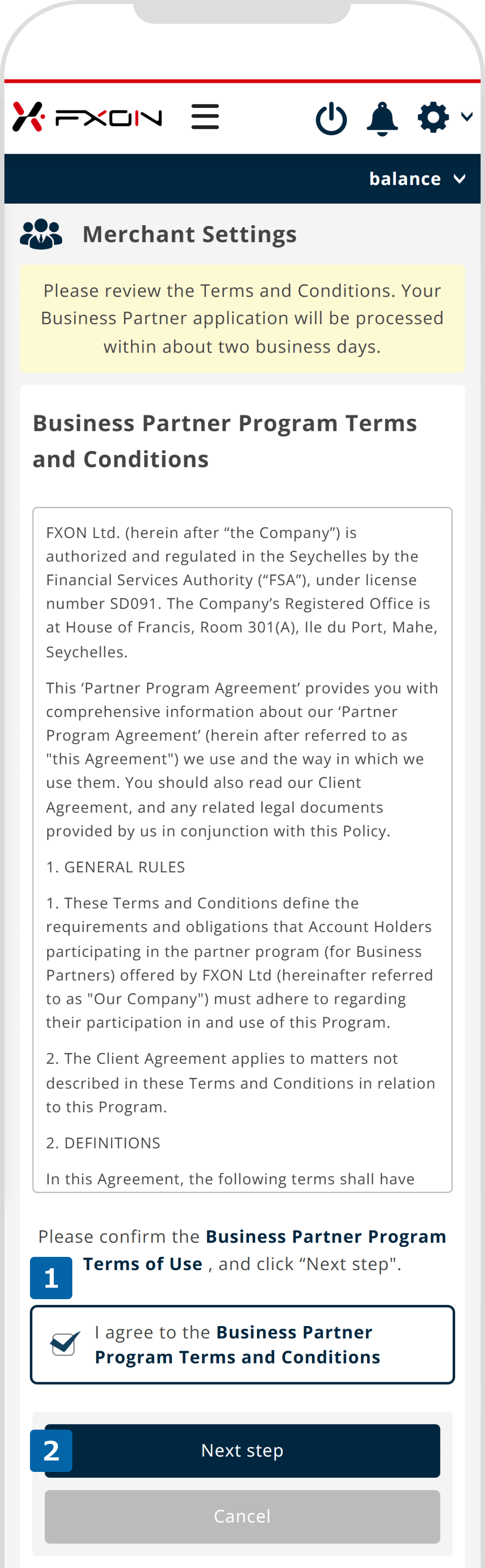
4. Entering information regarding the partner transactions
Enter all the required information from (1) to (7) for the Business Partner application and click "Next step."
Enter all the required information from (1) to (7) for the Business Partner application and tap "Next step."
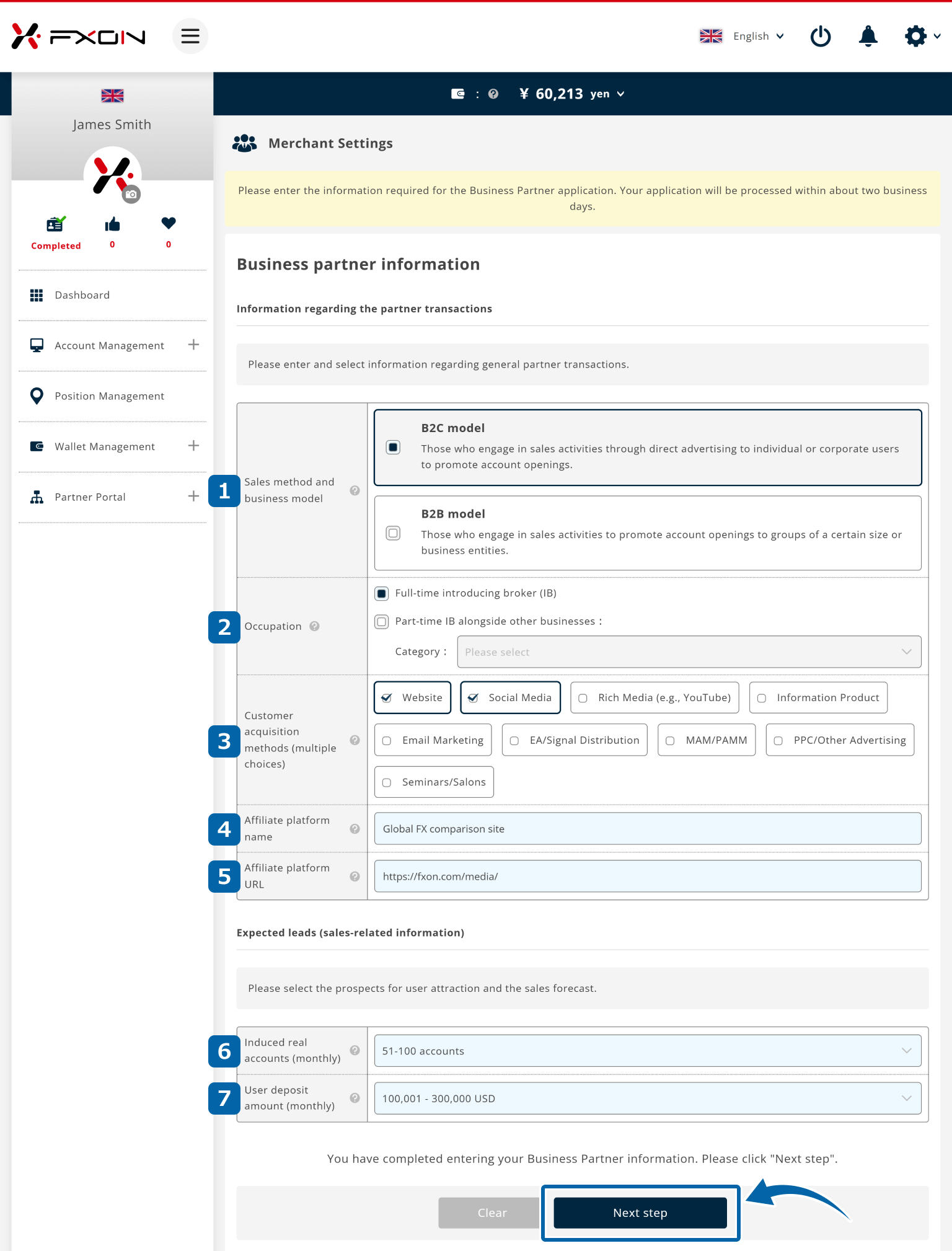
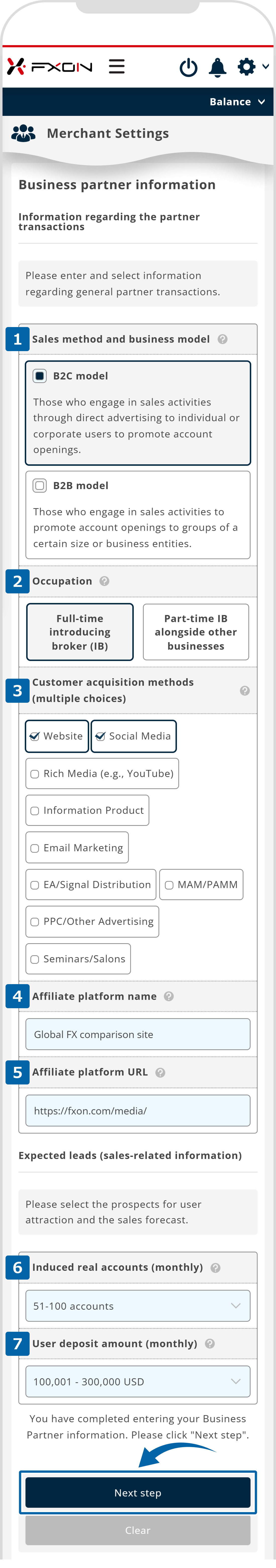
If you wish to change the media name or the publication URL registered during the business partner application, you can make changes through the FXON portal.
5. Confirming the entered partner information
The information you entered will be displayed. Please review it to ensure there are no mistakes, and then click "Apply".
The information you entered will be displayed. Please review it to ensure there are no mistakes, and then tap "Apply".
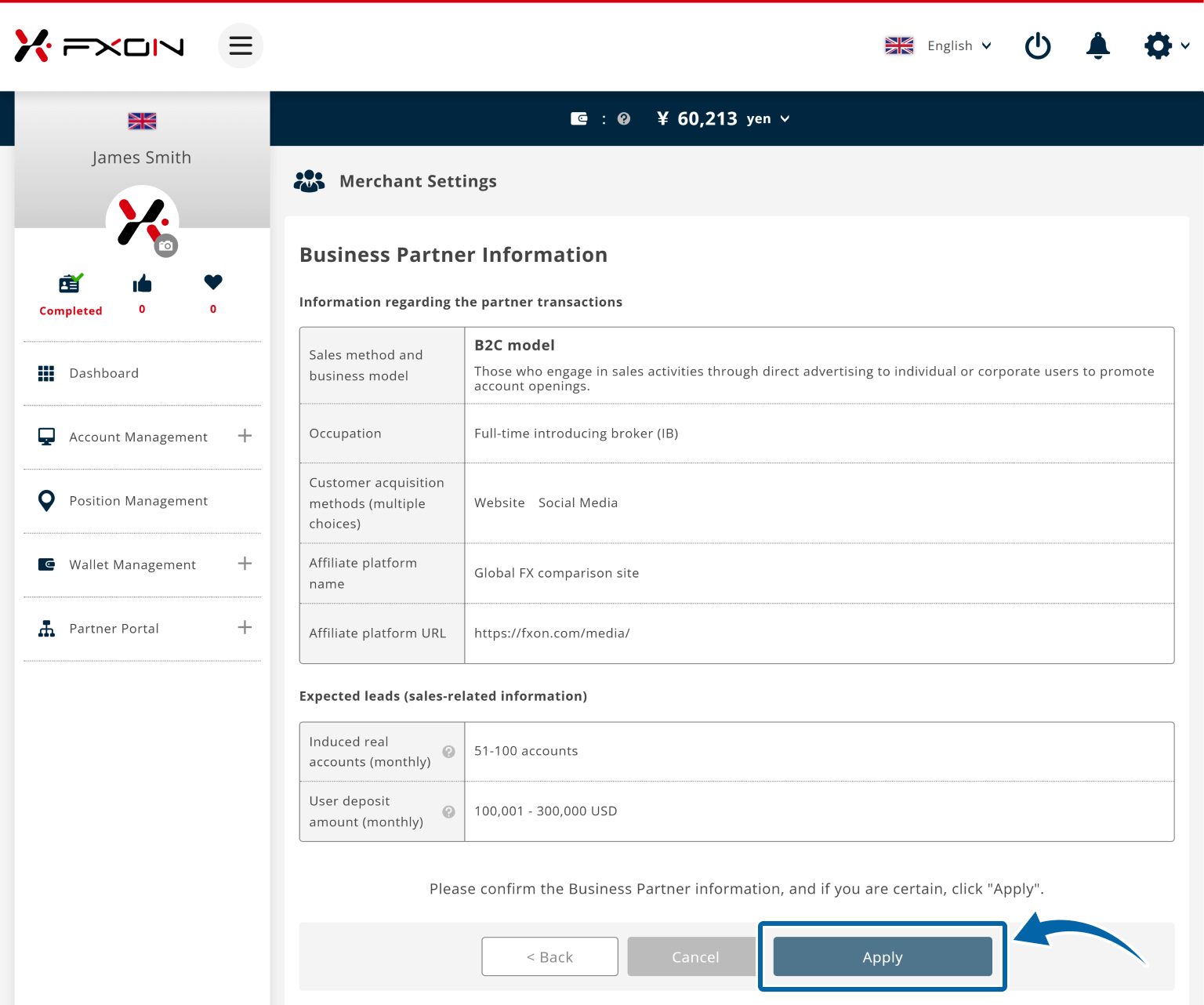
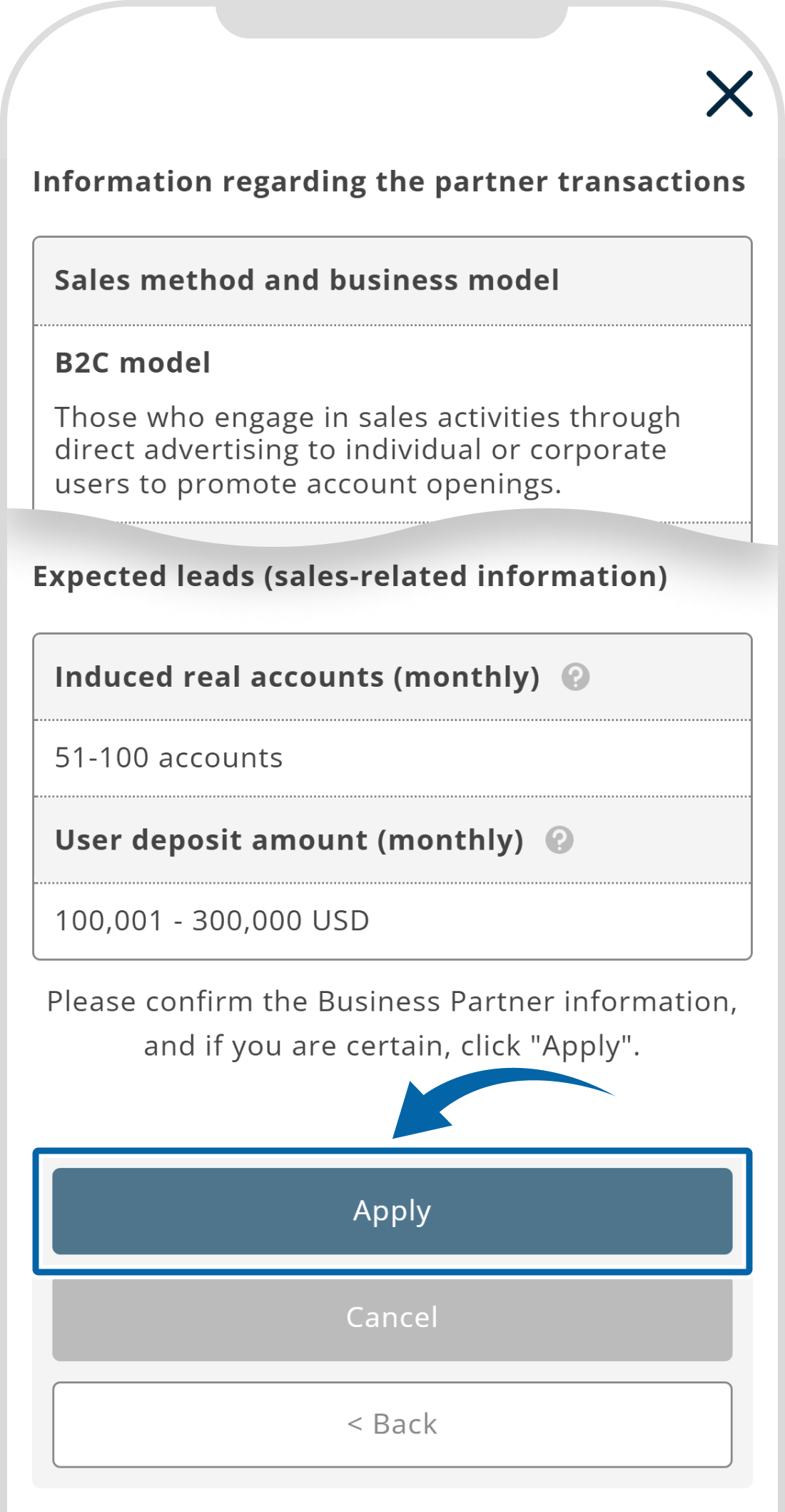
6. Business Partner Application has been Completed
Once you see the message 'Your Business Partner application has been received,' the business partner application process is complete.
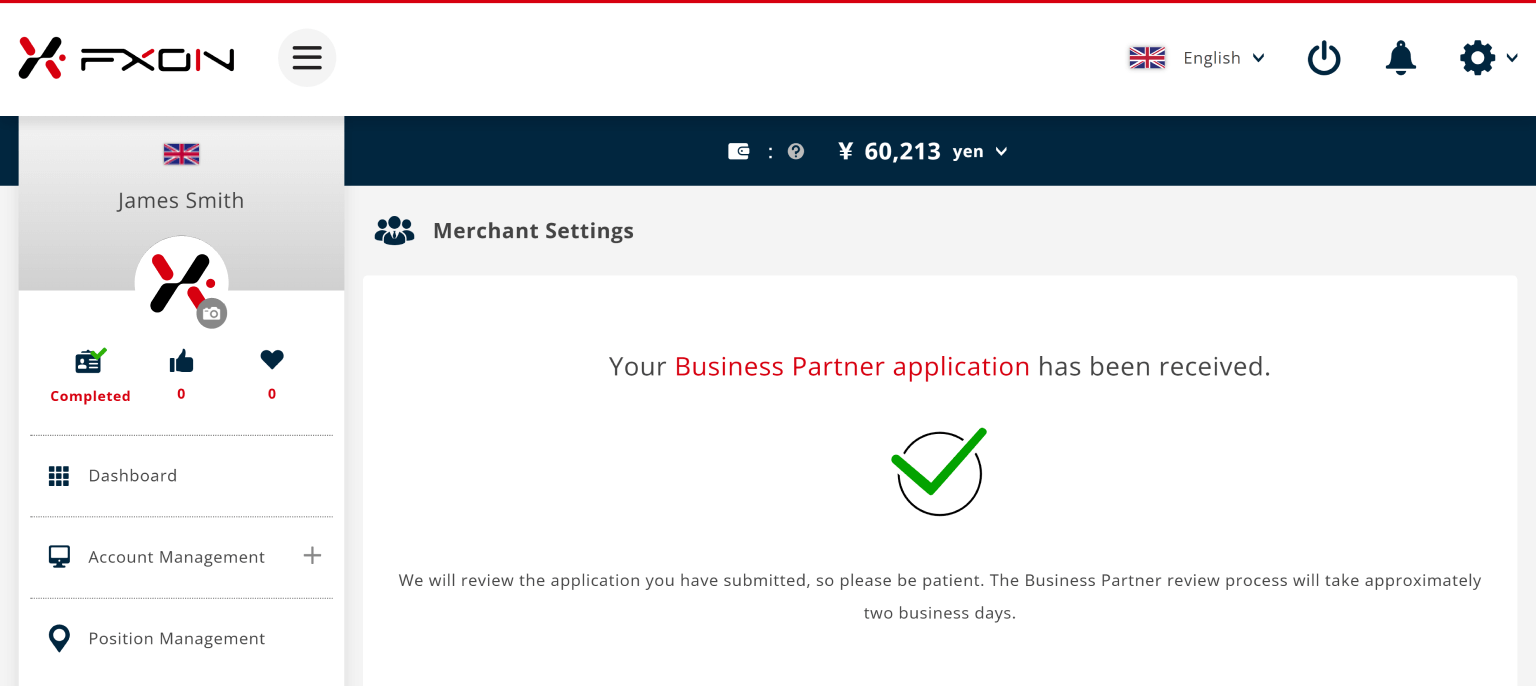
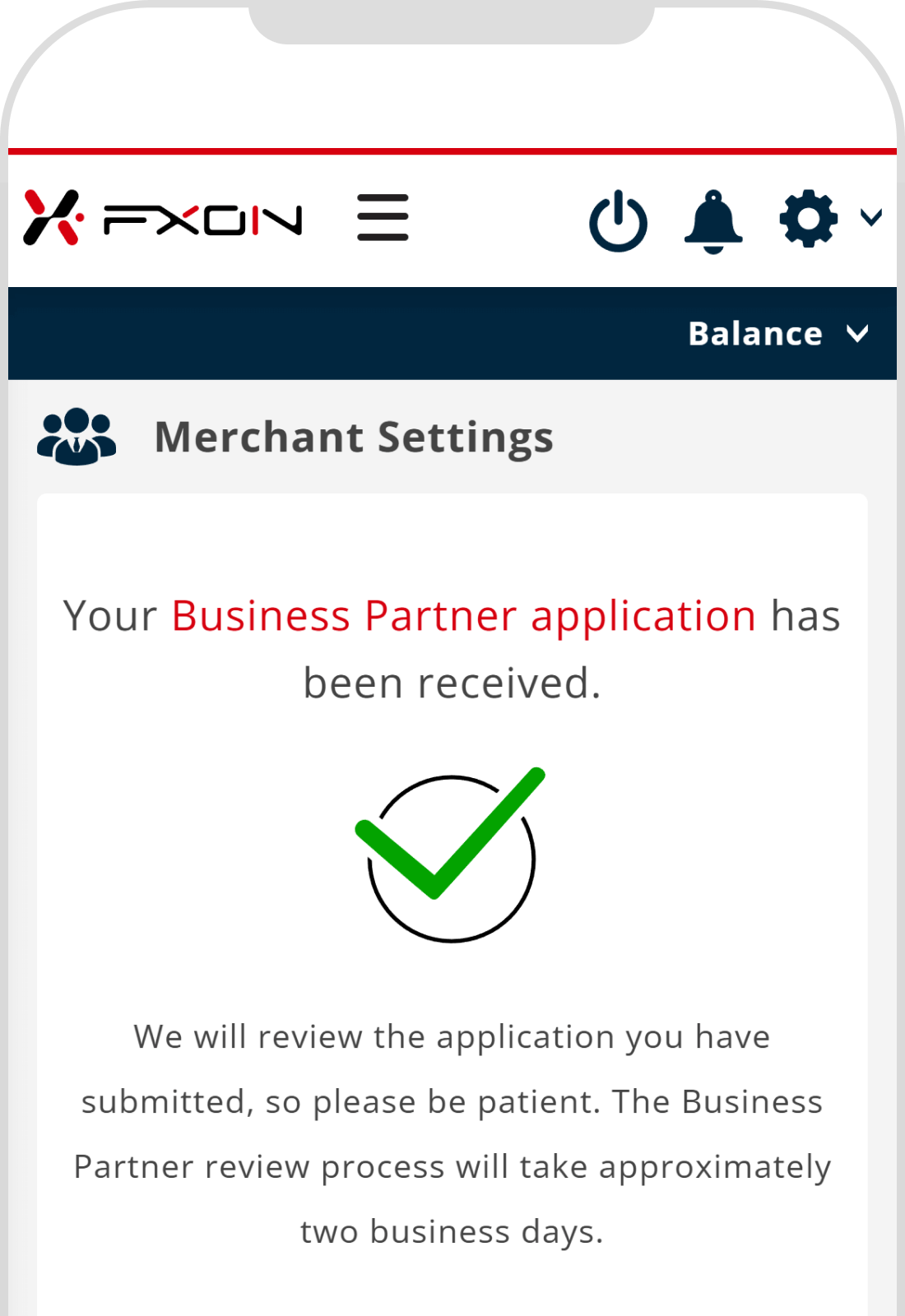
7. Receiving the email of Business Partner Application Confirmation
A confirmation email regarding your application will be sent to your registered email address. Please check your inbox.
Our team will review your application. Typically, within 2 business days, we will send the business partner information to your registered email address. Please wait for a while.
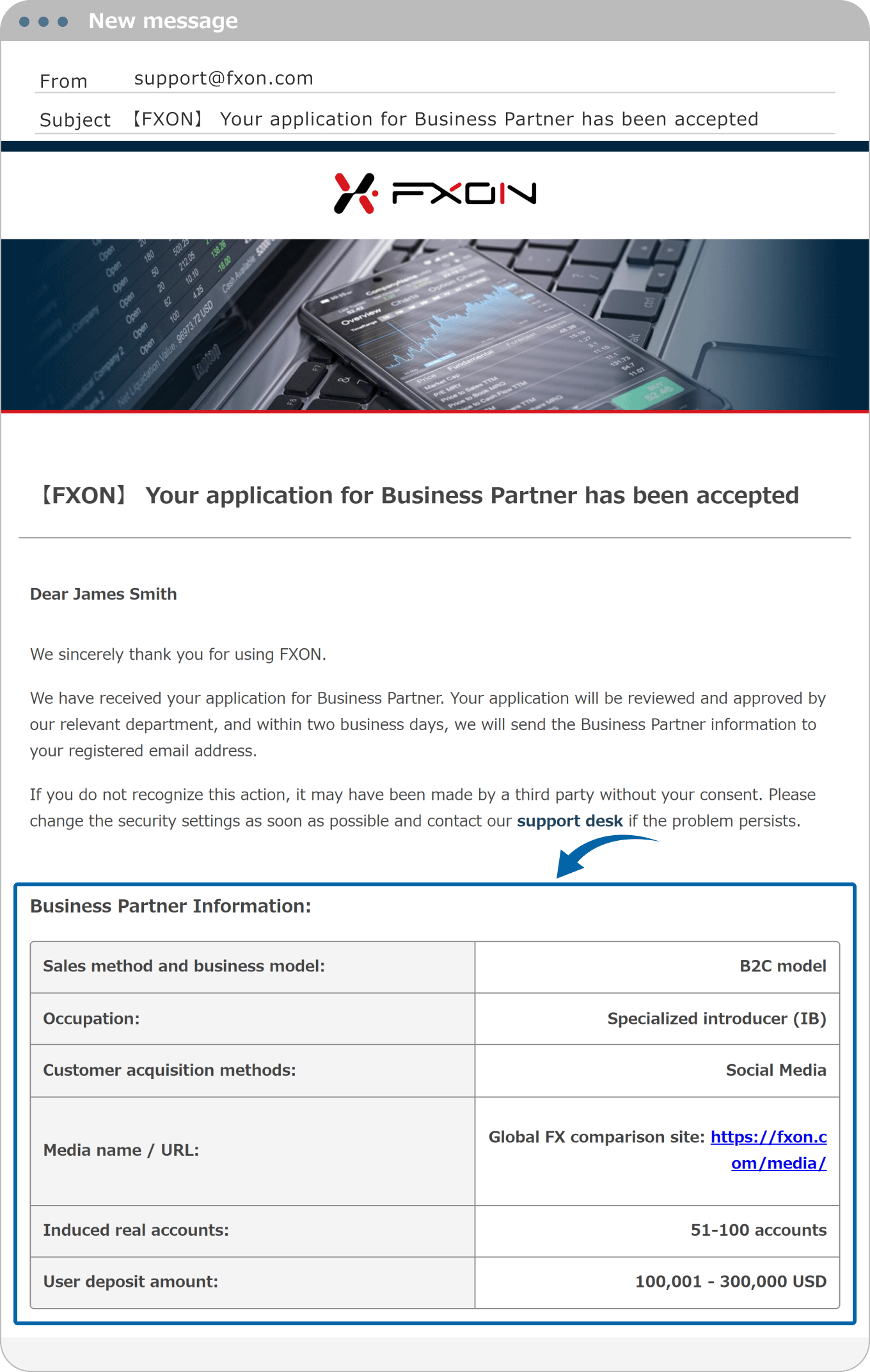
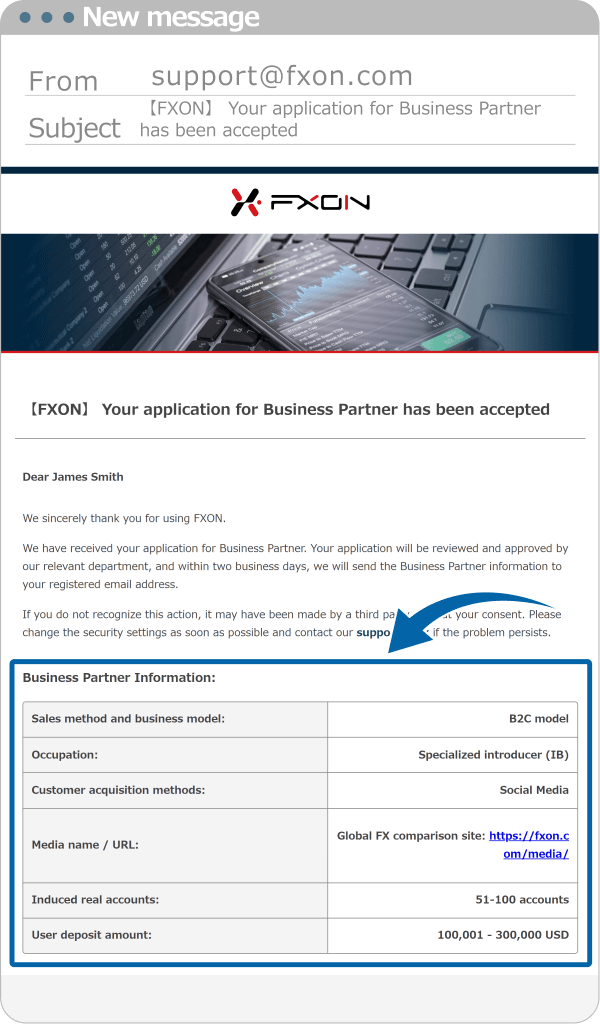
8. Receiving the email of Business Partner Registration Completion
Once the review is complete, business partner information will be sent to your registered email address. Please check it and keep it safe.
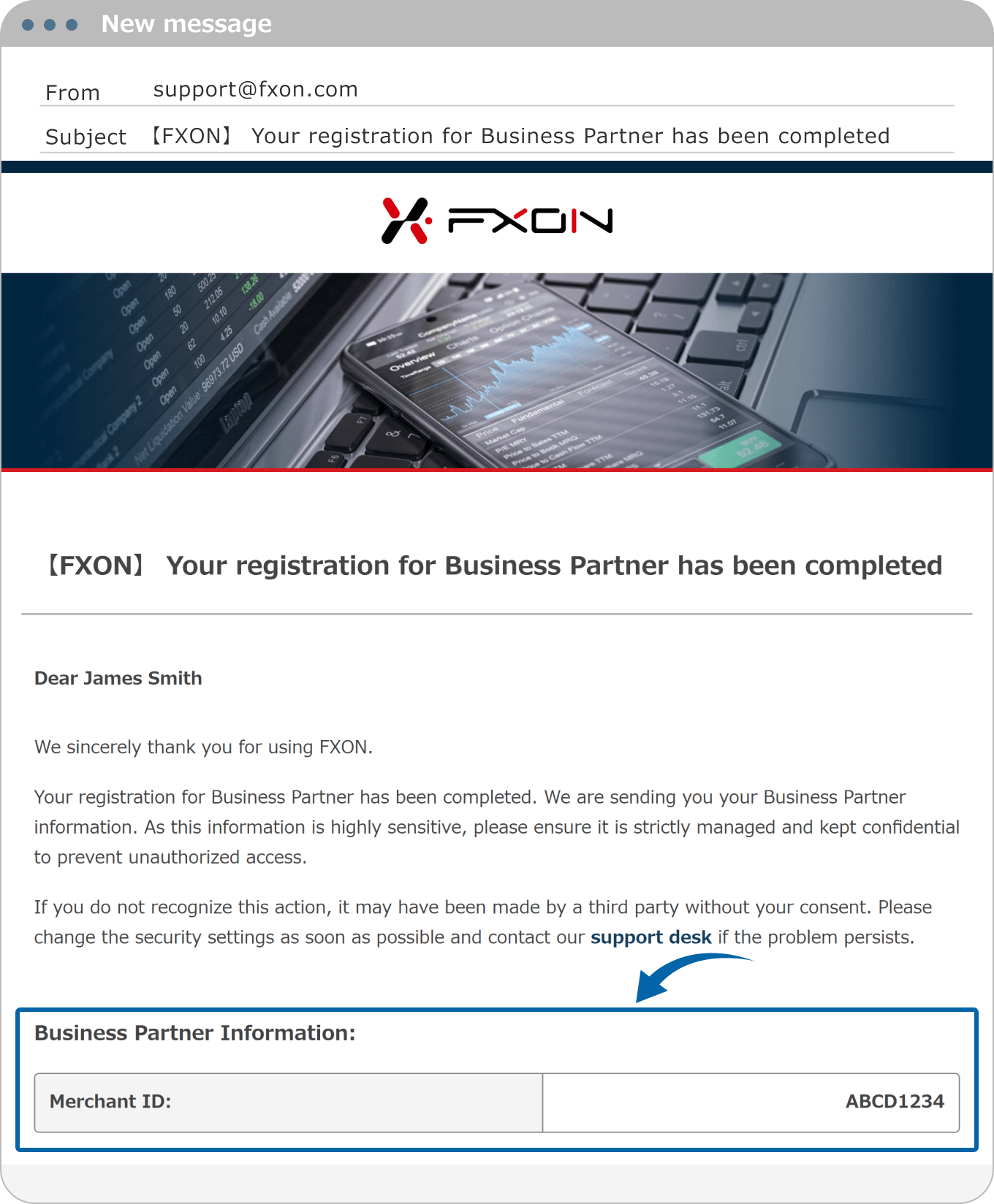
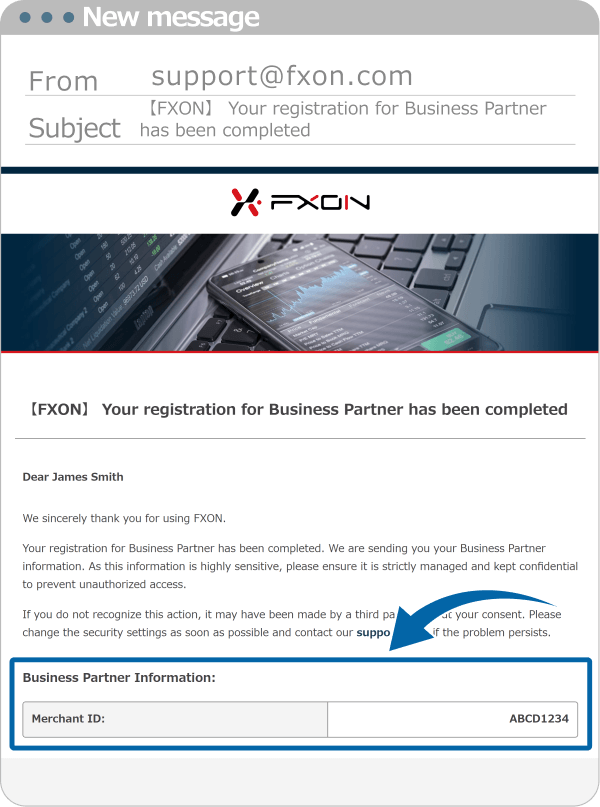
Was this article helpful?
That’s Great!
Thank you for your feedback
Sorry! We couldn't be helpful
Thank you for your feedback
Feedback sent
We appreciate your effort and will try to fix the article
0 out of 0 people found this article helpful.
