Funding
This article was :
Published in 2025.01.06
Updated in 2025.04.04
When making a deposit via Japan local bank wire transfer, you need to transfer funds from your designated bank account to our designated bank account. Since JPY (Japanese Yen) is the only accepted currency for deposits, you must select 'JPY Wallet' as the deposit wallet. Also, you are required to enter the designated 6-digit code in the remitter’s name field.
Please refer to the steps below for depositing via Japan local bank wire transfer.
1. Menu bar
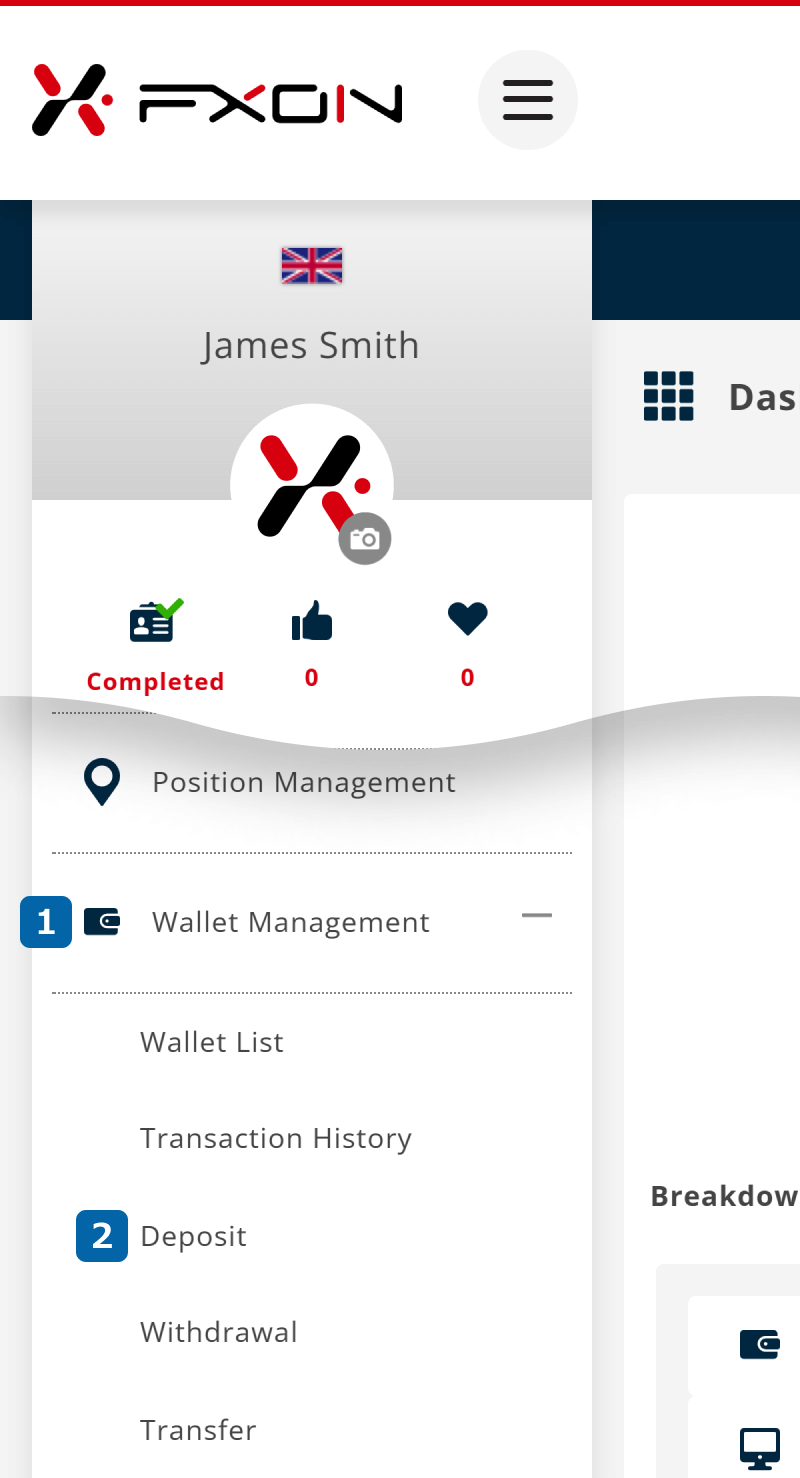
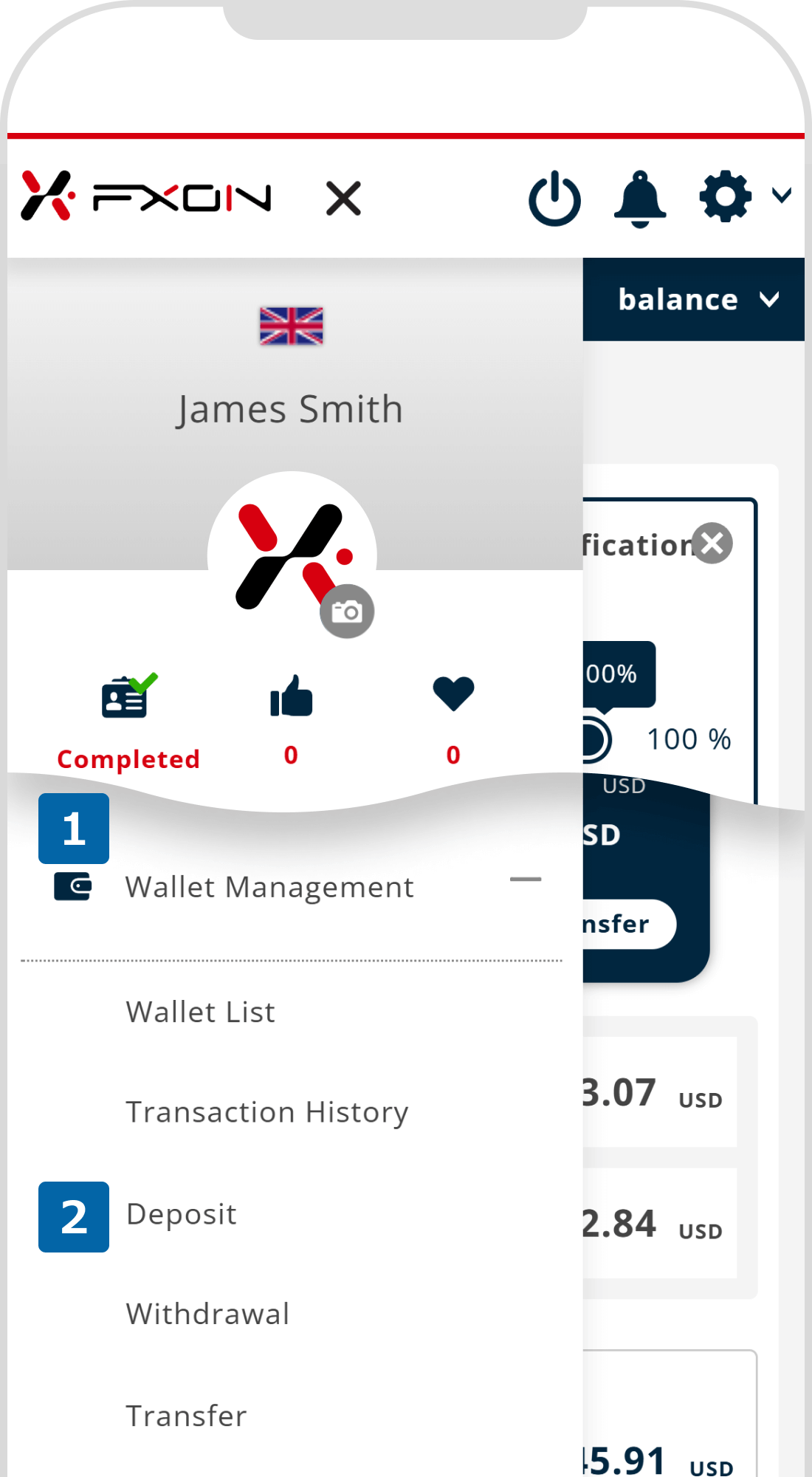
2. Deposit via Japan local bank wire transfer (i)
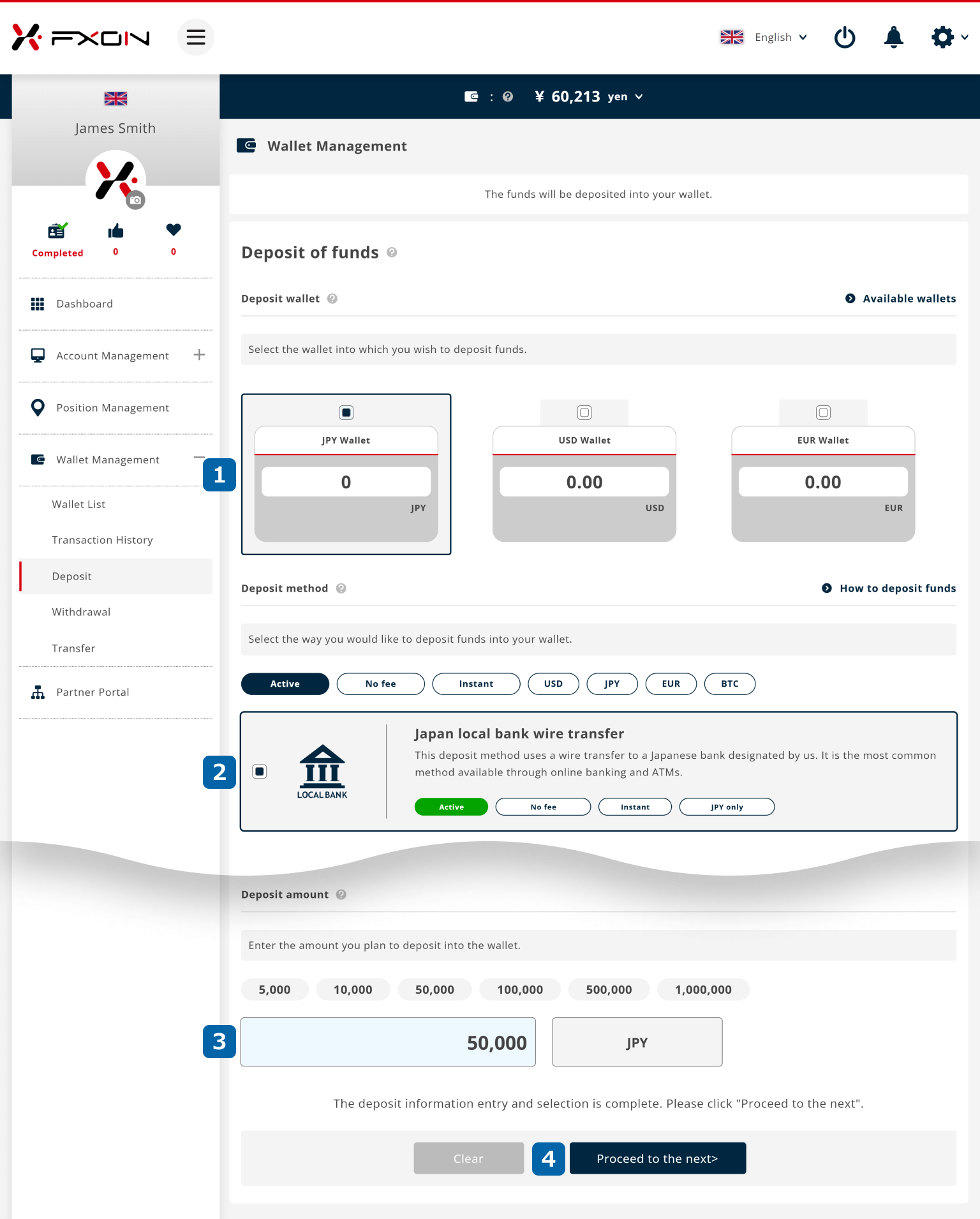
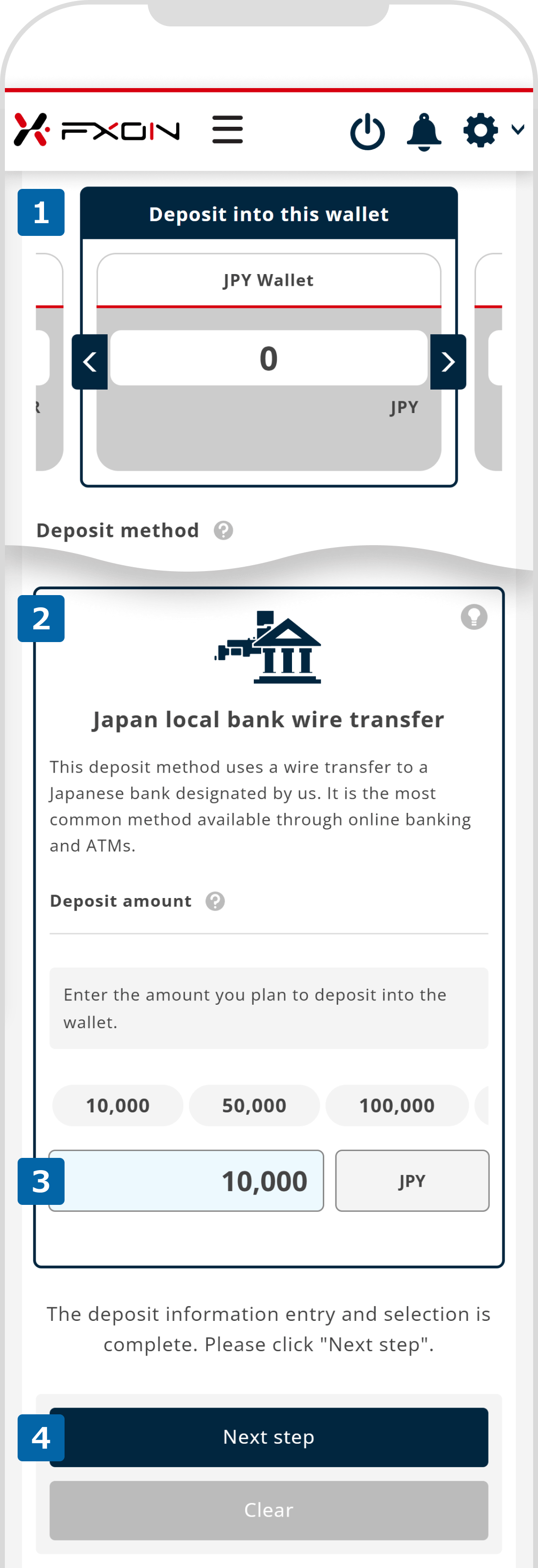
If "Japan local bank wire transfer" does not appear as an option on the deposit page, please ensure that "JPY Wallet" is selected as the deposit wallet. Japan local bank wire transfer is only supported for deposits into the JPY Wallet. If you wish to deposit into a USD or EUR Wallet, please first deposit into the JPY Wallet and then transfer funds between wallets.
3. Deposit via Japan local bank wire transfer (ii)
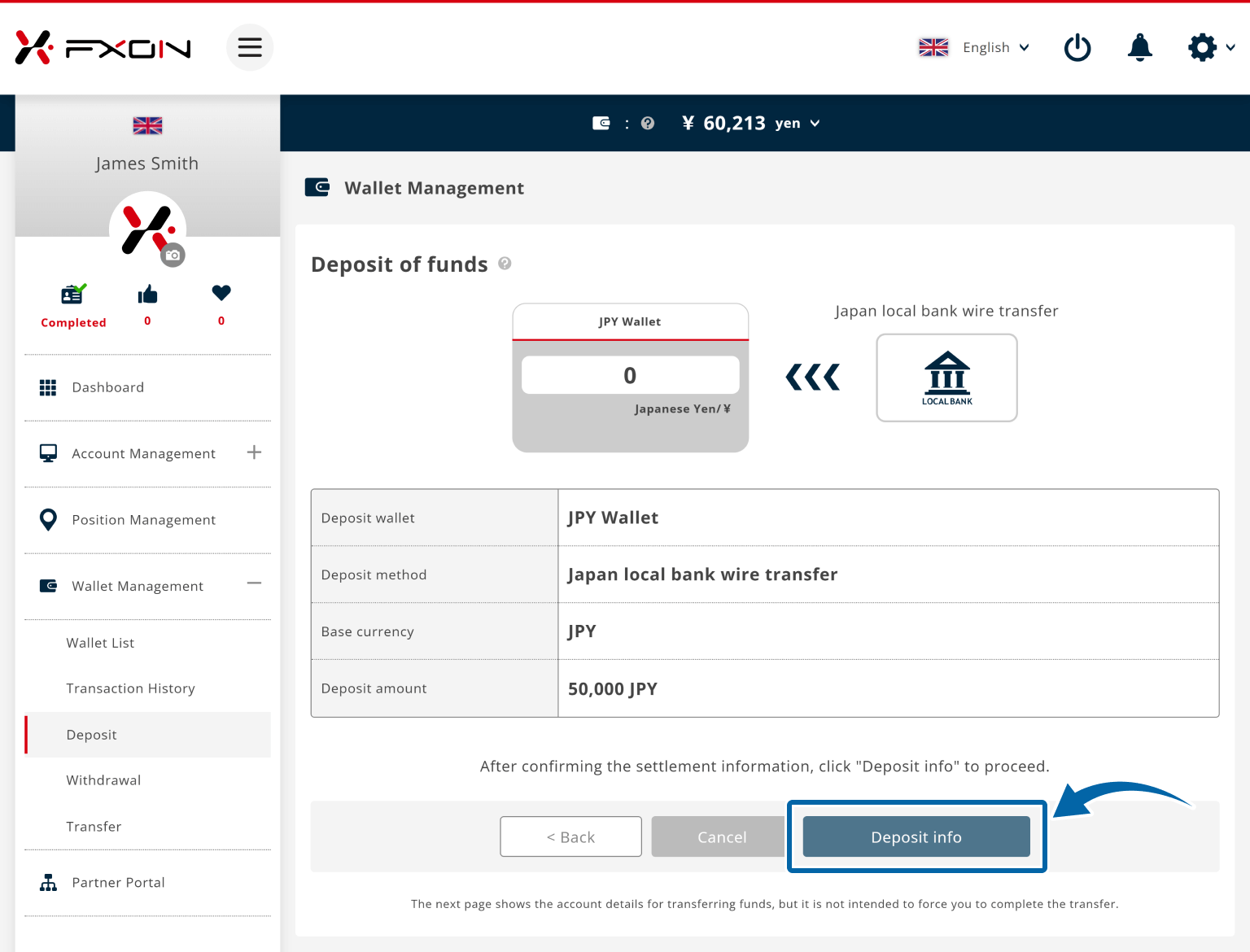
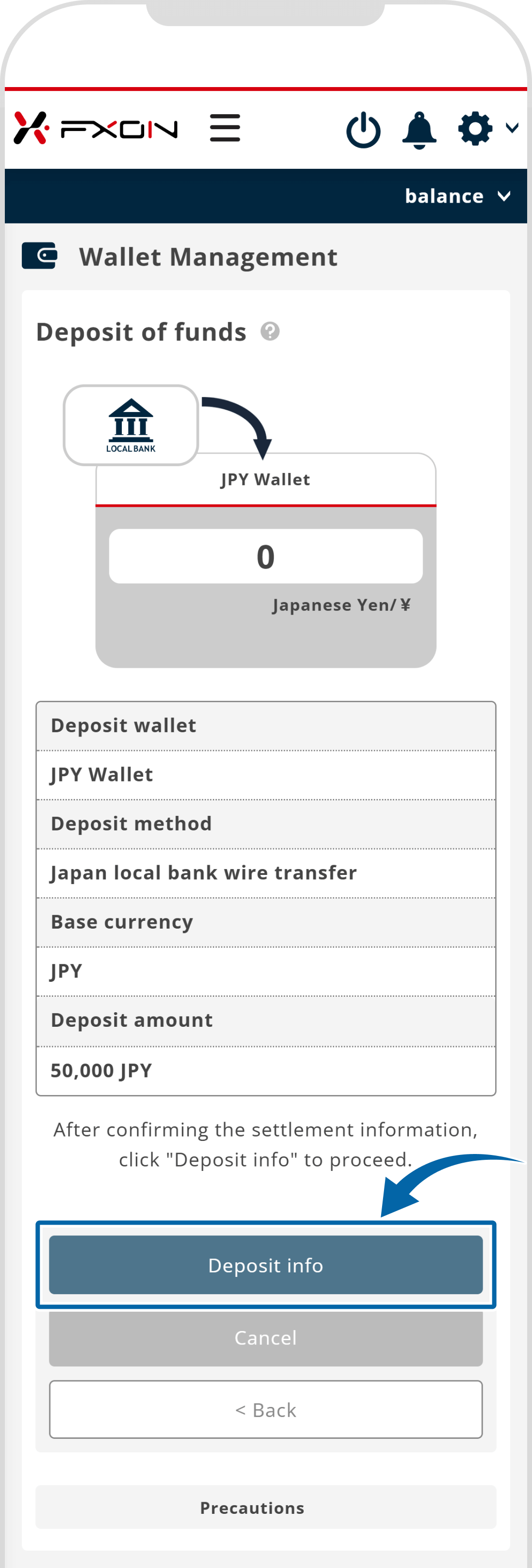
4. Destination bank information
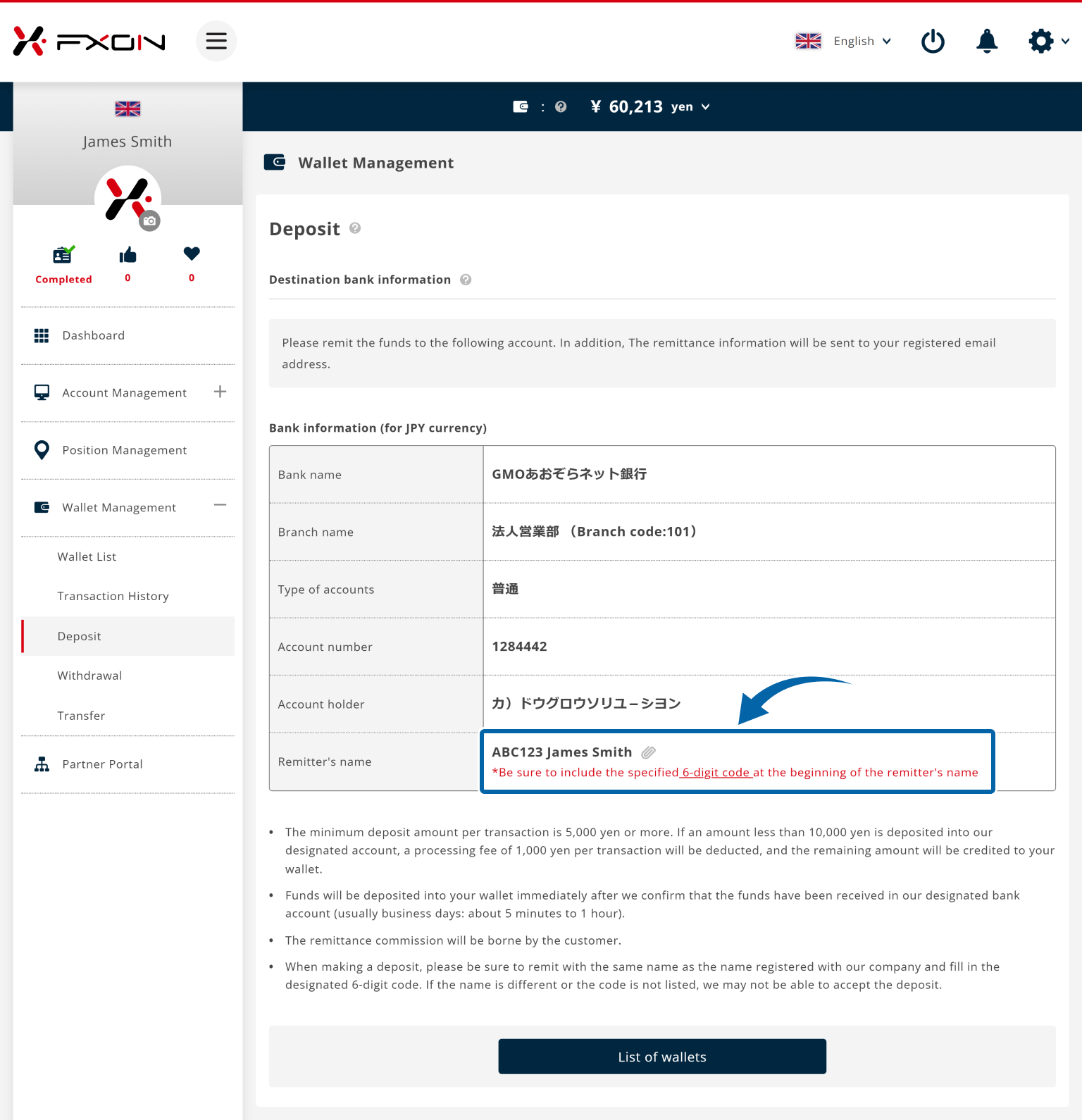
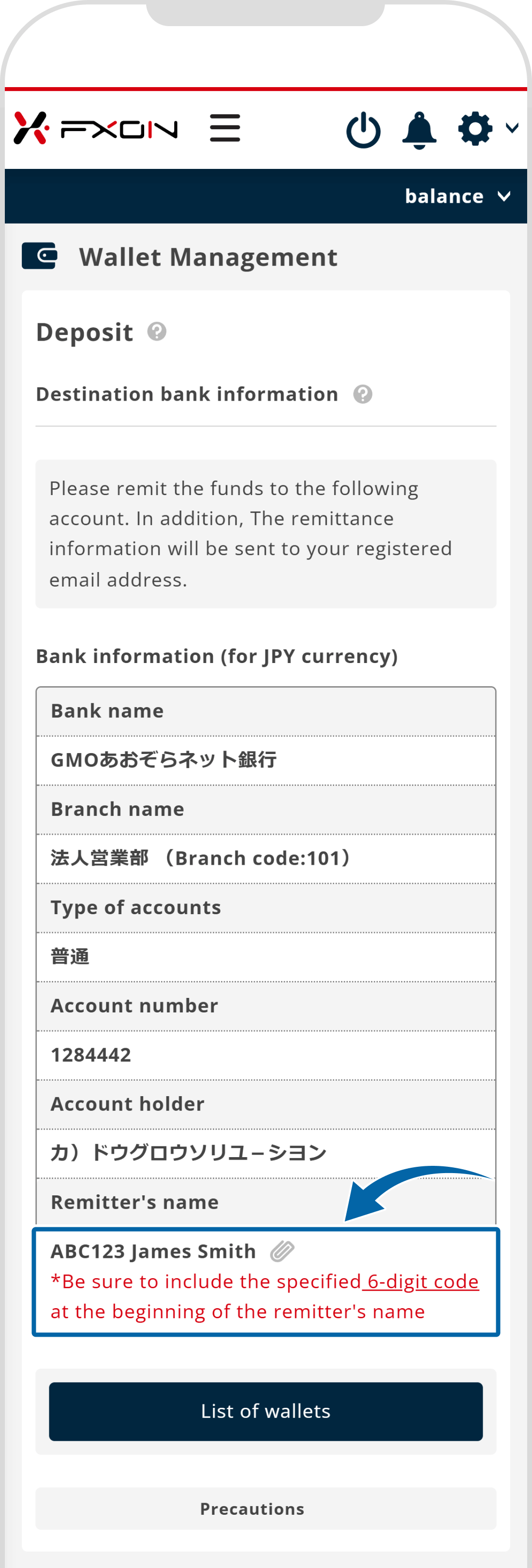
When making a deposit, please be sure to remit with the same name as the name registered with our company and fill in the designated 6-digit code. If the name is different or the code is not listed, we may not be able to accept the deposit.
5. Remittance Bank Information Email
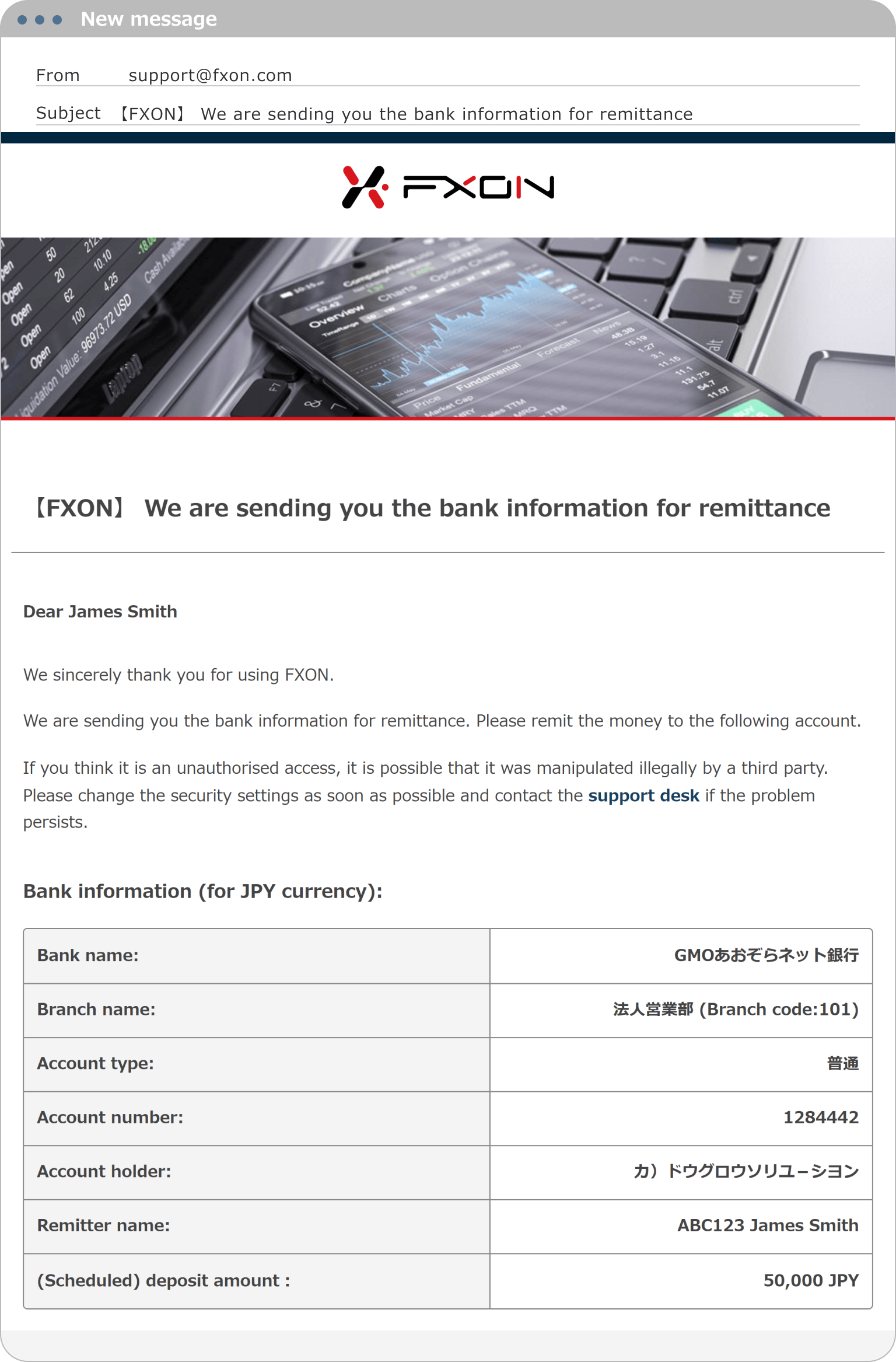
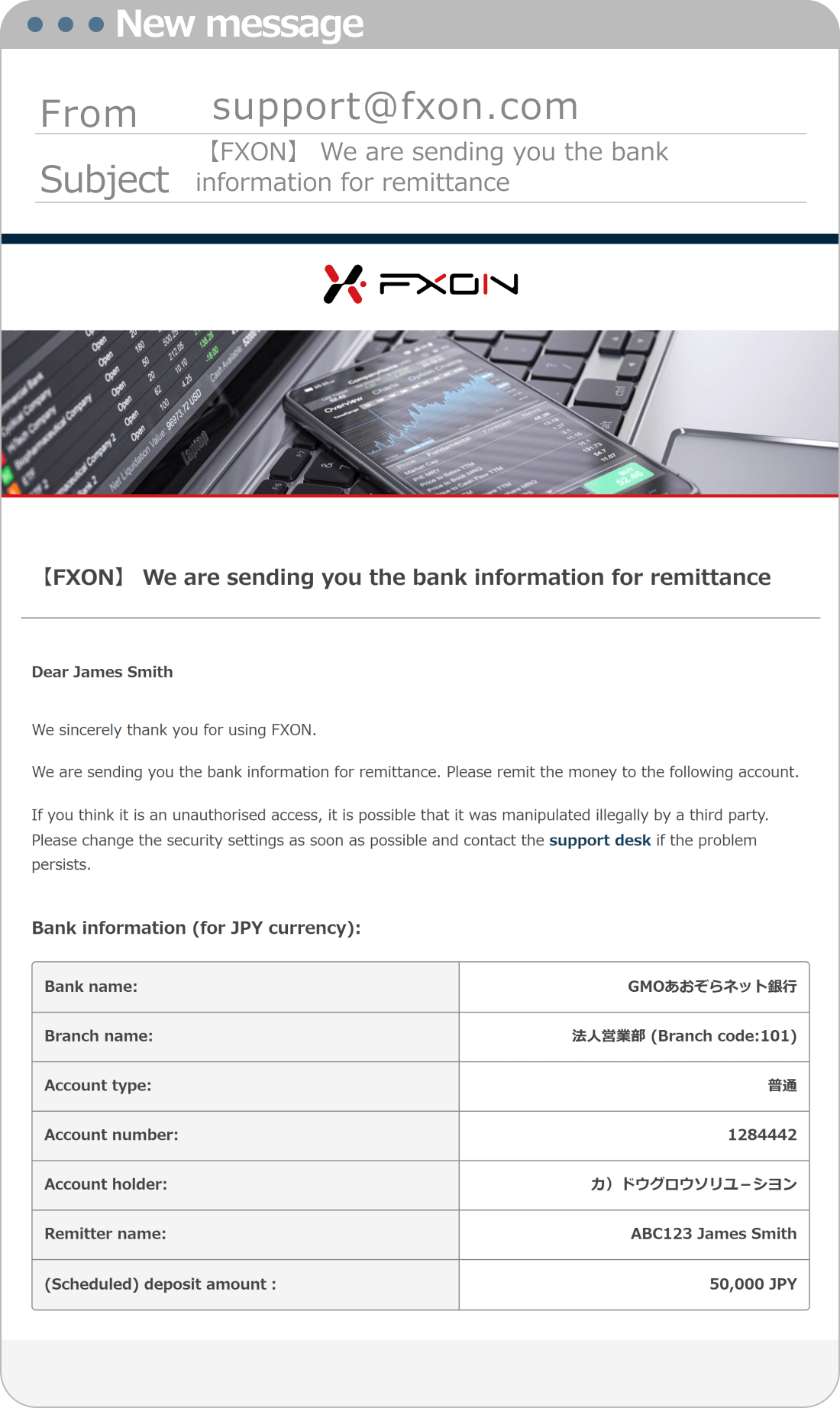
6. Deposit Completion Email
After completing the deposit, the funds will usually be reflected in your wallet within 5 minutes to 1 hour on business days (excluding weekends and public holidays). If more than one business day (excluding weekends and public holidays) has passed since the deposit process and the funds have not been credited, please contact our support desk.
Was this article helpful?
That’s Great!
Thank you for your feedback
Sorry! We couldn't be helpful
Thank you for your feedback
Feedback sent
We appreciate your effort and will try to fix the article
0 out of 0 people found this article helpful.
