The FXON Portal
This article was :
Published in 2024.05.15
Updated in 2025.08.07
You can check the details of your trading accounts in the "Trading Account List" section of the FXON Portal. This includes account type, leverage settings, accounts pending approval, and closed accounts.
1. Trading account list
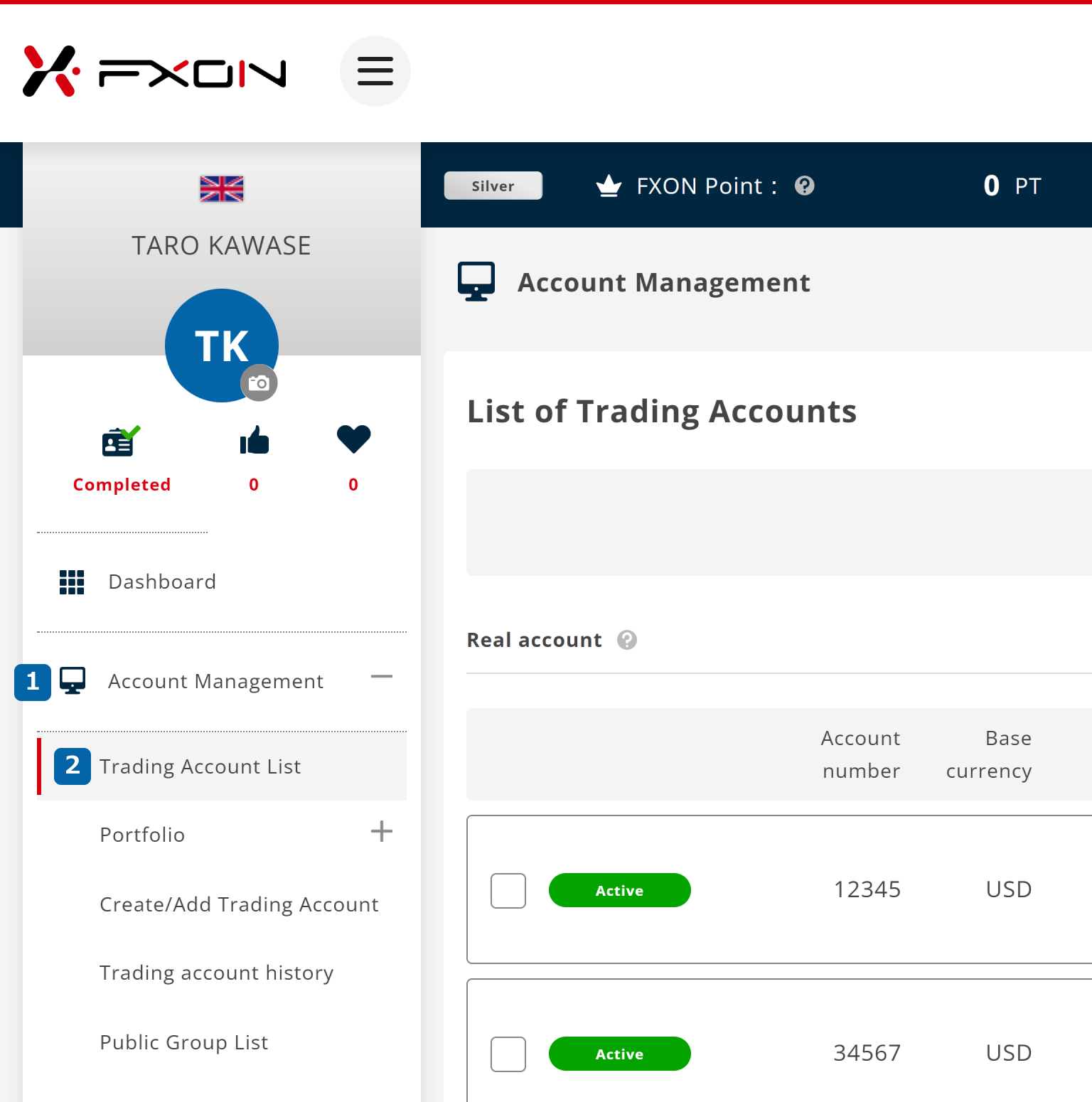
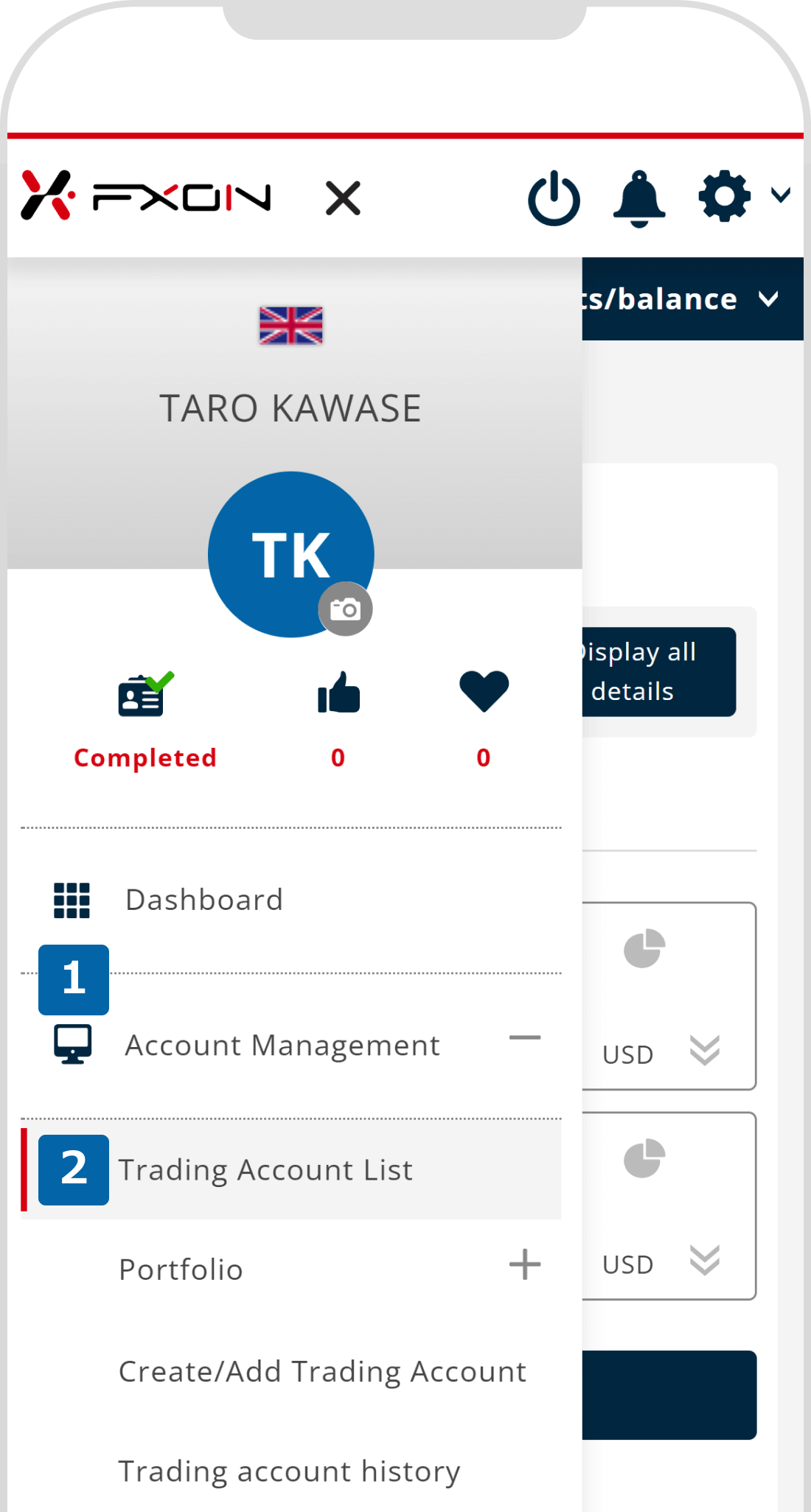
2. Account details
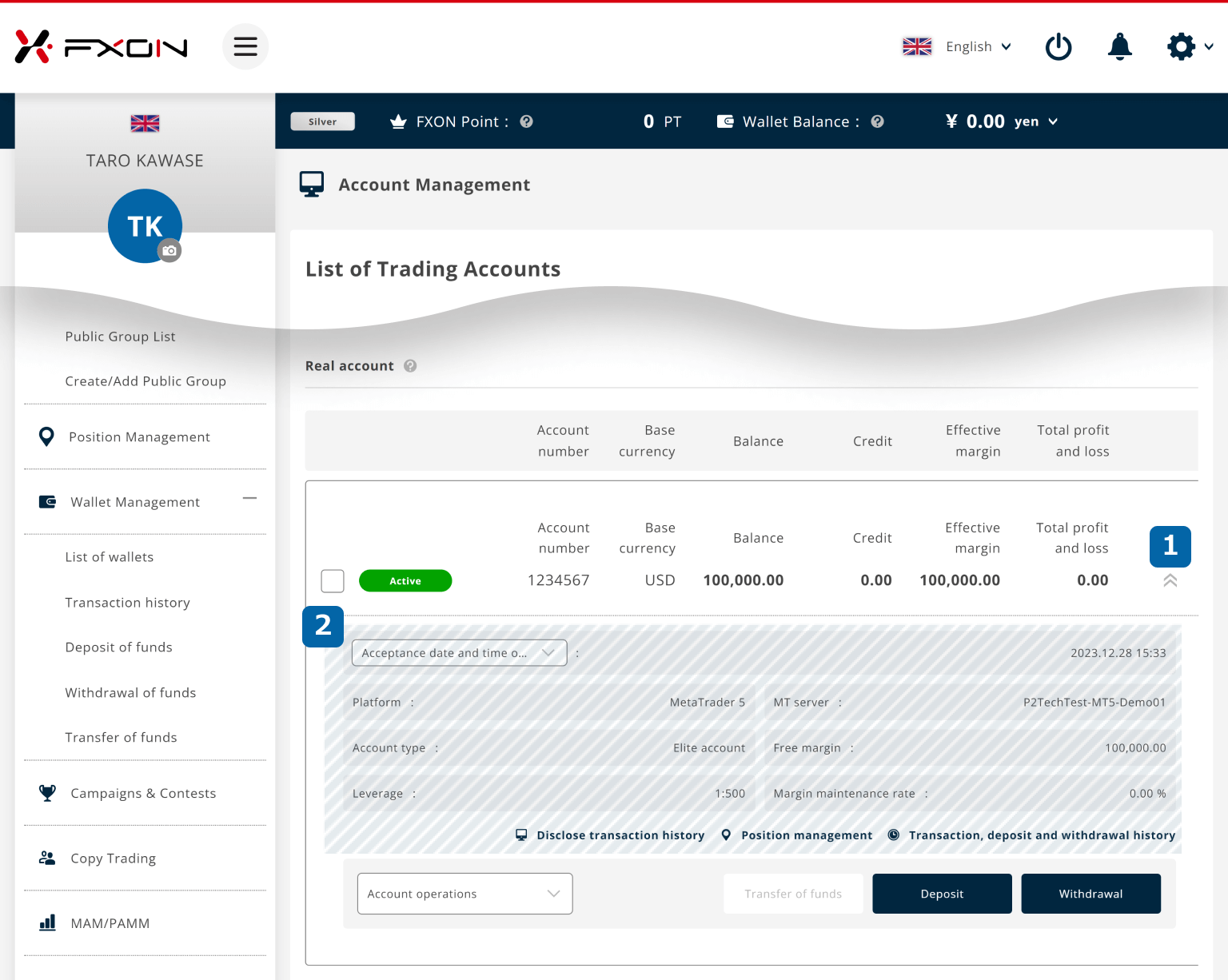
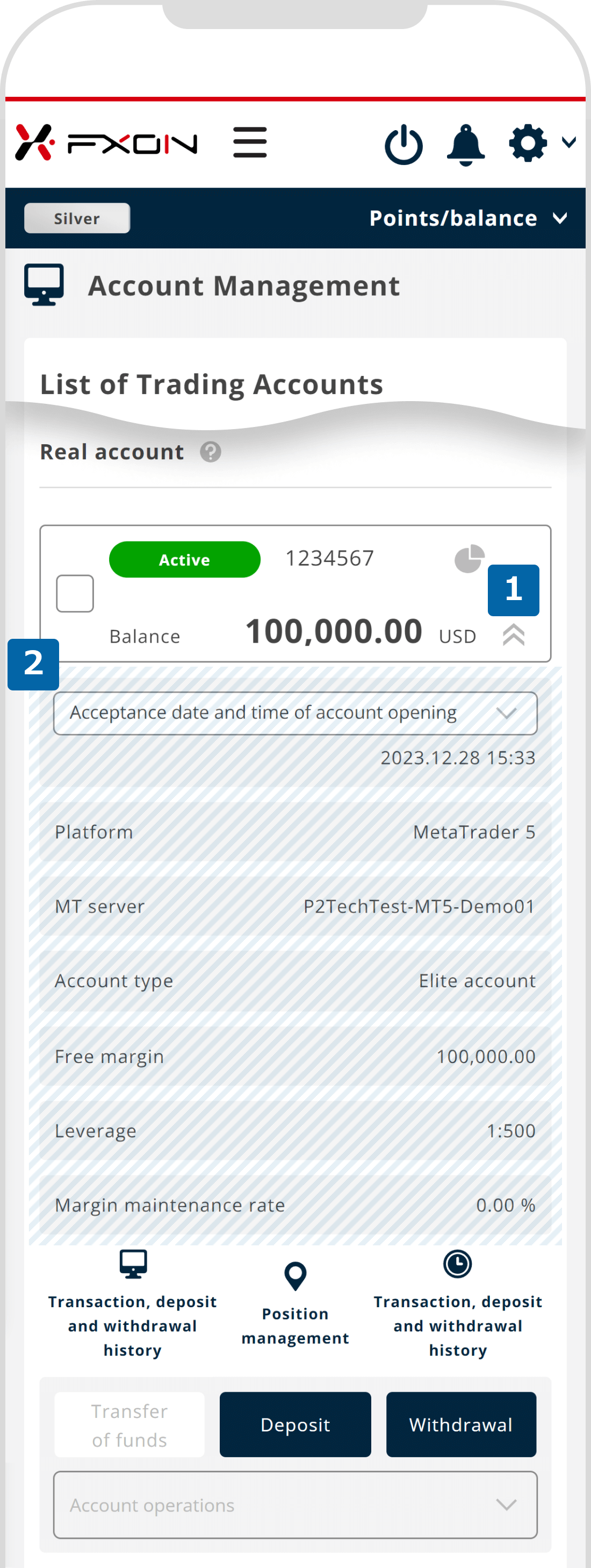
For the meaning of status displayed for each account in the trading account list, please refer to the following article.
Was this article helpful?
That’s Great!
Thank you for your feedback
Sorry! We couldn't be helpful
Thank you for your feedback
Feedback sent
We appreciate your effort and will try to fix the article
0 out of 0 people found this article helpful.
Popular related questions
2024.05.15
How do I open a trading account?
2024.05.14
What is the difference between demo and real accounts?
2024.05.15
How long does it take to open a real account?
2024.05.15
Is there a limit on the number of real accounts I can open?
2025.03.10
I would like my demo account balance to be adjusted.
