Start with FXON
This article was :
Published in 2024.05.14
Updated in 2025.05.12
The verification code sent by e-mail may take several minutes to be received; if you do not receive it after waiting 5 minutes, please click "Resend" and try to resend the e-mail. If you still do not receive the e-mail after resending it, please check the following points.
The verification code sent by e-mail may take several minutes to be received; if you do not receive it after waiting 5 minutes, please tap "Resend" and try to resend the e-mail. If you still do not receive the e-mail after resending it, please check the following points.
1. Check your e-mail address
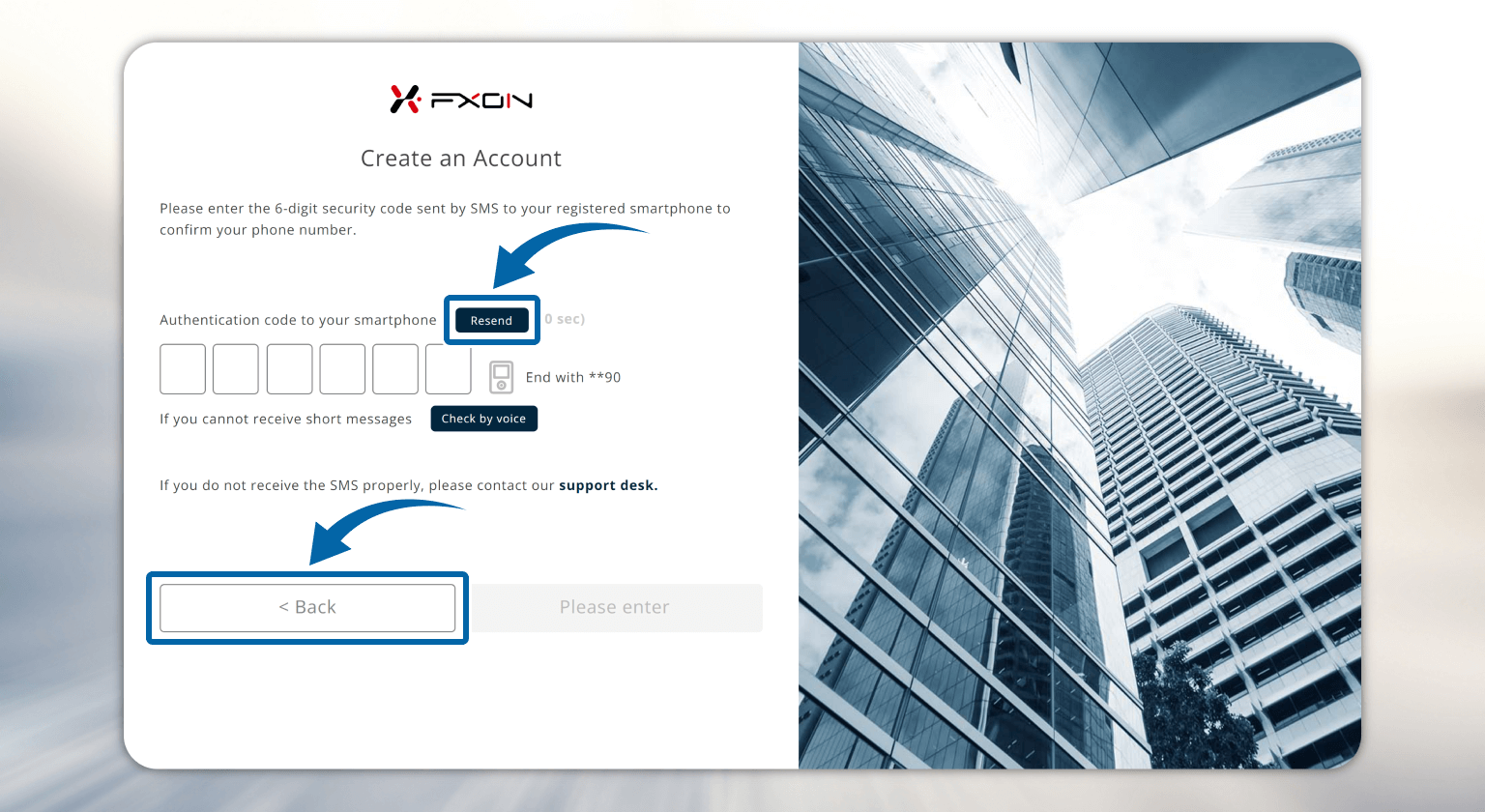
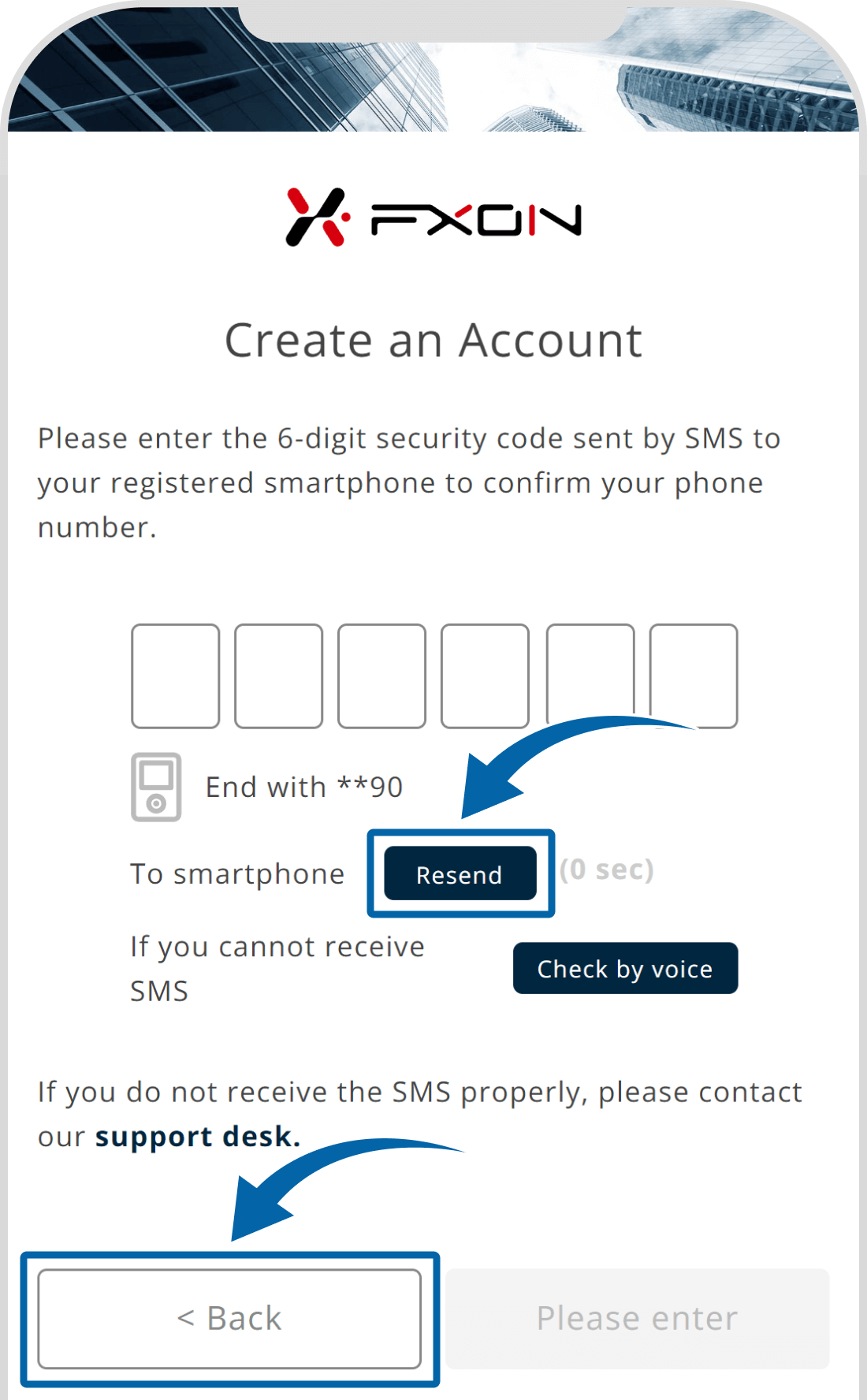
2. Check your device settings
3. If the problem persists
Was this article helpful?
That’s Great!
Thank you for your feedback
Sorry! We couldn't be helpful
Thank you for your feedback
Feedback sent
We appreciate your effort and will try to fix the article
0 out of 0 people found this article helpful.
Popular related questions
2024.05.13
I entered the verification code and got an error.
2024.05.13
Can I open a corporate account as a sole proprietor?
2024.05.13
Any documents be sent to my house upon signing up?
2024.05.13
Can I open a corporate account if I already have a personal account?
2024.05.13
What are the US tax obligations?
