The FXON Portal
This article was :
Published in 2024.05.14
Updated in 2025.05.08
The MetaTrader 4 (MT4) / MetaTrader 5 (MT5) master and read-only passwords can be changed to your preferred password or reset if you forget them on the FXON Portal. Your new password will not be included in the email sent to you after the password change. Please be sure to remember the new password.
1. Trading account list
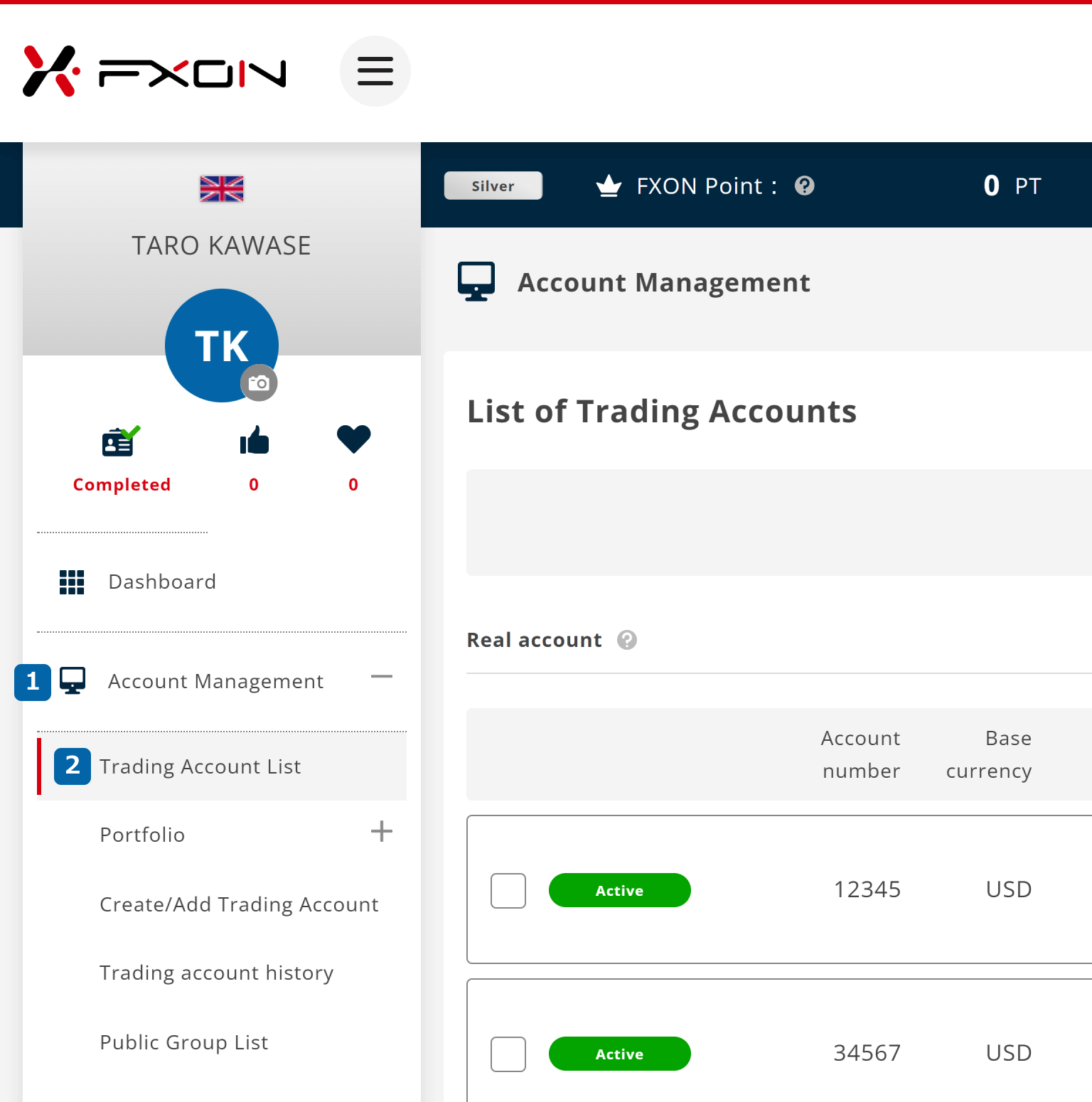
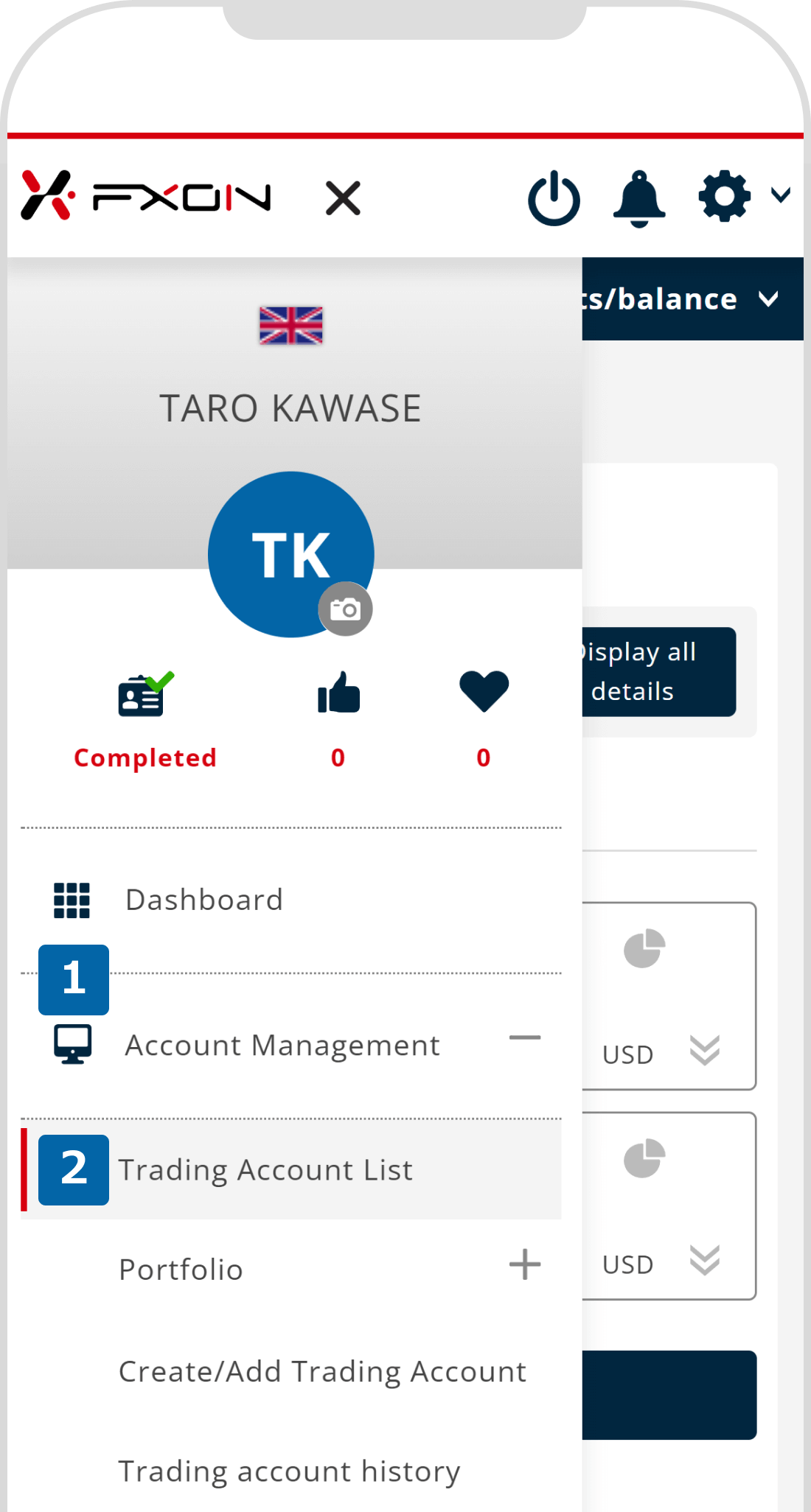
2. Password change (i)
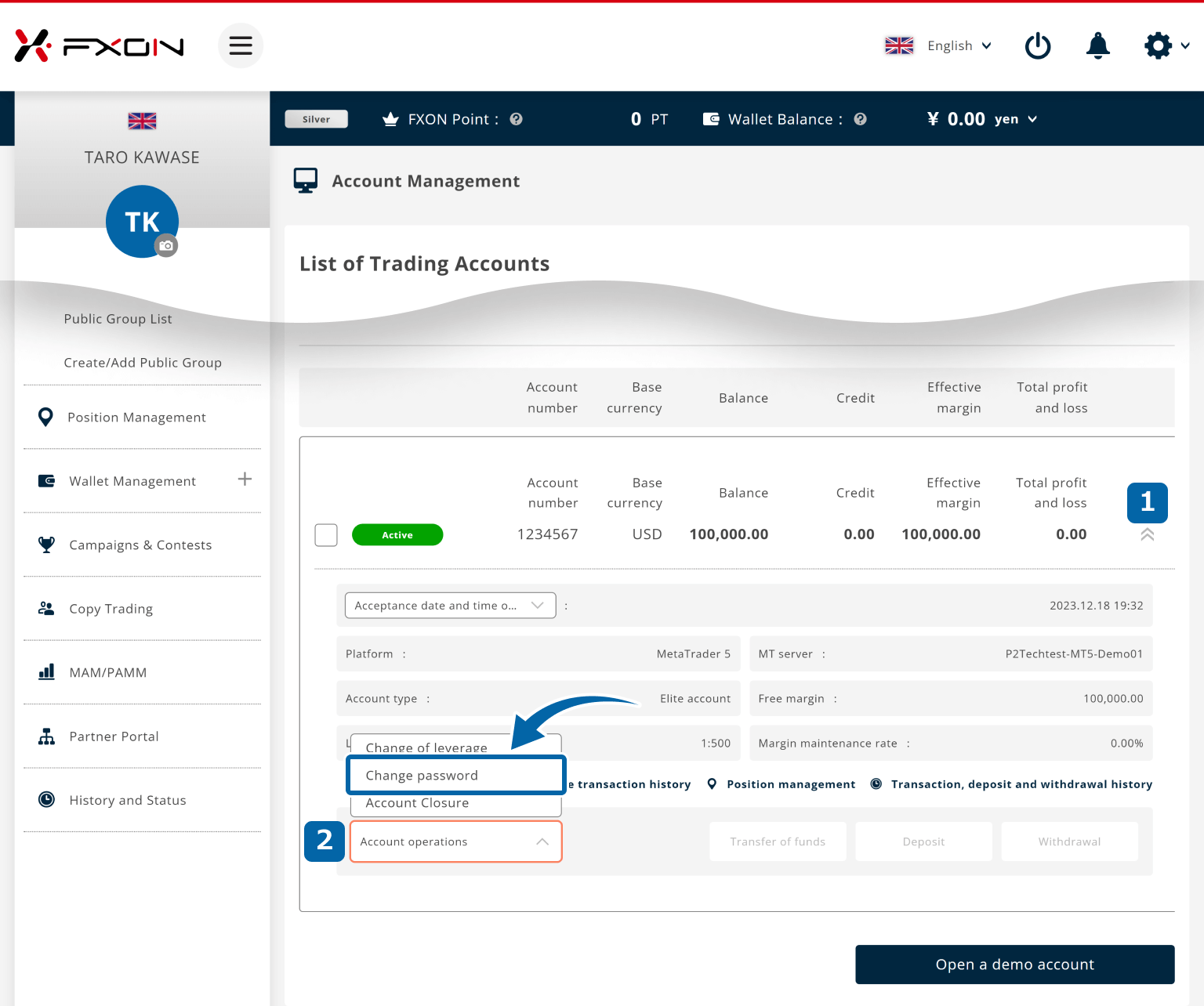
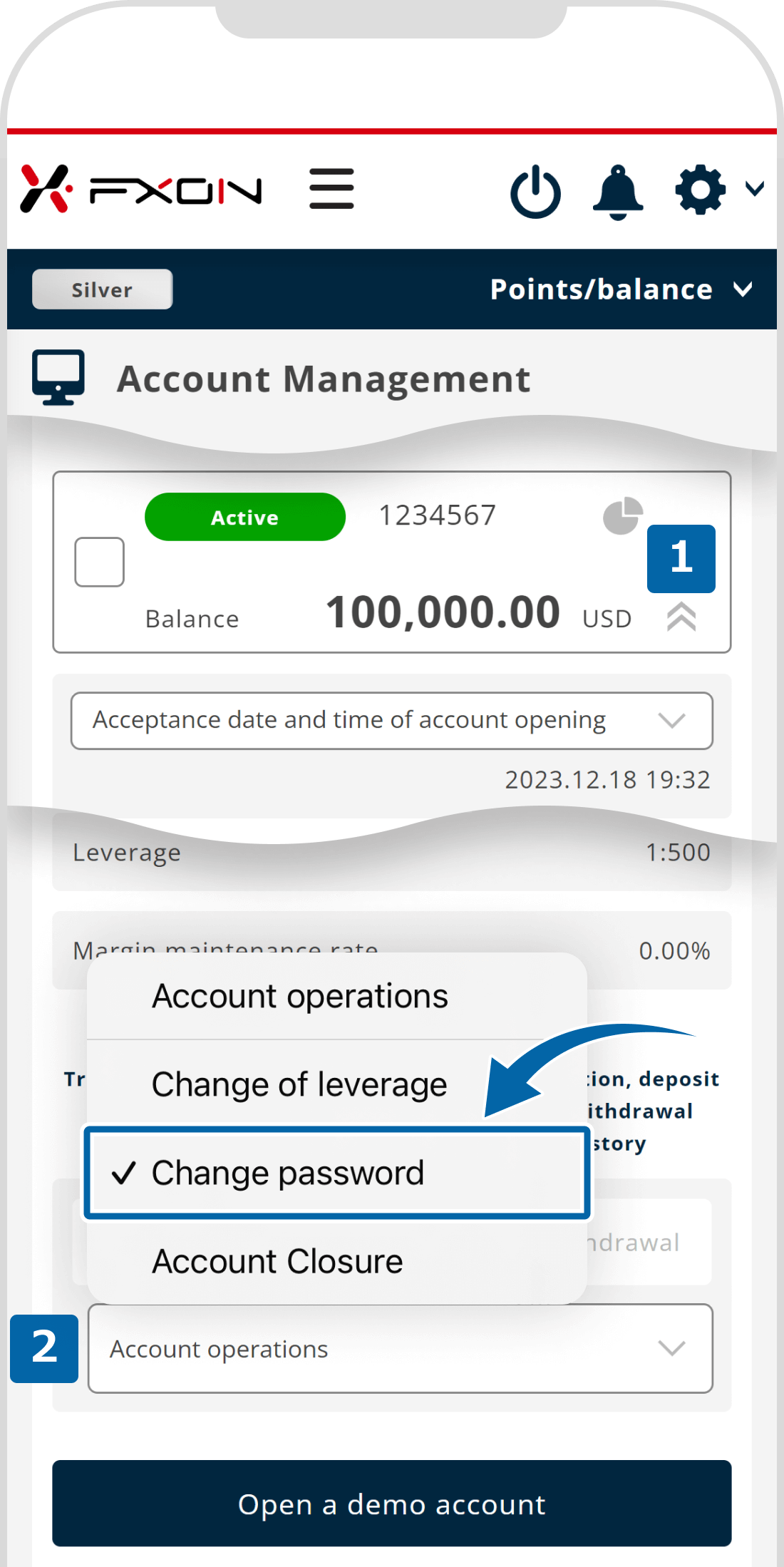
3. Password change (ii)
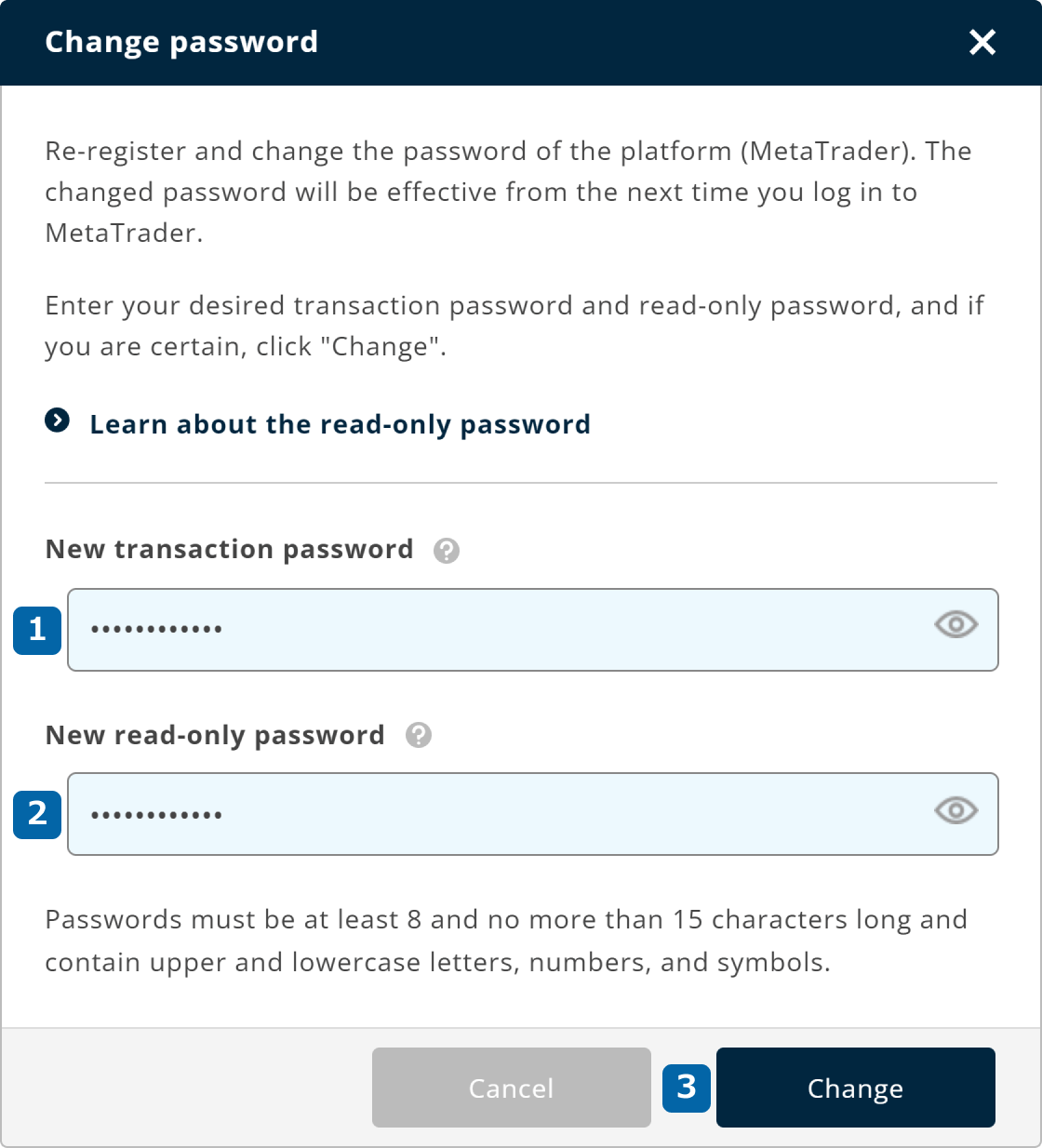
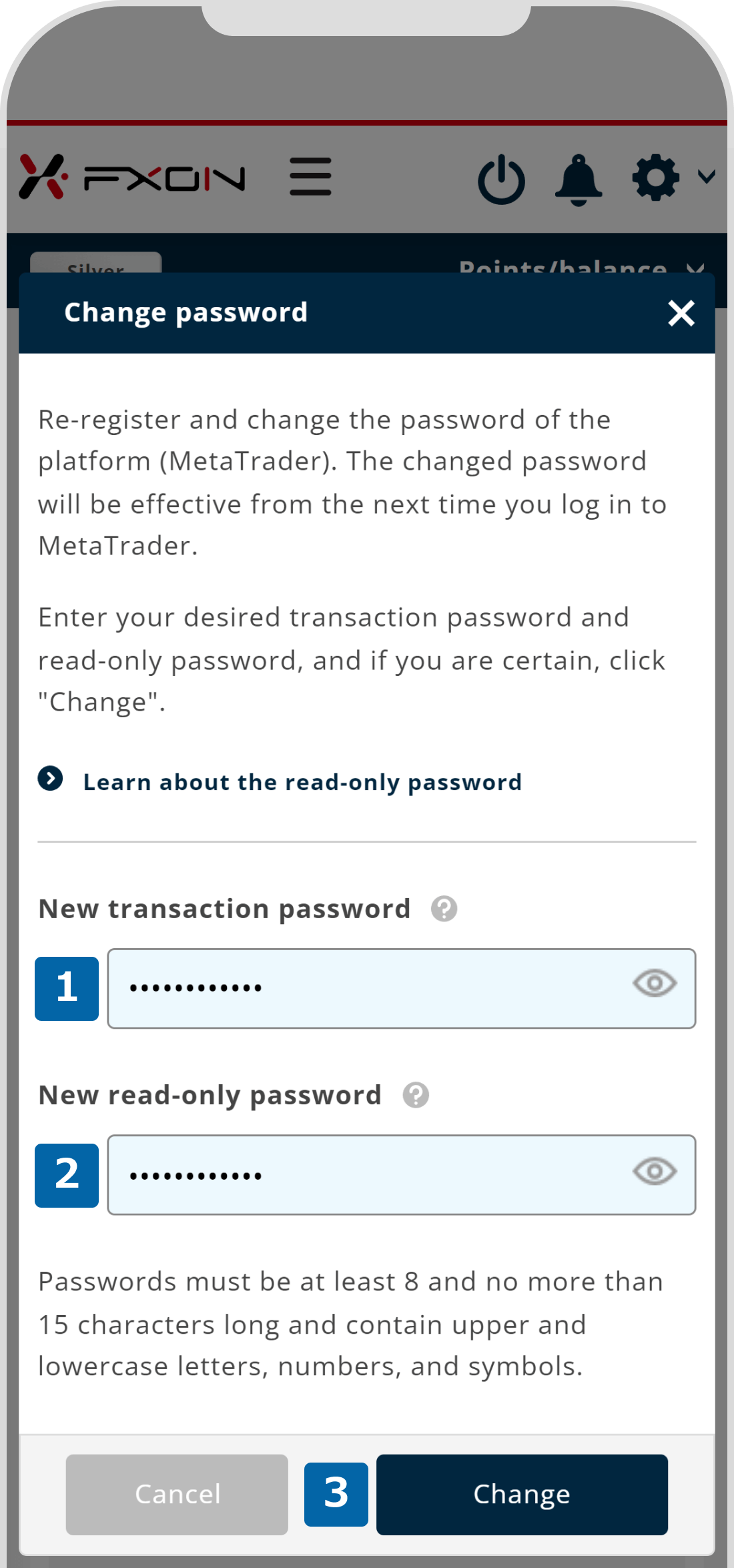
Your password must be between 8 and 15 characters, comprising both uppercase and lowercase letters, numbers, and symbols. The updated password will take effect the next time you log in to MT4/MT5.
4. Confirmation window
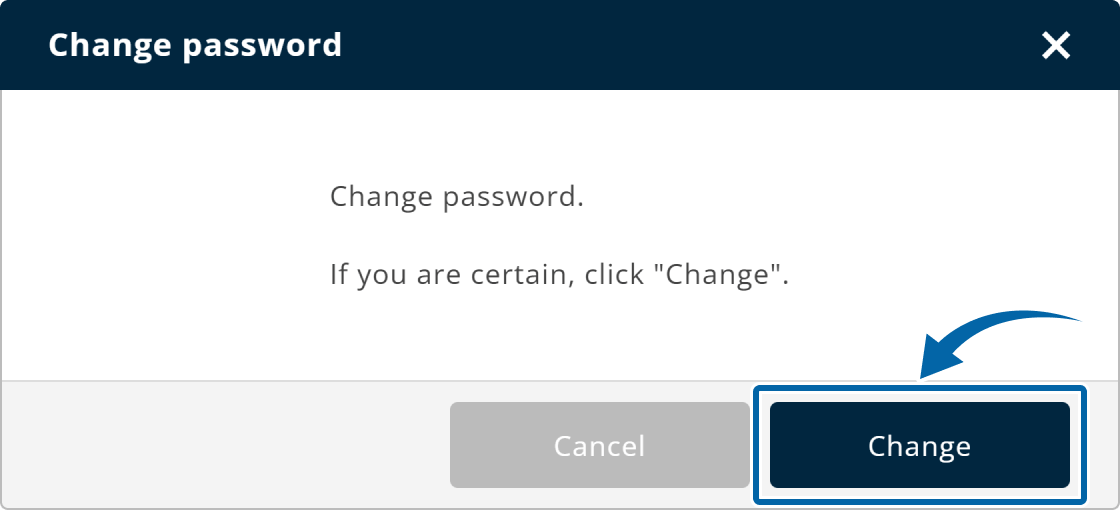
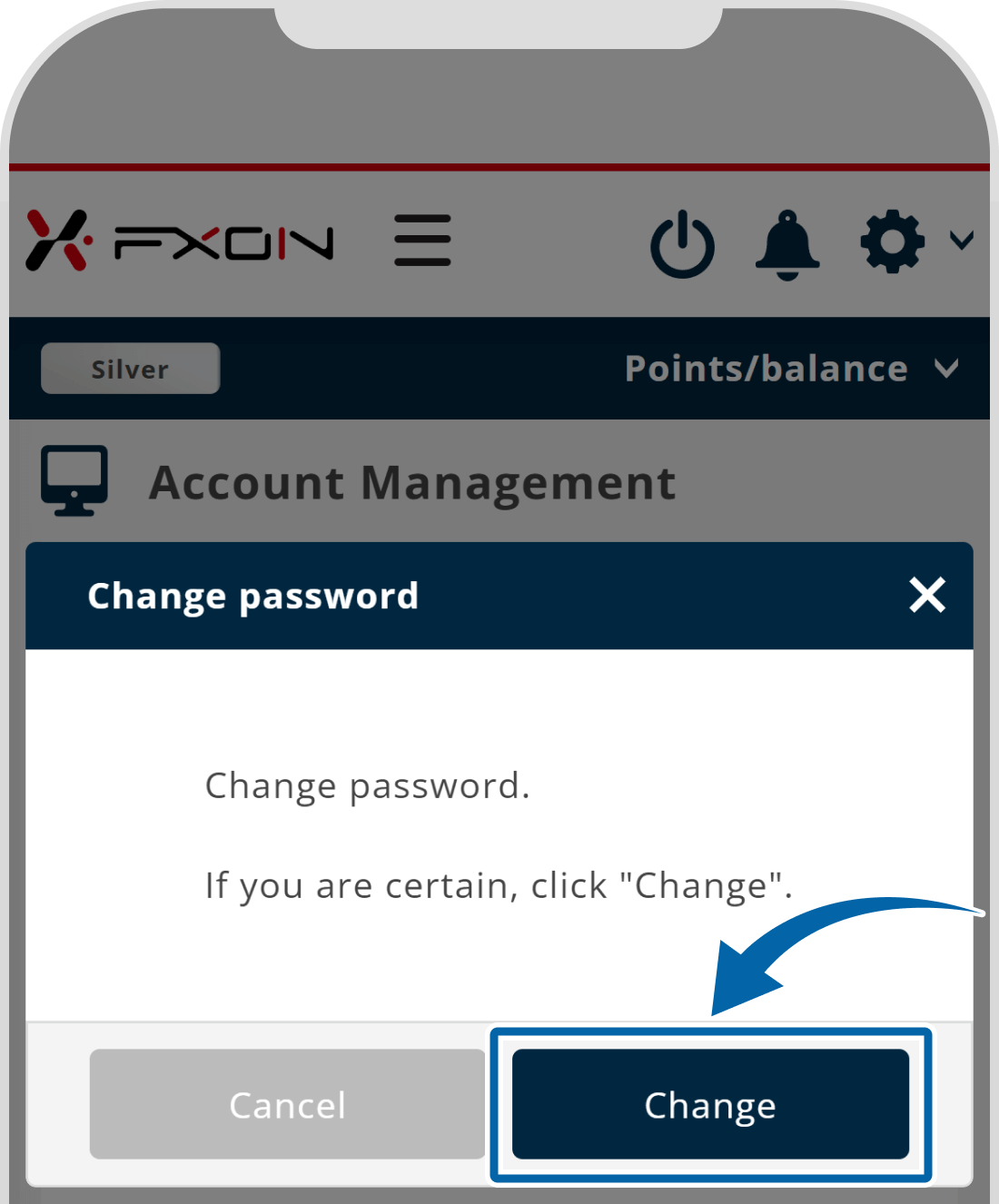
5. Password has been changed
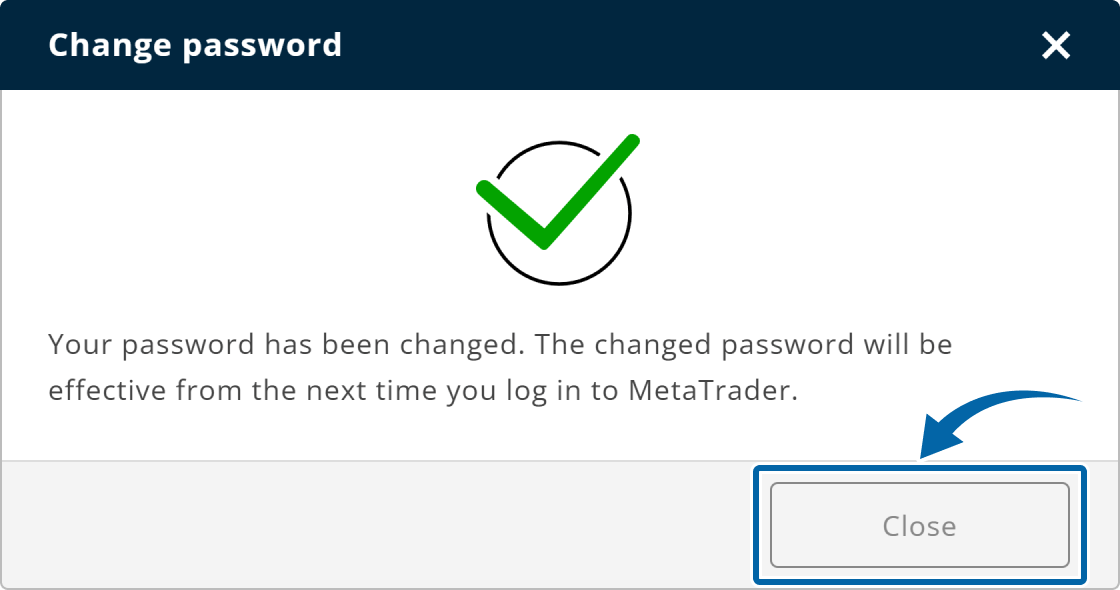
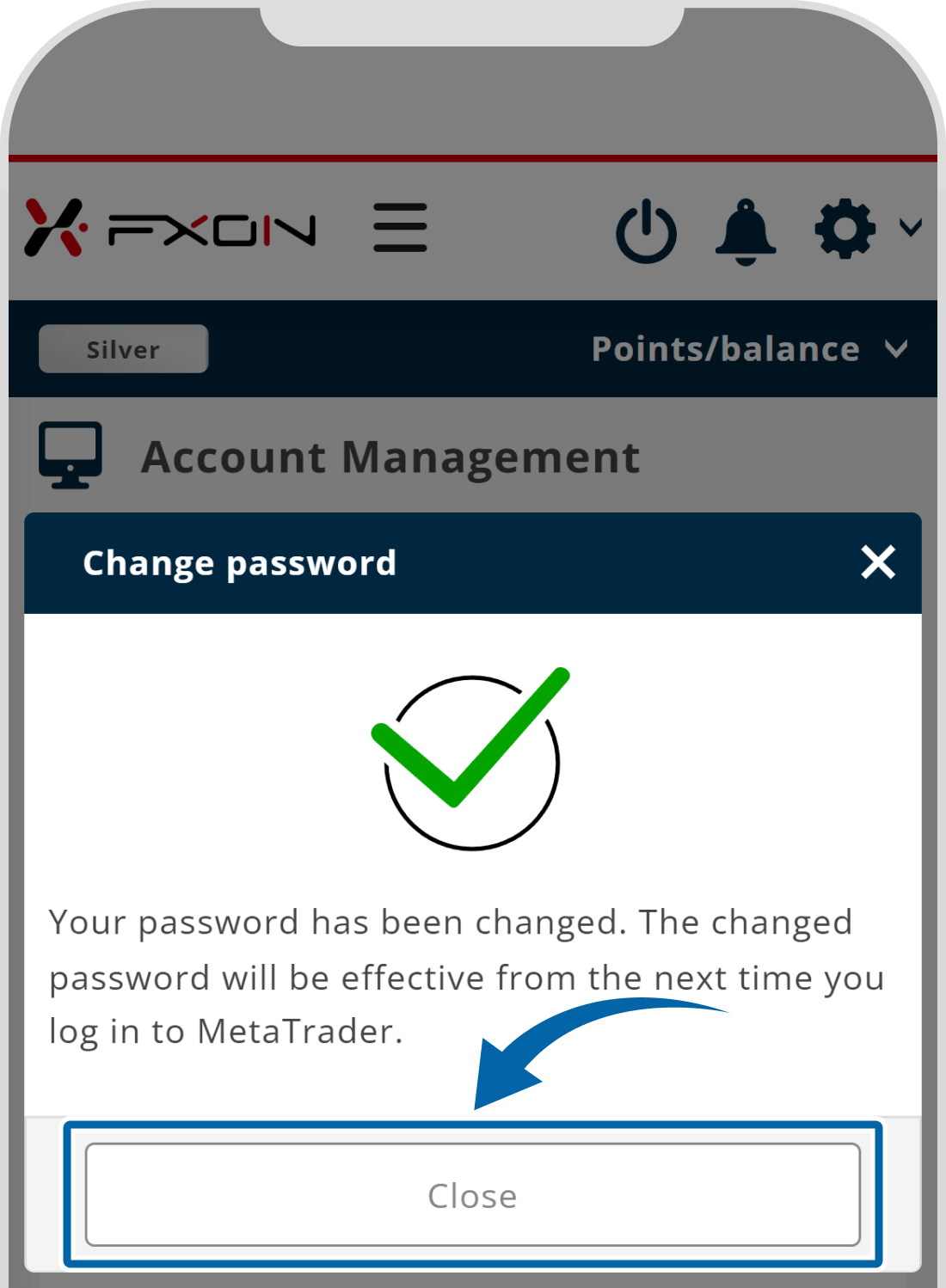
6. Password change notification
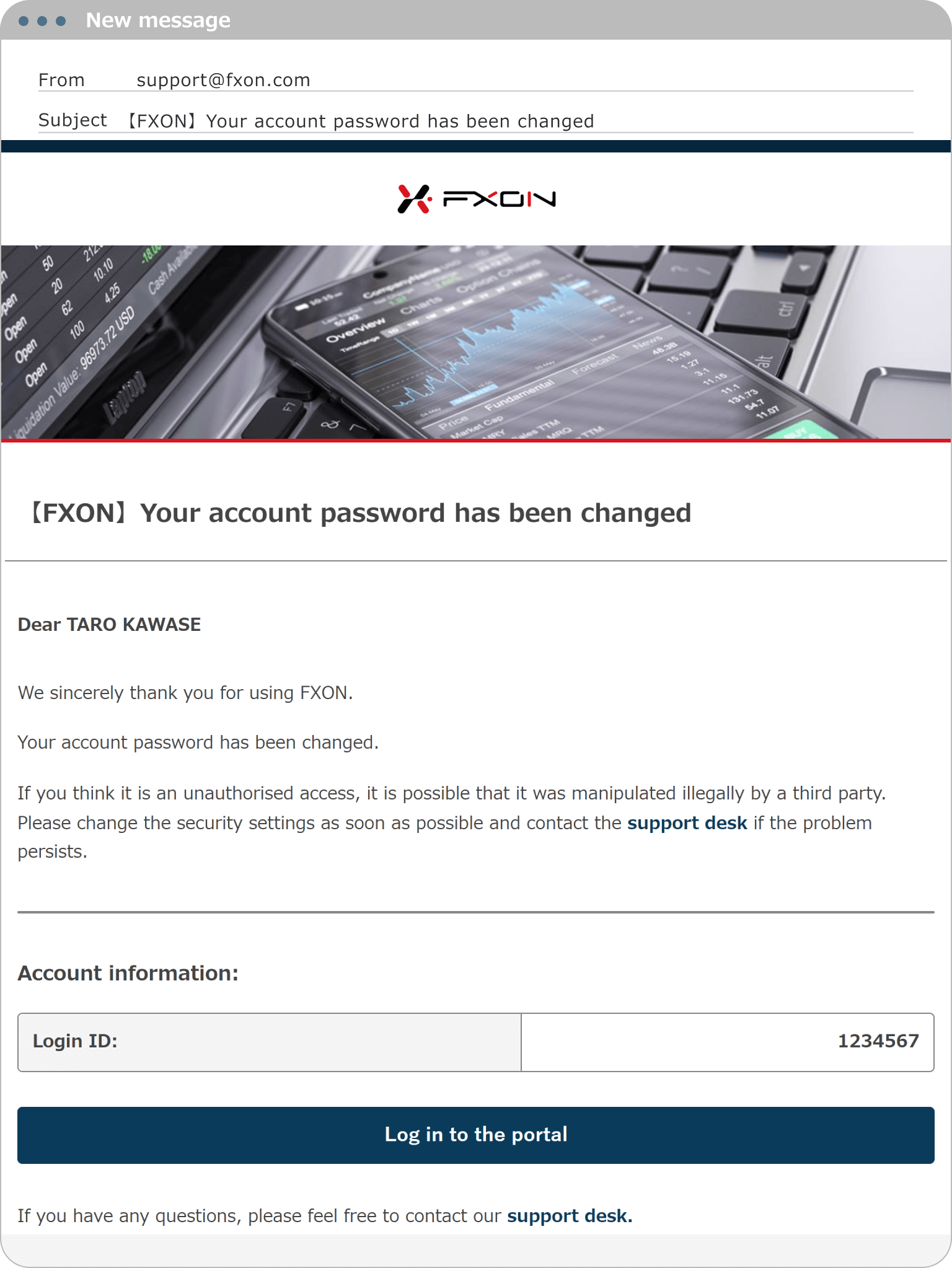
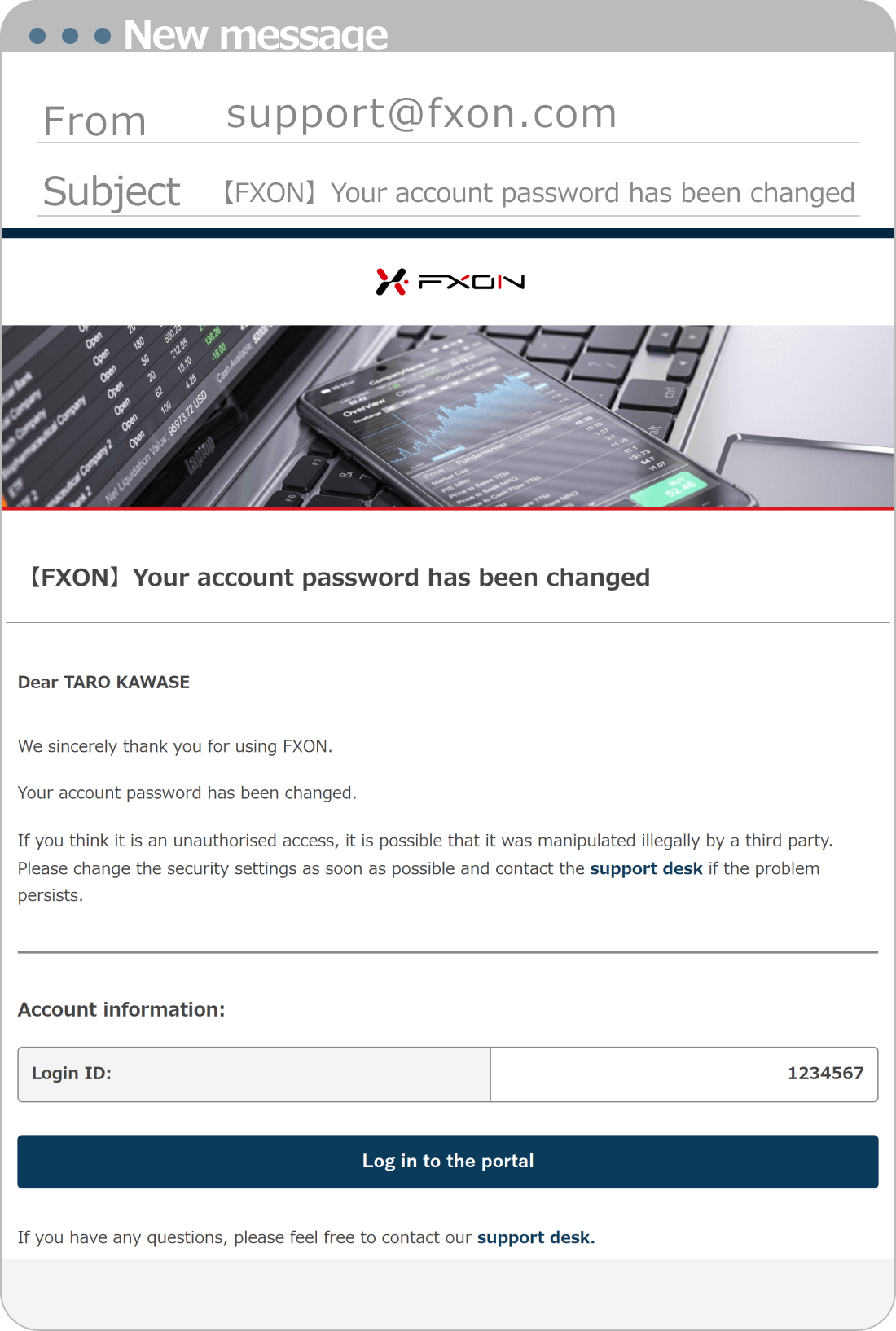
Was this article helpful?
That’s Great!
Thank you for your feedback
Sorry! We couldn't be helpful
Thank you for your feedback
Feedback sent
We appreciate your effort and will try to fix the article
0 out of 0 people found this article helpful.
Popular related questions
2024.05.15
How do I open a trading account?
2024.05.14
What is the difference between demo and real accounts?
2024.05.15
How long does it take to open a real account?
2024.05.15
Is there a limit on the number of real accounts I can open?
2025.03.10
I would like my demo account balance to be adjusted.
